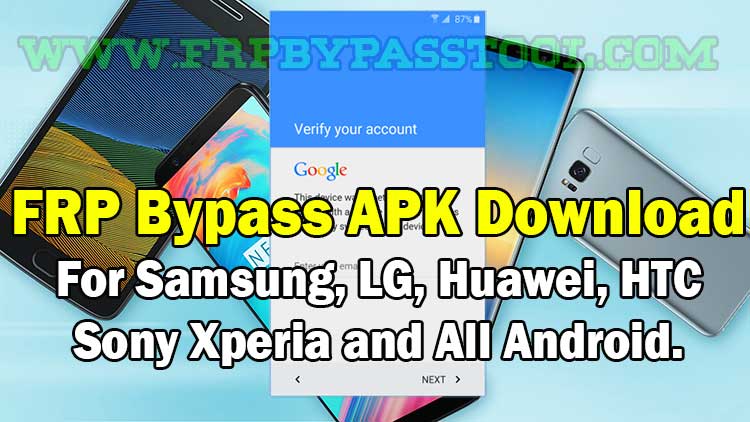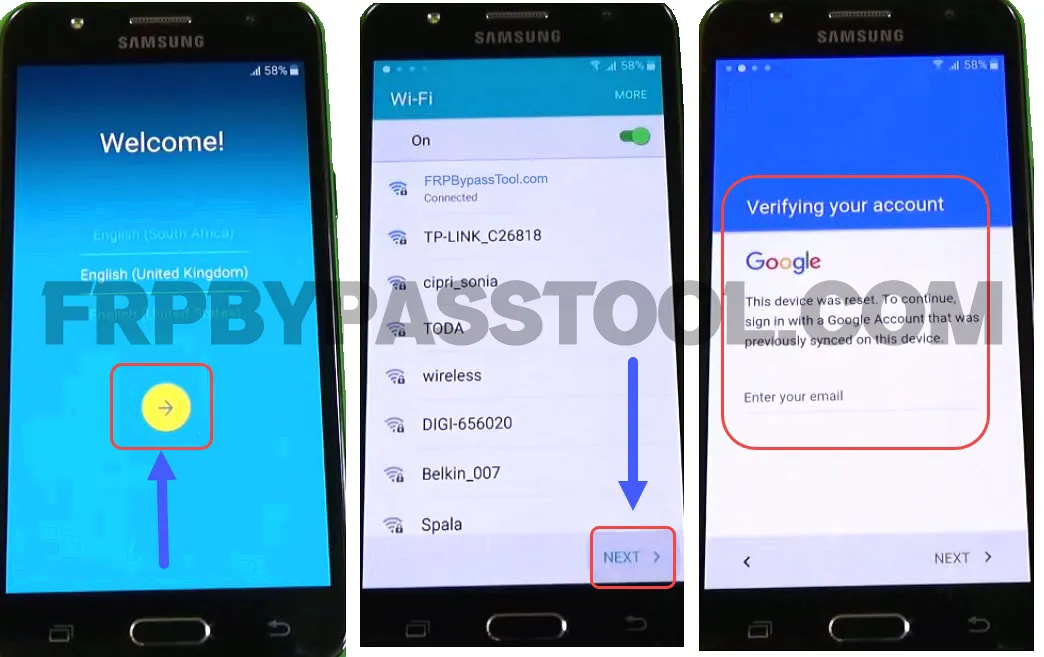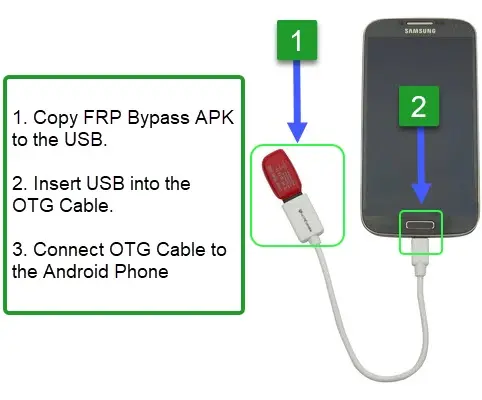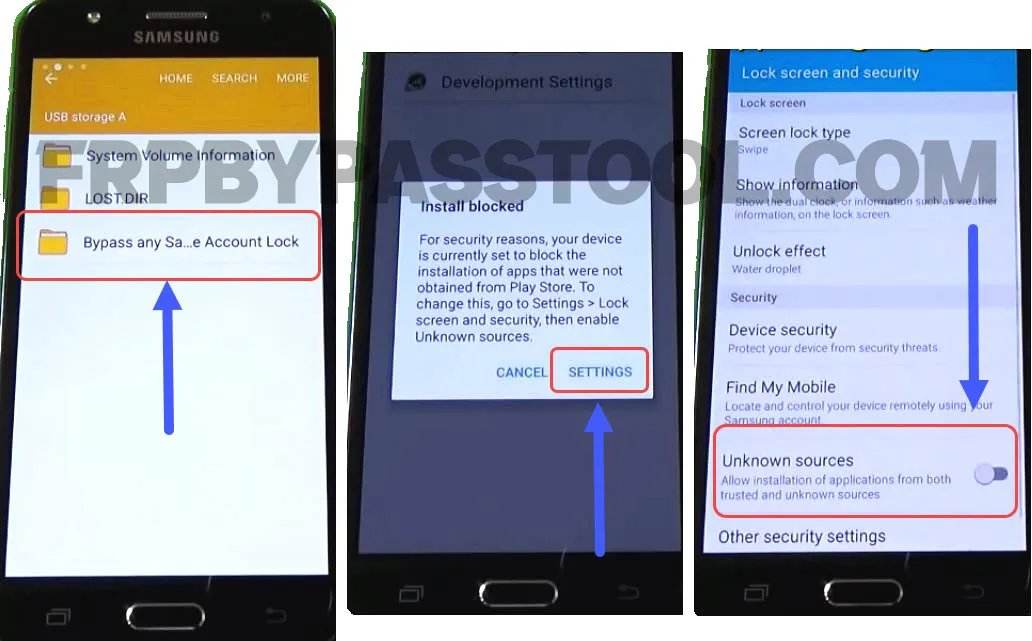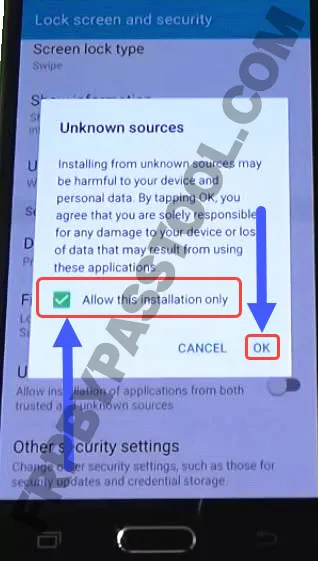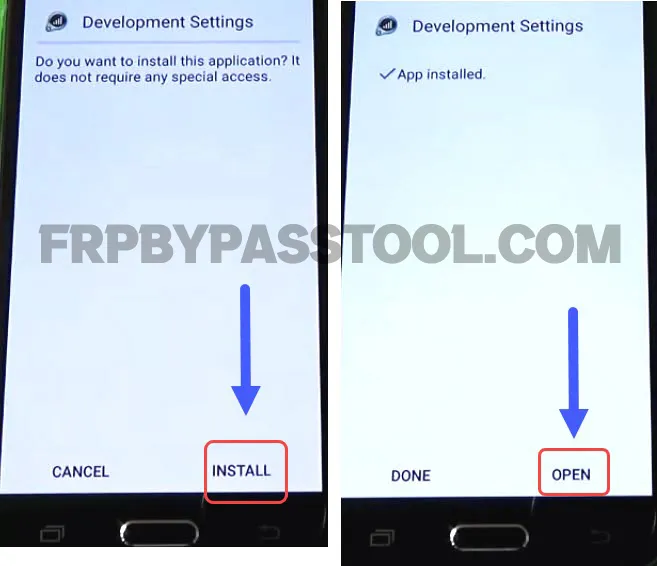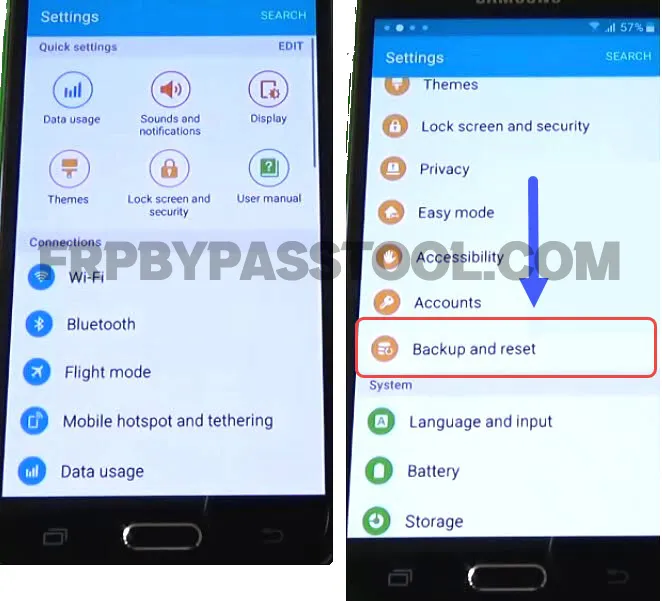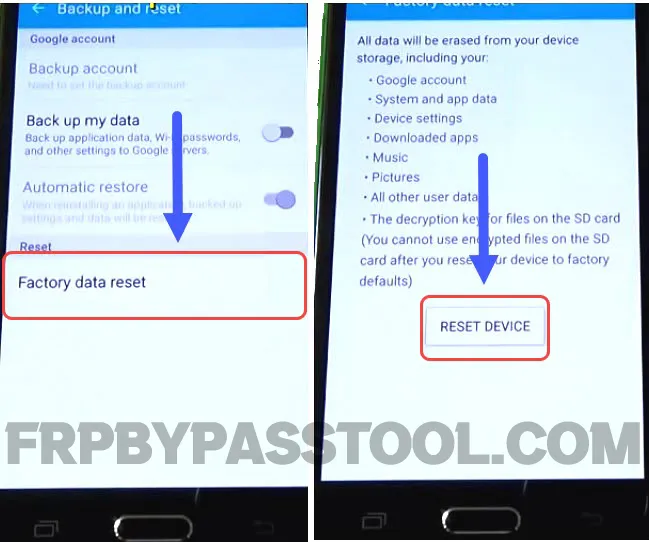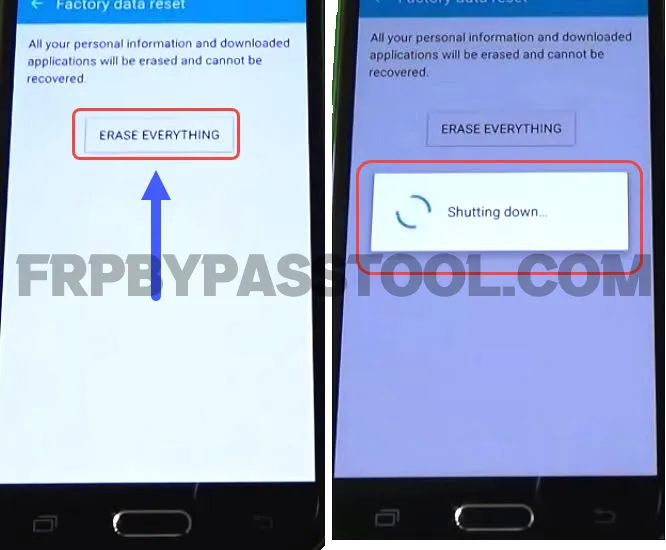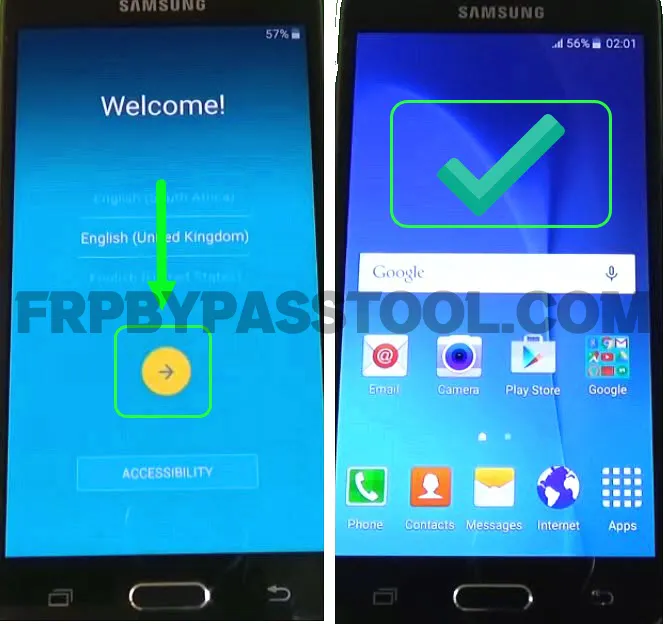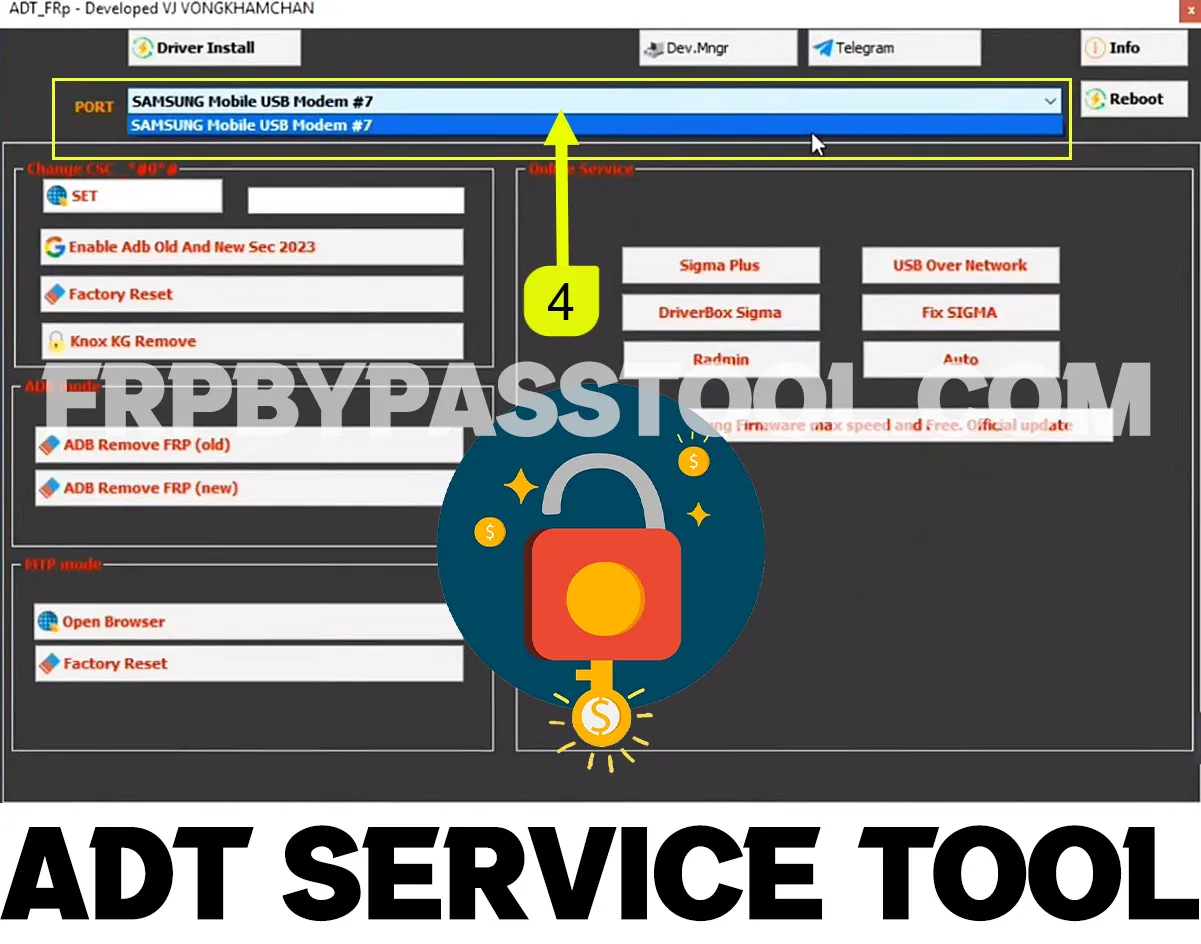In this method, we are going to talk about the use of FRP bypass apk to unlock our device. You might be reading this article after resetting your phone due to password/pattern lock. But, now you are facing Google verifying your account page, and don’t know what to do. If I am correct, then keep reading this article and I am going to show you the correct solution.
This is a very useful application that helps you to deactivate FRP locks from Android devices. That includes brands like Samsung Galaxy, HTC, OPPO, Nokia, Motorola, Xiaomi, LG, Huawei and many other Android brands. This application is free to use and anyone can utilize its features to unlock their phone and tablet.
To clarify, Google has introduced a new security feature, the Factory Reset Protection lock for all Android devices.
Which is designed to lock the phone in any unfortunate event. Some of the unfortunate events could be losing your phone or in case of stealing your phone by theft.
Therefore the FRP lock will be activated on your Android device and this function will protect your Data. Important data that usually includes contacts and other important files, by locking it up with the FRP lock will be saved from unwanted hands.
However, unless you provide the correct information about your Google account which was previously synced with your Android device. This lock won’t let you use the device. Fortunately, we can use FRP bypass APK to remove this lock and get full access to our smartphone once again.
This unlock application has many uses and it has been used in all of our methods. But, make sure you use the correct guide according to your device’s brand name.
Jump to
FRP Bypass APK Download For Android 11 & 12 Without PC
| File Name: | Bypass Application |
| File Size: | 46.6 KB |
| File Type: | Application/Octet-stream |
| File Type:File Extension: | Apk |
| Uploaded on: | 012/03/2024 |
| Price: | Free |
Merit of this FRP function, is this will completely prevent thieves from using any stolen Android devices. However, this feature regardless on its importance and very helpful in protection data.
It also can cause some serious problems and go through a situation where the actual owner of the device forgets its submitted Google account details. Anything can be expected and this is happening very often these days.
Therefore this app can be a very useful application to remove the FRP lock.
What is FRP lock and how it works?
Although, FRP is a very familiar function to all of us, as we use to Factory Reset our device if we face any error or issues in our devices.
Mostly in android phones and tablets, we use Factory data reset option to reset our device completely.
Furthermore, if your phone is stolen and got into someone else’s hands, now they will try to access your phone. Very commonly, we all use Screen lock, Pattern lock or Finger print scanner so that nobody else can access our phone without our permission.
However, at this very moment your device is stolen and now it is in someone else’s hands, that person will definitely try to access your phone. While your device is locked with a Screen lock, Pattern or Finger print lock he won’t be able to do so.
Importance of Factory Reset Protection
Here the only option which he might choose is to Factory Reset the device. This can be done very easily by just pressing the Volume button and Power buttons in any android device.
After the hard reset, now here the actual action begins because your device will be locked by the Google verification lock aka FRP lock.
The phone will require him to add the previous Google Account and password. If he doesn’t know the account credentials, it’s impossible to access the phone.
Unfortunately if you did the same a Factory Reset or Hard Reset and forgot the google account credentials, it’s nearly impossible to access your device either.
However, you need not to worry since Google has a solution for such cases (for device owners only). The main part of this guide, you first have to download “FRP bypass apk”.
1st Method – Unlock your Android Phone using FRP bypass APK
As mentioned earlier, factory resetting your phone and then you forget your password could be a major problem. The procedure found to solve this problem only works for Samsung devices.
To begin with you require having a PC, USB cable drive and an OTG cable. Find below the full procedure to download the application and its usage.
1. The first thing you need to download on your PC is the FRP bypass APK.
2. Once done with downloading copy the APK file to the USB or OTG drive.
3. Ensure your Android device is switched ON to enable you complete the first steps of the setup wizard. You will receive a warning message, asking you to submit the previous Google Account and the password.
4. Use the OTG cable to connect your device with USB or OTG drive. Immediately you’ll see a file explorer is automatically opened on your device.
5. When the option of the unknown sources is disabled, a definite warning pops on the screen to notify the user that application is blocked.
6. To rectify this warning that pops up, use the settings icon to activate the unknown source icon.
7. After you have done all that you can now open the app file again and reinstall. Finally after the installation open the app to get access to the settings menu.
8. In the settings you will find the backup and reset option. Tap on it to Factory Reset your device and this will remove Google FRP lock from your device.
Successfully Bypassed Google Account Verification in 2024
Once the factory reset is finalized, put on your Android phone and the factory reset protection screen will not appear again.
Now it is possible to apply or add the new Google Account, you can as well choose to skip the step and do it later.
Only using this way you can use this APK to unlock and remove Google verification lock from your android devices.
2nd Method – Use of FRP bypass APK:
There are methods which can be used to deactivate FRP lock from your android smartphone or tablet. This will remove your frustrations, when you can hardly remember the previous Google Account details and trying different Gmail IDs to get logged in.
Of course, you will feel fed-up doing this again and again without having the right Gmail ID. Don’t worry, here you can Bypass Google Account Verification using this second method with and other steps.
One of the best way to deactivate it is to use this application with the OTG cable. Plus this will avoid the Google Account Verification page while you setting up your Samsung device from the restarting position after Factory Data Reset.
It is very easy to download the application and use it to bypass the FRP lock process thus enabling you to access your device. It will only happen after you have done a Factory Reset and Hard Reset and don’t know the submitted Google account details.
Follow The Simple Steps:
You must download the FRP bypass apk. Once it’s downloaded successful, copy it on an open drive. Once at this point you must reboot your device and select your preferred before moving to the next step which is either start or next.
For the Samsung Galaxy the next step will direct you to insert a SIM but skip this step and move ahead. Now put on your WI-FI and press next. On the next page identify the mark which says ‘I understand and agree’ and then press next. Finally the account verification will open
Using the OTG cable connect your device and attach the drive on which you copied the application.
Lastly the file manager pops up on the device screen, select the folder that has the app and choose it.
You will now see development settings window on the device, then select install and go the next step. After installation you can now open the installed application file to the setting page.
Here you should select Backup and Reset, Factory Data Reset and this will remove the synced Google account from your device. That means you won’t face the FRP lock or Google account verification page anymore when you restart the device.
3rd Method to Bypass Google Account Verification
This method does not require to use the OTG cable. You just need the application and RealTerm software which needs a PC to run and perform all the procedure correctly.
Download the FRP bypass app and RealTerm software on your computer. You are required to install the RealTerm before proceeding.
Now connect your android device look for the port number by right clicking on my computer and select device manager.
Under the manager, click modems and click Samsung mobile USB modem. This will bring out the port number by clicking twice on the properties.
Register the port number carefully, because it is required to be fed. The steps above must be adhered to for proper performance.
Final Words
We created this free guide to help genuine Android users, who got locked out by Google verification and don’t know how to fix things up. However, if you are still facing any difficulty in any step, feel free to contact us on our official Facebook page.