Infinix FRP bypass tool offers a variety of features to an Infinix device user. This includes Factory Reset, Erase FRP, Unlock Bootloader, Relock Bootloader, and a lot of other useful features for Android devices.
Through this FRP tool, you can unlock a Password, PIN, Pattern, or any type of Screen lock from your Infinix Android device.
This Inifix FRP Tool is superb when it comes to unlocking an Android device. It offers multiple unlocking features, not only that, but it also offers the required drivers which you can install directly from the tool’s menu bar.
Moreover, there is a wide range of support from this tool for Android devices. You can use this tool for any Android version, whether it is Android 13, Android 12, or Android 11. But, it can also give unlocking support to previous Android versions. Like, Android 10, Android 9, 8, 7, and 6.
Jump to
- 1 Drivers to Install while using the Infinix FRP Bypass Tool:
- 1.1 Free MTK Unlock Tool Features:
- 1.2 The list of Android Devices to unlock using MTK Client Tool v5.2:
- 1.3 This way, you will be learning 2 things:
- 1.4 1. Factory Reset Infinix Android Device using Infinix FRP Bypass Tool:
- 1.5 IMPORTANT STEP:
- 1.6 Remove the FRP lock using Infinix FRP unlock Tool:
- 1.7 Summary:
Drivers to Install while using the Infinix FRP Bypass Tool:
- UsbDk Driver x64
- UsbDk Driver x86
- MTK USB Drivers [Latest Version]
Firstly, you need to install the “UsbDk Driver x64 or x86” according to your Windows Operating System. Then, you need to install the “MTK USB Drivers” before connecting your device to the PC/Computer.
The MTK USB Drivers’ latest version is also available to download free from the link below.
However, it is important to update both USB drivers to get a smooth and hassle-free unlocking experience using this Infinix FRP Unlock Tool.
Excitingly, there are multiple amazing features in this Tool. That can be very helpful for anyone and you don’t even need to buy credits to use this tool.
Although, there are many paid Unlock Tools in the market, and no doubt they are providing breathtaking services. But, for MTK Android Devices, this Free tool is no less than a paid tool.
This is a Free MTK Unlock Tool, it gives you a lot of features just like any other paid tool is offering.
Free MTK Unlock Tool Features:
- Factory Reset
- Safe Format [Keep Data] – [Mis]
- Safe Format [Keep Data] – [Para]
- Authentication Bypass
- Erase FRP [For All MTK Devices]
- Erase FRP [For Samsung Galaxy]
- Xiaomi Mi Acc Temp Bypass
- Unlock Bootloader
- Relock Bootloader
- Permanent Unlock
Furthermore, the “MTK Client Tool v5.2 Free” is not only the best to unlock FRP from Infinix, but it can also unlock most of the popular Android brand devices.
The list of Android Devices to unlock using MTK Client Tool v5.2:
- OPPO
- Vivo
- Realme
- Xiaomi Mi
- Huawei
- Inifix
- Samsung Galaxy
- TECNO
- ASUS
- Lenovo
- Meizu
Amazingly, the “MTK Client Tool v5.2” can unlock all these Android devices with just one click. And the procedure, the steps to unlock the device is the same for every device mentioned in the top bar of this tool.
Currently, I am going to show you, how you can easily unlock Infinix Android Phone/Tablet using this FRP tool.
First, I will unlock the Pattern, Password, and Screen lock of the Infinix Android device. And after that, I will bypass the FRP lock or Erase FRP lock from the same device.
This way, you will be learning 2 things:
- The Factory Reset to remove the Password, Pattern, Pin, or any type of lock.
- The FRP bypasses Infinix from Google account verification
Android users are facing these 2 problems, and they are the 2 most used locks of Android devices. However, I am going to cover these 2 locks and will be showing you each step. So that, you can easily unlock your Infinix phone/tablet without losing the bank.
1. Factory Reset Infinix Android Device using Infinix FRP Bypass Tool:
1. Download and extract the “Infinix FRP bypass Tool” to your desktop.
2. Turn off the Windows protection and disable the Antivirus before opening the tool.
3. Then open the folder and right-click on “MTK Client Tool” then run it as administrator.
4. The MTK Client Tool v5.2 will appear on your screen, click on UsbDk Driver x64 or x86 to install the USB drivers.
(Install the UsbDK Driver (x64/x86) according to your Windows OS.)
5. UsbDk drivers will start to install into your PC/computer.
6. After that, click on “MTK Drivers” and this will directly install the MTK USB Drivers to your PC.
7. The setup wizard will appear on your screen, click on “Next”.
8. Then click on the Install button from a popup window.
9. Once the driver installation is finished, click on the Finish button.
10. Now we can select the Android brand from the top menu bar of the Infinix FRP Tool.
- Click on “Infinix” from the top menu.
- Select your Inifix device model number from the left device list.
- Click on “Factory Reset”, as we are removing the Screen lock of our Infinix phone.
- Then, click on the START button.
IMPORTANT STEP:
11. Now, we need to connect our phone to the PC/Computer using a USB data cable.
But, we also need to put our phone into “BROM Mode”, while connecting the USB cable.
- Power off your phone.
- Connect one side of your USB cable to the PC/Computer, and then while connecting the other side to your Infinix device.
- Push and hold (Volume UP + Volume Down) both the buttons together and then connect the cable.
12. Doing so, will activate the “BROM Mode” and it will also indicate in the unlock FRP Tool.
13. Now, it will automatically remove the Password, Pattern, Pin lock, or any Screen lock from your Infinix device.
14. After completing the data format, that means the Factory Reset is now completed successfully.
Now, we need to remove Google account verification or FRP lock from our Infinix phone. After unlocking the Password, Pin, and Pattern lock, if your device is showing “Google account verification” and you don’t remember the details of your Google account.
In this case, you can follow the guide below to Erase the FRP lock from the Infinix Android device.
For this, we are going to use the same Infinix FRP unlock tool. Please follow the steps mentioned below to remove the FRP lock.
Remove the FRP lock using Infinix FRP unlock Tool:
1. Open the “MTK Client Tool v5.2” and then click on “Infinix” from the top menu bar.
- Select the Model number of your Infinix device from the device lists on your left.
- Click on the “Erase FRP [All MTK]” feature.
- Then, click on the “START” button to begin the process of removing the FRP lock.
2. Now, we will connect our device to the PC/Computer using a USB data cable.
4. However, we also need to put our phone into “BROM Mode”, while connecting the USB cable.
- Connect one side of your USB cable to the PC/Computer, and then while connecting the other side to your Infinix device.
- Power off your phone.
- Push and hold (Volume UP + Volume Down) both the buttons together and then connect the cable.
5. This will activate the “BROM Mode” and it will also indicate in the unlock FRP Tool.
6. Now, it will automatically Remove/Erase the Google account verification or FRP lock from your Infinix device.
7. After completing the FRP Bypass Process, that means the FRP lock is now completely removed.
Summary:
This is the complete step-by-step guide to removing Passwords, PINs, and Pattern locks from Infinix Android devices. Not only that, but it also includes a complete guide to unlocking the FRP lock from the Infinix device.
Moreover, you can use this same method for Android 11, Android 12, and Android 13. Also, the previous versions of Android, are Android v10, v9, v8, v7, and v6.
Although, if you still need any help regarding this method, feel free to comment below.
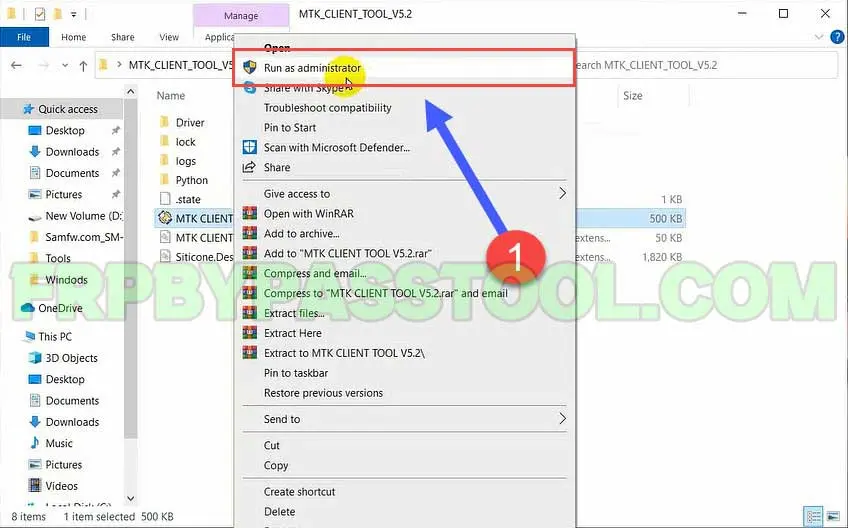
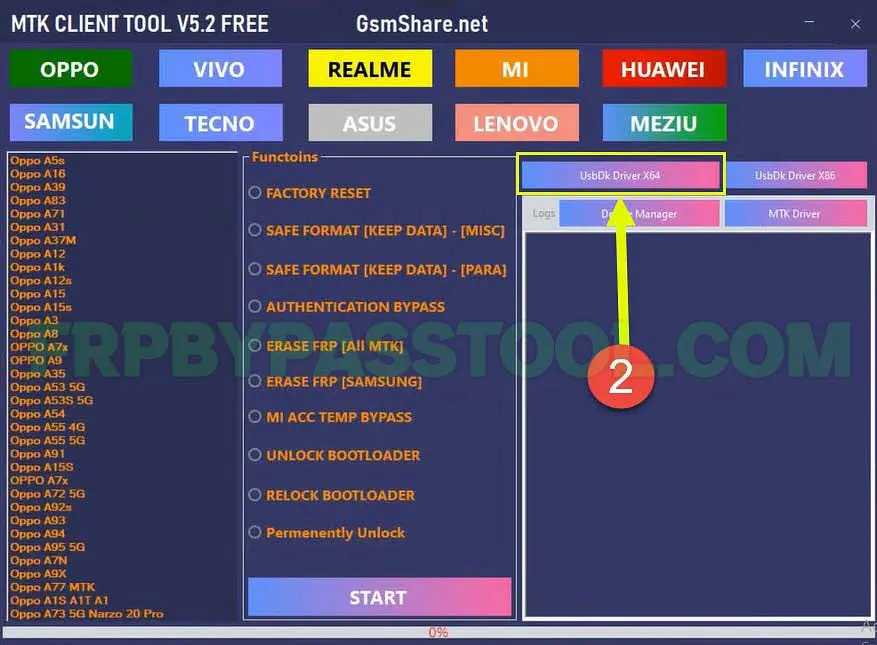
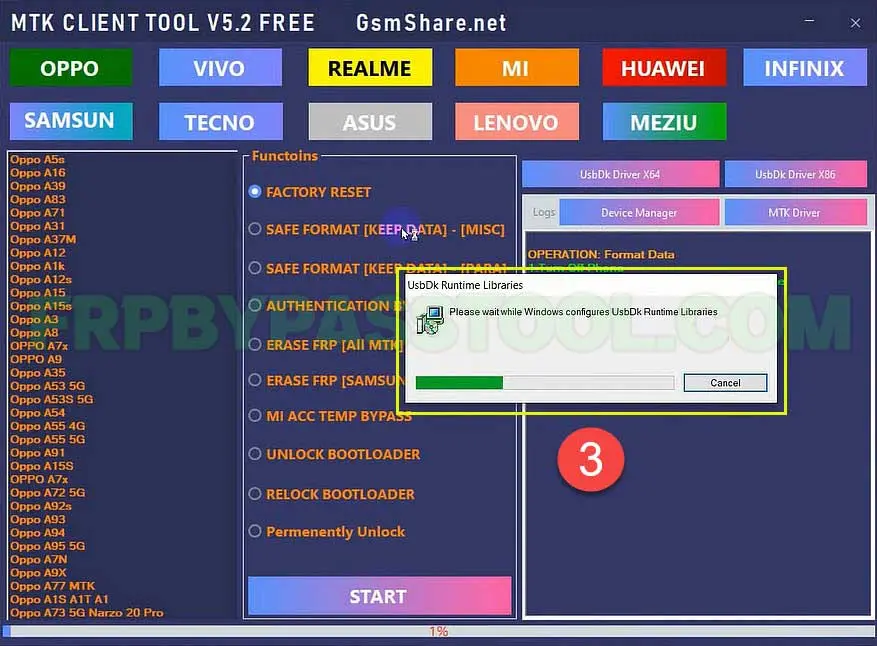

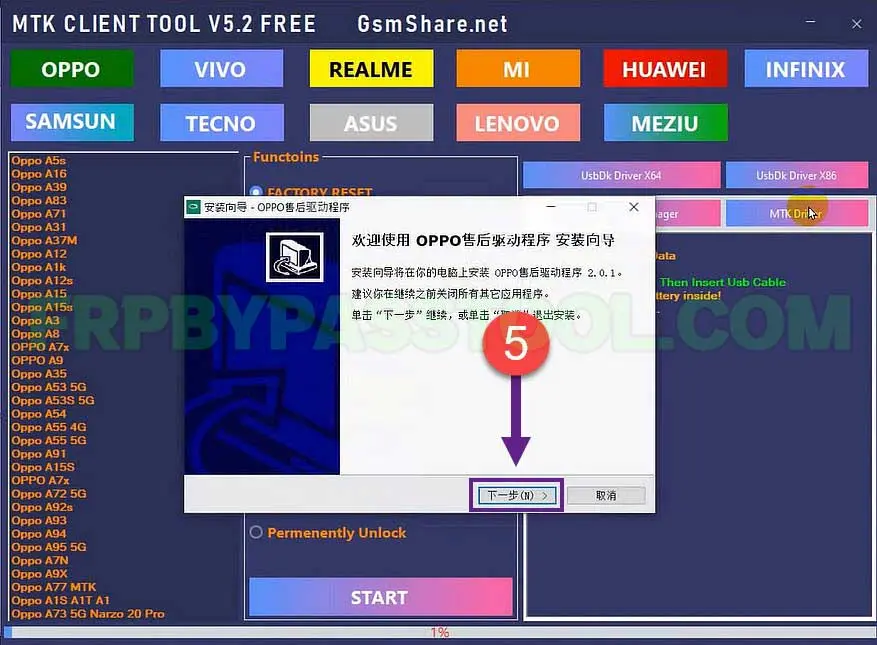

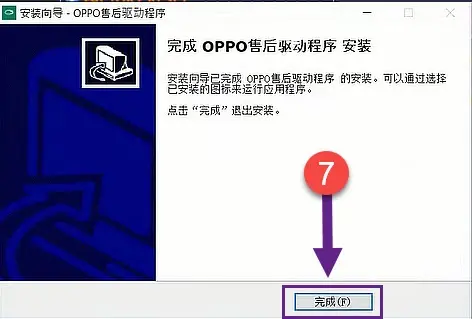
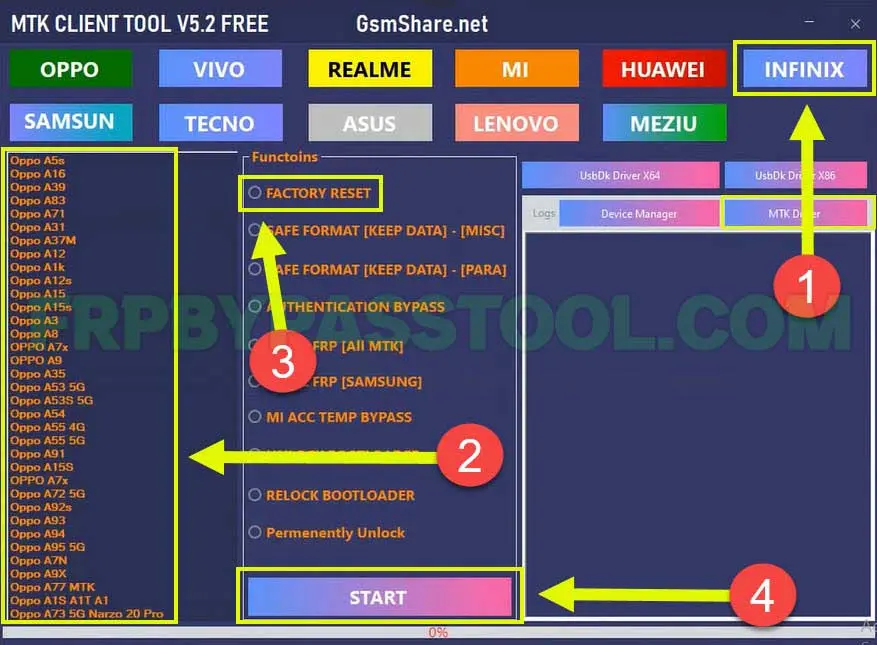
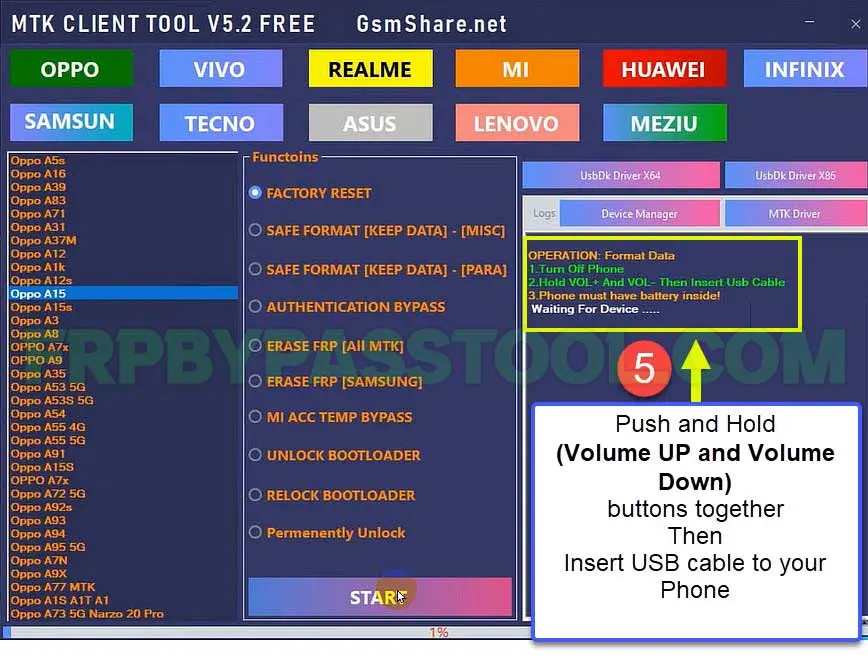
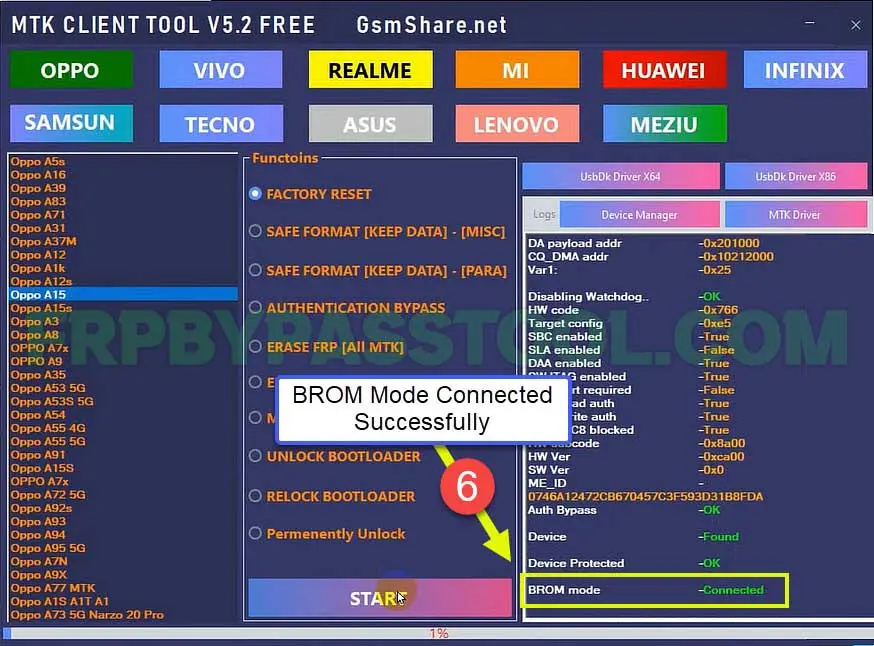
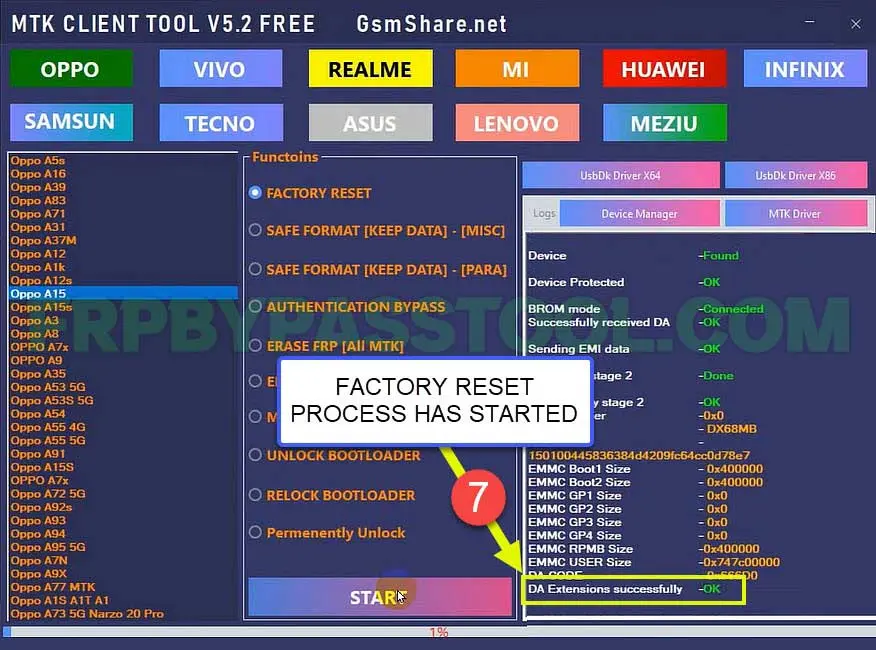
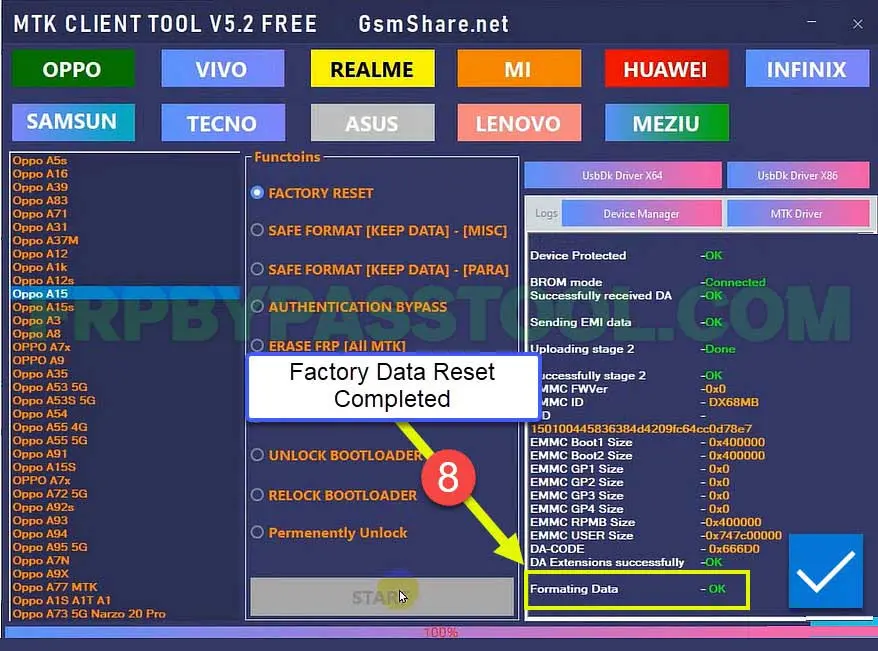

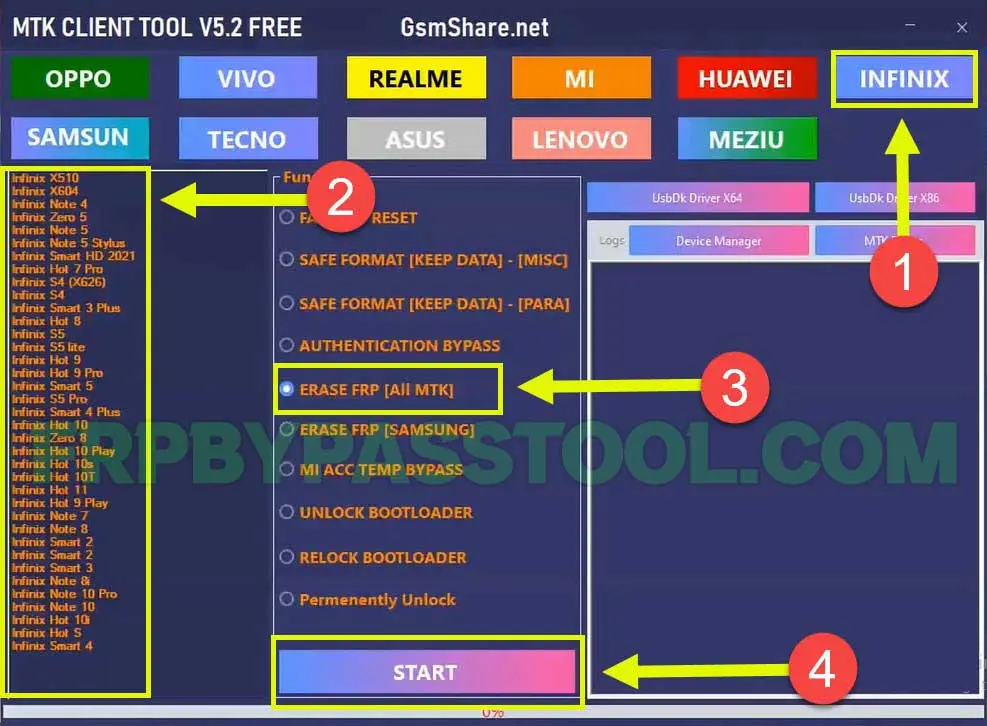
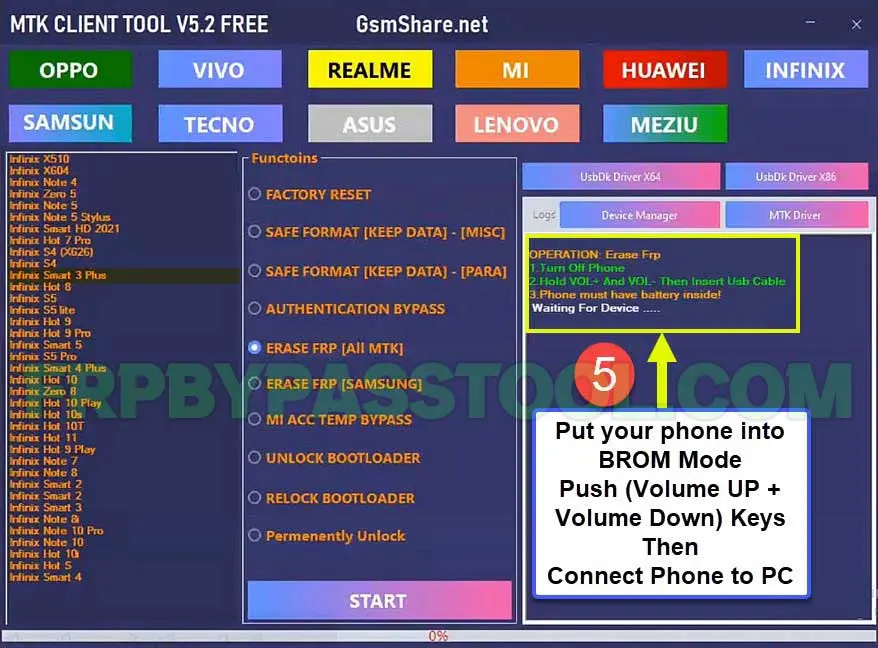
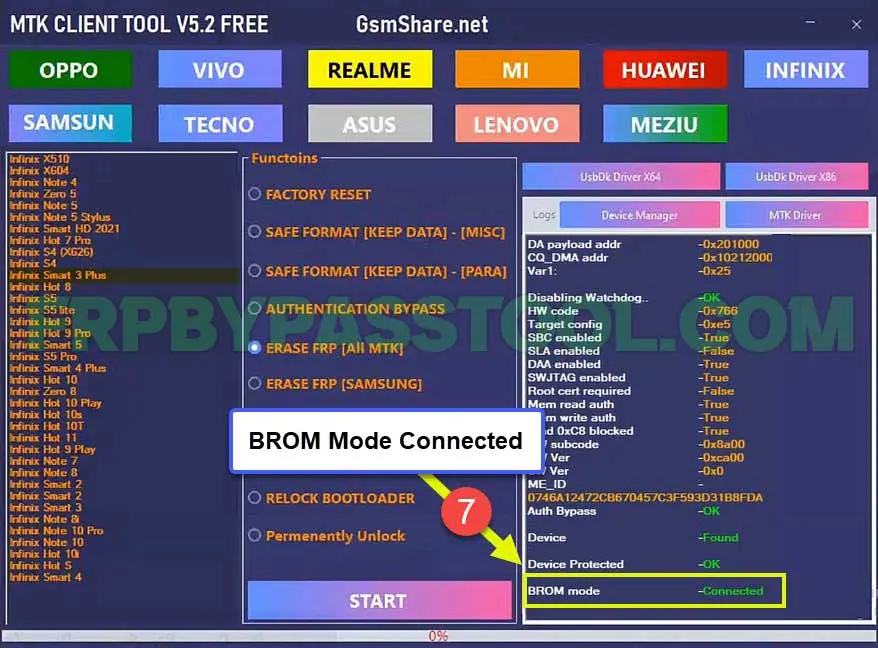
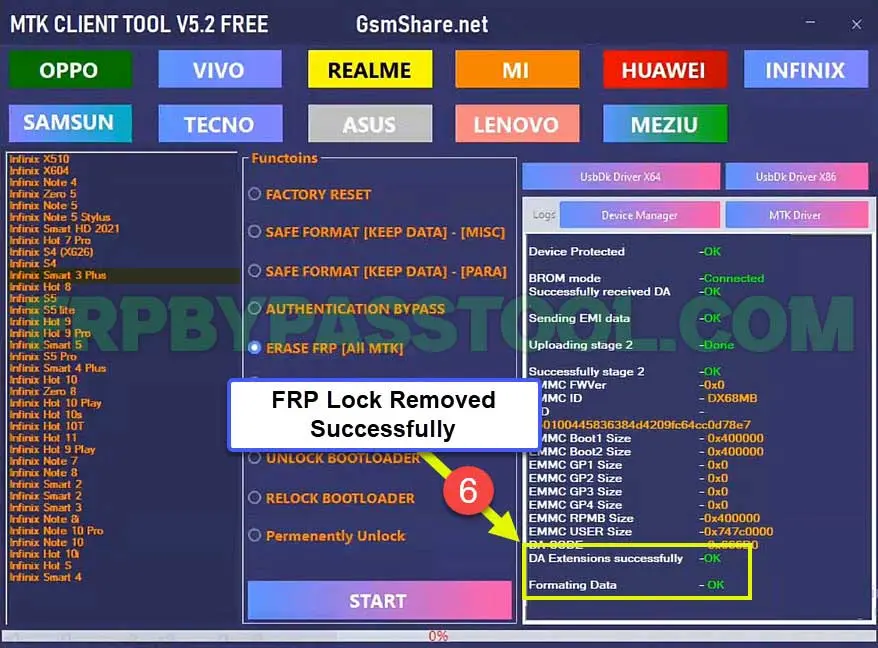



Wow this really cool……………………….UG