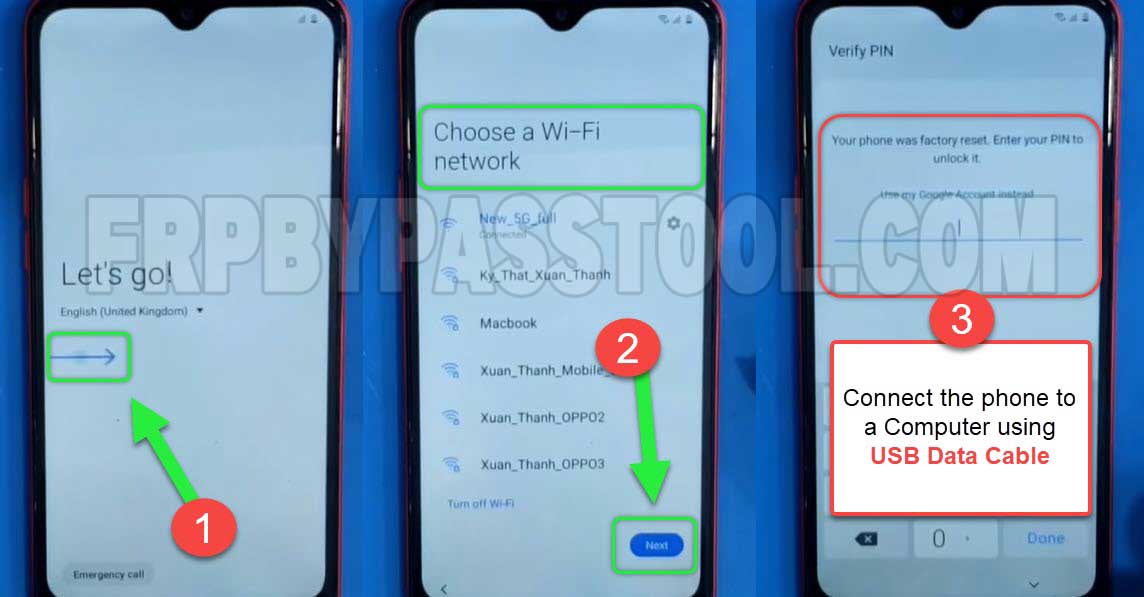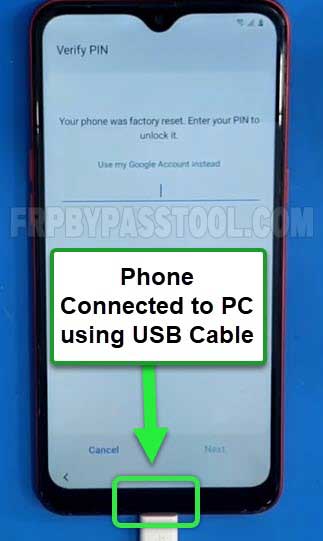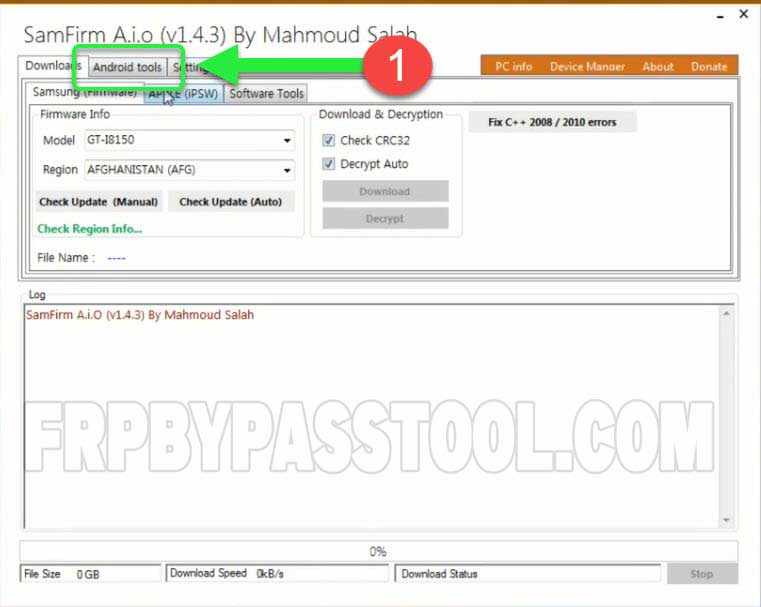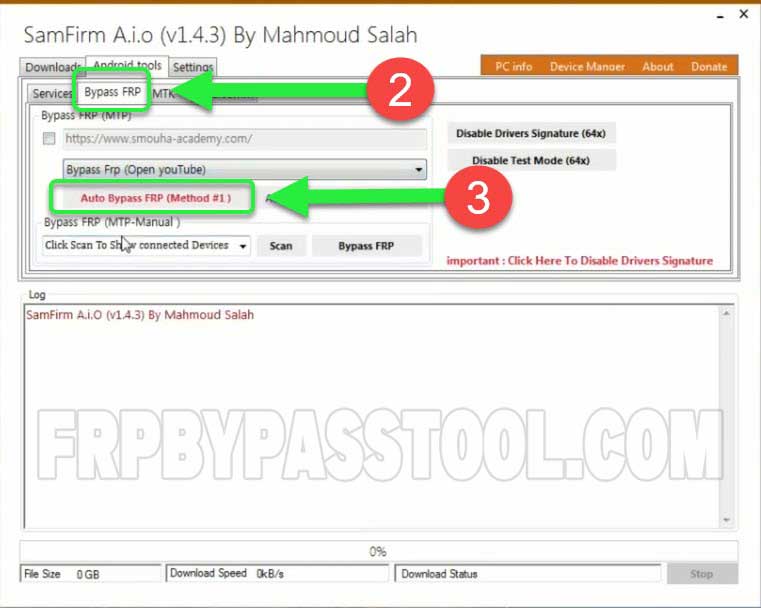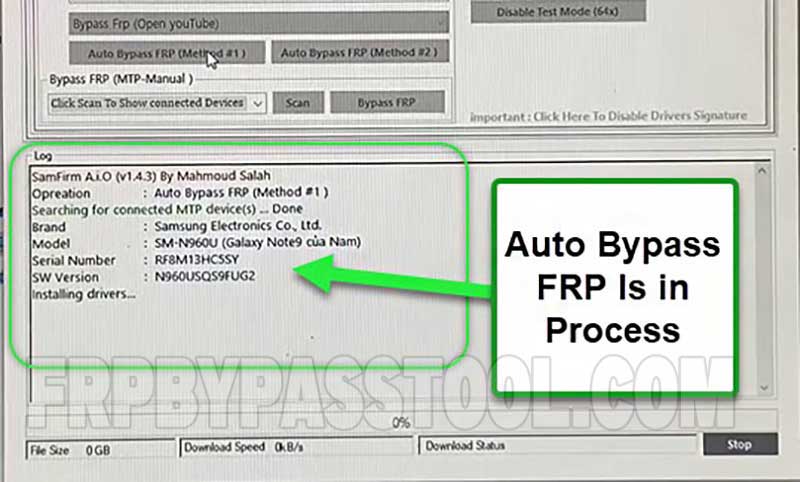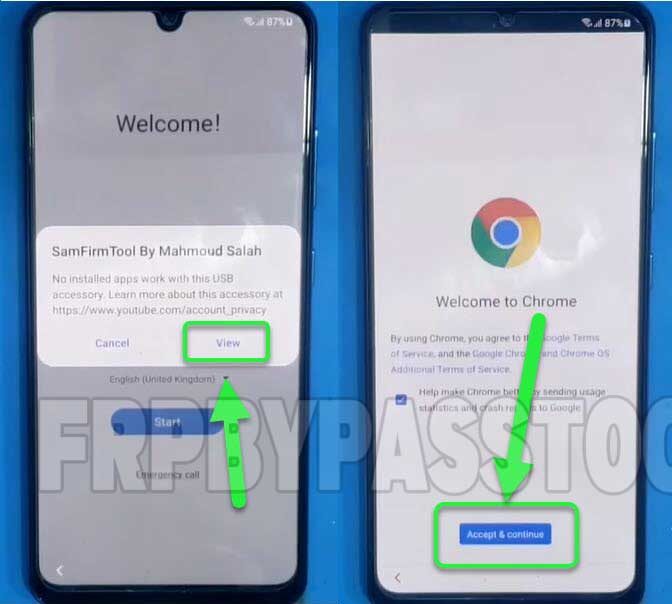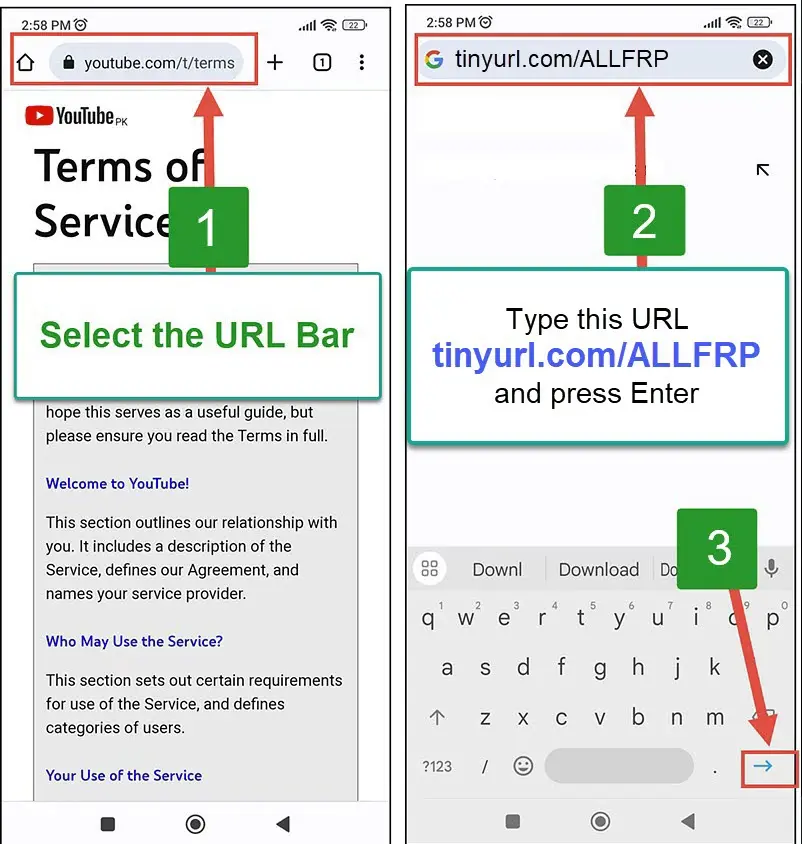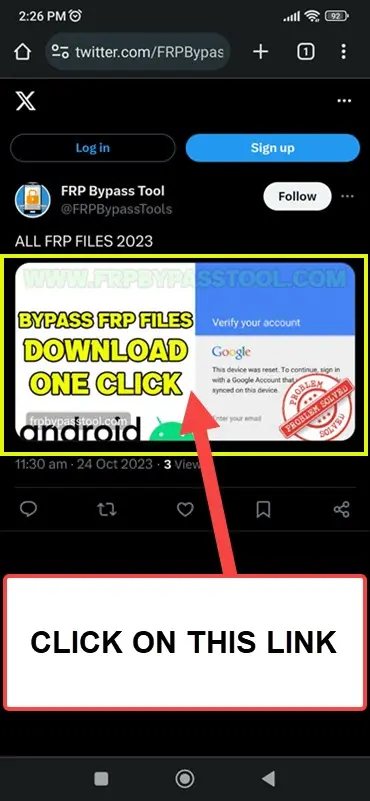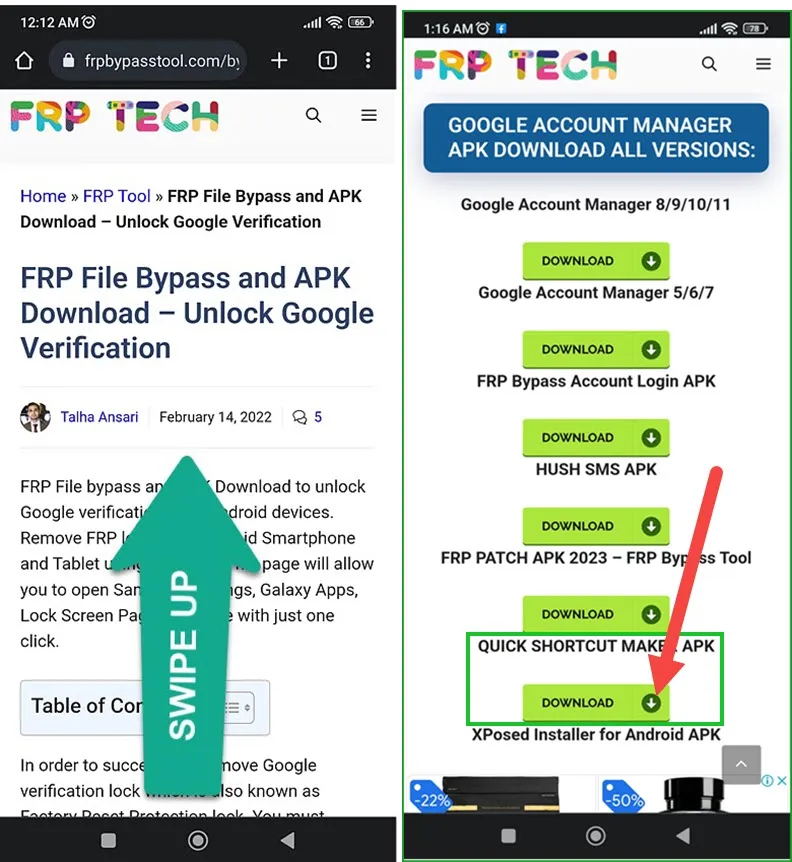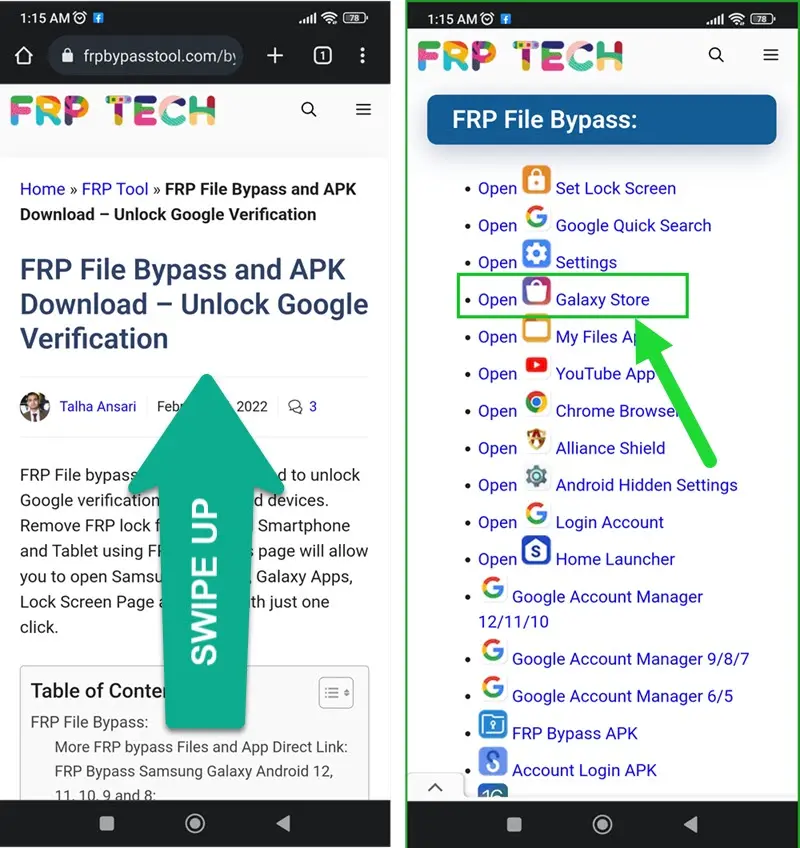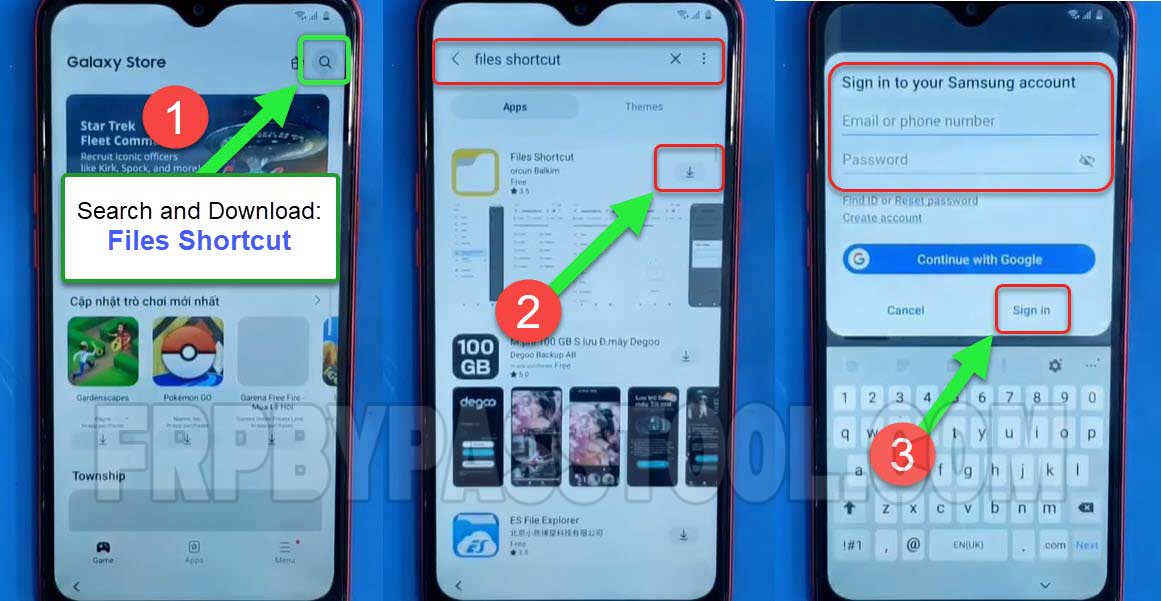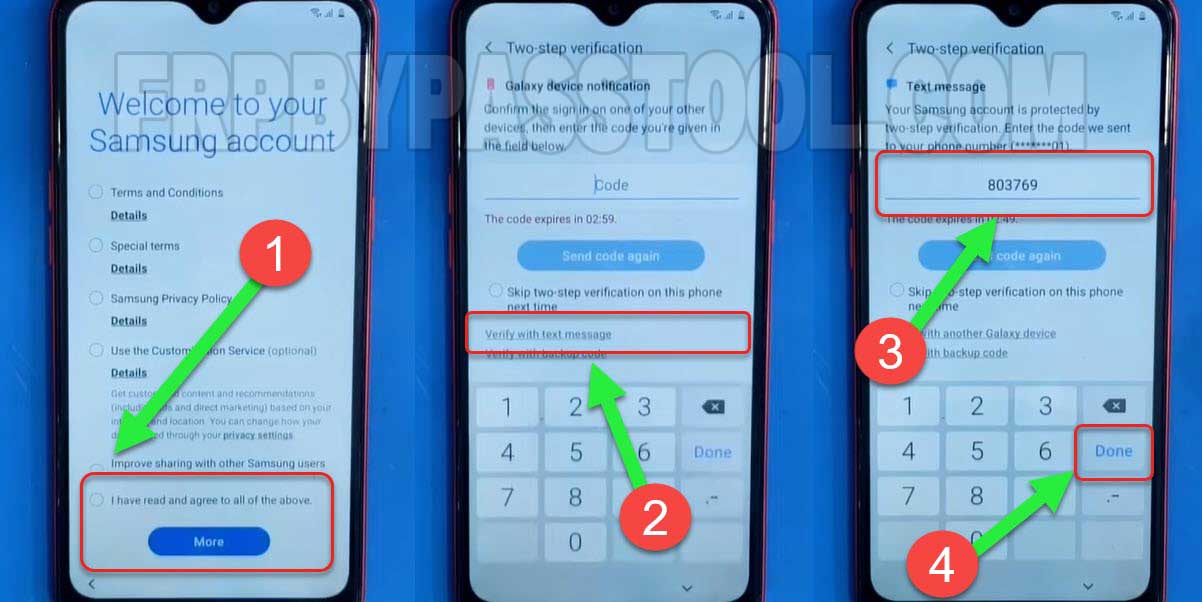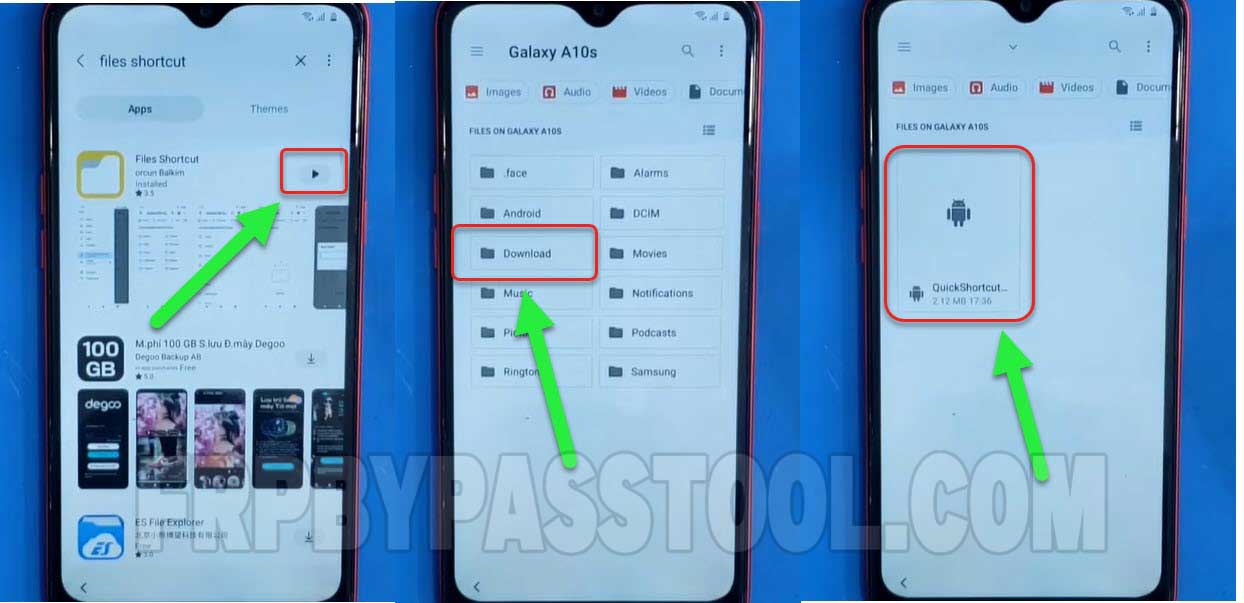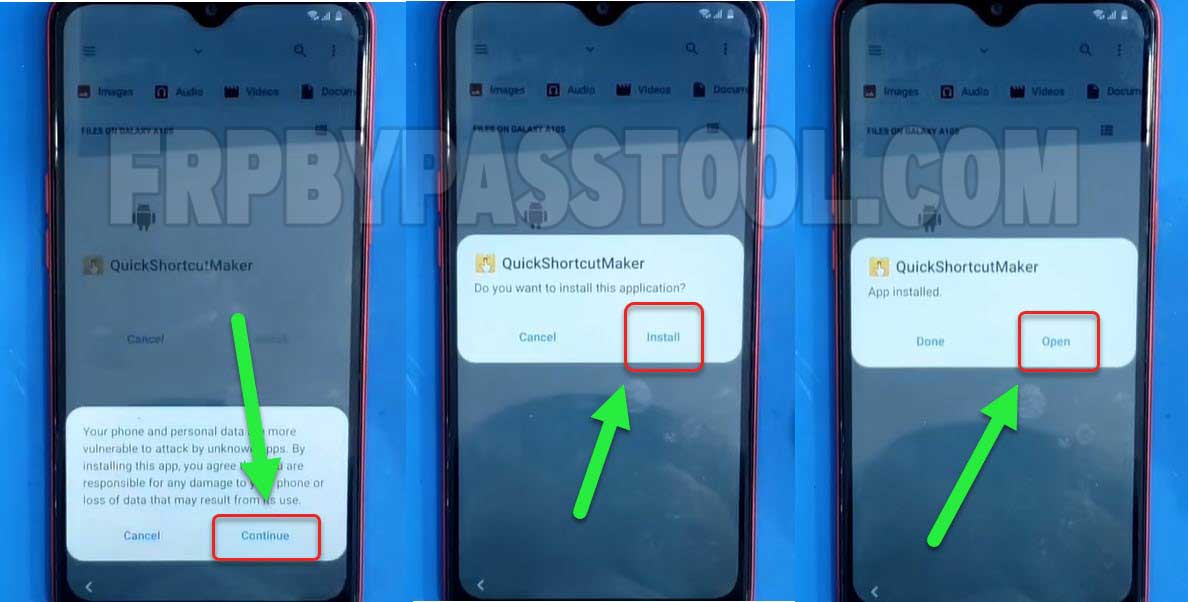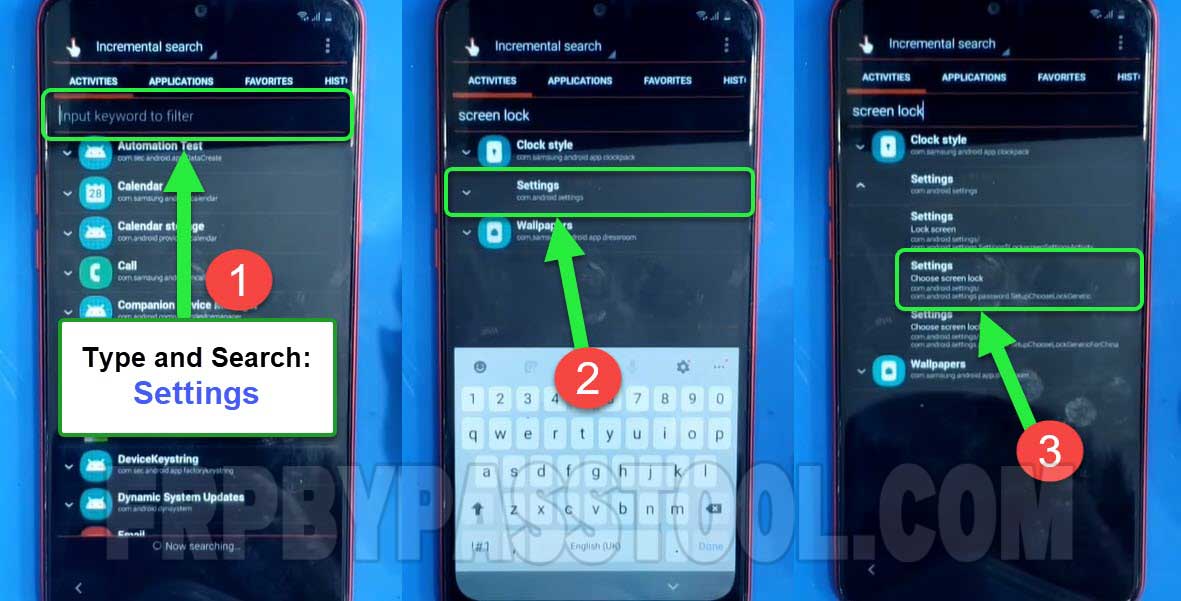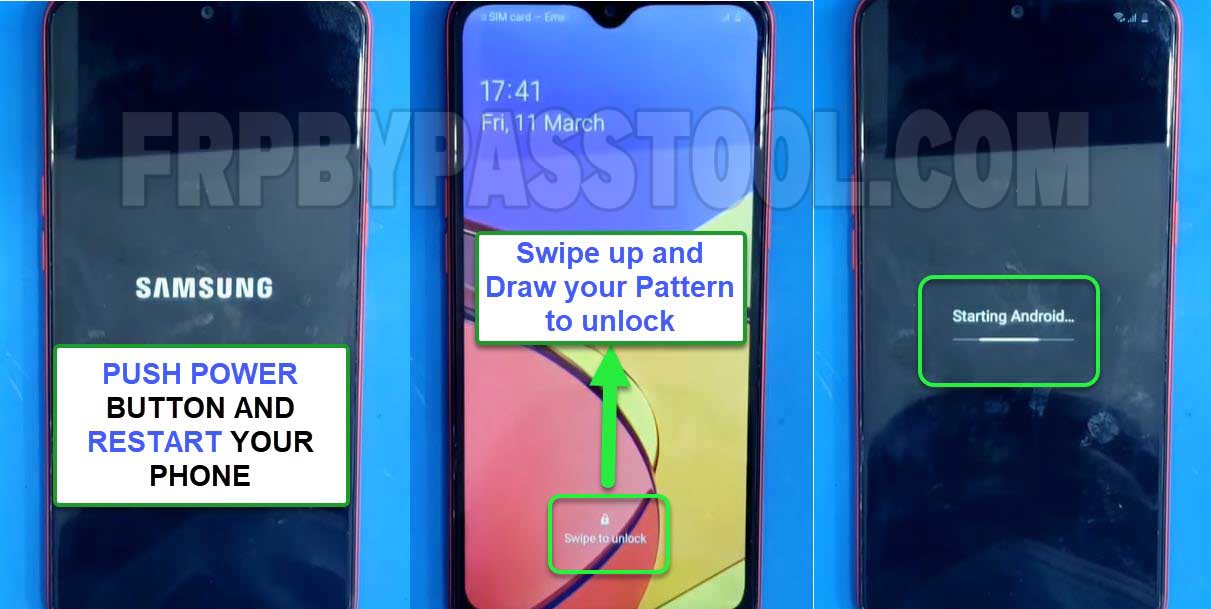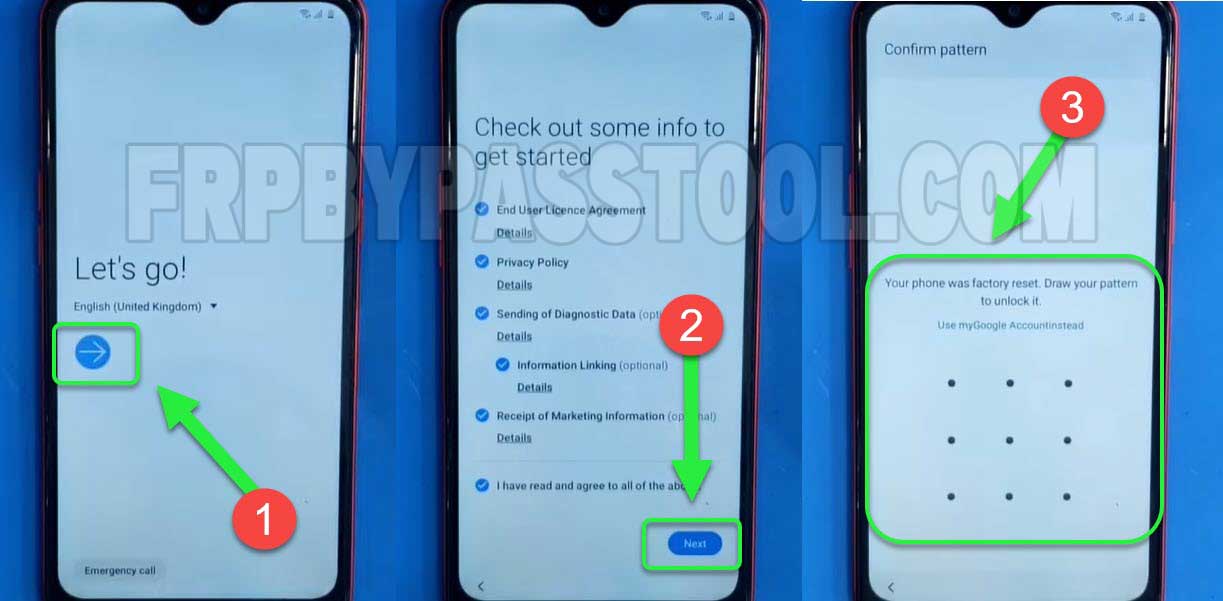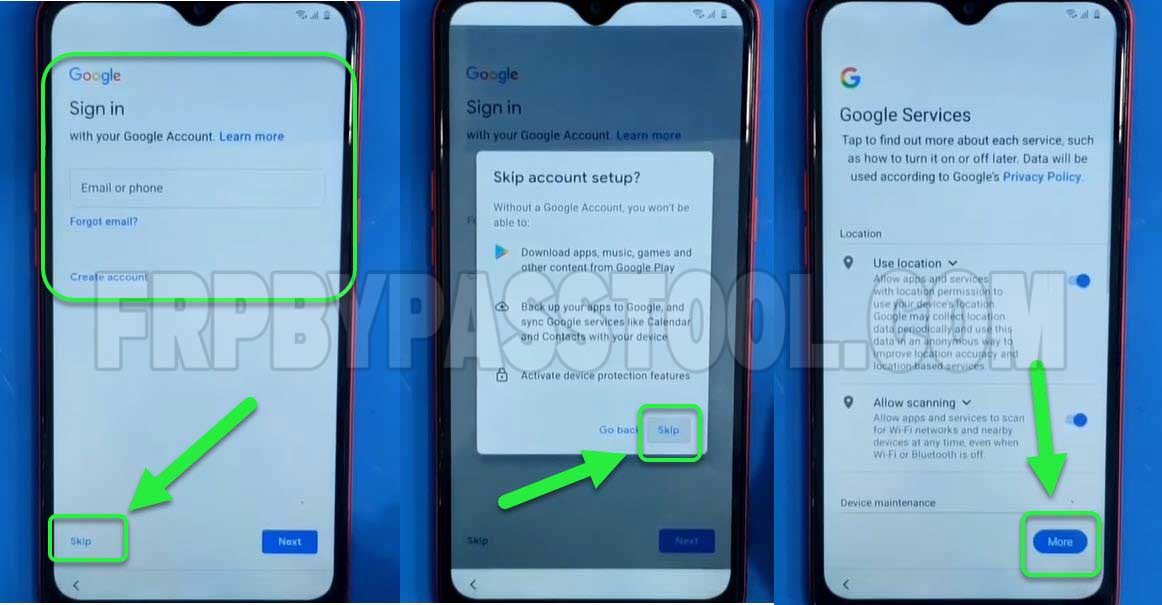Samsung Android 10 FRP bypass without PC and SIM Card in 2022. This is so far the best method to bypass Google account verification from Samsung Galaxy devices. Remove FRP and Google account from Android 10 or Android Q version.
This method is easy to implement in your Samsung Galaxy device having Android version 10. Moreover, this guide works perfectly for all Samsung mobile phones and tablets.
IMPORTANT TO HAVE LIST FOR THIS FRP BYPASS METHOD:
1. WiFi Connection
2. Computer/PC
3. Samsung FRP Tool v1.4 (Download) (Mirror Link)
4. Alliance Shield X Application
Samsung Android 10 FRP Bypass Without PC and SIM Card 2022 Step-by-step Guide:
1. Power on your Samsung Android 10 phone.
- Connect it to a Wi-Fi network.
- Connect it to your PC using a USB data cable.
2. At Verify PIN or Google Account Verification lock. Connect your Phone to a Computer/PC.
3. Open SamFirm A.i.o v1.4.3 into your PC.
- Click on the Android Tools tab.
4. Inside “Android Tools” section, click on Bypass FRP tab.
- Select the “Bypass FRP (Open YouTube) option from the drop down menu inside SamFirm Tool.
- Make sure your Samsung Android 10 device is connected to the computer.
- Click on the “Auto Bypass FRP Method No 1”.
5. The Auto Bypass Google verification and FRP lock starts to remove FRP lock from your device.
Open YouTube on your FRP locked Phone in Samsung Android 10 FRP Bypass Method:
6. After a minute or two, a notification will appear on your phone’s screen.
- Tap on VIEW.
- This will open YouTube application into your phone.
- Tap on “Account Icon” from top right corner of your screen.
- Then go to Settings.
7. This will open the Chrome browser on your phone.
- Tap on “Accept & Continue” from the bottom of your screen.
Then click on the URL bar.
Type the following URL and press enter: tinyurl.com/ALLFRP
Mirror Link: tinyurl.com/allfrpfiles
After that, tap on the link with “Bypass FRP Files”.
8. Scroll down and download “Quick Shortcut Maker APK”.
9. After downloading Quick Shortcut Maker, tap on “Click to open Galaxy Apps”.
10. Update the Galaxy Store.
- This will take few minutes to download and install the update.
11. Once updated, tap on the search bar and type “Files Shortcut”.
- Download the Files Shortcut app.
- To download it you have to Sign in to your Samsung Account.
- You can also create a new account if you don’t have a Samsung Account.
12. After that, Sign in to your Samsung Account by entering the Two-step verification code.
13. Then download and open Files Shortcut application.
- Go to Download folder inside Files Shortcut app.
- Then open Quick Shortcut Maker app.
14. Tap on Continue.
- Install and Open the Quick Shortcut Maker app.
5 More Steps to Remove Google Account from Samsung Android 10 FRP Bypass:
15. Select the Search Bar and type: Settings
- Tap on the result with “Settings com.android.settings”
- After that, select the result with “Settings choose screen lock”.
16. Tap on Try button.
- Choose the Pattern option to protect your phone.
- Draw any Unlock Pattern and continue.
17. Now push the power button and Restart your Samsung Android 10 device.
- After the device reboots, swipe up and draw your unlock pattern.
18. Now just complete the initial setup.
- Draw your unlock pattern to unlock your phone.
19. As you can see, now you can SKIP the Google Account Verification scren.
- You can also create a new account if you want.
20. Complete the initial setup of your Samsung Android 10 phone.
- This time, you will not face FRP lock and Google Account lock during the process.
Finally, All done and you can start using your phone once again without any FRP and Google lock.
Conclusion:
I am sure this guide helps you to bypass FRP lock and Google account and hopefully you have successfully bypassed your Samsung phone FRP lock using this method. This method works best for Samsung Android 10 FRP Bypass category. If you need any help regarding this method or unlocking your Samsung device, feel free to contact me or comment down below.