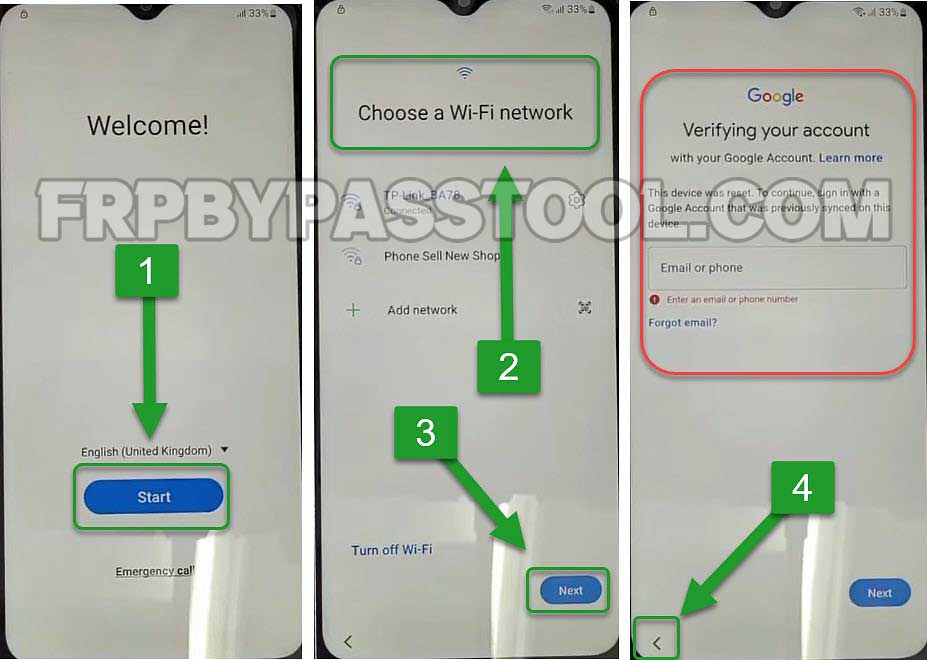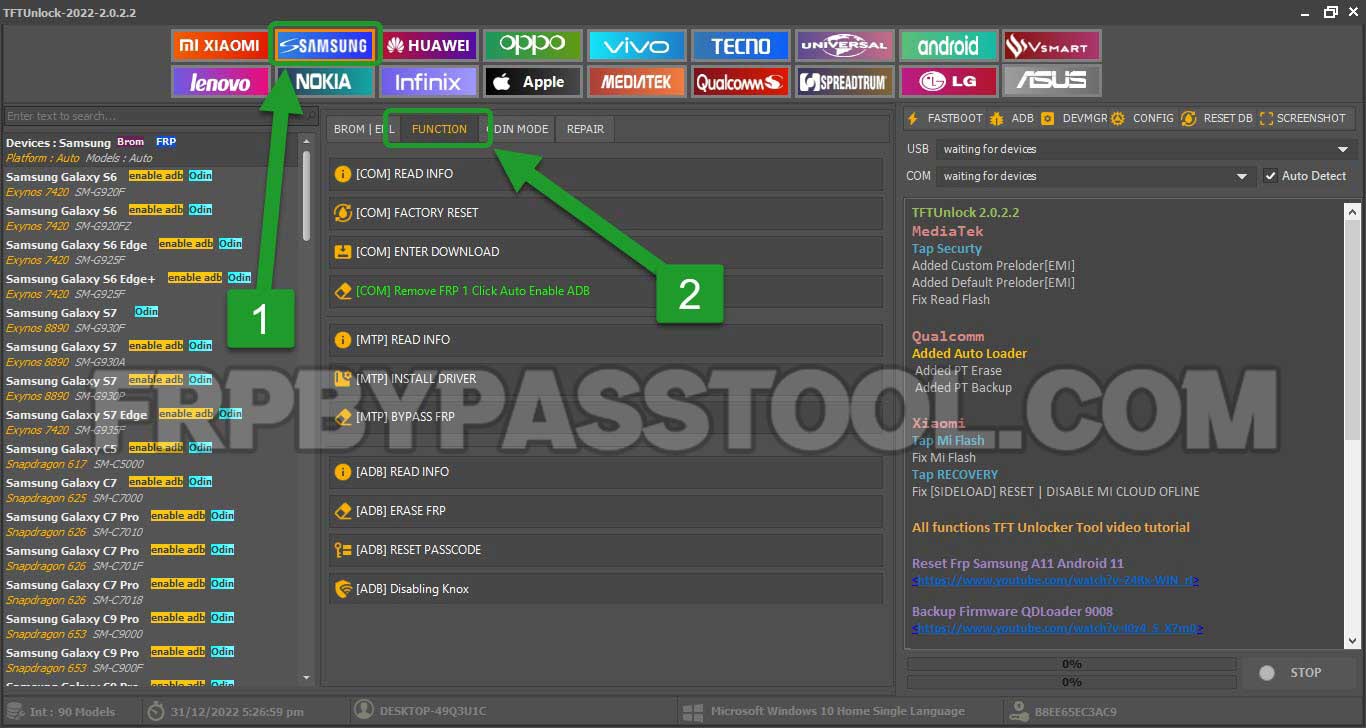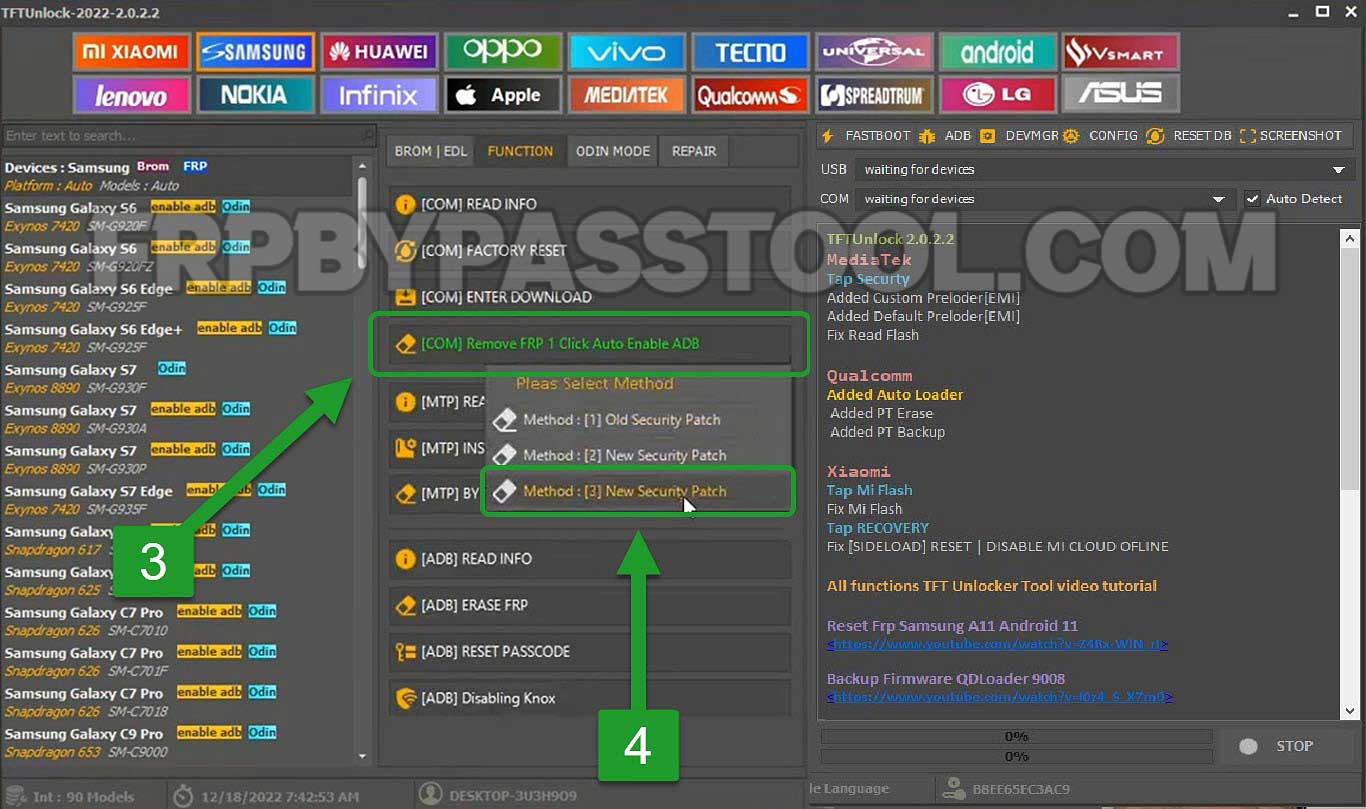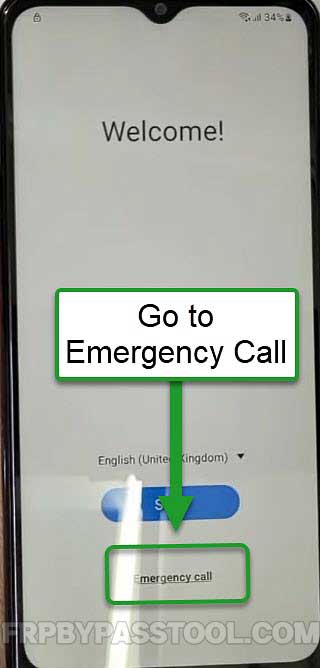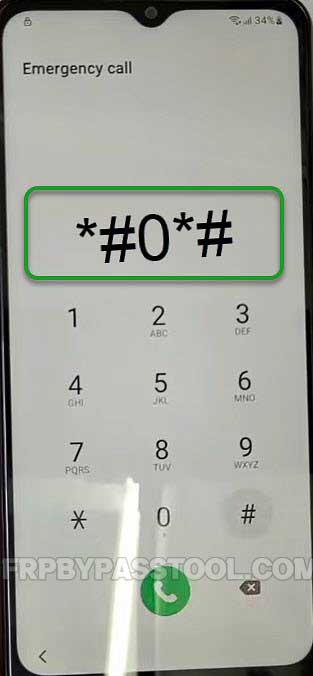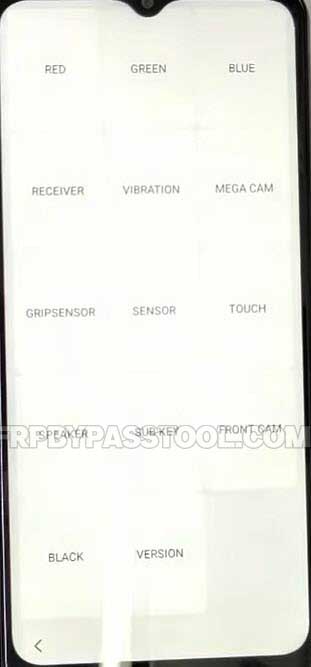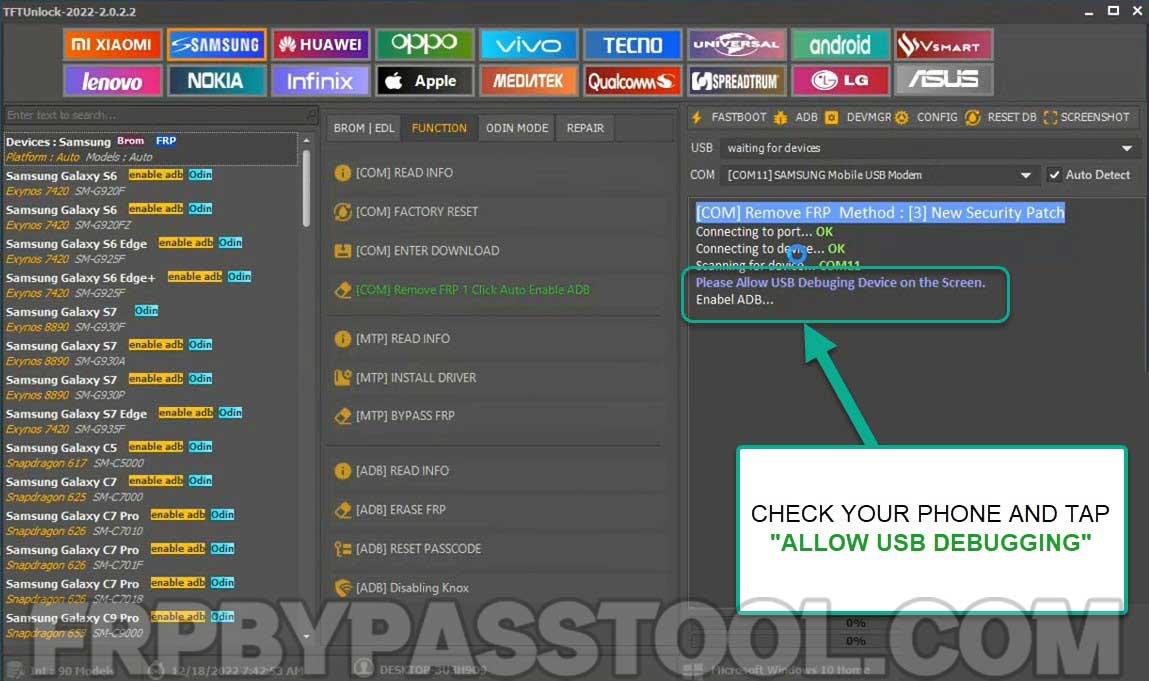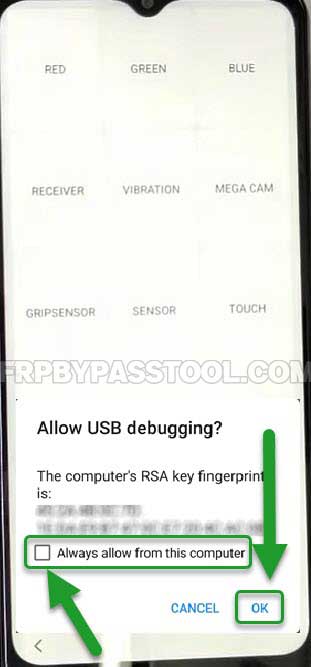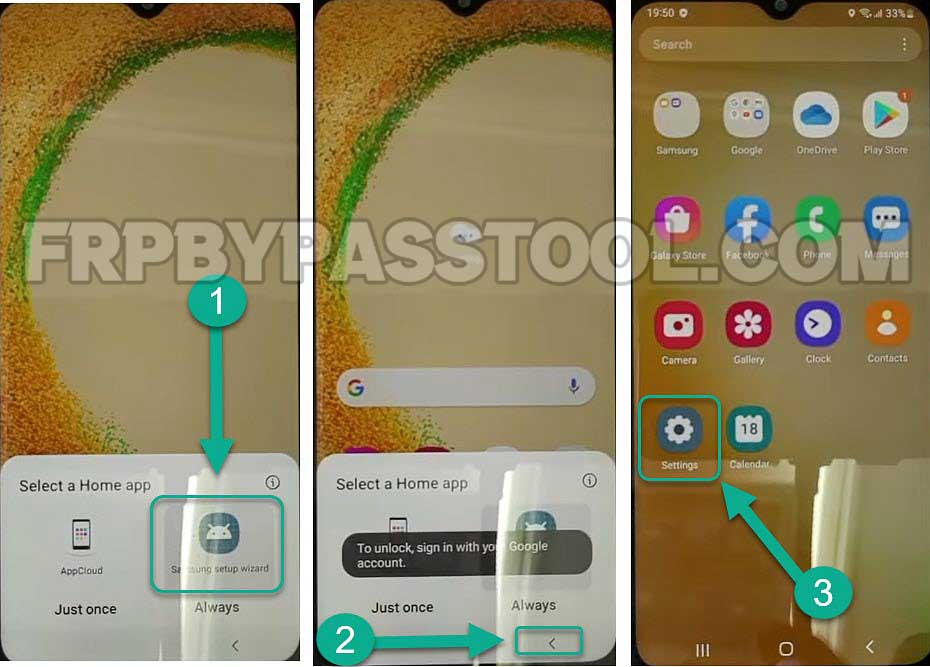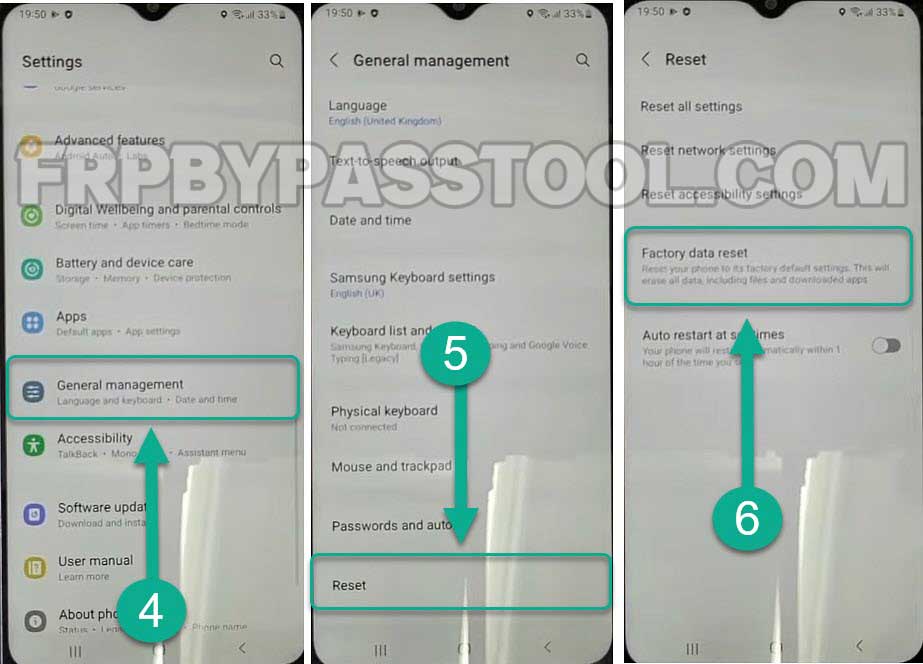This is a complete step-by-step guide to bypass Google account verification and unlock FRP, using TFT Unlocker Digital Tool from Samsung Galaxy devices.
Removing Factory Reset Protection using TFT Unlocker Tool is a bit easier than other FRP unlock methods. There are multiple guides and free methods posted on our website that helps users to unlock their Android phones.
In case, you are not able to log in to your phone, and you don’t remember the Google ID or Password. Fortunately, this TFT Unlocker Digital Tool (The latest Free Version) will help you to get rid of this problem.
Right now, we are using the TFT tool to unlock FRP from a Samsung Galaxy phone with the Android 12 version. You can use the same method to unlock FRP from any Samsung device model.
Moreover, this is a universal free method that supports almost every Samsung Galaxy device with Android 9, 10, 11, and 12 versions. This means you can almost perform this same method to unlock any Samsung phone you have.
Jump to
Samsung FRP Bypass Tool Download Free Complete Guide in 2023:
In this guide, we are going to use “TFT Unlocker Digital Tool 2023” To bypass FRP lock from Samsung Galaxy phones and tablets.
However, this is a universal guide, the same steps can be used to unlock any Samsung device with Android version 9, 10, 11, and 12.
A complete installation guide to Download and Install TFT Unlocker Digital Tool for free in 2023 is available in the link below.
NOTE:
Remember, all the free methods to remove Google account and bypass FRP lock from any Android phone, posted on FRPBypasTool.com are only for Educational Purposes and to help people unlock their phones who forget their Google account ID and Password.
We do not encourage the unlocking of stolen smartphones. However, anyone using these guides available on FRPBypassTool.com for any illegal or unlawful purpose will be solely responsible for his/her actions.
Download the TFT unlock FRP Tool and use the steps below to unlock your Samsung Galaxy phone:
1. Tap on the start button >> connect to w WiFi network, hit Next >> and when you see the “Verifying your account” screen. Go back to the Welcome screen.
2. Connect your Samsung phone to your computer using a USB data cable.
3. Open the TFTUnlock FRP Tool and click on the “SAMSUNG” tab from the top bar. Then go to the “Function” tab.
4. Now click on the “Remove FRP 1 Click Auto Enable ADB” option and then select “Method 3 with New Security Patch”.
5. This will start the connection to your Samsung device with the TFTUnlock tool. When you see the “Open Emergency call and enter the code” message. Go to your phone and open Emergency Call.
6. We can access the Emergency Call dialer from the Welcome screen of our Samsung phone.
7. Type this Code: *#0*#
8. After typing the code you will see this screen with different options.
9. Now once you successfully opened the *#0*# screen, you can click on the “OK” button. The process to remove the Google account verification lock from Samsung phones will start to work.
5 More Steps to bypass Googl verification from Samsung Galaxy phone using FRP Bypass Tool:
10. This time, the TFT Unlocker FRP tool will send a command to allow USB Debugging on your phone.
11. Check your phone and you will see a popup window of “Allow USB Debugging”. Check on “Always allow from this computer” and then tap OK.
12. Just like that, the TFTUnlock tool will start erasing the FRP lock from your android device.
13. In a few minutes, the Google account verification lock will be completely removed from your Samsung device. Just click on YES to reboot your phone.
14. As you can see, the FRP lock is successfully removed from my Samsung phone.
15. Now we have to perform a “Factory Reset” on our Samsung device.
- (It is advised to transfer all your important data before performing a Factory Reset”. As this will remove and delete all your data, and contacts, including the Synced Google Account ID and Password from your device.)
- Tap on “Samsung setup wizard” and if it keeps popping up on your screen, just go back and then open Settings.
16. Go to “General Management” then swipe up and open “Reset” and select the “Factory Data Reset” option.
17. In the end, just tap on the “Reset” button to completely reset your Samsung device. This will easily remove Google account verification from your phone.
Conclusion:
This is a complete step-by-step guide to removing FRP lock and bypassing Google verification from all Samsung devices. I tried my best to make it as simple as possible so that anyone who does not have any tech knowledge can perform this FRP unlock method with the help of the TFTunlock FRP tool.
If you need any help regarding this method, feel free to ask me in the comment section or you can also contact me via the contact us page.