TFT Unlocker Digital Tool download is a complete installation guide available on this website. Download and install the TFT unlocker tool for free using the link below and follow this guide to install TFT unlock tool into your pc without facing any errors.
This is a complete guide on how to install the latest version of the TFT unlocker digital tool into your computer. Basically, some common errors appear during the installation of the TFT unlocker tool. However, you can follow this guide to install the TFT tool without facing unwanted errors.
TFT UNLOCKER DIGITAL TOOL DOWNLOAD FREE [LATEST VERSION 2024]
- WINRAR PASSWORD: frpbypasstool.com
- Use TFT Unlocker Digital Tool to bypass Google Verification from Samsung Phone
Jump to
TFT Unlocker Digital Tool -Step-by-step Installation Guide
Currently, we break down this guide into 3 simple steps. Which you need to follow for a successful installation of this tool.
- Turn off Real-time Protection.
- Installation Process and Password for TFT Unlocker Digital Tool 2023.
- Username and License Key and opening of TFT Unlocker Tool without facing any errors.
1. Turning off Real-Time Protection to install TFT Unlocker
This is important to turn off real-time protection of your computer, otherwise this will not allow the free version of TFT unlocker software installation.
1. Open Settings by clicking on the Windows button from the Taskbar.
2. Go to “Update & Security”.
3. From the left sidebar, click on “Windows Security”.
4. Go to “Virus & threat protection”.
5. From the bottom of this section, click on “Manage Settings”.
6. Switch off the Real-time protection and you are all set to install “TFTUnlocker Digital Tool”.
2. Installation Process and Password
After switiching off the real-time protection, now you can extract and install the TFT tool.
1. After downloading the TFTUnlocker Digital tool, right-click on the file and click on Extract Here. Then go to the TFTUnlocker Digital folder.
- WINRAR PASSWORD: frpbypasstool.com
2. Right-click on the software and click on “Run as administrator”.
3. Accept the agreement and click NEXT.
4. Enter this Password (TFT) and click NEXT.
5. Installation of the TFTUnlocker tool is started, click Next to proceed.
6. Check on “Create a desktop shortcut” and click next.
7. Now the TFTUnlocker tool is ready to install on your computer, just click on the Install button.
8. The software will start to install.
9. Click Next and finish the installation.
10. Click Finish to complete the setup wizard of the TFTUnlocker tool.
3. Username, License Key, and opening of TFT Unlocker Tool without facing any errors.
After installing the TFT tool successfully, now we have to run it on our computer. It usually shows a “Connect to a VPN” message while opening the software. It is important to have a VPN installed before opening this tool.
However, you can use any Free or Paid VPN, just download and install then connect to any IP address using the VPN and run the TFT unlocker digital tool.
- Best tool for MTK Devices: MediaTek Universal Tool v2 Free Download for Windows 32/64 Bit OS
1. Right-click on the TFTUnlocker Desktop Shortcut and Run it as administrator.
2. Now you have to connect to a VPN. Just download and connect to any Free or Paid VPN, then click on YES.
3. I have connected to a UAE IP Address (you can connect to any random IP address), and then clicked on YES.
4. Install the new update of the TFTUnlocker tool.
5. Click on Yes to update.
6. Now, it will ask you to save the updated file to the TFTUnlocker folder.
7. It will automatically open the folder for you, just save the file.
8. Save and replace the file.
9. The new update for the TFTunlock tool will start to download, wait until it finishes downloading.
10. The User name and license key for TFTUnlocker will be entered automatically. just click on the “Log in” button to login into the TFTUnlocker Digital tool.
11. In a few seconds, it will send the login request to the server and you will be connected successfully.
12. Initializing the TFTUnlocker Digital files, and it will show the “All Files OK(100%)” popup message.
13. Finally, as you can see the TFTUnlock Tool is successfully installed and opened into the computer.
Conclusion:
Hopefully, this guide helps you to understand the function and installation of TFT unlocker tool. You can use this software to bypass Google account from Samsung, OPPO, Vivo, Huawei, LG, Nokia, Lenovo, Xiaomi, Tecno and many more.
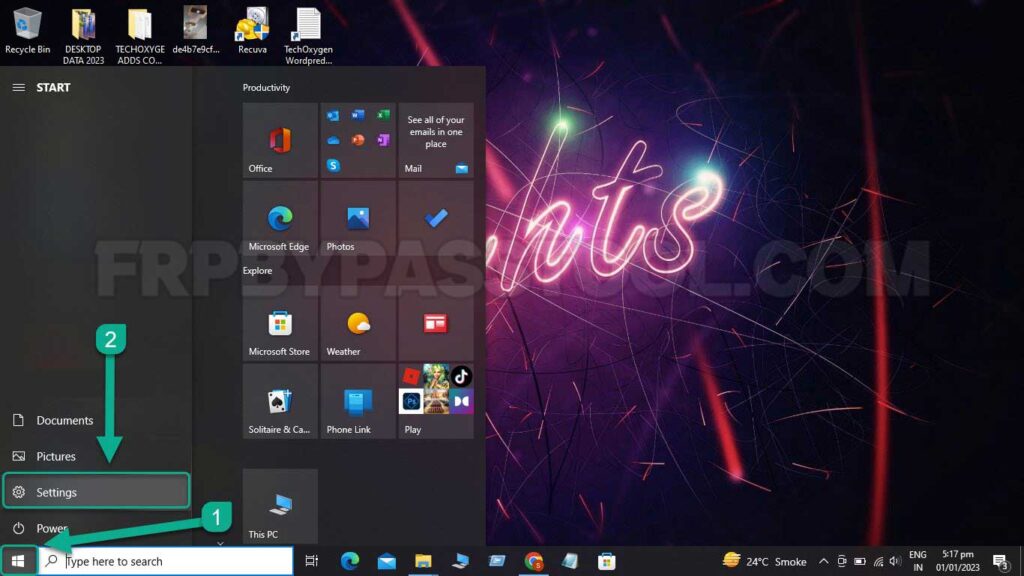
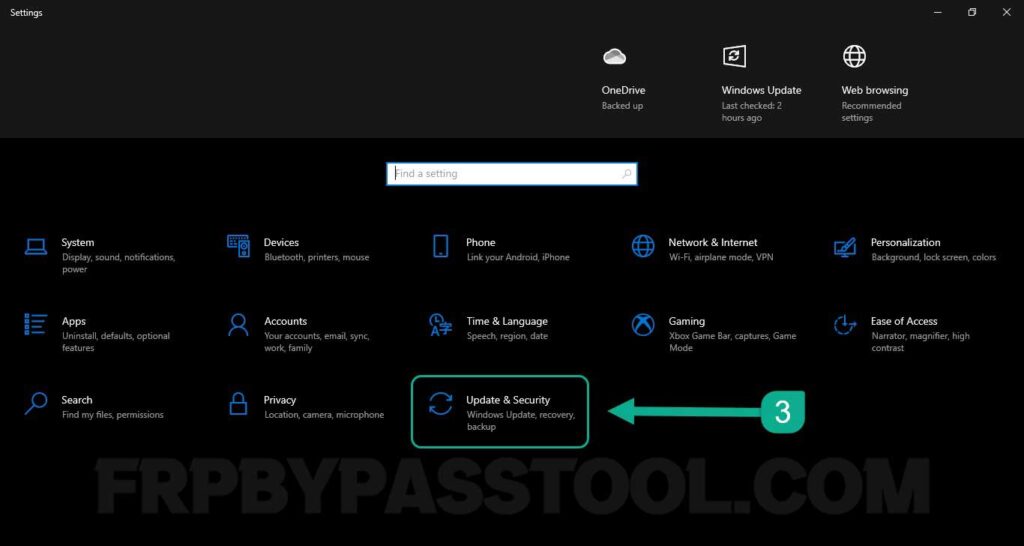
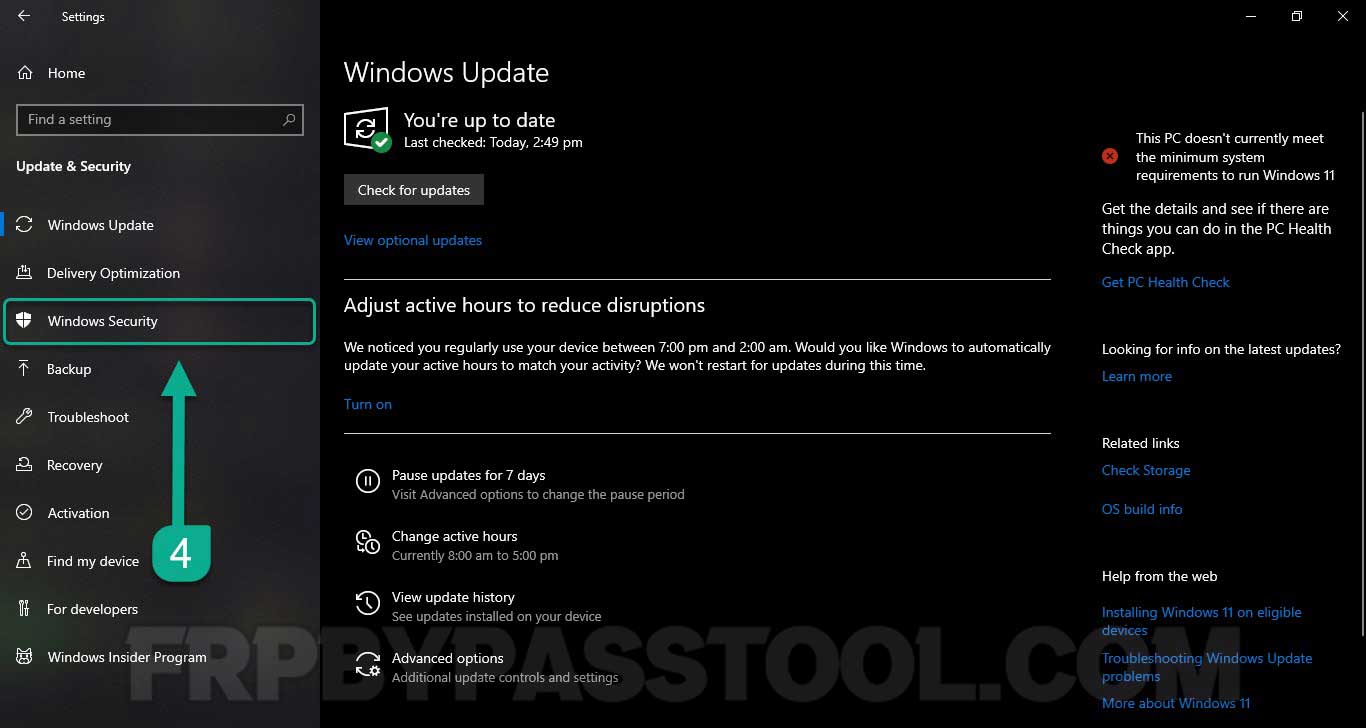


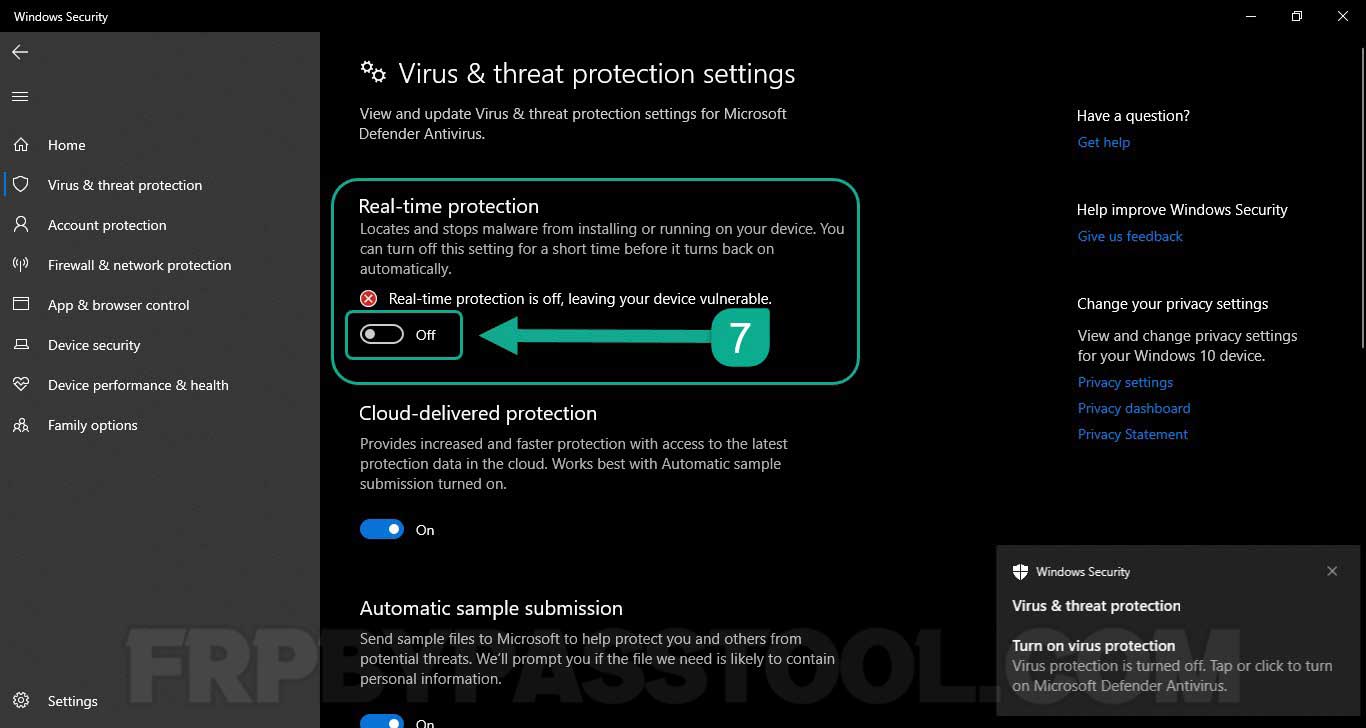
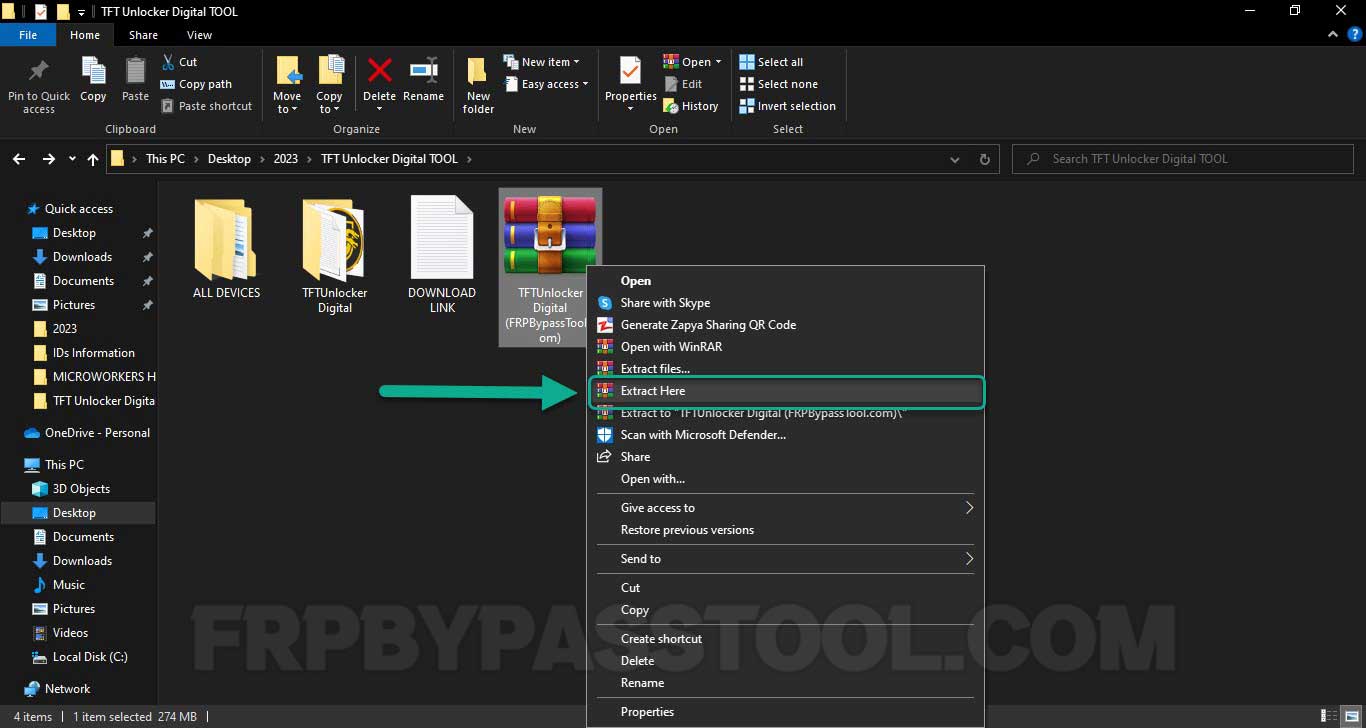
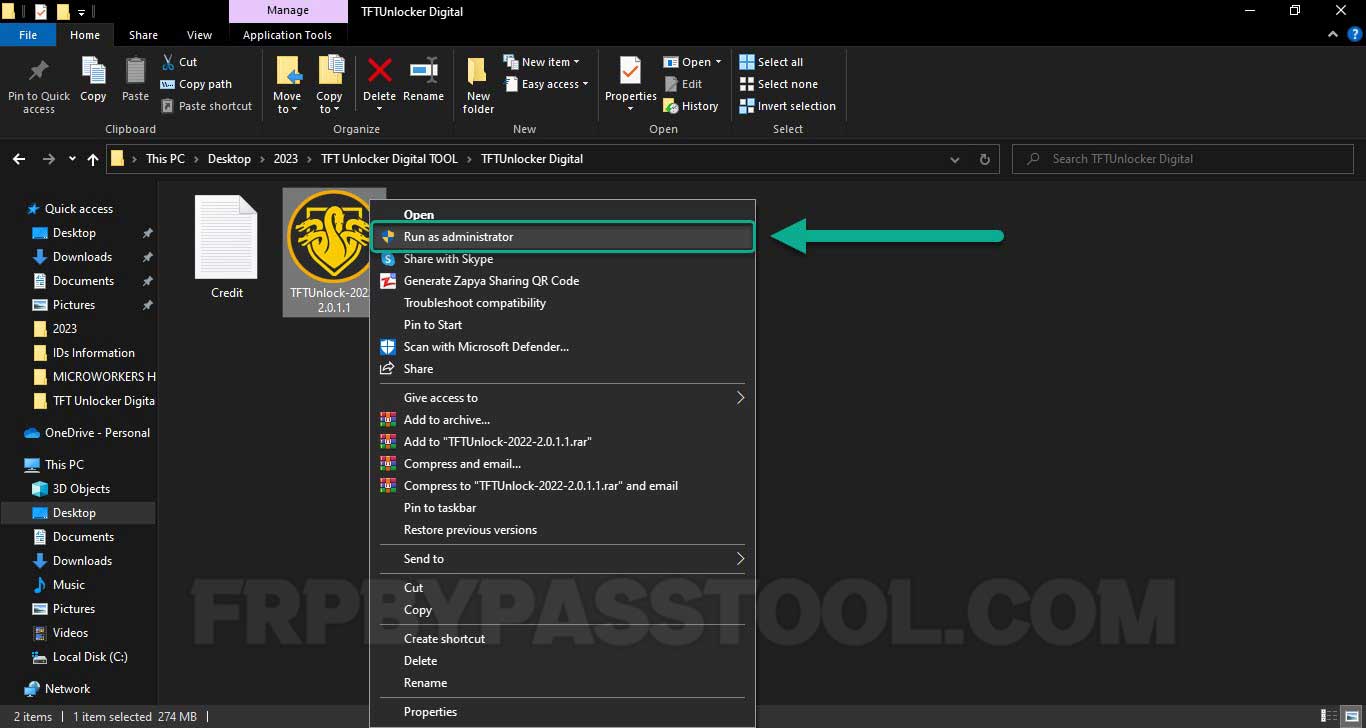
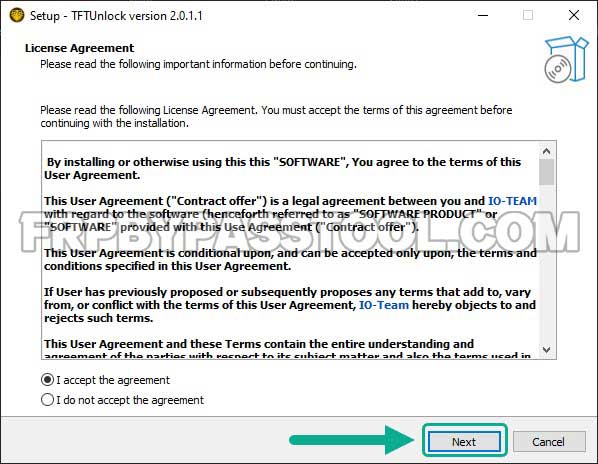
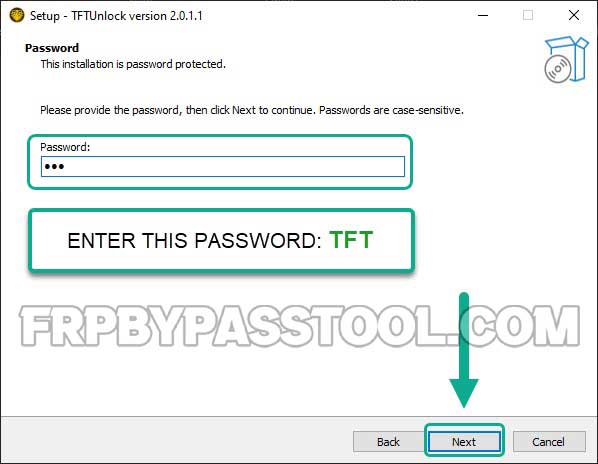
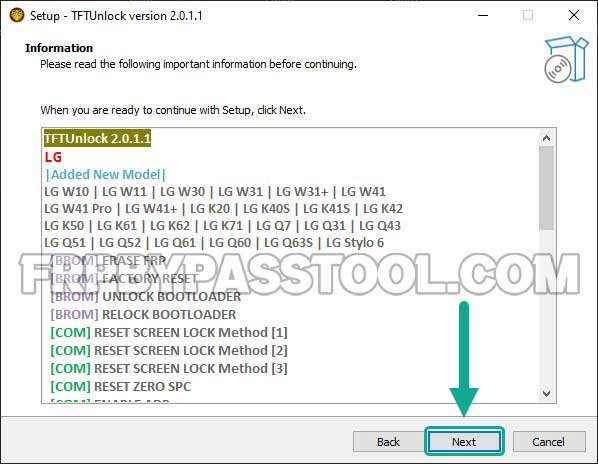
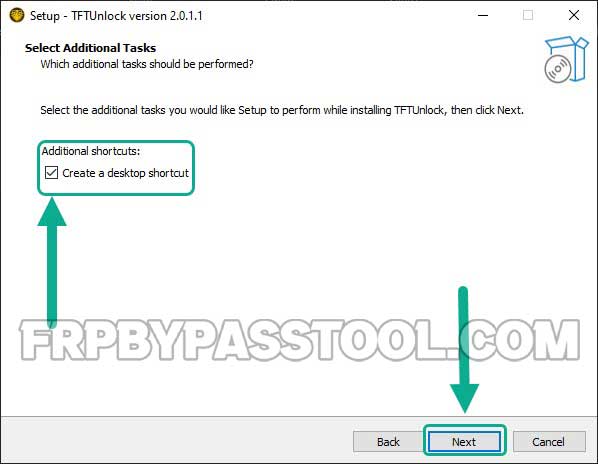
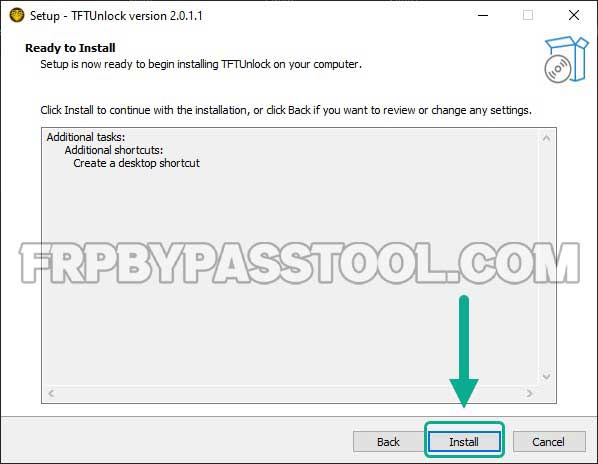
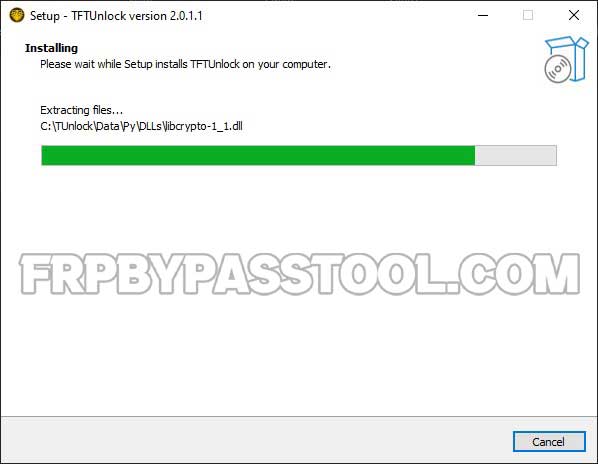
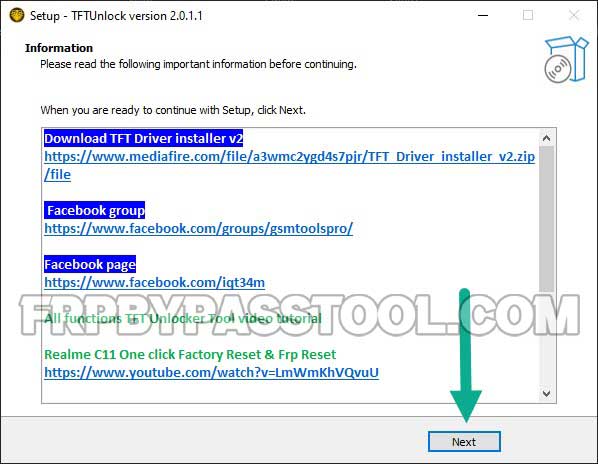
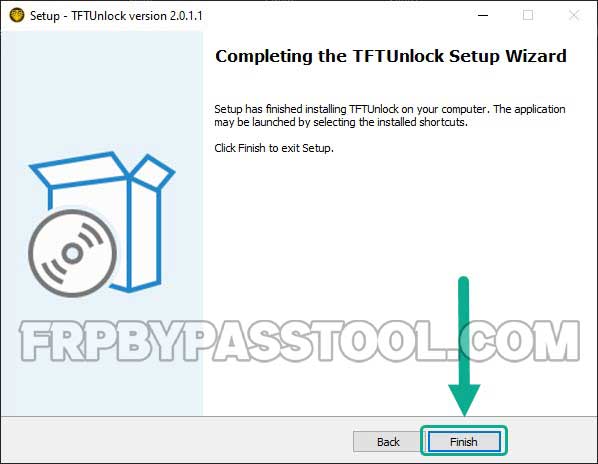
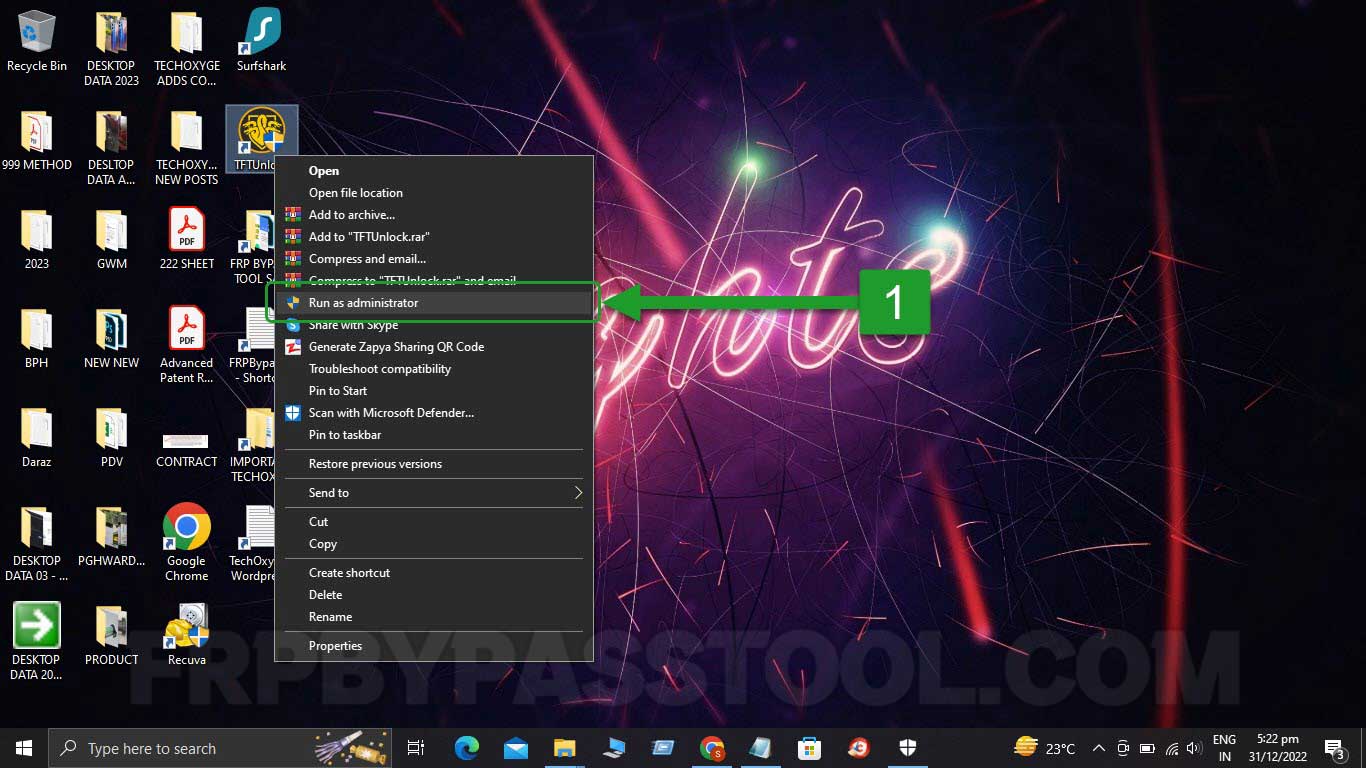
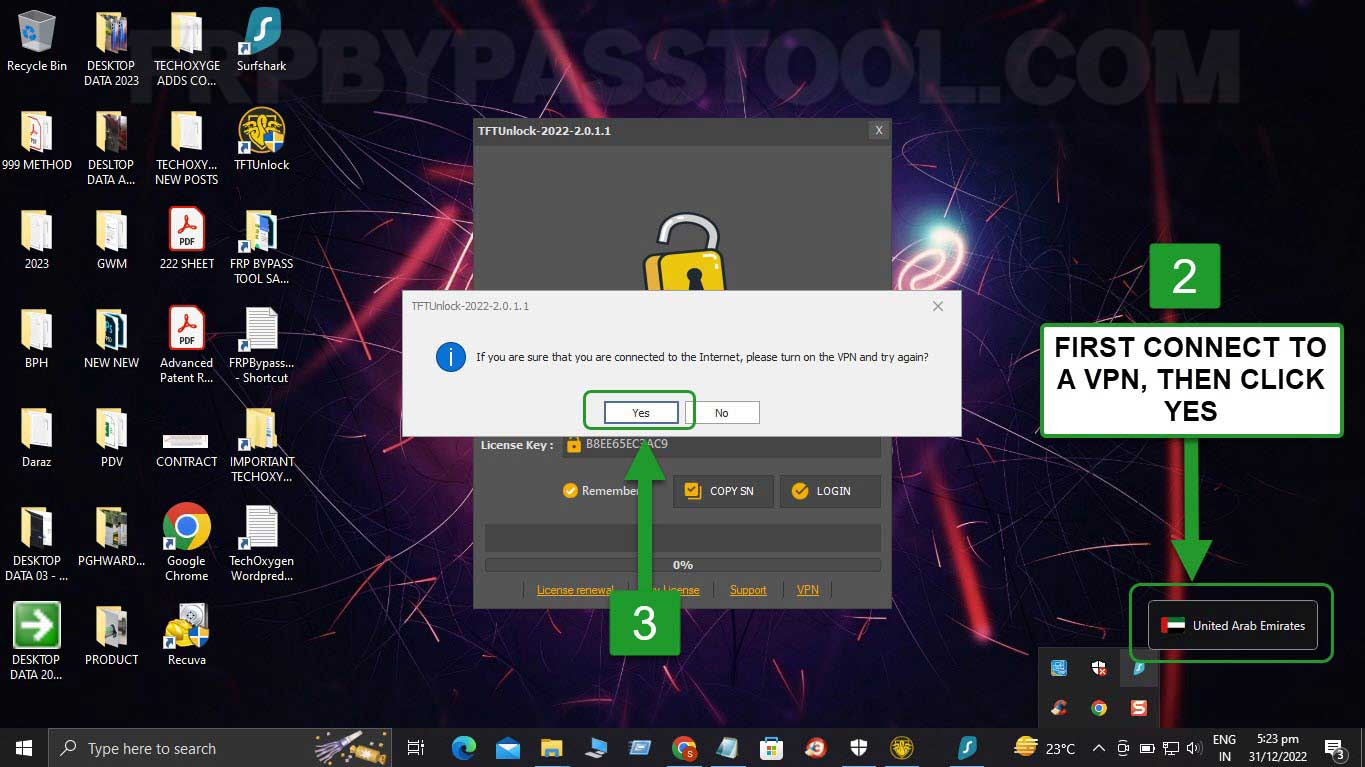

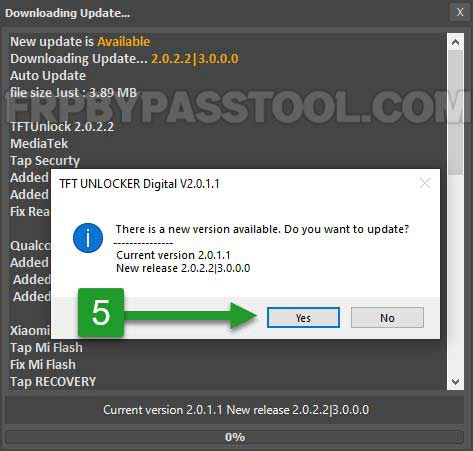
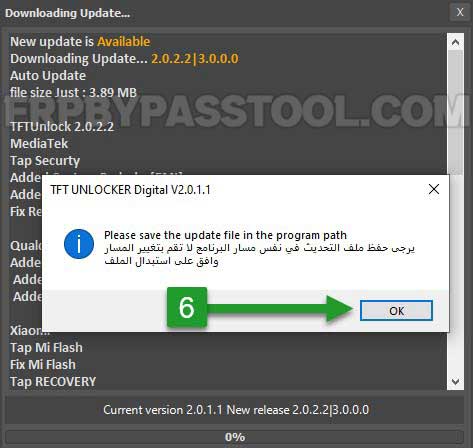
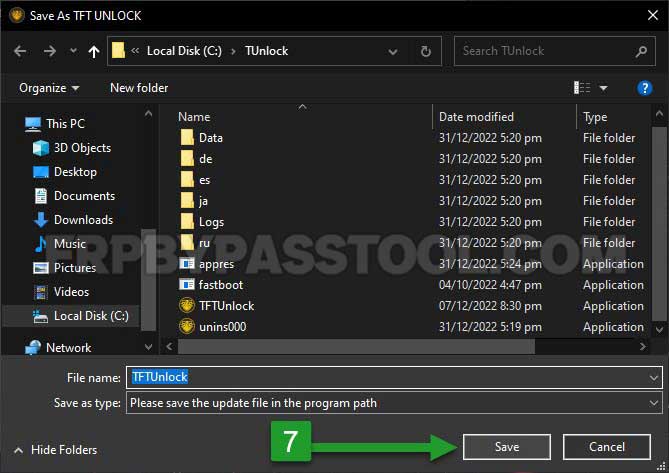
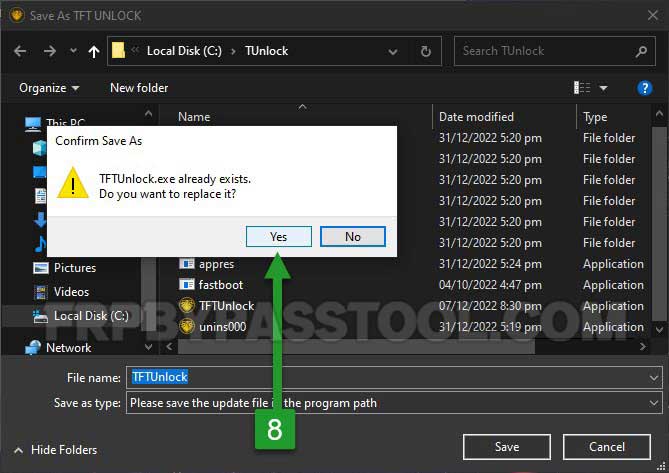
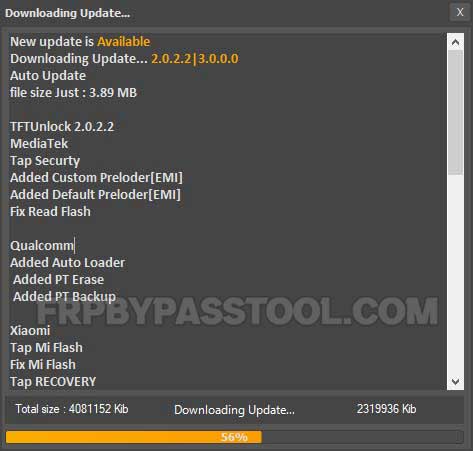



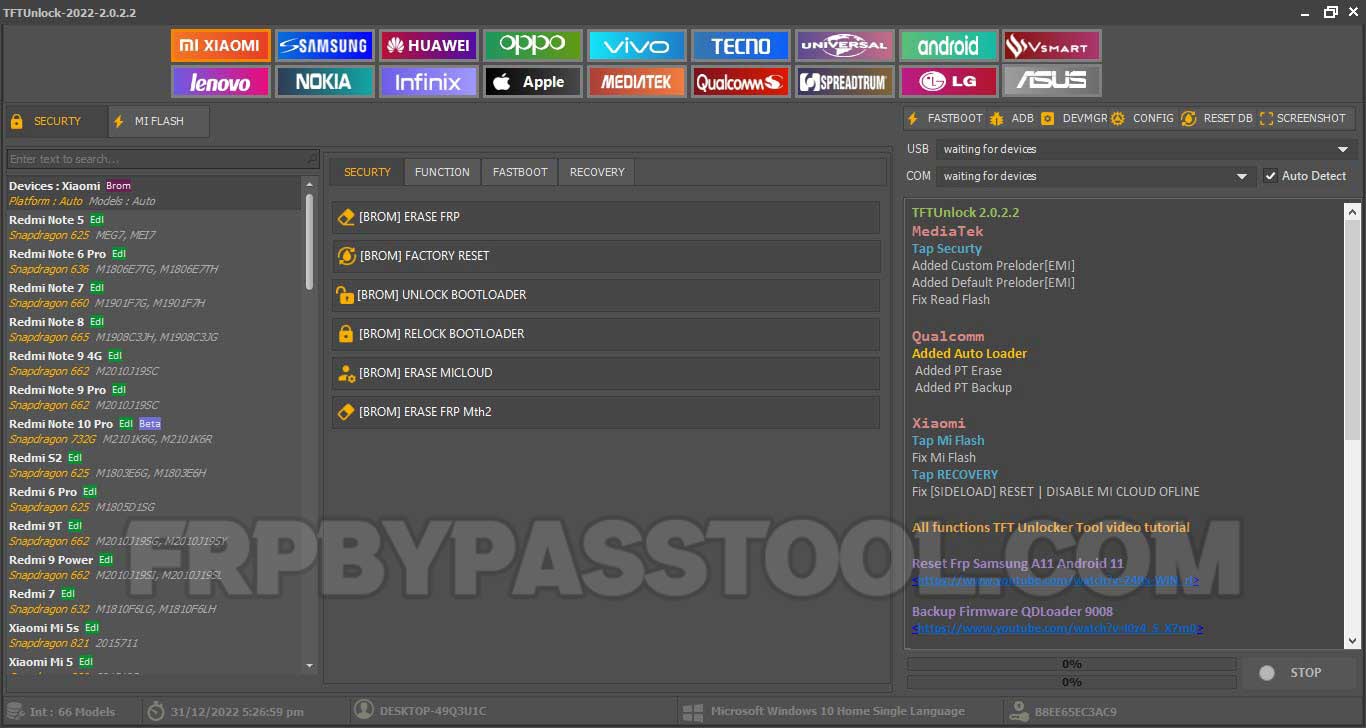



How about the Windows 7 Laptop? Can I install this one also?
Yes, You can install it on your Windows 7 laptop.
I NEED TO KNOW MORE ABOUT TFTUNIOCK TOOL
What do you want to know about this Tool? Please mention here and I will add more information about your query in the guide.
rar file extract password
give me
WINRAR File Password is already mentioned just below the download links. However, it is the RAR File Password : frpbypasstool.com
Please must I install the tft driver installer before I use the TFT UNLOCK TOOL
Yes, it is compulsory to install drivers before opening the TFT Unlock Tool.