Samsung FRP bypass tool for pc is one of the top FRP removal tools in the list. As we already know the increasing demand for Samsung phones. Most people buy Samsung Android phones in second-hand condition and this is where they need to understand the importance of Google Account details.
This Samsung FRP removal tool is created by SP Flash Team and they officially launched the latest version of this tool in March 2023.
Before installing this FRP tool into your PC you must download and install the latest USB Drivers. To do that, you can use the link below.
Once you download the Samsung FRP bypass tool to your pc, extract the tool on your desktop or in any new folder. Then follow the below complete procedure to unlock your Samsung Android device.
- Download and Install Samsung USB Drivers into the computer.
- Samsung FRP Bypass Tool Download | Mirror Link
Jump to
Important Notice:
Make sure to create a backup of your all important data (pictures, contacts, documents) before using the Samsung FRP bypass tool. Eventually, to remove the FRP lock from the Samsung phone, we need to flash its Stock ROM (firmware). Therefore, the flashing process may remove all data from Samsung phones.
SAMSUNG FRP BYPASS TOOL FOR PC STEP BY STEP GUIDE:
SamFirm unlock tool is also known as one of the most effective FRP bypass tools for Samsun Galaxy devices.
This tool is available for a wide range of Samsung Galaxy Android phones and it is free of cost. Samsung Galaxy Android phones and tablets are some of the most used Android devices in the world after Apple.
Fortunately, this tool is easy to use and its overall ratio for unlocking FRP is around 92% amongst the other FRP tools. Today, with the help of this free method you can easily remove the Google account verification lock and FRP lock from your Android device.
SamFirm FRP Tool latest version guide to remove FRP from Samsung Galaxy:
1. The First step is to download and extract SamFirm A.I.O V1.4.2 Tool to your desktop.
1. Download SamFirm v1.4.2 FRP unlock Tool.
2. Open the SamFirm tool >> click on the “Android Tools” tab.
![Samsung FRP Bypass Tool - Unlock Google Account Verification [LATEST VERSION]](https://frpbypasstool.com/wp-content/uploads/2021/06/1.jpg)
3. Go to the “Bypass FRP” option and then click on the “Bypass FRP (Open YouTube) drop down menu. Select the (Bypass FRP OPEN YouTube) option.
![Samsung FRP Bypass Tool - Unlock Google Account Verification [LATEST VERSION]](https://frpbypasstool.com/wp-content/uploads/2021/06/2.jpg)
4. Connect your Samsung Galaxy phone to your PC using a USB data cable.

5. Once your phone is connected to the PC >> click on the “MTP Bypass FRP” button.

6. Doing this, will start the Bypassing FRP operation.
7. After few seconds, a notification pop-up window will appear on your Samsung Galaxy device. Click on the VIEW button to proceed to YouTube.
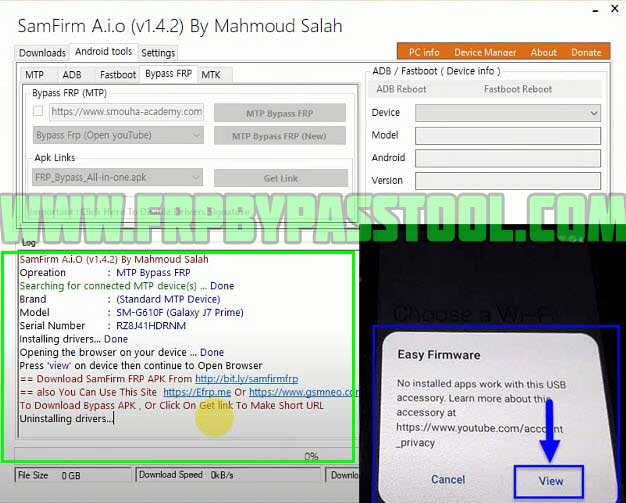
8. This step will open the YouTube website into your browser of the Samsung Galaxy phone.
9. Click on the URL bar >> remove the YouTube URL and type this URL: tinyurl.com/tech-bypass
10. Scroll down and download “Quick Shortcut Maker Apk” >> install this application and again click on the URL bar and type: tinyurl.com/Files-FRP
11. Again, scroll down and this time, find “Click to Open Setting for Samsung” and click on it.
12. Fortunately, this will redirect you to the inside of the Settings of your Samsung Galaxy phone.
IMPORTANT STEPS:
13. Now Scroll down >> click on “Account and Backup option” >> then click “Accounts” >> and select Add New Account option.
14. Go to the Samsung Account >> then select Continue with Google >> enter the Email Address and Password of your Google account and click on the Sign In button.
15. After that, go to the “Back up and Restore” >> select Restore Data >> and scroll down and open the “APPS” option.
16. Click on Quick Shortcut Maker app >> click on DONE. Then, click on the Restore button >> and finally select DONE.
17. Once again click on the URL bar and go to this page: tinyurl.com/Files-FRP
18. Again, scroll down and this time, find “Click to Open Google Search” and click on it.
19. In this step, type QuickShortcutMaker in the search bar and click on the application which appears.
20. Type Settings and click on Settings option >> again go to the Settings >> and click on / Try and Restart your Samsung phone.
21. After that, when you see Protect your phone window on your Samsung Galaxy.
Just click on “Pattern” >> next draw any Pattern of your choice >> click Continue button.
22. On the next screen, click on Next >> and draw the Pattern lock >> Skip the Google verification lock screen.
Congrats, now you can easily complete the initial setup without FRP lock.
Conclusion:
At the end, we hope this Samsung FRP bypass tool helps you to successfully unlock your phone. If in case, you have any question or you’re facing any issues regarding Samsung FRP tool, you may ask it in the comment section below.


