Muslim Odin v3.0, v2.0 and v1.0 FRP unlock tool is the best working version, which helps to deactivate and unlock Google account verification lock.
This FRP tool can easily remove not only FRP lock but also Google verification lock from any Samsung Galaxy android device.
On the other hand, this FRP tool is free to use and all the steps to bypass Google verification lock from any Samsung device are very simple and handy.
However, the latest version of the Modin tool is v3.1 and it can deactivate FRP lock from Android 12, 11, and 10. The previous versions of this tool like, v3.0, v2.0, and v1.0 can help you to bypass FRP lock from your Samsung device having Android v10, v9, v8, and v7. But, as Android is now giving updates for Android 12 and Android 11 for Samsung Galaxy, that’s the reason created a new version of this tool, that is Muslim Odin v3.1.
Currently, we have a step-by-step method to bypass the Google verification lock from Samsung phones and tablets using the Odin tool v2.0. Furthermore, the method to remove FRP from Samsung using any version of the odin tool works like same, so if you are using Modin v3.1 or v3.0, you can use this same method and it will work perfectly for your device.
Jump to
Muslim Odin Tool V3.7 Free Download Latest Version Updates
Muslim Odin Tool v3.0 free download to deactivate Factory Reset Protection (FRP) lock from Samsung Galaxy devices. However, the pervious versions of Modin Tools are also available to download for free on this post. Although, this is a completely free file and you don’t have to buy credits to use this tool to unlock FRP form Samsung Galaxy. The direct links to download all versions of Muslim Odin tool are available below.
- File Name: Muslim Odin Tool
- File Size: 150MB
- File Type: RAR
- Compatible With: Windows XP, Windows 7, Windows 8 & 8.1, Windows 10, Windows 11
- Muslim Odin V3.7 By Ali Hassani Download (Latest Version)
- Muslim Odin V3.0 Download
- Muslim Odin V2.0 By Ali Hassani Download
- Muslim Odin V1.0
- Password: frpbypasstool.com
Muslim Odin Latest Version by Ali Hassani (Complete Guide):
- Muslim Odin FRP Tool v2.0
- FRP File for Samsung Galaxy J710F (Download)
- Wi-Fi Connection
- SAMSUNG USB DRIVERS
- (UPDATE SAMSUNG USB DRIVERS TO LATEST VERSION FOR BEST PERFORMANCE)
(I am using firmware file for Samsung J710F, you can easily download Firmware or FRP File according to your Samsung Model Number using this link: (DOWNLOAD FIRMWARE FOR ALL SAMSUNG MODELS)
Follow this guide to bypass FRP lock:
1. Download Muslim Odin Latest Version and extract it to the desktop.
2. Open the FRP tool and click on the FRP File.tar box.
3. Power on your Samsung Phone and boot it into the Download mode >> by pressing (Volume Down + Power button + Home button) at the same time.
4. After booting into the Download Mode >> Connect your Samsung Galaxy phone to your PC using a USB Data Cable.
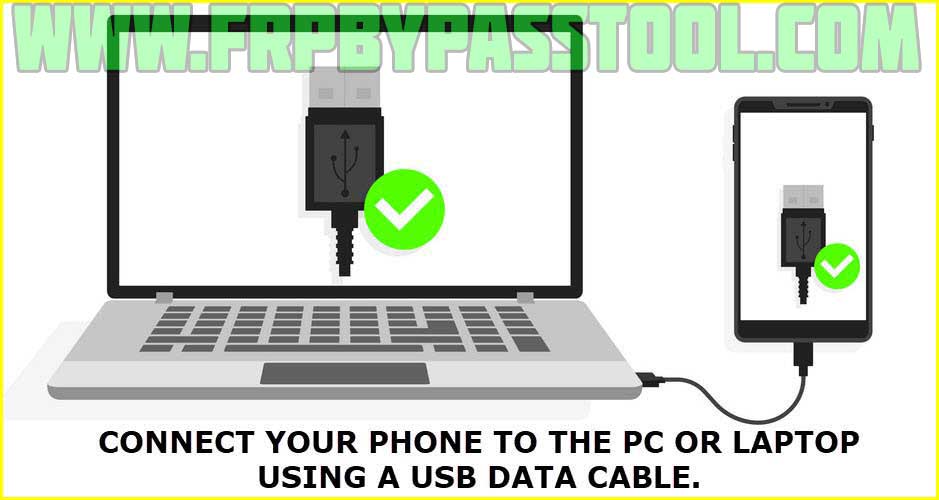
5. Then click on the FRP File option inside Muslim Odin FRP Tool >> this will show you a drop-down menu. Select your Samsung device model number.
- Once you select the device number >> click on 300K to Download Mode button.
6. Wait for the Gadget Serial to be installed.
7. Then, click on the “BL button” from FRP Tool and select the FRP files for Samsung.
8. Go to the folder of FRP files for Samsung and open (BL_*Device Model Number*) and open it into the tool.
9. All the files will automatically upload to the FRP tool. Click on the (CHECK) and then click on the Start button.
10. This will take 7 to 12 minutes to completely remove the FRP lock and Google verification lock from the Samsung Galaxy device.
11. Wait until you see, RESET OK!! message and REMOVED message into the Muslim Odin FRP Tool.
Conclusion:
Fortunately, the FRP lock is completely removed from your Samsung Galaxy phone. If you need any help regarding this method please ask me in the comment below. Moreover, you can also contact me on Facebook or email me using the Contact Us page of our website.
![Samsung FRP Muslim Odin v2.0 FREE DOWNLOAD [FULL VERSION]](https://frpbypasstool.com/wp-content/uploads/2021/10/MUSLIM-ODIN-FRP-TOOL-DOWNLOAD.jpg)
![Samsung FRP Muslim Odin v2.0 FREE DOWNLOAD [FULL VERSION]](https://frpbypasstool.com/wp-content/uploads/2021/10/1-1.jpg)

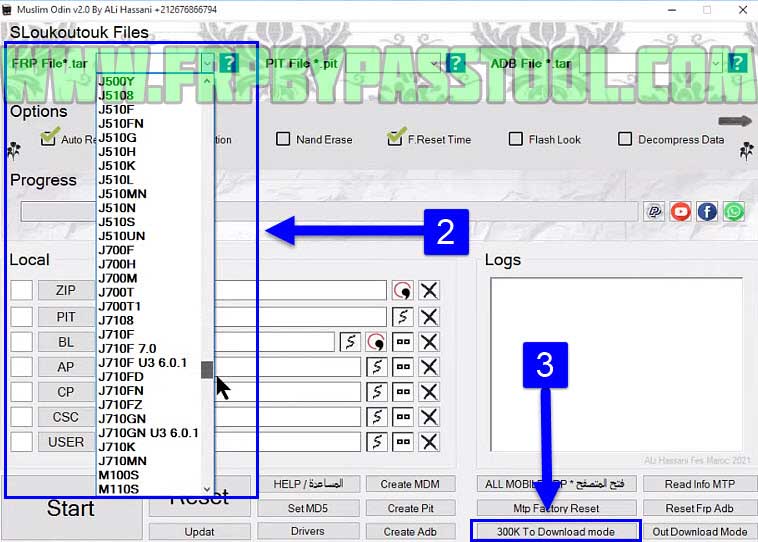
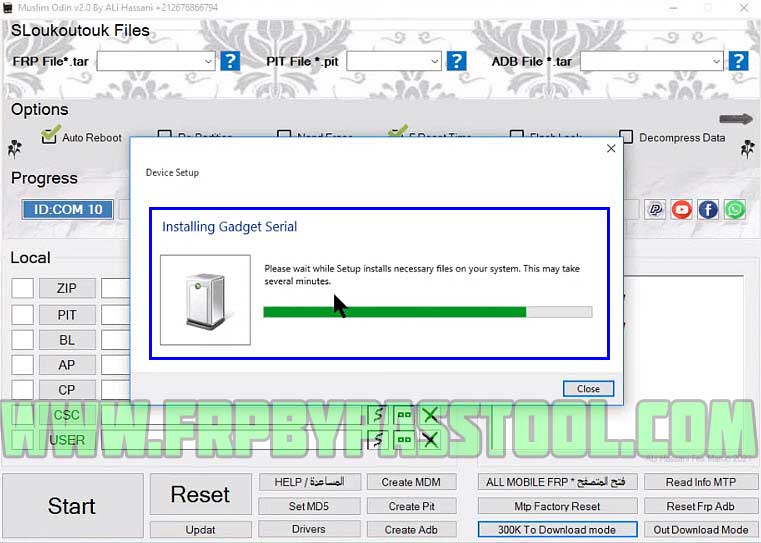
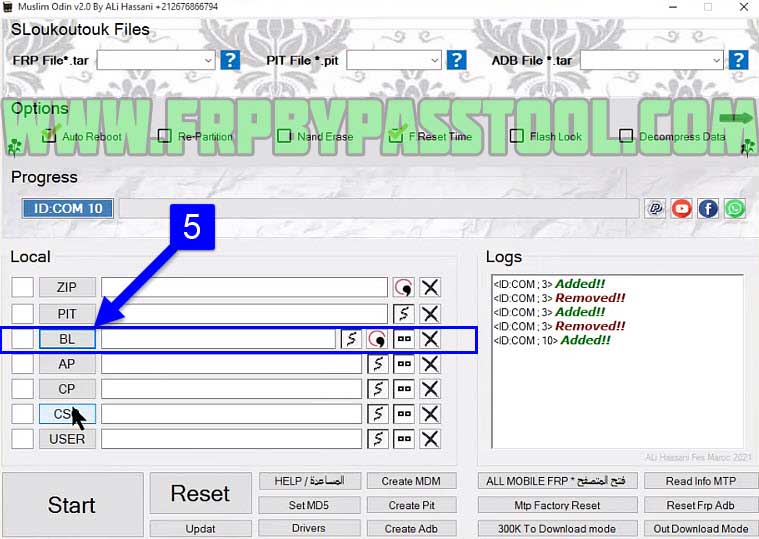
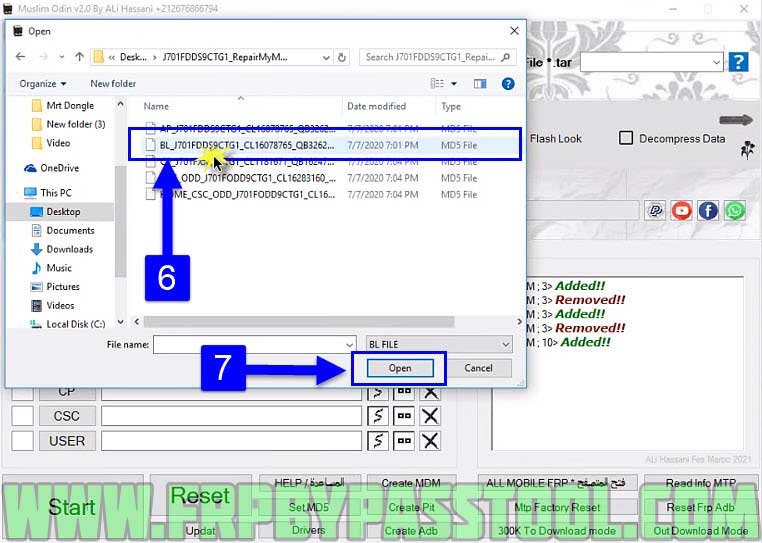

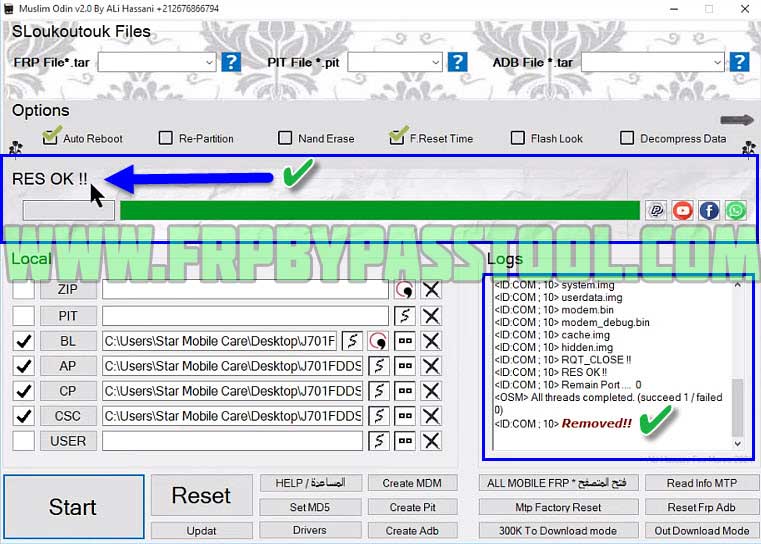



whats the password please
The password is frpbypasstool.com