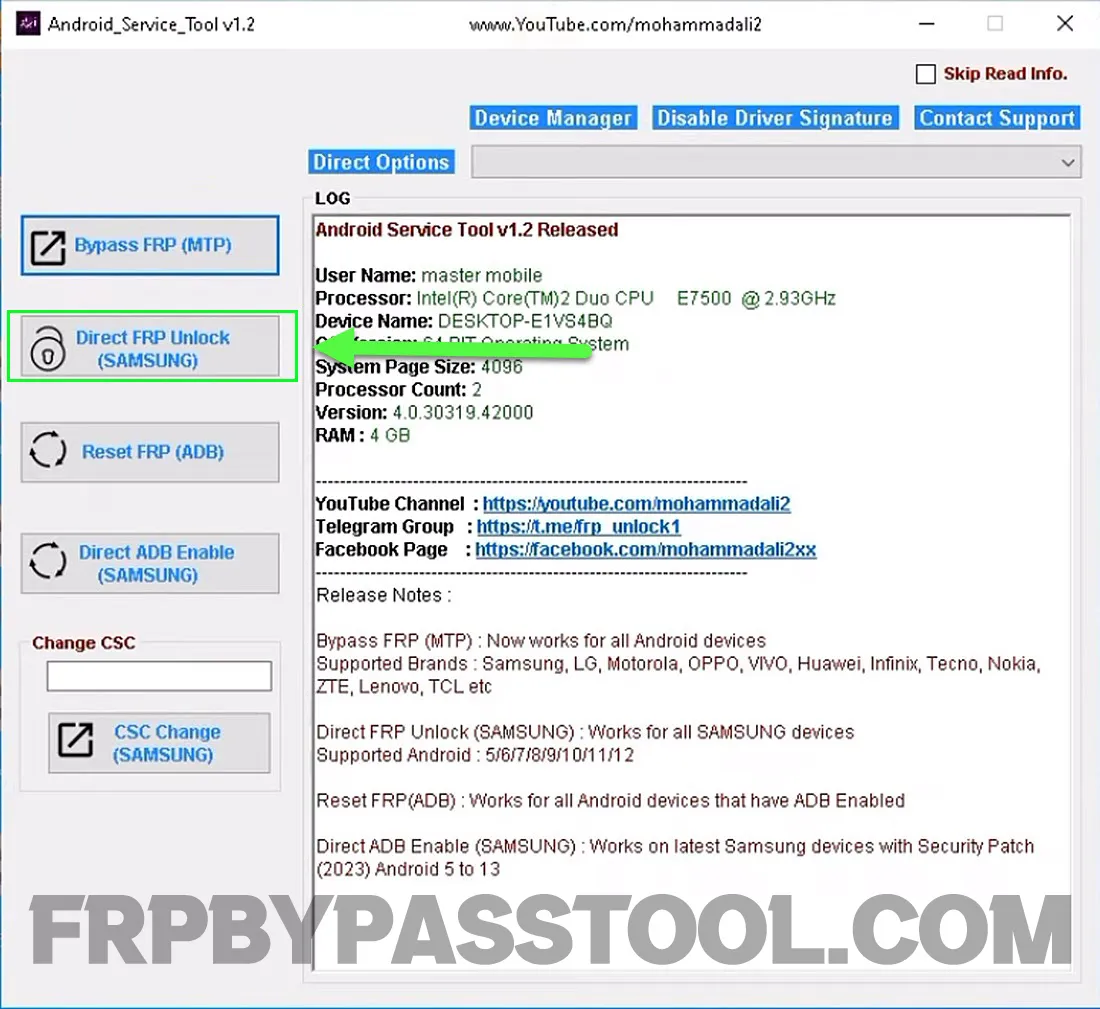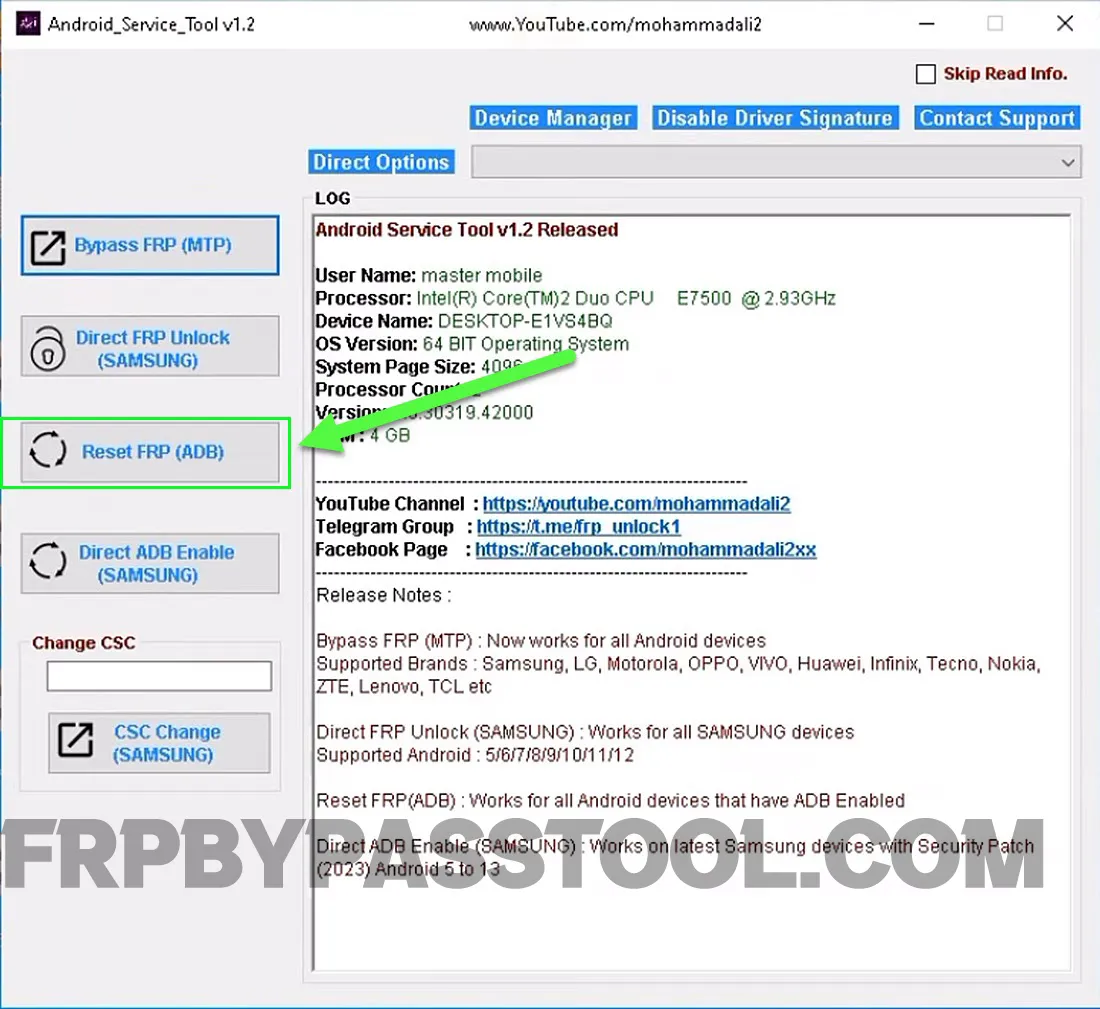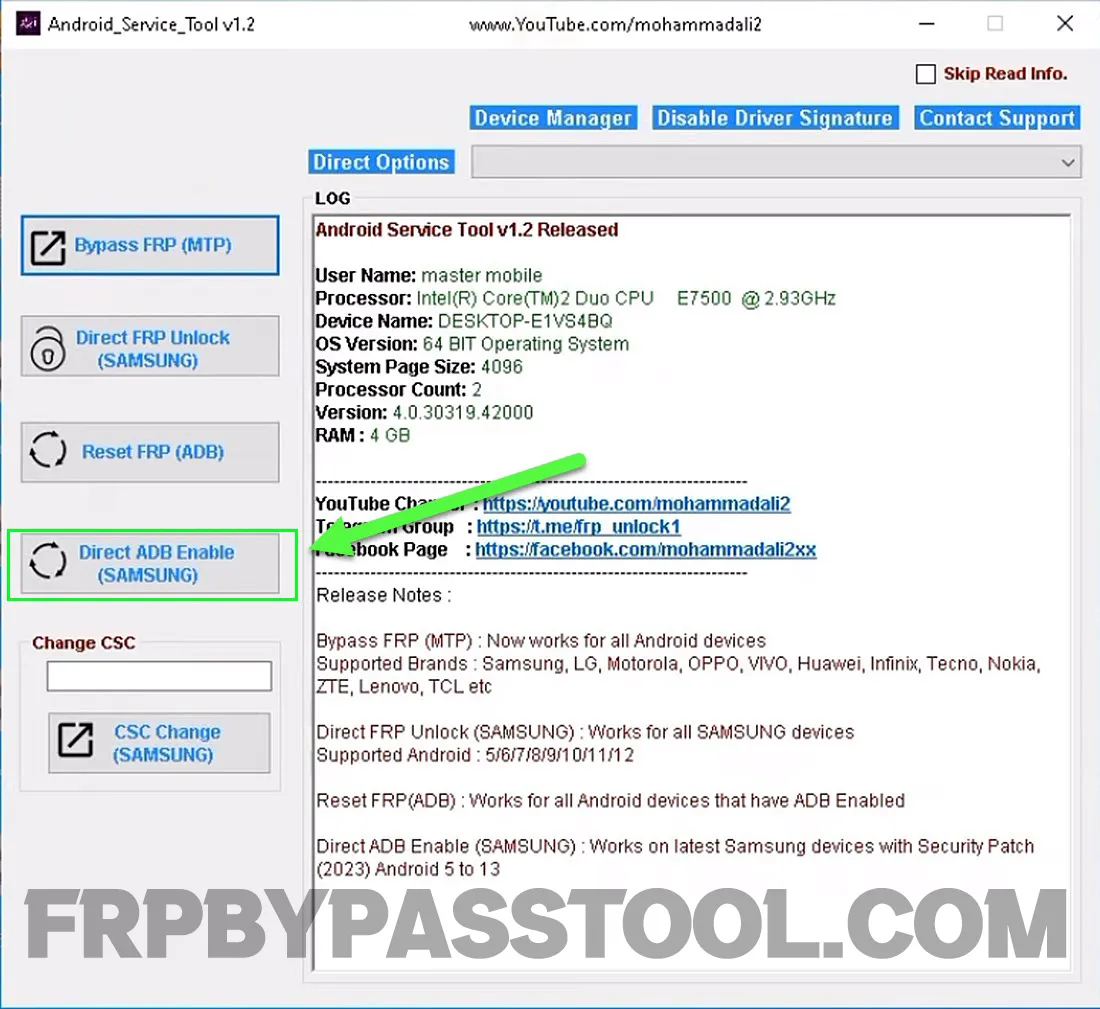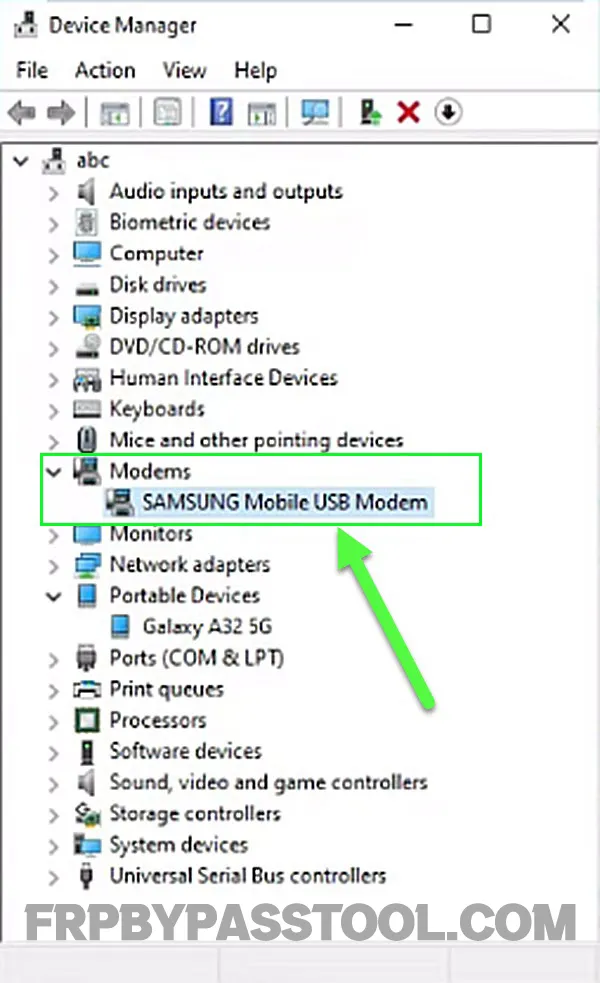This tool has a lot of useful features including the removing FRP lock. Use this free tool to easily remove and unlock your Android smartphone from Google account verification lock.
This lock automatically activates when you perform a Hard Factory Reset on your device. The first solution is simple, you need to provide the correct email ID and Password of the Google account.
However, if you don’t remember any of the details, then the only solution left is to bypass it. We have been posting a lot of free guides for Android users. This is another free method to bypass FRP lock from Android phones and tablets.
In this method, we are going to use the Android Service Tool v1.2 to unlock the device. Now this free FRP tool has a lot of useful features, like bypass FRP (MTP), Direct FRP Unlock (SAMSUNG), Reset FRP (ADB), and Direct ADB Enable (Samsung).
Right now, we are going to use the third feature which is Reset FRP using ADB mode for our device. You can use “Direct FRP Unlock”, and “Direct ADB Enable” for Samsung Galaxy devices.
This gives a smooth unlock experience for Samsung Galaxy devices. With that being said, let’s get into the step-by-step method.
Jump to
Android Service Tool Latest Version Download Free
This is the latest version of this tool and it is free to download for all Android users. What’s more, this is a pre-installed tool, which means you just have to save it to your computer. Then extract the file to the desktop and open the folder, then by just double click on the service tool’s icon to open it.
| Tool Name | Android Service Tool |
| Version | v1.2 |
| File Size | 29MBs |
| Operating System Support | Windows XP, 7, 8, 10 |
| Software type | .exe |
| Password | 12345678 |
| Direct Link | DOWNLOAD |
Get this amazing software and open it directly to your computer. However, you still need to install the latest version of USB drivers for your Android device.
Premium Features of Service Tool
There are mainly 4 features of v1.2 and all these provide premium support for all Android smartphones.
- Bypass FRP (MTP)
- Direct FRP Unlock (SAMSUNG)
- Reset FRP (ADB)
- Direst ADB Enable (SAMSUNG)
The complete explanation of all 4 useful features of this tool is mentioned below.
1. Bypass FRP (MTP)
This is the first feature and it works like a charm when it comes to completely bypassing Google verification lock. Moreover, this service tool gives full support for Samsung Galaxy, OPPO, Realme, Xiaomi, LG, Motorola, Huawei, VIVO, Inifinix, Tecno, Nokia, TCL, Lenovo, and all MTP devices.
2. Direct FRP Unlock (Samsung Galaxy)
Secondly, we have the Direct FRP Unlock feature with the (Samsung) tag on the button. That means, this feature will only work for Samsung smartphones and tablets.
Easily unlock any Samsung Galaxy phone of any model from old to new. This works for all the Android versions from Android 6 to 12.
3. Reset FRP (ADB)
The Reset FRP feature is on the 3rd button of the Android Service Tool v1.2. What’s more, it works for all Android devices with ADB enabled.
ADB stands for Android Debug Bridge, which helps to connect the phone to the computer and laptop.
So if you can enable the ADB mode in your device, then you should go for this feature.
4. Direst ADB Enable (SAMSUNG)
This is the last feature of this FRP tool and it works great for the latest smartphones. Not only that, it can easily unlock the new Android security patch. So if you are using a phone with the latest Android version 13, and you are not able to find a working method.
In this case, you should give this free FRP tool a try and you will not regret it.
How to use Service Tool to bypass FRP lock from Android?
The procedure to easily remove the FRP lock from an Android device is simple. Before getting into the procedure, make sure you have the latest version of USB drivers installed on your PC.
Moreover, the best way to check whether you have the latest version drivers installed or not is by connecting your device to the PC.
Once you connect the device, then open the Device Manager of your PC and click on the dropdown menu of “Modems”. Here you will see the “Samsung Mobile USB Modem” for Samsung Galaxy devices. If you are using other phones than Samsung, then you will the phone’s company name inside this section.
If your device appears inside the Modems section of Device Manager. That simply means you have the latest version of USB drivers installed and you can follow up with the unlocking procedure using this tool.
In case you can’t see anything inside modems, then don’t need to worry. Simply install the latest version of USB drivers from here.
Fortunately, we are going to share a video of this tool so that you can easily understand and apply the steps to your device.
Conclusion
Remove and bypass the FRP lock using this free tool and I hope after applying this method. You have successfully unlocked your Android smartphone and tablet. In case you are confused about any part of this procedure, feel free to comment below this post. I will try my best to help you unlock your device from FRP.

![Android Service Tool v1.2 Free Download [Latest Version]](https://frpbypasstool.com/wp-content/uploads/2024/02/1-F.webp)