Download Chimera Tool with the complete installation guide for free. Chimera Mobile Phone Utility software is another tool that you can use to unlock your Android smartphone. This is a paid tool and if you want to use all the functions of this tool then you have to buy the subscription.
Although, we can still use some free features of this tool. Most especially, the sending ADB command to the Android smartphone.
Nowadays, we are encountering the most common error while connecting to any free FRP tool. That error is related to the failure in the connection of ADB mode.
Free FRP tools send ADB commands to the FRP-locked devices. But, with the release of the new algorithm and security patch by Android in their latest versions. For example, the latest Android 13 version is currently running on this patch.
Therefore, the ADB command is not making the proper connection between the Computer and the Android smartphone.
Fortunately, with the help of the Chimera tool, we can make this connection successful without facing an ADB-enabled failed error.
The complete installation guide of the Chimera Mobile Phone tool is available in this post. Install the tool and then use the bypass Google lock from Android 13 devices guide to bypass FRP lock.
| Tool | Details |
| Compatibility | Windows XP, 7, 8, 8.1, 10, and 11 |
| Extension | .EXE |
| File Size | 8 MBs |
| File Password | frpbypasstool.com |
| Chimera Tool Download | Google Drive Link |
Chimera Mobile Phone Utility – Complete Installation Process
1. Open the Chimera Installer and then click on the Next button.
2. Select the “Full Install” option, this will install all the required drivers to your computer. And then click the Next button.
3. After that, the installation process of the Chimera Phone Tool will begin.
It will take 8 to 12 minutes to complete the installation.
4. Next, once the installation is finished, you can click on the Finish button to launch the Chimera tool.
5. Now, we need to create a Chimera account to get the Username and Password.
6. Simply go to the Chimera website and register a new account.
7. Enter the Username and Email Address, select your Language, and then click on the Create Account button.
8. Once you create the Chimera account, go back to the tool and enter your Username and Password to log in.
9. Then, this tool will send a security code to your Email address. Check your email and enter the 6-digit code.
10. After that, the Chimera Mobile Phone Utility tool is ready to use.
Just connect your device, and follow this guide for the complete step-by-step to bypass Google account verification from Android devices using the Chimera tool for free.
Final Words
In the end, I hope this guide helped you to unlock your smartphone/tablet. However, if you are facing any difficulties while using this tool, feel free to comment down below, I will try my best to help you out.

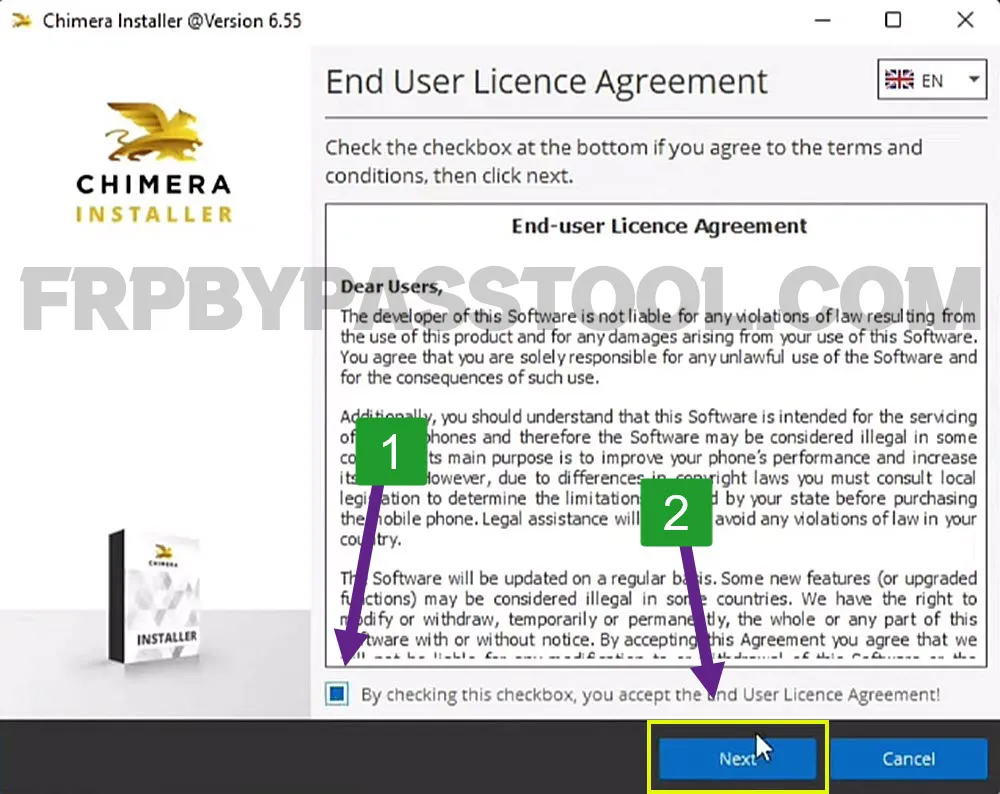
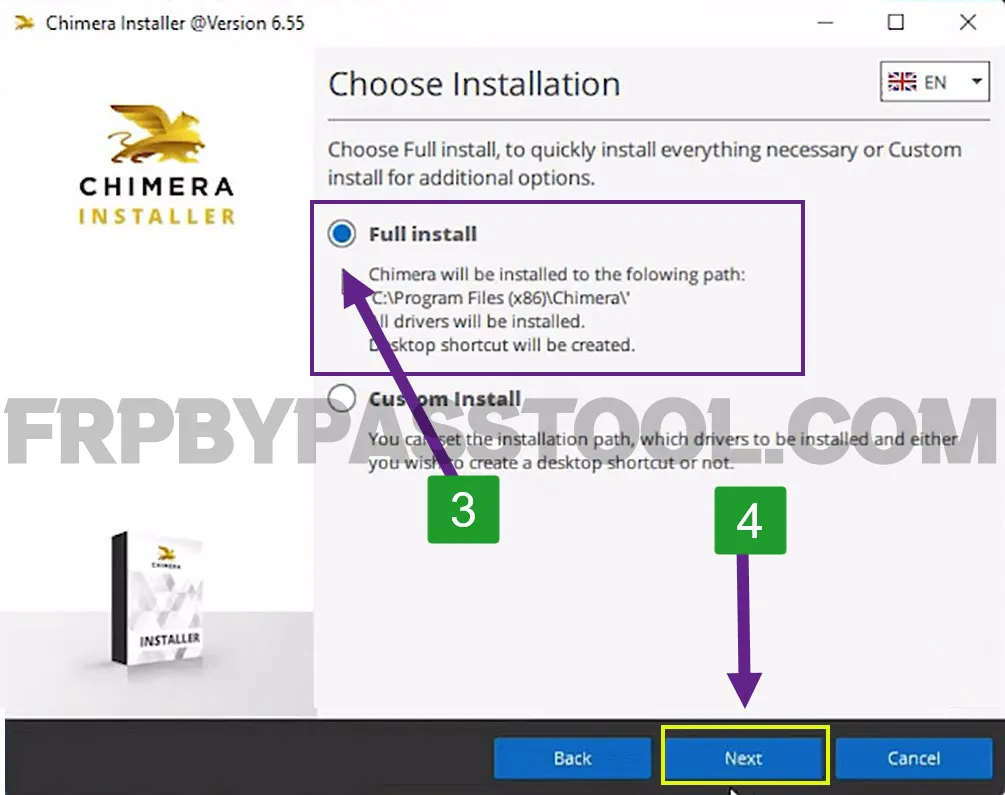
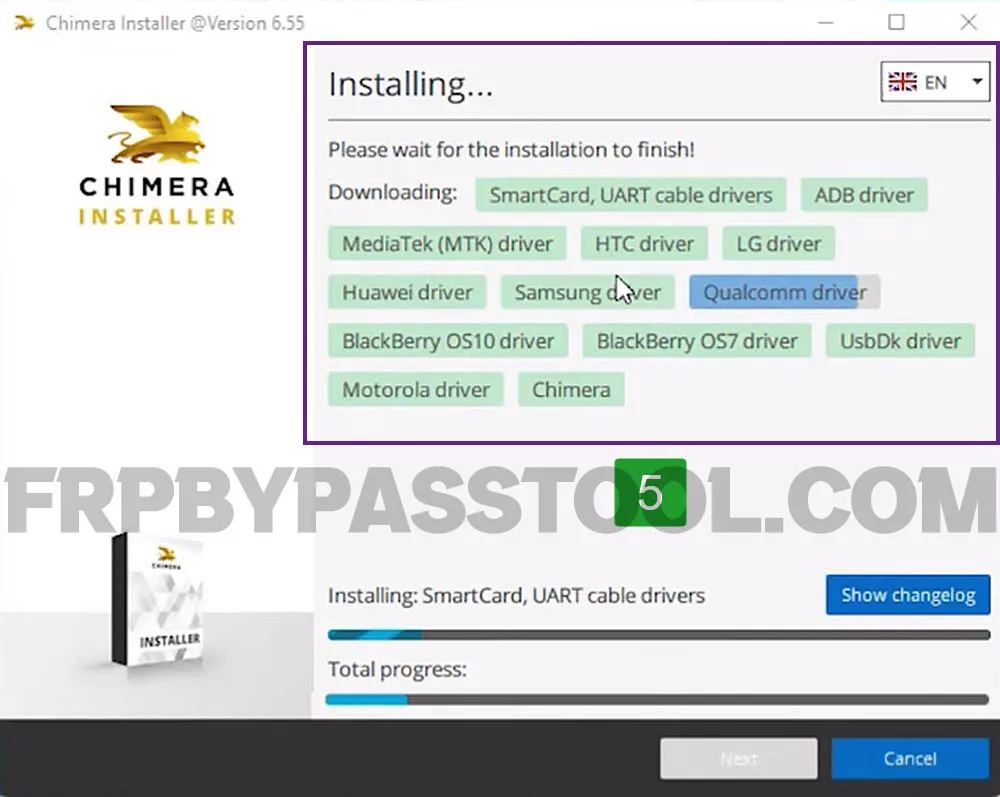
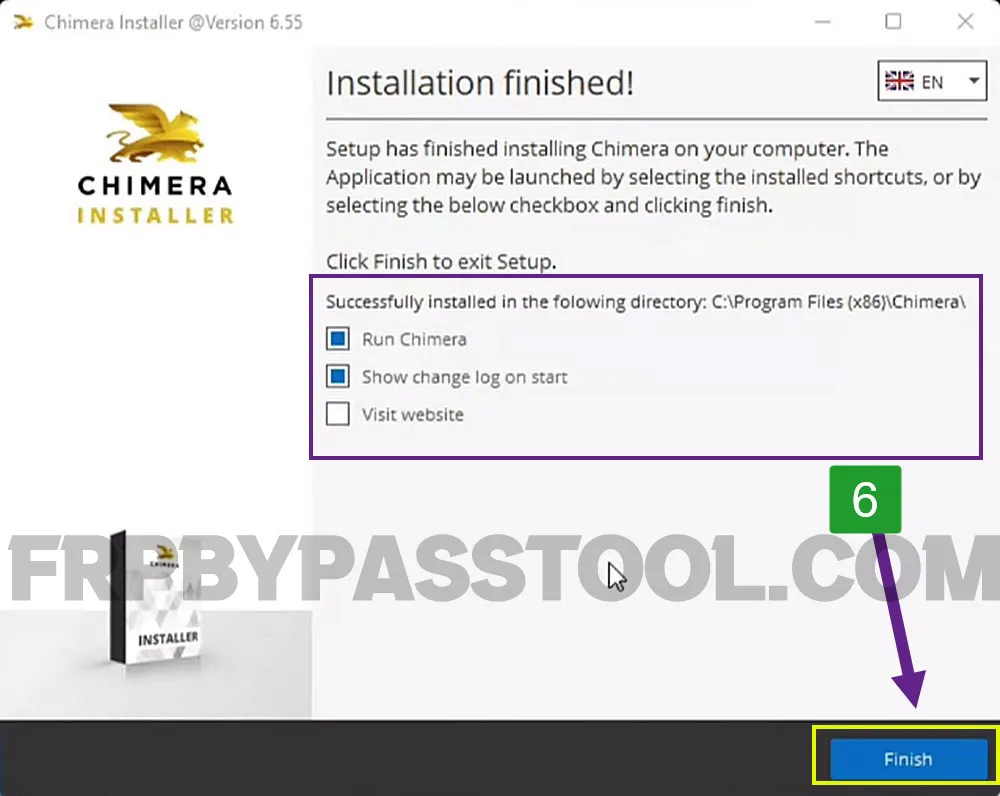

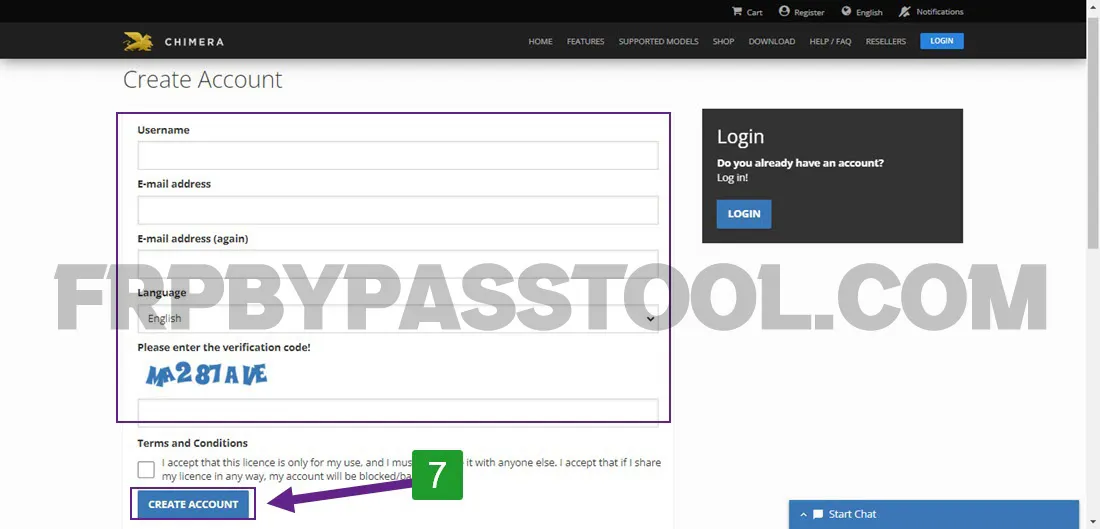
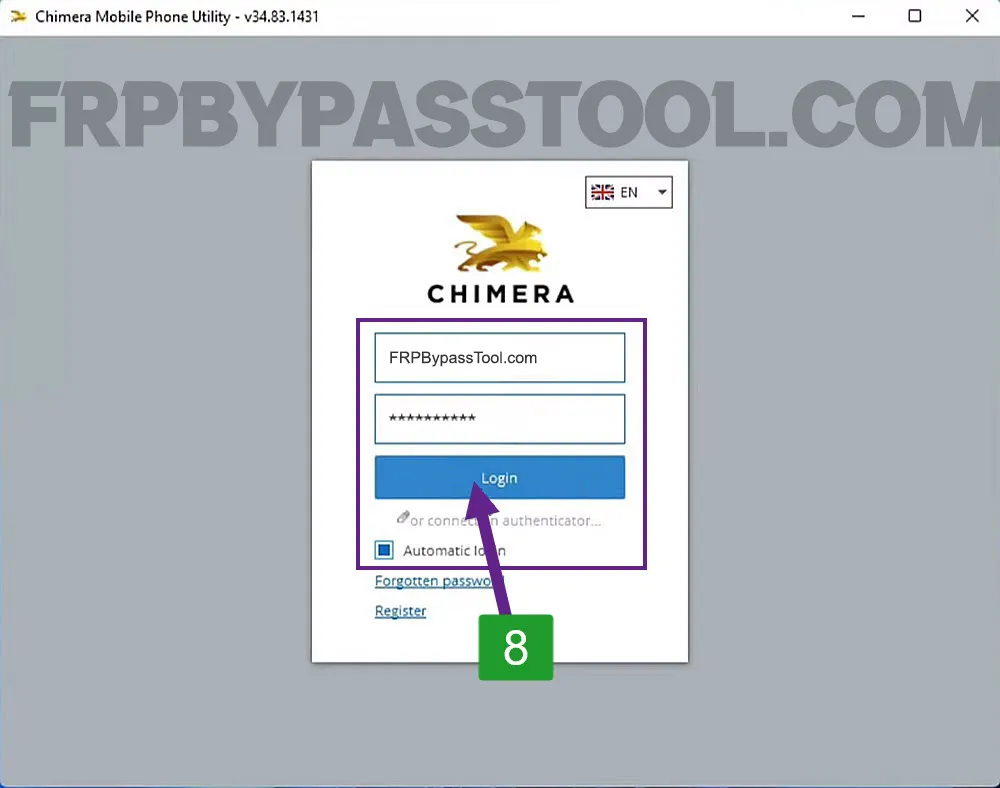

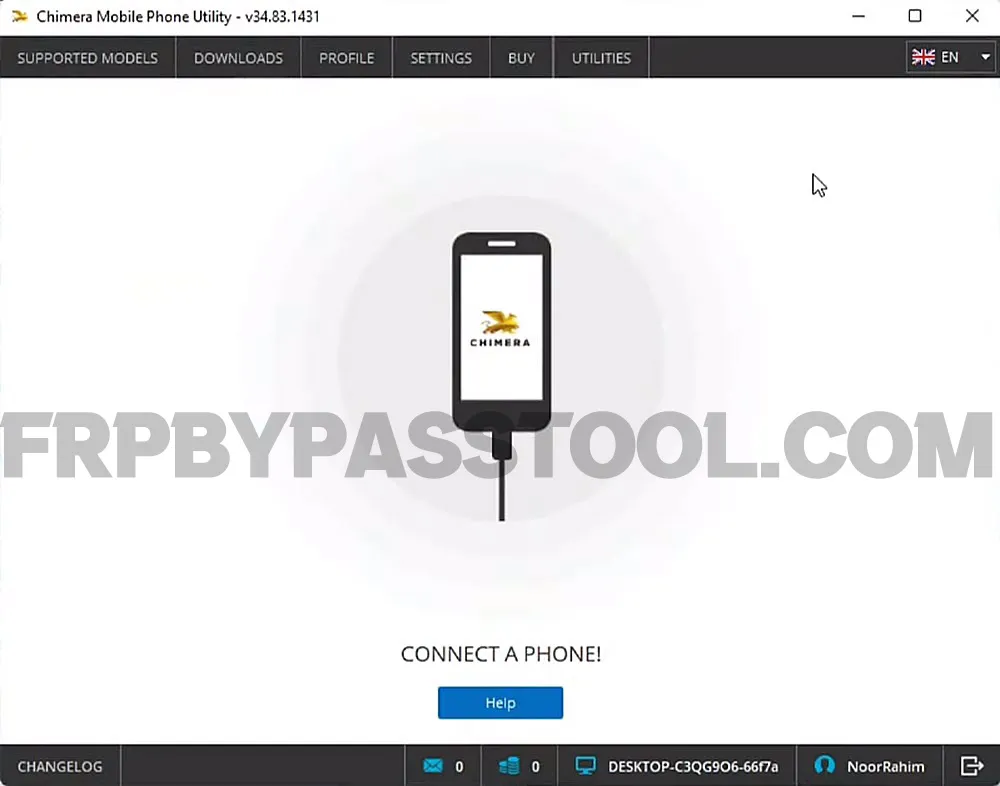



helle i want use this app unlock phone
Yes you can use this with the help of a complete free guide posted on our website.