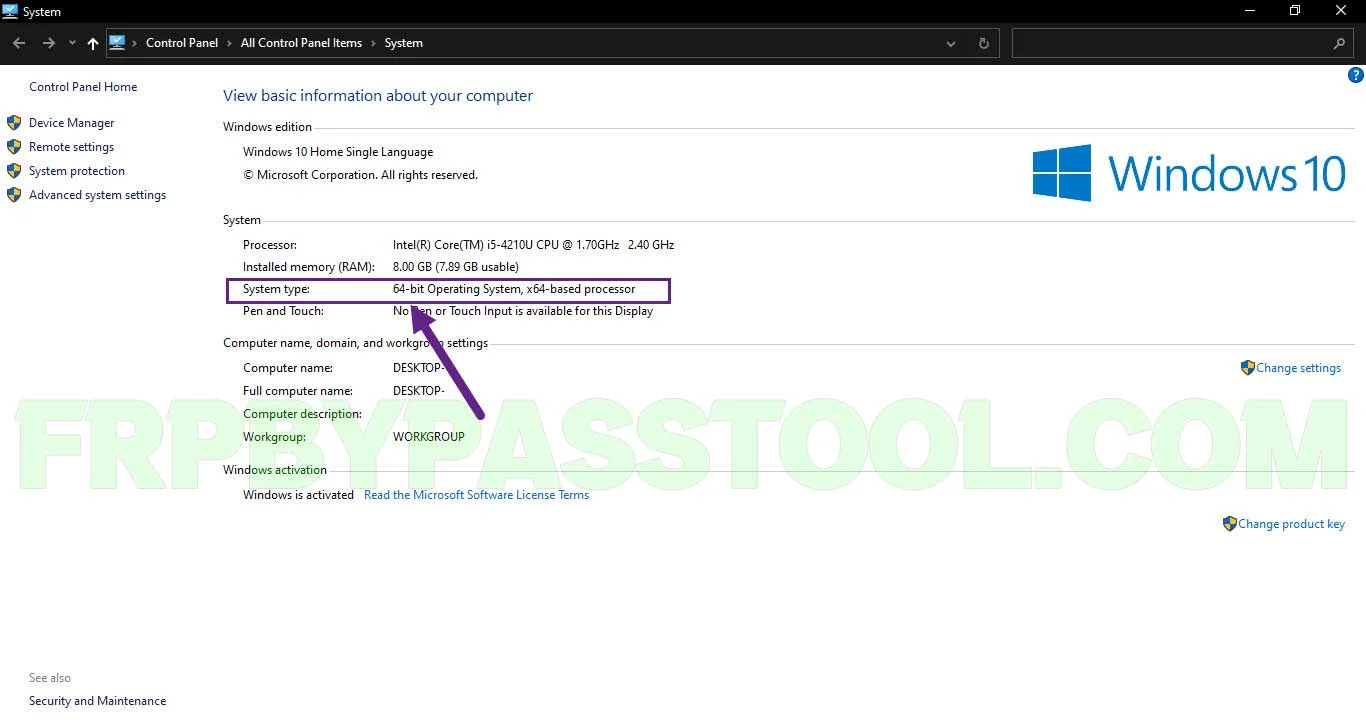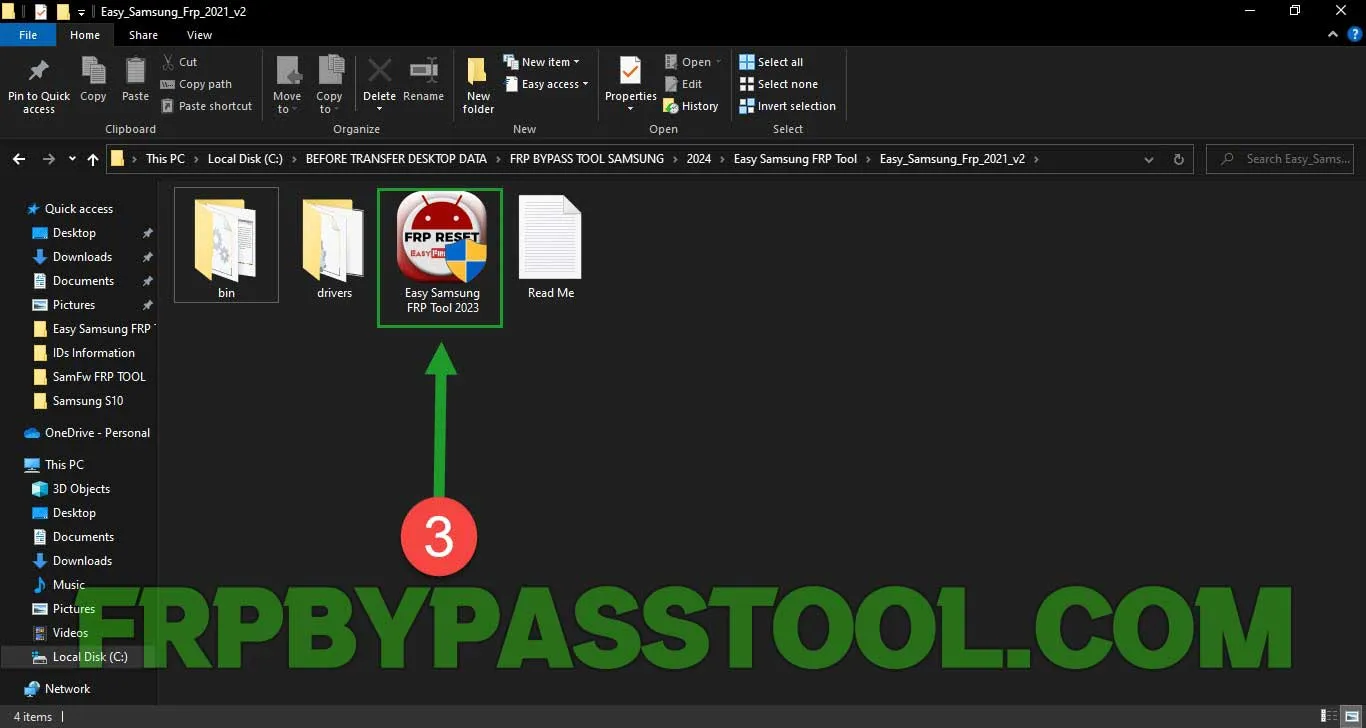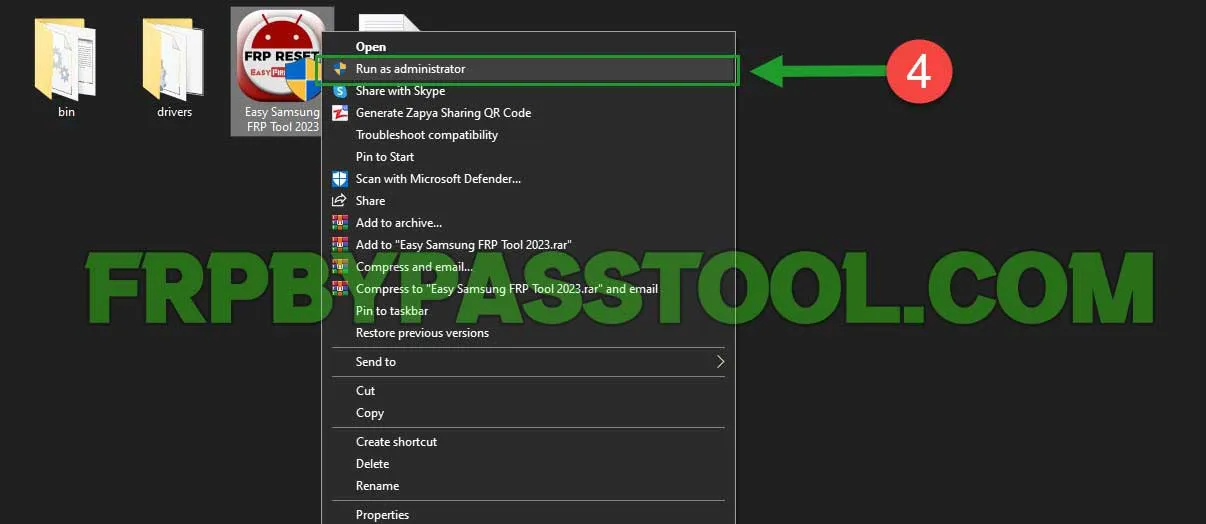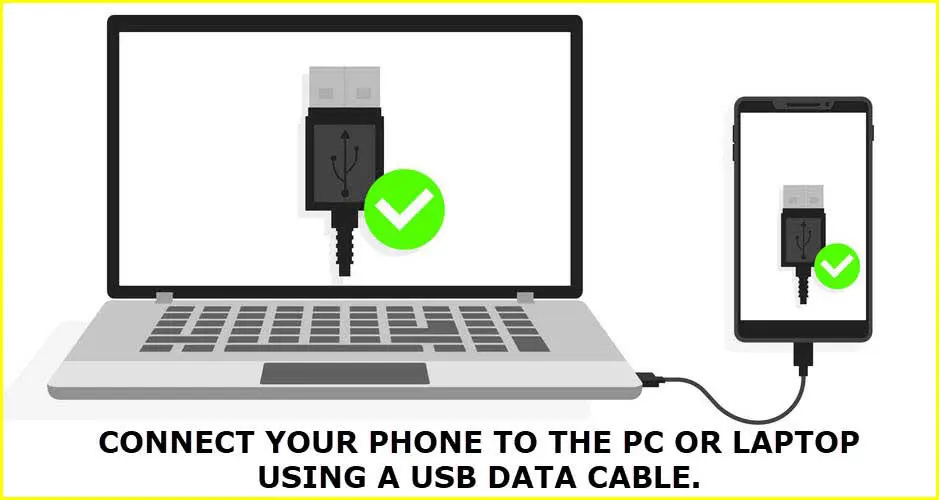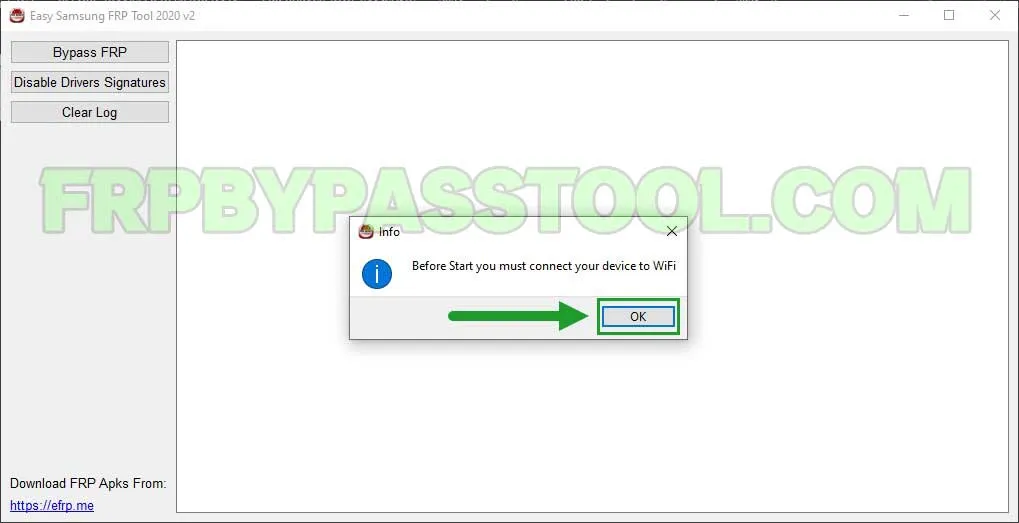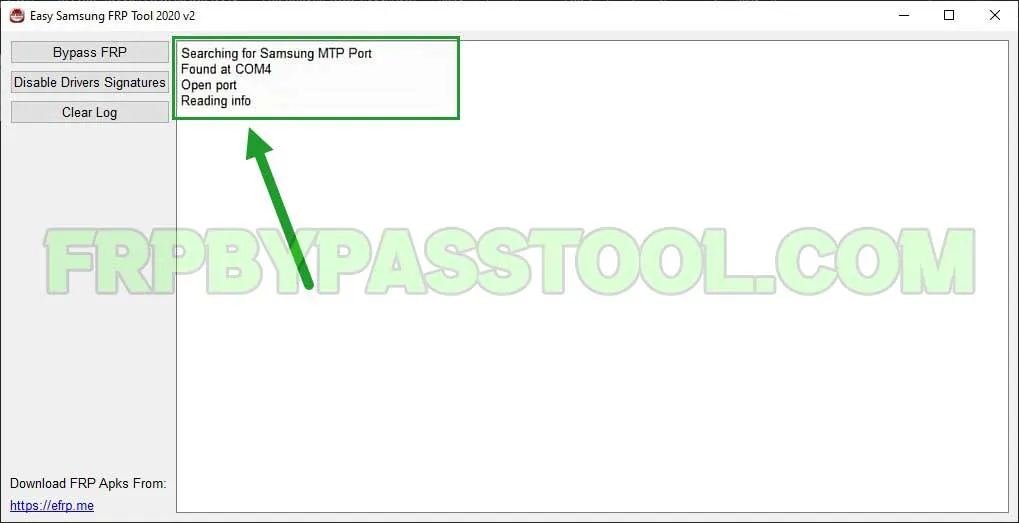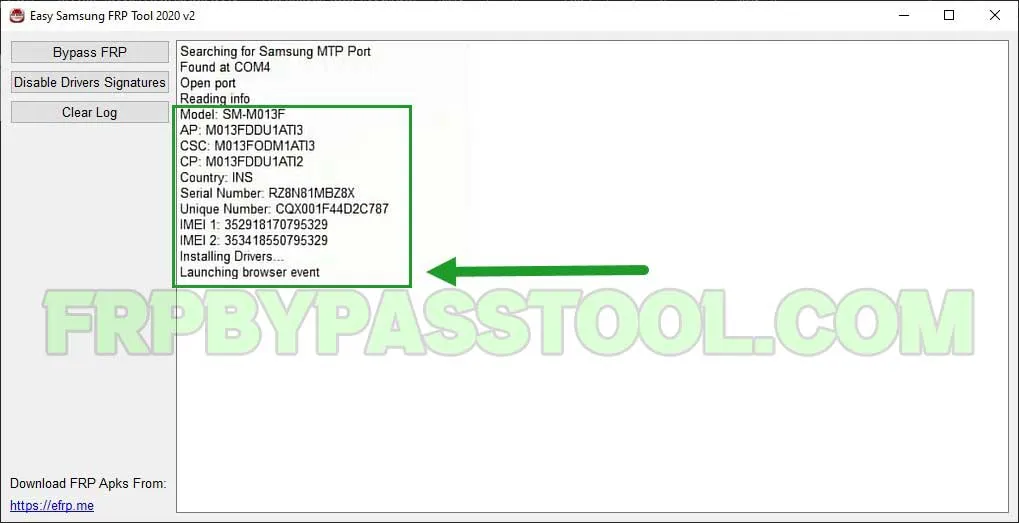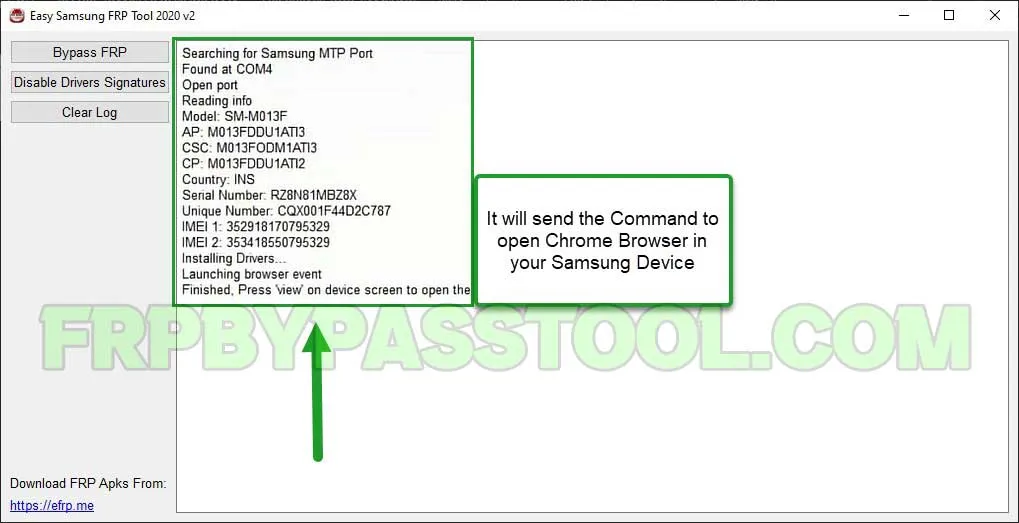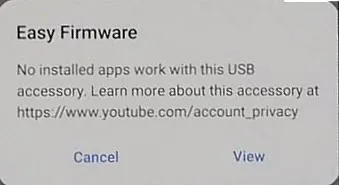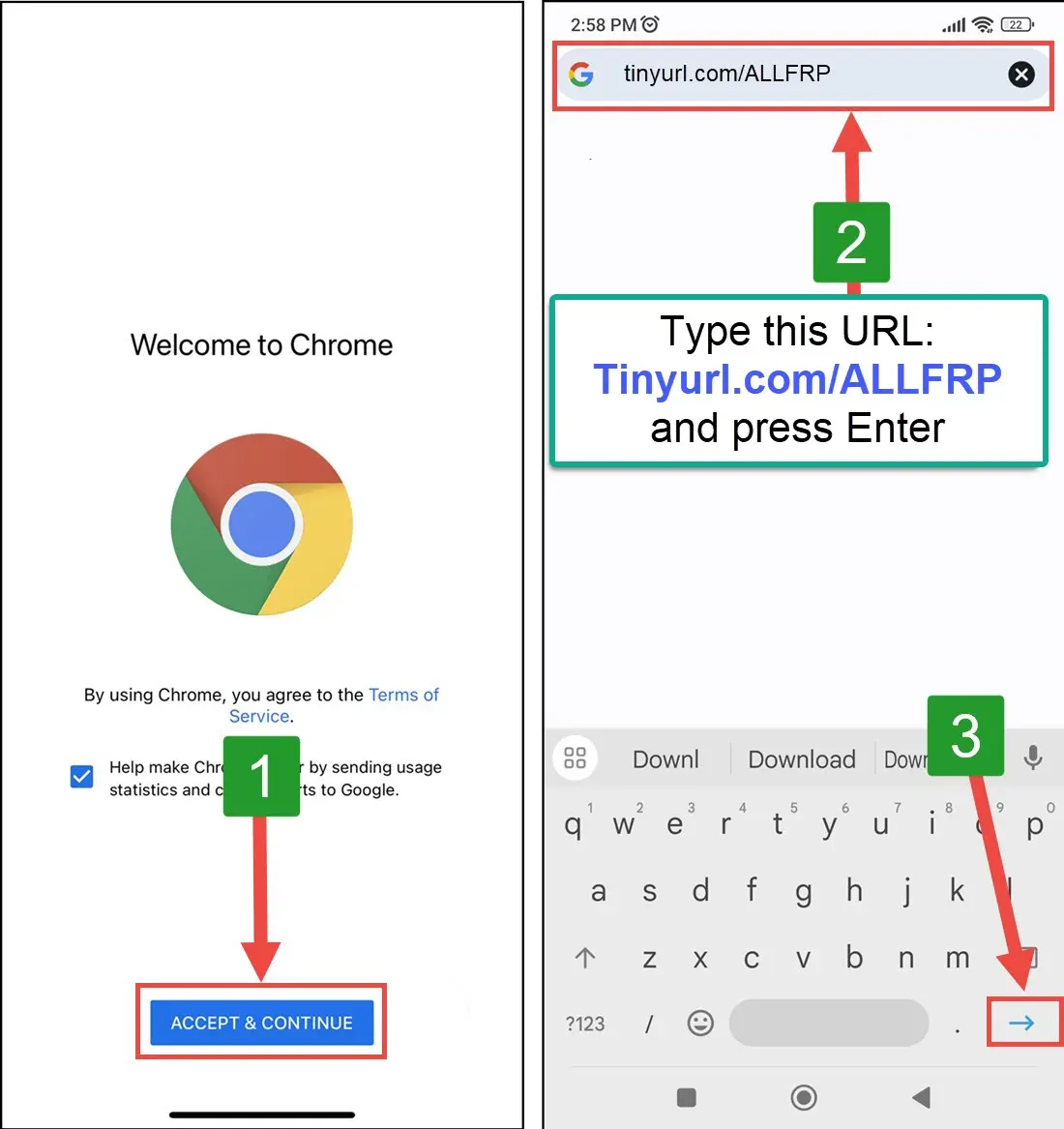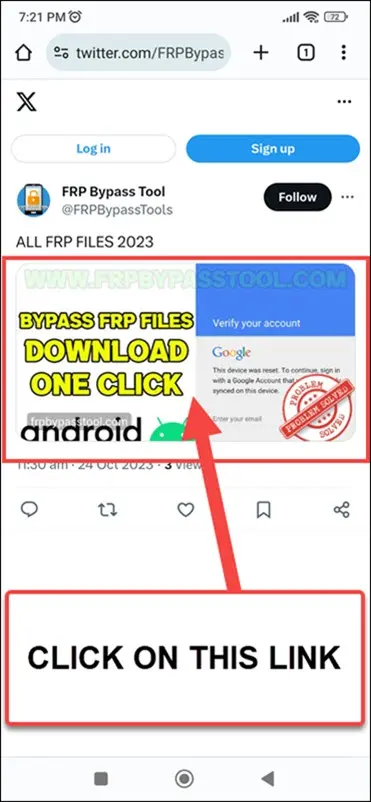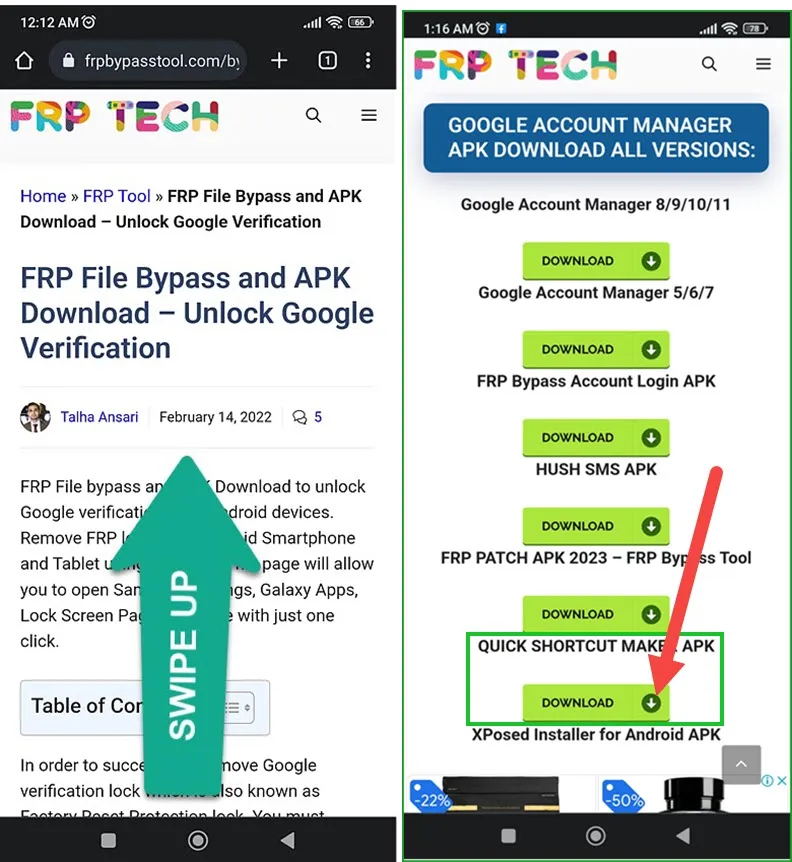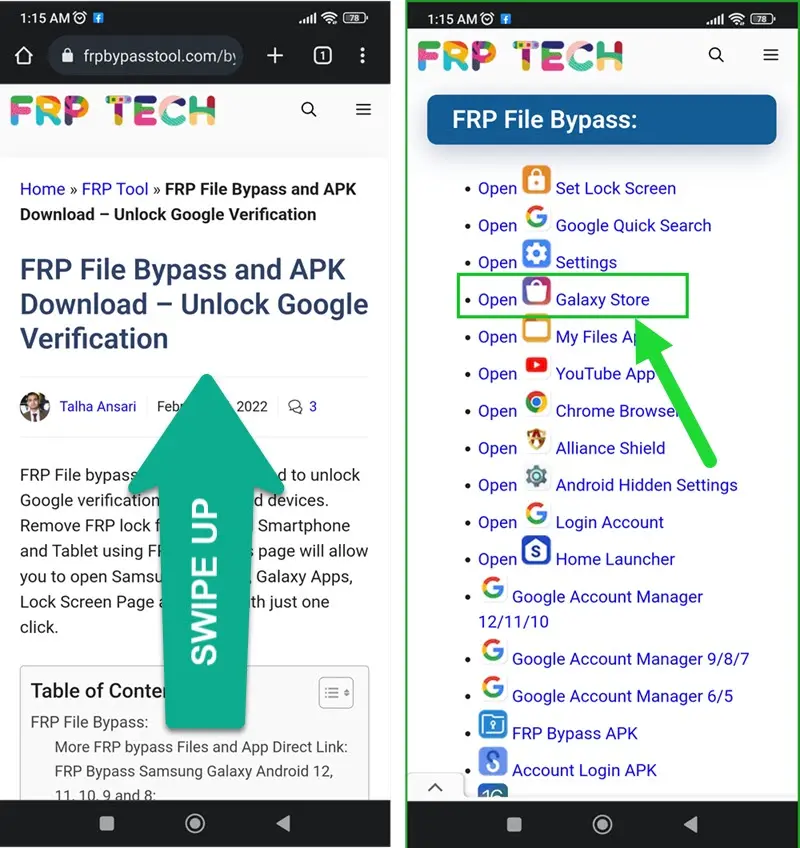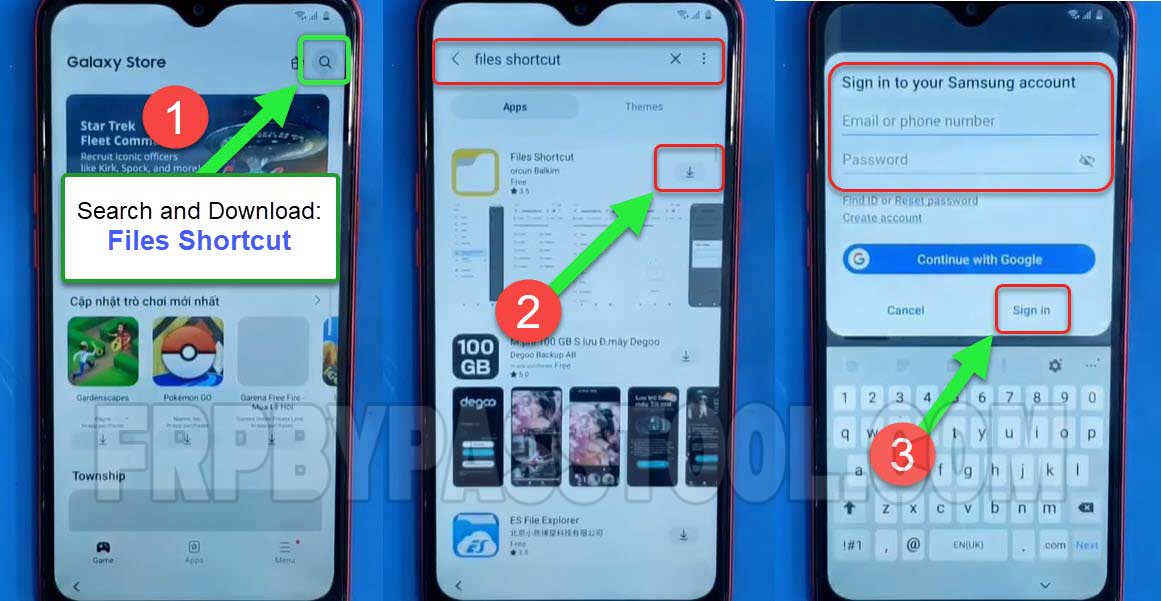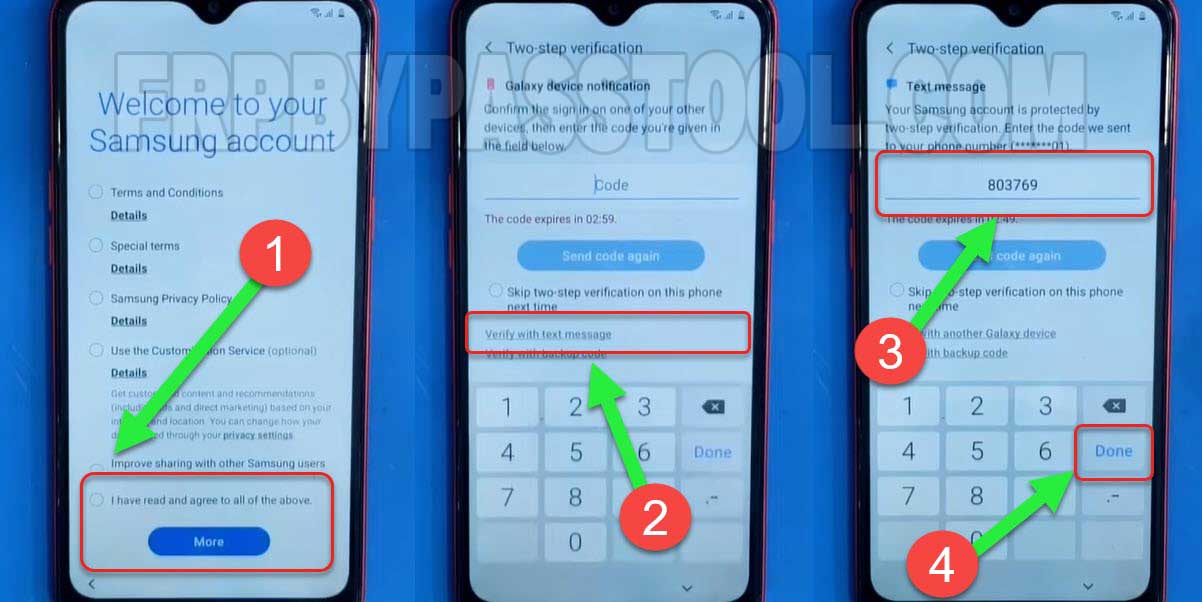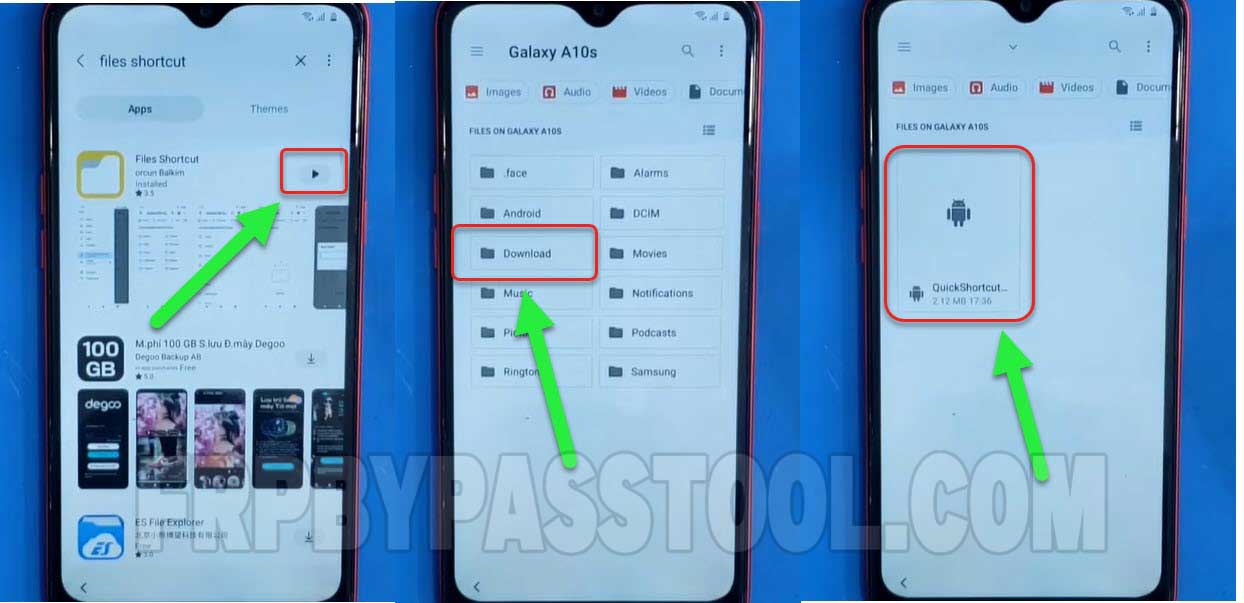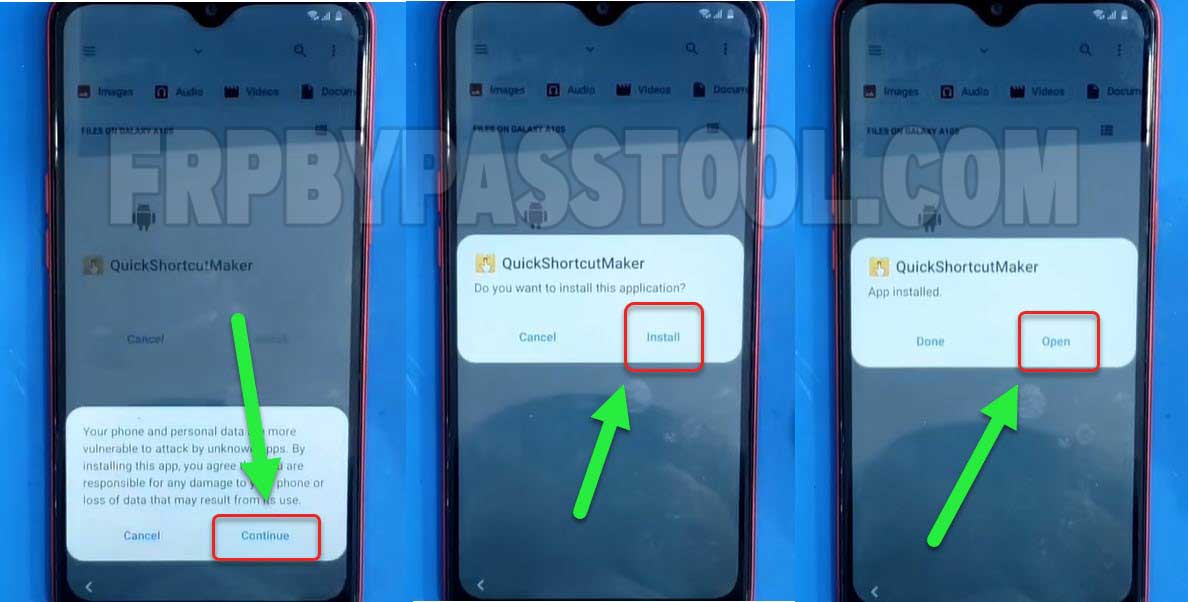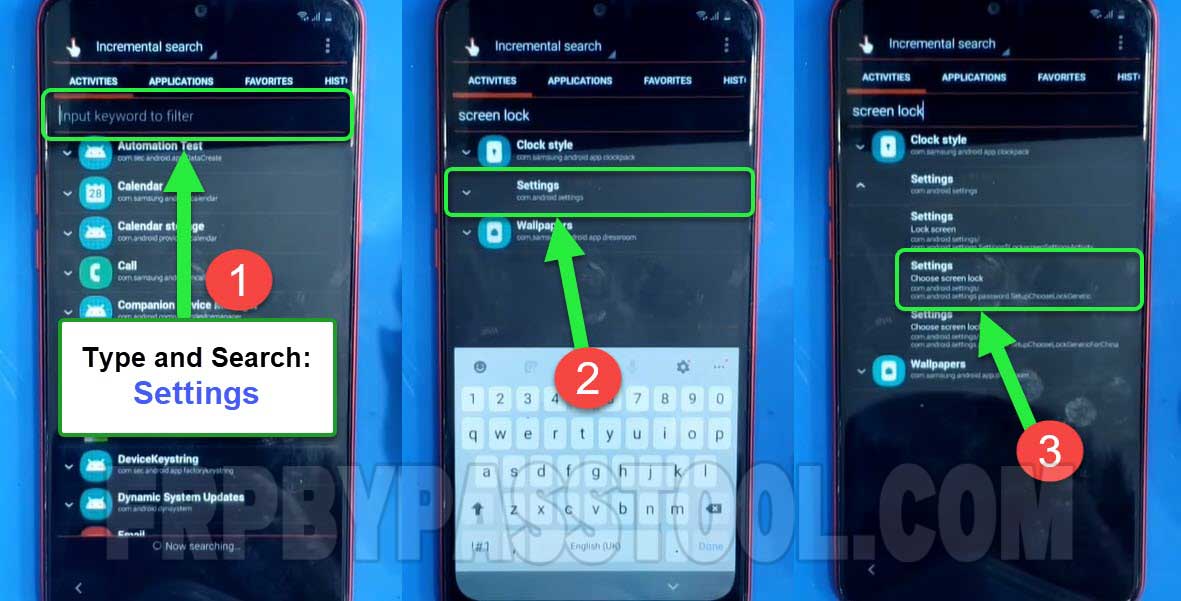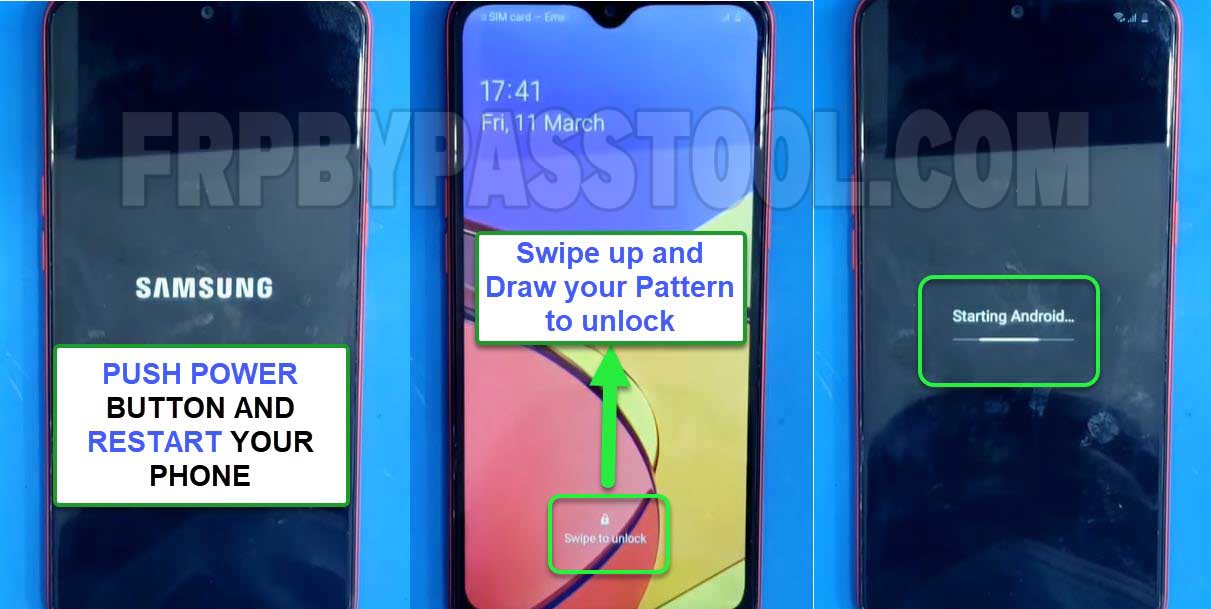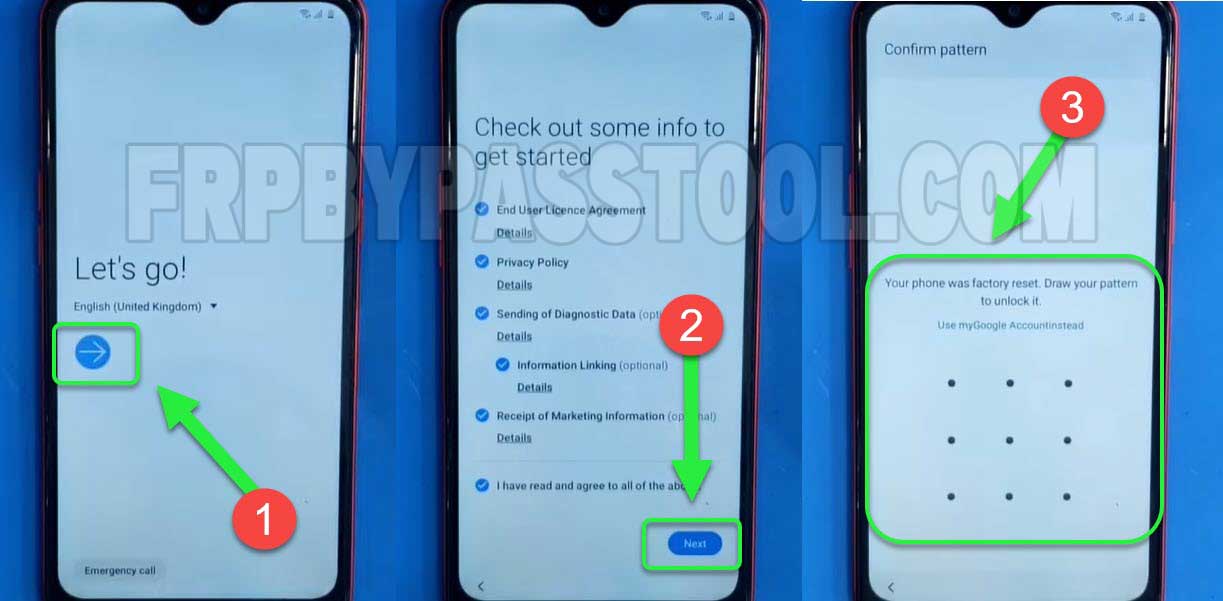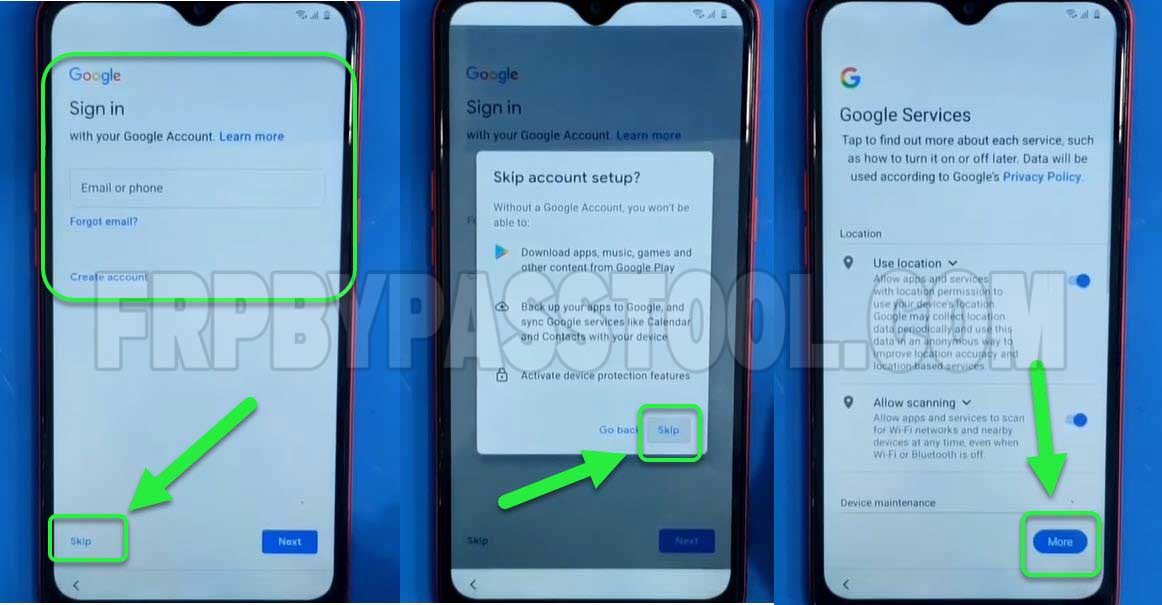Download Top Samsung FRP Tools directly from this page. Multiple free FRP tools are available to download with step-by-step guides. This includes Samsung FRP Tools, Samsung FRP bypass Tools, Top Samsung FRP Tools, and many more. The complete list of these tools is available below, and you can easily get them into your PC/Computer and Smartphone with just one click.
All these tools are free to use and you don’t have to buy any credit to use them. Not only this, most of them are offering premium features for free, no need to pay for a monthly subscription to use all these tools.
In general, these are one of the best tools that can easily bypass Google Lock from an Android device. With the help of a proper instructional guide, anyone can use the tools o unlock their device. We have a separate instructional guide with the tool, that makes it easier for you to download Samsung FRP Tools and utilize them to remove FRP lock from your device.
However, we are including all the necessary applications and tools in this list. These are the most used and authentic applications and tools that can help you to bypass FRP lock.
Jump to
Download Top Samsung FRP Tools – Overview
Android devices are quite popular these days, and mostly after the iPhone people prefer to use Samsung Android smartphones and tablets. It is a second choice for people who can afford an iPhone. But for people who can not afford iPhone or who don’t feel familiar with the iPhone’s interface, they usually prefer to use Android phones.
Generally, if we talk about the worldwide market share of Smartphones, Apple is in the top position. After that, we have our Samsung Galaxy on the second number, and Xiaomi on the 3rd number.
With this in mind, the Samsung Android devices are the 2nd most popular in the world. Therefore, sometimes you might need to Factory Reset or Hard Reset a device. What happens after a reset, it gets an automatic security lock known as (FRP) Factory Reset Protection.
Now, the best solution to unlock FRP lock is to submit the correct Google account details. This includes the Gmail ID and Password of the Google account which is synced into your smartphone.
- Easy Samsung FRP Tool
- Samsung FRP Bypass Tool – TFT Unlock
- SamFirm A.i.O Tool 2023
- SamFw FRP Tool Latest Version
- GSM Flasher FRP Tool for Samsung
- MTK Client Tool Latest Version (Universal FRP Unlock Tool)
- Auto MTK Pro v3.5 (Latest Version)
- MediaTek Universal Tool for Samsung Galaxy
- Smart Key XTM Unlock Tool
- Muslim Odin Tool for Samsung Galaxy
- Bypass FRP Samsung Without PC
- Samsung FRP bypass Android 13
- Samsung Android 12 FRP Bypass Without PC
- Samsung Android 11 FRP Bypass Alliance Shield X APK
- Samsung Android 10 FRP Bypass Without PC & SIM Card
- Samsung Android 09 FRP Bypass
- Samsung Android 08 FRP Bypass
List of Top Samsung FRP Tools 2024
This is a complete list that you can use to download top Samsung FRP Tools without paying a single penny. All these tools are free to use and each one has a dedicated step-by-step guide so that you can easily perform unlocking procedures in your smartphones and tablets.
In general, this list includes all the necessary FRP bypass APKs and FRP bypass Tools for Samsung and all the other Android devices. If it works for Samsung Galaxy, it will work for OPPO, Xiaomi, Vivo, Motorola, Nokia, Huawei, Intel, Sony, Panasonic, Alcatel, and more.
The reason we are creating guides for this brand is because of the popularity of this device. This brand is the 2nd most selling Smartphone brand in the world. Always remember this, if an FRP bypass guide works for Samsung Galaxy, it will work for any of the Android devices in the world.
What’s more, you just need to swipe the “Samsung Galaxy” word with your device, and most of the tools work almost for every Android device. For example: SamFw FRP Tool, now this tool looks like a dedicated Samsung Galaxy FRP unlock tool. But, this can bypass Google lock from any Android device. You can use the same tool to bypass FRP lock from OPPO, Motorola, Nokia, ZTE, Xiaomi, Vivo, and more.
Requirements & Use
But, what if you don’t remember the Gmail ID or Password of your Google account? Or maybe you have bought a second-hand phone and now after performing a Factory Reset, you are facing FRP lock. Well, to fix these problems, you need to download the best and “top Samsung FRP tools” to unlock FRP.
Multiple tools and applications are available for free that can help to easily unlock Android devices. Luckily, all these tools are free to use and you don’t have to buy or pay for the services you use.
We are creating a list of free tools so that you can download top Samsung FRP tools directly to your Computer. Moreover, each tool has a separate step-by-step guide, firstly you need to check which Samsung FRP tool fits great for your device. Then just get the tool and follow the given guide.
Samsung FRP Bypass APK – Open in One Click
Fortunately, with the help of these links, you can directly open all these applications on your smartphone. The proper guide on when and how to open these applications is also available in the method.
What’s more, we have a list of free Samsung FRP tools below in this post, you must follow and understand the use of these applications. After that, you can easily bypass Factory Reset Protection and unlock your Samsung device.
- Open
 Set Lock Screen in Samsung
Set Lock Screen in Samsung - Open
 Google Quick Search
Google Quick Search - Open
 Samsung Settings
Samsung Settings - Open
 Samsung Galaxy Store
Samsung Galaxy Store - Open
 Samsung Hidden Settings
Samsung Hidden Settings - Open
 Samsung Login Account
Samsung Login Account - Open
 Samsung Home Launcher
Samsung Home Launcher - Open
 Samsung iOS Launcher (Galaxy Store)
Samsung iOS Launcher (Galaxy Store) - Open
 Samsung Files Shortcut (Galaxy Store)
Samsung Files Shortcut (Galaxy Store) - Open
 Samsung XShare App (Galaxy Store)
Samsung XShare App (Galaxy Store) - Open
 My Files App
My Files App - Open
 YouTube App
YouTube App - Open
 Chrome Browser
Chrome Browser - Open
 Alliance Shield
Alliance Shield - Open
 Alliance Shield (Galaxy Store)
Alliance Shield (Galaxy Store)
Android Versions 6 to 14
The Top Samsung FRP Tools support all Android versions. Let’s say you are using Samsung Android 13 version device, then these tools can work for your device too. That means, it has a full range of support for all the Android versions. Including the Android 12, Android 11, 10, and Android 9. Not only that, if you are using a Samsung Galaxy device with Android 8, 7, and even 6. You can still use these FRP tools to bypass the Google verification lock without any hesitation.
Although, we already have a lot of free step-by-step guides available on our website for all Android versions. If you want to get a specific guide for your phone. All you need to do is click on the Search Icon and type your device name with the Android version. For instance: Samsung A12 Android 11, Samsung Tablet Android 12, or Samsung A02s Android 11, and with your search term, you may get the best and specific method from the searches.
Google Account Manager (GAM v6 to v10)
Remove a previously added Google account from a Samsung Galaxy phone and add a new one using Google Account Manager. This application is quite powerful and helps you to easily remove the previously added Google account from your device.
The complete procedure to remove and add a new Google account in any Samsung Galaxy device is available on our website. In multiple guides, you are going to use and install these Google account manager applications.
- Google Account Manager for Android v10
- Google Account Manager for Android v9
- Google Account Manager for Android v8
- Google Account Manager for Android v7
- Google Account Manager for Android v6
Use this guide to bypass Google account using Google Account Manager APK: Easy Flashing FRP Bypass 8.0 APK for Android 11, 12, & 13
How to use Samsung FRP Bypass Tools?
Well, here is the complete step-by-step guide to bypassing Google lock or FRP lock from Samsung Galaxy devices. Make sure to follow each step with all your concentration and carefully, as each step is important to completely remove Factory Reset Protection from an Android device.
Although, you can use this guide on Samsung Android 13, Android 12, Android 11, and Android 10. Not only this, this same guide can easily bypass Google lock from Samsung Android 9, 8, 7, and Android 6 versions.
Therefore, we also call it a universal guide to bypassing FRP lock from Samsung Galaxy devices in 2024.
Use Top Samsung FRP Tools (Complete Guide):
1. Extract the Samsung FRP Tool 2024 and go to the driver’s folder.
2. There are 2 drivers set up, 1 is for 32-bit OS and the other one is for 64-bit operating system.
3. You can check the operating system of your Windows by going into the properties of “This PC or My Computer.
4. Then install the driver setup according to your OS (x86 version for 32-bit OS, and x64 for 64-bit OS).
6. After installing the drivers, go back to the “Top Samsung FRP Tools” folder, and right-click on it.
7. Then click on “Run as administrator” to run the tool with Windows permission.
8. The Samsung FRP tool will appear on your screen. Click on the “Bypass FRP” button.
9. Now, connect the Samsung Galaxy device to the PC/Computer. Before that, make sure to connect your Samsung phone to the Wi-Fi connection.
10. The Easy FRP Tool will show a popup window, click on “OK”.
11. As you can see, the Samsung device is connected to the FRP tool.
12. After a few minutes, the FRP tool will process the details of your Samsung Android 13, 12, and 11 devices.
13. Then, it will send a command to the phone, that will open the Chrome Browser into the phone.
14. To open the browser, you need to tap on the “View” button from a popup window inside your Samsung phone.
15. The internet browser will appear on the screen of your phone. Tap on the URL bar and remove the URL.
16. Once you do that, type this URL: tinyurl.com/ALLFRP into the URL bar and press enter.
Mirror Link: tinyurl.com/allfrpfiles
17. After that, tap on the “Bypass FRP Files” link shared on our twitter page.
IMPORTANT STEPS
1. Scroll down and download “Quick Shortcut Maker APK”.
2. After downloading Quick Shortcut Maker, tap on “Click to open Galaxy Apps”.
3. Update the Galaxy Store.
This will take few minutes to download and install the update.
4. Once updated, tap on the search bar and type “Files Shortcut”.
Download the Files Shortcut app.
To download it you have to Sign in to your Samsung Account.
You can also create a new account if you don’t have a Samsung Account.
5. After that, Sign in to your Samsung Account by entering the Two-step verification code.
6. Then download and open Files Shortcut application.
Go to Download folder inside Files Shortcut app.
Then open Quick Shortcut Maker app.
7. Tap on Continue.
Install and Open the Quick Shortcut Maker app.
5 More Steps to Completely Remove Google Account Lock
1. Select the Search Bar and type: Settings
Tap on the result with “Settings com.android.settings”
After that, select the result with “Settings choose screen lock”.
2. Tap on Try button.
Choose the Pattern option to protect your phone.
Draw any Unlock Pattern and continue.
3. Now push the power button and Restart your Samsung Android 13 device.
After the device reboots, swipe up and draw your unlock pattern.
4. Now just complete the initial setup.
Draw your unlock pattern to unlock your phone.
5. As you can see, now you can SKIP the Google Account Verification screen.
You can also create a new account if you want.
6. Complete the initial setup of your Top Samsung FRP Tools.
This time, you will not face FRP lock and Google Account lock during the process.
Finally, All done and you can start using your phone once again without any FRP and Google lock.
Summary
Hopefully, you have successfully reset the Google Account Lock after applying the above guide using the Top Samsung FRP bypass Tool. This post includes all the free FRP tools that work great for Samsung Galaxy smartphones and tablets.
However, if you are still facing any trouble bypassing FRP lock from your device. Feel free to comment down below, I will try my best to help you out.