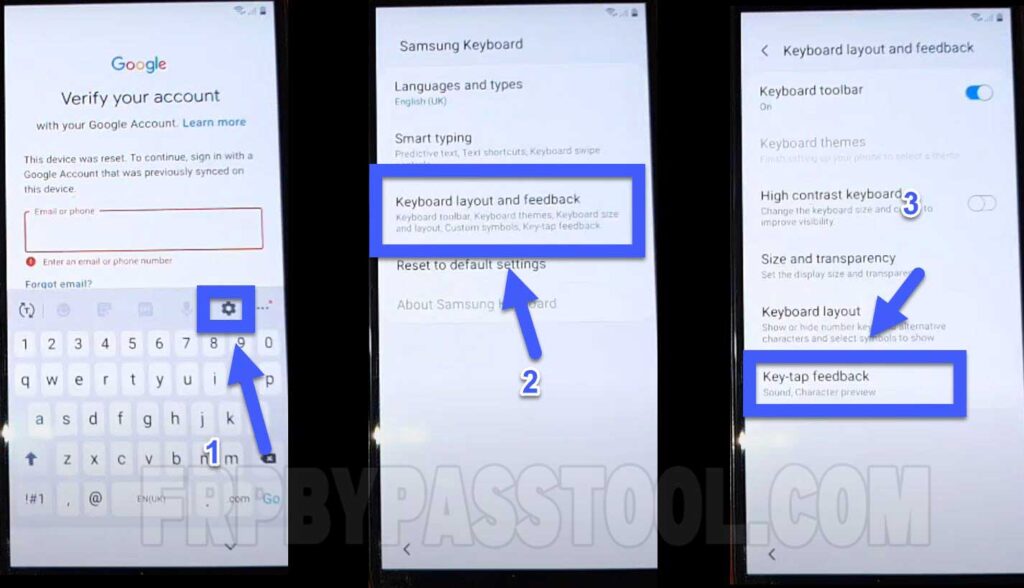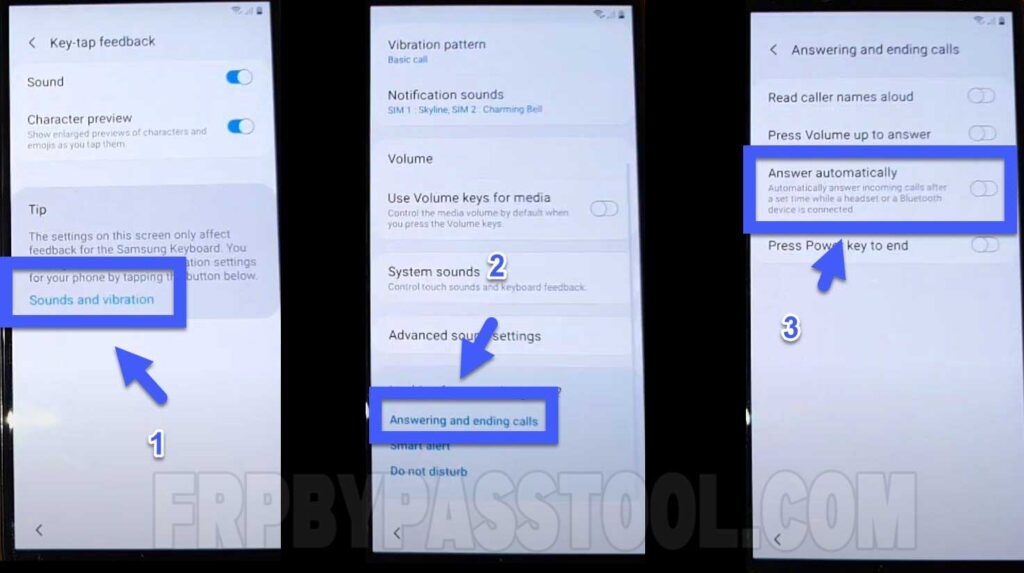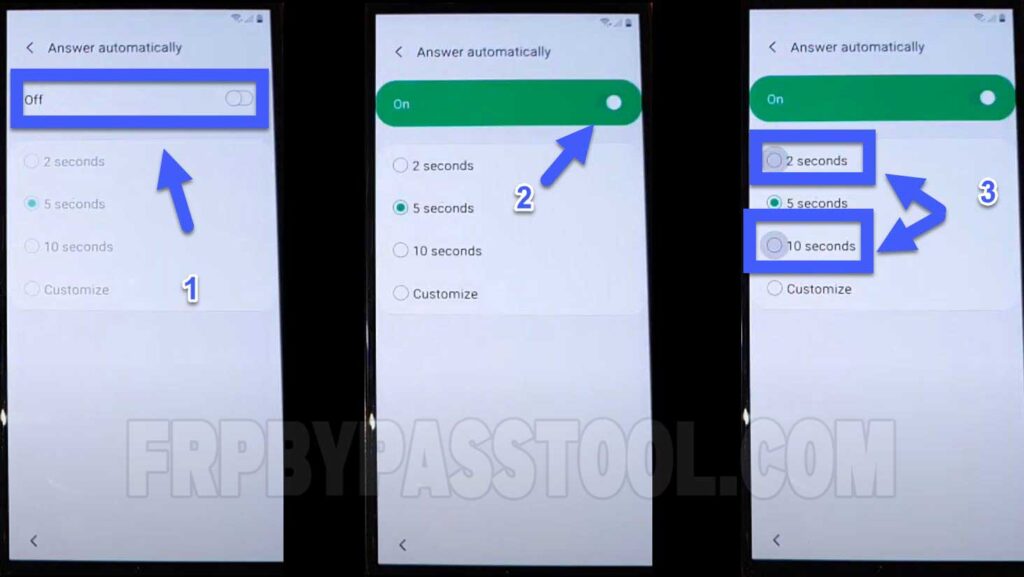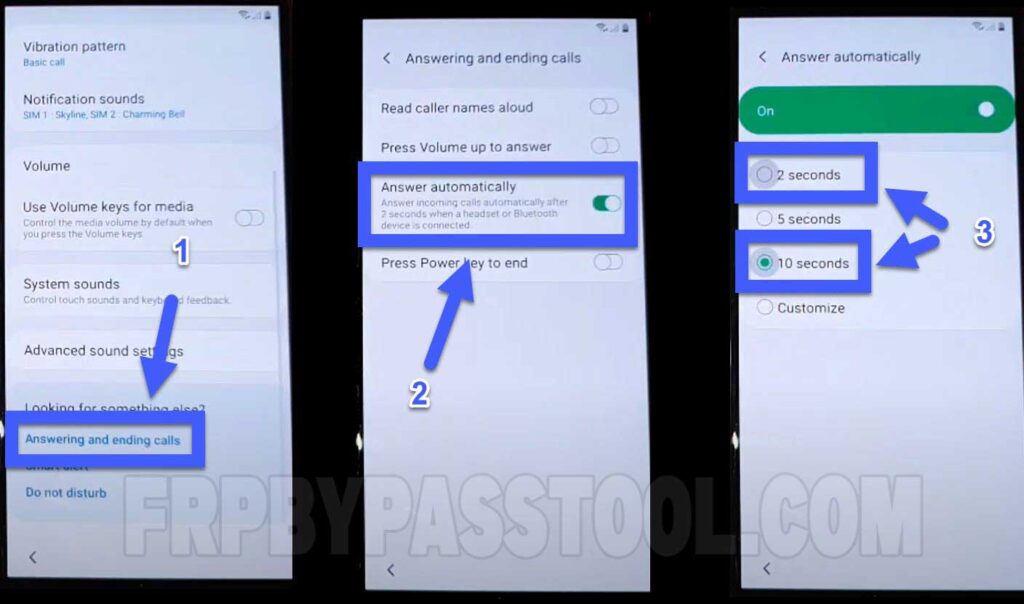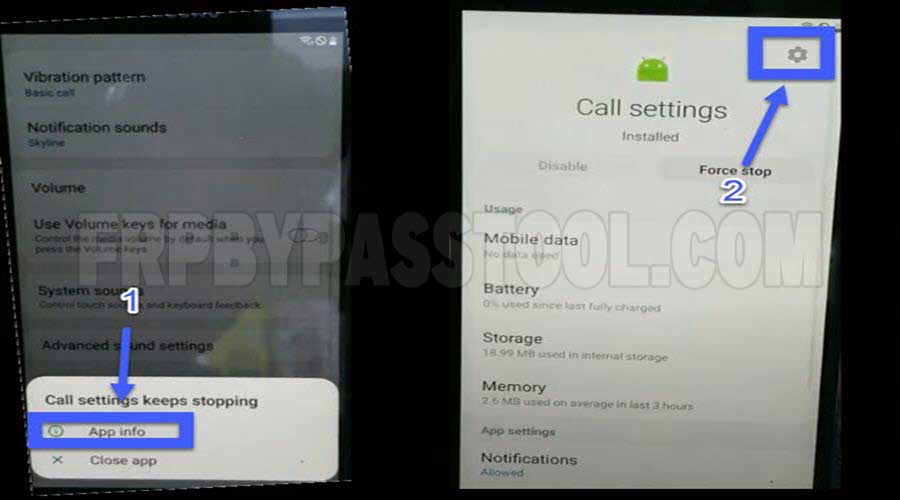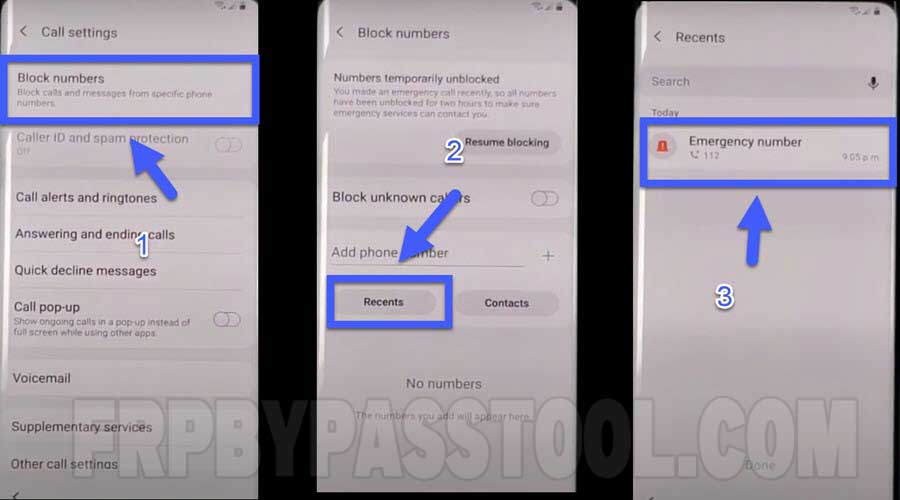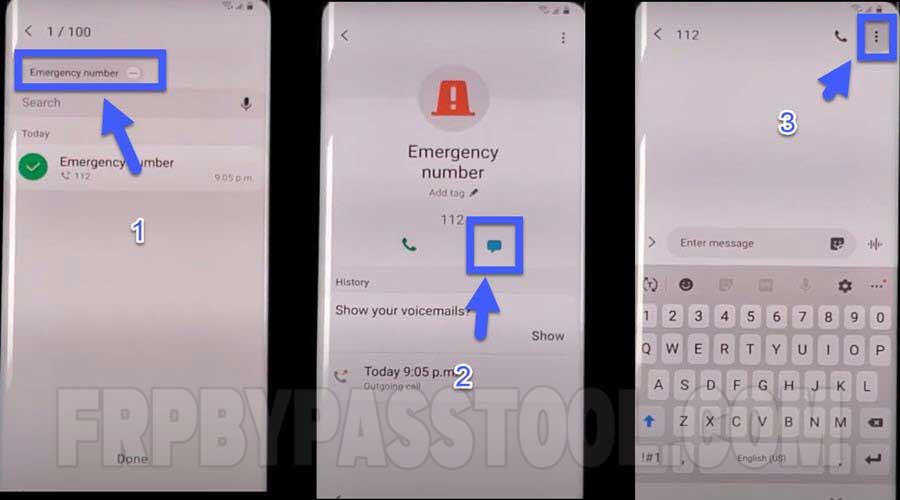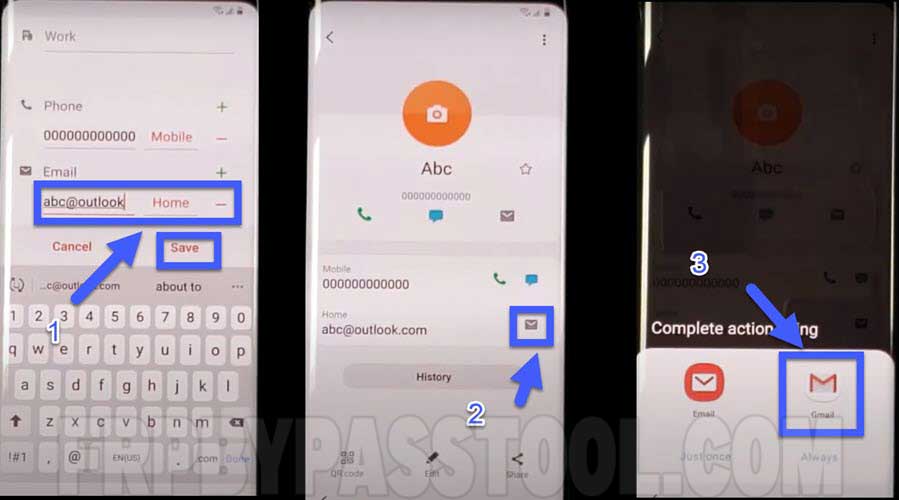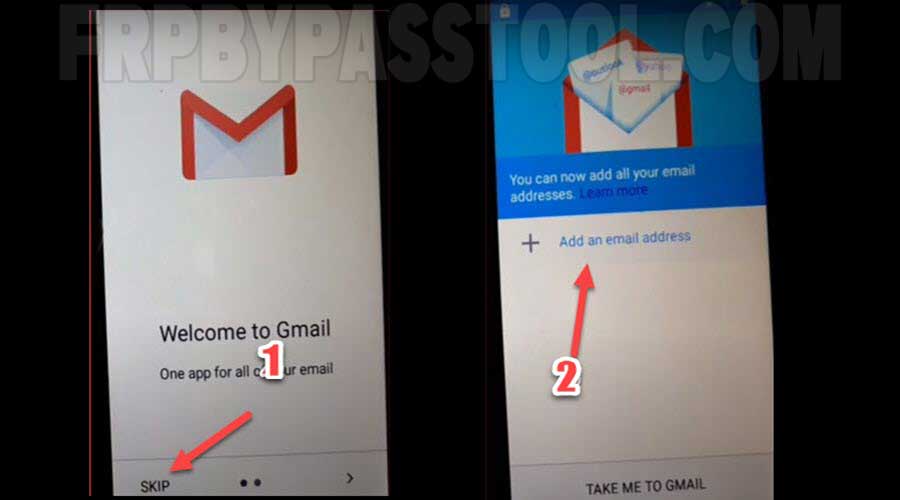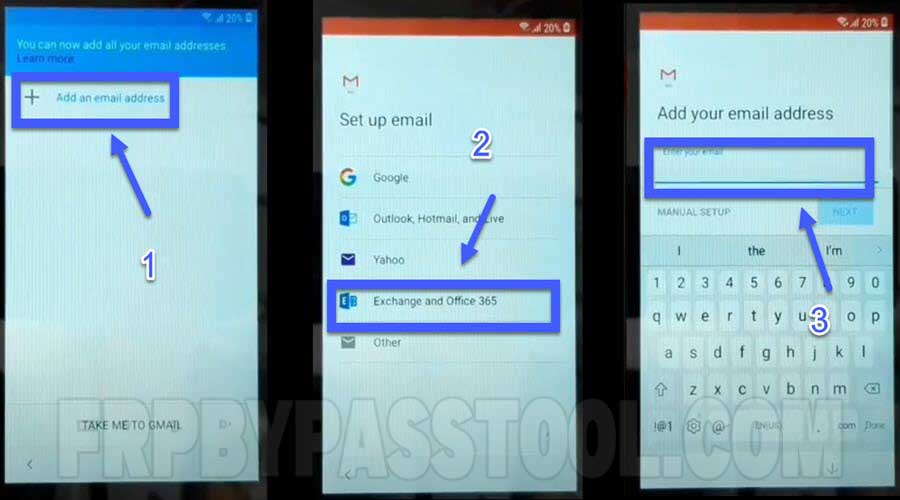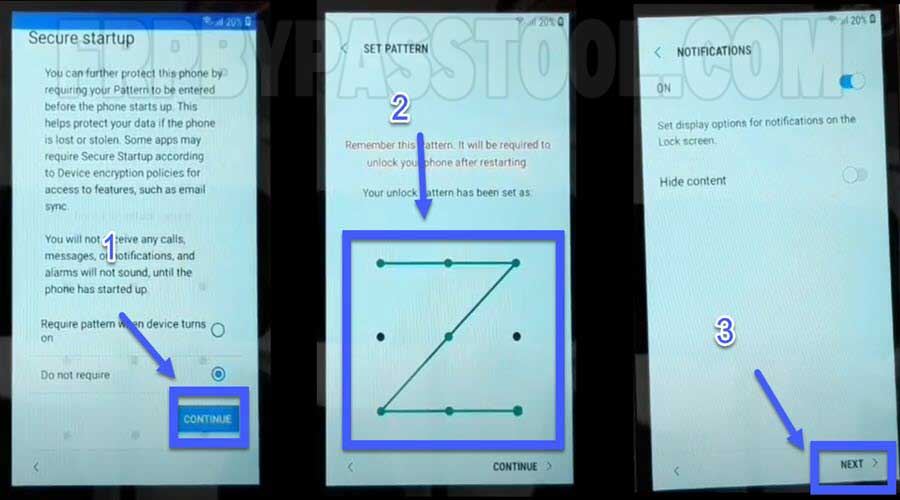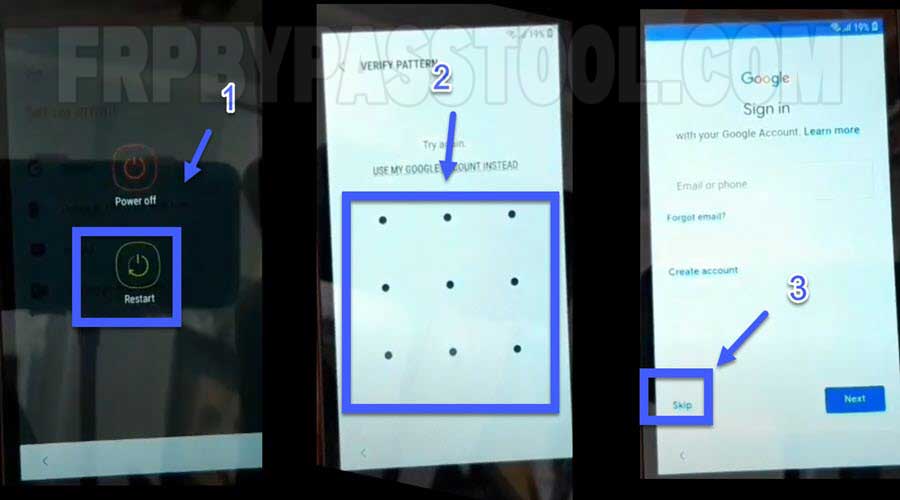Bypass Google Account from any Samsung Galaxy device having Android 8 OS. This Samsung Android 8 FRP Bypass is a universal guide to unlocking Google verification and FRP lock from Samsung Galaxy smartphones and tablets.
This is a free method, you don’t have to purchase any paid tool or software to unlock your device from Factory Reset Protection. With the help of applying some of the easiest steps using this method, you can easily remove the FRP lock from your device.
Fortunately, a universal method is always difficult to find that actually works for all particular devices. As this one works for all Samsung devices with the Android 8 Operating System.
Furthermore, you can use this guide to bypass the Google account lock on Samsung Android Phones and tablets. This same method will help you to deactivate the FRP lock from any Android 8 OS device.
Jump to
Samsung FRP Bypass Android 8 Latest Method – Overview
This is a complete method to bypass FRP lock and remove Google verification form a Samsung Galaxy phone with Android version 8. Although, this same guide can be applied to many different Samsung phones with different Android versions.
In general, this guide can be a medium of bypassing FRP lock from Samsung Android 8, 9, and 10. But you can also use this guide for Android 5, 6 and 7 versions.
We are creating this guide specifically for Samsung users who are facing FRP lock in their devices. If you are using a Samsung phone with Android version 8 then you can follow this amazing free FRP bypass guide to unlock your phone.
Update: Bypass FRP Samsung Without PC – For Android 12, 11, 10 and 9
Samsung Android 8 FRP Bypass Without PC 2023 Latest Method:
1. Power on your Samsung Android 8 device.
- Go to Emergency Call and dial 112 or any Emergency Number.
- When it starts to calling, push the End Call button.
- LATEST METHOD TO BYPASS FRP LOCK FROM SAMSUNG GALAXY IN 2023 USING FRP BYPASS TOOL
2. Now Connect your Samsung Android 8 phone to a WiFi network.
- At Google Account Verification, tap on “Settings Gear Icon”.
- Then, tap on Keyboard Layout and Feedback option.
- Inside it, select Key-tap feedback option.
3. Then, tap on Sounds and vibration.
- After that, open Answering and ending calls.
- Open Answer call automatically.
- Turn on the automatic call answering.
- Press (2 Seconds and Constomize) both the options together.
4. Do it again and you will see a pop up notification “Call settings keep stopping”, then tap on App info.
5. Go to the app info.
- Tap on Settings gear icon of Call settings.
IMPORTANT STEP TO BYPASS GOOGLE LOCK FROM SAMSUNG ANDROID 8:
6. Go to the Block Numbers.
- Then open Recent dialed numbers of your phone.
- Here, you will fhe Emergency number which we dialed in the beginning.
- Open this Emergency Number.
7. Open the details of this Emergency Number.
- Now, select the “Message Icon” to type a message.
- Once it opens the message box, tap on “:” three dots on the top right corner of your Samsung Android 8 device.
8. Select “Add or remove people”.
- Enter any Random Number and press Add button.
9. Now the number is added next to the Emergency Number.
- Tap on this number.
- Then click on Add Button.
- Select the Create Contact option.
10. The details of this number will appear.
- Add an Email Address to this number.
- Then, click on the Email Envolpe Icon to send an email.
- Now, select the Gmail option.
11. Doing so will open Gmail application in your Samsung Android 8 device.
- Skip the Welcome to Gmail page.
- Then click on Add an email address.
12. Add an email address to Gmail
- From these options, choose “Exchange and Office 365” option.
- Type any Random Email and press Next.
13. Set a secure screen lock type by pressing the SELECT button.
- Choose the Pattern option to protect your phone.
14. Draw any unlock Pattern of your choice and press continue.
14. Push the Power button and Restart your Samsung Android 8 device.
- Swipe up and draw your unlock Pattern to unlock the device.
15. Now just complete the initial setup of your Samsung Anroid 10 device.
- Draw your unlock pattern.
16. Fortunately, now you can easily SKIP the Google account verification page.
- You can also create a new Google account if you want.
17. The initial setup is completed without facing any Google lock or FRP lock in Samsung Android 8 device.
Conclusion:
I am sure, that you have successfully bypassed the FRP lock and Google account from your Samsung Android 8 device. This Samsung Android 8 FRP Bypass method works best for all phones and tablets with Android 8 version. If you need any help in unlocking Google and FRP from Samsung Galaxy, feel free to contact me or comment below.
Bypass Google Account from Samsung Galaxy Android 8, 9, 10, 11 and 12 Guides:
- Samsung Android 12 FRP Bypass without PC 2032 [NEW GUIDE]
- Samsung Android 11 FRP Bypass Alliance Shield X [100% Working Method]
- Samsung Android 10 FRP Bypass Without PC and SIM Card 2023
- Samsung Android 9 FRP Bypass Without PC Unlock Google Account
- Samsung Android 8 FRP Bypass Without PC 2023 Latest Method