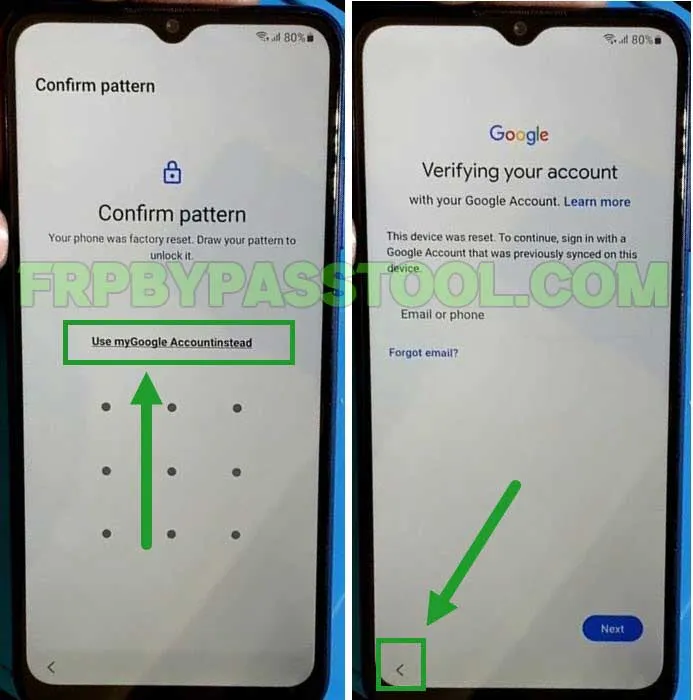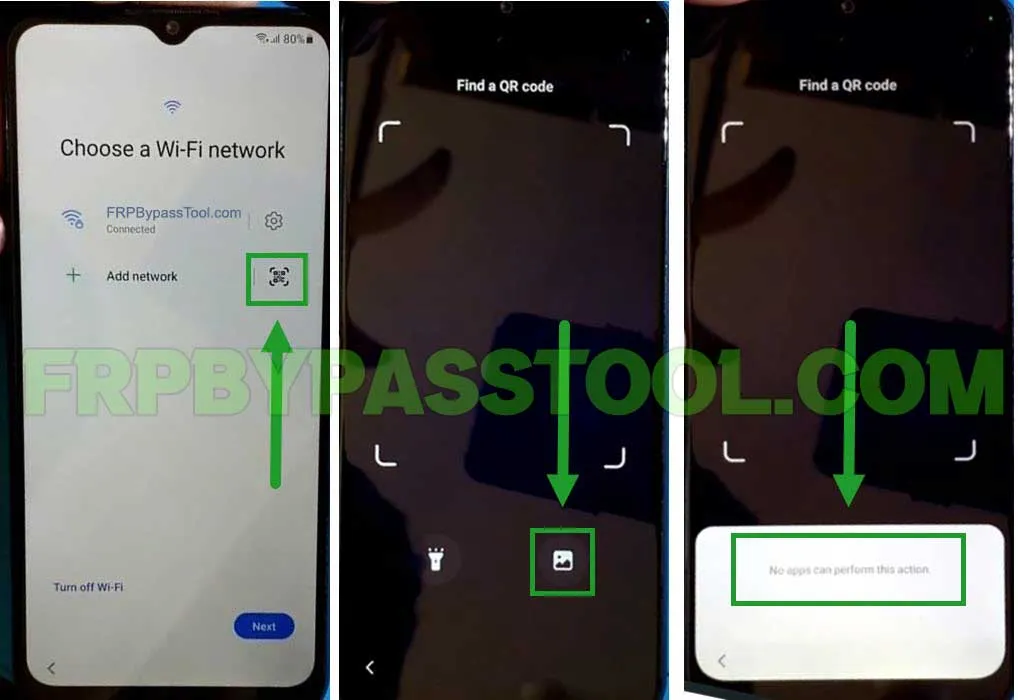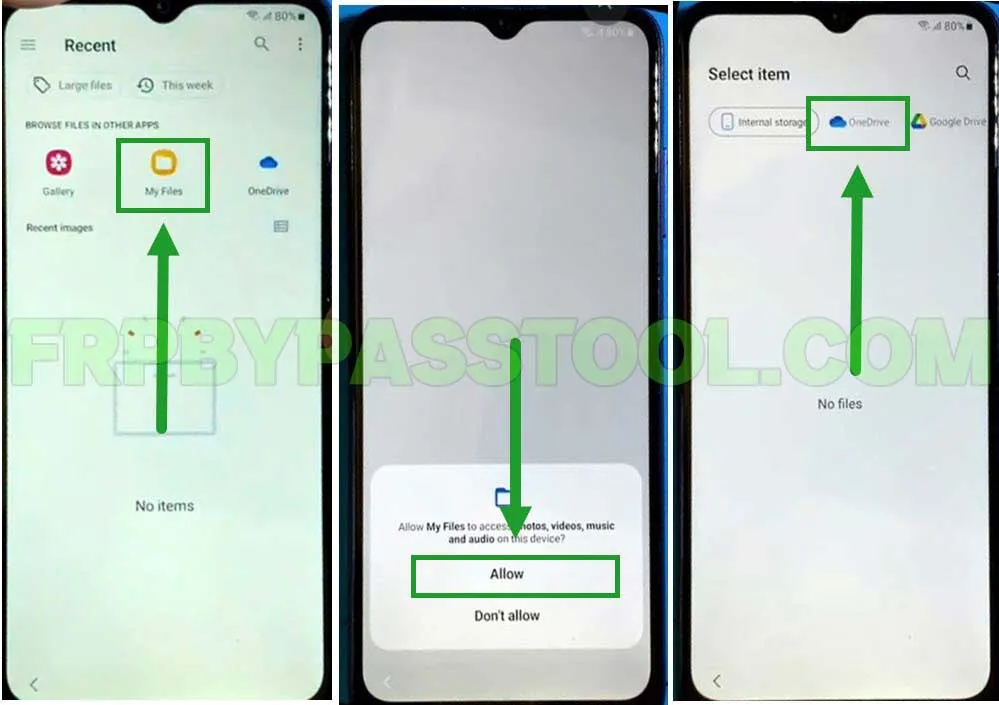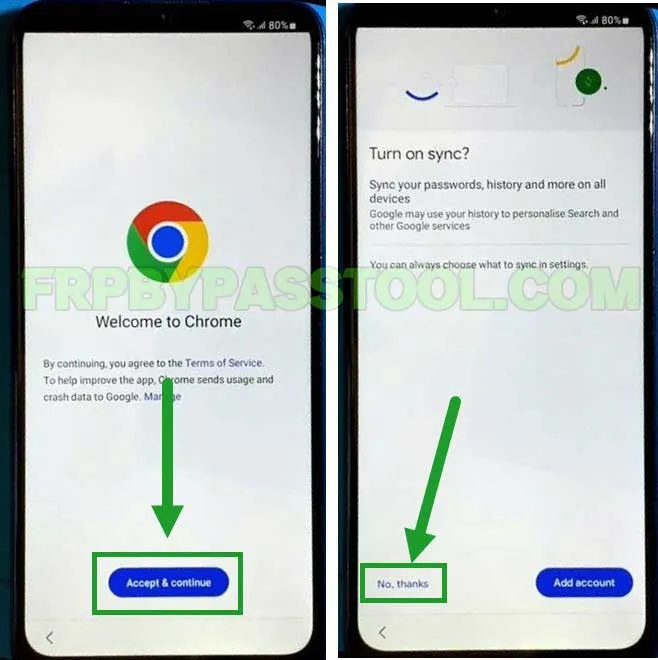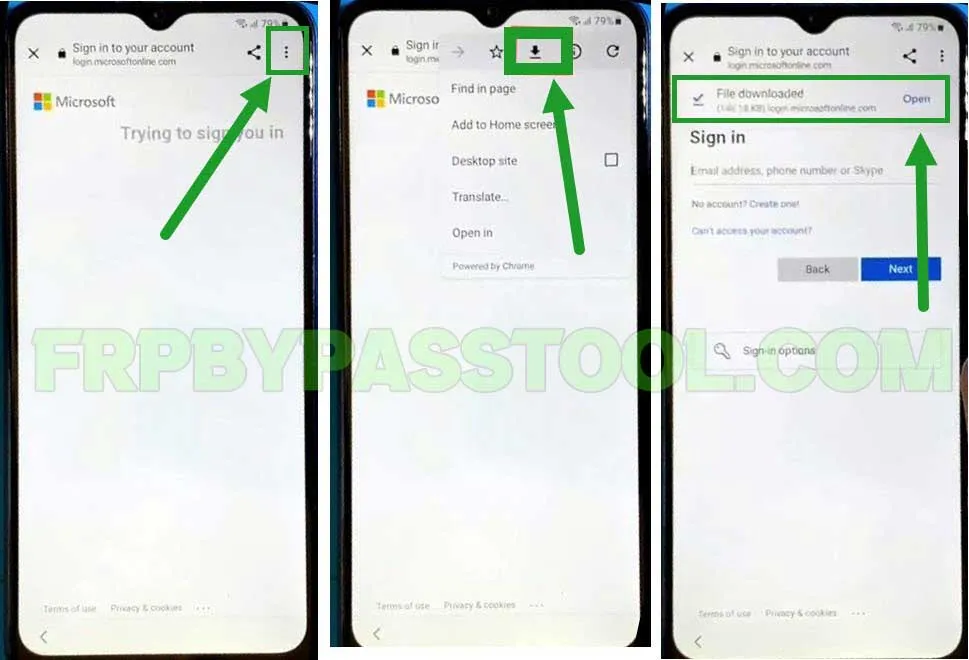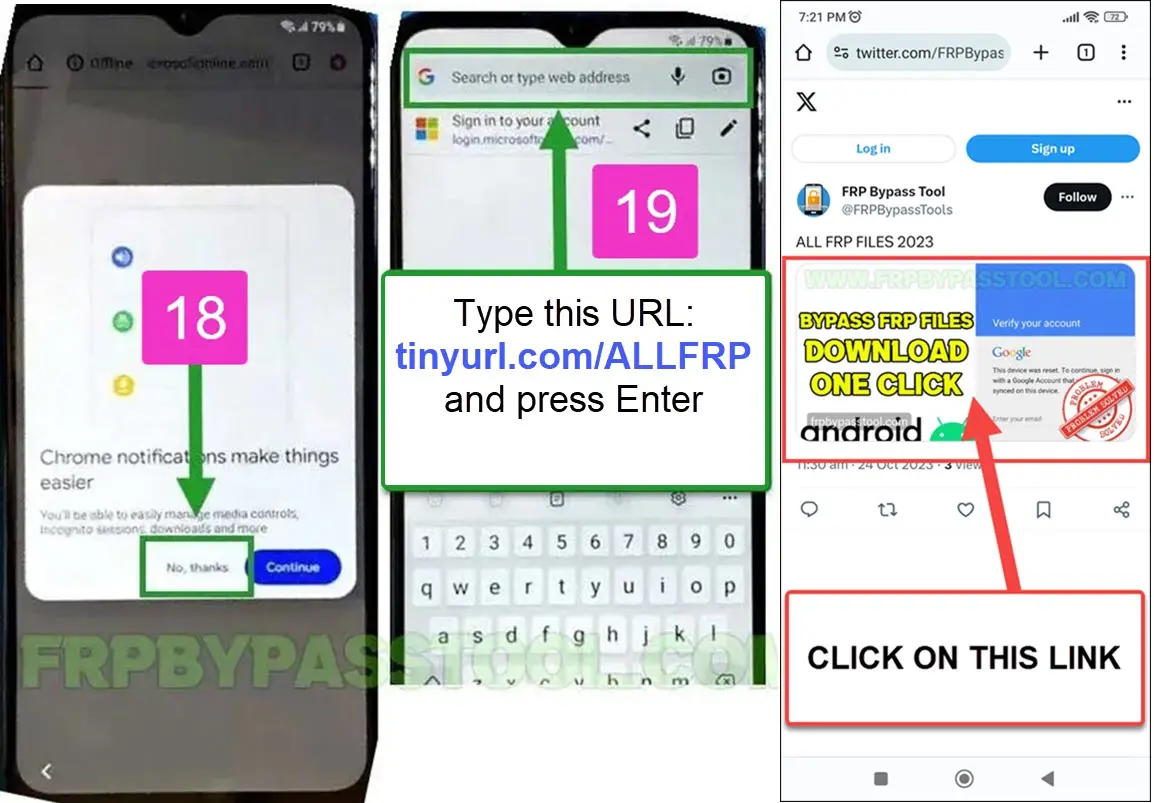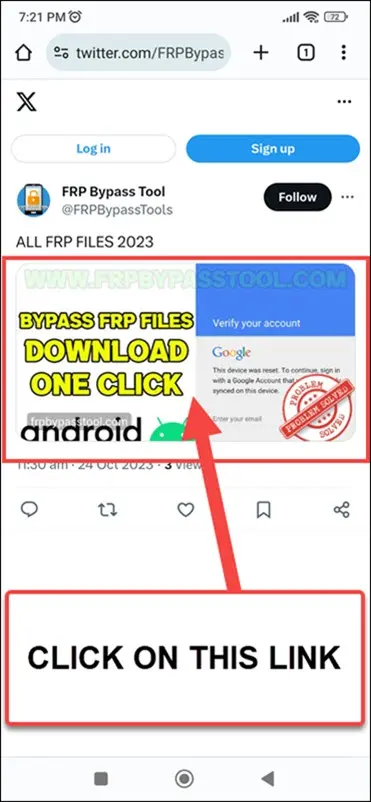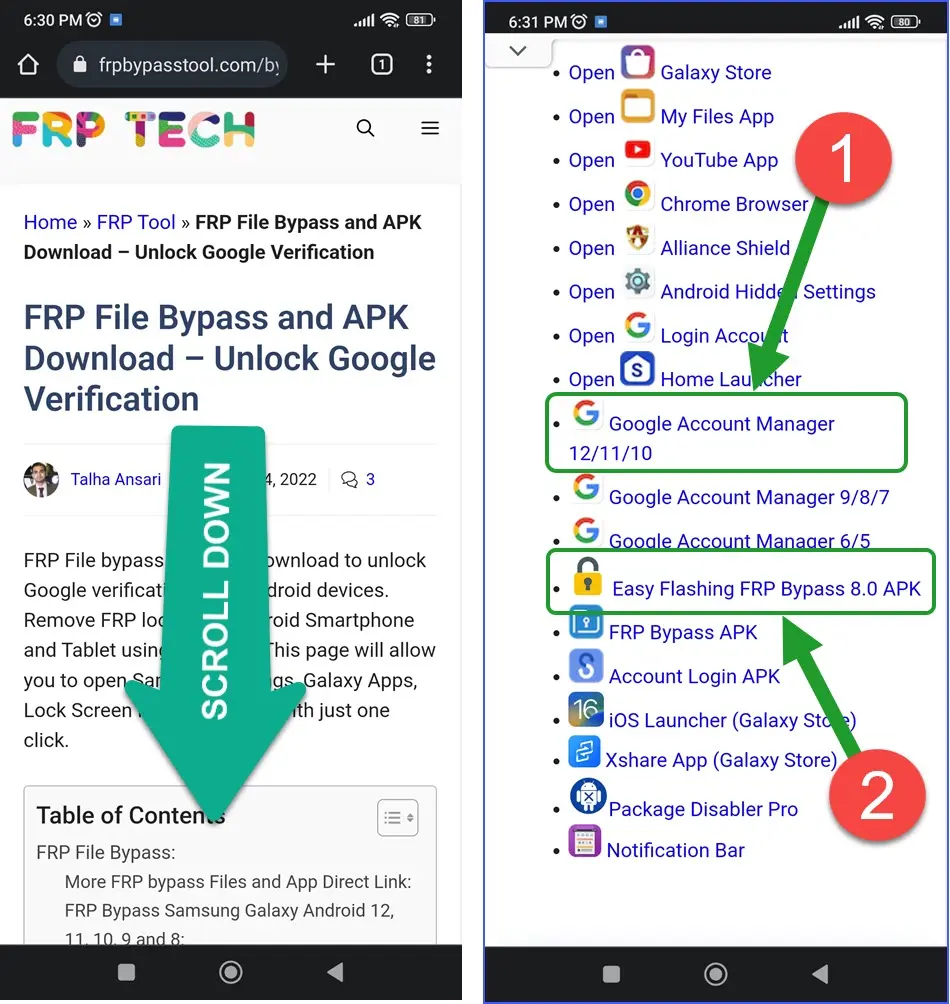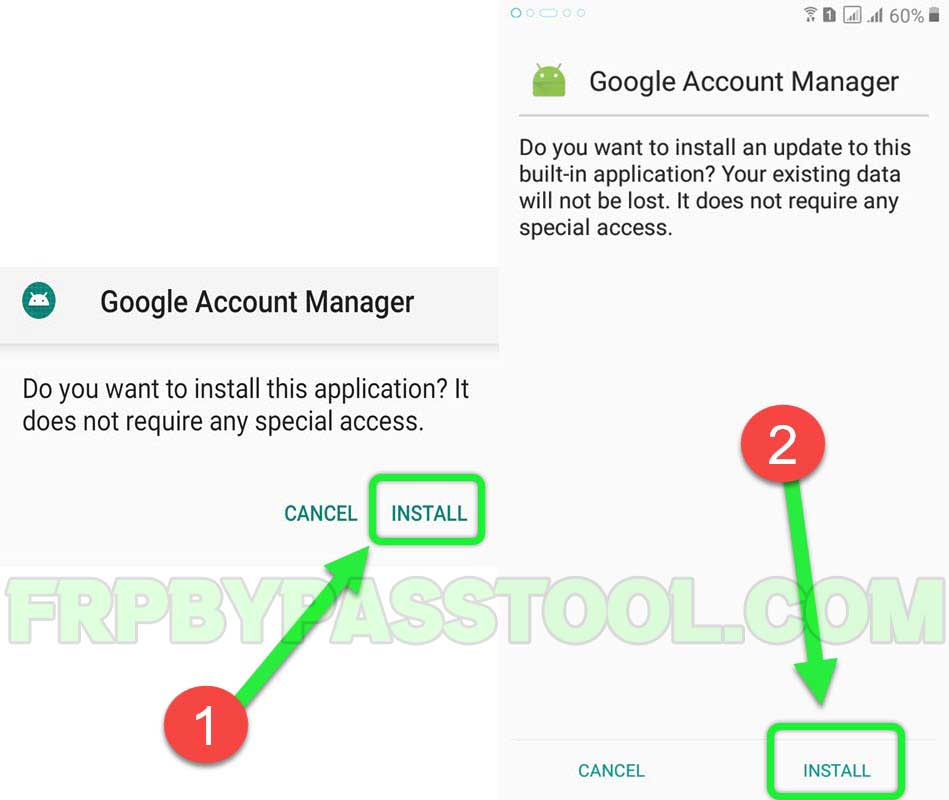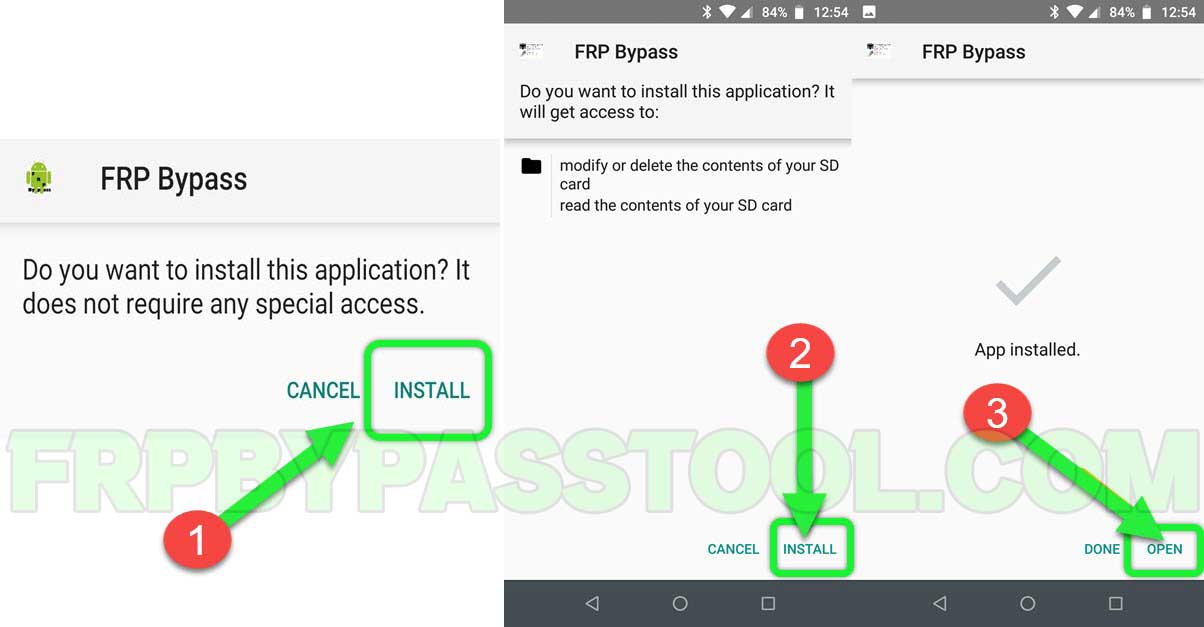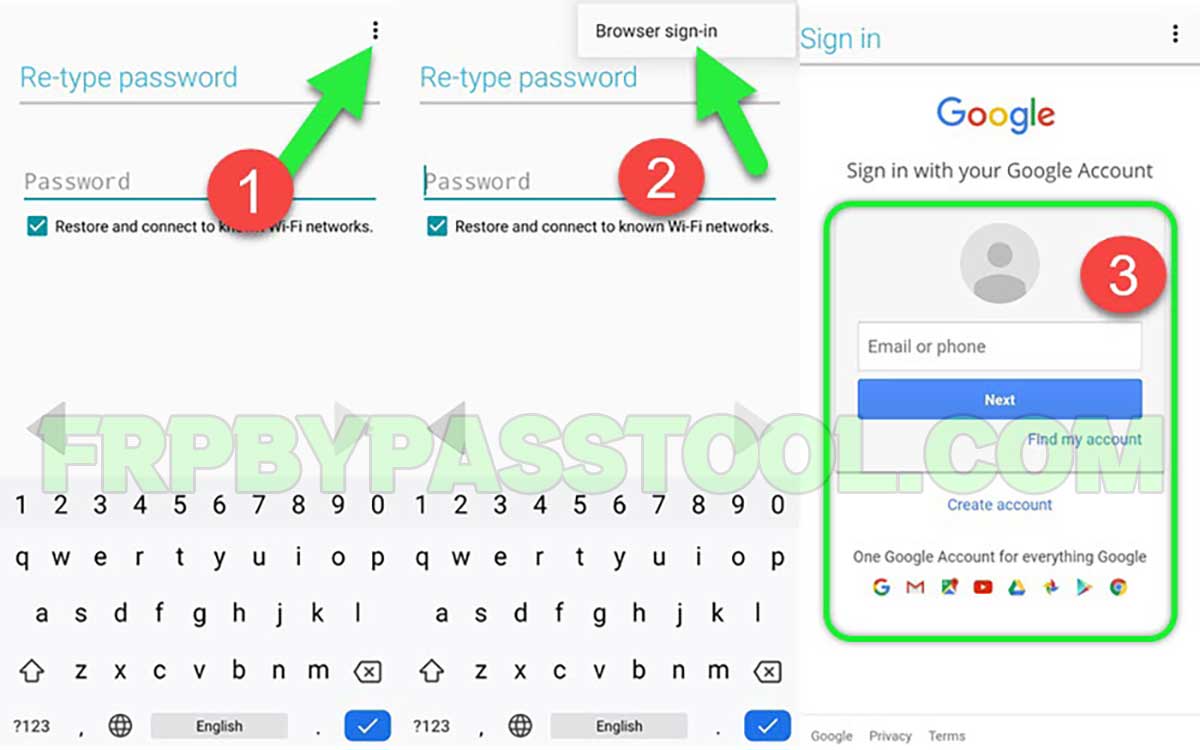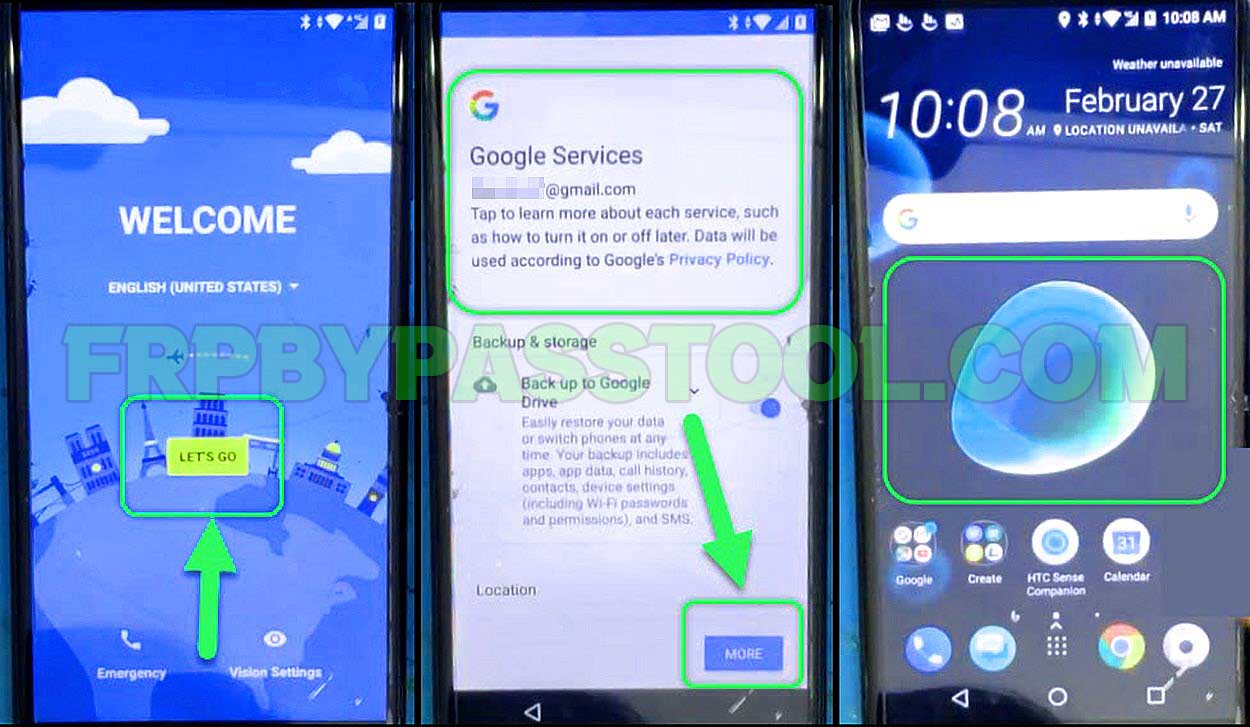Easy Flashing FRP Bypass 8.0 APK is a quite useful application to remove Factory Reset Protection from Android devices. The FRP lock is a security feature, it activates the lock as soon as you Factory Reset an Android device. Starting from Android version 5.0 Lollipop to Android version 13, it works for all Android security patches.
In case, you have performed a Factory Reset or Hard Reset on your Android smartphone or tablet. Then, you must have to enter the correct Gmail ID and Password on the Google account verification page. Well, if you are wondering which Google account should we have to enter, it is the same Google account that you used to utilize the Google Play Store application.
Jump to
Easy Flashing FRP Bypass 8.0 APK – Complete Review
Do you know? We can’t use Google Play Store without logging in with a Google account. This is the same Google account, that is synced with your Android device. To secure the data of your phone, Android automatically sets this as a security feature. Because you are the only one who has the login credentials for that Google account.
That’s how the Android is using it as a Factory Reset Protection (FRP) lock to secure our data. Imagine, if there wasn’t anything to protect our important data, that would be a risky situation. Therefore, we should respect the Android system to provide us with an extra layer of security with Google verification lock. Generally, the Easy Flashing bypass 8.0 APK works like a champ to bypass Google lock from Android phones and tablets.
This application is designed in a way, that it could easily deactivate the Factory Reset Protection (FRP) lock from any Android device. If you are looking for an Android 11 FRP bypass Easy Flashing method, then you are at the right place. Moreover, this application has a long range of support for Android versions.
It works for Android 13, 12, 11, and 10. But, the support does not end here, it can easily bypass Google verification from Android 9, 8, 7, and 6. Even if you are using an old device with Android version 5.0 lollipop, this easy flashing FRP bypass 8.0 APK can easily unlock your device.
Easy Flashing FRP Bypass 8.0 APK 2023 – Unlock Guide
What’s more, this application is quite popular and many Android users are getting the benefits of unlocking their devices. It comes as a lifesaver when you don’t see any hope of getting access to your phone’s data. This situation is quite hopeless, and you also don’t want to spend a bunch of money to pay for mobile repair service charges.
That’s where we can say that the Easy flashing bypass 8.0 APK is a lifesaver. Because, it won’t only save you money, but will also give you access to your important data. Although, there are multiple FRP bypass tools available on our website for free.
That can help you to deactivate the FRP lock and bypass the Google verification lock from any Android phone or tablet. But, today we are creating a guide specifically for “Easy flashing FRP bypass 8.0 APK”, and its use.
So, we will show you the use of this app and how you can easily unlock any device within a few minutes. Make sure to follow each step carefully, as it is important to apply every step according to the guide.
All the steps are covered with images and screenshots so that you can easily understand and apply them accordingly.
How to Use Easy Flashing Bypass APK?
![Easy Flashing FRP Bypass 8.0 APK [LATEST VERSION 2023]](https://frpbypasstool.com/wp-content/uploads/2023/05/Easy-Flashing-FRP-bypass-8.0-APK.webp) Fortunately, you don’t have to be an IT Expert to use this Easy flashing FRP 8.0 APK. The procedure is quite simple, we tried our best to make it as easy as possible. So that, anyone can utilize it to bypass Google account verification from their Android devices.
Fortunately, you don’t have to be an IT Expert to use this Easy flashing FRP 8.0 APK. The procedure is quite simple, we tried our best to make it as easy as possible. So that, anyone can utilize it to bypass Google account verification from their Android devices.
Easy Flashing FRP Bypass Android 11, 12, & 13 APK
Easy flashing FRP bypass Android 11 application works as a lifesaver in bypassing FRP lock. It does not only help in deactivating previously added Google accounts but it also helps to sign in with a new Google account of the user’s choice. That means if you are struggling to remember the Gmail ID or Password of your previously submitted Google account.
As a result, you are facing the “Google verify your account” screen at the initial setup wizard. In this situation, the Easy Flashing FRP 8.0 APK 2023 version will open up a gateway for you. Using that gateway you can easily add a new Google account. Moreover, if you don’t have a Google account, it will also give you the option to create a new account right away.
Overall, this application is quite helpful in removing FRP lock and Google account lock from Android 10, 11, 12, and 13 devices. Although, you can use this app in any Android version from 5.0 Lollipop to the latest Android version 13. Easy Flashing FRP bypass Android 11, 12, and 13 APK is free to use and a user-friendly application.
The interface of this app is straightforward to understand. We are going to use each step to use this application to bypass the Google verification lock from Android devices.
All FRP Bypass Account APK 2023 (Latest Versions)
- Open
 Set Lock Screen
Set Lock Screen - Open
 Google Quick Search
Google Quick Search - Open
 Settings
Settings - Open
 Galaxy Store
Galaxy Store - Open
 My Files App
My Files App - Open
 YouTube App
YouTube App - Open
 Chrome Browser
Chrome Browser - Open
 Alliance Shield
Alliance Shield - Open
 Alliance Shield (Galaxy Store)
Alliance Shield (Galaxy Store) - Open
 Android Hidden Settings
Android Hidden Settings - Open
 Login Account
Login Account - Open
 Home Launcher
Home Launcher  Google Account Manager 12/11/10
Google Account Manager 12/11/10 Google Account Manager 9/8/7
Google Account Manager 9/8/7 Google Account Manager 6/5
Google Account Manager 6/5 Easy Flashing FRP Bypass 8.0 APK 2023
Easy Flashing FRP Bypass 8.0 APK 2023 Easy Flashing FRP Bypass 7.0 APK 2023
Easy Flashing FRP Bypass 7.0 APK 2023 FRP Bypass APK
FRP Bypass APK Account Login APK
Account Login APK
 iOS Launcher (Galaxy Store)
iOS Launcher (Galaxy Store) Files Shortcut (Galaxy Store)
Files Shortcut (Galaxy Store) XShare App (Galaxy Store)
XShare App (Galaxy Store) Package Disabler Pro
Package Disabler Pro Notification Bar
Notification Bar Quick Shortcut Maker
Quick Shortcut Maker
The step-by-step guide to using Easy Flashing bypass 8.0 APK in 2023:
1. Tap on Start from the Welcome screen of your Android phone. Agree to the terms and conditions and connect to a Wi-Fi network.
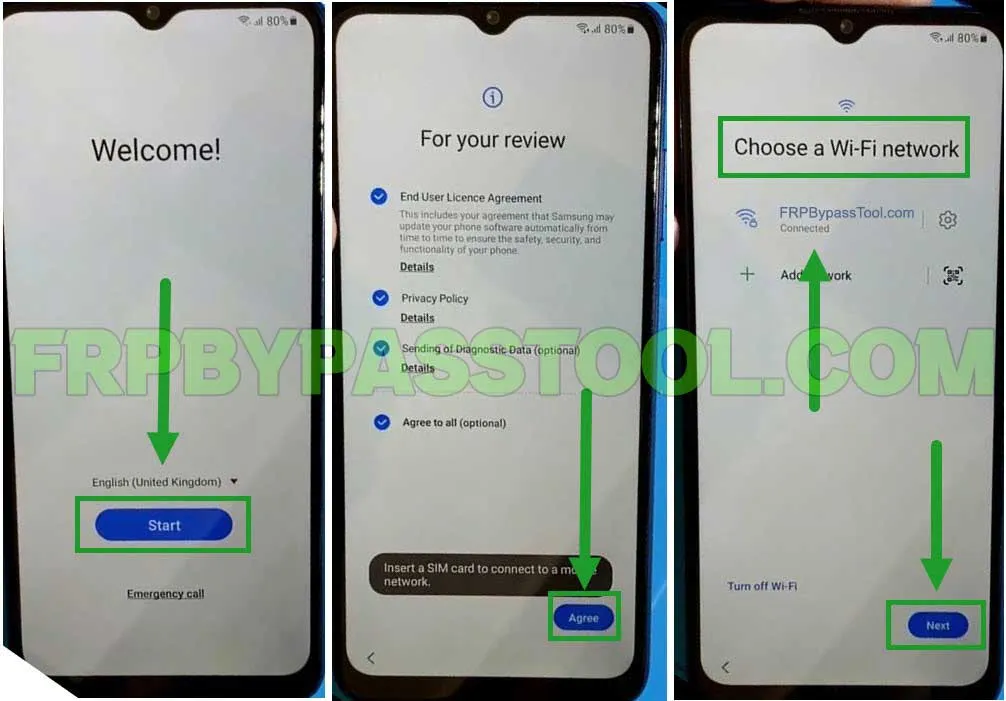 2. Confirm Pattern screen appears with this message: “Your phone was Factory Reset. Draw your pattern to unlock it”. Tap on “Use my Google account instead”.
2. Confirm Pattern screen appears with this message: “Your phone was Factory Reset. Draw your pattern to unlock it”. Tap on “Use my Google account instead”.
- Then, the Google account verification page will appear on the screen. Go back to the “Connect to a WiFi Network” page.
3. Tap on the “Scan QR Code to Connect to a Wi-Fi Network” option. Find a QA Code screen will show up, tap on “Gallery Images Icon”.
- After that, it will show you a message that no apps can perform this action.
4. Now, push the “Side Key or Power/Bixby key” multiple times. Doing so will open “Recent App” on your Android phone.
5. Once you see “Recent App” on the screen, tap on “My Files” and then Allow access to My Files. Then click on the “One Drive” application.
6. That’s how you can easily have access to the Chrome Browser on your phone. Hit Accept and Continue buttons from the Welcome to Chrome screen. When it asks you to turn on sync, tap on “No, Thanks”.
7. Tap on the “:” three dots from the top right corner of your screen and click on the Download icon. Once you downloaded the files, tap on “Open”.
IMPORTANT STEPS
8. Tap on “No, Thanks” from the popup window, and then tap on the “Search Bar” then type and Search for this URL: tinyurl.com/ALLFRP
Mirror Link: tinyurl.com/allfrpfiles
After that, open the “Bypass FRP Files” link shared on our twitter page.
9. Once the FRP Bypass Tool website opens, Scroll down and download 2 applications.
- Firstly, Download Google Account Manager APK
- Secondly, Download Easy Flashing FRP Bypass 8.0 APK
10. Once finish downloading both the applications. Open the download folder, and first install the Google Account Manager application.
After that, install and open the Easy flashing bypass 8.0 APK into your Android phone.
11. Tap on “:” three dots from the top right corner of your screen.
- Then, tap on “Browser sign-in” option and it will open up the relaxation gate for you.
- Fortunately, from this page, you can easily log in to any Google Account you want. Moreover, you can also create a new Google Account if you need.
- After that, simply enter the Gmail ID and Password and Sign in with your Google account.
12. Finally, press the Power Button and Restart your Android device. Then, complete the initial setup of your Android smartphone. During the setup, you will see “Google Account Added”, this is the same account which we used to login with previously.
The list of Smartphone Companies to unlock with Easy Flashing 8.0 APK:
Smartphone brands that you can unlock using Easy Flashing FRP bypass 8.0 APK in 2023. Almost every Smartphone brand, which is using Android OS as their operating system, can be unlocked using this application. Still, I will share the list of Android brands, so that you can check if your brand is in the list or not.
- Samsung Galaxy
- Google Pixel
- OnePlus
- Huawei
- Xiaomi
- OPPO
- VIVO
- Sony
- Realme
- Nokia
- Motorola
- Alcatel
- ASUS
- ZTE
- LG
- Lenovo
- Meizu
- HTC
- Tecno Mobile
- Yulong
Conclusion
This is a complete step-by-step guide for the use of Easy Flashing FRP bypass 8.0 APK. I hope, after applying this method, you have successfully bypassed the Google account lock from your smartphone. In case, you are facing any difficulty or error while applying this method, feel free to ask your query in the comment section.
Moreover, if you want to discuss the matter directly with me, then you can message me on our official Facebook Page. I will try my best to help you out in this matter.