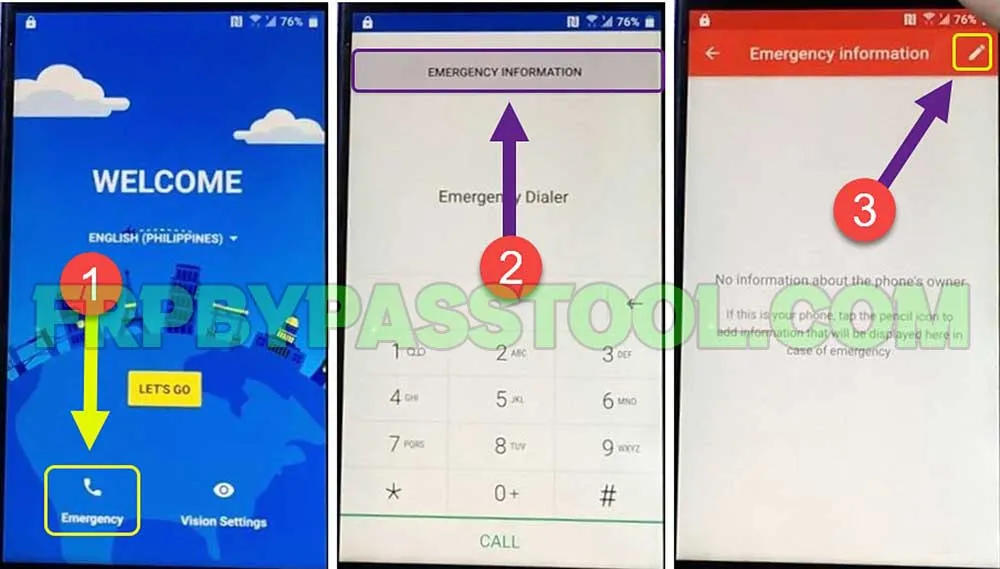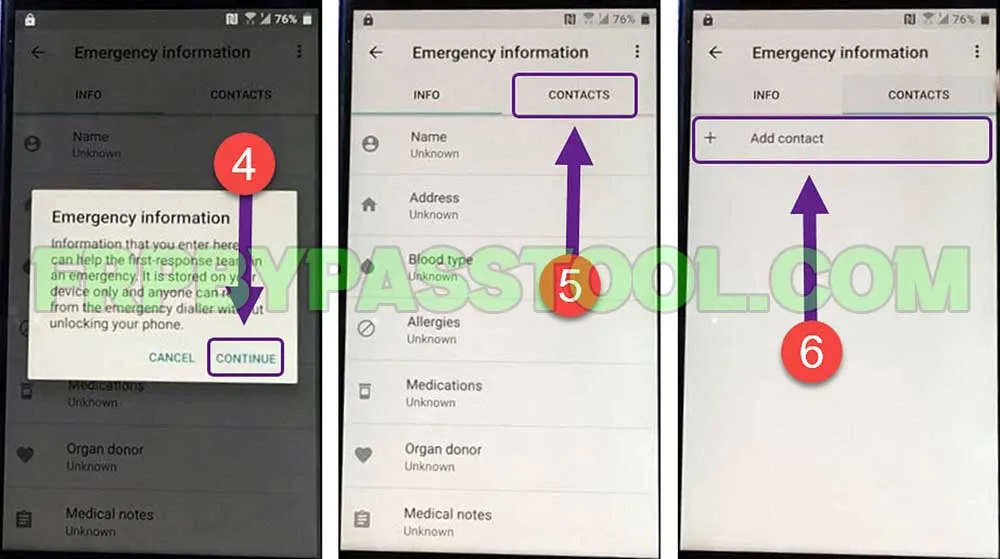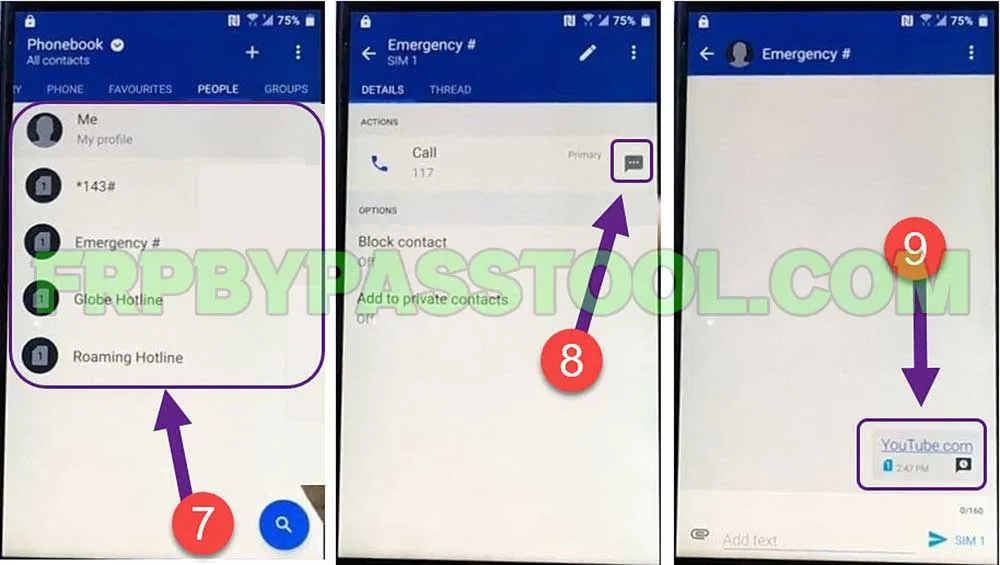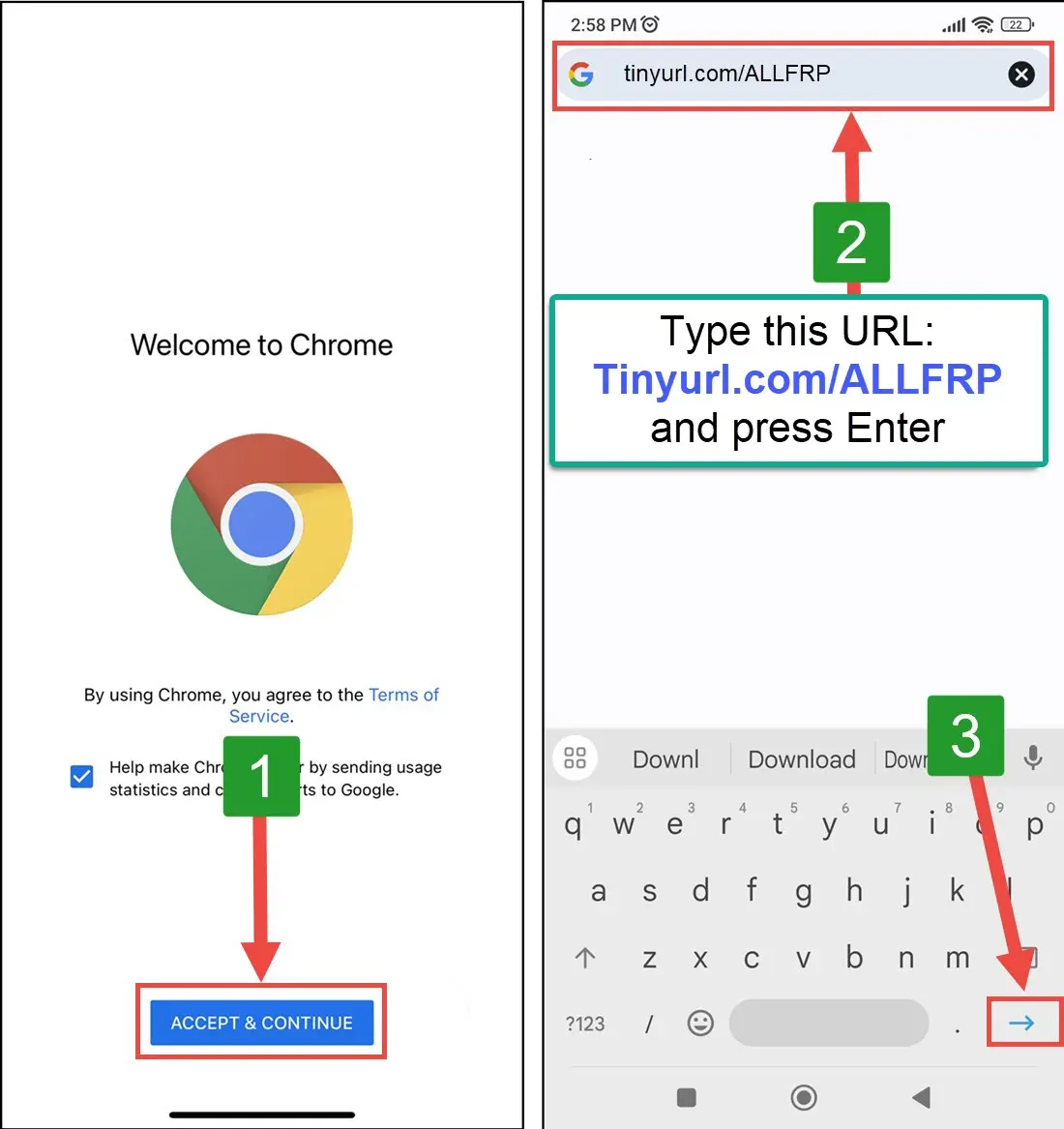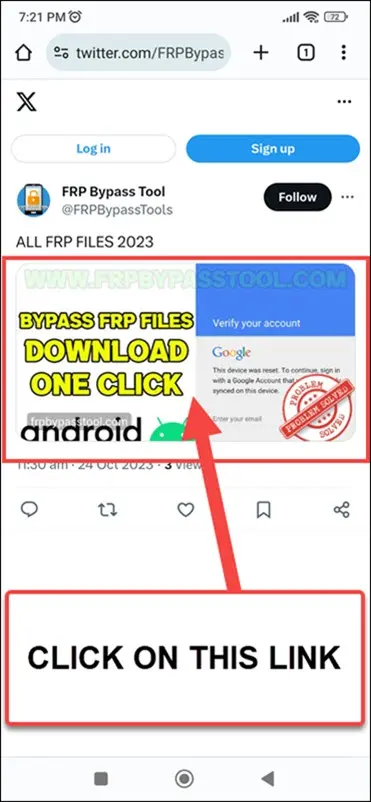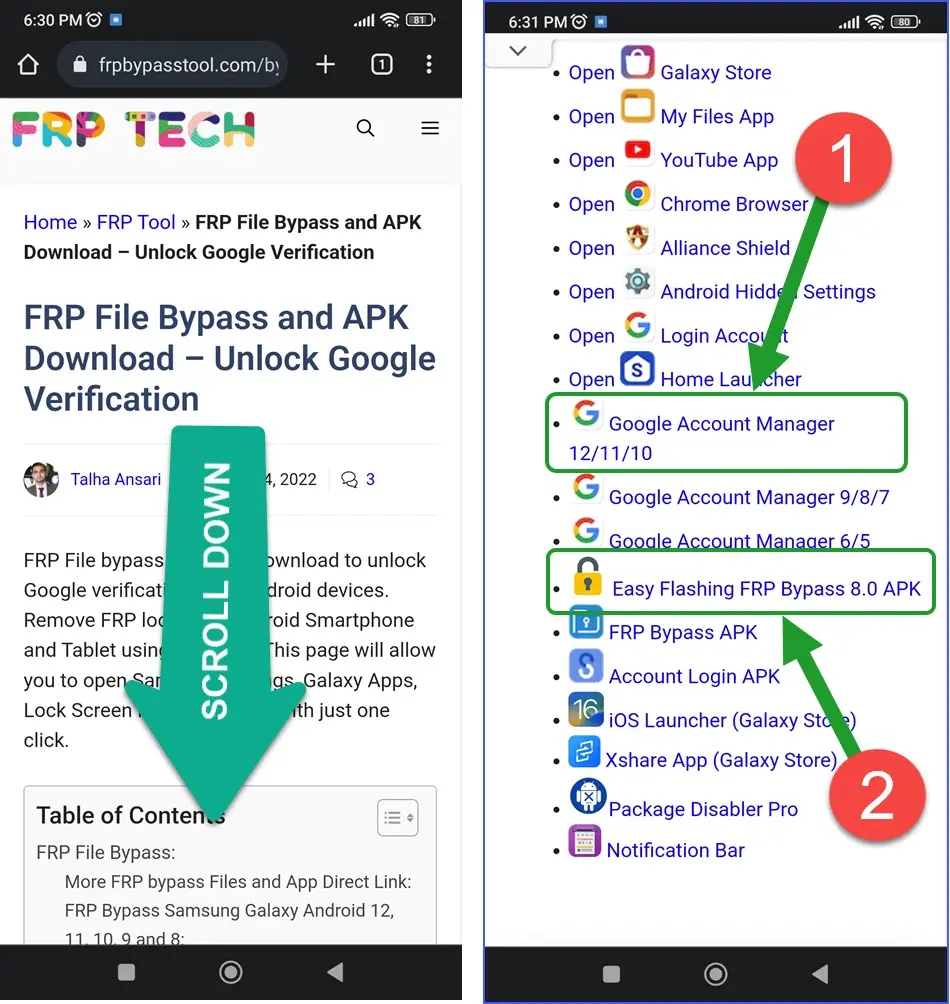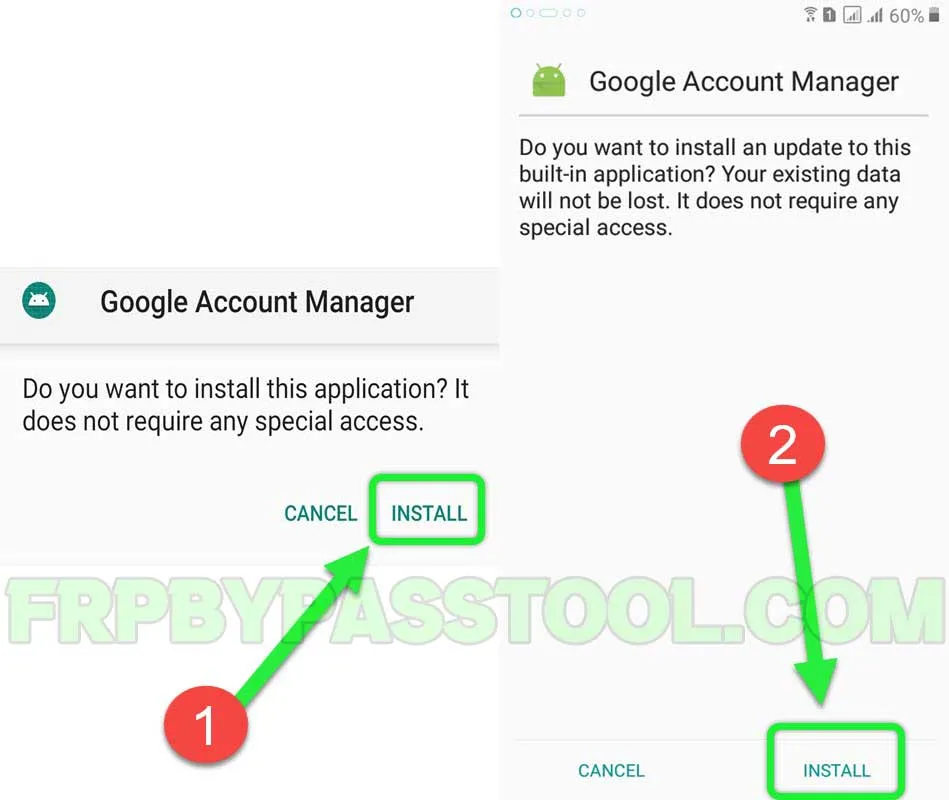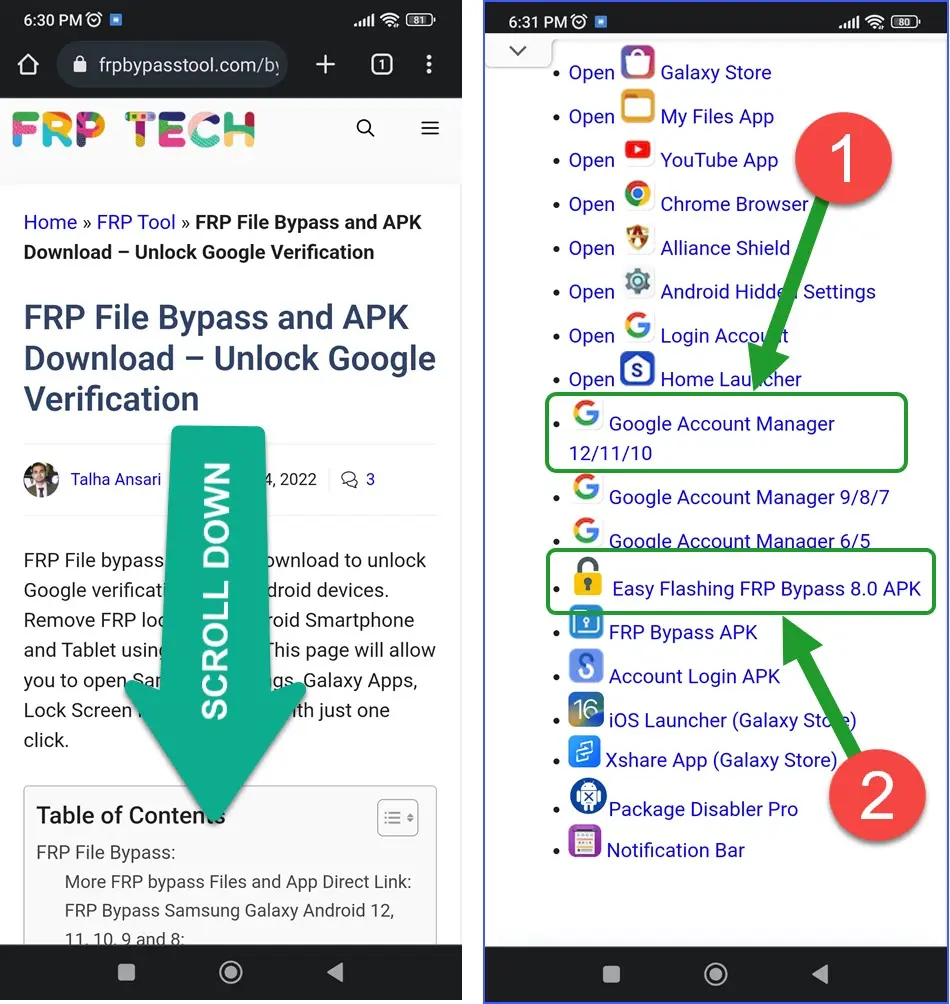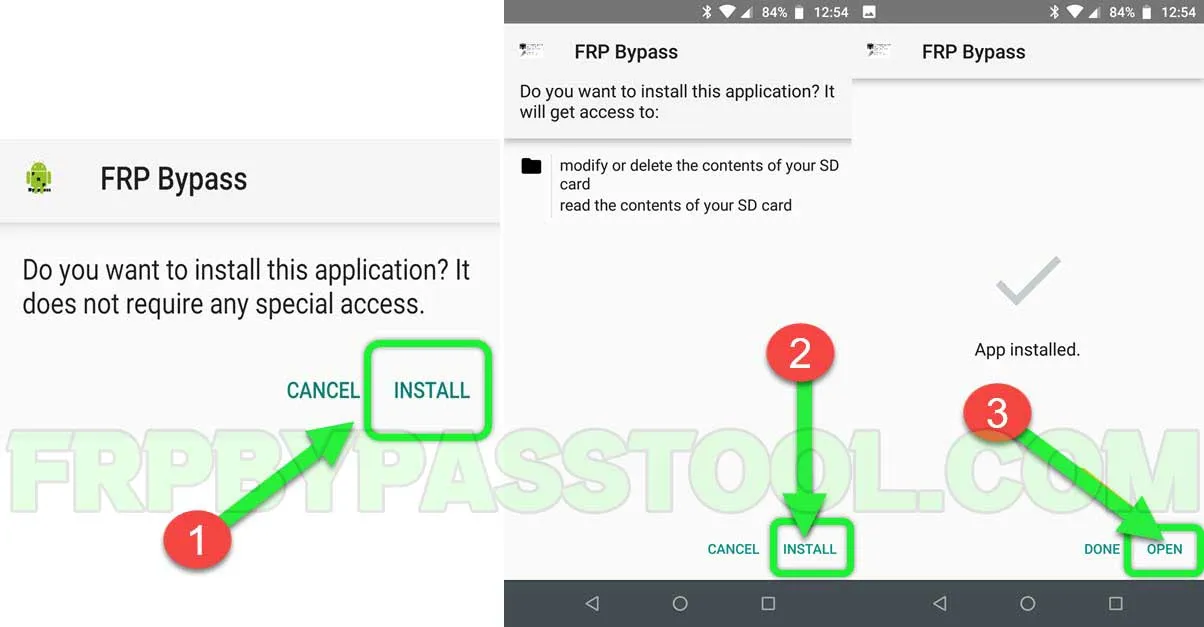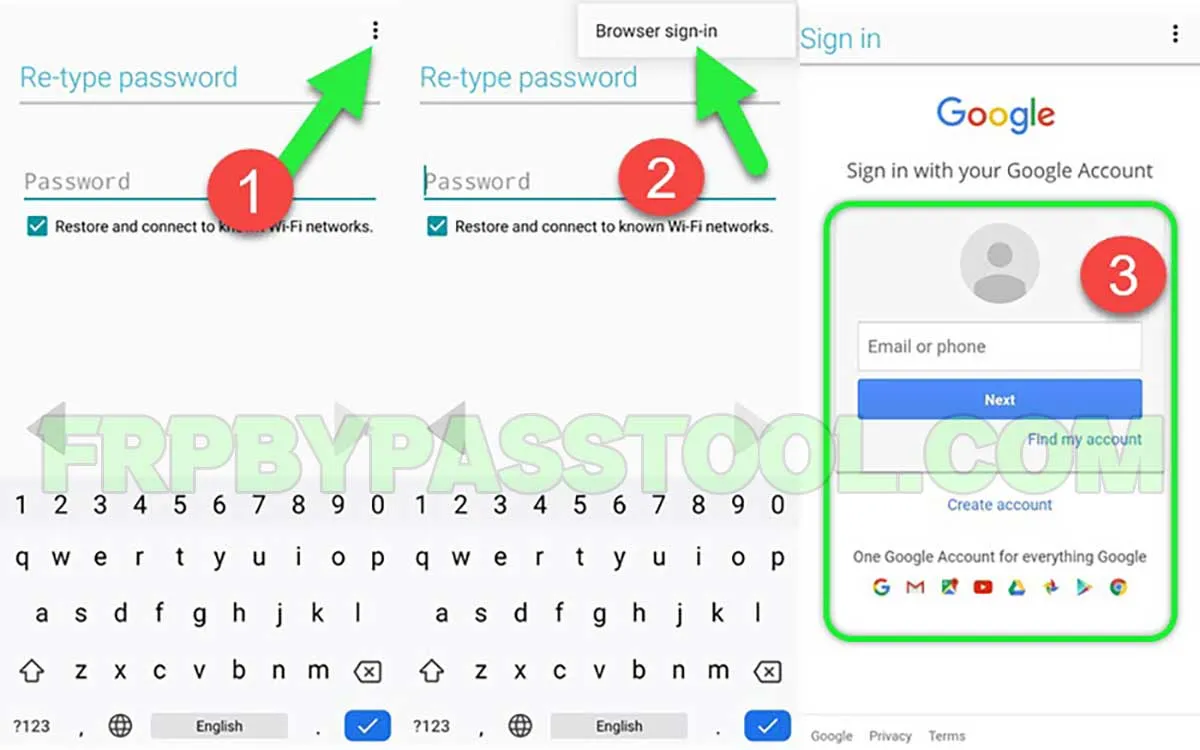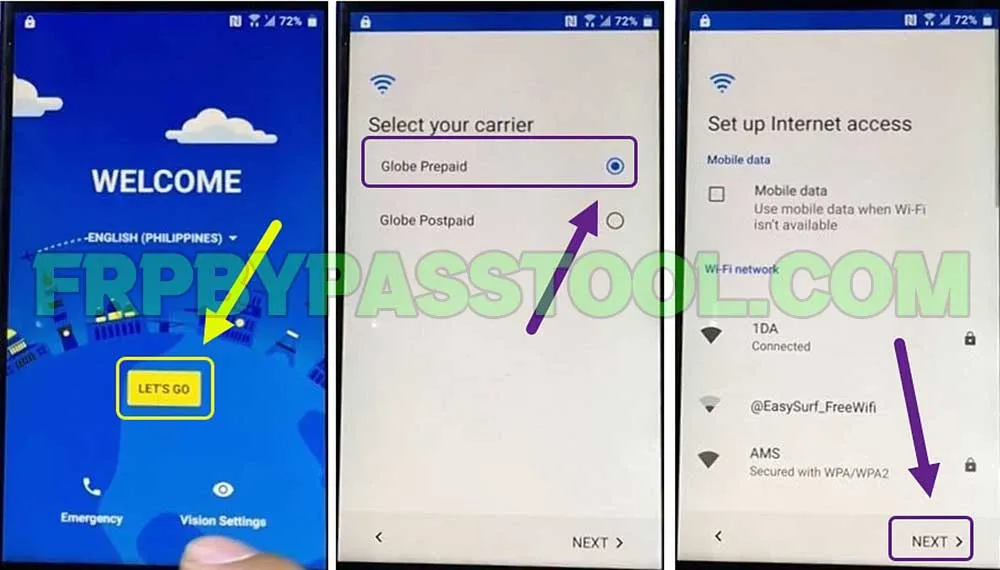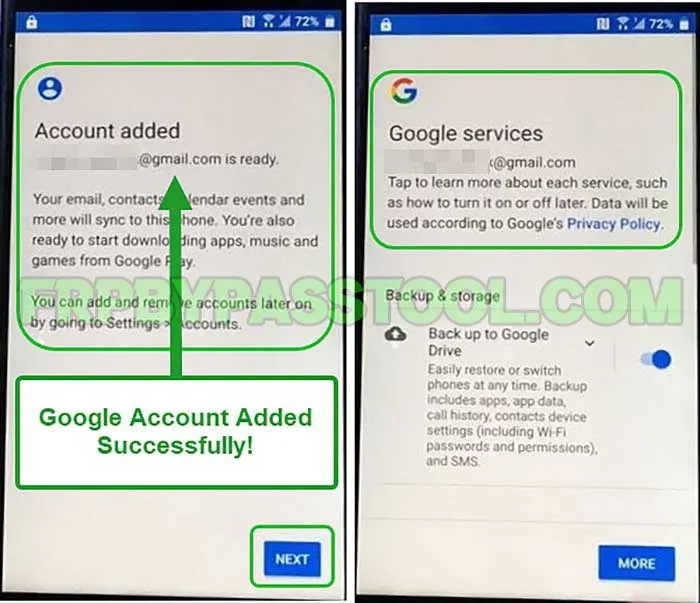HTC FRP bypass tool download and follow this guide to unlock your HTC phone/tablet for free. The best thing about this tool is that tool is providing features just like a paid tool. Many premium features are usually available in paid FRP tools. This HTC FRP Tool is offering those features for free.
However, with the help of this HTC FRP unlock tool, you can easily remove Google account verification. This is a verification lock that automatically activates after a device got a Factory Data Reset.
Hard Resetting a device to remove the Password, Pin, Pattern lock or any type of screen lock may end up activating the Factory Reset Protection (FRP Lock).
HTC FRP bypass Tool Without PC — FRP Unlock APK
In this situation, you must enter the Gmail ID and Password of the Google account which is synced to your HTC device. Other than that, you might not be able to use your device again.
Luckily, we have an HTC FRP bypass tool, that can not only erase the FRP lock but also can remove the Password, Pin, Patter, and Screen lock.
Moreover, you can use this to unlock the HTC smartphone or tablet with Android versions 13, 12, 11, and 10. Also, the previous Android versions like Android 9, 8, 7, and 6. This FRP tool has a long range of support for all Android versions. It does not matter if it is the latest version or old, this one method can be used for all of them.
HTC FRP bypass step-by-step guide in 2023:
1. From the “Welcome Screen”, tap on “Emergency” call icon. Then double tap on “Emergency Information” and then tap on “Pencil icon” to edit the list.
2. Tap Continue >> then select Contact, and then tap on “Add Contact”.
3. Select any phone number from the list, then tap on the “Message” icon next to that number.
- Doing so, will open the chat box, type, and send the “YouTube.com” URL to that number. Then tap on the URL to open the YouTube application.
4. Accept & continue the Google Chrome page, and then select the URL bar of Chrome. Type this URL: tinyurl.com/ALLFRP and press enter.
Mirror Link: tinyurl.com/allfrpfiles
17. After that, open the “Bypass FRP Files” link shared on our twitter page.
5. The FRP Bypass Tool website will appear on your HTC phone’s screen. Swipe down and download 2 applications.
6. Firstly, download and install Google Account Manager APK.
7. Then go back to the website again, and this time download “Easy Flashing FRP bypass 8.0 APK”.
8. Install and open this application into your HTC FRP bypass device.
9. Once you open it, it will open the “Sign in with your Google account” page.
10. Tap on “:” three dots from the top right corner of your screen. Then select the “Browser sign-in” option.
11. Now you can easily sign in with your own Google account. On the other hand, you can also create a new Google account using this page.
12. Once you log in with your Google account, go back to the Welcome Screen.
13. Simply, complete the initial setup of your HTC Android device. During the setup, you will not see any “Google account verification” page.
14. Instead, you will see the “Google Account Added” screen. It will show you the Gmail ID of your Google account, just click on next and complete the initial setup.
HTC FRP Bypass Guide Conclusion:
Hopefully, at the end of this guide, I hope you have successfully bypassed the Google account verification from your HTC Android device.
Remember, this method works for all Android versions. Like, the latest Android versions 13, 12, 11, and 10. Including the old Android versions 9, 8, 7, and 6.
However, if you face any error during the procedure of removing the FRP lock from HTC Android smartphones and tablets. Feel free to ask me in the comment below, I will try my best to solve your issue.