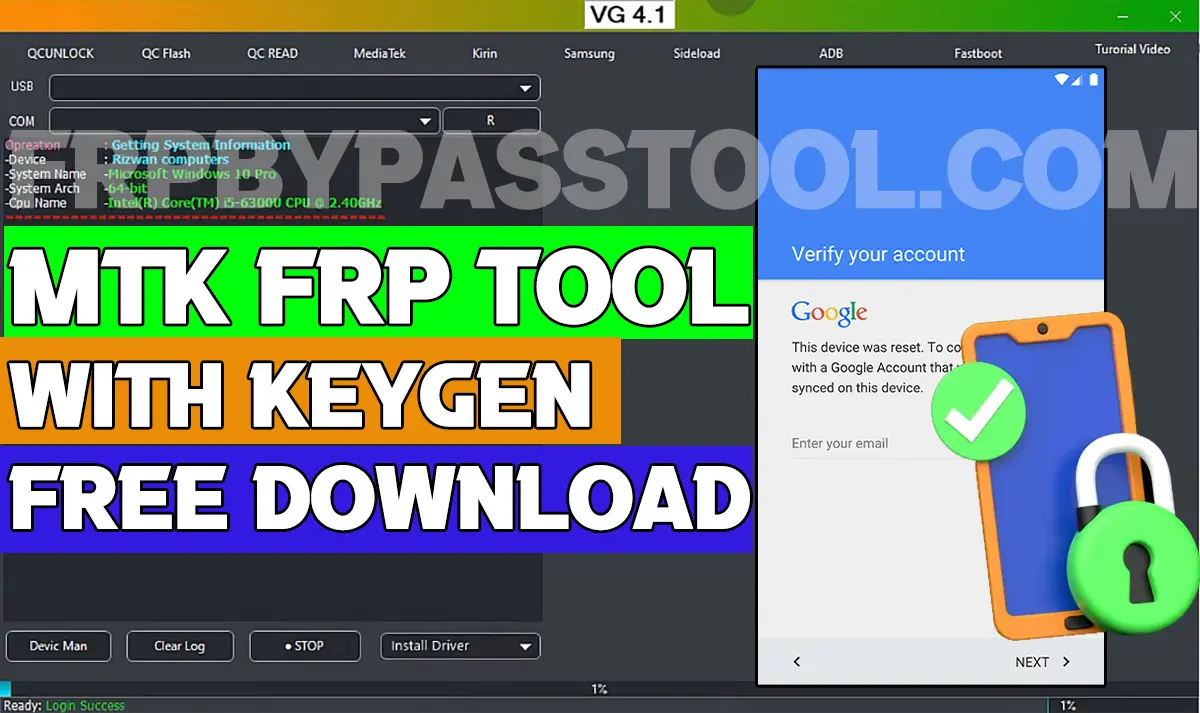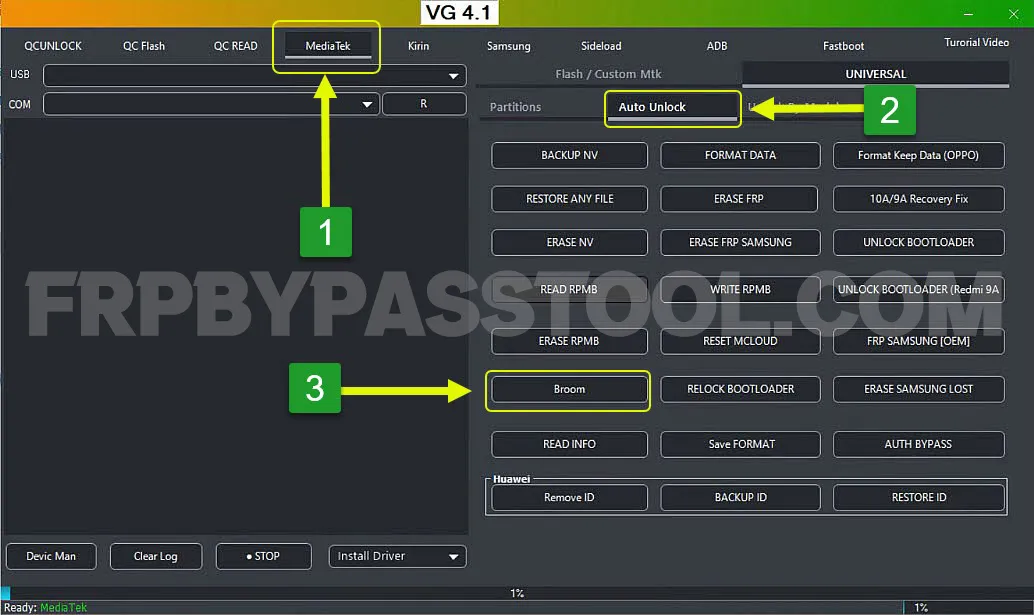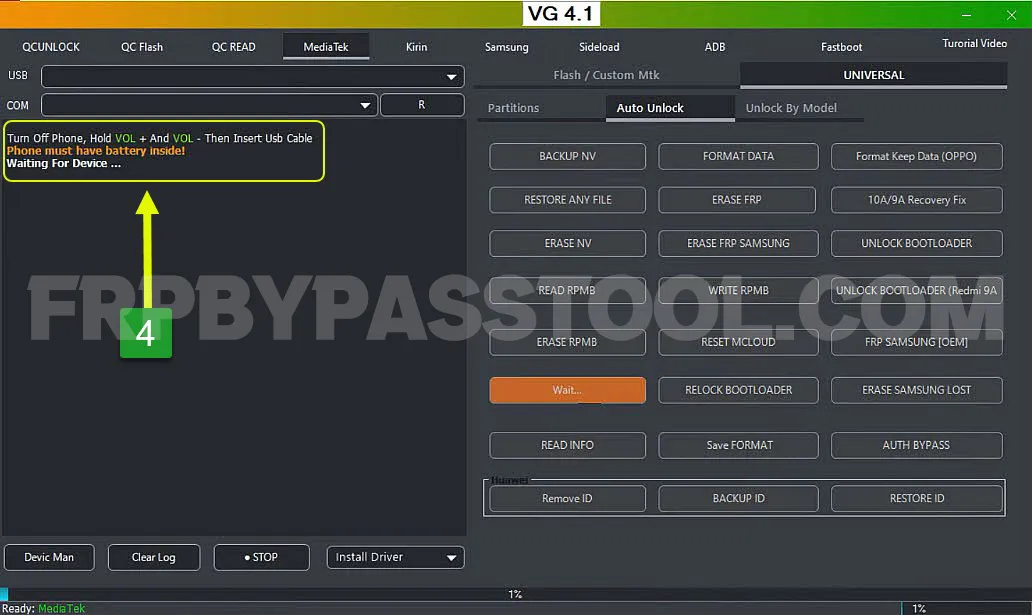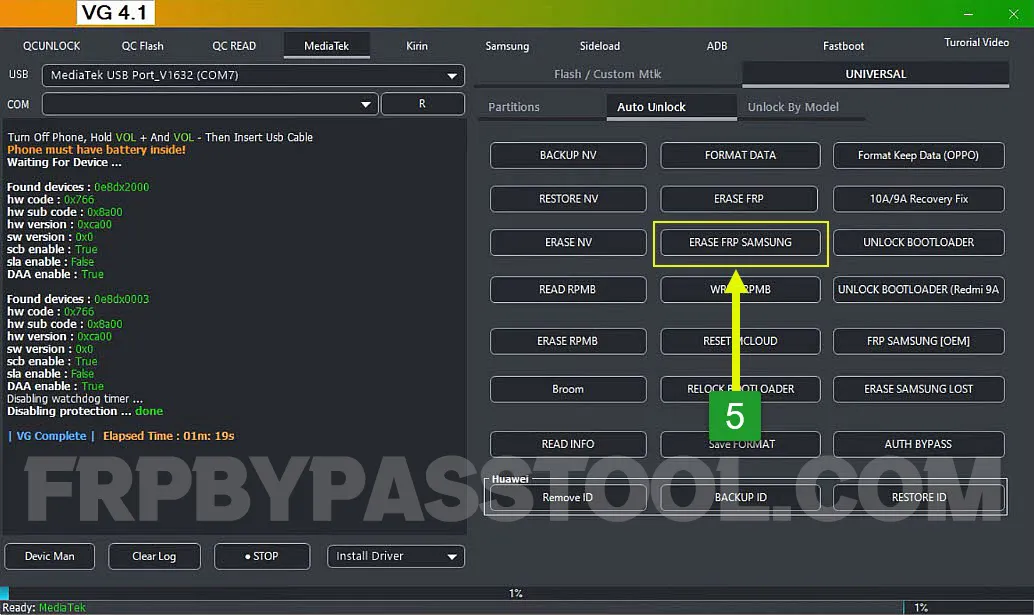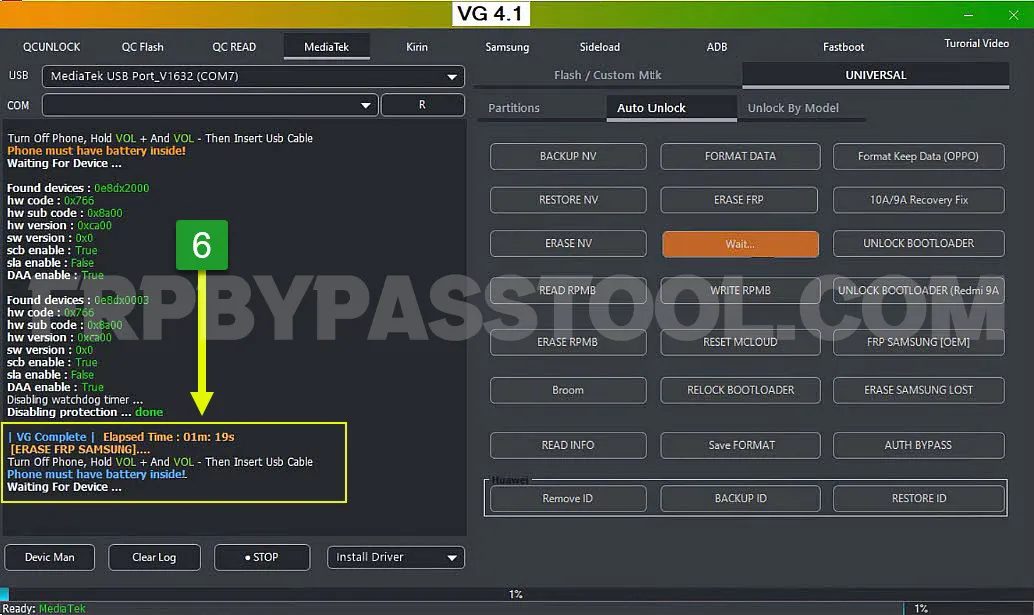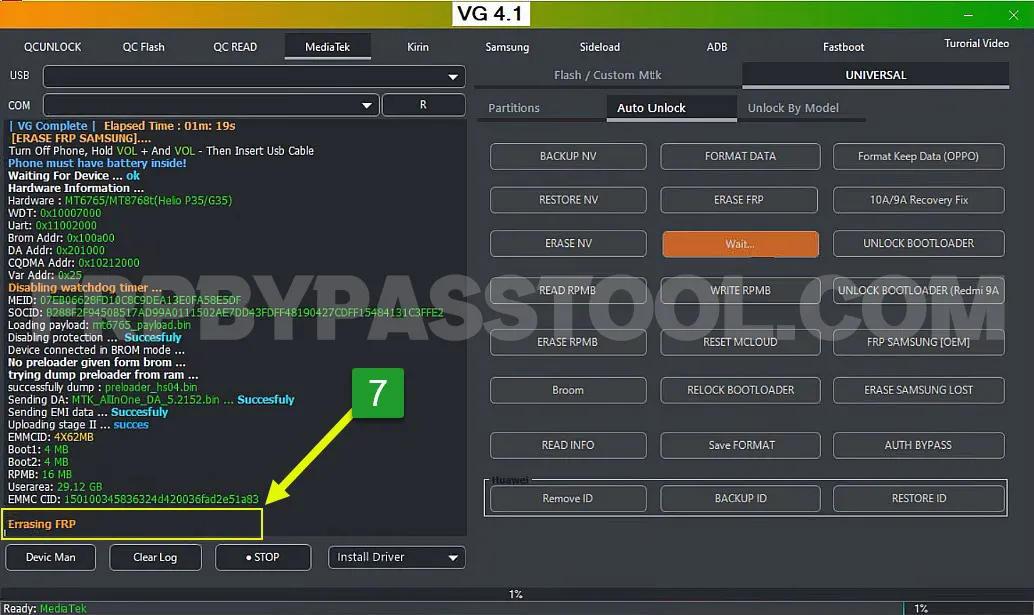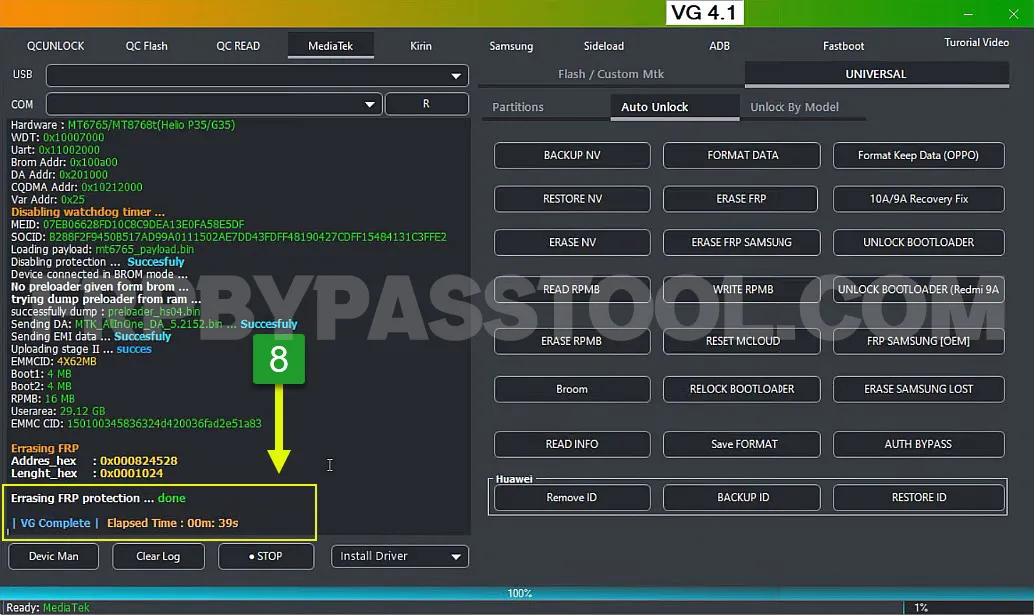This is a useful software that can easily remove Factory Reset Protection from MTK Android devices. The premium features of this tool are amazing and useful for all MediaTek users. You can install the MTK FRP Tool in the Computer or Laptop and then use it for the desired results.
MediaTek Android devices are popular and people love to use them. Hence, the number of problems is also increasing with the number of users. Therefore, when an Android device goes through the process of factory resetting, it will enable the FRP lock automatically.
However, you can remove the Google account verification lock from your device with the help of this free tool. It works for all Android versions from Android Marshmallow v6 to the latest version Android 14.
Jump to
MTK FRP Tool Premium Features
This tool is compatible with almost all MediaTek devices. Hence, it provides advantages and ease of unlocking procedure for a long range of MediaTek Android users. What’s more exciting about this tool is that a user does not have to be a tech geek or have proper knowledge about the technology. Even a newbie in the tech world can use this tool to have a hassle-free unlocking experience. It’s all because of the friendly user interface of MediaTek FRP Tool.
What’s more, this free tool provides multiple premium features, such as bypassing FRP lock and Google account verification. Currently, we don’t find many tools giving free support for MediaTek devices for unlocking FRP, this saves users money, effort, and time.
Not only that, this free tool is continuously getting the latest updates to match the level of the newly released Android security patches. This can easily be achieved by updating or installing the latest version of this free MTK tool.
MTK FRP Tool Free Download Latest Version 2024
Let’s talk about the installation, login password, and activation of this tool. The direct link to free download this FRP tool is available in this guide. You can directly save the tool’s installation setup to your computer/laptop. After that, simply install the tool and activate it with the step-by-step guide for all MediaTek Android devices.
Bypass Google Account Verification using MTK Tool in 2024:
Fortunately, we have a complete step-by-step guide to bypass FRP lock and Google account verification from MediaTek Android Smartphones, using the latest version of MediaTek FRP Tool 2024.
Firstly, we need to activate the tool with the keygen, and then we can use it to unlock our MTK Android smartphone. Before proceeding to the unlocking process, make sure to follow the steps to activate your tool. To do that, simply follow this link.
- Make sure to “activate the MTK tool using this free guide” before going to the unlocking guide.
1. Open the tool, then click on “MediaTek” from the top bar and click the “Broom” button.
2. Power off your MTK Android device, then push the (Volume UP + Volume Down) keys together and connect it to the PC using a USB data cable.
3. This will boot your device into the (Download Mode). Now here are the important steps, you have to follow them correctly.
Push the Volume Down button, then quickly push and keep pressing both the Volume (Volume UP + Volume Down) buttons together.
4. Now disconnect your Android device from the USB data cable. Then click on the “Erase FRP Samsung” button.
5. Make sure your phone is turned off, then push and hold both the Volume buttons together and connect the USB data cable to the phone.
(If nothing happens, then keep applying the same step until you see the “Erasing FRP” message on the screen).
6. After that, the latest version will start to bypass the FRP lock and Google account from your smartphone.
7. This process will take 5 to 10 minutes to unlock the Google verification lock and Factory Reset Protection completely.
This unlocking process removes and deactivates the Google account verification lock. Not only that, it also completely removes the previously submitted Google account details, like Gmail ID and Password.
Now simply disconnect the phone and turn it on by pressing the power button. Then complete the initial setup without facing the Google verify your account screen.
MTK FRP Tool FastBoot
The Android SDK Tools collection contains one of the most useful tools, that is Fastboot. In MTK Android devices, it is known as a diagnostic tool or a protocol that helps the user renew flash files directly. Ever listened to Recovery Mode? Well, Fastboot is the best alternative to the recovery mode. It helps an MTK user to easily update the Android versions and with certain installations.
The Fastboot mode has a bunch of benefits that you can use to customize the MTK smartphone. But remember, if anything goes wrong, you can most probably stuck in the Fastboot mode. This usually happens when you use the Fastboot to write data directly to the flash memory of your MTK phone.
In simple words, the MTK FRP Tool Fastboot mode helps you modify different parts of the essential files of your device. But, most of the time we can not perform Fastboot mode in MTK devices, due to security purposes. Therefore, the manufacturers lock this section to avoid any mishappening with the essential files of the MTK phone. Nevertheless, you can enable Fastboot mode if the manufacturer has allowed you to unlock the bootloader of your device.
Conclusion
MTK FRP Tool’s latest version provides such useful features for all MTK Android users. Unlock the Password, PIN Code, Pass Code, Pattern lock, and more using this free MediaTek tool. You can also bypass the Factory Reset Protection (FRP Lock) from Samsung Galaxy, VIVO, OPPO, Huawei, Xiaomi, Nokia, Tecno, MediaTek, Colcomm, and other Android devices.
Feel free to contact us if you face any difficulty unlocking your MTK Android phone. We will be more than happy to assist you.