Miracle Box Thunder Edition helps a smartphone user flash, unlock the bootloader, bypass the FRP lock, and remove the screen lock from an Android device. This tool works great with most of the Android devices, especially the ones manufactured and assembled in China. Not only that, it can be used to unlock networks, IMEI Repairing, Flashing Firmware, Downgrade and Upgrade the operating system, and whatnot.
The Media-Tech and Qualcomm are the 2 top performing chipsets in Android devices, and this tool can easily integrate any unlocking operation for these 2 chipsets.
Jump to
Miracle Box Thunder Edition Features
1. Easy Installation
You can install this tool on any Windows Operating System, it works for Windows 7 to Windows 11. Miracle Box Thunder Edition gives premium unlocking features support for Qualcomm and MediaTech-powered Android devices. Install this tool into the C drive of your computer and make sure to disable Antivirus and Windows Defender before opening the tool.
2. Unlocking Procedure
After installing the software, connect your device to the Computer using a USB data cable. After that, right-click on the shortcut of this tool and click “Run as administrator”. Then select any operation according to your unlocking requirement.
Moreover, to get the hardware and software information of your device, click on the Read info button. It also shows the IMEI number, model number, and other important information about the device.
3. Multitasking
The Miracle Box Thunder Edition provides multitasking to run multiple operations at once. The user does not need to disconnect or restart the smartphone during the unlocking procedure. Connect the device 1 time, and choose any operation, such as flashing firmware, unlocking the bootloader, or removing the FRP lock.
4. Useful Features
It has multiple useful features, and we are going to list some of the widely used below.
- Formatting Data
- Restore Mobile Backup
- Remove Screen Lock
- Bypass FRP Lock
- Unlock Bootloader
- Flash Firmware
- Downgrade Android Version
- Upgrade Android Version
Miracle Box Thunder 2.82 is the latest version to remove the FRP lock from any android device.
Fortunately, this latest version is fully free to use. This means this can easily remove or bypass FRP lock from Samsung Galaxy without box.
What’s more exciting about this newer version of Miracle box is that it does not show “Start Button Hidden Error”.
In the previous versions, we faced an issue of hidden “Start Button” after pressing the “Connection Button”.
Amazingly, this version of FRP Tool which works without a box does not hide the Start button or connection button.
With the help of this FRP bypass tool for Samsung Galaxy, Huawei, OPPO, Vivo, etc. One can easily remove and deactivate the Google account verification lock. Also known as, Factory Reset Protection lock.
Both types of locks, whether it’s a Google Account verification lock or FRP lock, this Miracle box latest version cannot only remove but also completely deactivate any kind of security lock from Samsung Galaxy devices.
Miracle Box Thunder Edition Latest Version Download
1.Download and extract Miracle Box v2.82 on the desktop of your computer.
(Make sure to turn off your antivirus before extracting the files.)
FOLLOW STEP-BY-STEP GUIDE TO REMOVE THE FRP LOCK FROM THE ANDROID
2. Right-click and Copy the “XTM” file.
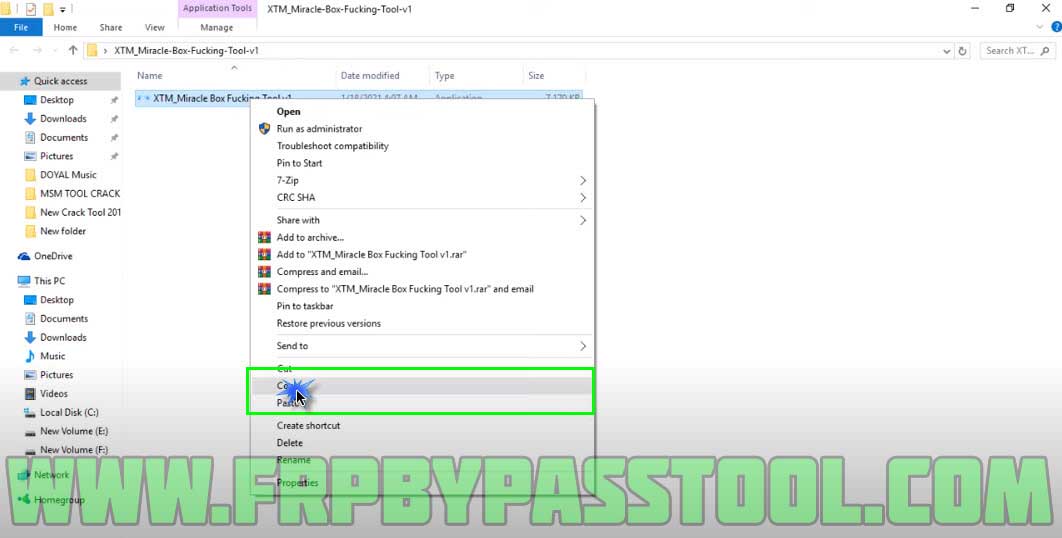
3. Go to the desktop, right-click on the tool’s desktop icon >> then click on “Open File Location”.
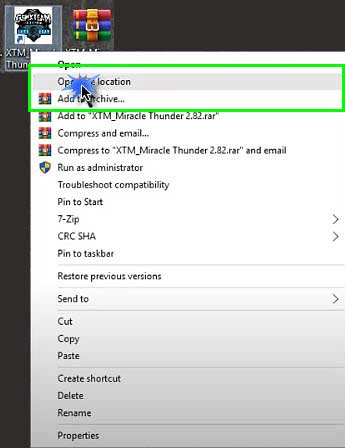
4. Right-click anywhere in this folder >> and click on Paste.
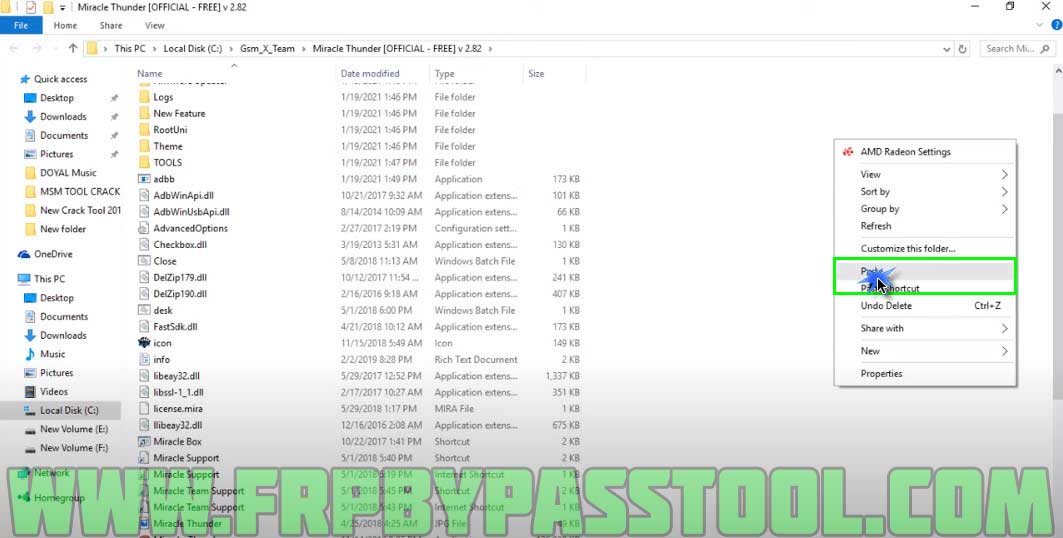
5. Scroll down and find the “Box File” icon >> right-click on it and RUN it as administrator.
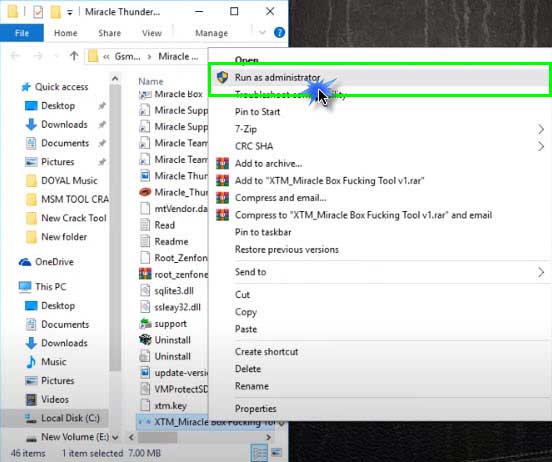
6. XTM Box window will appear on your screen. Click on where it says “Click here button”.
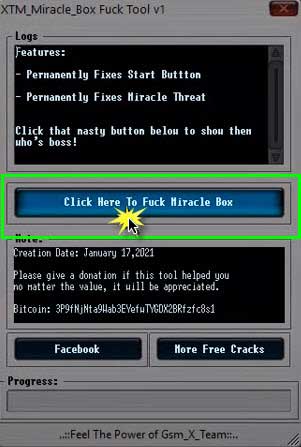
7. Now, you can see the Start Button error is solved. The start button is working perfectly fine even after connecting the Samsung Galaxy device to the PC.
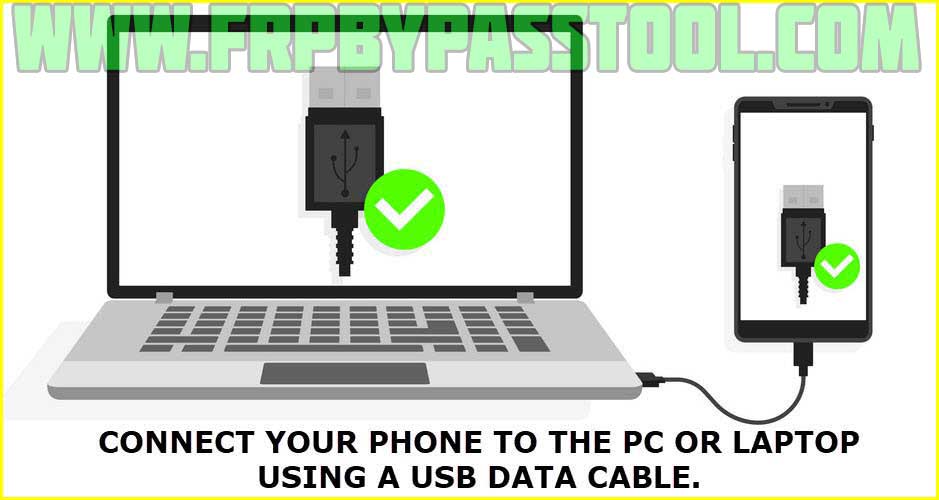
8. Power on your Samsung phone and press and hold (Volume UP and Down Keys) then Connect your phone to the PC with the help of a USB Data Cable.
9. Click on the Connect Button >> then click the READ button. After that, click on the START Button and this will connect your phone to the Miracle Box FRP unlock tool.
10. Once your device sees the “Read Connected” message. Now, you can easily perform any operation, including the FRP bypass method on your Samsung phone.
- However, if you are facing “Libusb Driver not installed Error” then install the LibUSB Driver into your computer.
The complete step-by-step guide to installing the libUSB driver is available here.
Conclusion:
With the help of Miracle Box Thunder Edition’s latest version, you can remove the FRP lock and bypass the FRP lock from any Android device. If you need any help, please comment below.
![Miracle Box Thunder 2.82 Free Download [Latest Version]](https://frpbypasstool.com/wp-content/uploads/2021/10/Miracle-Box-Thunder-Latest-Version-Download.webp)
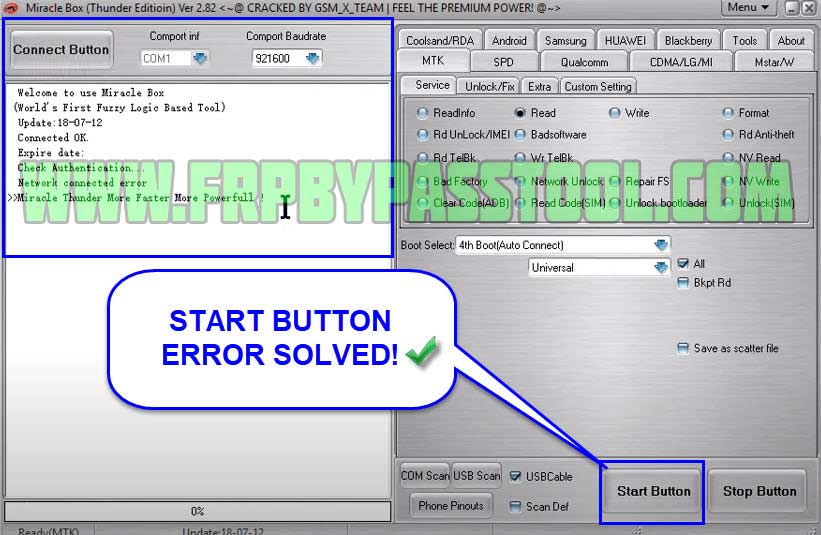
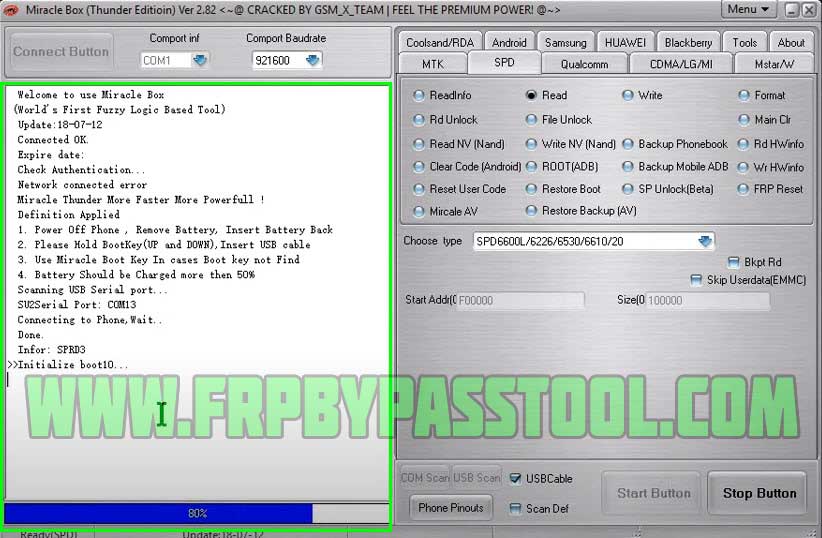
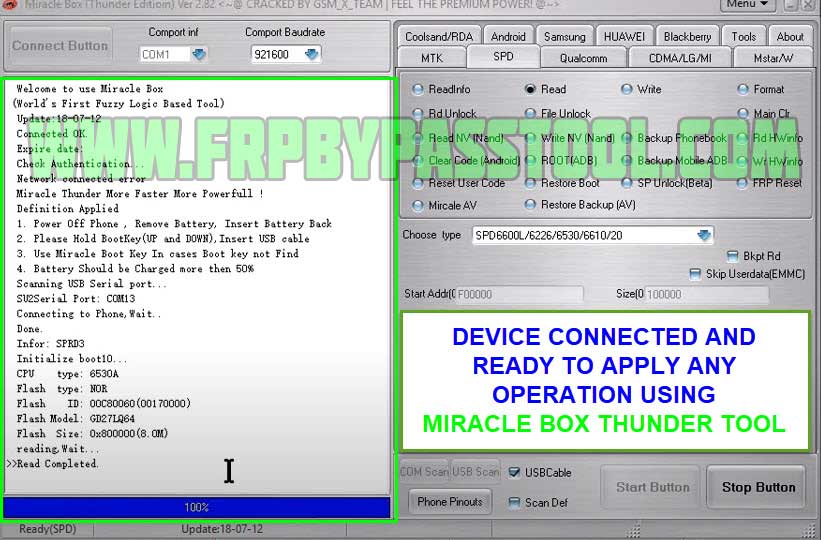
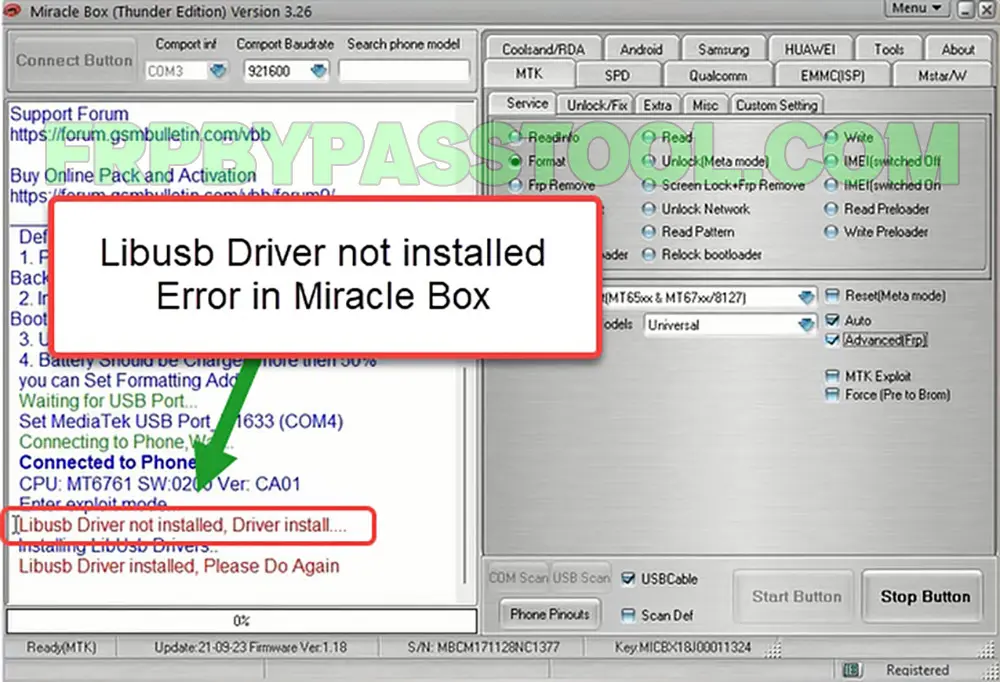



password plz
The password is “frpbypasstool.com”, I hope this helps.