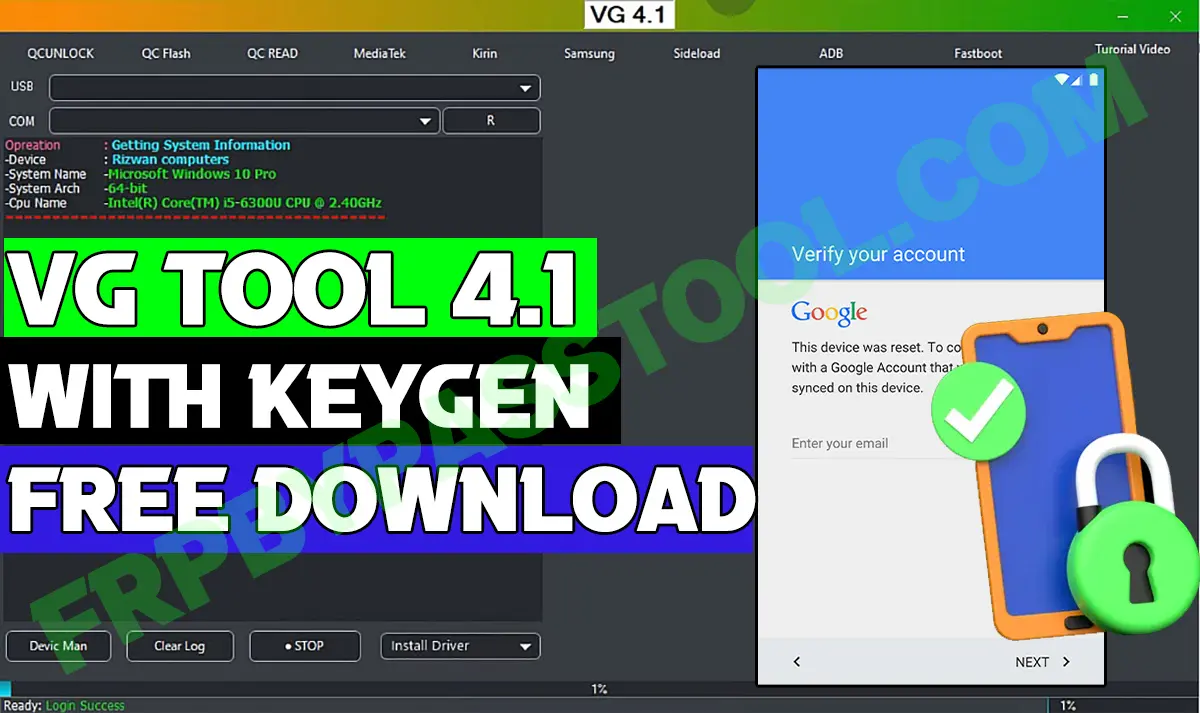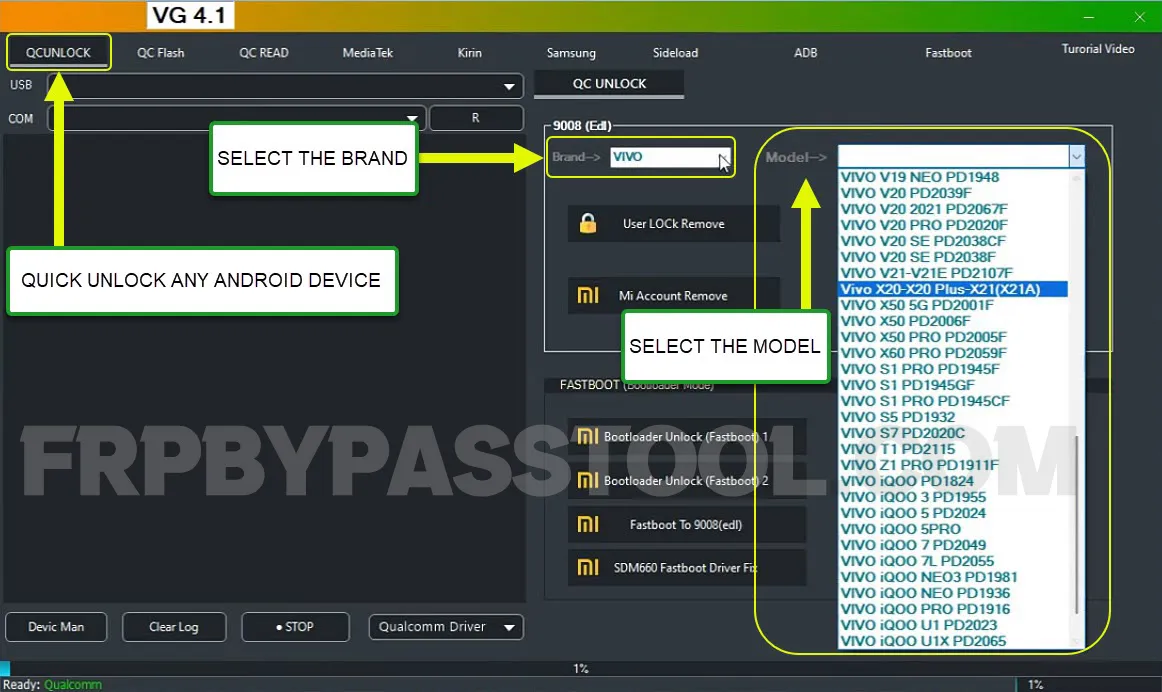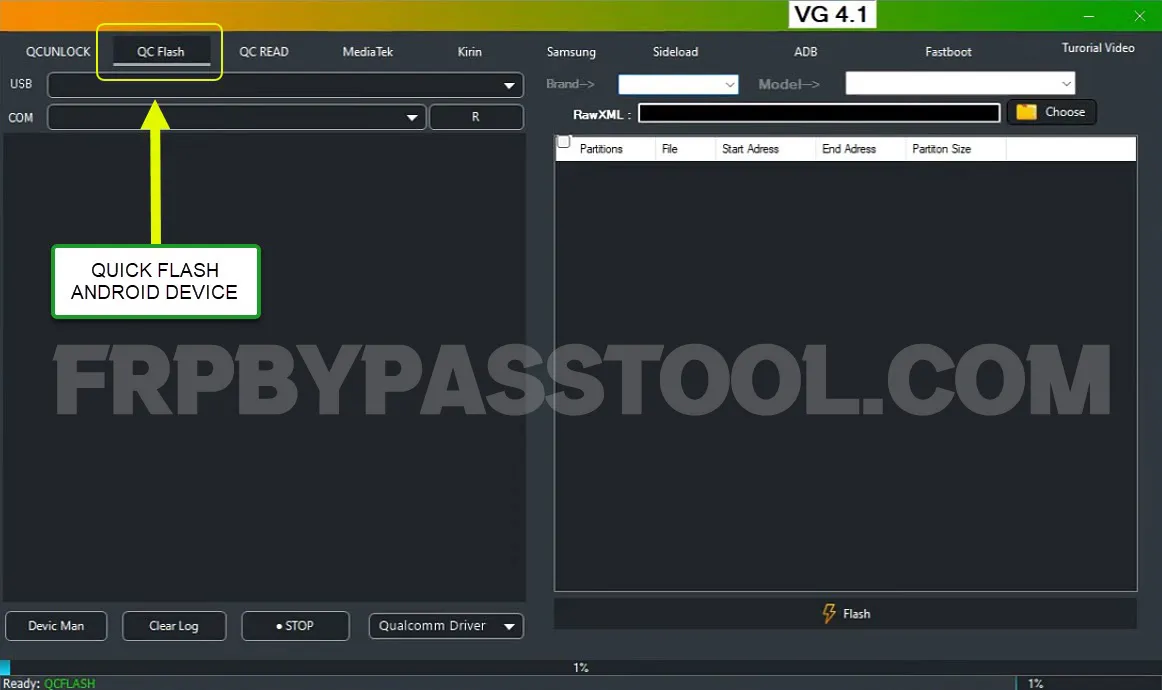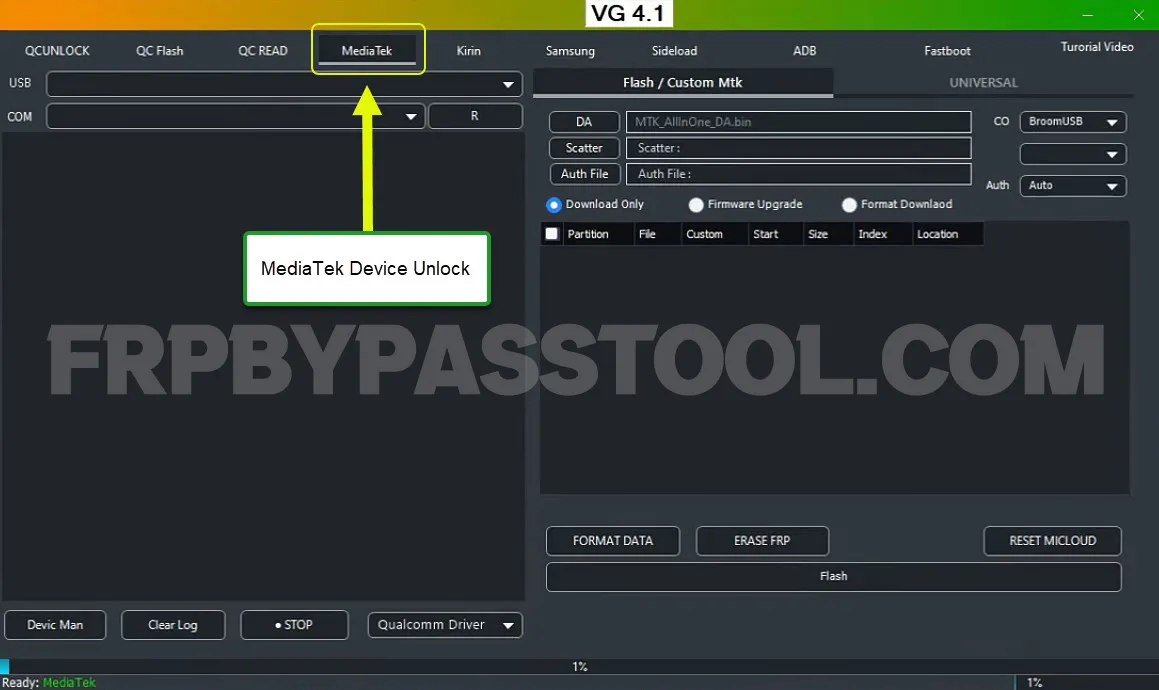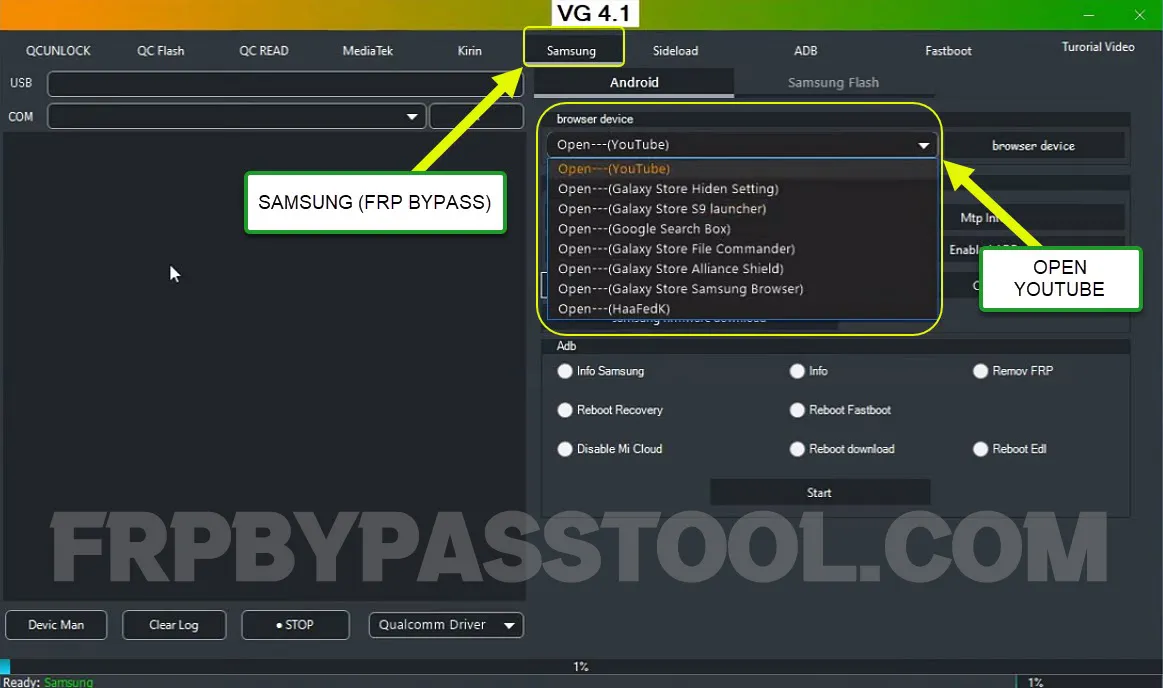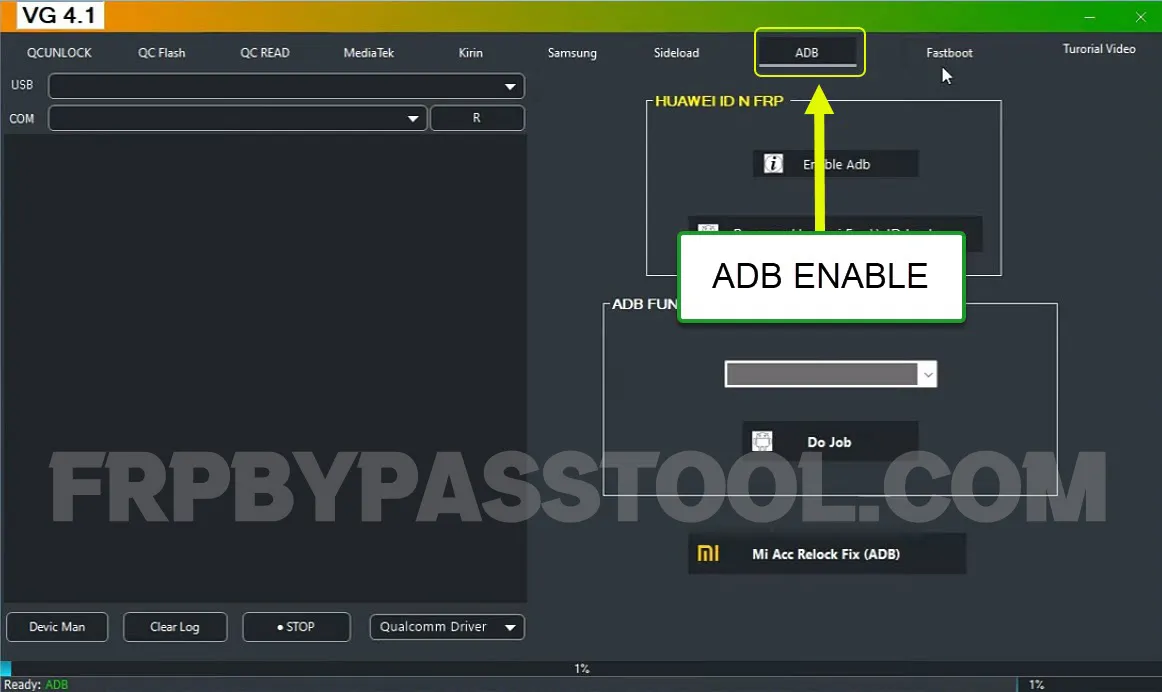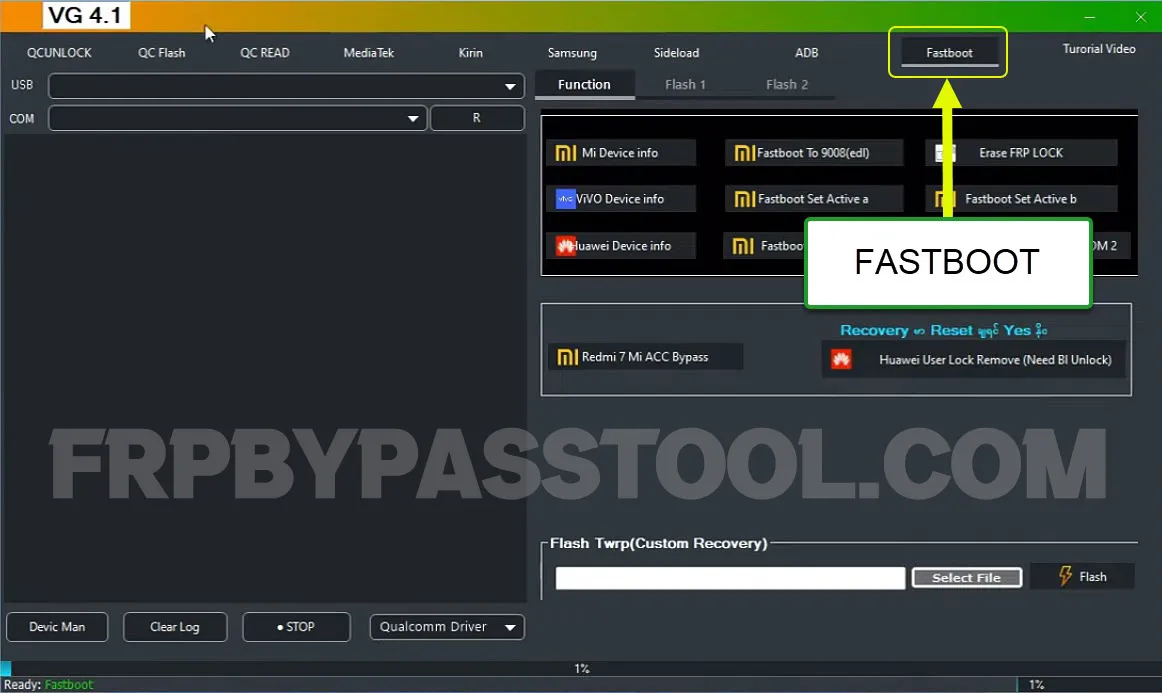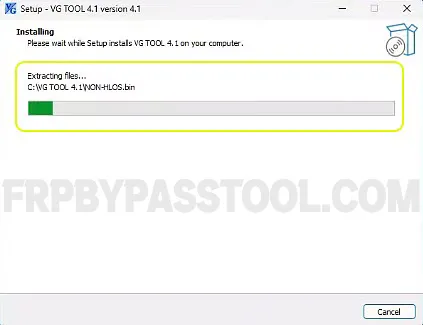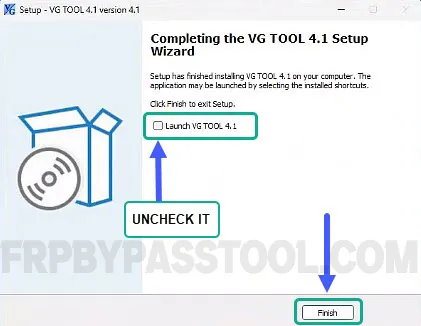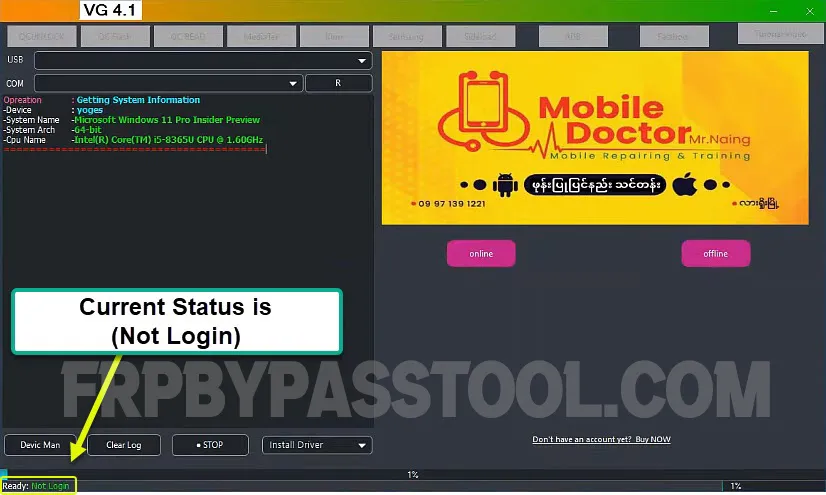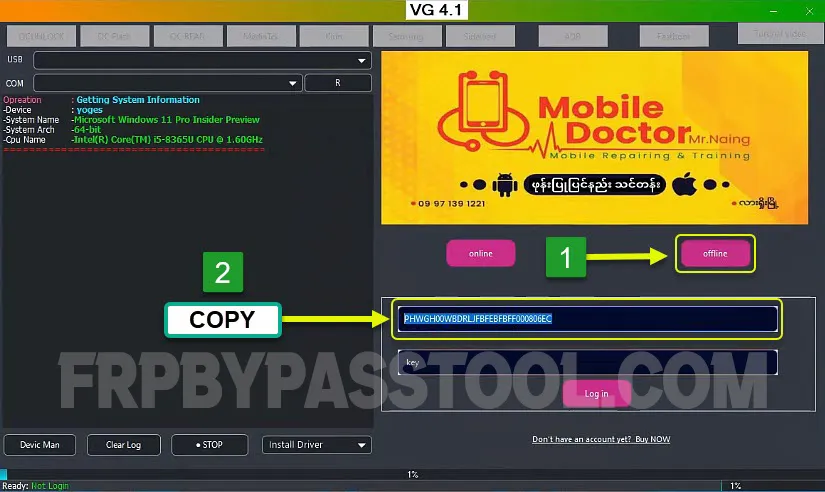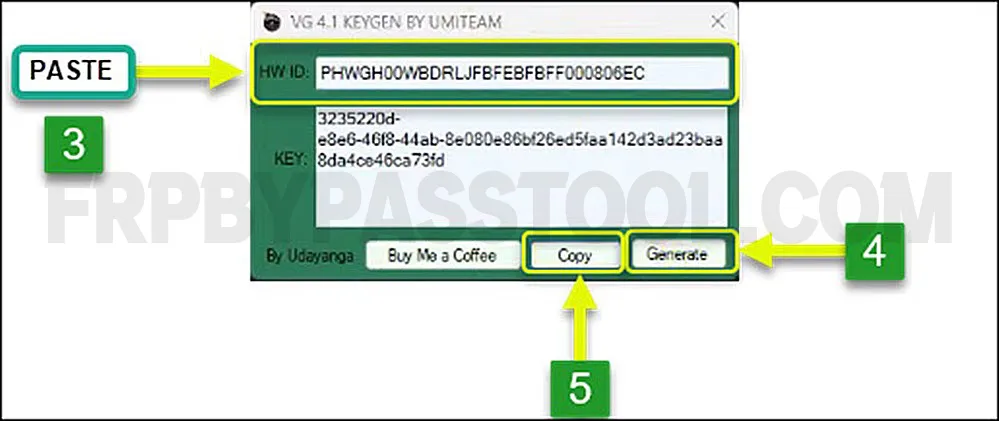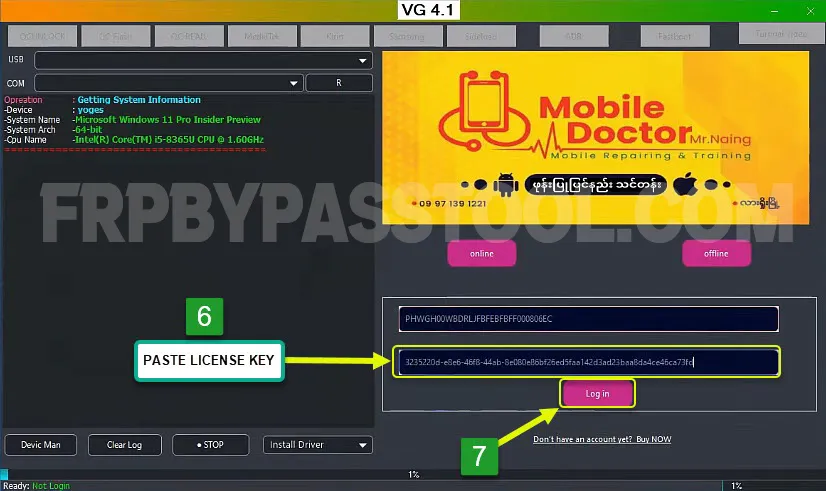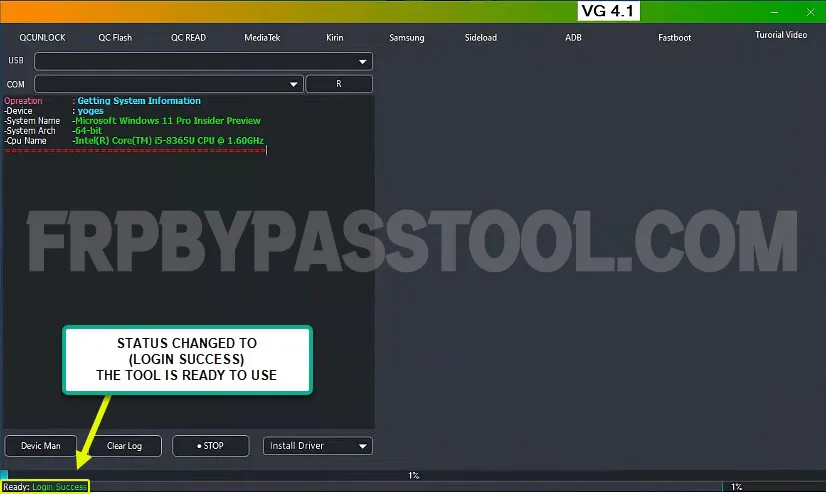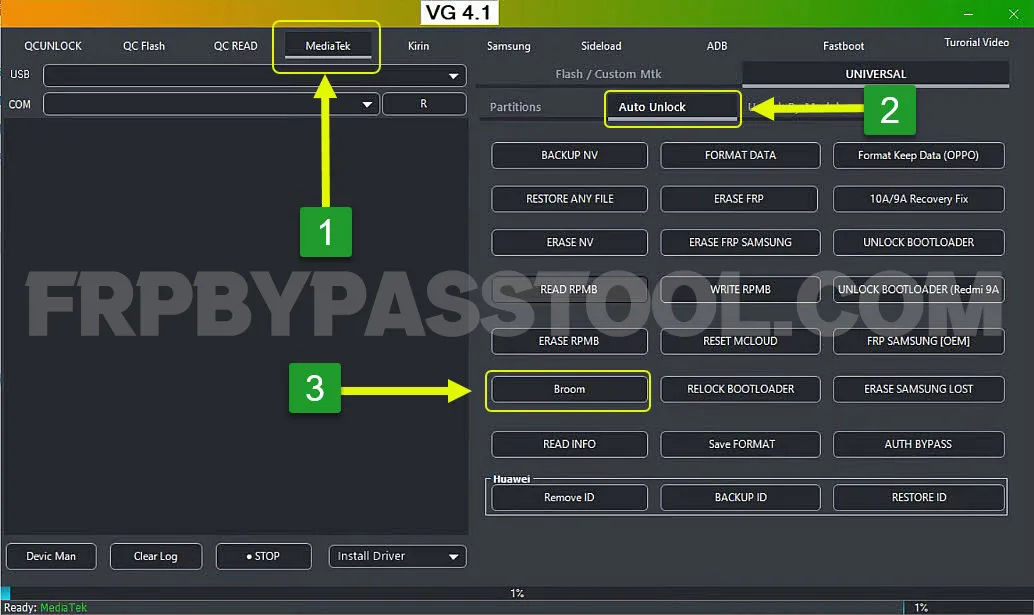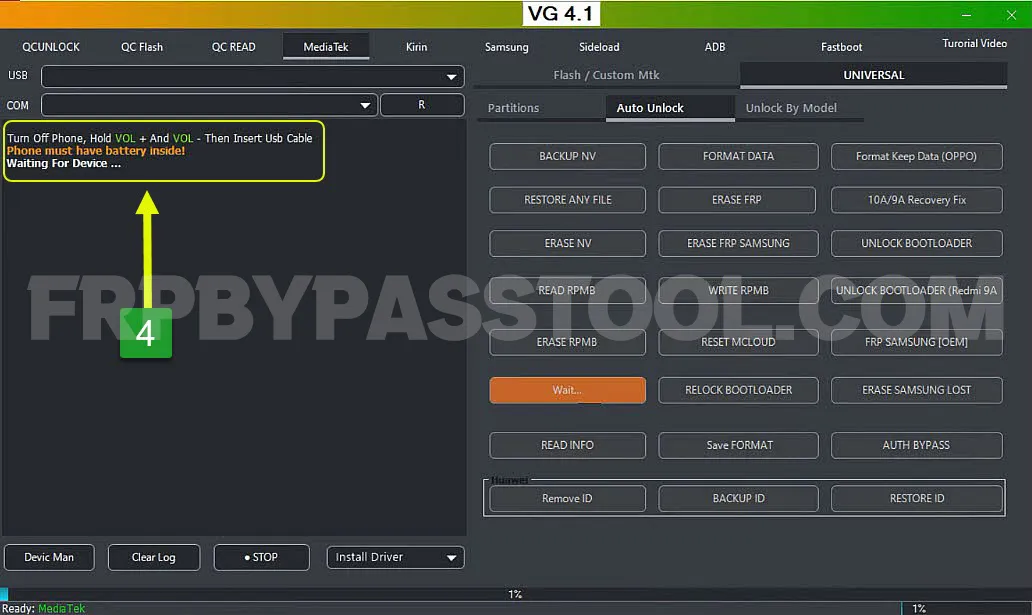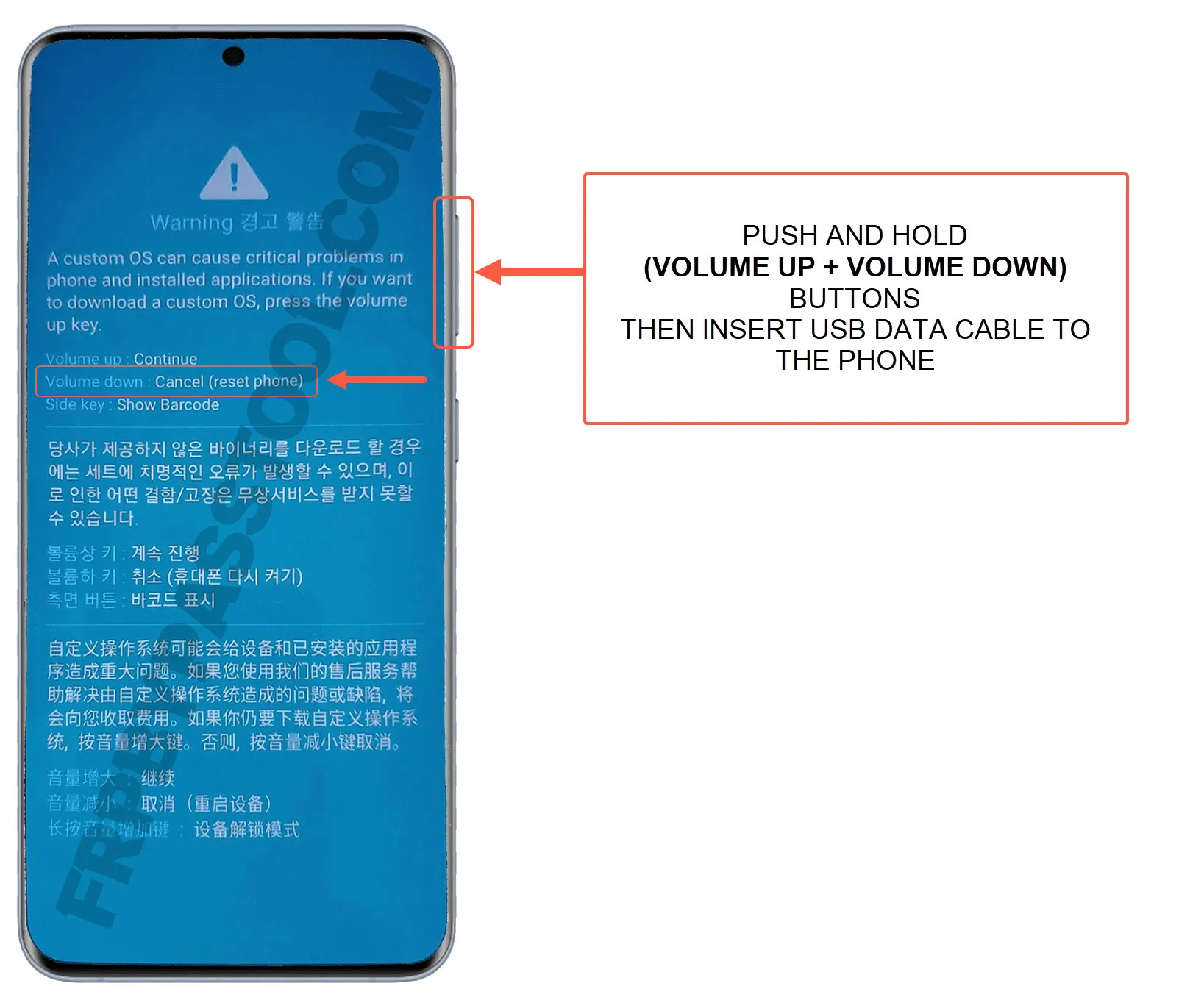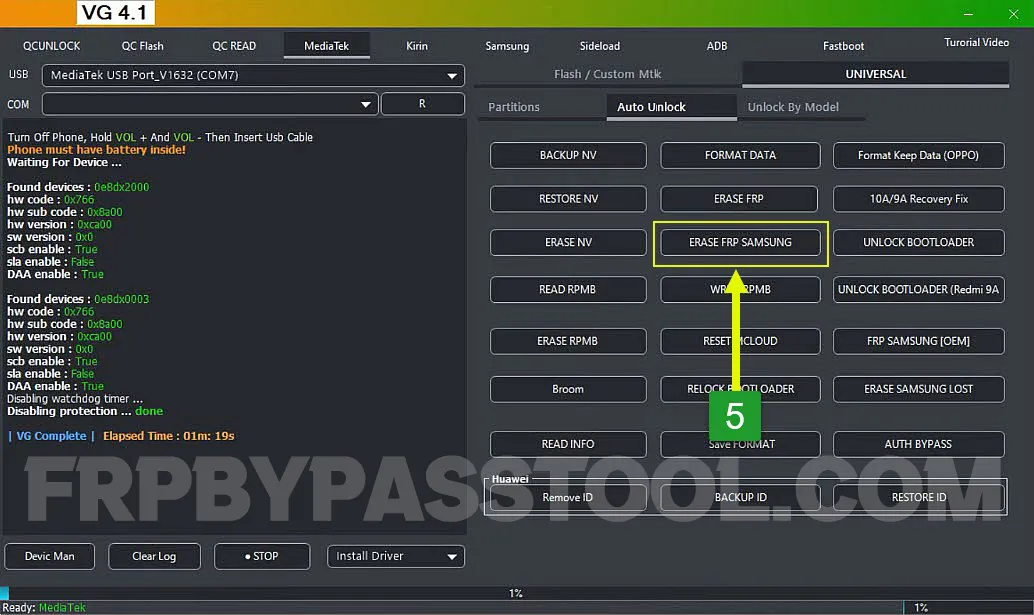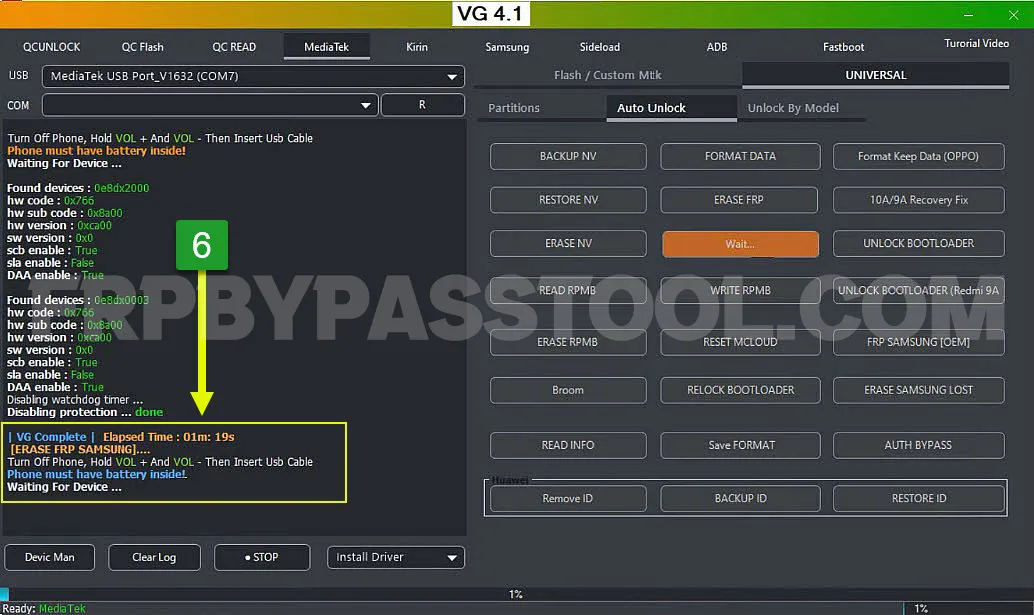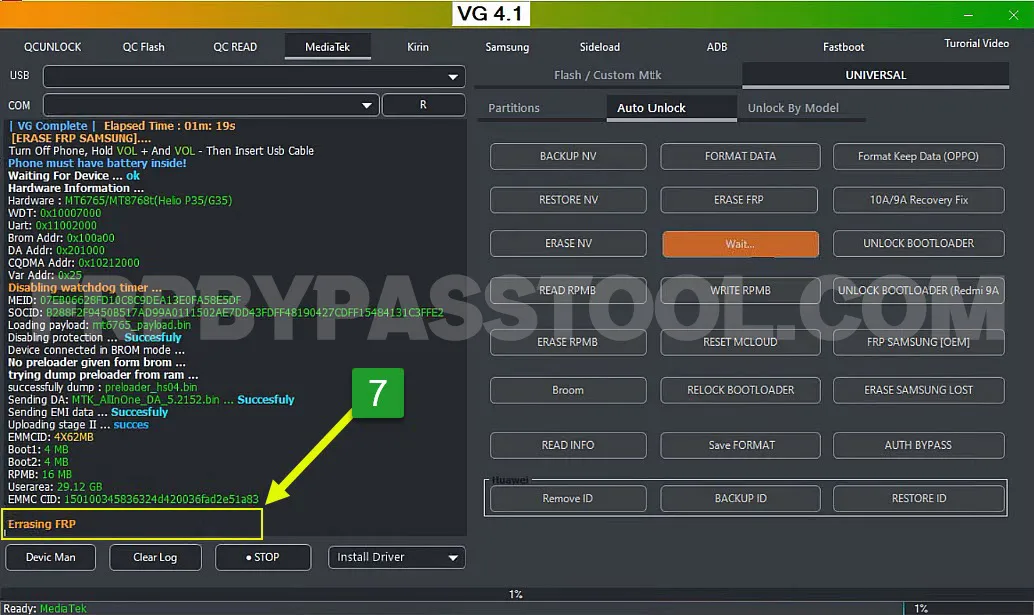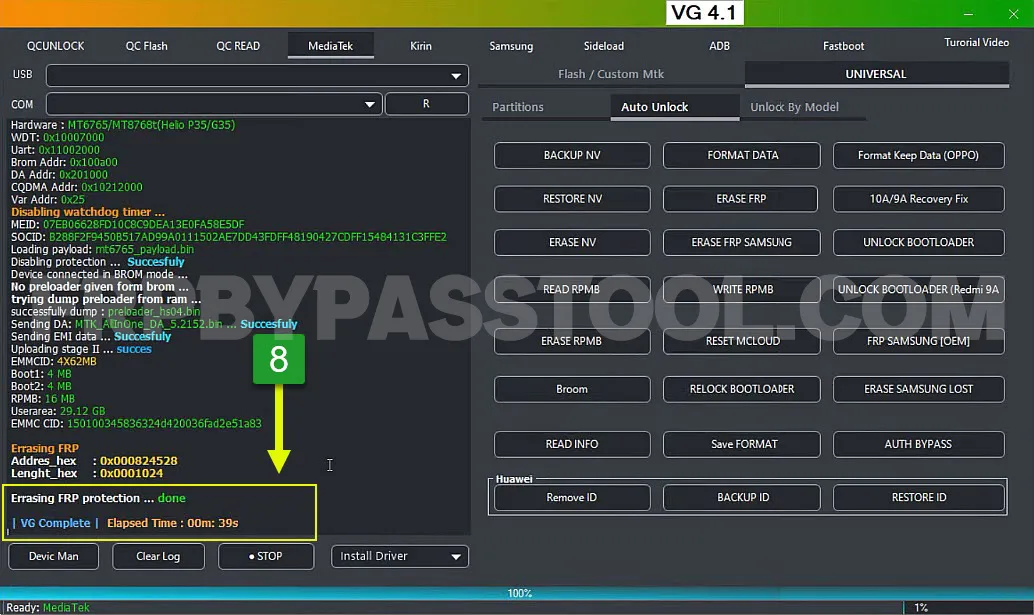VG Tool 4.1 is the latest version of this Android smartphone unlocking software. This tool comes with multiple useful functions for Android users. Currently, it is only available for Android OS and the developer does not give any update for launching this tool for Apple iOS devices.
What’s more, here is a piece of good news for all the android smartphone users. Now they can easily bypass Google account verification also known as FRP lock from their devices. Not only that, this tool gives free functional features to flash, fast boot, enabling ADB, Quick unlock, and more.
However, the QC Unlock is the first tab of this tool that provides some extraordinary features. As, (for User Lock Remove and Mi Account Remove), these features are highly in demand as they help users unlock their devices after forgetting the Password, Passcode, PIN, or Pattern.
Jump to
VG Tool 4.1 Free Download Latest Version
The latest version is available to download including the keygen below. Moreover, we are also providing a free step-by-step installation guide with it. But first, let’s talk about the premium features of this tool, that are helping hundreds of Android users to unlock their devices in no time.
Here is the list of the most used features of this tool and the complete information about all these features are also available in this post.
- QC Unlock
- QC Flash
- MediaTek
- Samsung
- ADB
- Fastboot
These are the 6 most important features of the 4.1 version. We are going to discuss each of them, and you will get to know the use and importance of all of them.
1. Quick Unlock Feature
QC Unlock is the very first feature of this tool. It gives you a specific brand selection, and with that, you will also have a complete list of models next to it.
Firstly, select the brand of your Android device, and then click on the drop-down to select the model. It has a variety of models in VIVO, OPPO, Samsung, Xiaomi, Huawei, and more.
2. Quick Flash Android
Secondly, we have QC Flash, which is also one of the most in-demand features for any flashing tool. If you are looking to flash an Android device for free in 2024, then the VG Tool 4.1 is the one for you.
QC Flash gives 2 tabs, the first one is for brand, and the second one is for model. Select your brand, select the model of your smartphone/tablet then upload the XML file. After that, click on the Flash button, and within a minute, this tool will flash your device.
3. MediaTek Device Unlock
The third important feature of this free tool is none other than MediaTek. Now Mediatek is quite famous these days, and every next device is powered by the MediaTek company. Therefore, this tool provides a completely working and functional feature for MediaTek Android phones and tablets.
Not only that, we have options like, (Download only, Firmware Upgrade, and Format Download) in the flash/custom MTK tab for Mediatek. So if you are looking to upgrade the firmware, then select this tab and click on the “Firmware Upgrade” option. Then upload the correct files and click on the upgrade button. It will hardly take 10 minutes to upgrade the Mediatek device.
4. Samsung Galaxy Unlock Using VG Tool 4.1 Version
The Samsung Galaxy smartphones are the most selling after Apple. We have a separate fully functional tab for Samsung as well in the latest version.
Select the Samsung tab, then you have 2 tabs (Android, and Samsung Flash). Assuming you have to bypass Google verification or FRP lock using this tool. Simply select the Android tab, then click on the drop-down menu of “Browser device” and then select any function you want.
Using this tool, you can open YouTube, Galaxy Store, Google Search Box, Alliance Shield, Samsung Browser, and more. Simply select any function you want from this drop-down menu, and then click on the browser device button.
Having said that, to flash a Samsung Galaxy device, click on the (Samsung Flash) tab and then select (Simple Flash or Advanced Flash). Now it is great that the VG tool is offering advanced flash in the latest version. It is only available to the users who have used the free keygen with the tool.
5. Enable ADB (Android Debug Bridge)
Enable ADB feature helps users to directly connect their devices using a USB data cable with the tool, without facing any unwanted errors. This feature provides a smooth unlocking experience to all the users of Samsung, OPPO, VIVO, Xiaomi, Huawei, Nokia, Tecno, MediaTek, and more.
6. Fastboot Bootloader Mode
The fast boot is yet another amazing feature, that provides special functional buttons for (Xiaomi Mi, VIVO, and Huawei). Other than that, it also gives you a direct one-click button for erasing the FRP lock from these brand’s devices.
Installation Process [Full Free Setup]
The complete installation process is described with a step-by-step guide to fully activate the VG Tool v4.1 using Keygen. Make sure to disable/deactivate the Antivirus and Windows Defender on your computer.
1. Extract the tool and Keygen on the desktop, then right click on click on the setup file and run it as administrator.
2. After completing the setup wizard, uncheck the (launch the tool) and click on the finish button.
3. Next, double-click on the shortcut on the desktop to open it.
4. The current status of this tool is (Not Login), and we have to enter the login key to change this status to Login.
5. To do that, click on the “offline” button, then copy the HW ID that appears in the first tab of the login section.
6. Now, go to your desktop, and run VG 4.1 Keygen as administrator.
Once the keygen user interface appears on the screen, paste the (HW ID) in the first section.
Then click on the “Generate” button to generate a unique license key for this tool.
After that, click on the copy button to copy the license key.
7. Now go back to the tool, paste the license key, and the click on “Login” button.
8. Finally, the status changed to “Login Success”, this tool is now fully activated and ready to use.
Bypass FRP Lock/Google Account Verification
Fortunately, we have a complete guide to bypass FRP lock and Google account verification from Android smartphones and tablets, using the latest version.
This tool is fully activated using a free keygen, and then we are using it to unlock our MediaTek Android smartphone.
1. Open the VG 4.1 Tool, then click on “MediaTek” from the top bar and click the “Broom” button.
2. Power off your Android device, then push the (Volume UP + Volume Down) keys together and connect it to the PC using a USB data cable.
3. This will boot your Android device into the (Download Mode). Now here are the important steps, you have to follow them correctly.
Push the Volume Down button, then quickly push and keep pressing both the volume (Volume UP + Volume Down) buttons together.
4. Now disconnect your Android device from the USB data cable. Then click on the “Erase FRP Samsung” button.
5. Make sure your phone is turned off, then push and hold both the Volume buttons together and connect the USB data cable to the phone.
(If nothing happens, then keep applying the same step until you see the “Erasing FRP” message on the screen).
6. After that, the VG Tool version 4.1 will start to bypass the FRP lock and Google account from the Android device.
7. This process will take 3 to 5 minutes to completely unlock the Google verification lock.
This unlocking process removes and deactivates the Google account verification lock. Not only that, it also completely removes the previously submitted Google account details, like Gmail ID and Password.
Now simply disconnect the phone and turn it on by pressing the power button. Then complete the initial setup without facing the Google verify your account screen.
Final Words
VG Tool 4.1 version provides such useful features for all Android users. Unlock the Password, PIN Code, Pass Code, Pattern lock, and more using this free tool. You can also bypass the Factory Reset Protection (FRP Lock) from Samsung Galaxy, VIVO, OPPO, Huawei, Xiaomi, Nokia, Tecno, MediaTek, Colcomm, and other Android devices.
Feel free to contact us if you face any difficulty unlocking your phone. We will be more than happy to assist you.