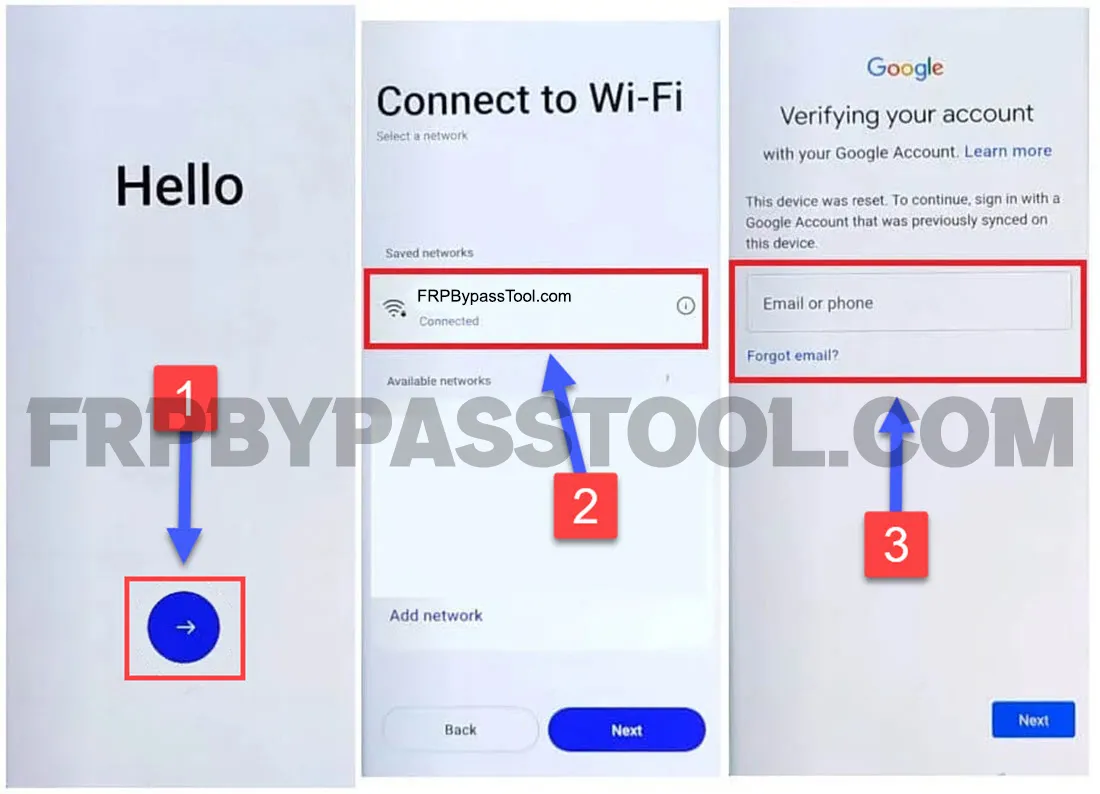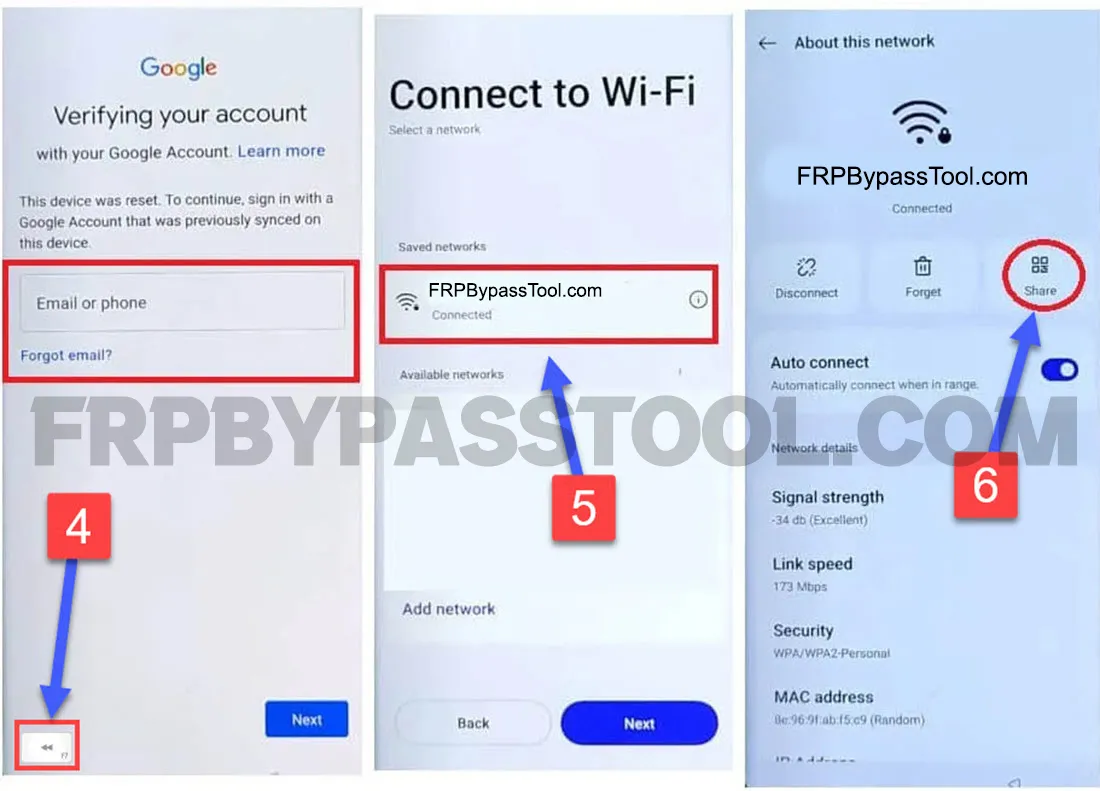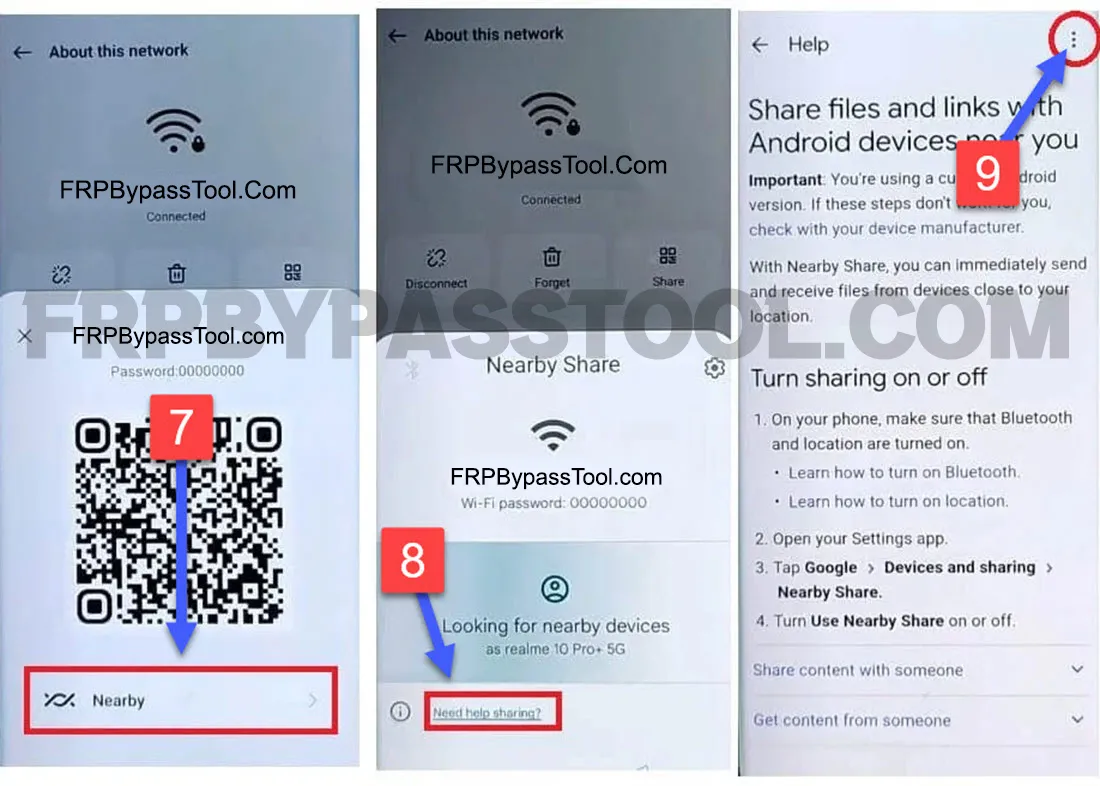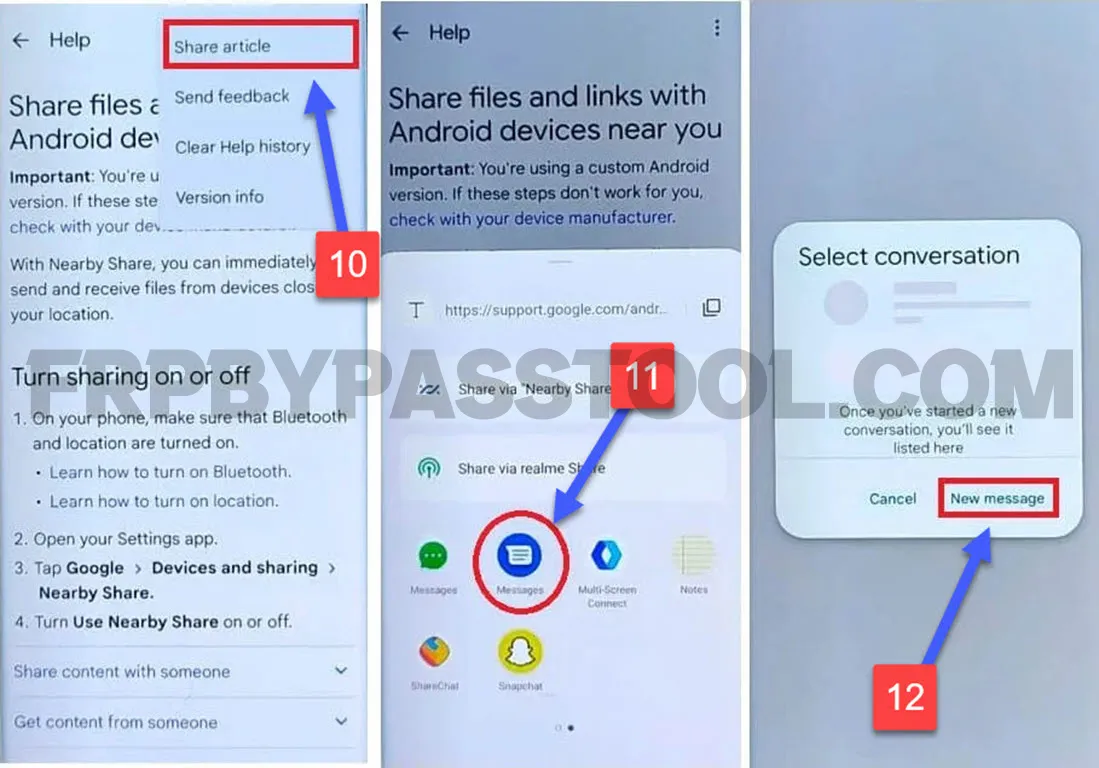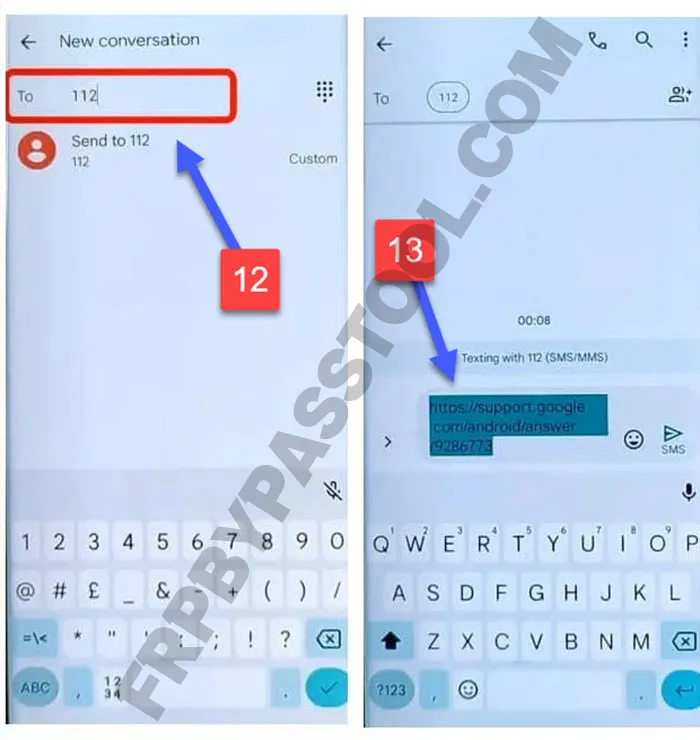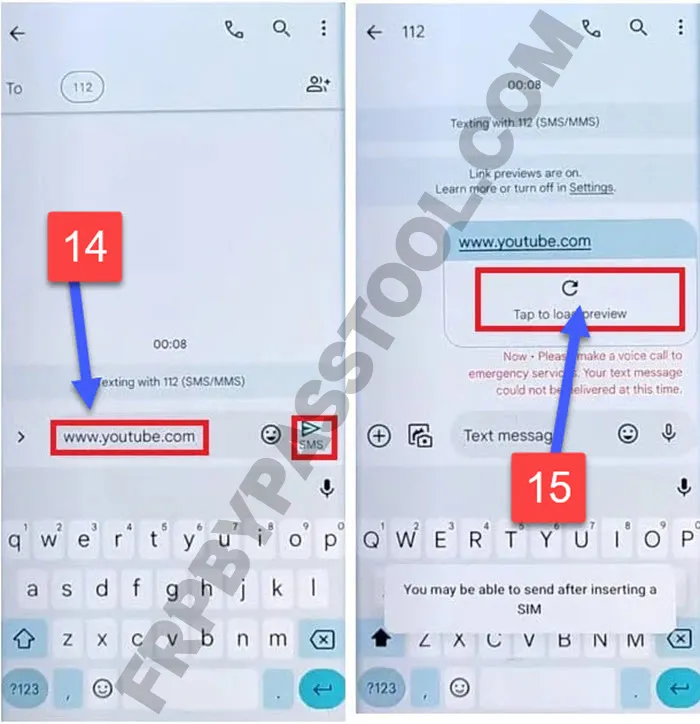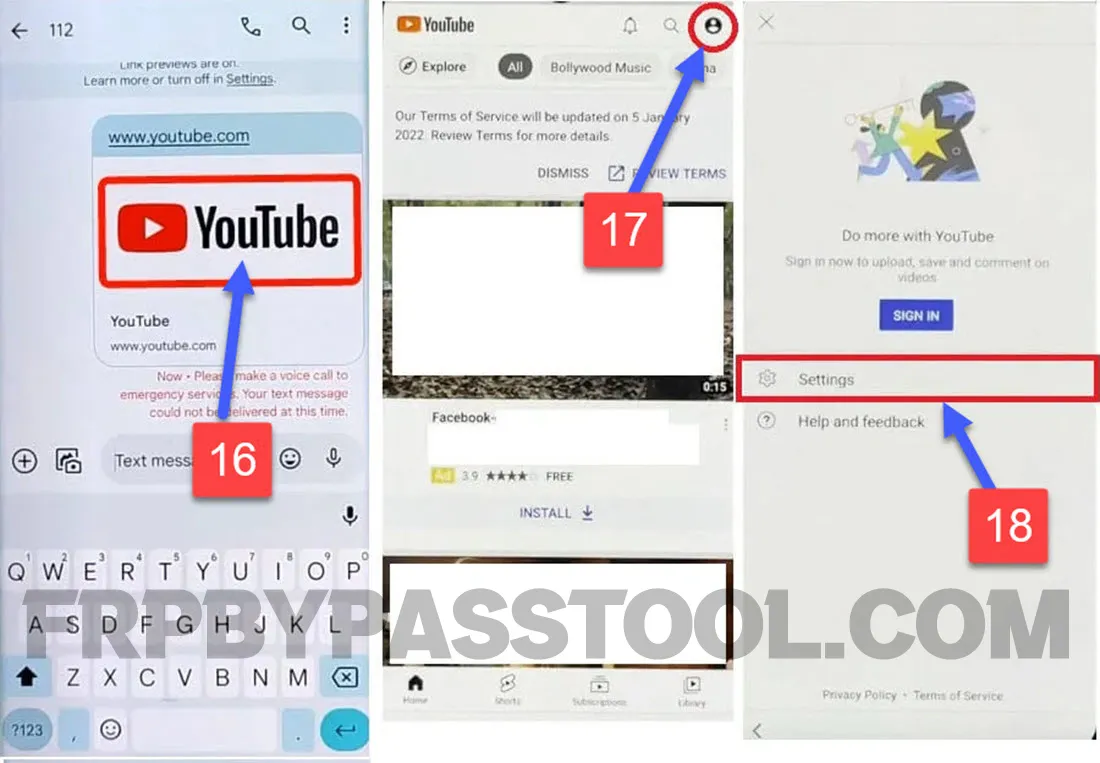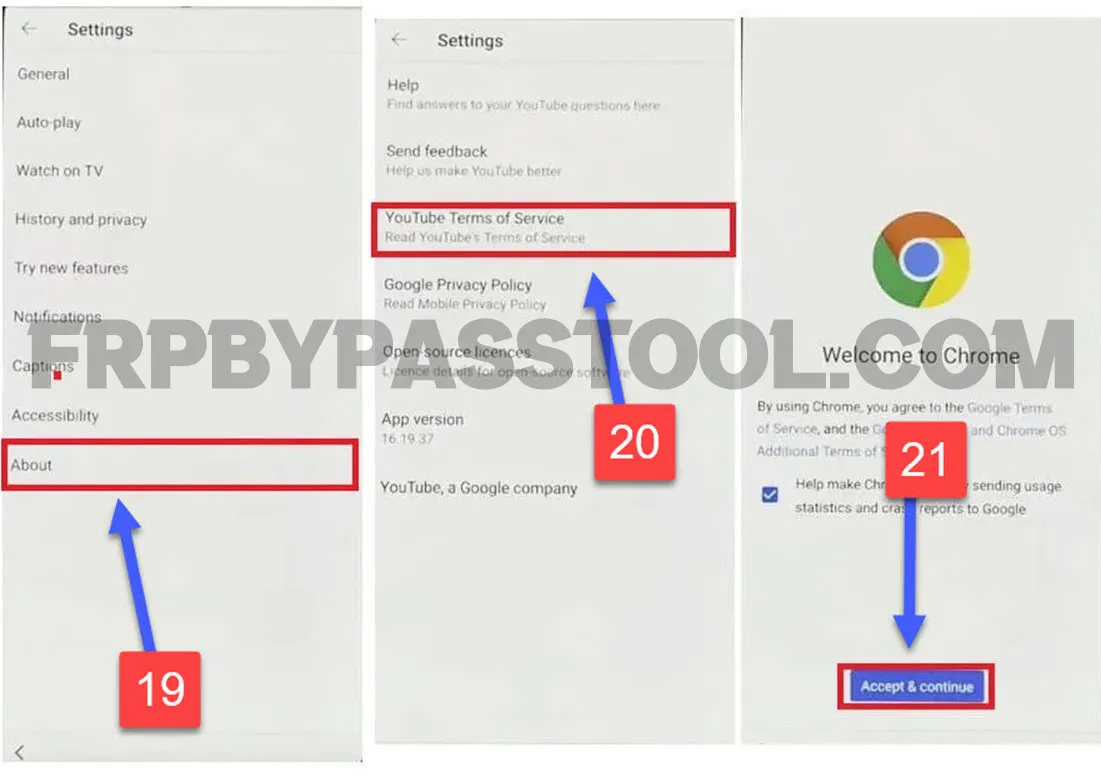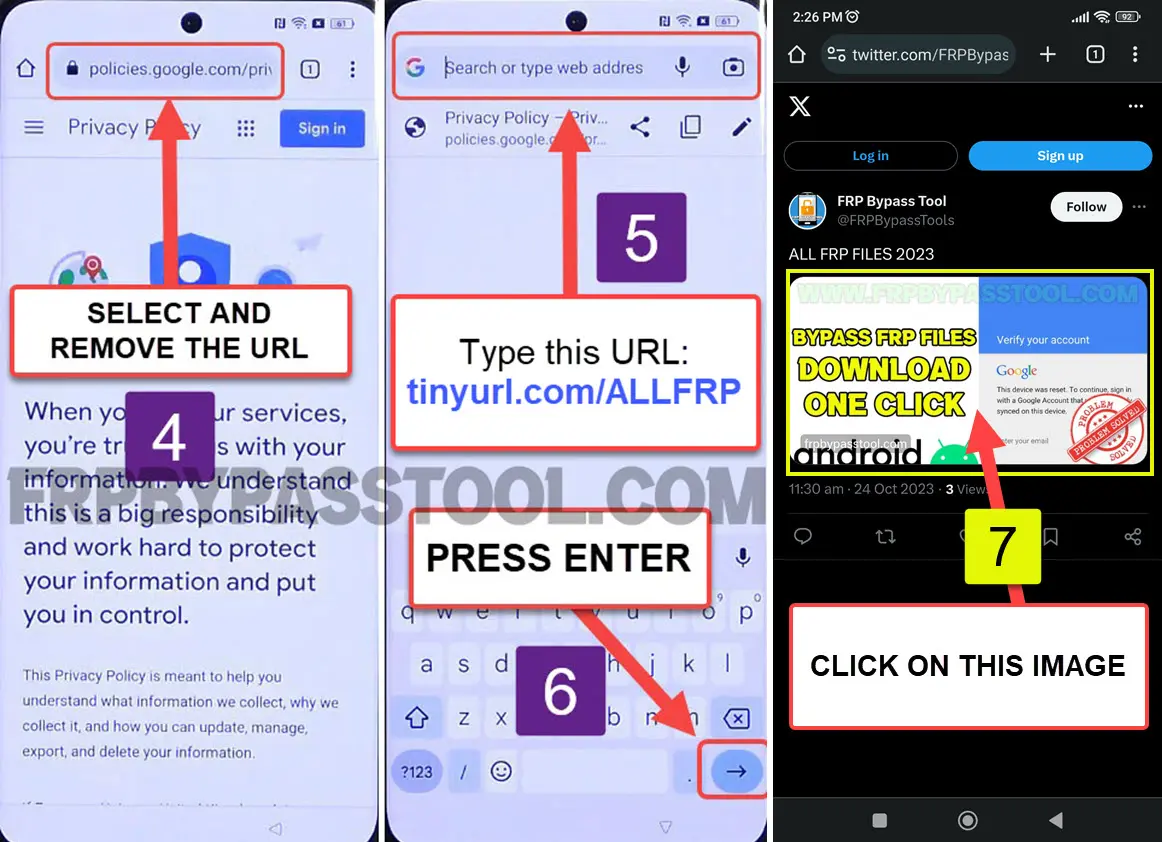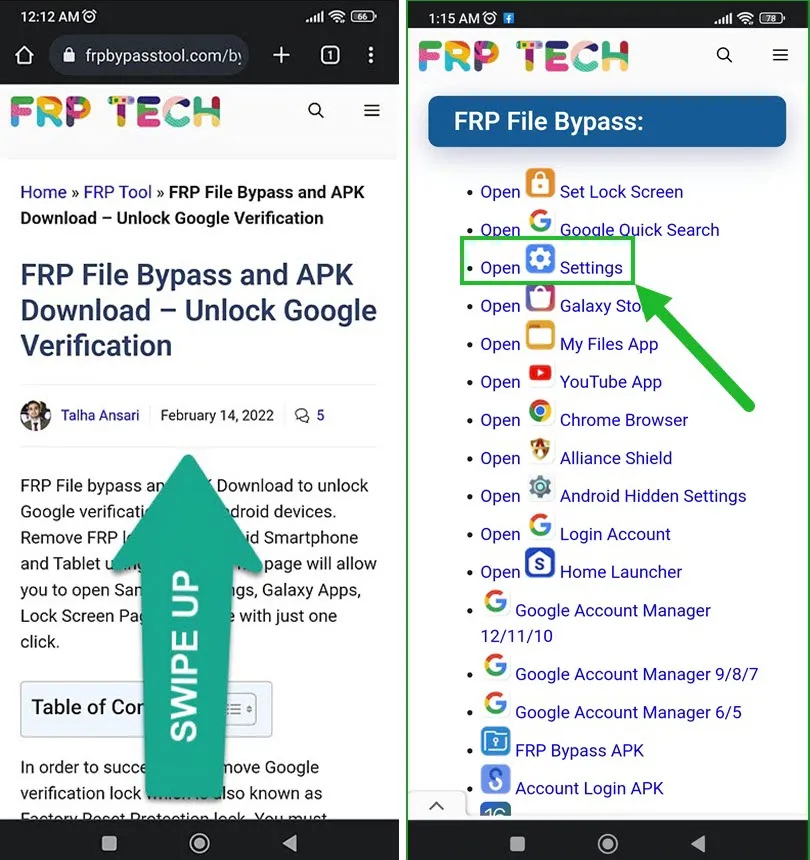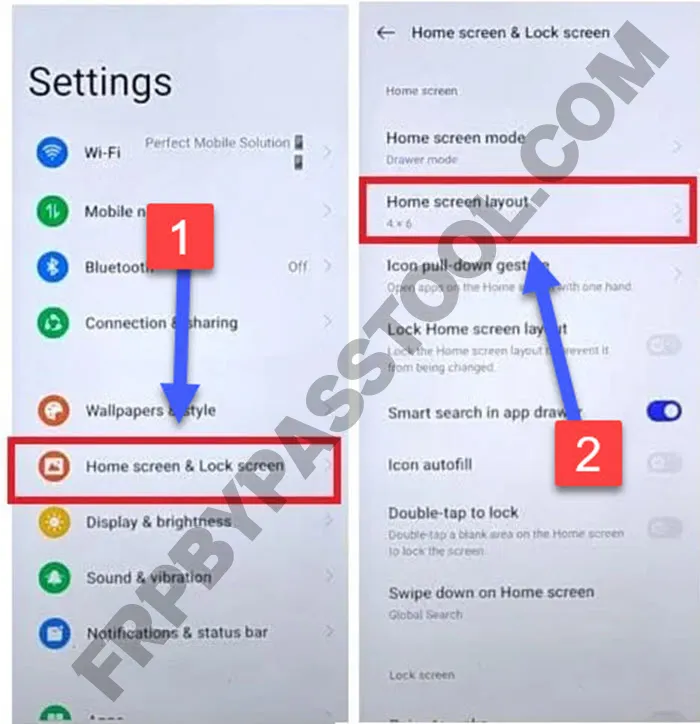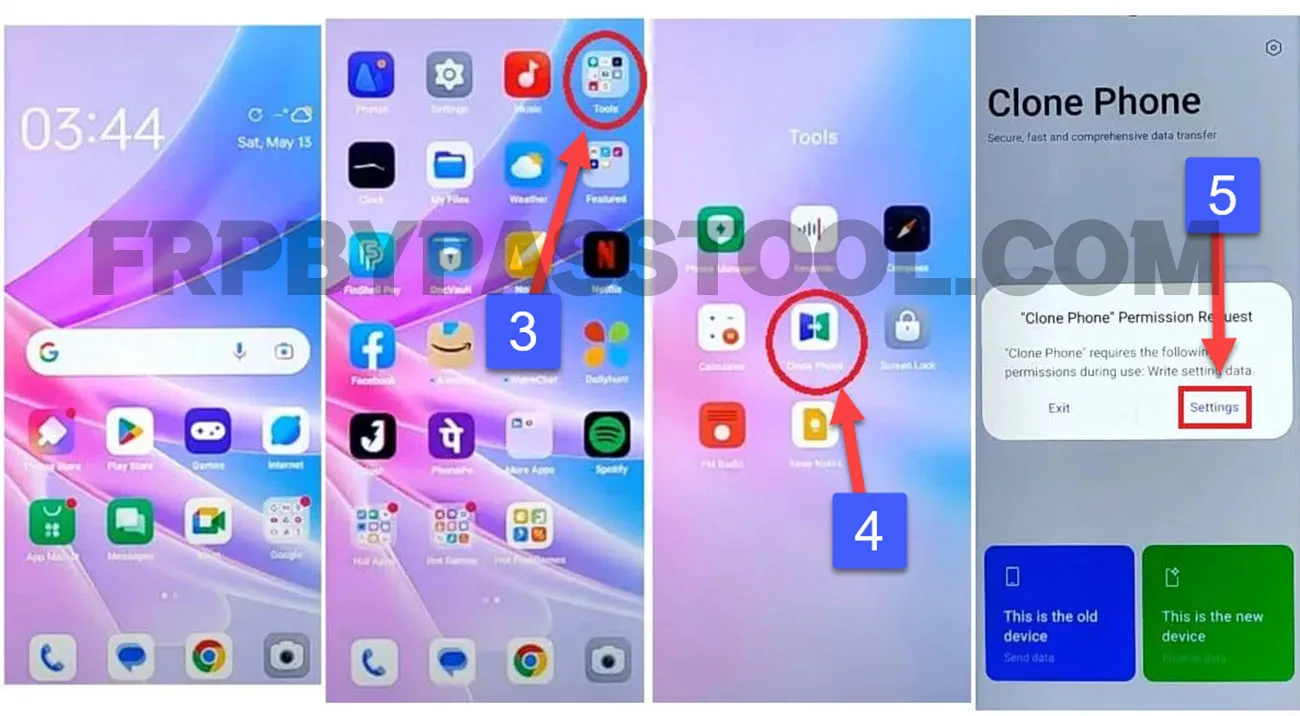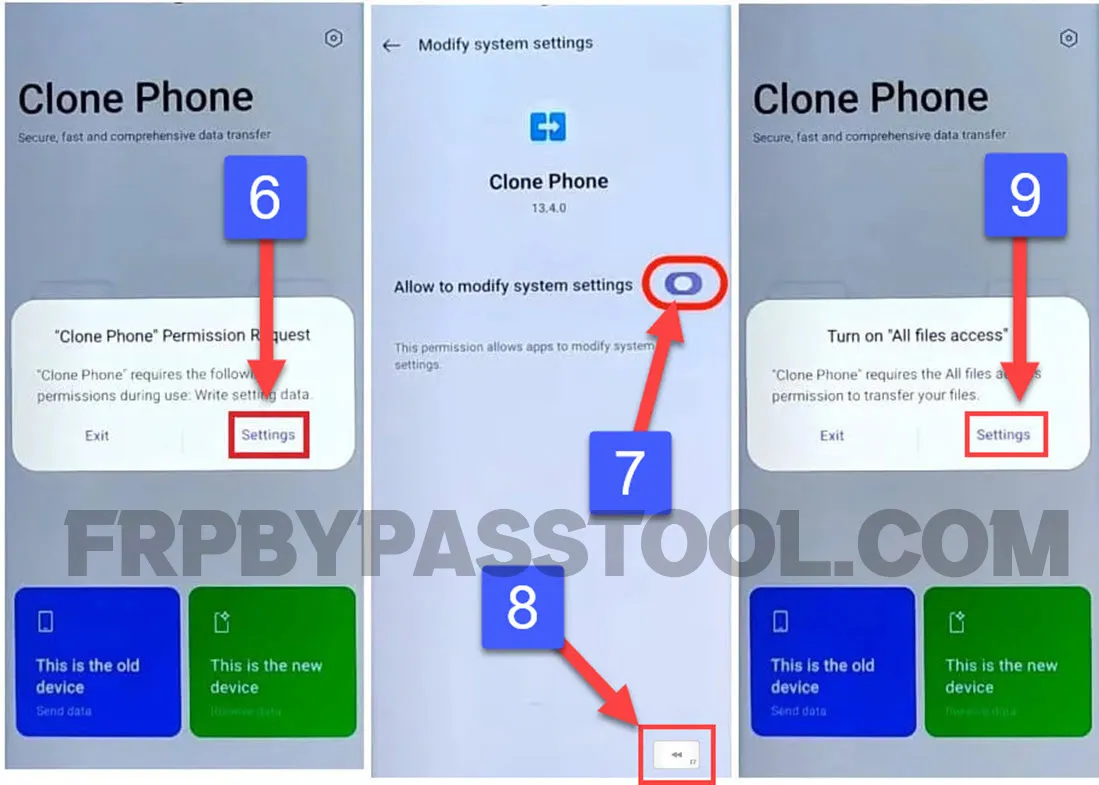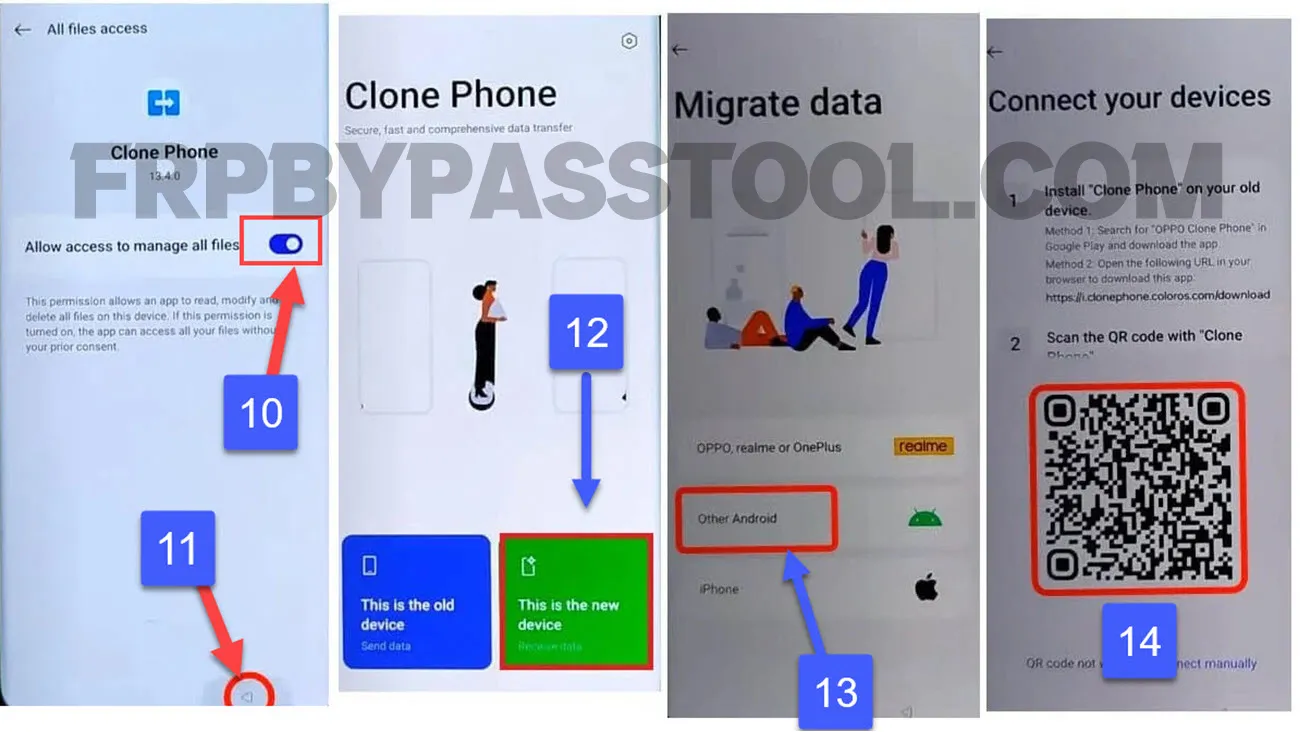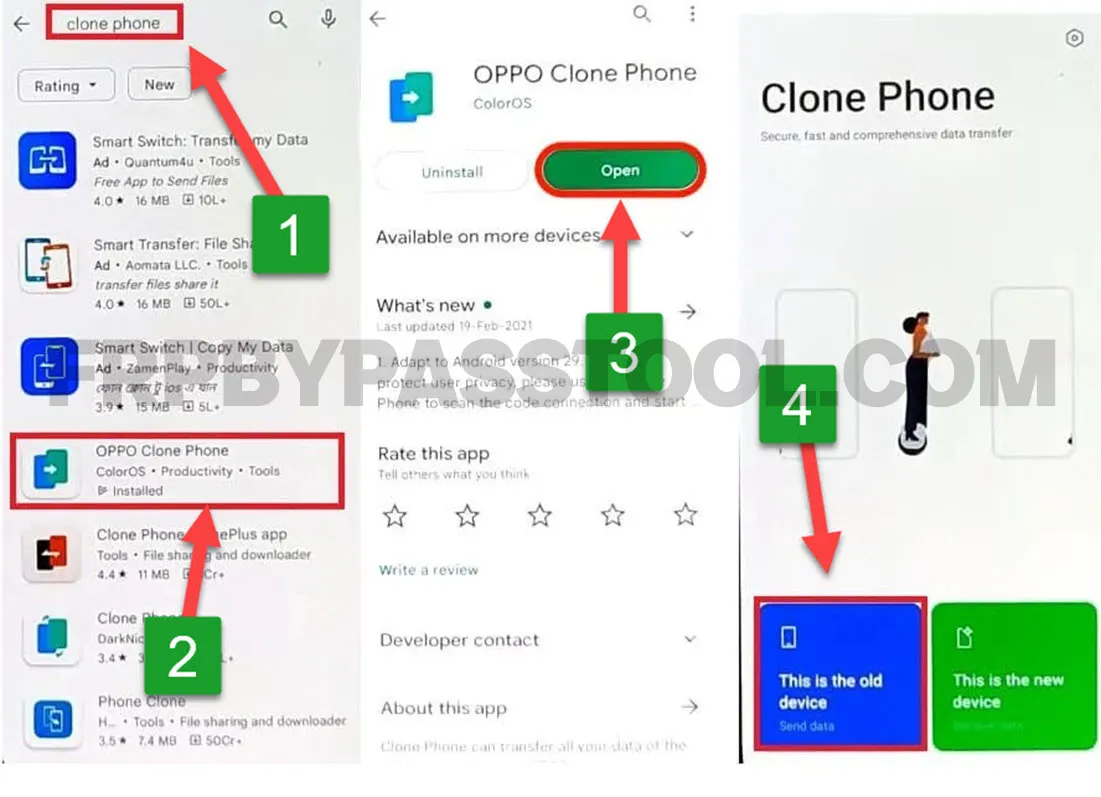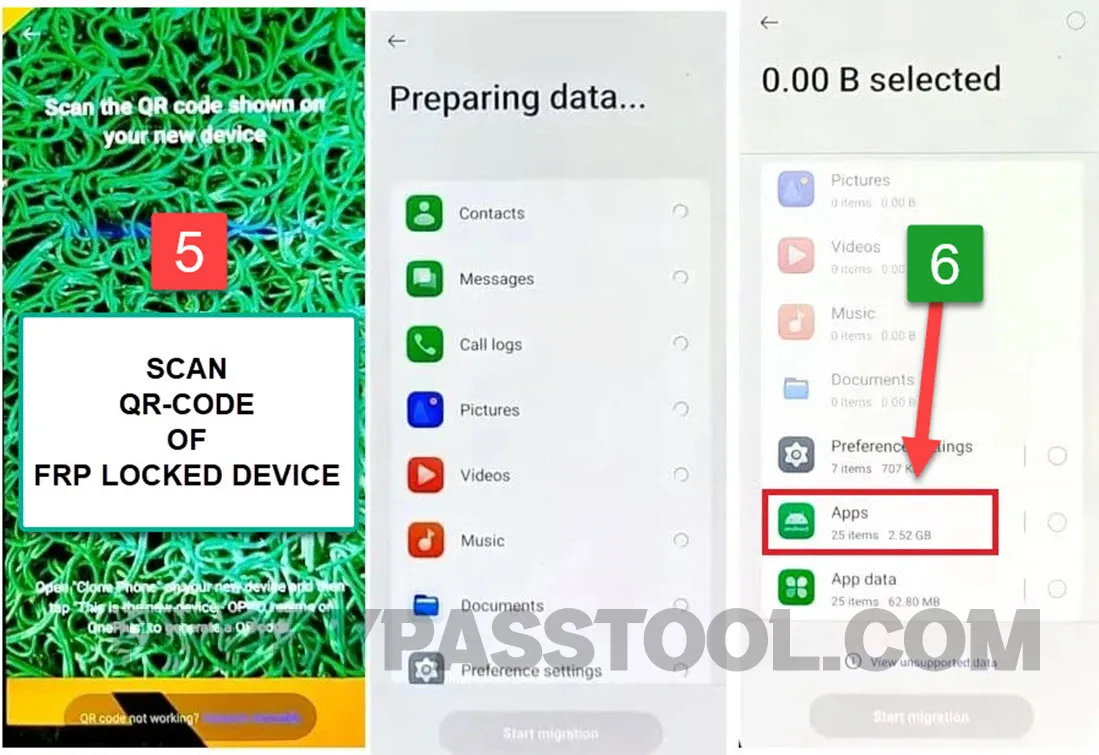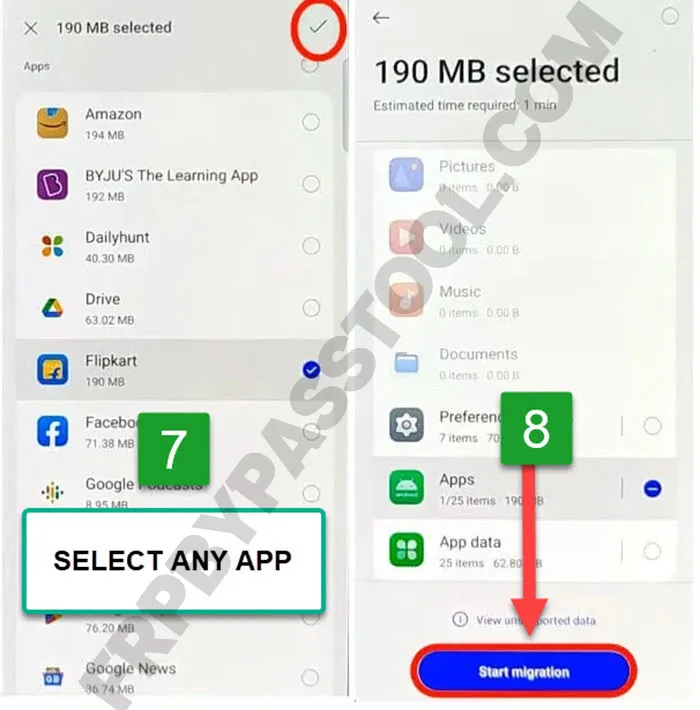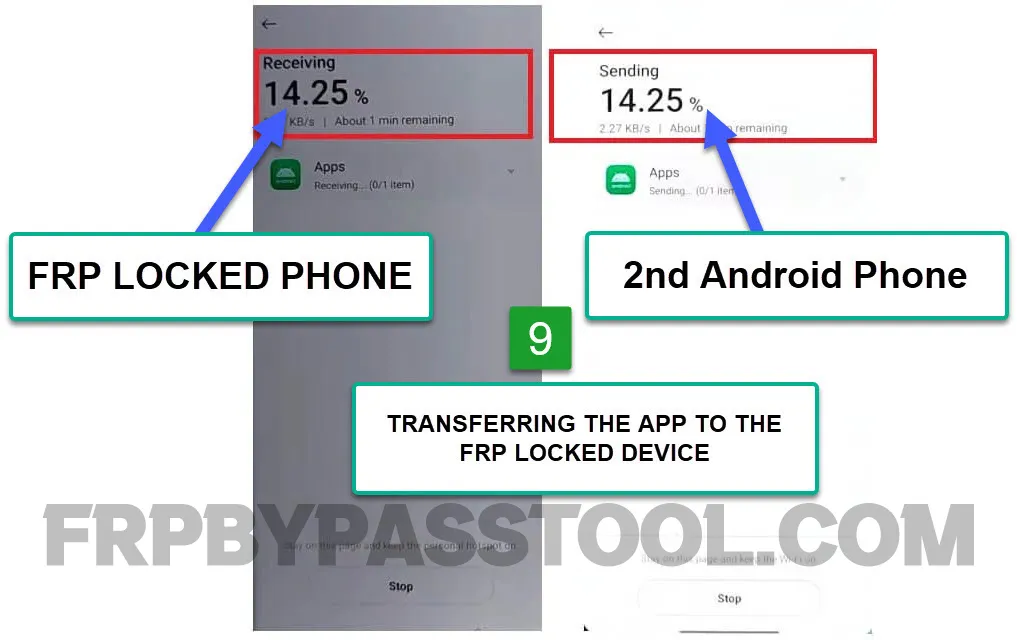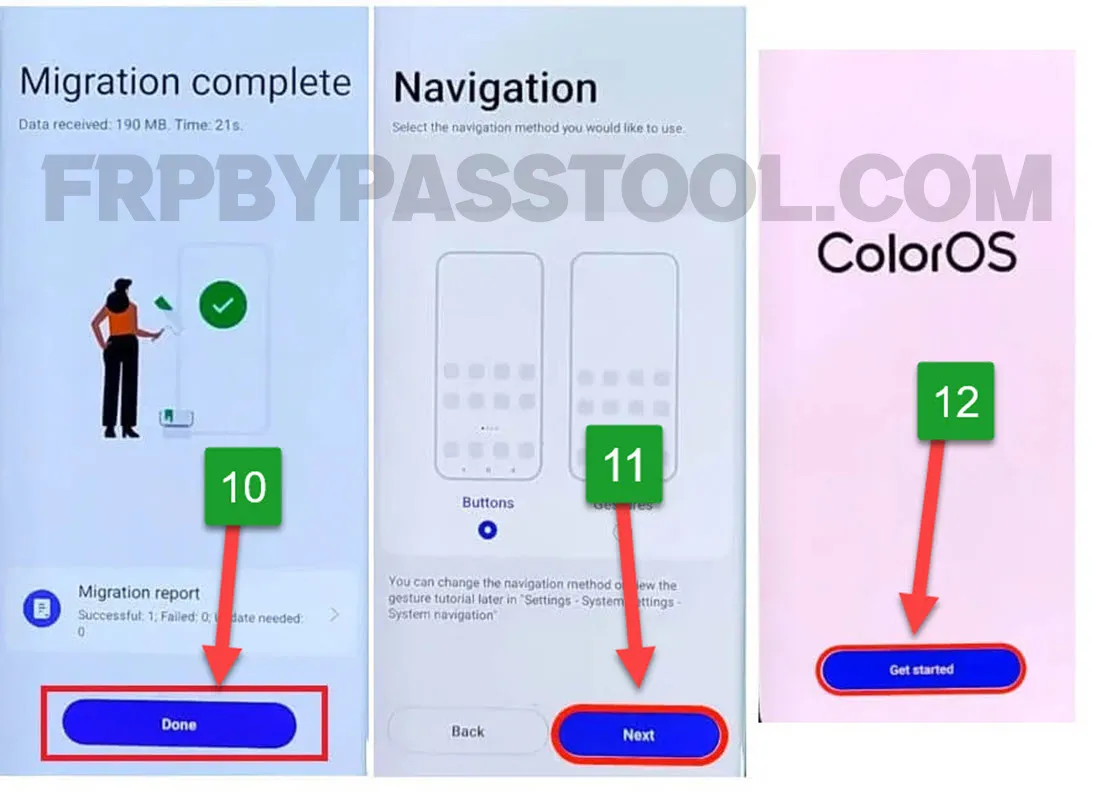OnePlus Nord N100 FRP bypass guide is finally here and it works without PC. OnePlus smartphones are amazing and quite popular amongst Android users. It increases the sale and purchase of second-hand phones and tablets.
A second-hand Android device is affordable, cheap, and easy to purchase. But, sometimes these devices come with errors and viruses that make the performance of the phone slow and fizzy.
To solve the problem of slow-performance devices, we usually apply a (Hard Factory Reset) operation. A hard factory reset or simple factory reset applied from the settings of the phone removes all the data and viruses. It does make the device faster and better in performance.
However, when we perform a hard factory reset on a second-hand device. After a successful reset, the device will ask you to enter the Google account details during the initial setup. And if you bought a 2nd hand device, it would be difficult to enter the correct Gmail ID and password of the synced Google account to the phone.
What’s more, in some cases, the owner of the Android phone could forget the Google account details. Hence, stuck to the verify your account screen after resetting the device.
To solve this problem, we need to perform a FRP bypass operation. This operation completely removes the previously submitted Google account. Eventually, helps you to enter a new Google account of your choice. On the other hand, we also have the FRP Tool guide, if you want to deactivate the FRP lock using a PC/Computer from a OnePlus device, you must follow that guide.
The OnePlus Nord N100 Android 11, 12 FRP bypass guide is free to use and easy to follow. We try our best to make this guide as simple as possible so that anyone can use it to unlock Google account verification from their Android devices.
Jump to
OnePlus Nord N100 FRP Bypass Without PC – Android 11, & 12
1. Turn on your smartphone, tap on the Start button, and then connect to a Wi-Fi network.
2. The Google Verify Your Account page appears, go back to the Connect to Wi-Fi page.
Tap on the (i) button to open the About page of the network your device is connected to.
Then tap on the Share button.
3. To share the Wi-Fi network with another device, it will show a QR code page. Hit the Nearby button below it.
After that, tap on the (Need help sharing) button and then hit the (:) kabab menu.
4. Then tap on the (Share Article) from the kabab menu. Select “Messages” as the sharing method and then hit “New Message”.
5. Type any number and then remove the message inside the chat box.
6. After removing the default message, type (www.Youtube.com) and hit the Send button.
Make sure to type the proper URL with WWW, otherwise, it will not open the YouTube application.
After sending the message, it will turn into the box, then hit the (Tap to load preview) button.
7. Next, the YouTube logo appears inside the message. Tap on the logo and this will open the YouTube application.
Hit the “Account icon” from the right corner and then hit “Settings”.
8. Go to about >, then select YouTube terms of service > and this will open the Google Chrome browser.
Important Steps to Bypass Google Account from OnePlus Nord N100
9. Select and remove the URL of the Privacy Policy page. Then type this URL “tinyurl.com/ALLFRP” and press Enter.
If upper link does not work for you, then you can use the mirror link to open the page.
Mirror Link: tinyurl.com/allfrpfiles
After that, the Twitter page of FRP Bypass Tool will appear with the direct link to “Bypass FRP Files APK” page. Click on the image to open the page.
10. This will open the All FRP Files 2023 page for you in FRP Tech website.
11. After that, swipe up to view the complete list of all FRP files and applications. From the list, tap on the (Open Settings) app.
12. This directly opens the Settings of the device. Now go to the “Home screen & lock screen” section, then select (Home screen layout).
13. Doing this, redirects to the home screen menu of the smartphone. Now go to (Tools) and open the (Close Phone) application.
14. Hit the “Settings” button and allow to modify the system settings of this app and hit the back < button.
Then again tap on the “Settings” button.
15. Turn on the toggle for (allow access to manage all files), and hit back < button.
After that, tap on the “This is the new device” button. This brings the migrate data screen, select the “Other Android” option.
Now the QR code appears on the screen of FRP locked OnePlus Nord N100 device.
Most importantly, now we have to install and open the Clone Phone application on a 2nd phone.
Apply these steps to your 2nd Android Phone:
1. Go to the Play Store, install, and open the Clone Phone application.
Select “This is the old device” from the 2 options.
2. Now, it gives an option to scan the QR code of your new device.
Simply scan the QR code which appears on your FRP-locked Android 13 device.
After scanning the QR code, it starts preparing data to share, and then selects “Apps”.
3. Now, select any 1 application and hit the “Start Migration” button.
4. Within a few seconds, the application will be transferred to your OnePlus device.
5. After that, the (Migration Complete) screen appears on the FRP-locked phone.
Once you hit the “Done” button, it will redirect you to the “Navigation” screen.
Tap on the Next > button and then hit the “Get started” button.
6. Finally, the Google account verification and FRP lock are successfully removed from the device.
Summary
This is a universal method to bypass the FRP lock from OnePlus Nord N100 device. However, it is a new method and you can unlock any Android version from 6 to 13.
In case, you find any difficulty while bypassing Google FRP lock from your device. Feel free to contact me, I will be more than happy to assist you.