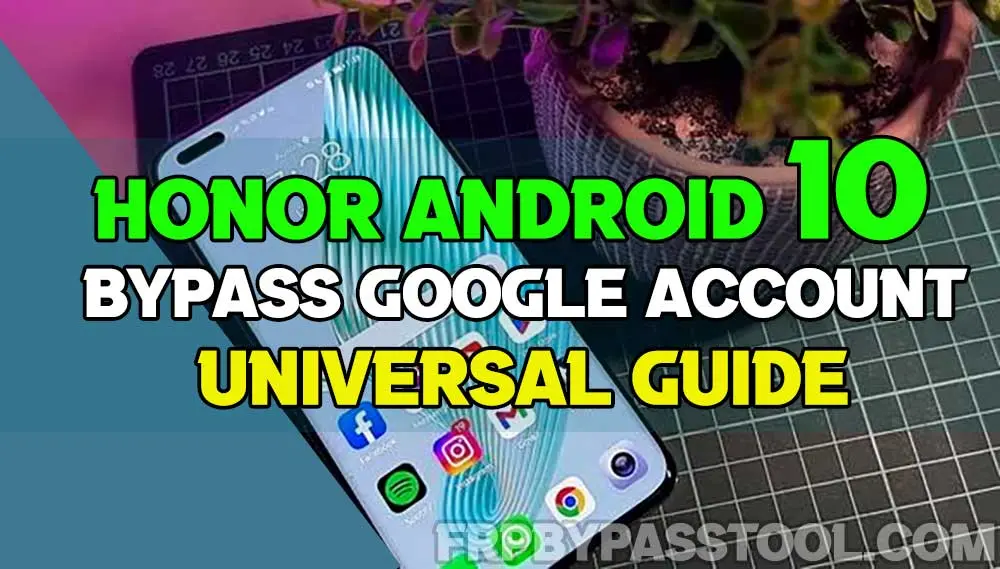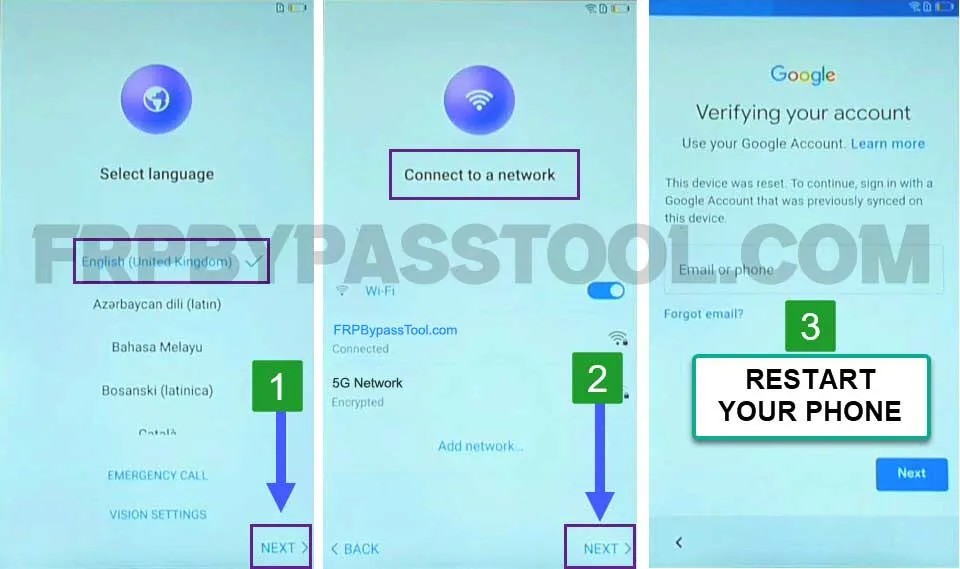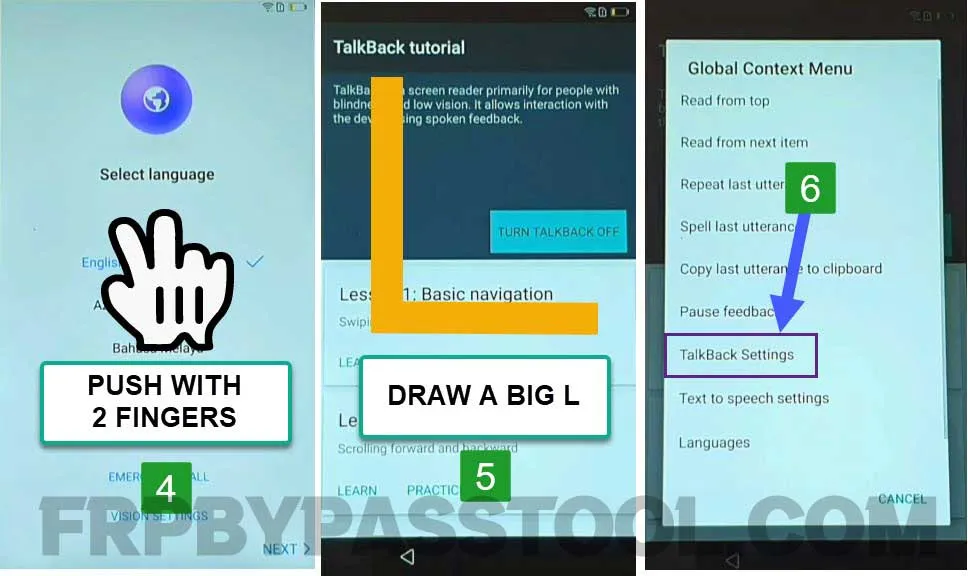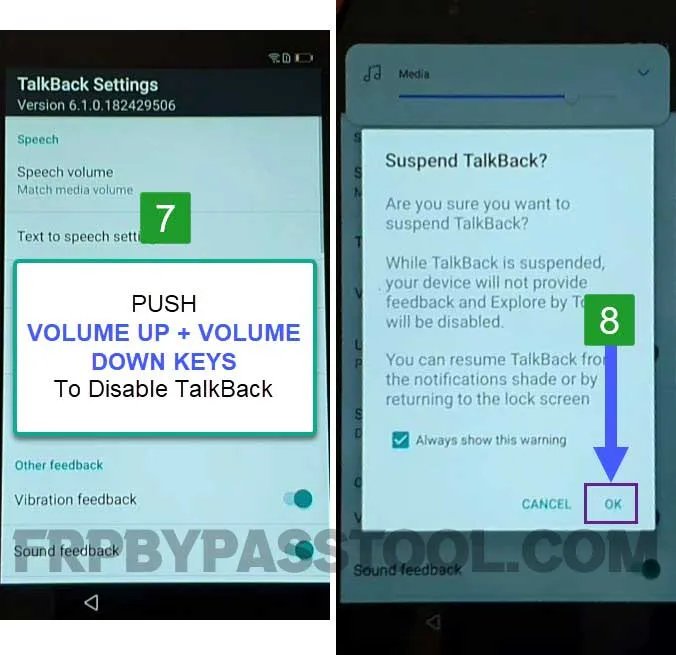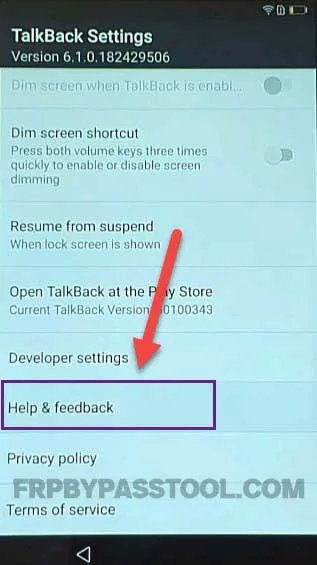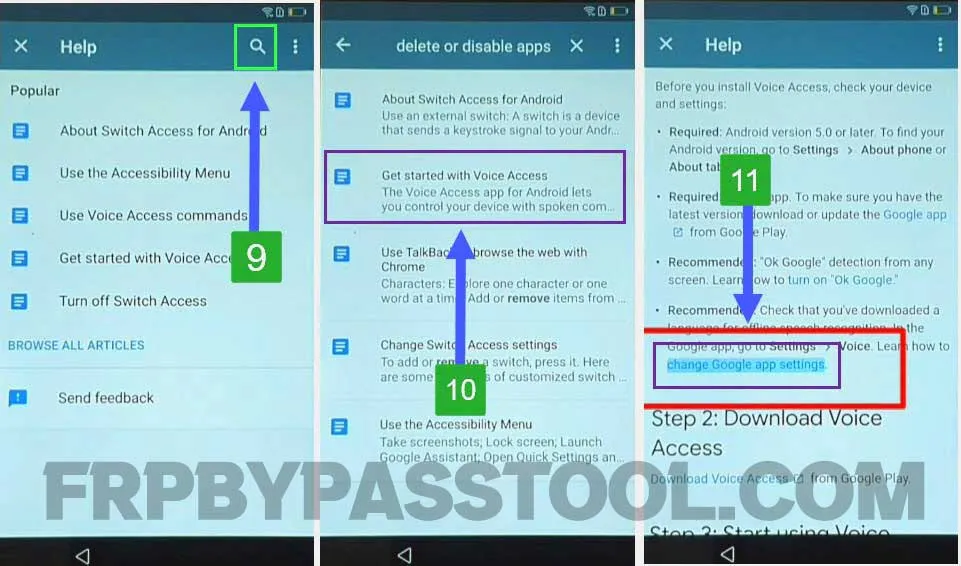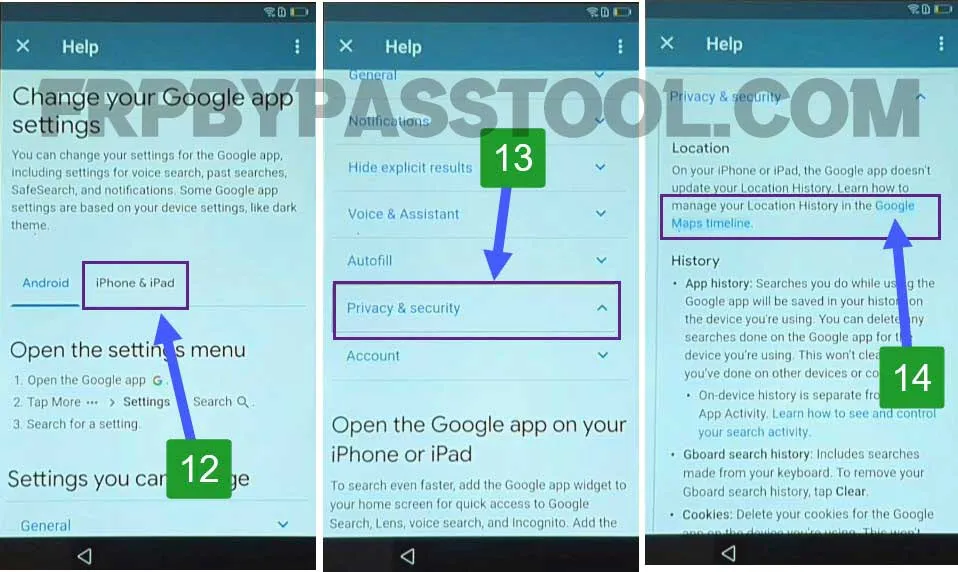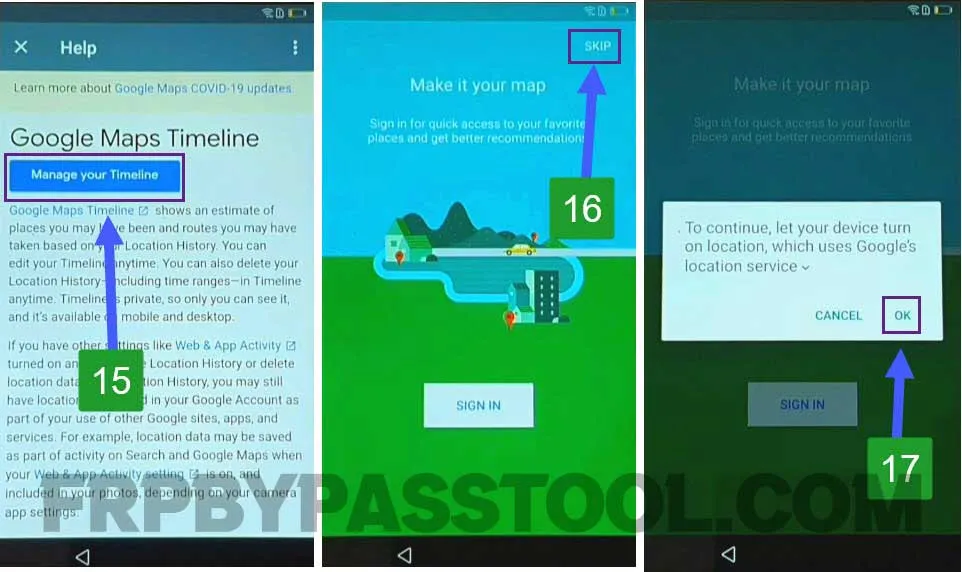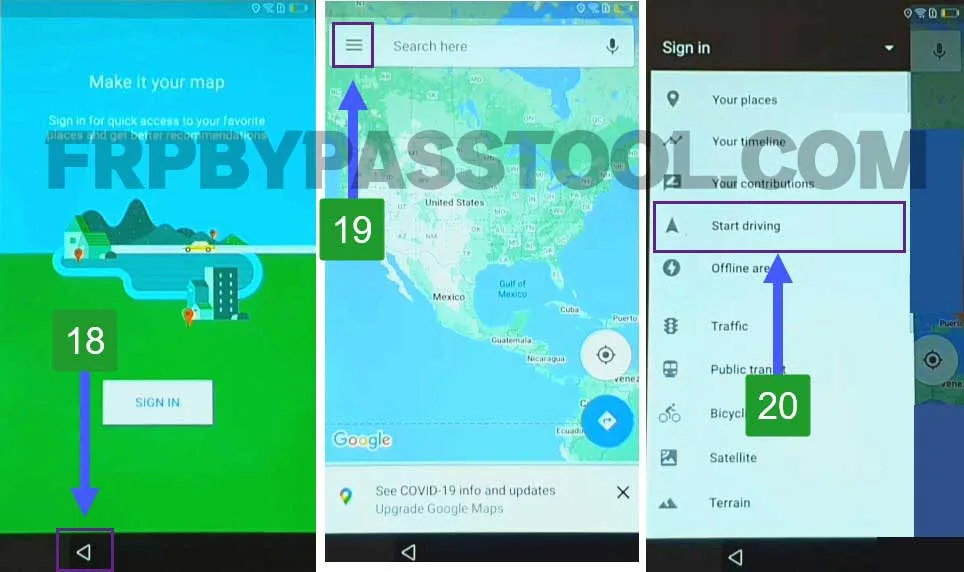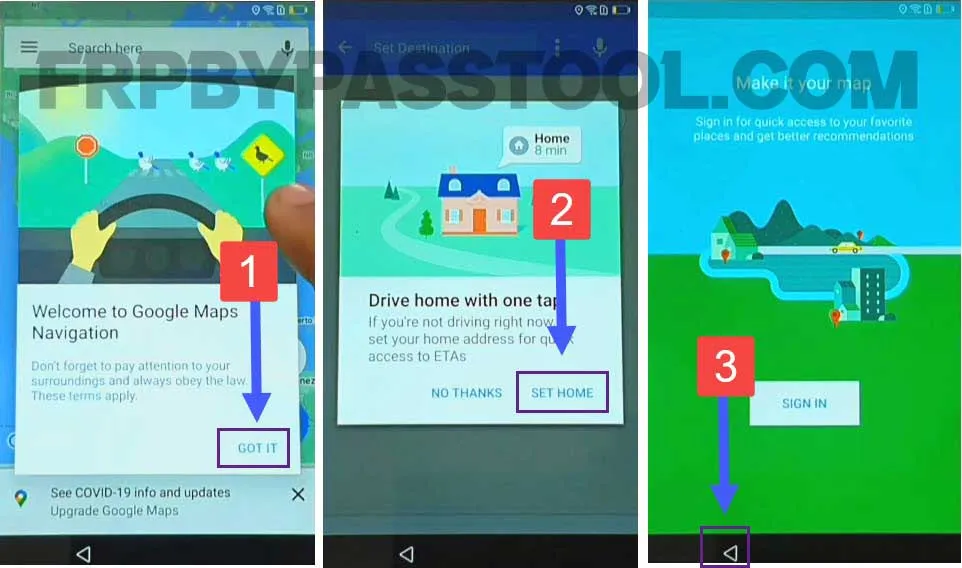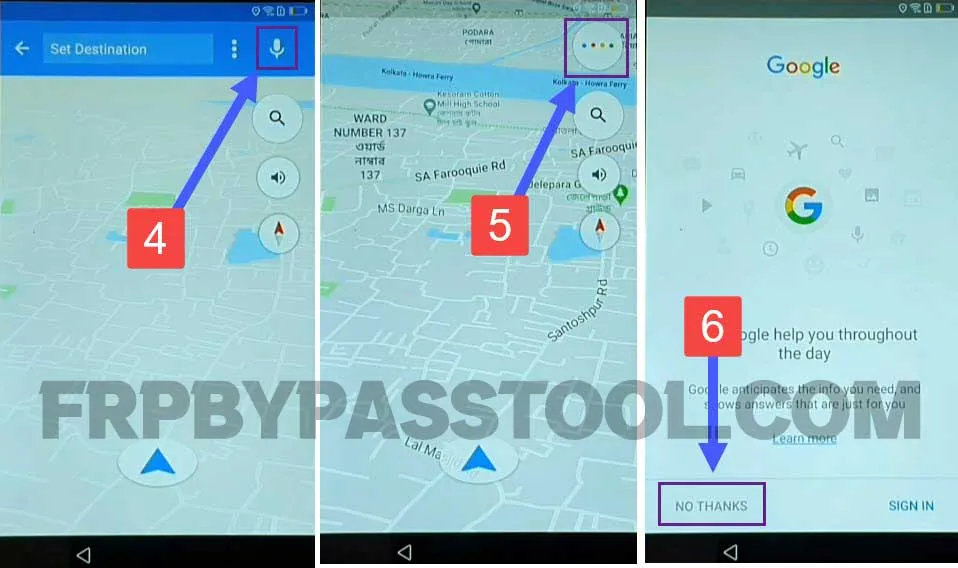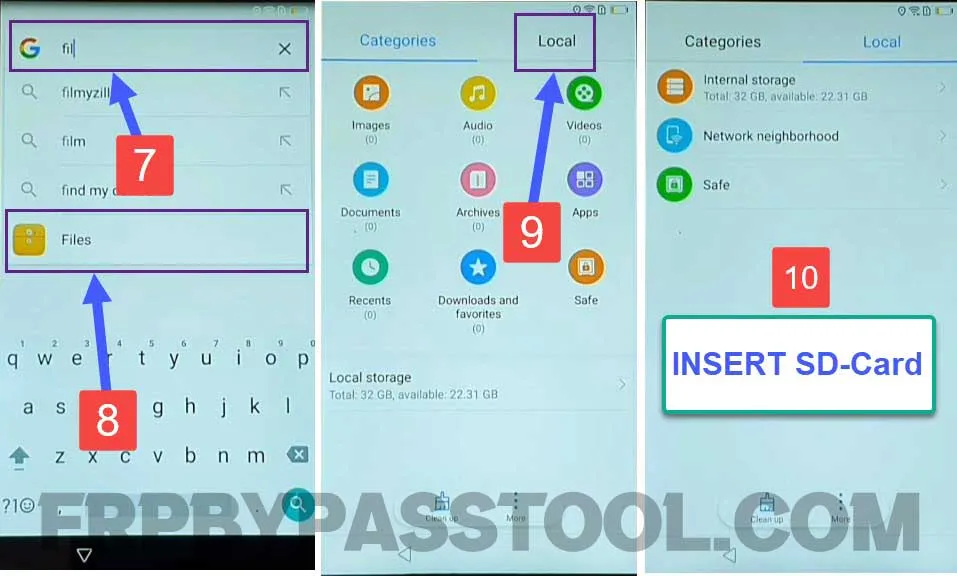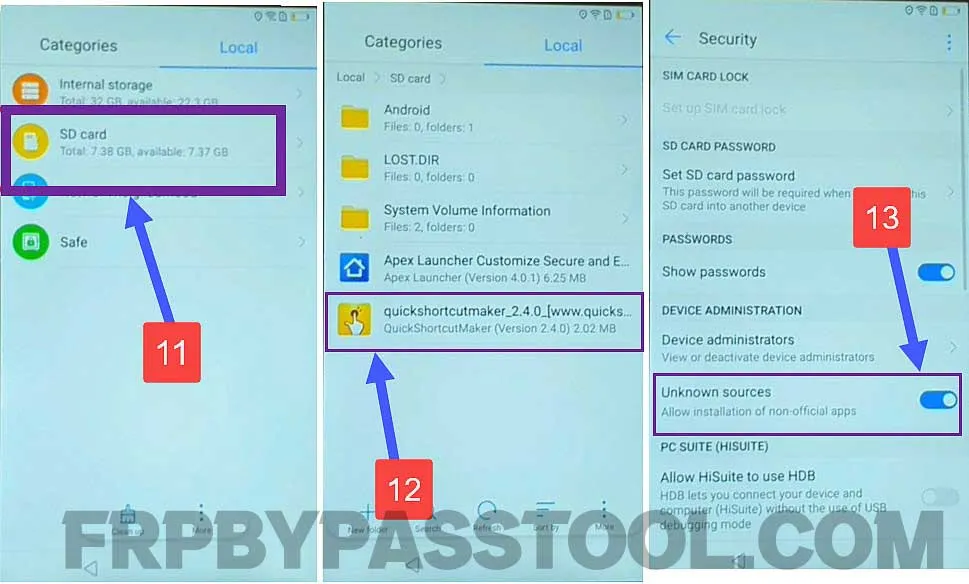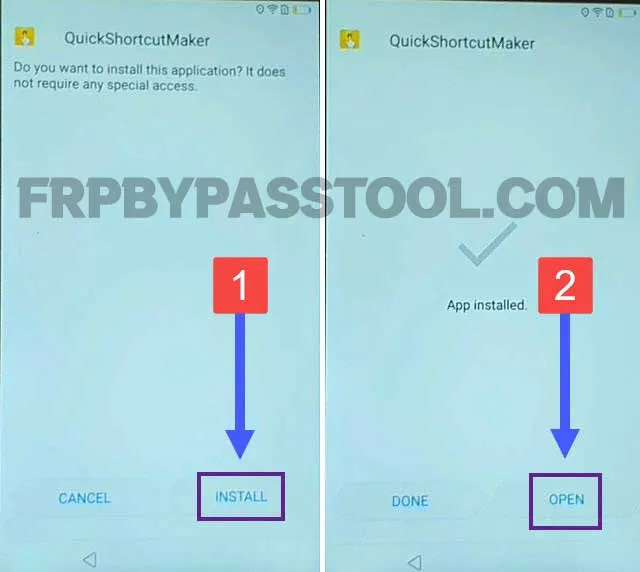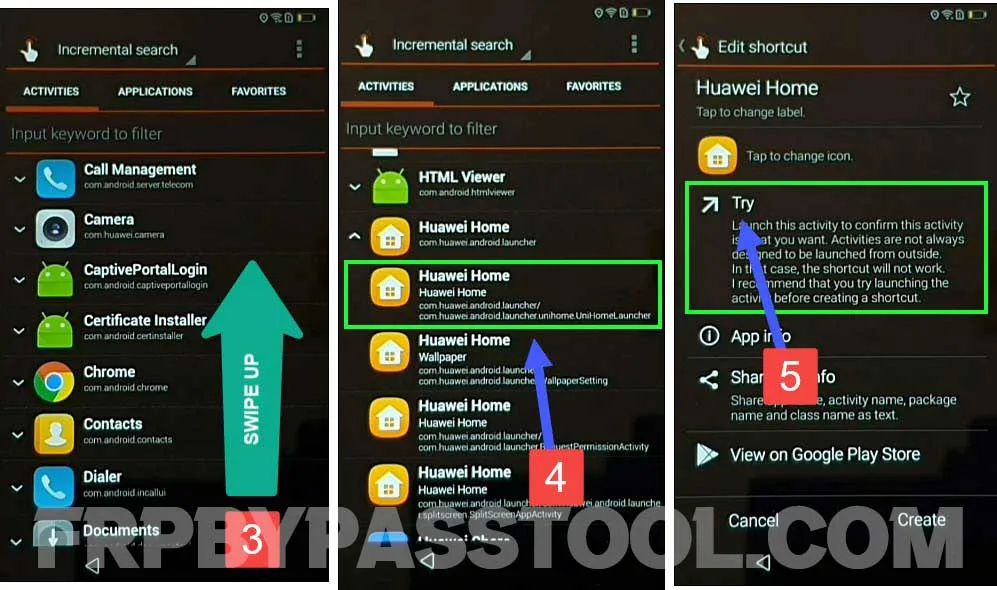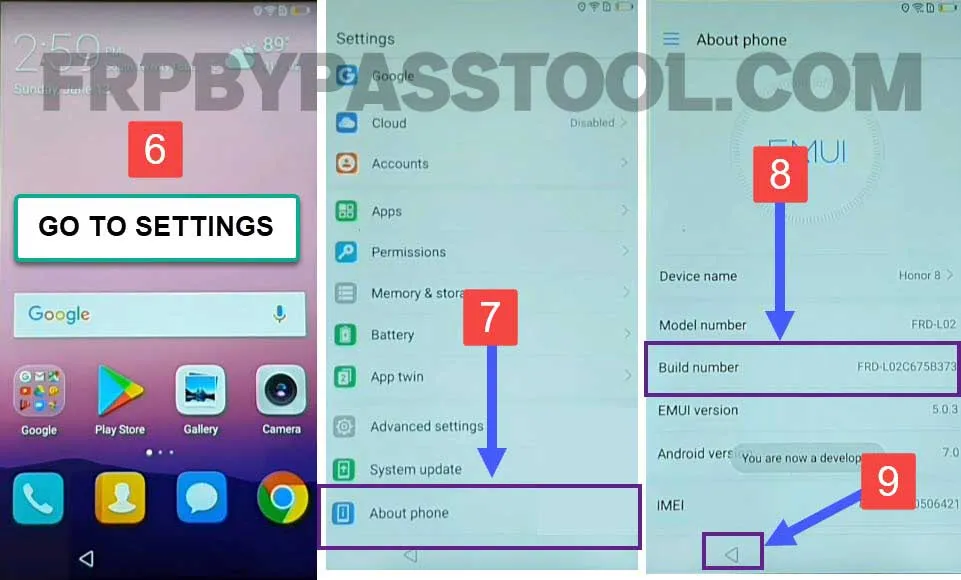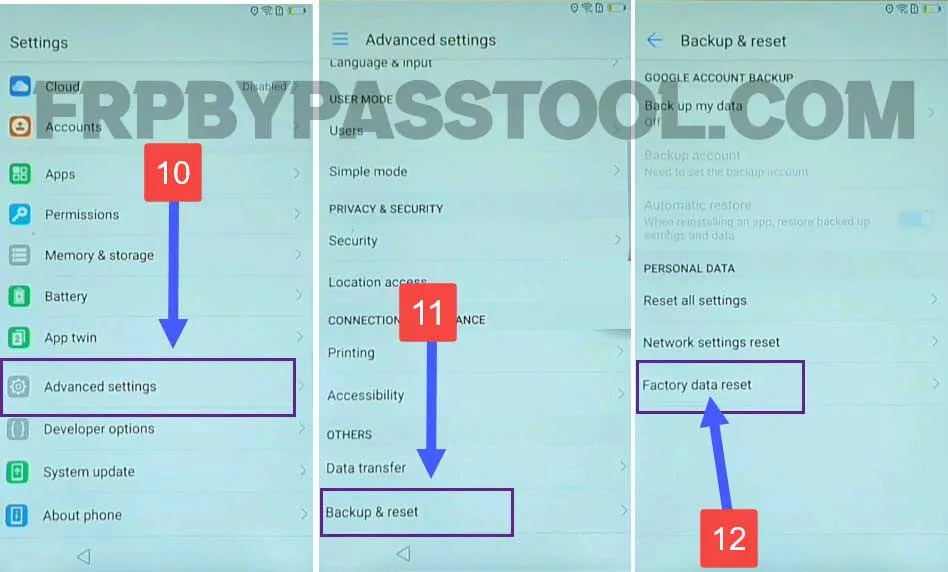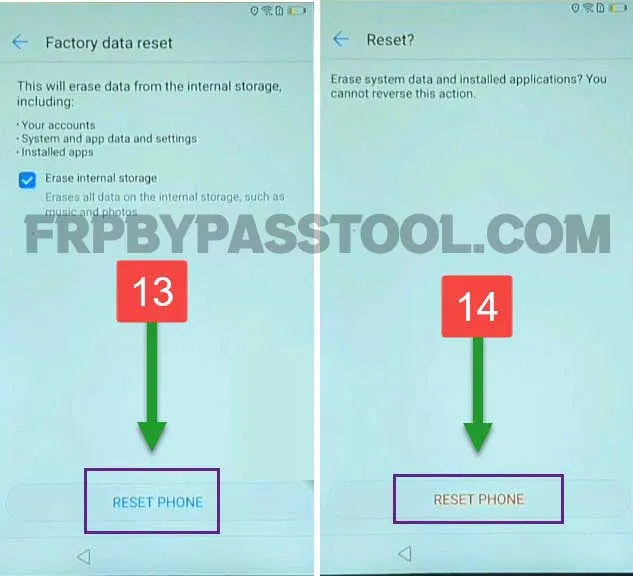Honor FRP bypass tool is the best tool to remove Google lock from all Honor Android devices. Use this Honor FRP Tool to easily unlock FRP from any Honor device in 2023.
Factory Reset Protection aka FRP lock is a security feature that secures users’ data from exploitation. Once an Android device gets Factory Reset this lock will automatically activate and it can only be unlocked by providing the correct Google account details.
In general, FRP lock works as a protection layer to protect the user’s data even after getting a Factory Reset.
Back in the day, performing a Factory Reset or Hard Reset to any Android device unlocks the Password or Pattern lock. This leads to the insecurity of losing important data or being exploited by a third person.
After that, Android started enrolling new updates with the security and introduced Factory Reset Protection aka FRP lock to all Android devices.
The question is, what to do if you are the authentic owner of the device and you don’t remember the Google account details?
This is human nature, we tend to forget things and we can forget the Gmail ID or Password of the synced Google account to our Android device.
The problem is, that some of the Android users don’t even remember the Gmail ID and Password of their Google account. Thus, the only solution left is to bypass the Google account to unlock the device.
Jump to
Honor FRP bypass tool – Works for all Android Versions
Honor FRP unlock tool not only removes the FRP lock but it has the potential to remove previously submitted Google accounts from Honor Android devices.
Honestly, multiple Honor FRP tools are available online but mostly are paid and it’s hard to find a free FRP tool for Honor devices. But after searching for hours, we finally found this free Honor FRP bypass tool that works for all Android devices.
It does not matter if you are using an Honor device with the latest Android version 13. This tool can unlock FRP from Honor Android 12, 11, 10, and Android 9.
Not only this, this single tool can work for all Android versions of Honor devices. That means if you are using an old Honor device or you did not upgrade it to the latest Android version. Then still, you can use this same guide to remove the FRP lock from Honor Android 8, 7, and 6 versions.
Honor FRP bypass tool – unlock Google verification lock
Below is step-by-step a guide to bypassing the Google verification lock from the Honor Android smartphone. Make sure to use this guide with all your focus and attention as each step is important to follow correctly.
Although, the instructions are quite easy to follow. Even if you don’t have tech knowledge you can still follow this guide to easily unlock your Honor device without paying for mobile technical support.
Use this guide to easily remove the FRP lock and bypass the Google account from all the Honor Android devices. This is a universal guide and it will work for Honor Android 10, 9, 8, and Android 7.
Not only this, if you are using Honor devices with Android 6, and 5 then this guide is the best for you.
Make sure to follow each step carefully to completely remove Google account verification from the Honor smartphone in 2023.
IMPORTANT STEP:
Before we start with the procedure, download and save the “Quick Shortcut Maker” application into your Micro Sd-Card. We need to put this Micro SD Card into our Honor FRP-locked device.
To do that, simply follow the below guide.
Honor FRP bypass without PC for All Android versions
1. Select your language and then connect to a Wi-Fi network. On the Google account verification screen, simply push the power button and Restart your Honor phone.
2. Next, you need to push with 2 Fingers on the “Select Language” screen to open the Talkback tutorial.
Once you see the Talkback tutorial, draw a big “L” on your screen and then open “Talkback Settings”.
3. After that, Push and hold the (Volume UP + Volume Down) keys for 2-3 seconds to disable Talkback.
Suspend Talkback popup window will appear on the screen, double tap on “OK”.
4. Then, tap on “Help and feedback” to open the Help settings.
5. Tap on “Search Icon”, type, and search for “Delete or disable apps”.
Next, tap on the “Get started with voice access” tab and then open “Change Google app settings”.
6. Inside Google App Settings, tap on “iPad and iPad” and then tap on “Privacy & Security”.
Next, open “Google Maps timeline” to open the Google Maps application.
7. Simply push the “Manage your Timeline” button to open the Google Maps.
Tap on the “Skip” button and select OK.
8. Go back to the map and tap on “Hamburger Icon” and select “Start driving”.
9. After that, tap on GOT IT and SET HOME, then go back to the map.
10. Now, we can see the “Microphone” icon on the menu bar of Google Maps.
Tap on the Mic Icon and speak “Open Google”. This will open Google Browser in your Honor FRP bypass phone.
IMPORTANT STEPS
11. On the search bar of Google, type “Files” and select the “Files App” in the search result.
Then, select “Local” and now we need to put Micro SD Card to install the Quick shortcut maker app.
(Download and save the Quick Shortcut Maker application into a Micro SD Card and then put this into your Honor device.)
12. After inserting the SD Card, we can see a new option of “SD Card” in Local.
Tap on SD Card and then install the Quick Shortcut Maker app. If it says, Allow Unknown sources, simply enable the “Unknow Sources” option and then go back to install the app.
13. Install the Quick Shortcut Maker application and then open it.
14. Now swipe up and tap on “Huawei Home”, inside it, you will see multiple Huawei Home options.
Select first “Huawei Home” and then tap on “Try”.
15. This will open the Home Screen of your Honor Android device.
Go to the Settings, and then open About phone. Tap on “Build Number” multiple times until you see the “You are now a developer” message. Then go back to the settings.
16. Next, go to “Advanced Settings”, open “Backup & Reset” and Factory Data Reset.
17. After that, simply tap on RESET PHONE to completely remove all the data from your Honor FRP lock device.
(Make sure to remove Micro SD-Card before resetting your device.)
This will also remove the Google account verification lock from your phone.
Conclusion
This is a complete guide to bypass FRP lock from Honor Android Smartphones. I hope after applying this procedure, you have successfully bypassed the Google account lock from Honor device.
However, if you are still facing any issues in removing FRP lock from your device. Feel free to comment down below, I will try my best to solve your problem.