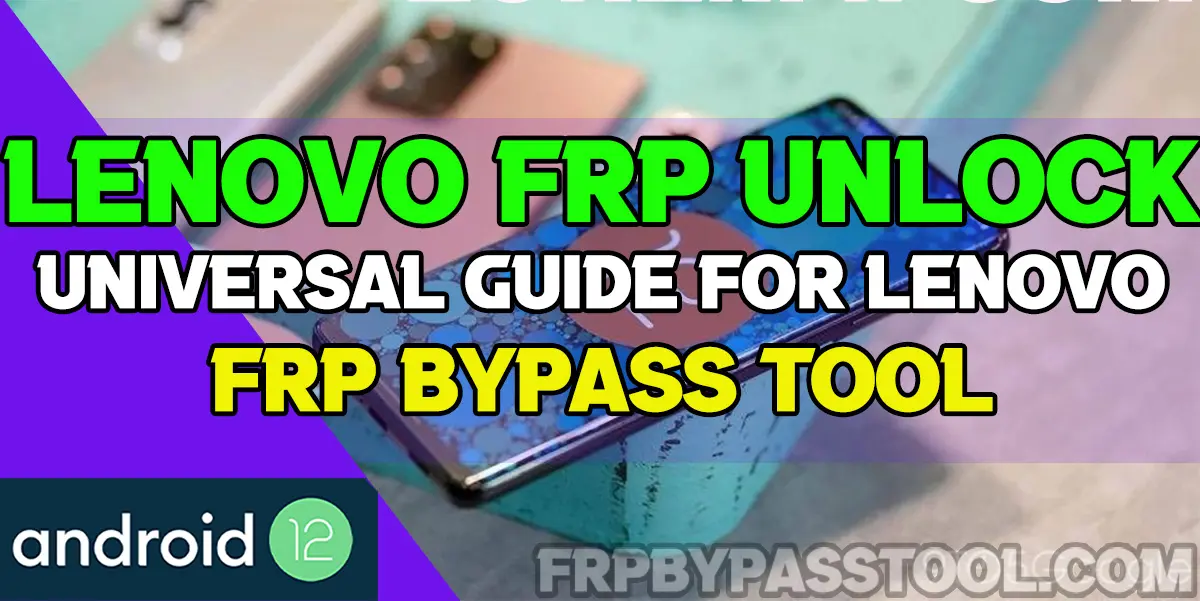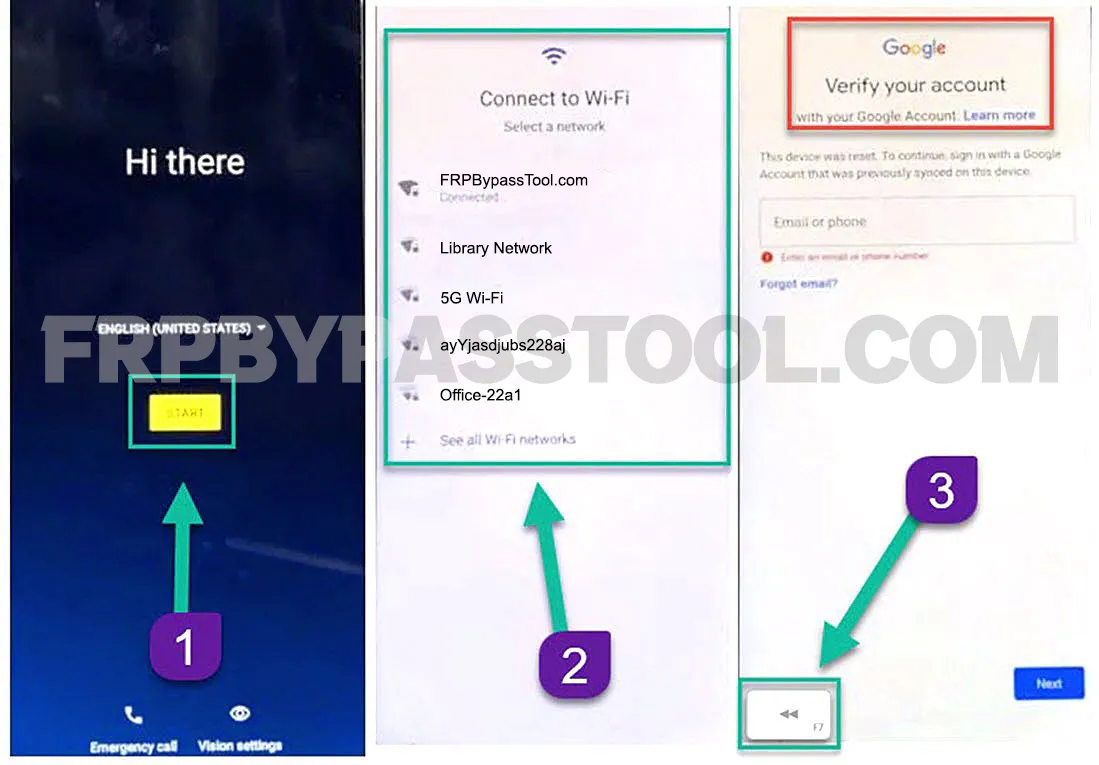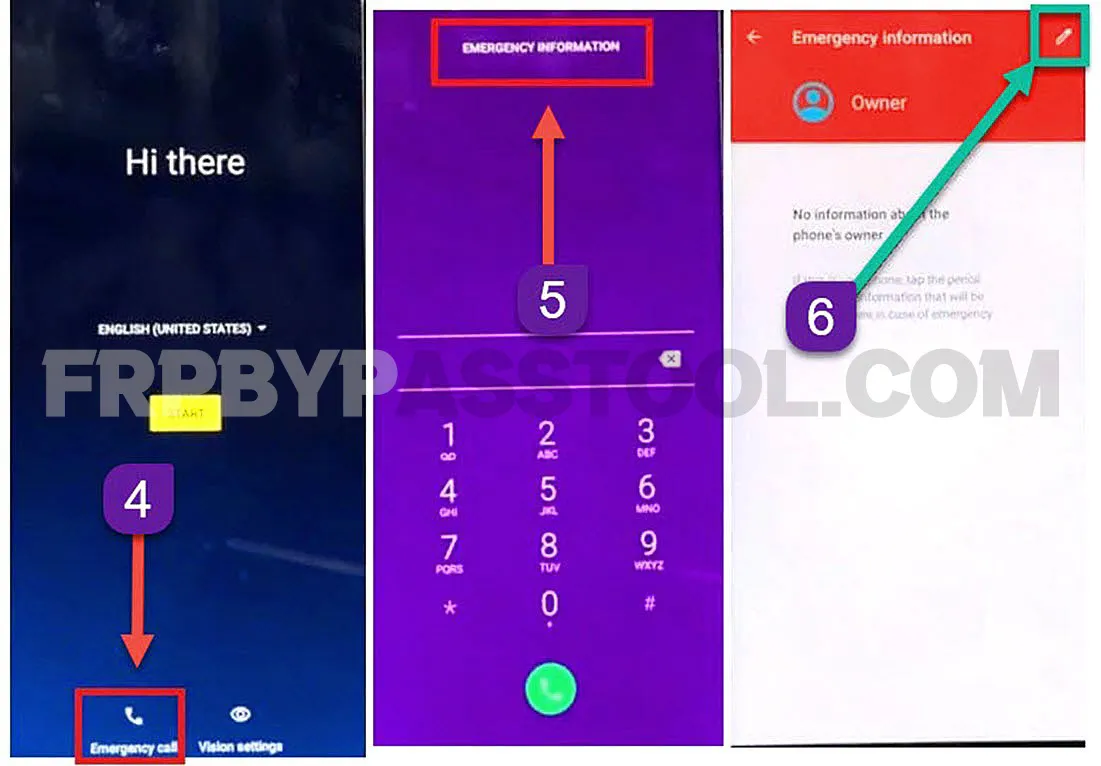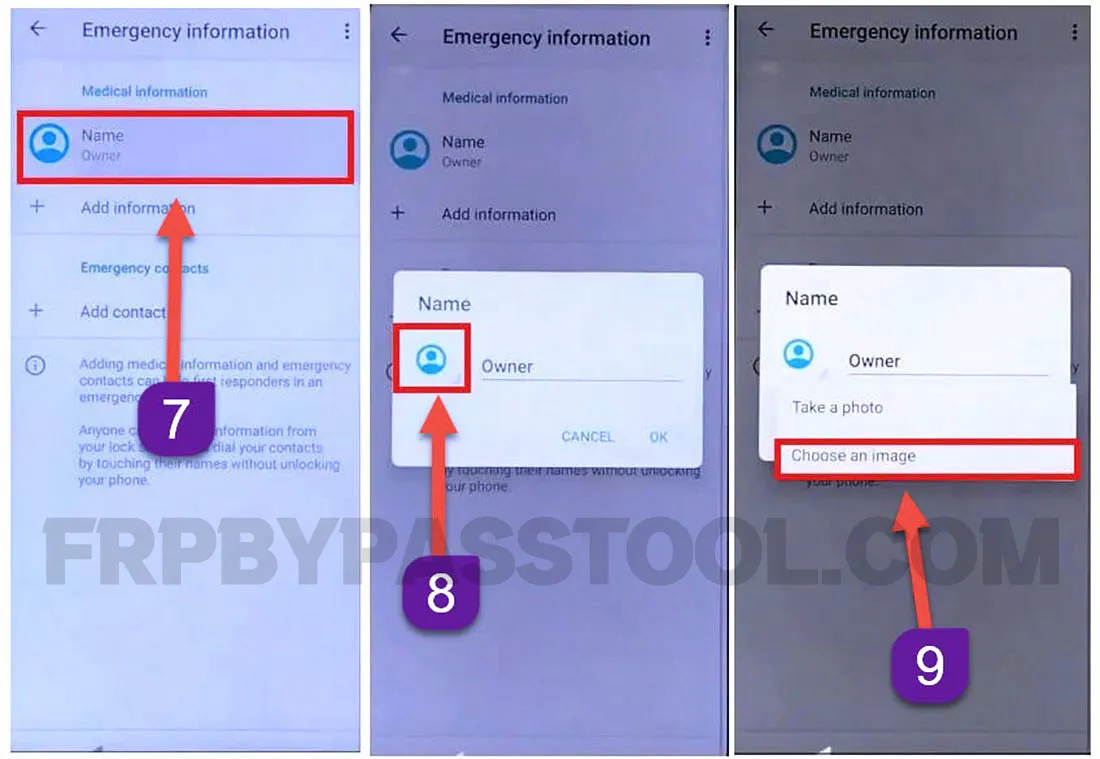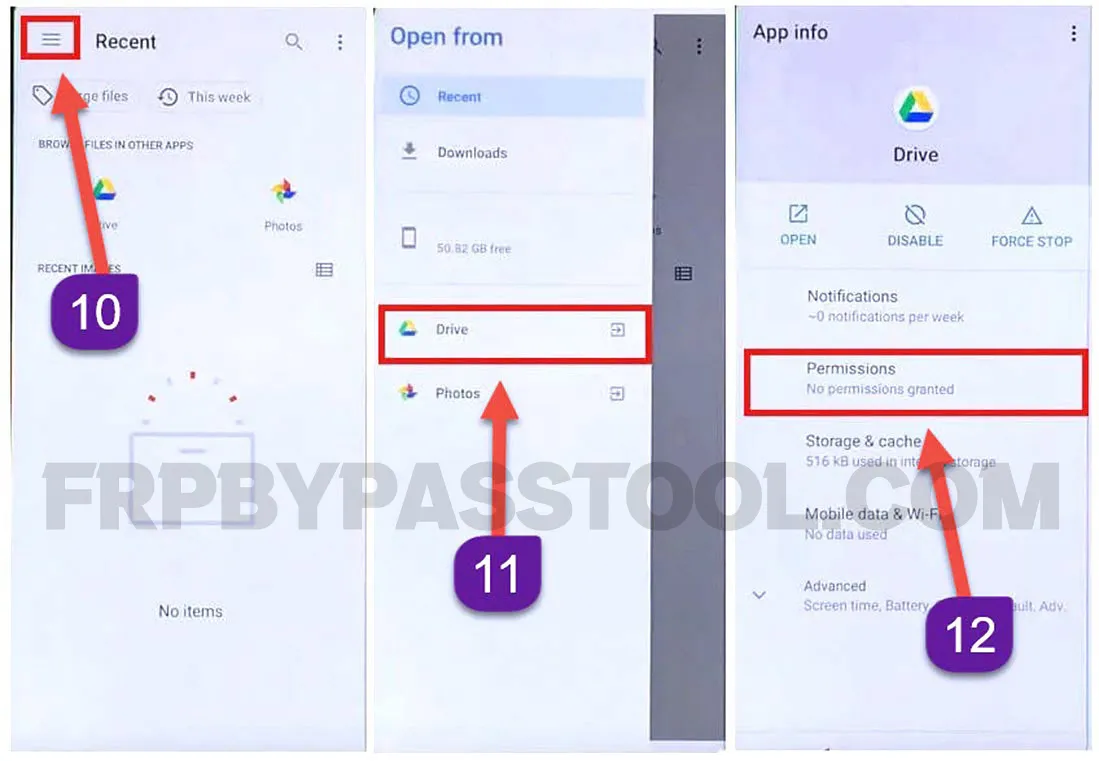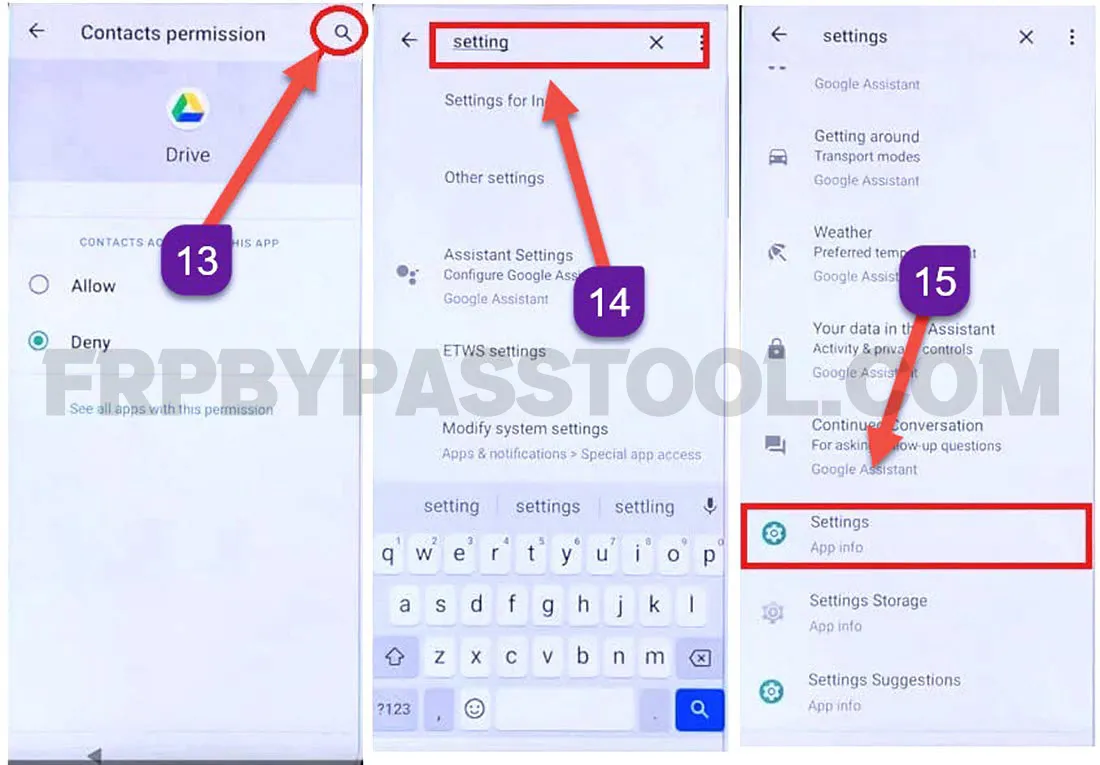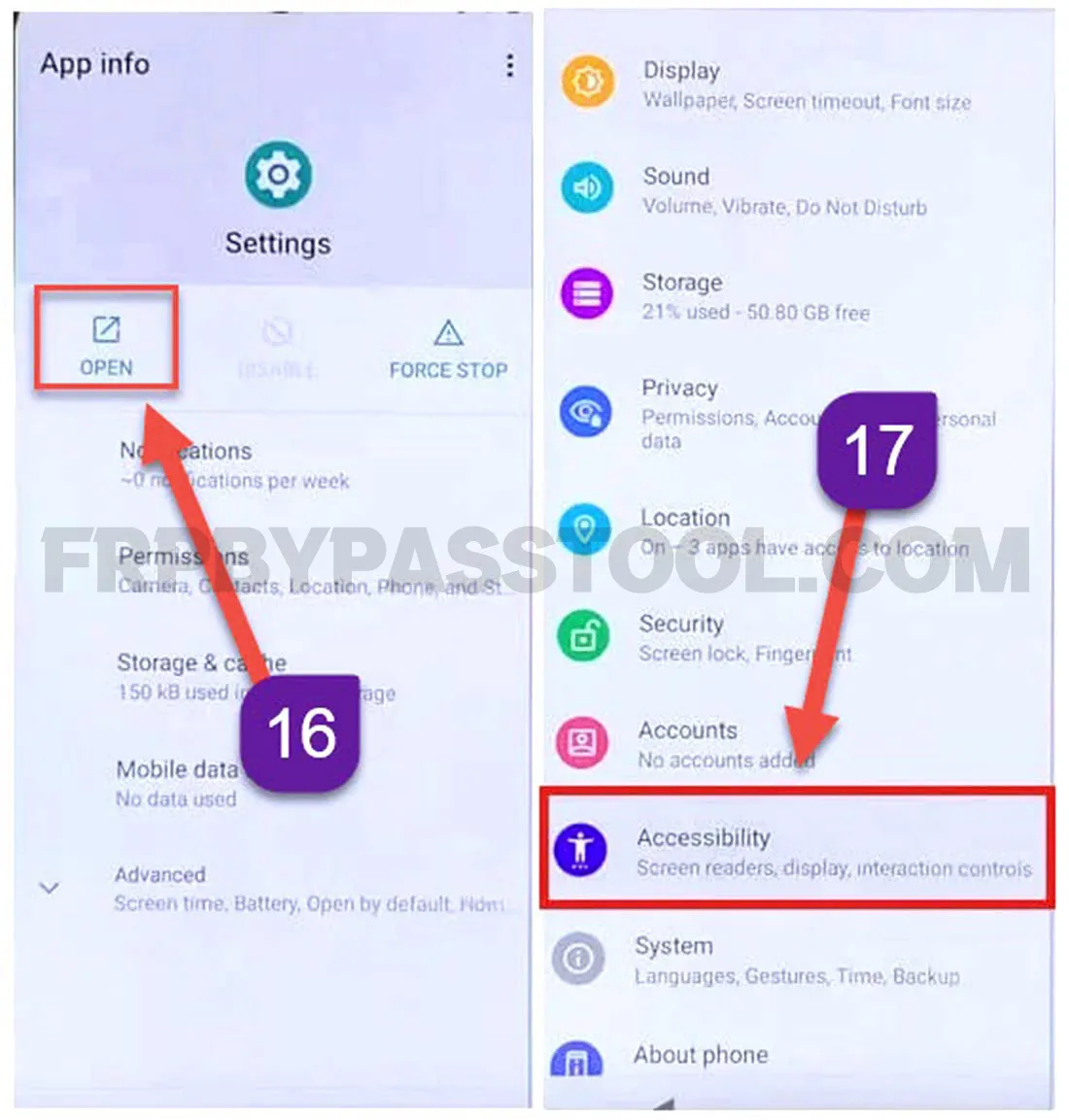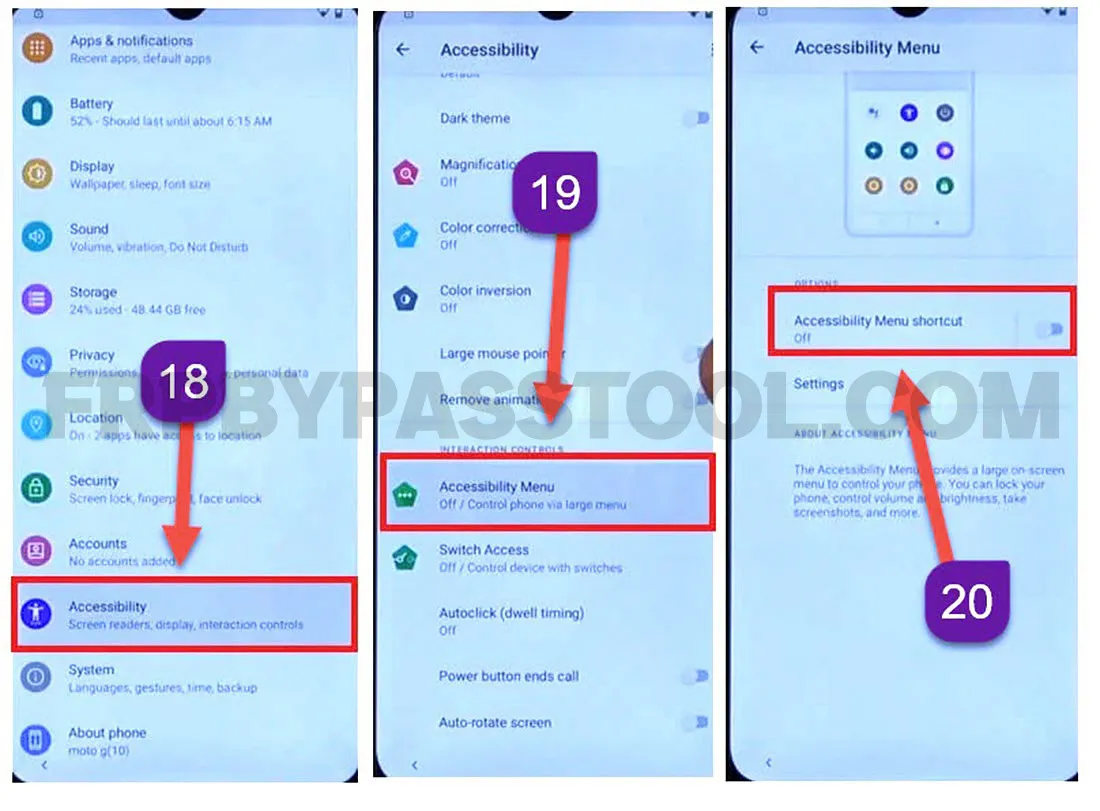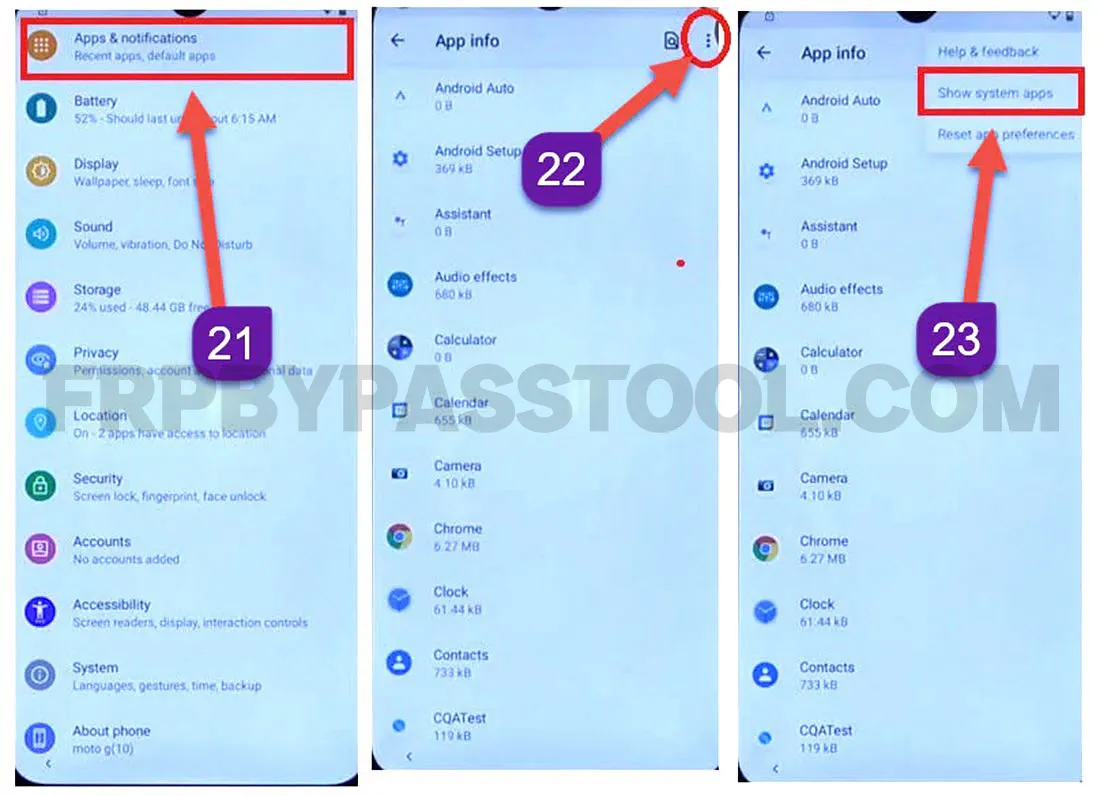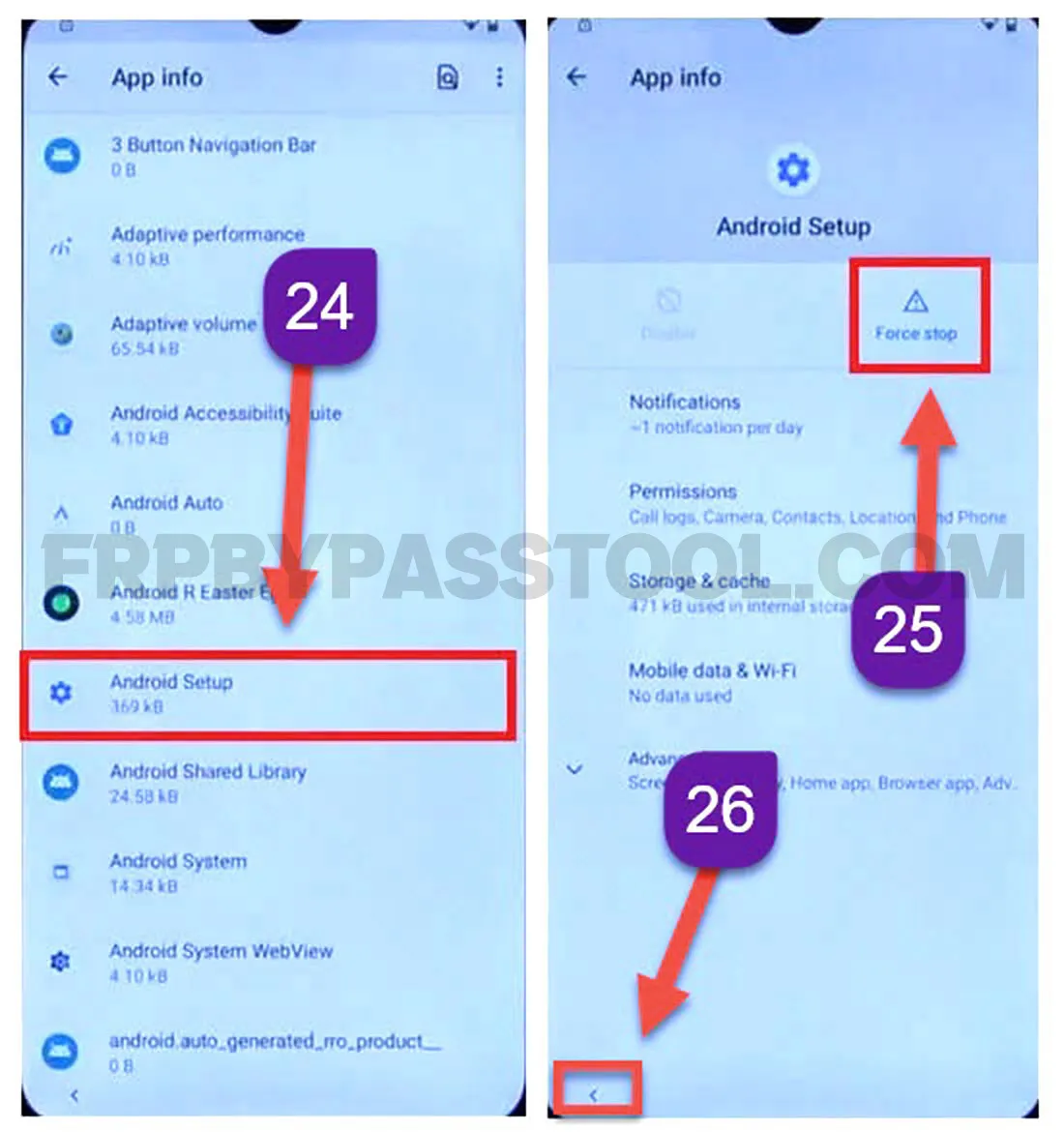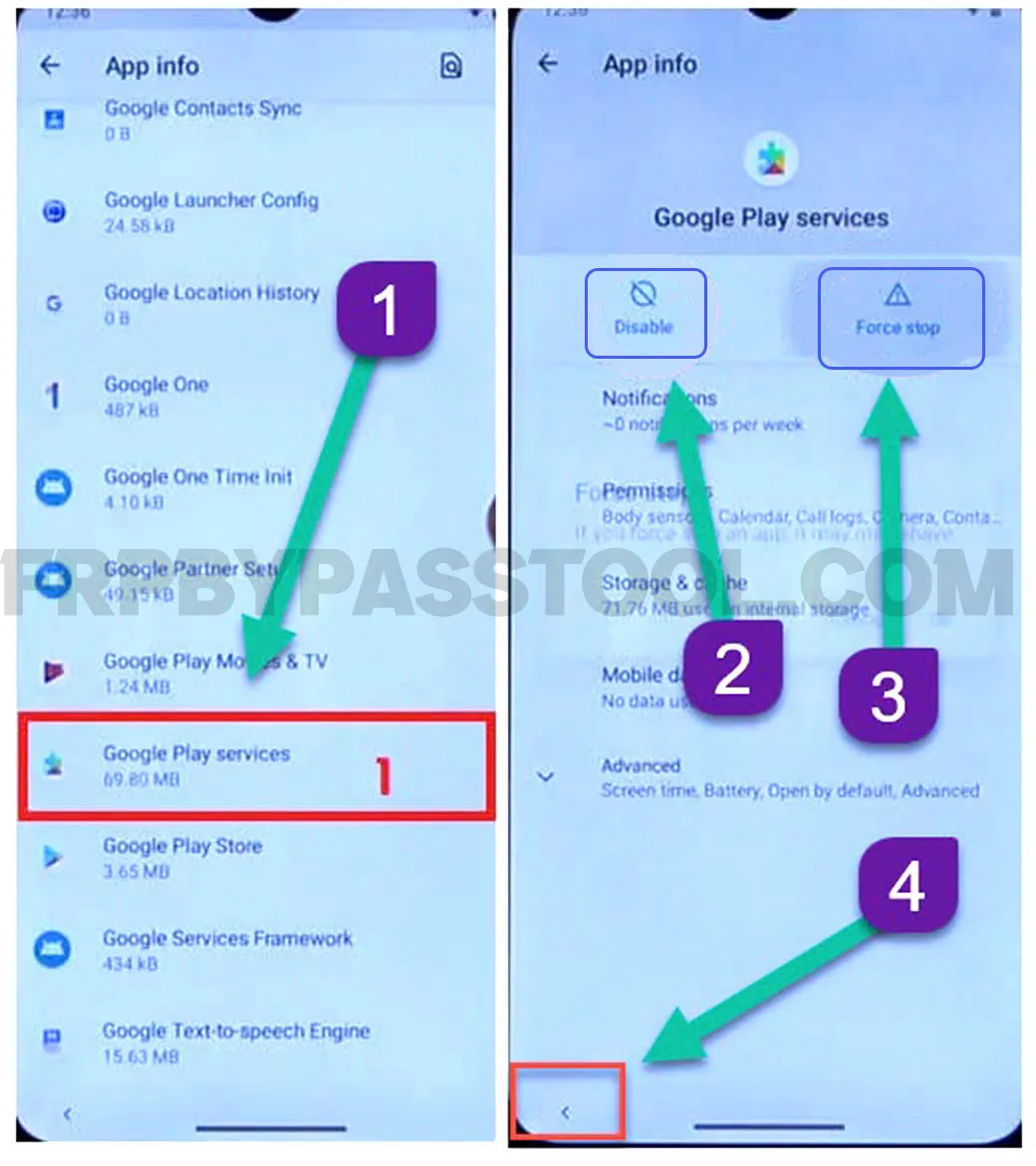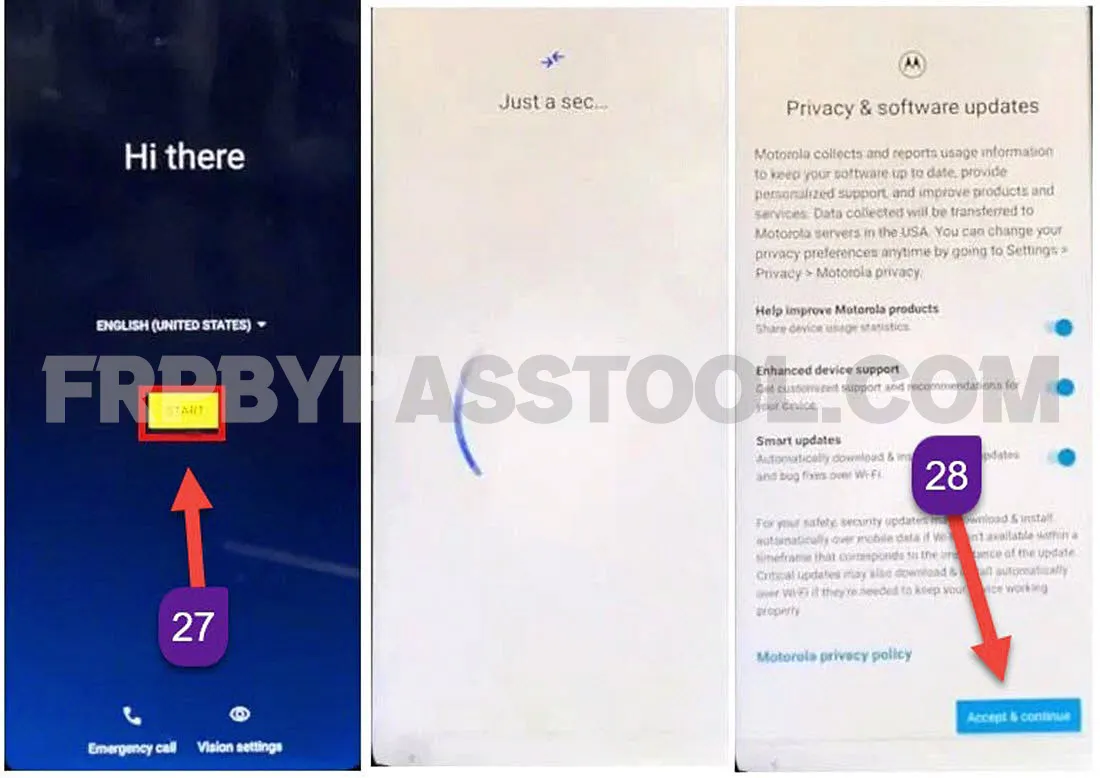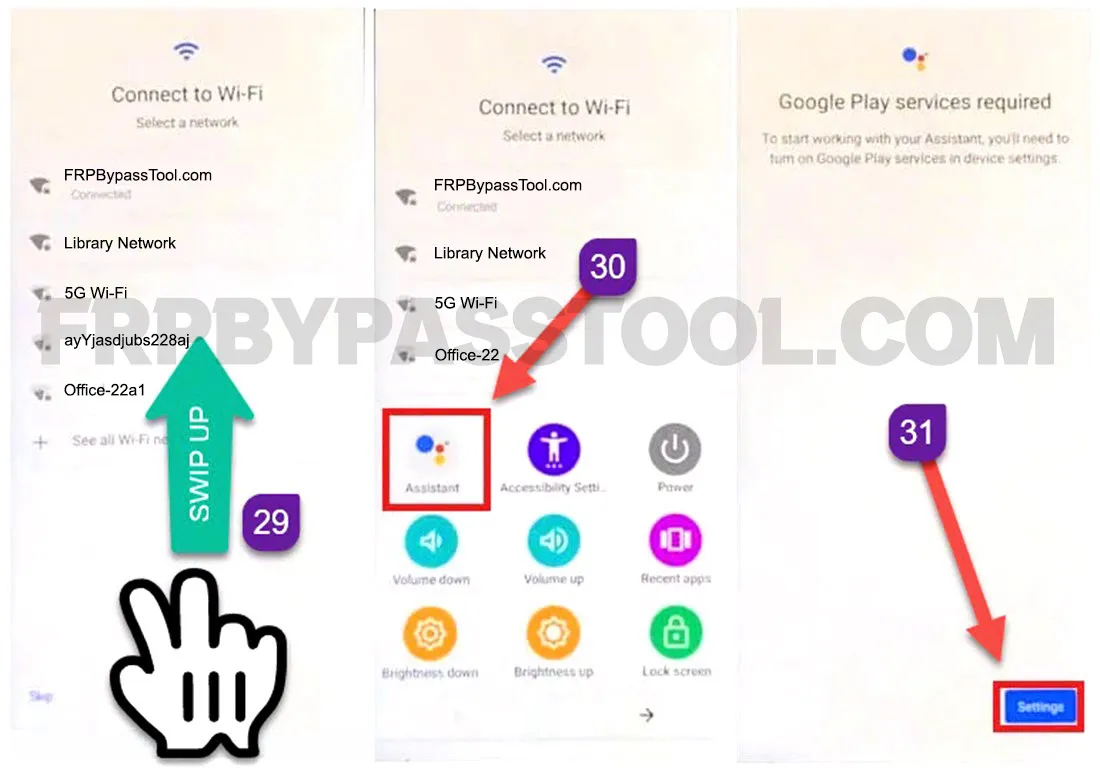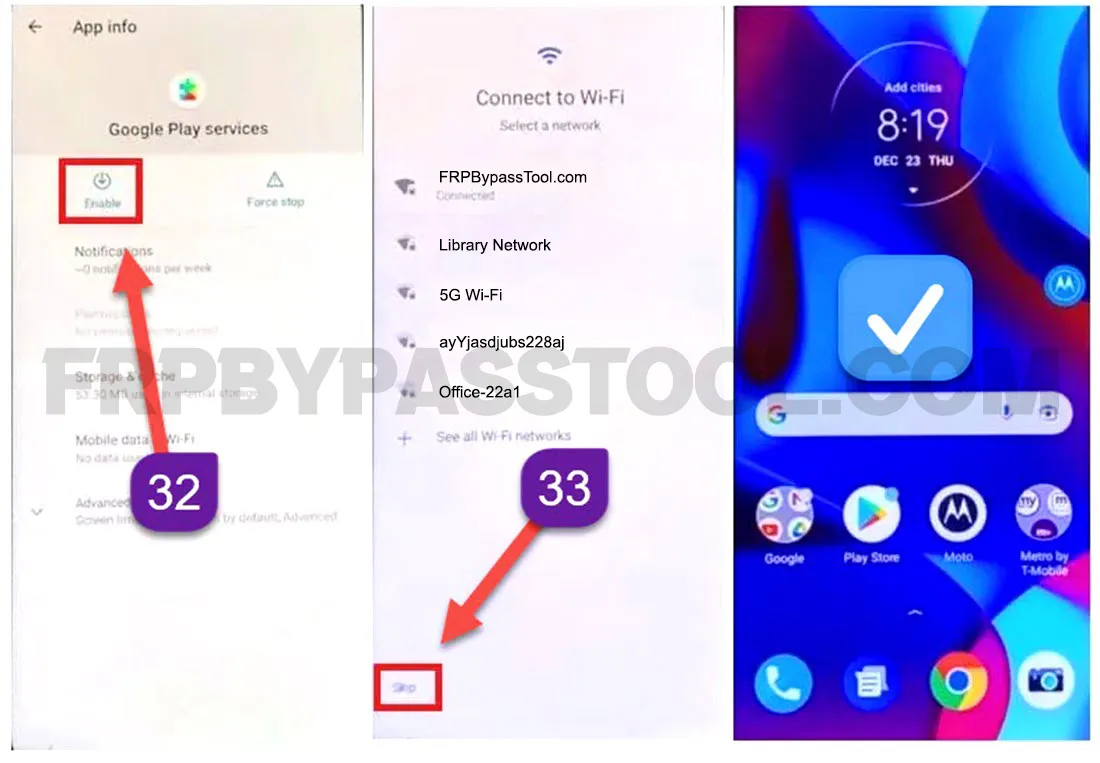Lenovo FRP bypass tool is the best unlock tool for all Lenovo Android devices. It is one of the best FRP tools to bypass Google account verification from the Lenovo Android smartphone. If you are facing the “Google verify your account” screen after resetting your device, then this guide is the best solution for you.
However, it is important to remember the Gmail ID and Password of the synced Google account. But if you don’t remember either of them, then the only solution left is to bypass the FRP lock from the Lenovo device.
Jump to
What is FRP lock or Google account verification?
Factory Reset Protection aka FRP lock is the security feature, that automatically starts protecting the device data. Once a Lenovo device gets a Hard Factory Reset, the FRP lock automatically starts working as the 2nd security system.
Generally, we perform a hard reset in Lenovo devices to remove the Pattern or Password lock screen. However, removing the Password lock screen can be dangerous and it leads to the misuse of the device’s important data. The FRP lock comes into action to protect it even after getting a Hard Factory Reset.
Lenovo FRP Bypass Tool for Android 10, 11, 12, 13
This Lenovo FRP tool works for all Android versions from Android 5 to Android 13. Usually, the Lenovo devices are getting updates for the Android 13 version. But, if you are using a Lenovo device with Android 12, 11, 10, or even Android 9. This Lenovo FRP bypass tool can easily unlock FRP from your device.
Follow the below step-by-step guide to easily unlock your device from Factory Reset Protection. But always remember that this guide is only for the authentic Lenovo device owner. Please do not use this guide on stolen illegal devices as it is a savior crime. In that case, you might face some serious circumstances.
With that being said, let’s get into the Lenovo FRP bypass tool guide to easily unlock our device.
Lenovo FRP bypass Tool Ste-by-step guide for Android 13, 12, and 11
1. Hit the start button and then connect to a Wi-Fi network. Once you face the “Google Verify your Account” screen, go back to the welcome screen.
2. Tap on “Emergency Number”, then push “Emergency Information” twice. Next, hit the pencil icon from the top right corner of your Lenovo smartphone.
3. This will open up the emergency information of your Lenovo device. Simply tap on the “Owner” inside medical information, then hit the “Image icon” and select the “Choose an image” option.
4. After that, tap on the “=” hamburger menu and hit “Google Driver” app option. The app info of Drive will appear on your screen, simply hit the “Permissions” button.
5. Next, tap on the search icon from the top right corner, then type and search for “Settings”.
Select “Settings” with app info from the results.
6. Hit the “Open” button to directly open the settings of your Lenovo FRP-locked device.
Once you get inside the settings of your phone, swipe up and open the “Accessibility” section.
7. Go to “Accessibility Menu” and then turn the toggle “ON” of the accessibility menu shortcut. Then go < back to the Settings.
8. Now, go to the “Apps & Notifications” section, then hit the “:” kabab menu from the top right corner. Then select “Show system apps” from the drop-down menu.
9. Once you enable the system apps, open the “Android Setup” application. Force Stop this app and then go back to App info.
10. This time, swipe up and you will find the “Google Play Services” app at the bottom of the page. First “Disable” and then “Force Stop” Google Play services app.
After that, keep pushing the “< BACK” button until you reach the welcome screen.
IMPORTANT STEPS TO BYPASS GOOGLE LOCK FROM LENOVO
11. Now, hit the start button and complete the initial setup steps.
Once you see, the “Looking for updates” screen hit the “< Back” button to get on the “Wi-Fi” page.
If you directly land on the “Connect to Wi-Fi” page, then don’t need to hit the back button.
12. At the “Connect to Wi-Fi” page, “Swipe UP” using your 2 Fingers to open the “Accessibility Shortcut Menu”.
If you are seeing a “Shortcut Menu Icon” on your screen, simply hit the icon to directly open the Accessibility Menu.
After that, hit the “Assistant” app to open the Google Assistant.
Now, as we have disabled the “Google Play Services” app, it will ask you to first “Enable” to use the Google Assistant app.
Simply hit the “Settings” button.
13. By doing this, it will redirect you to the “Google Play Services” app info so that you can “Enable” the app.
After enabling the app, go back to the Wi-Fi page. Now do not connect to a Wi-Fi network, instead tap on the “SKIP” button.
14. Next, simply complete the remaining initial setup wizard steps and you will be able to use your Lenovo Android 13 device without FRP lock.
Conclusion
Lenovo FRP bypass tool for Android 13, 12, and 11 is the best tool for all Lenovo devices. This is a free guide to bypass without using FRP tool and computer.
In case, you are facing any problem during the bypass Google account lock from Lenovo procedure. Feel free to ask me your queries and any problems you are facing in the comment section.