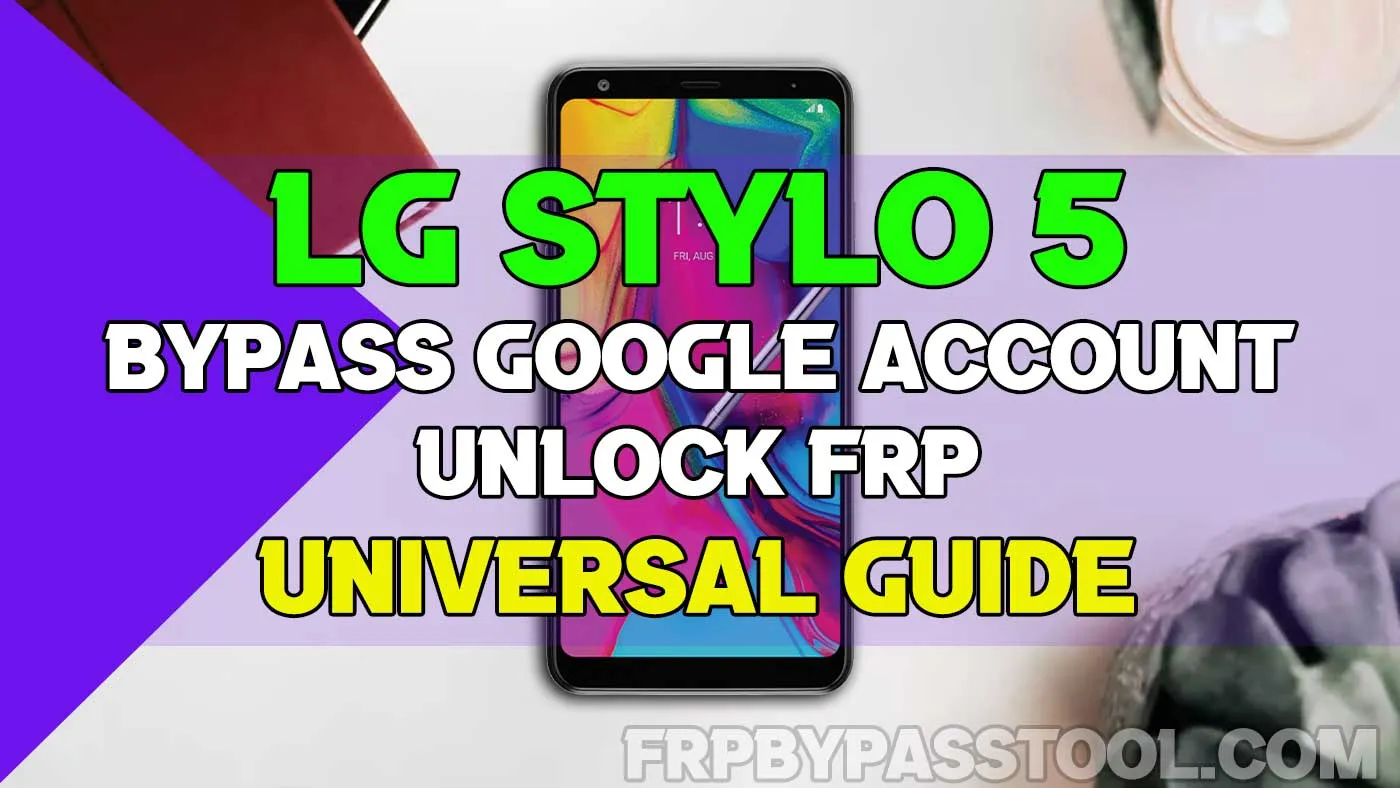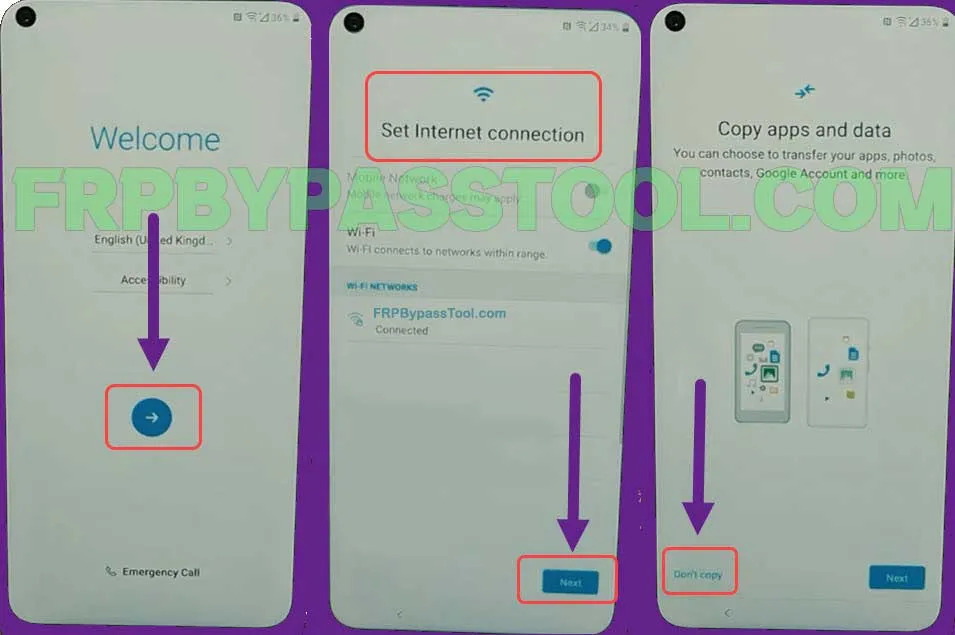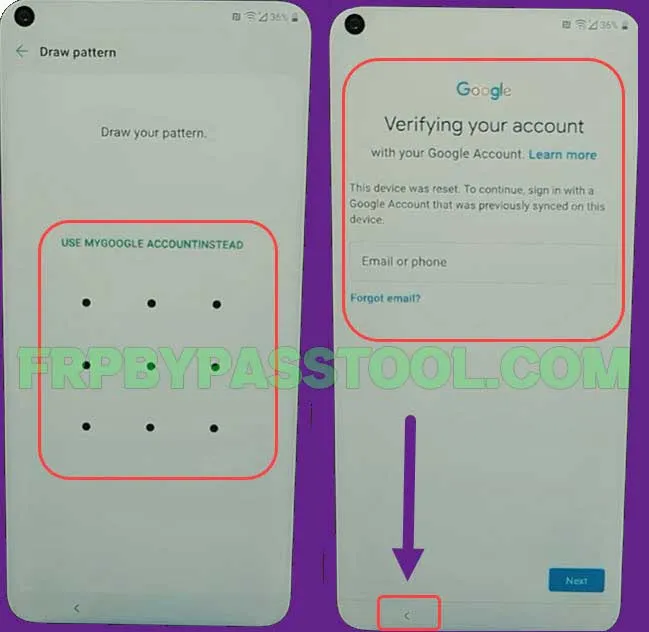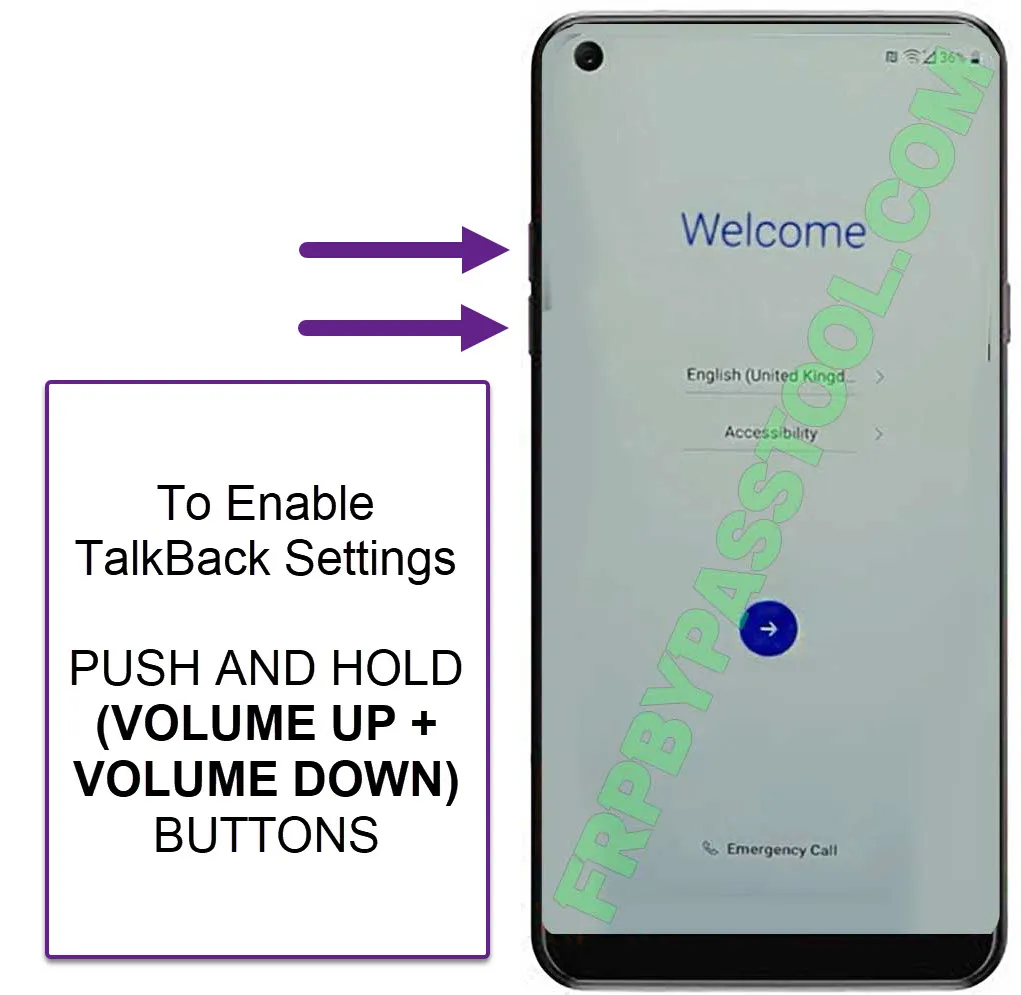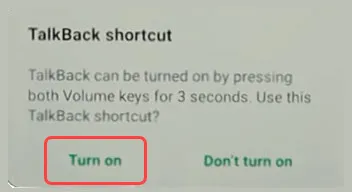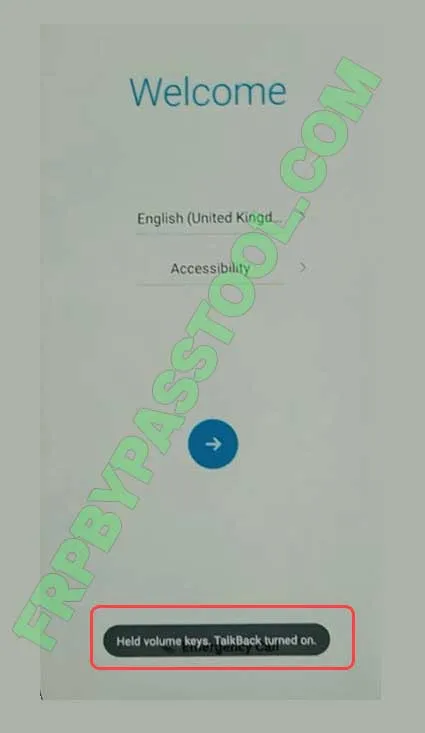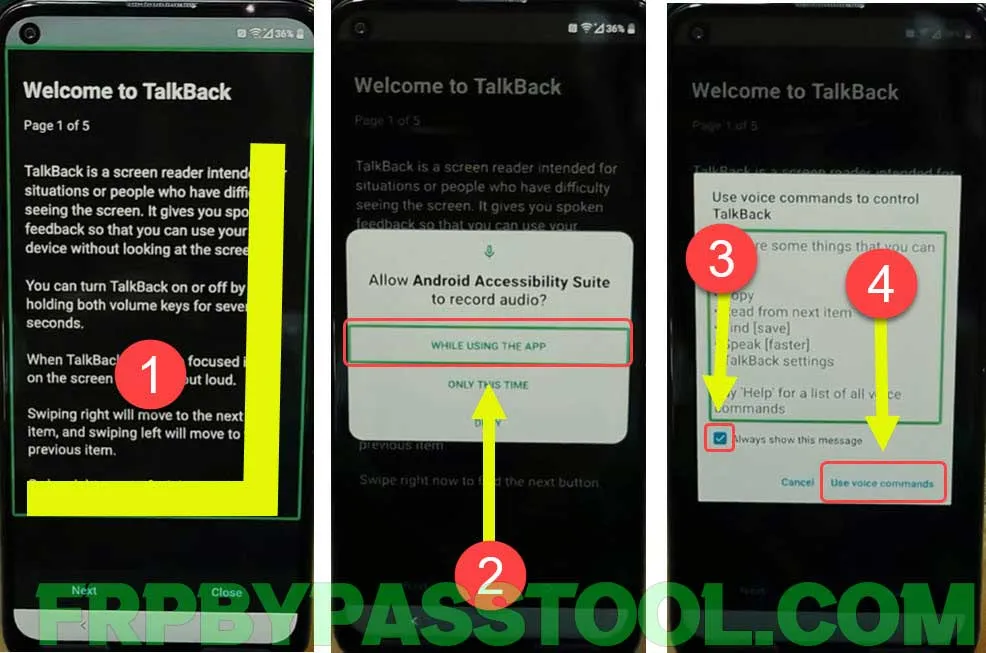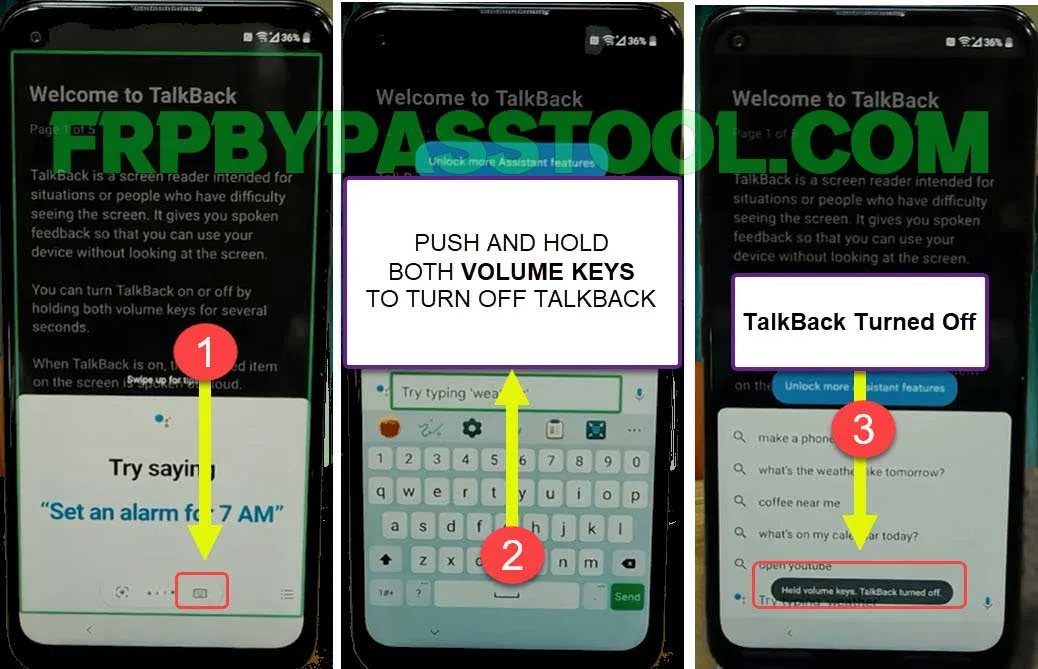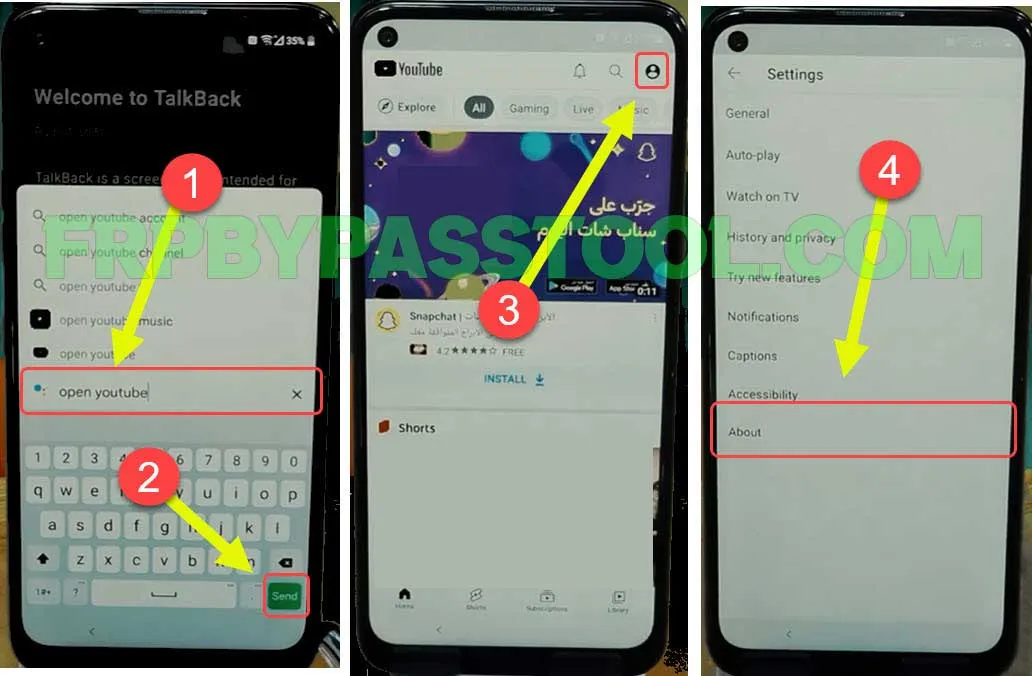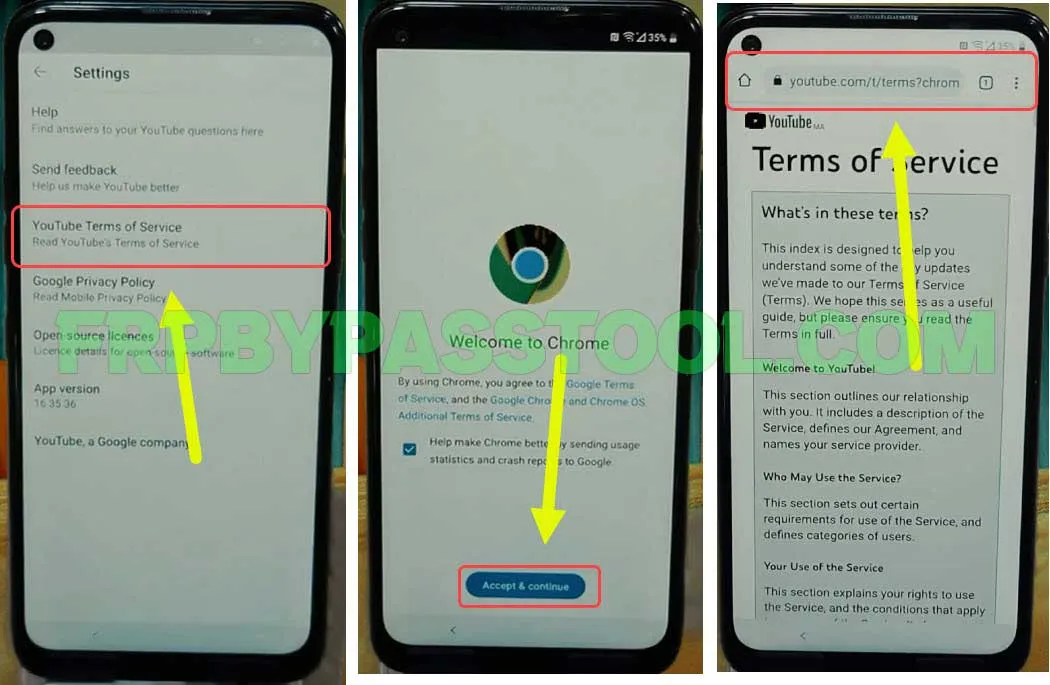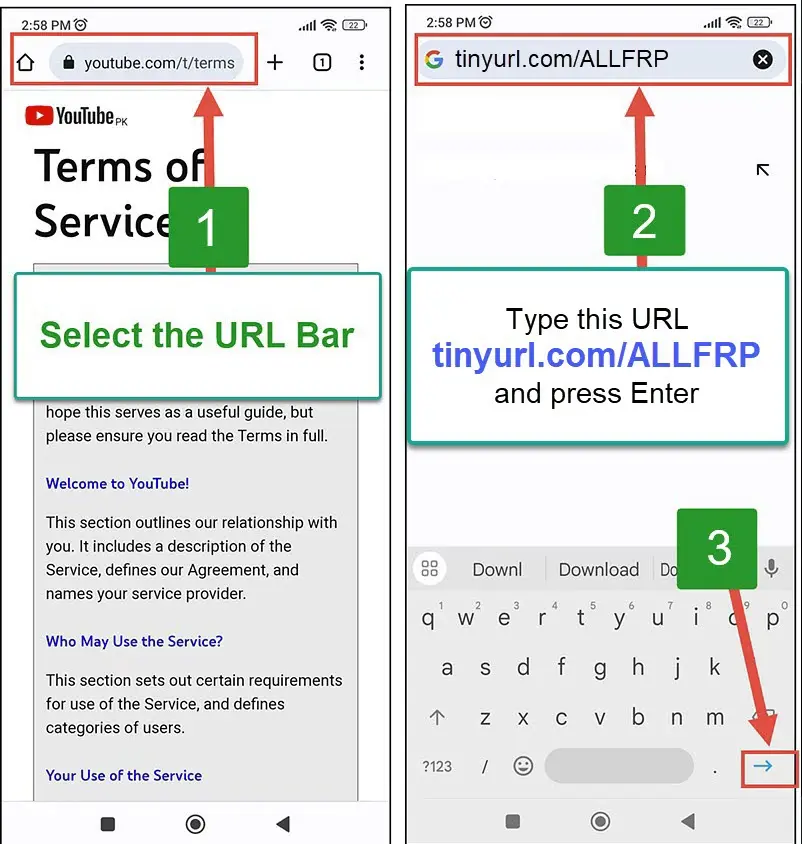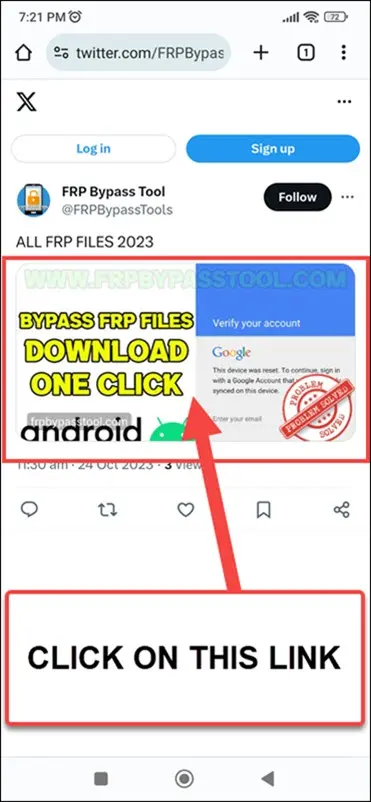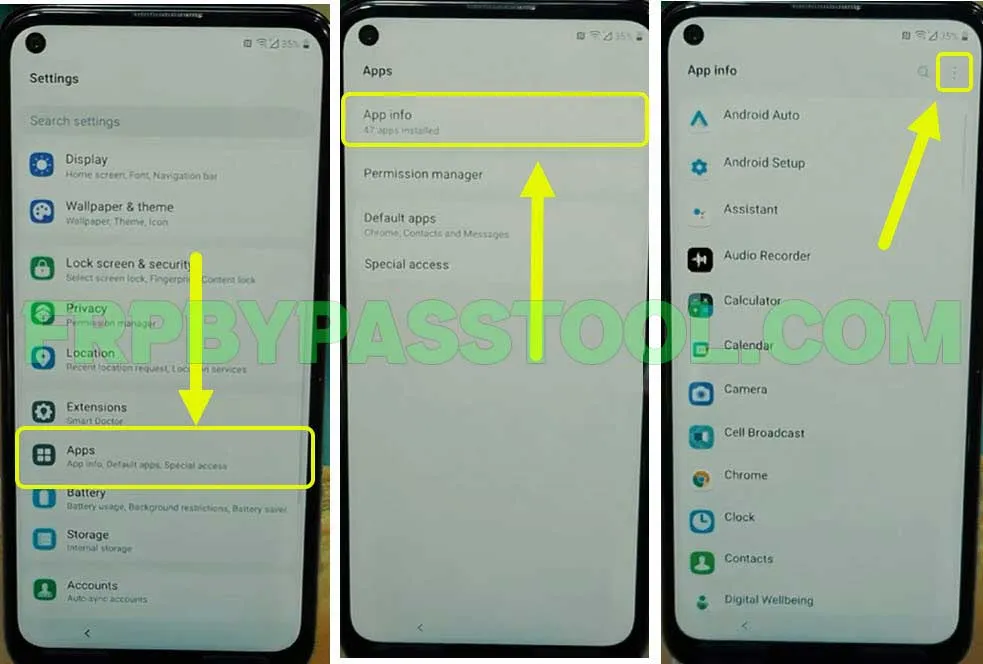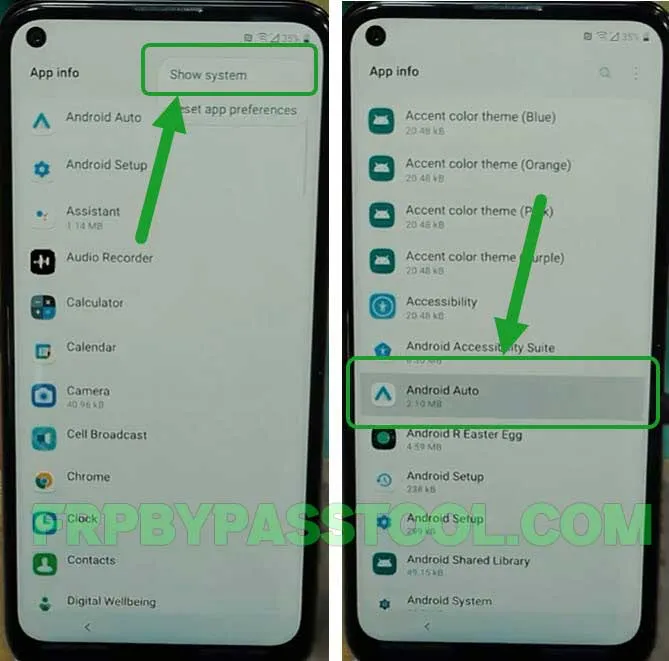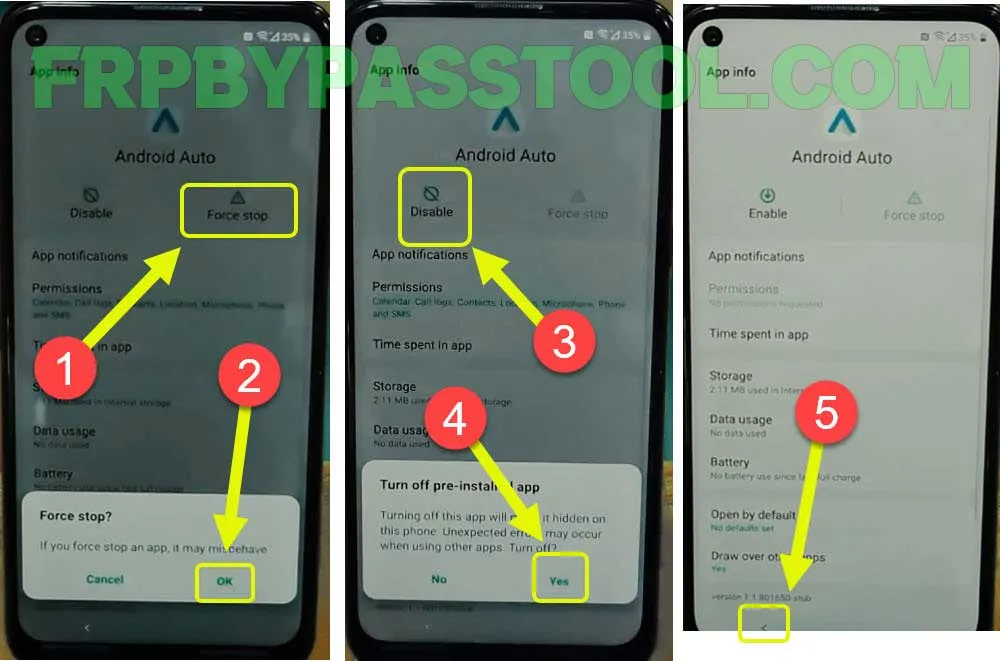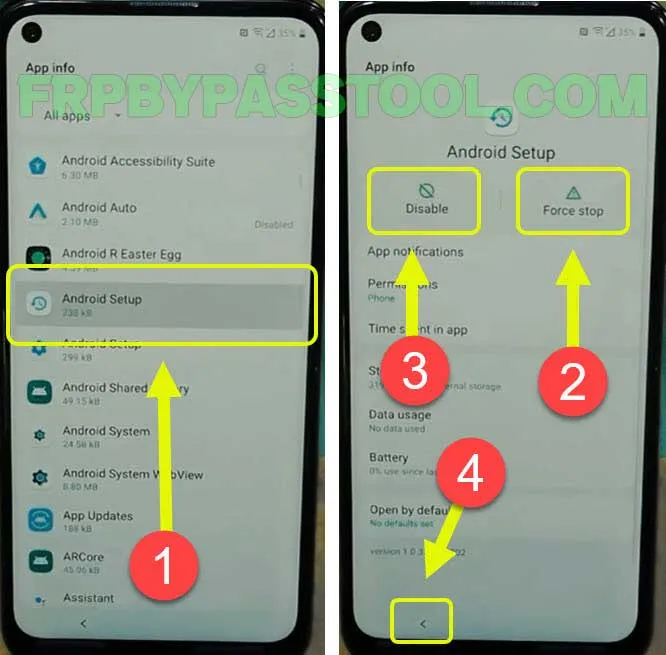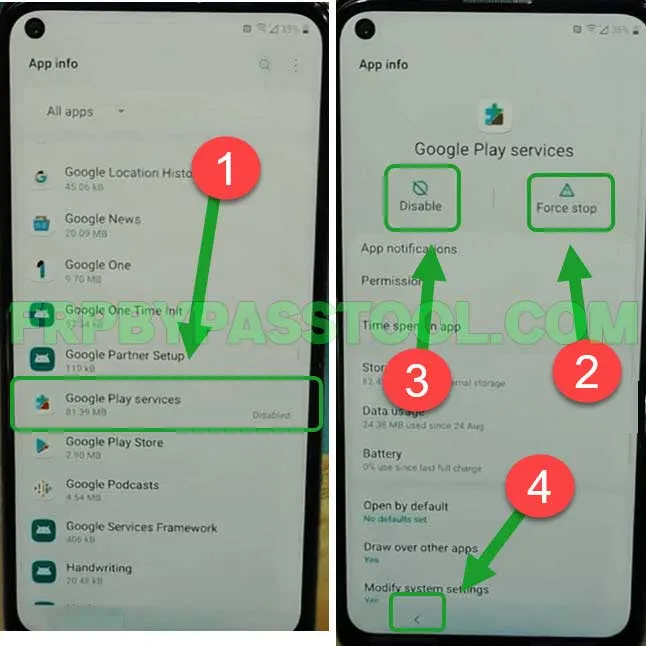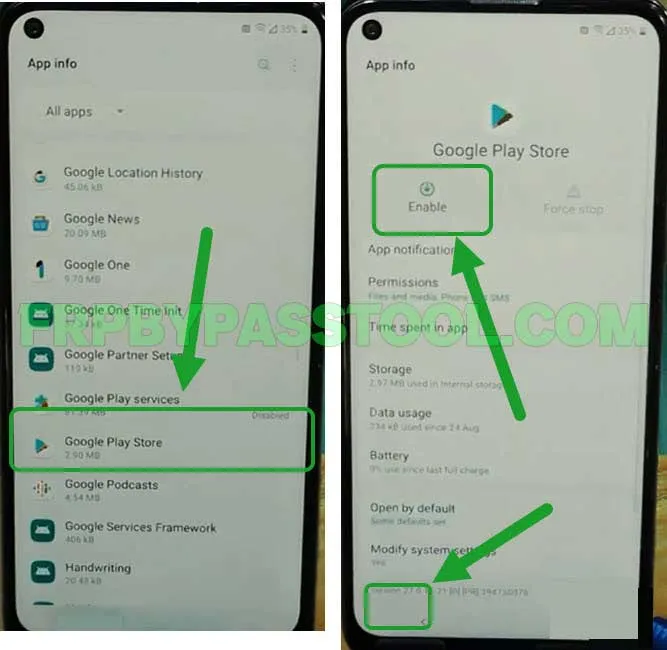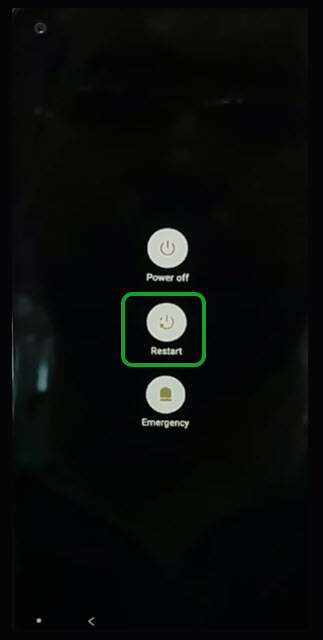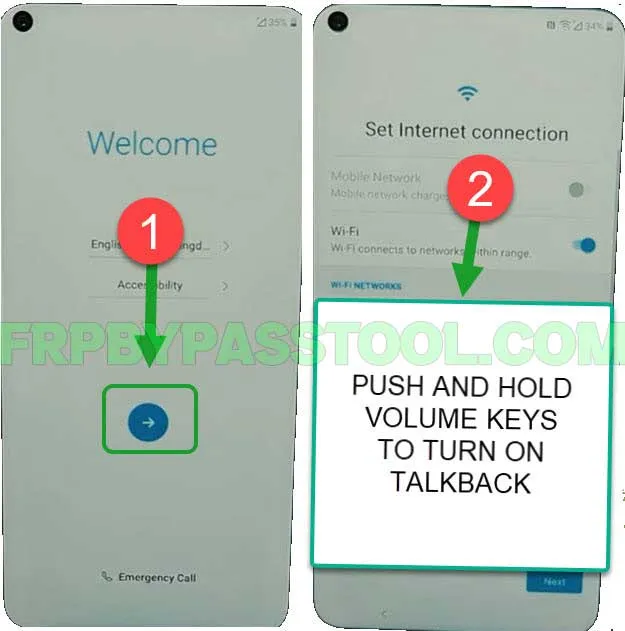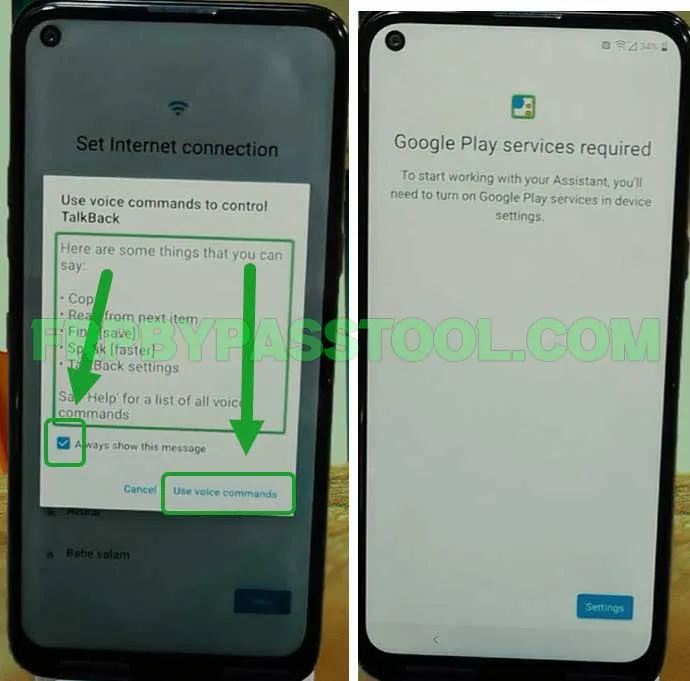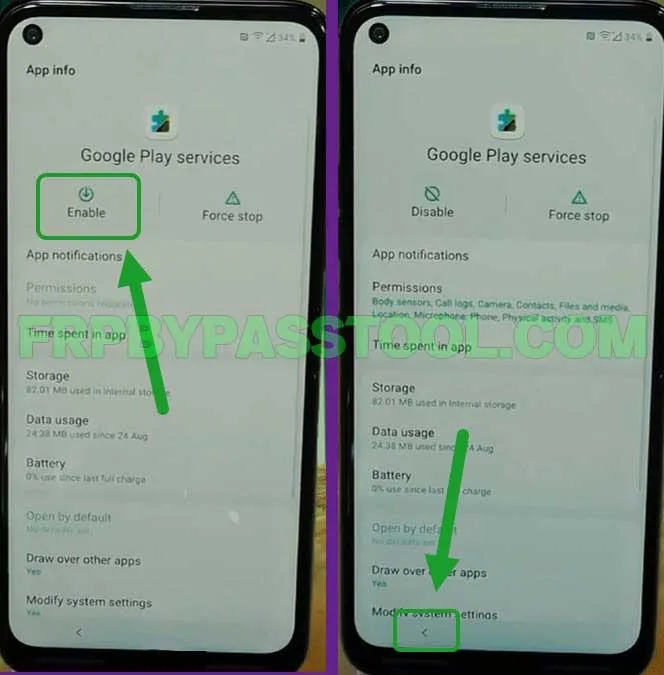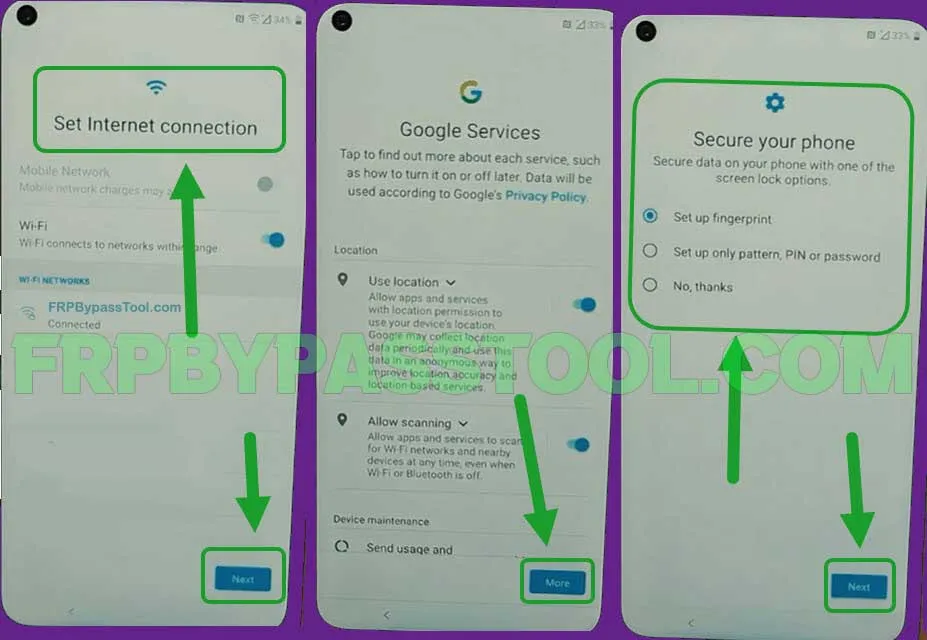LG Stylo 5 FRP bypass tool download and unlock LG Android phone/tablet for free. This is a free FRP tool that helps to unlock Google account verification from LG devices. Removing the FRP lock and Google verification from the LG phone is not an easy task. But with the help of this tool, anyone can easily bypass the FRP lock from their LG devices.
Although, I am making this guide specifically for LG Stylo 5 Android devices. But, this is a universal method and you can use it to unlock any LG device. With the help of this guide, you can bypass FRP lock and Google account verification without losing the data of your phone.
There are multiple FRP Tools available online for removing the FRP lock from LG. Currently, the FRP tool which I am going to use in this guide is a Free tool. That means you don’t have to buy credits or coins to use the premium features of this FRP tool.
Jump to
LG Stylo 5 FRP Bypass Tool Download 2023:
As I said, there are multiple FRP tools and many of them are paid. To use the tool’s feature, you may have to buy credits or even buy the tool on a subscription of 6 or 12 months. Which is not viable for a single user. The paid tools are good for people who are offering smartphone repair services.
However, this FRP bypass LG Stylo 5 guide is super easy. Anyone can unlock their LG device using this guide. The users do not have much knowledge about unlocking smartphones. And they are searching for “How to bypass Google Lock on LG Stylo 5?”. Well, they can easily unlock their device using this easy guide.
Bypass Google Account lock and FRP bypass from any LG Android device that runs on Android 13, 12, 11, 10, 9, and 8. This single LG FRP tool can help you to recover access to any phone you have. Also, you can easily run this tool on Windows 11, 10, 9, 8, or any version (32bit or 64bit).
To keep this in mind, we are working day and night to create and publish free guides. That helps users to remove their Google account and FRP lock from Android devices.
Note:
We do not allow and encourage you to use this guide for unlocking Phones/Tablets which do not belong to you. Please, these guides are only for genuine Android users. We strictly disallow using our guide to unlock a Stolen phone.
You can also use this guide to bypass the Google account lock from LG Stylo 5 T-Mobile variant. As there are 6 models and variants of this phone that are launched on different continents.
Models Support:
Fortunately, you can use this method to bypass FRP lock from LG Stylo 5 LM-Q720MS, LM-Q720QM, LM-Q720QM5, LM-Q720QM6, LM-Q720TSW, LM-Q720VSP. These are the total 5 models of this phone and this 1 guide will work on all of them.
LG Stylo 5 bypass Google Account without Computer/PC 2023:
1. Tan on Start from the Welcome screen of the setup wizard. Connect to a Wi-Fi Network and tap “Don’t Copy”.
2. If you don’t remember the Pattern lock or Google account details of your LG device. Then, go back to the Welcome screen and turn on Talkback settings.
3. Push and hold the (Volume UP + Volume Down) buttons together. Doing this will activate the TalkBack Settings on your device.
4. Tap on Turn on from the popup window of the Talkback shortcut.
5. Now, one more time push and hold the “Volume UP and Volume Down” keys to turn on TalkBack.
FRP Bypass LG Stylo 5 without PC using TalkBack Settings:
6. The Welcome page of Talkback will appear on your screen. Draw a big reverse “L” on your screen. Then select, “While using the App” and then mark the “Always allow this message” pop and tap “Use voice commands”.
7. Voice command will appear on the screen, double tap on the Keyboard icon. Then push and hold “Volume Keys” to turn off the Talkback.
8. After that, type “Open YouTube” in the search bar and tap the “Send” button.
9. Tap on the top right corner of your screen, and then tap on Settings. The YouTube settings will appear on your screen. Click on “About”.
10. Open “YouTube Terms of Service” then click on “Accept and continue”. This will open the Terms of Service page in “Google Chrome Browser”.
IMPORTANT STEPS:
11. Next, select the URL bar and Search for: tinyurl.com/ALLFRP and then press enter.
Mirror Link: tinyurl.com/allfrpfiles
After that, click on the “Bypass FRP Files” link.
12. Scroll down and click “Tap to open” next to the Settings app.
13. Now you have the access to the Settings of your LG Stylo 5 device.
14. Go to Apps, tap App Info, and then tap on “:” three dots on the top right corner of your screen.
15. Select “Show System” and the System apps will start to appear.
- First, open “Android Auto”.
16. Deactivate and Force Stop the “Android Auto”, then go back to the App info.
17. Secondly, open the “Android Setup”, disable and force stop this as well and go back to the App info screen.
18. This time, open “Google Play Services”, Force Stop, and Disable this app as well.
19. Finally, open “Google Play Store”, disable this app, and restart your LG Stylo 5 device.
20. Push the power button and then Restart your phone.
21. After that, tap on the Next button and connect to a WiFi network.
Last Steps to Bypass Google Lock from LG Stylo 5 Android 11, 10, 9, and 8:
22. Then, push and hold both the Volume Keys together to open the Talkback settings.
23. Double tap on the “Close” option on Talback welcome page. Then draw a “Reverse L” on your screen.
24. Check on “Always show this message” and double tap on “Use voice commands”.
(You may need to do it 2-3 times until you see “Google Play Services Required”.)
25. Once you see the “Google Play Services Required” screen, push and hold both the volume keys to turn off the Talkback.
26. Once you do that, tap on “Settings” to enable the Google Play Services app.
27. Now, enable the Google Play Services app and go back to the setup wizard.
28. Now, complete the setup wizard of your LG device without facing FRP lock or Google account verification.
Conclusion:
In the end, I hope you find this guide helpful for unlocking your LG Stylo 5 phone. Moreover, you can use this guide for LG Stylo 5 FRP bypass Android 8, Android 9, android 11, and Android 12. This 1 method can Bypass Google Account from all the Android versions of this phone.
However, if you still need any help to bypass google account lock LG Stylo 5 t mobile. Then feel free to contact me on our official Facebook Page or you can also comment below.