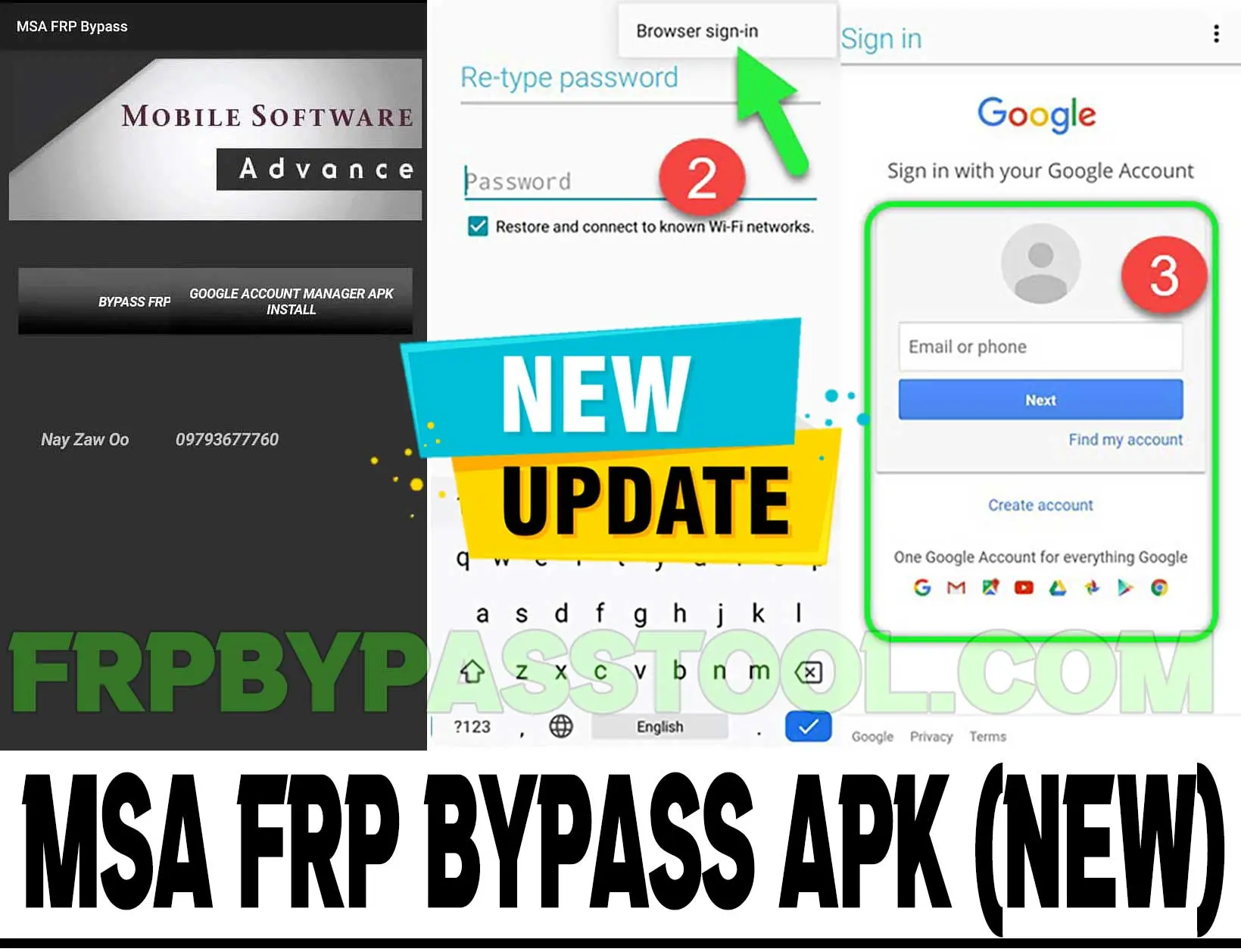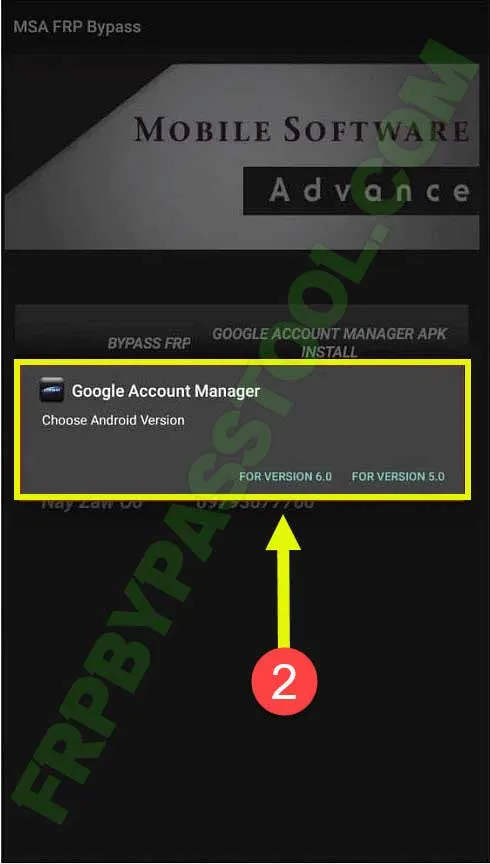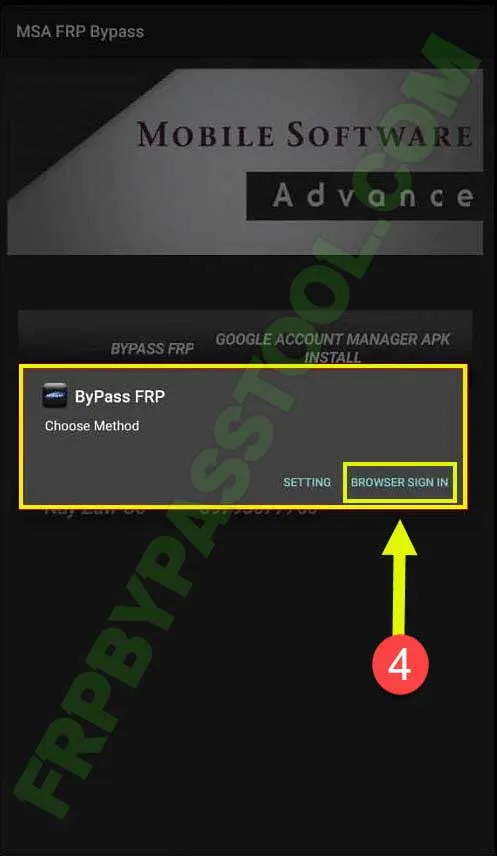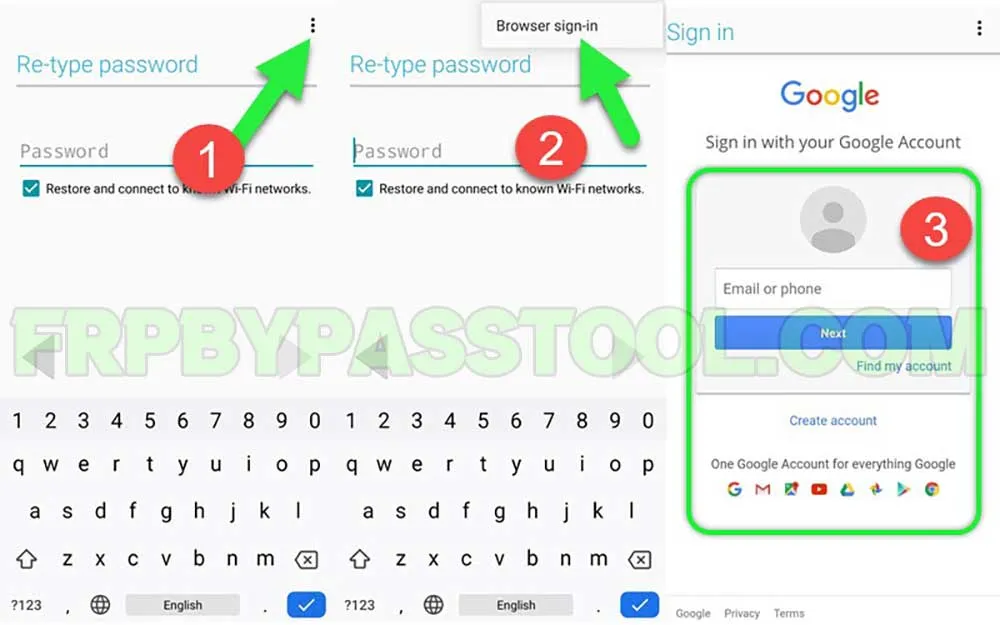MSA FRP bypass is the best application that helps to log in with a new Google account on an Android device. The question is, why do we use this application? Well, its answer is quite simple. When we Factory Reset an Android phone or tablet, it will automatically activate a security feature. That security feature is known as “Factory Reset Protection” (FRP Lock).
In general, the FRP lock feature is basically securing a user’s important data from exploitation by a third person. But, sometimes the real owner of the device also faces this FRP lock and is not able to get over it.
Jump to
MSA FRP bypass Apk by texel.apk:
Fortunately, in this case, we can use “MSA FRP bypass Apk” to remove the FRP lock. This application will completely remove the previous Google account and gives the user an option to add their own Google account details.
This is no less than a miracle to someone who doesn’t remember the Gmail ID or Password of their Google account after getting locked by FRP.
Texel.apk Application Details and Link:
App Name: MSA FRP bypass Apk by texel.apk
Tool Size: 8.5 MB
Operating System Compatibility: This app is compatible with, Android Lollipop 5.0, Android Marshmallow 6.0, Android Nougat 7, v8, v9, and v10.
Credit: Texel.apk GSM Team
Direct Link:
How to use MSA FRP bypass apk to bypass Google lock:
1. Open the application on the Android device and tap on the “Google Account Manager apk Install” button.
2. Select Android Version 5.0 or Android Version 6.0, according to your device.
3. After that, go back to the app and tap on the “Bypass FRP” button.
4. Then, tap on the “Browser Sign In” option from the application.
5. Now, this will open the direct Google account login page for you.
- Tap on the “:” 3 dots from the top right corner of the screen.
- Then, click on the “Browser sign-in” option from the drop-down menu.
- Finally, the Google account login screen will appear. Enter the Email address and Password of any Google account you want.
6. Once you add the account, push the power button and restart your device.
7. Simply, complete the initial setup of your Android device and you will see the “Account Added” screen. This is the same account you added in the 4th step.
MSA FRP bypass Android Host:
There are multiple versions of this application. The MSA FRP bypass Android Host version works the same as the texel.apk version. But, the only difference is the application developer and editor. The Android Host version is also available in this post as well as the texel.apk version.
Personally, I would suggest you use the texel.apk version as this is the most demanding one. The user interface and the programming are the same for both of these applications.
Factory Reset Protection works as a protective gear for the user’s data. Anyhow, if you are running into a problem where you got locked by this yourself. Then, the MSA FRP bypass Andoird host application will work for you to remove the Google account verification.
Android Host Application Details and Link:
App Name: MSA FRP bypass Android Host Application
Tool Size: 8.5 MB
Operating System Compatibility: This apk is compatible with, Android Lollipop 5.0, Android Marshmallow 6.0, Android Nougat 7, v8, v9, and v10.
Credit: Android Host GSM Team
Direct Link:
MSA FRP by GSM South Africa:
The MSA FRP by GSM South Africa variant of this application works great for Android devices released in South Africa. On the other hand, the working mechanism is still the same. That means if you are living in South Africa and want to remove Google lock verification. Then, the MSA FRP by GSM South Africa is the best choice for you.
As the name suggests, this application can deactivate the FRP lock from any Android device. Especially, for the people of South Africa this variant works like a charm for them.
GSM South Africa Application Details and Link:
App Name: MSA FRP by GSM South Africa
Tool Size: 8.5 MB
Operating System Compatibility: This app is compatible with, Android Lollipop 5.0, Android Marshmallow 6.0, Android Nougat 7, v8, v9, and v10.
Credit: GSM South Africa Team
Direct Link:
MSA FRP Google Account Verification:
The Google account verification is compulsory to pass after resetting an Android device. Other than that, the user may not be able to get access to his/her important data. This usually happens when a Factory Reset is performed without knowing the details of the FRP lock.
Hence, we have been discussing the importance of Factory Reset Protection. Also, we have been spreading the awareness to note down the details of the Google account before performing a Factory Reset.
However, if you are the one who is facing this problem. Then MSA FRP bypass Google Account application will help you to deactivate this lock. Not only that, this will also help you to secure the important data of your device.
This MSA FRP bypass Google account apk will not only remove the Google lock but also give you the option to add a new Google account. I must say, that is the best feature of this application.
Google Account Application Details and Link:
App Name: MSA FRP bypass Google Account
Tool Size: 10 MB
Operating System Compatibility: This apk is compatible with, Android Lollipop 5.0, Android Marshmallow 6.0, Android Nougat 7, v8, v9, and v10.
Credit: Google Account GSM Team
Direct Link:
Conclusion:
This post has all the versions of the MSA FRP application and you can easily download it using the link. However, you can use other FRP bypass tools to remove FRP lock from your Android phone and tablet.
The FRP tools are available to download for free. Not only that, the step-by-step guide is also provided with each FRP tool method.