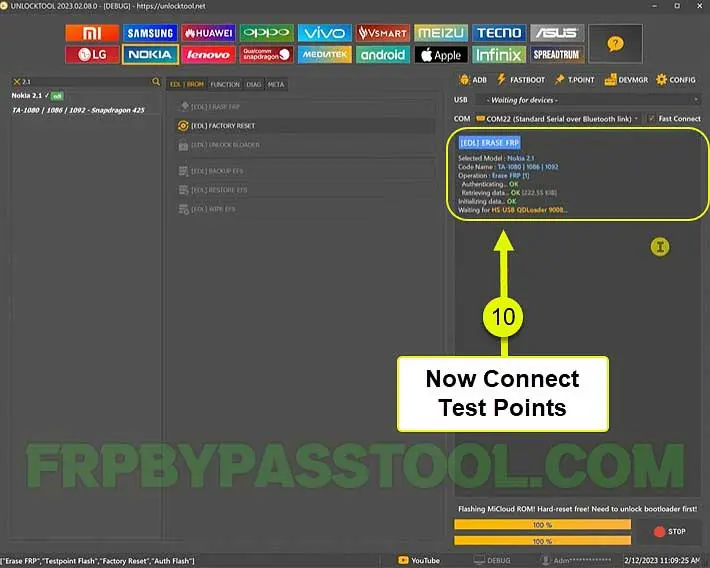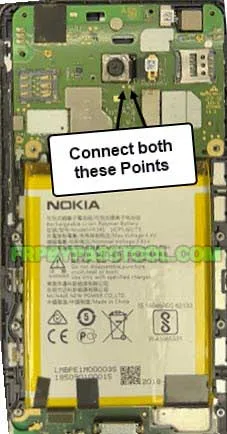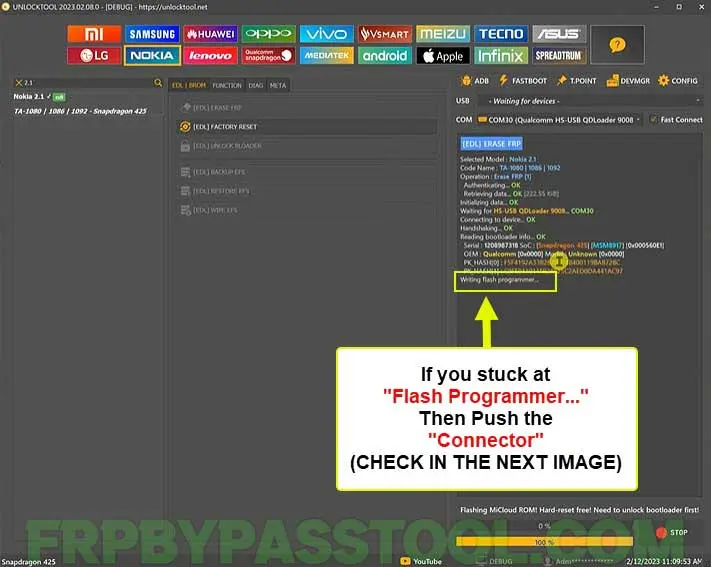Bypass Google account verification and remove FRP lock from Nokia Android 12, 11, 10, and 9 devices. With the help of this FRP bypass tool, you can easily unlock your phone. This is a universal method and it supports a long range of Nokia smartphone models.
However, the complete guide to download and install the Nokia FRP bypass tool is available on this website. You can download the Nokia FRP tool for free and must follow the installation guide to avoid facing any errors during the installation.
Download Nokia FRP bypass Tool for PC: NOKIA FRP TOOL
Firstly, make sure to follow the complete guide to install the tool on your PC. Although, it is really important to follow each step carefully. As this will help you to remove the Google account lock from your device. Secondly, the complete guide is available below. Once you download and install the tool, follow the below guide.
Nokia FRP Bypass Tool step-by-step Guide:
1. Power on your Nokia Phone and Connect it to the Computer/PC.
2. Select the “Nokia” Tab inside the “Unlock Tool” and then click on “T.Point”.
3. From the left bar select your device, in this case, we are selecting “Nokia”.
4. Click on the “Search Icon” and then type the Model number of your Nokia phone.
5. It will show you all the Smartphones with the model number, select your Nokia phone model number.
6. After that, it will show you the “Test Points” of your Nokia phone.
(Save this image of “Test Points” and then close this window.)
7. Now type and search your device model number and then select your device.
8. Once you select the correct device according to the Model number of your Nokia phone. Then, click on the “Erase FRP” button from the Unlocker tool.
9. The Unlock FRP Tool will start to remove FRP lock from your phone.
When you see the “Waiting for USB Loader” message here. Now it’s time to connect the Test Points of your phone.
10. Remove the back cover of your device and then Connect both of the Test Points. Make sure your device is connected to the PC during this procedure.
(You can connect these points using a wire or any metal. The Eyebrow tweezer can also be used to connect these points.)
11. Now, the FRP lock and Google account verification lock is successfully removed from your Nokia device.
FOLLOW THESE STEPS IF YOU STUCK AT “Flash Programmer..”
After connecting both the Test Points, sometimes it happens that the Nokia FRP bypass Tool is stuck at the “Flash Progammer” message.
Don’t need to panic, just follow these steps and this will solve your problem.
1. To remove FRP lock from Nokia device, you need to push the connector from the back of your phone.
2. Doing so will give the continue command to the Nokia FRP bypass tool and it will start to remove FRP lock from your device.
3. And just like, in just a few minutes, you have successfully bypassed the FRP lock and Google verification from your Nokia device.
Conclusion:
Let me tell you, this is by far the easiest way to bypass Google lock from Nokia Android 12, 11, 10, 9, and 8 devices. However, this Nokia FRP bypass tool method works best for devices with Android 12, 11, 10, 9, and 8 versions. Although, this also supports Android v8 and v7. If you still need any help, feel free to comment down below or contact me via our Facebook page. I’ll reply to you as soon as possible.
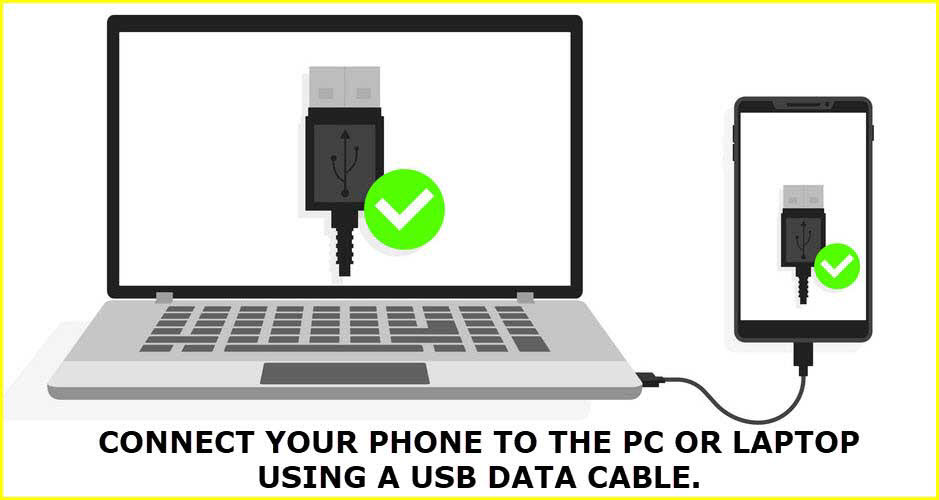
![Nokia FRP Bypass Tool for PC Download Free 2023 [100% Working]](https://frpbypasstool.com/wp-content/uploads/2023/03/1-4.webp)
![Nokia FRP Bypass Tool for PC Download Free 2023 [100% Working]](https://frpbypasstool.com/wp-content/uploads/2023/03/2-4.webp)
![Nokia FRP Bypass Tool for PC Download Free 2023 [100% Working]](https://frpbypasstool.com/wp-content/uploads/2023/03/3-4.webp)