Octoplus Samsung Tool is one of the top FRP removal tools on the list. As we already know the popularity of Samsung Galaxy phones. Most people buy Samsung Android phones in second-hand condition and this is where they need to understand the importance of Google Account details.
Therefore, when we perform a Hard Factory Reset on a second-hand smartphone, it gets locked by the Factory Reset Protection. I would also include the value of this lock, as it protects the overall data of our phone. That means, if someone tries to check the data of our phone that person has to provide the correct information of the Google account to get into the phone.
There are 2 variants of the Octoplus Tool, the 1st one works with the Box and you have to connect your phone to the box. But, in this guide, we are going to discuss the 2nd variant, that works without a box.
If you are searching for a working method that can help you remove Google account lock, then you are at the right place. Today, we are using a free tool to unlock our Android device from FRP lock. The device to which we applied this step-by-step guide, is the Samsung Galaxy J700F model.
Moreover, this same method works for all Android devices, as it is also known as the universal method in 2024.
- OCTOPLUS FRP TOOL WITHOUT BOX
- Password: frpbypasstool.com
Jump to
Difference between Octoplus Box and Octoplus without Box?
The Octolpus without box version is free to use for all Android users. This version is directly activated and does not need to connect with the Octoplus box to perform the unlocking operation. As compared to the box version, the user can download and extract the installation setup, and then install the tool into the computer.
However, the Octoplus Pro Box is the latest version developed by the Octoplus team. The Pro box comes with the 7-in-1 adapter for Samsung Galaxy and LG devices. It also has the updated interface of eMMC/JTAG, which provides a seamless unlocking experience.
Octoplus FRP Tool Step by Step Guide
This tool was created by Octoplus Team and they officially launched the latest version of this tool in March 2023. Before installing this tool into your PC you must download and install the latest USB drivers. To do that, you can use the link below.
Once you download the tool to your PC, extract the tool on your desktop or in any new folder. Then follow the below complete procedure to unlock your Android device.
1. Extract the tool to your desktop and open the folder.
2. Right-click on OctoplusSuite >> then click on “Run as administrator”.
![Octoplus FRP Tool Download - Bypass Google Account [WITHOUT BOX] Octoplus FRP Tool Download - Bypass Google Account [WITHOUT BOX]](https://frpbypasstool.com/wp-content/uploads/2020/11/1.jpg)
3. The suite logo will appear on your screen without the “Card not found” error. As this is a completely free version it will not require you to use the Octoplus box. Therefore, the card not found error will not pop up on your computer/laptop’s screen.

4. After that, once the tool appears on the screen, connect your Android device using a USB data cable. Click on Samsung from the top bar.
Then click on the Model option and select your Samsung device model.
After selecting your Samsung model, click on the “Reset FRP/Unlock” button to start the FRP unlock operation.
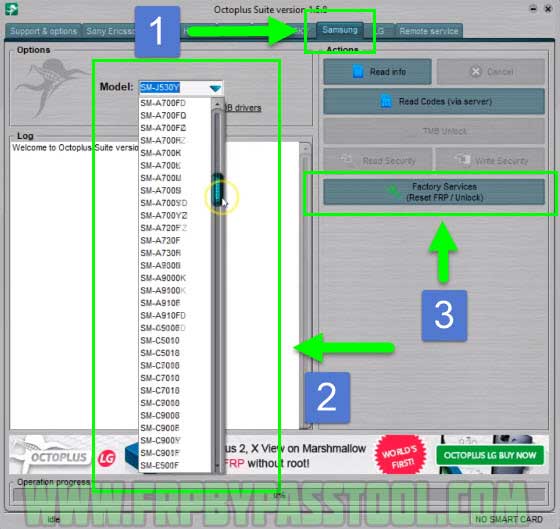
5. A pop-up window will appear on your screen, click on YES button.
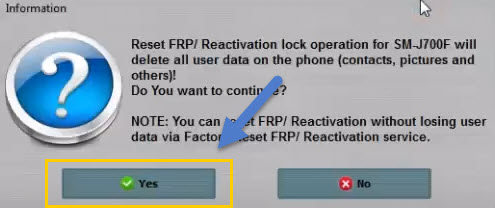
IMPORTANT STEPS TO UNLOCK YOUR PHONE:
6. This is a very important step: Put the Samsung Galaxy phone into Download Mode. Make sure your phone is connected to the computer/laptop with the USB data cable.
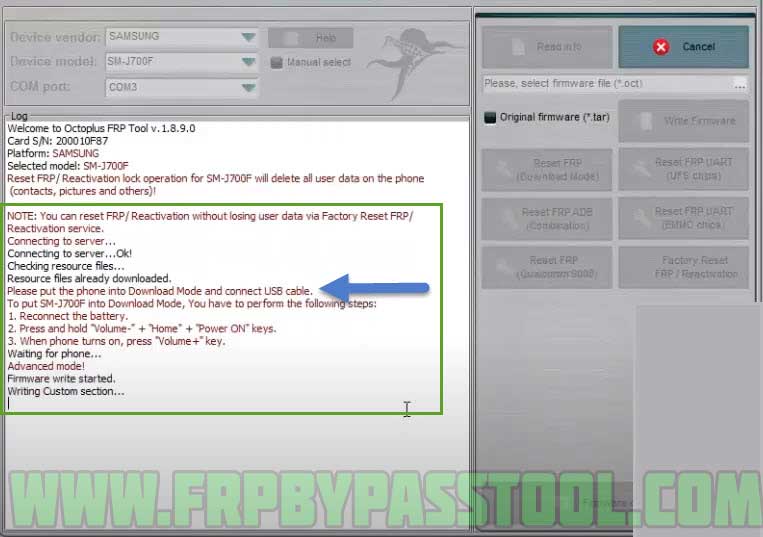
Power off your Samsung phone.
Push and hold “Volume download + Home button + Power button” at the same time.
Once phone turns on, let go all the button and press Volume UP key.

7. Click on OK button after booting your Samsung phone into Download mode.
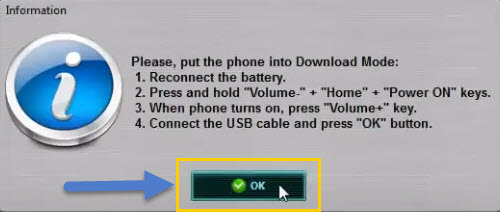
8. Octoplus FRP tool will start to remove FRP lock from your Samsung phone completely. This procedure will take 5 to 10 minutes.
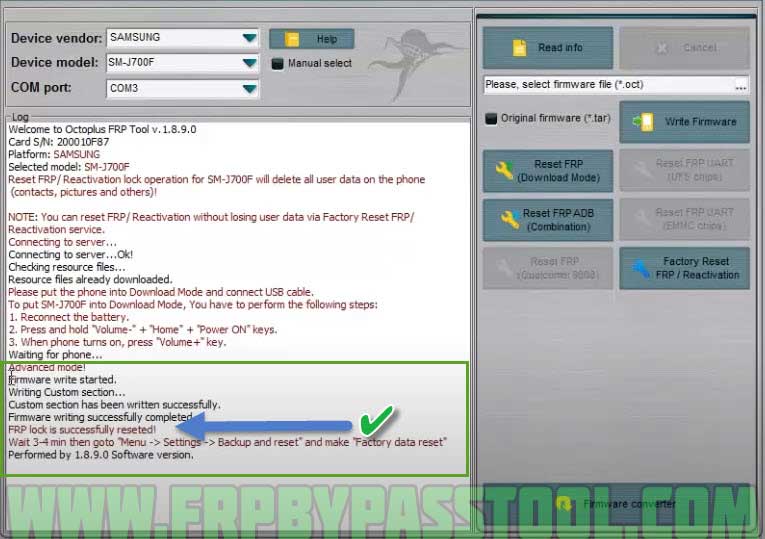
9. Once this tool successfully removes FRP lock from your android device, you will see this message.
Conclusion
However, using this tool, you can easily remove and bypass FRP lock and unlock your Samsung device. If you feel any difficulties using this without box version tool. You can post your comment below and I will be more than happy to assist you.
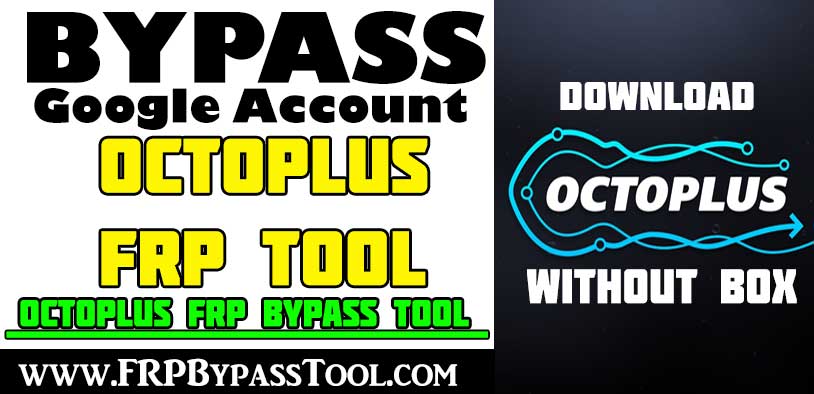



octoplus link broken. Mediafire took it down. Mirror link?