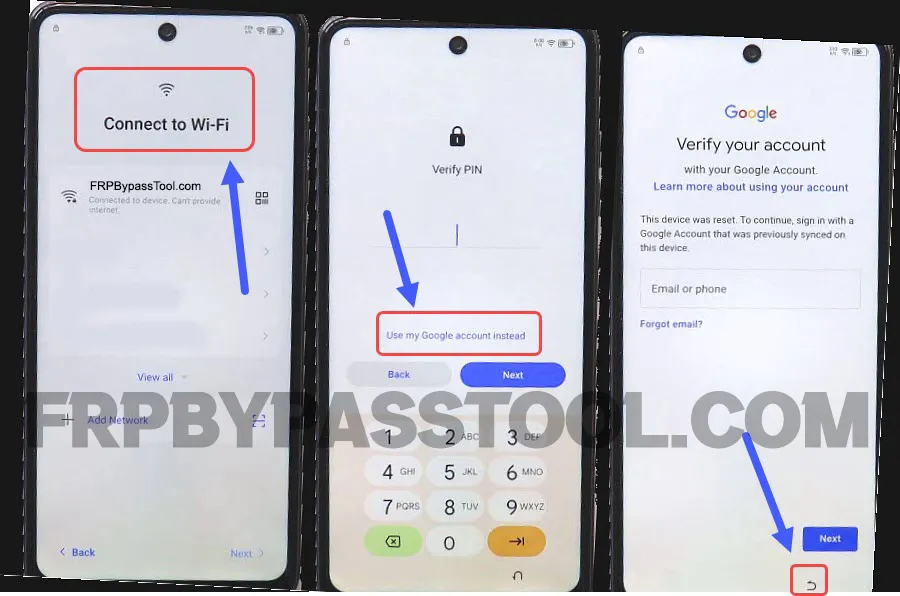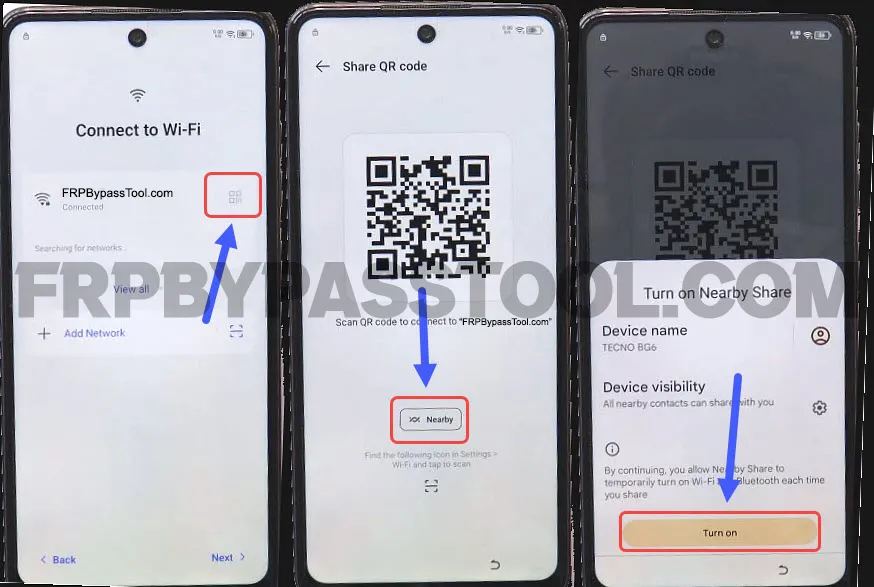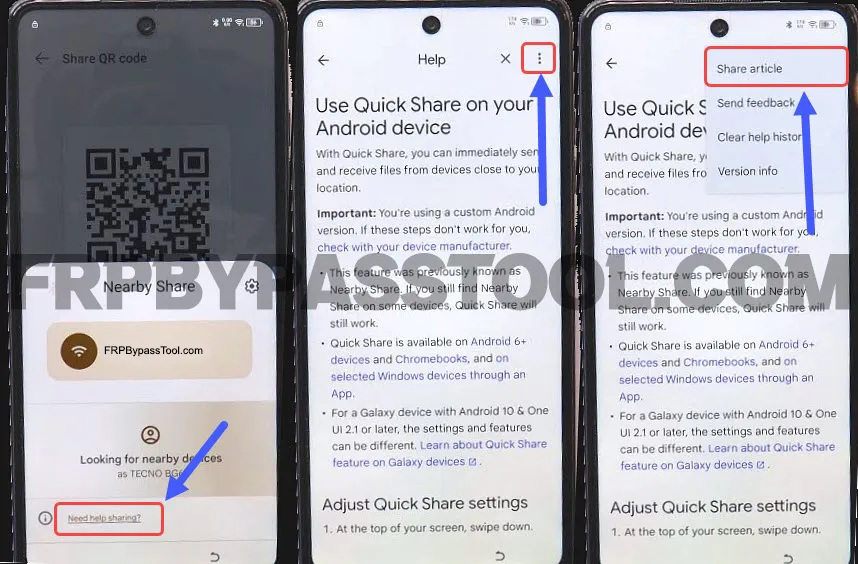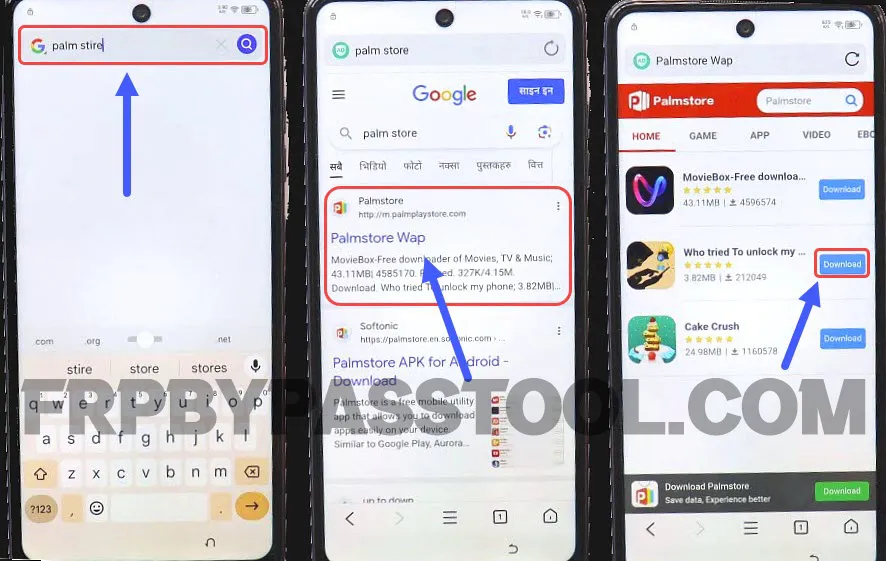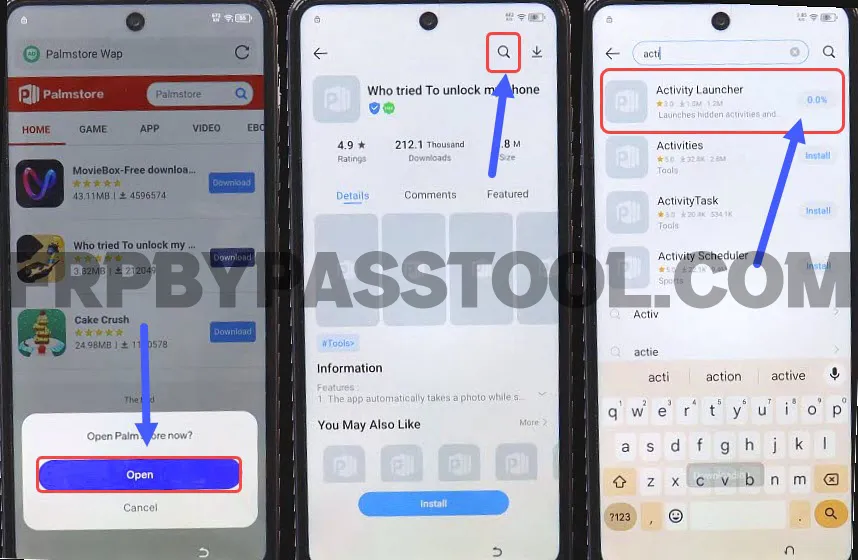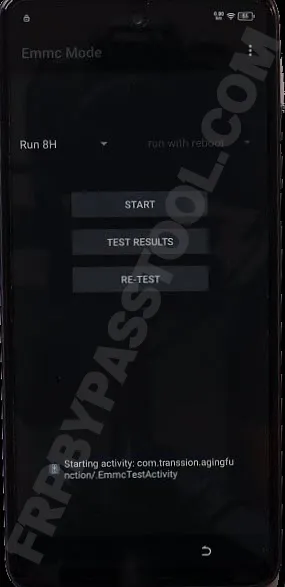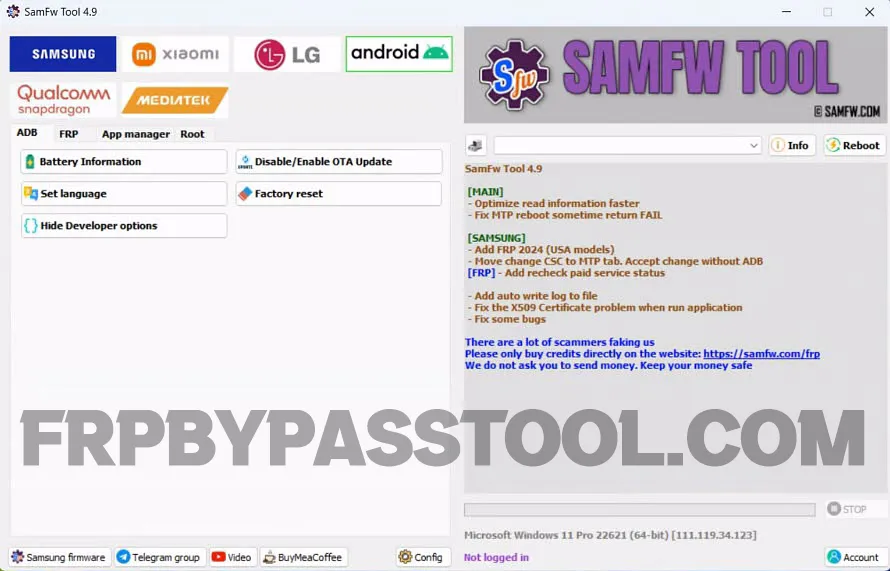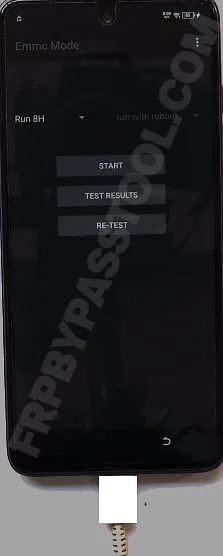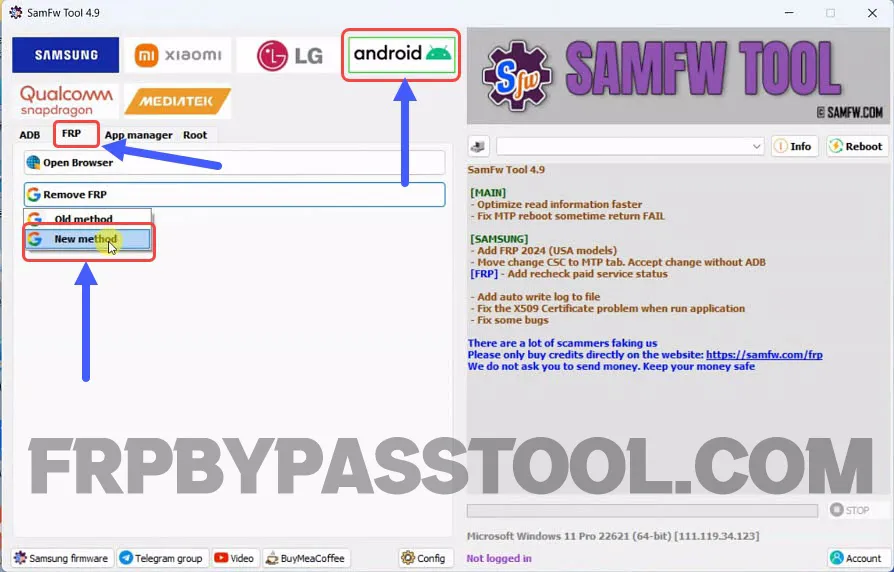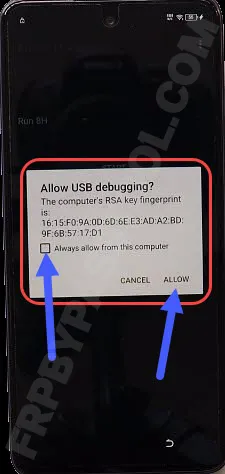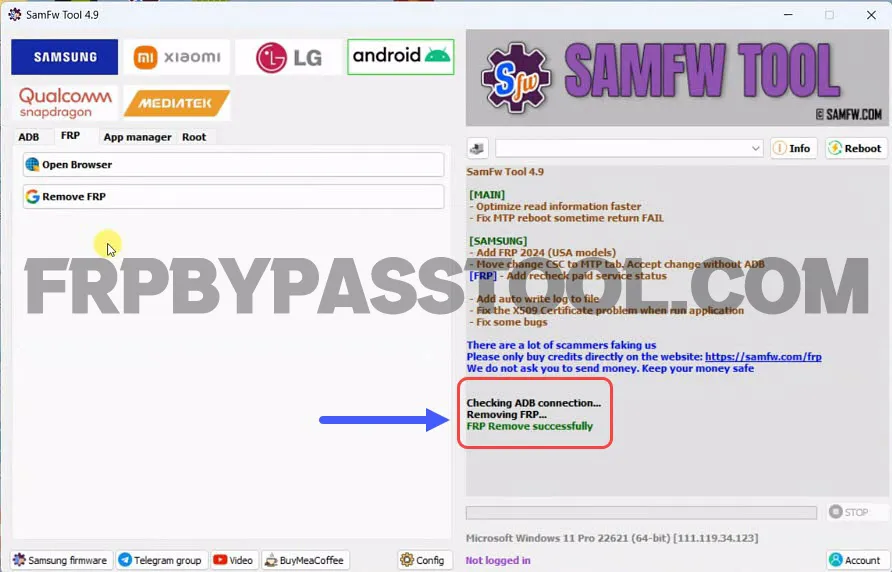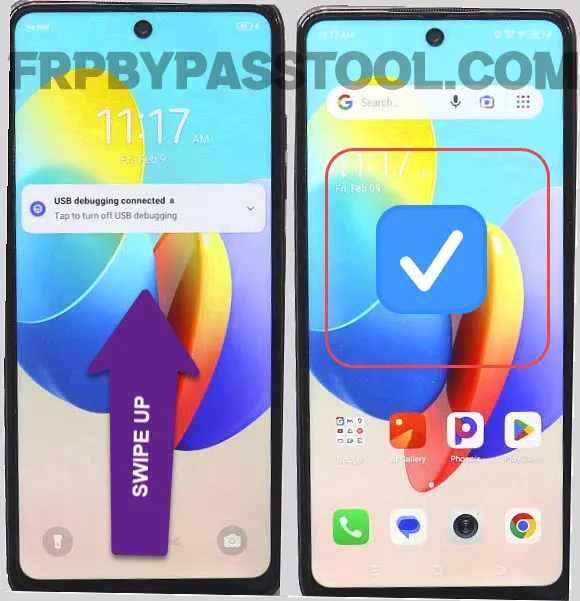If you are facing a Google account verification lock in your TECNO Camon 20 smartphone, then you can use this free guide to bypass it. In other words, you can also call this guide a TECNO CAMON 20 FRP bypass method. Android users are facing this lock after resetting their device to factory settings.
However, to remove the Password/Pattern lock we can apply Hard Factory Reset procedure. It will remove the screen lock, but in the initial setup, you still have to provide the correct Google account details. This is known as FRP lock or Factory Reset Protection, to secure the important data of your phone.
Now, the correct way to unlock it is by providing the Gmail ID and Password of the account that is synced to this device. On the other hand, if you don’t remember these details, then follow this free guide.
TECNO CAMON 20 FRP Bypass Complete Guide
This is the step-by-step free guide to easily bypass the Google account lock and FRP lock from the Tecno smartphone.
Currently, this method works for all versions including the Android 12 and 13. Apply each step carefully by following the screenshots of every step.
1. Connect to a Wi-Fi network, then push the next button, and when you see the “Google account verification” screen.
Go back to the Wi-Fi page.
2. Tap on the QR-Code icon, then push the “Nearby” button and select Turn on.
3. Now, tap on the “Need help sharing?” option and then touch the “Kabab menu” from the top right corner. Select “Share Article” from the drop-down menu.
4. Type and search for Palm Store, then select the first result and click on any app from these 3.
5. It will open the Palm Store, then tap on the search bar and type “Activity Launcher”.
Then install the activity launcher application.
6. After installing the app, open it and then tap on the search icon.
Type “EMMC” and then select (Emmc Mode).
7. The Emmc Mode will appear on your Teco Camon 20 screen.
8. Now, open the SamFw Tool on your computer.
9. After that, connect the smartphone to the computer using a USB data cable.
10. Next, click on “Android”, then click the “FRP” tab, and then select “New Method” from the Remove FRP section.
11. It will send an “Allow USB Debugging” message to the Tecno Camon 20 smartphone, allow it.
12. After a few minutes, the SamFw tool will completely remove Factory Reset Protection from your device.
13. Swipe up and you will be able to use the phone without facing the FRP lock screen.
Final Words
Fortunately, this is a completely free guide and the FRP tool that we used to bypass FRP lock is also free. The steps are clear and to the point, if you face any difficulty while applying this method to unlock the Tecno Camon 20 device, feel free to comment with your queries below.