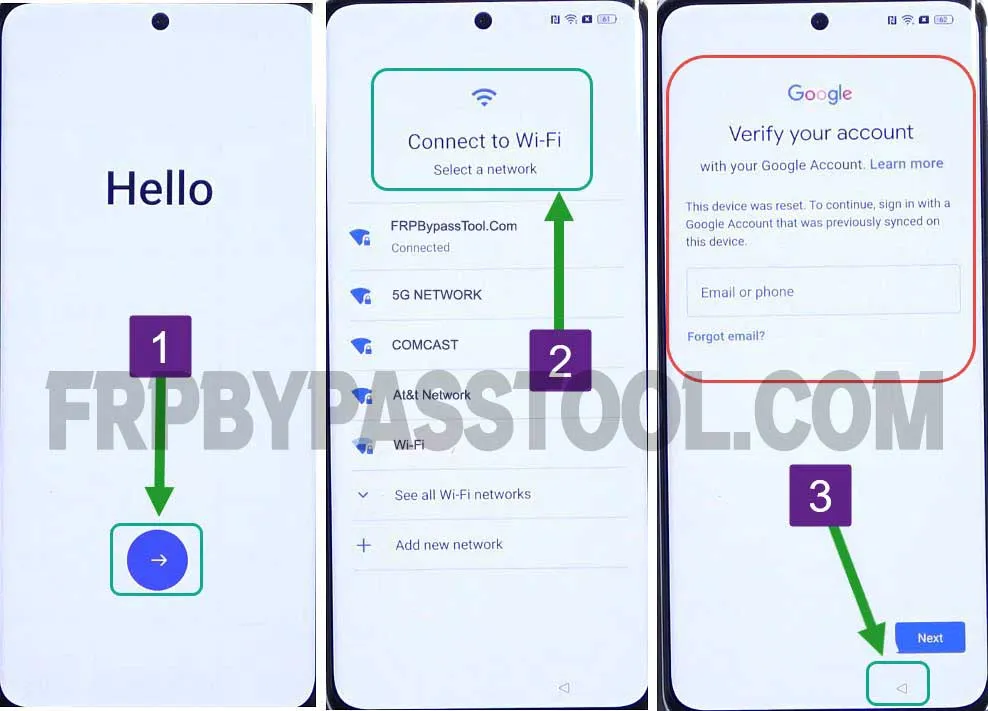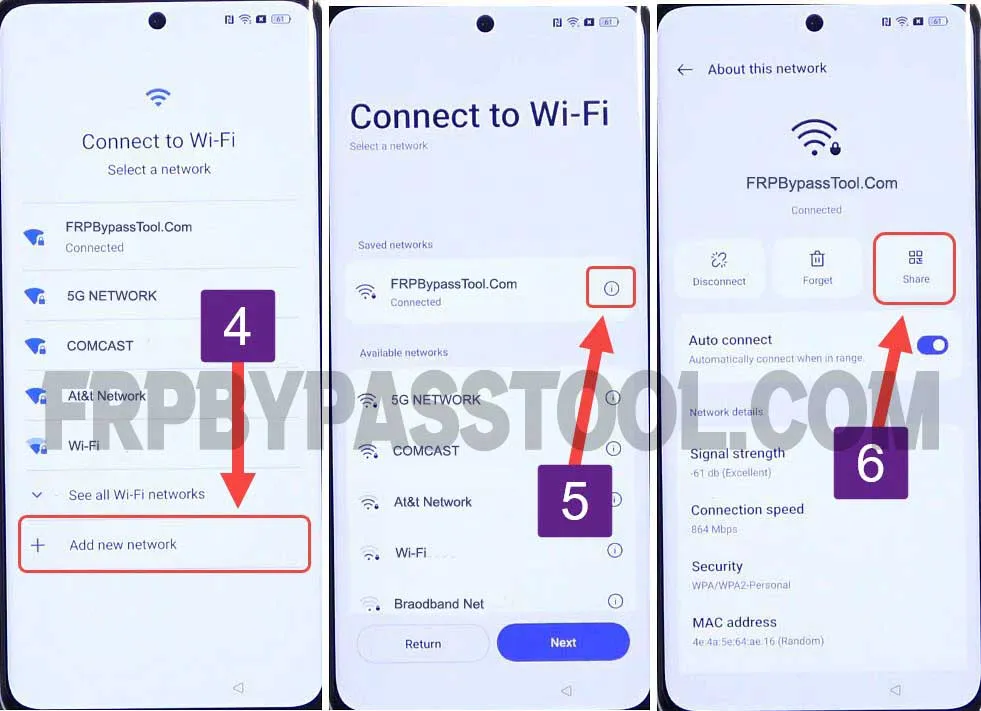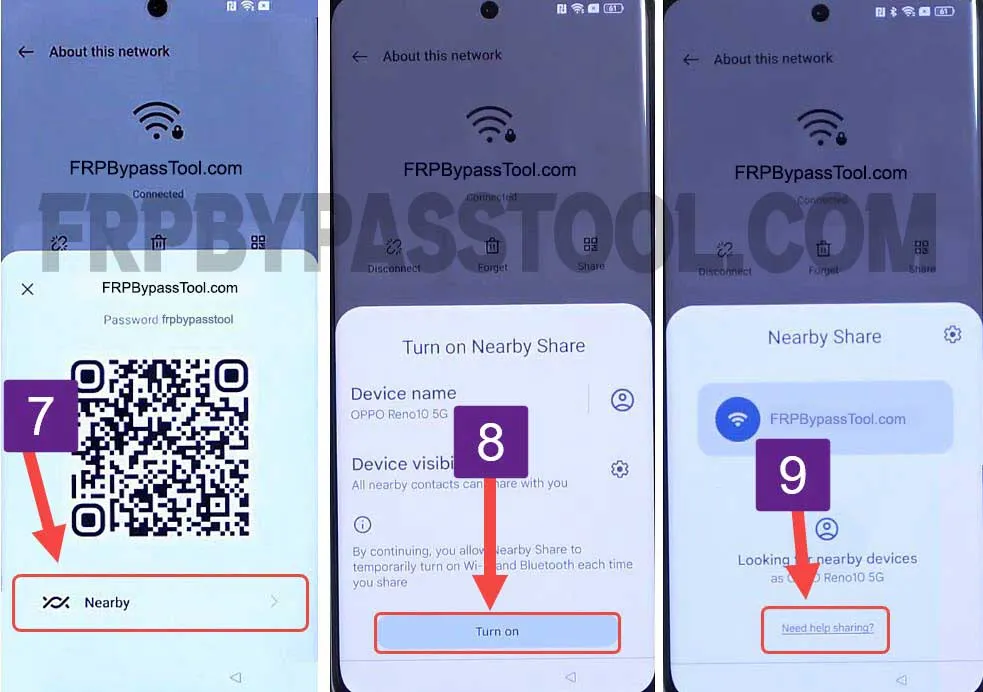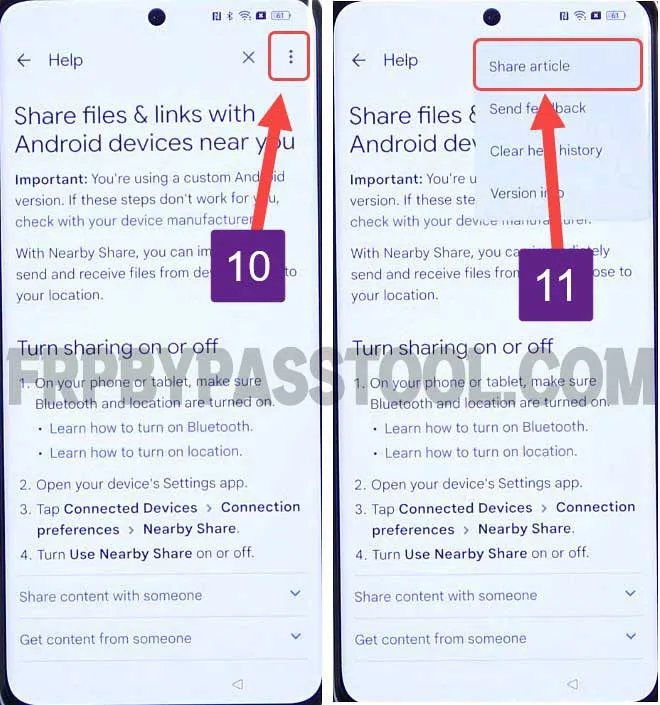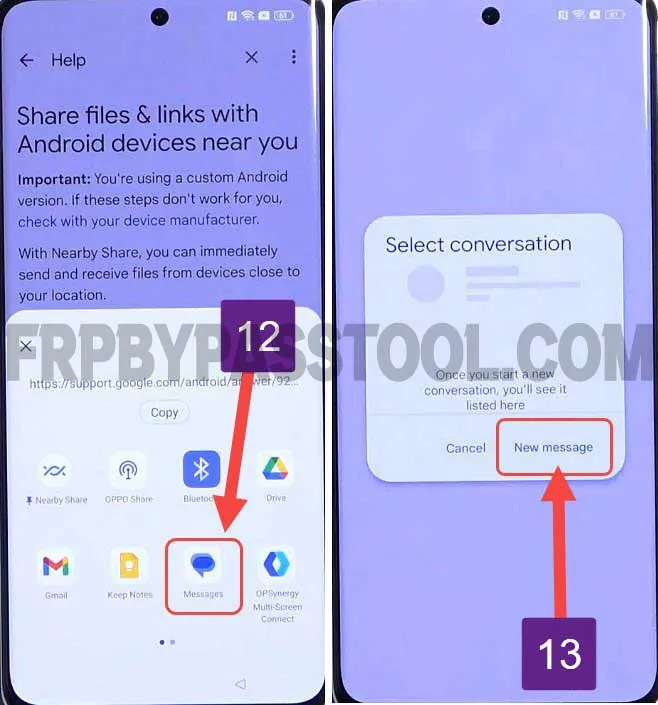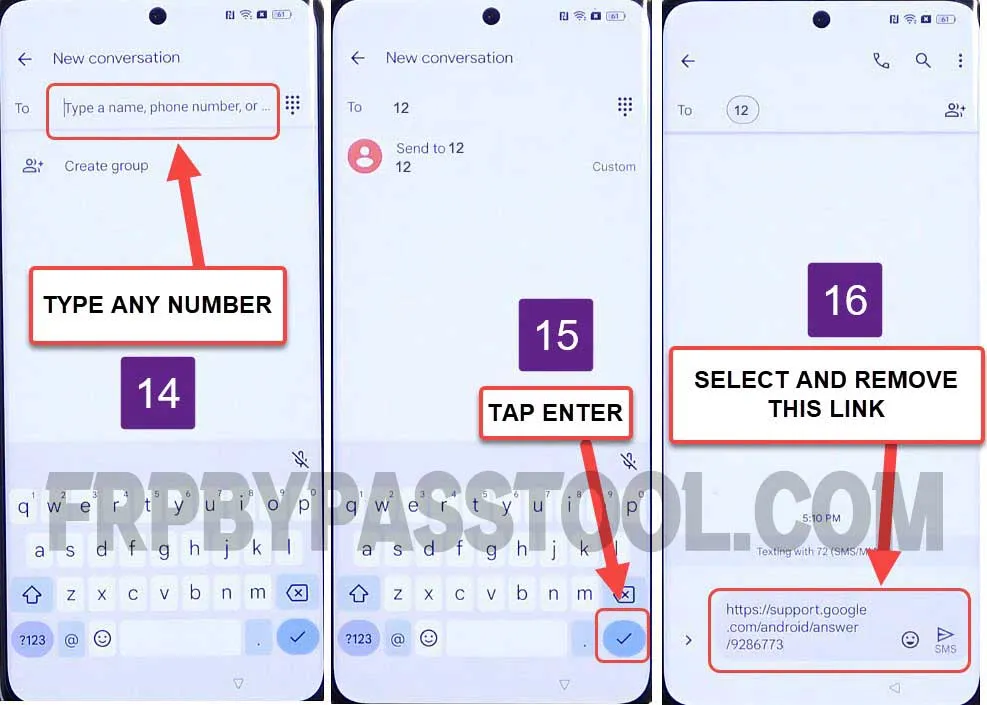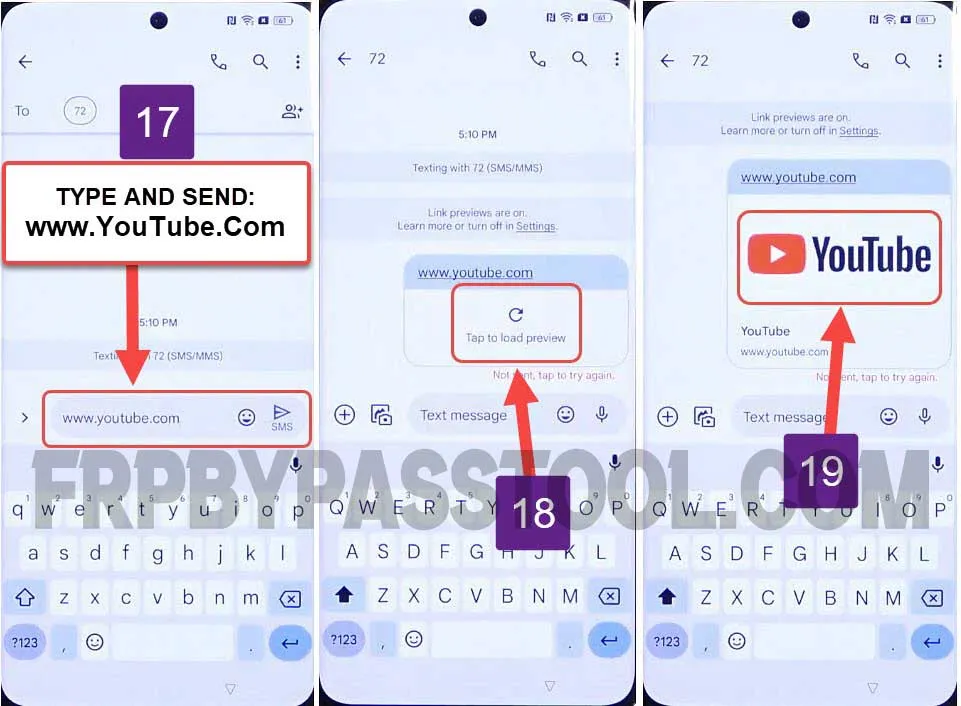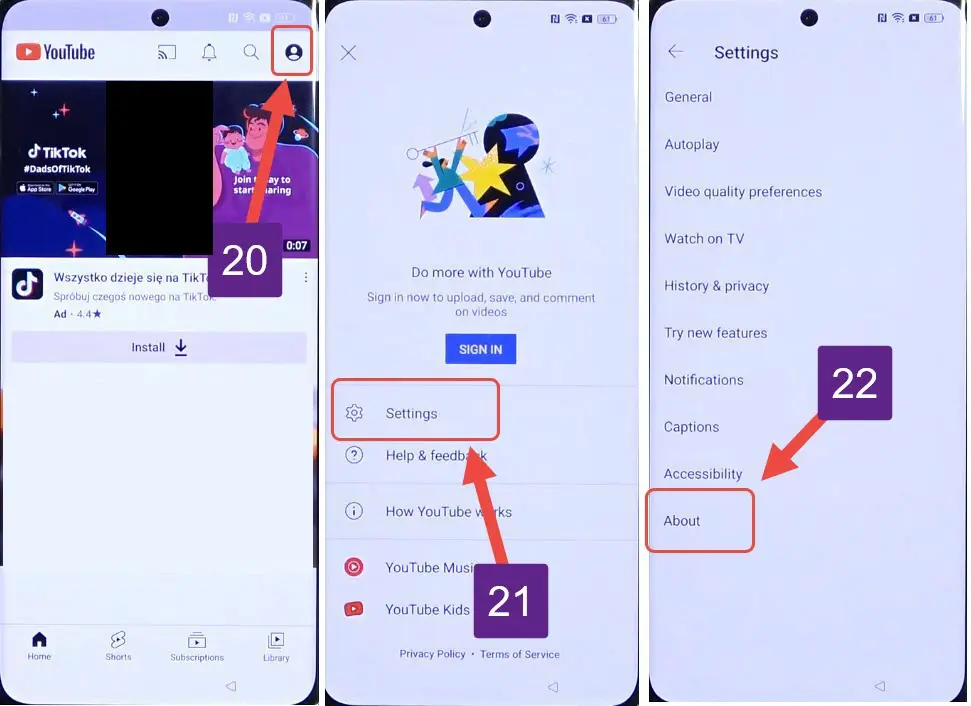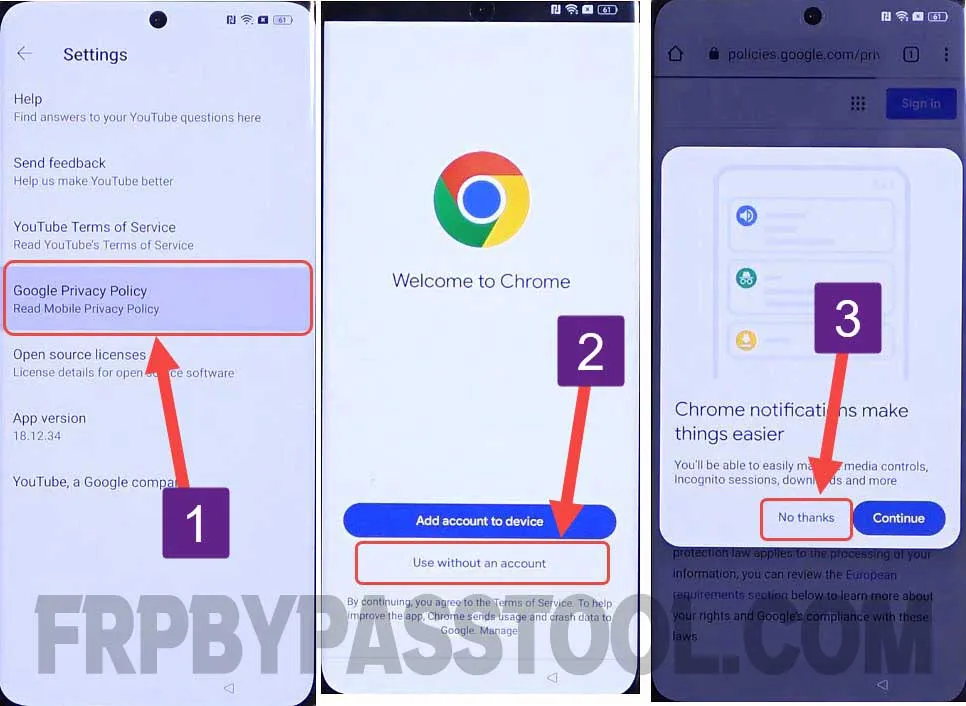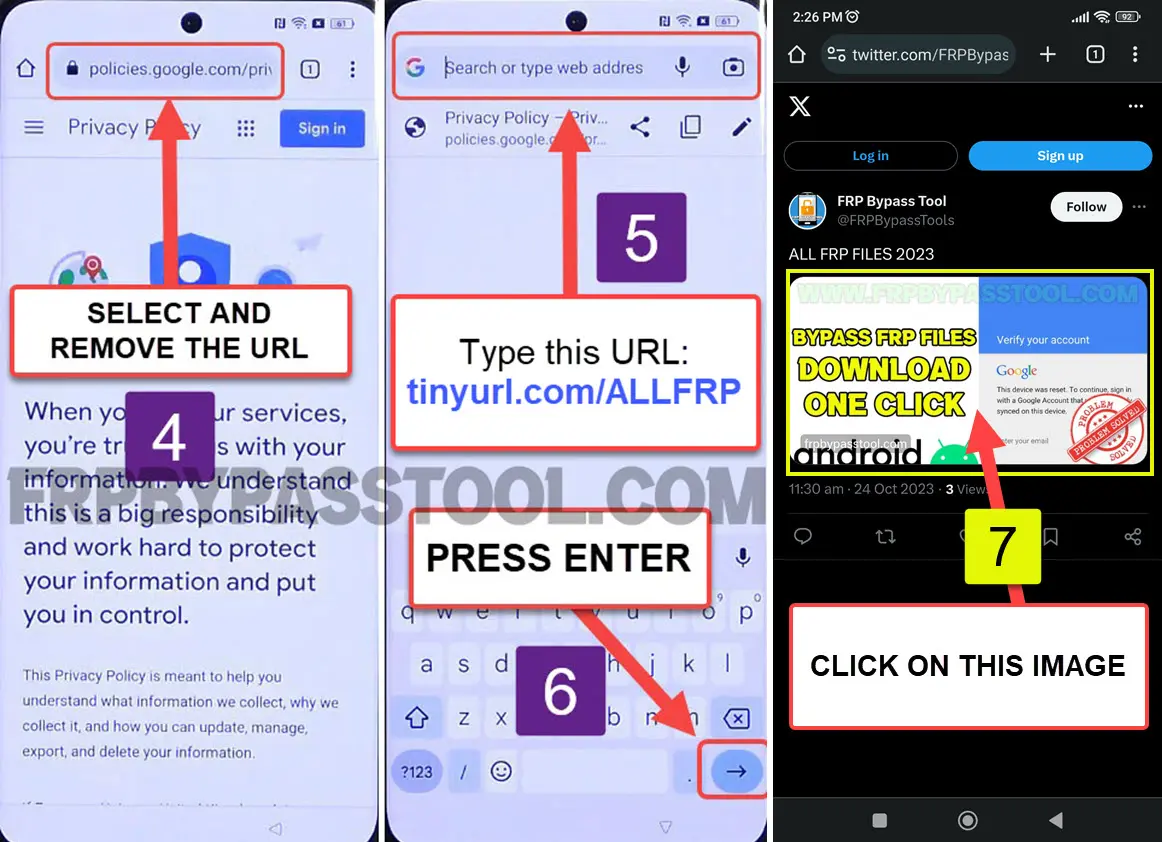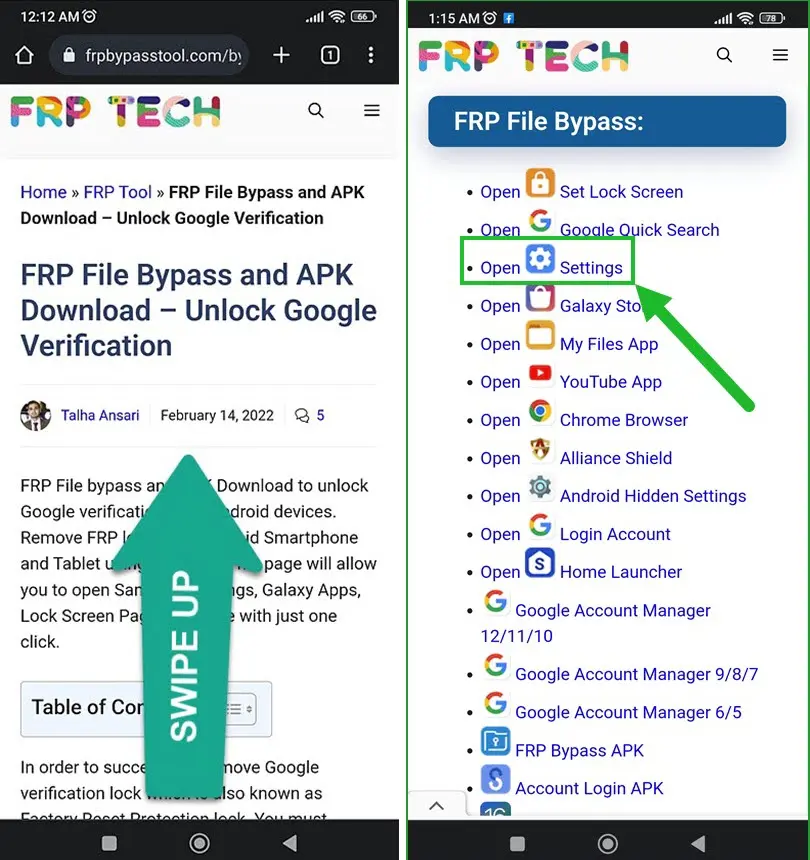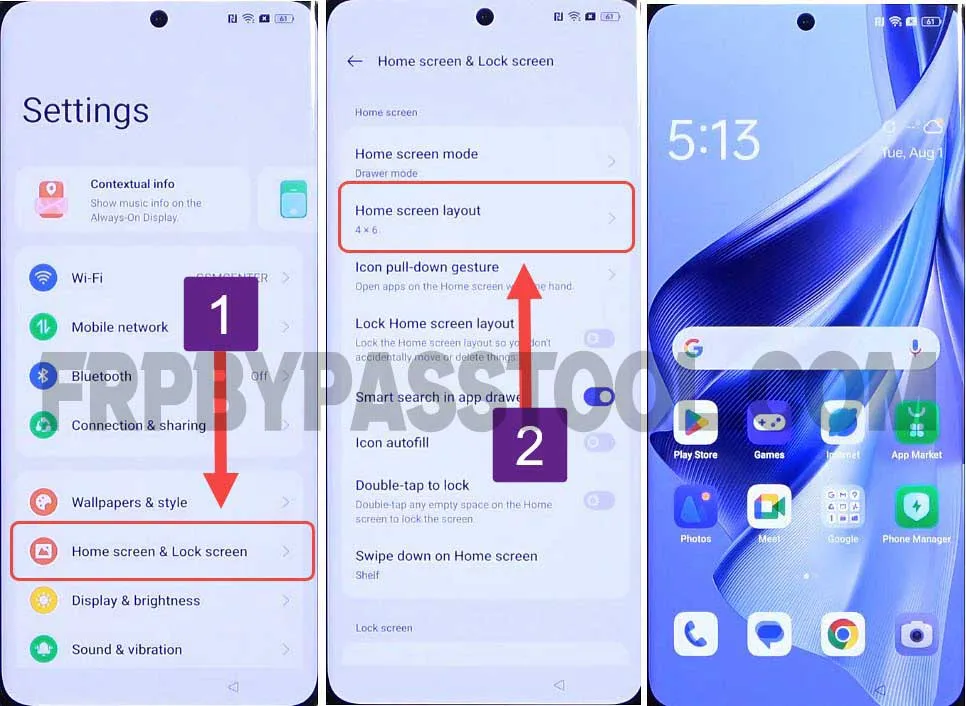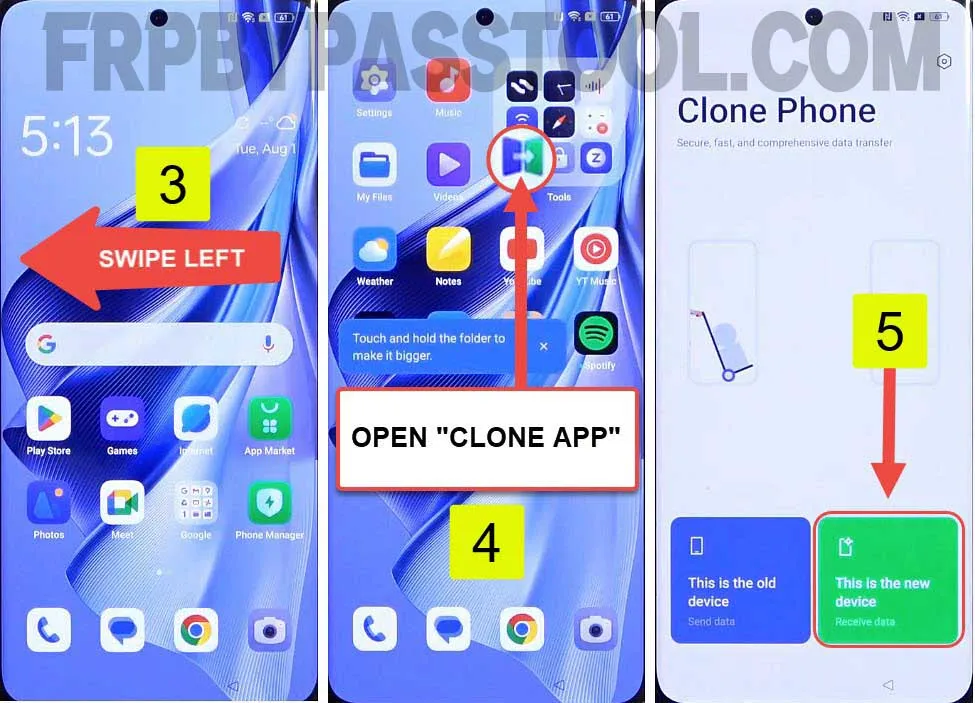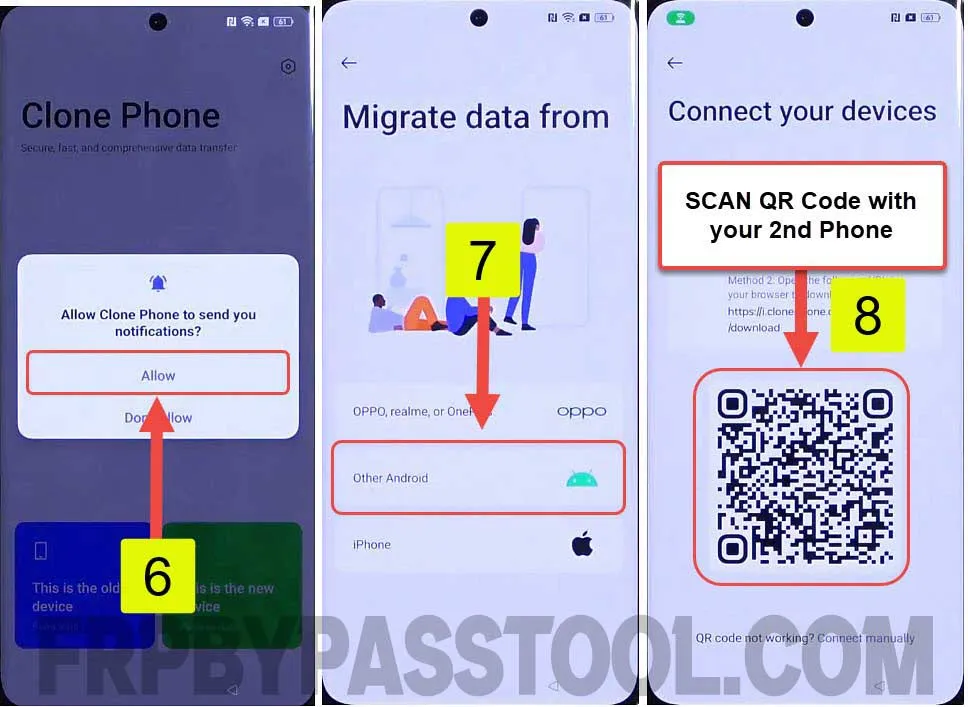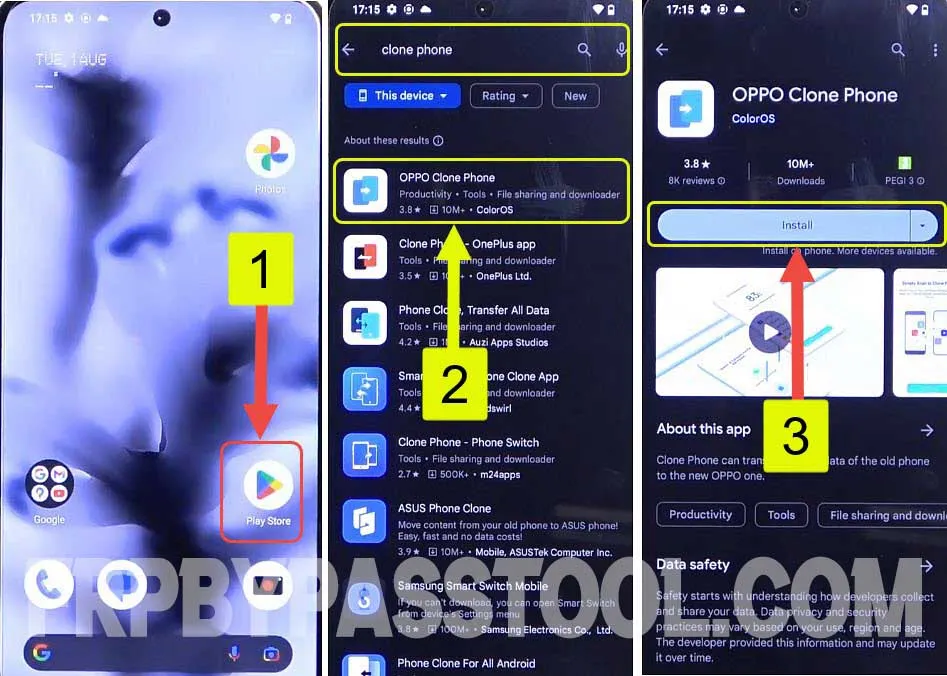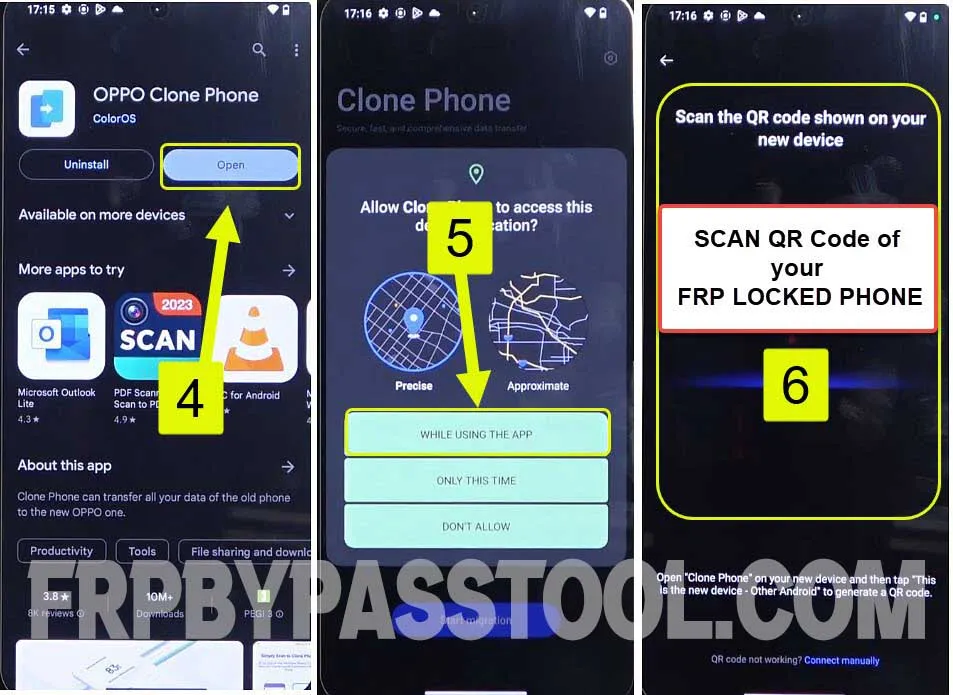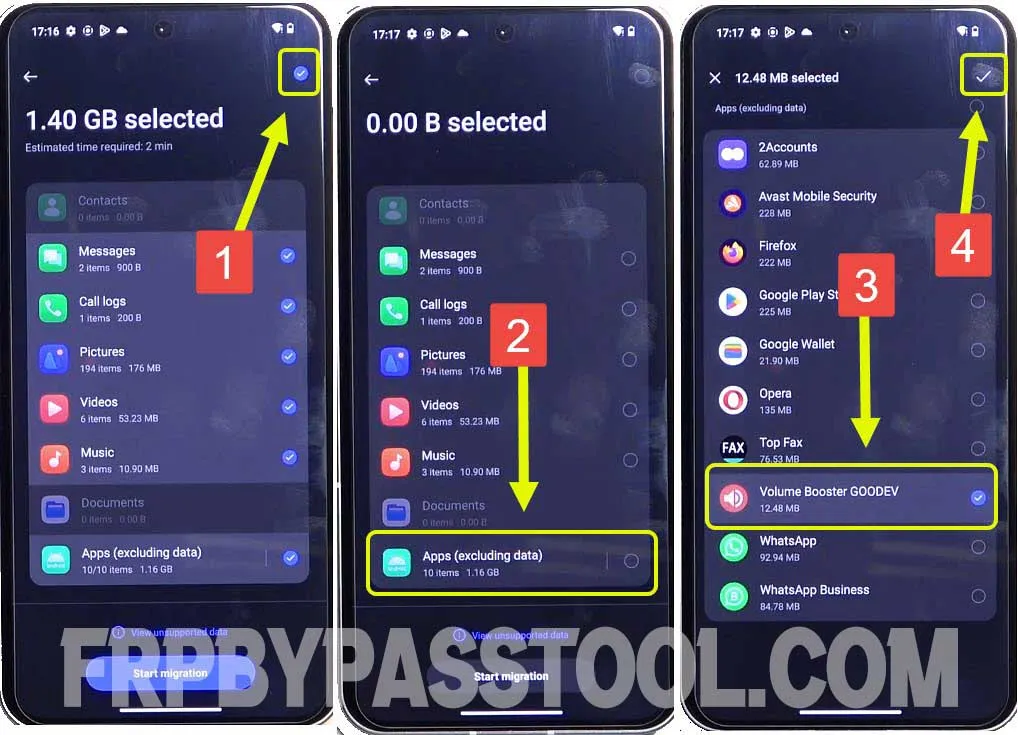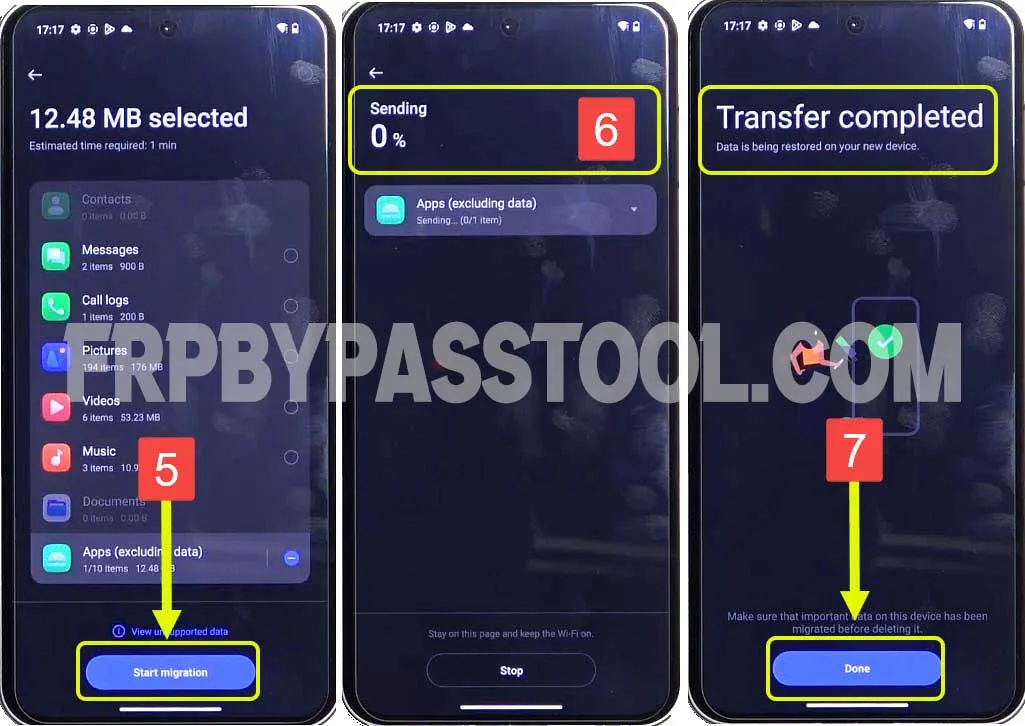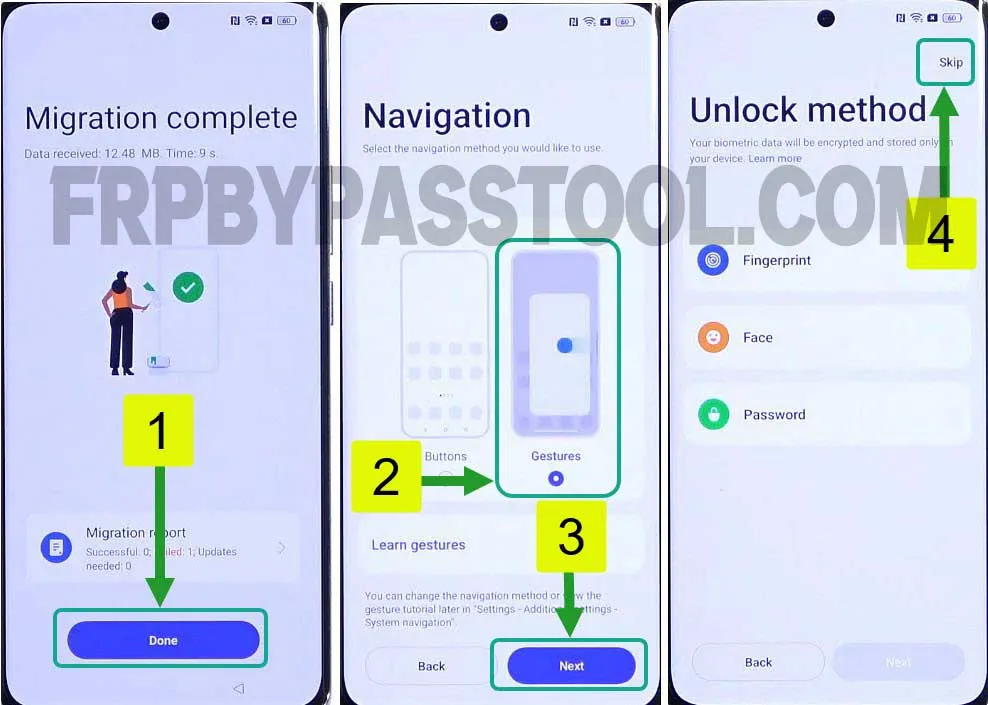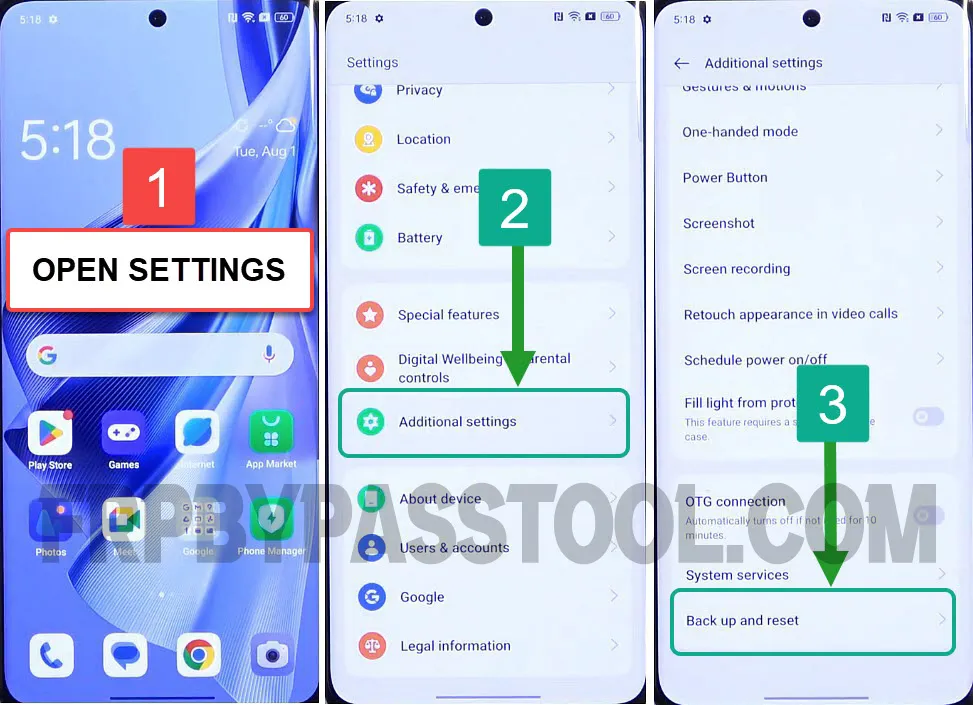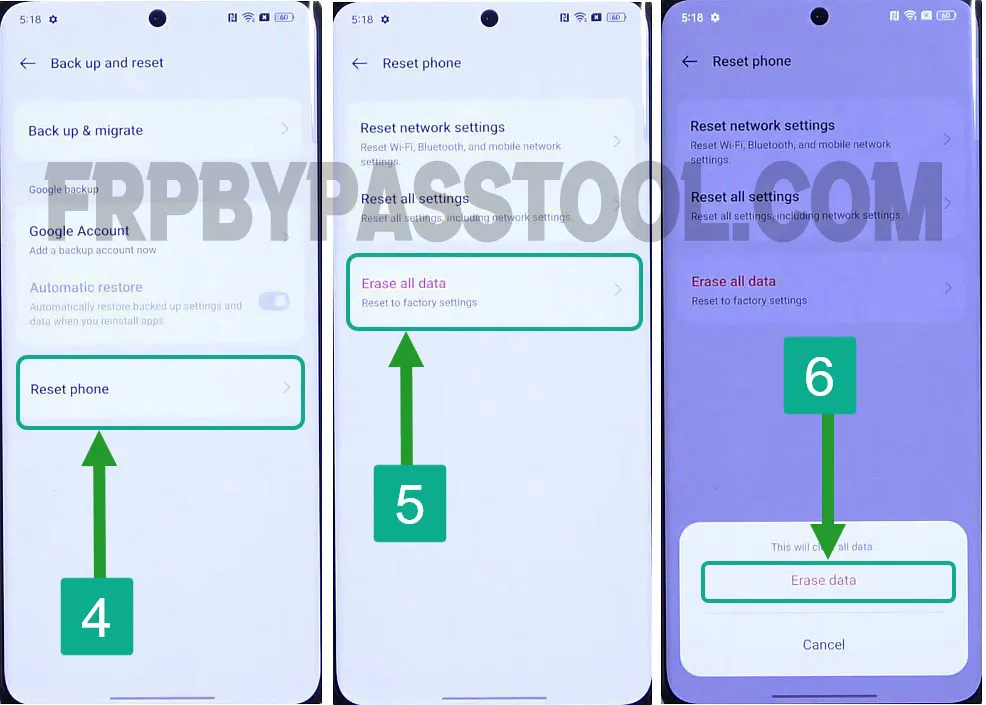OPPO FRP Bypass Without PC Android 11, 12, and 13 method is finally here. Use this method to easily bypass FRP lock from OPPO Android 11, 12, and 13 smartphones. If you are facing the “Google verify your account” screen and you don’t know the details of the Google account. Then, this guide will help you to bypass Google lock from OPPO Android devices without using a PC/Computer.
Factory Reset Protection aka FRP lock is an important security feature for all Android users. But, sometimes it becomes quite frustrating when a user is unable to submit the correct Google account details.
However, we always suggest our visitors note down the Gmail ID and Password of the synced Google Account. The Gmail ID is used to log in with the Play Store to install certain applications on an Android device. That Gmail ID or Google Account is most likely to be the one that is synced to the device. This is the same account you would need to log in with after resetting the Android device.
Jump to
- 1 OPPO FRP Bypass Without PC Android 11, 12, 13 – Overview
- 1.1 Universal FRP Bypass Method for OPPO Smartphones
- 1.2 Required items for OPPO FRP Bypass Without PC Method:
- 1.3 OPPO FRP Bypass Without PC and SIM Card – Android 13, 12, 11
- 1.4 IMPORTANT STEPS
- 1.5 2nd Android Phone Steps to Migrate Data
- 1.6 Coming back to FRP Bypass OPPO Android 13 Device
- 1.7 Factory Reset OPPO Android 13
- 1.8 Conclusion
OPPO FRP Bypass Without PC Android 11, 12, 13 – Overview
In general, removing FRP lock and Google account lock from OPPO Android devices without a PC/Computer is a bit difficult. Yet, not impossible. The method that we are going to apply to unlock the OPPO device works seamlessly on all OPPO devices.
However, we have already posted a method for the OPPO FRP Bypass Tool and that works perfectly fine if you are comfortable using it with the PC/Computer. Moreover, this OPPO FRP bypass tool guide is also free and does not require to use of credits or a paid subscription to use the premium features of the FRP Tool. So, if you want to unlock FRP using a PC or Computer, then should be good to go with this one.
On the other hand, this is a new method and it will work without using a FRP Tool or PC/Computer. This method works great for all the OPPO devices working on Android 13, 12, 11, and Android 10. This is a universal method to bypass Google account lock from OPPO. It will work for all the Android versions, including the old and the latest.
Universal FRP Bypass Method for OPPO Smartphones
Bypassing Google account verification from OPPO devices using a free method is becoming a bit difficult day by day. However, it is indeed possible to unlock FRP without spending money to buy credits or subscriptions for FRP tools.
With the help of this method, you can easily bypass FRP lock from OPPO Android 5, 6, 7, 8, and 9. As these are the old Android versions it is easy to unlock FRP from the OPPO devices using old Android versions.
What’s more, this same method can easily unlock OPPO devices from any Android version from 13 to 5. So, don’t hesitate to apply this guide, as we have created it after checking if it is working or not.
Required items for OPPO FRP Bypass Without PC Method:
We are going to use another Android device that has access to the Google Play store. We are going to install the “OPPO Clone Phone” application into the 2nd phone. That’s how we are going to connect both of these devices to transfer the data.
Don’t worry, we are going to cover everything step-by-step. So, just follow the below guide to unlock FRP from the OPPO Android smartphone.
- Another Android Device
- OPPO Clone Phone Application
- Wi-Fi Connection
- Battery percentage must be at least 70%
OPPO FRP Bypass Without PC and SIM Card – Android 13, 12, 11
Bypass Google Verification on OPPO Android 13, 12, and 11 Smartphones without PC/Computer. This is a unique method and it works for all the OPPO Android devices.
Moreover, this 1 guide can bypass Google lock from OPPO Android 12, 11, and Android 10 versions. Any OPPO device with newer or old Android versions can use this guide to bypass FRP lock.
1. To get started, tap on the “Blue button” from the “Hello” screen and then Connect to a Wi-Fi network.
After that, once you face the “Google verify your account” screen. Simply go back to the Wi-Fi page.
2. Make sure to connect to a Wi-Fi network, and then select “Add New Network”.
Then, click on the “i” icon and select “Share” button.
3. Now, tap on the “Nearby” button, then select “Turn on” and click on the “Need help sharing?” link.
4. Tap on the “:” three dots and then select “Share article” from the drop-down menu.
5. Next, we need to select “Messages” from the popup window and then tap on “New Message”.
6. Now, type any random number and tap the enter button. A URL link will appear on the chat box, select and remove it.
7. After that, type and send “www.Youtube.com” as a message.
(Make sure to add “WWW” before the URL, otherwise, it will not open the YouTube application.)
Then, tap on the “Tap to lad preview” and then select the “YouTube” logo to open the app.
8. Next, click on the “Account Icon”, then go to “Settings” and open “About”.
9. Inside About, select “Privacy Policy” and then it will bring up “Google Chrome” internet browser.
Simply, tap on “Use without an account” and then hit “No thanks”.
IMPORTANT STEPS
10. Now, to bypass the FRP lock from the OPPO Android 13 device, we need to open the “Lock Screen” application.
To do that, simply select the URL bar, then type this URL: “tinyurl.com/ALLFRP” and tap on the “Enter” button to search.
Mirror Link: tinyurl.com/allfrpfiles
11. This will open the Twitter page of our website, click on the “Bypass FRP Files” link to open the page.
12. Next, swipe up and tap on the “Open Settings” application.
13. This will directly open the Settings of your OPPO Android 13 device.
14. Open the “Home screen & lock screen” from Settings, then select “Home Screen Layout”.
This will bring the Home Screen of your FRP Locked OPPO Android 13 phone.
15. Now, we need to open the “OPPO Clone Phone” application. This application is installed as default in all OPPO smartphones.
Swipe left and then open the “Clone Phone” app and select the “This is the new device” option.
(In case you don’t see the “Clone Phone” app, simply open the Play Store and then install the Clone Phone app in your FRP Locked OPPO phone.)
16. Next, tap on “Allow” and it will show different options on Migrate data from the screen.
Select “Other Android” as we are going to connect this device with another Android phone.
Now, it will show a “QR Code” to connect to the 2nd Android phone.
Now we have to install the “Clone Phone” app into the 2nd Android phone. After that, Scan this QR code with the 2nd Android phone using the Clone Phone application.
2nd Android Phone Steps to Migrate Data
1. Time to bring the 2nd Android phone, open the Google Play store in your 2nd Android smartphone. Then type and search for “Clone Phone” and install the “OPPO Clone Phone” application.
2. Once the Clone Phone app is installed, open it and then click “ALLOW” with all the permissions.
Next, Scan the QR code shown on your FRP Locked OPPO Smartphone.
3. Once you scan the QR Code, it will show “Connected” on your OPPO FRP Locked phone.
At the same time, it will start preparing data to transfer from the 2nd Android phone.
4. Uncheck the data, and then tap on “Apps (excluding data)”. Now select any application with the minimum size and click on the “Check” on the top.
5. After selecting the application, tap on the “Start Migration” button.
Now, it will send the application to the OPPO FRP-locked device.
Once you see “Transfer completed” tap on the DONE button. And here, the 2nd Android phone work is done.
Go back to your OPPO Android device.
Coming back to FRP Bypass OPPO Android 13 Device
1. Migration Complete message appears on the screen, tap on the DONE button.
Now, it will redirect you to the “Navigation” screen. Select the “Gestures” method and then tap Next.
Skip the Unlock Method screen and complete other initial setup steps.
2. After completing all the OPPO initial setup steps, tap on the “Get Started” button.
Finally, we are at the Home Screen of our OPPO Android device.
But, we still have to perform a Factory Reset to remove the Google verification lock.
Factory Reset OPPO Android 13
1. Go to the Settings of your phone and then open “Additional Settings”.
Tap on the “Back up and reset” option.
2. Select “Reset Phone” and then select “Erase All Data”.
After that, click on the “Erase Data” button to completely remove Google account verification and FRP lock from the OPPO smartphone.
Conclusion
In the end, I hope after applying this bypass Google account verification form OPPO guide. You have successfully bypassed the FRP lock from your OPPO device. In case, you are facing any issues or errors during the procedure. Feel free to ask me in the comment section.