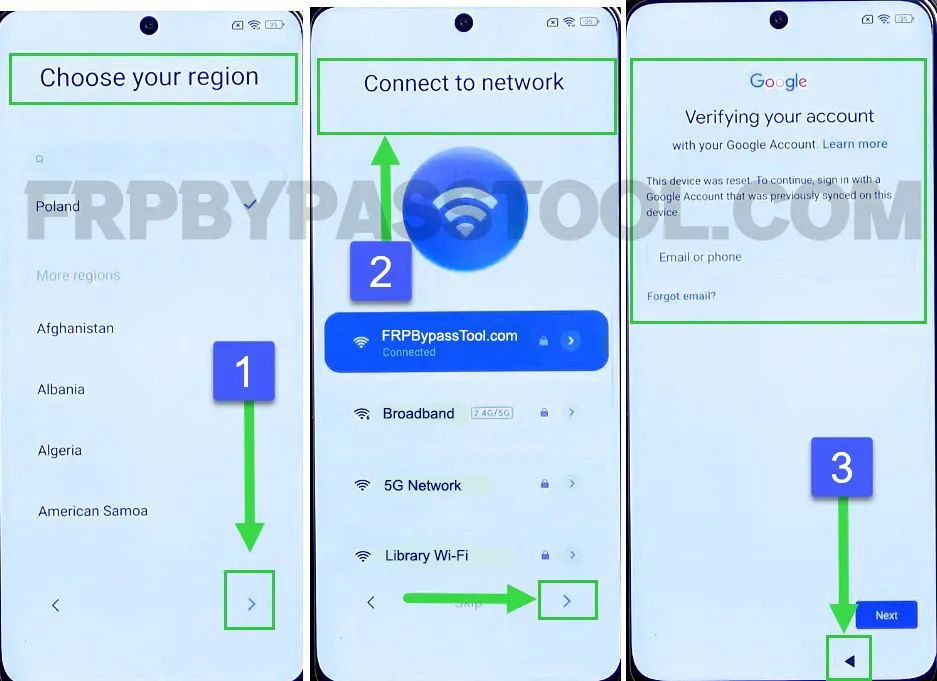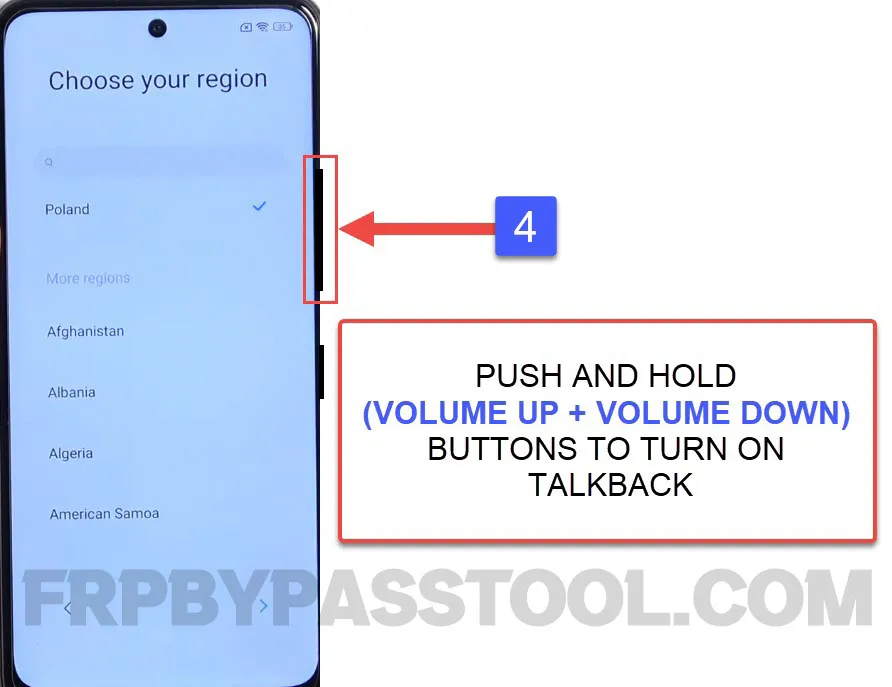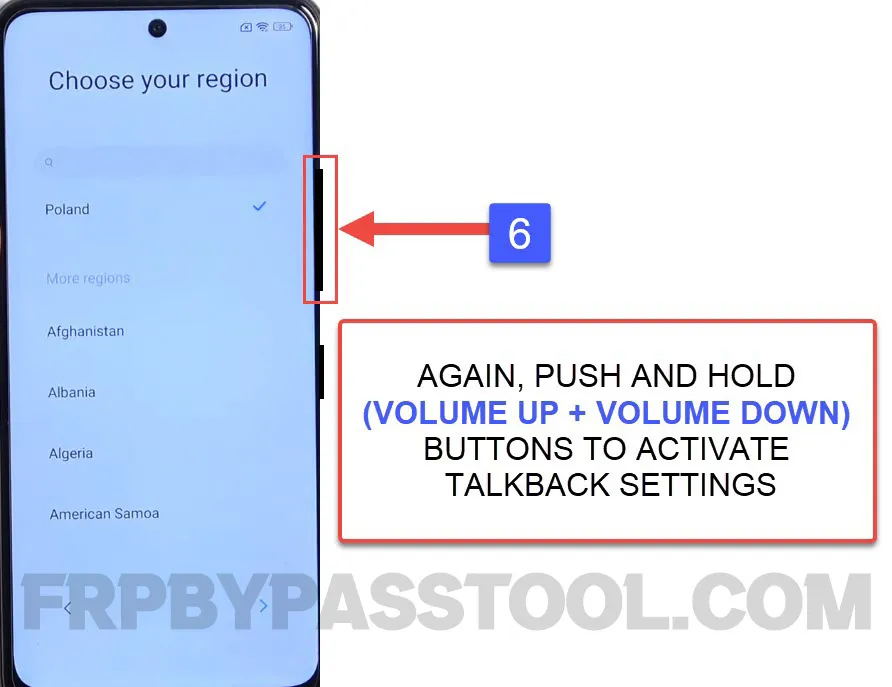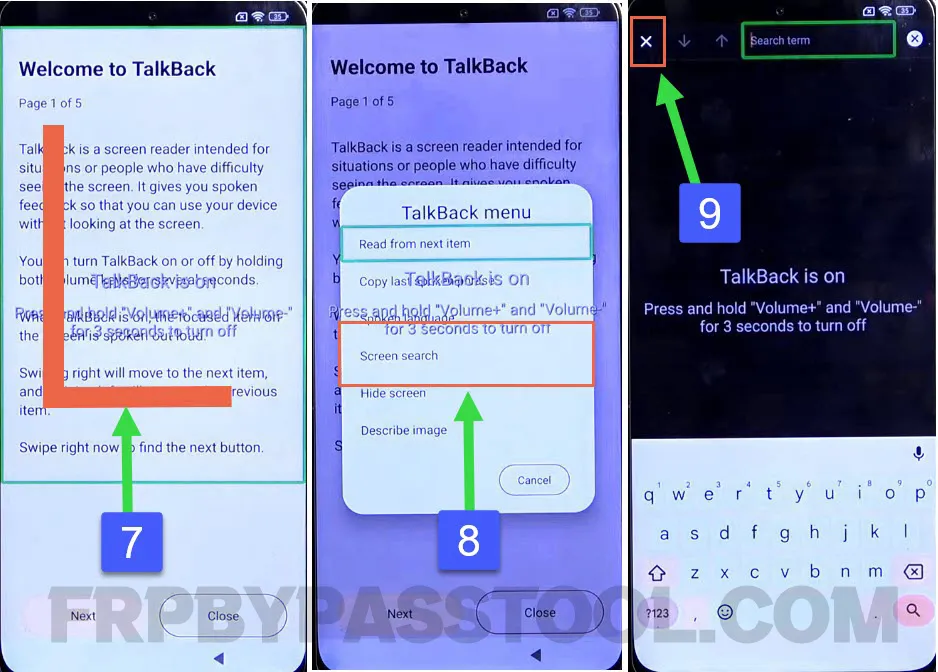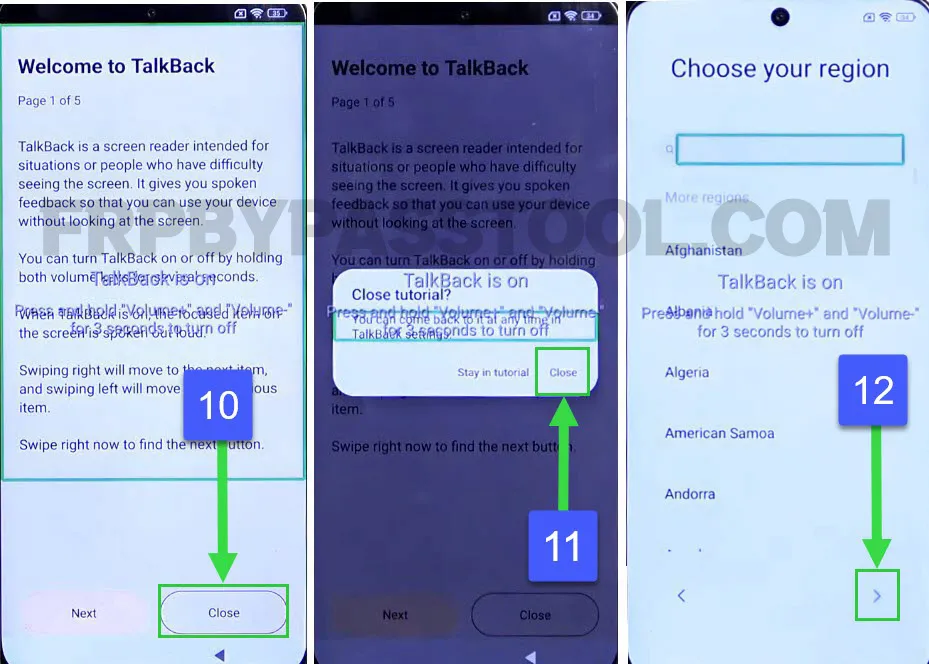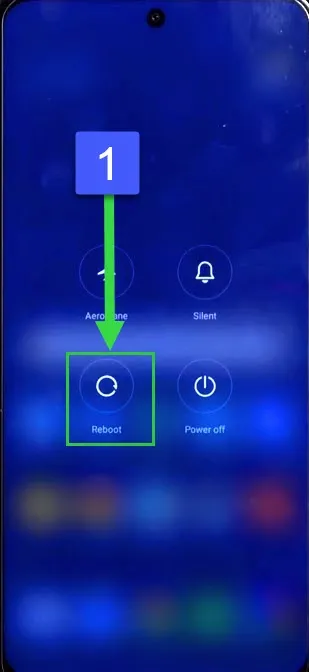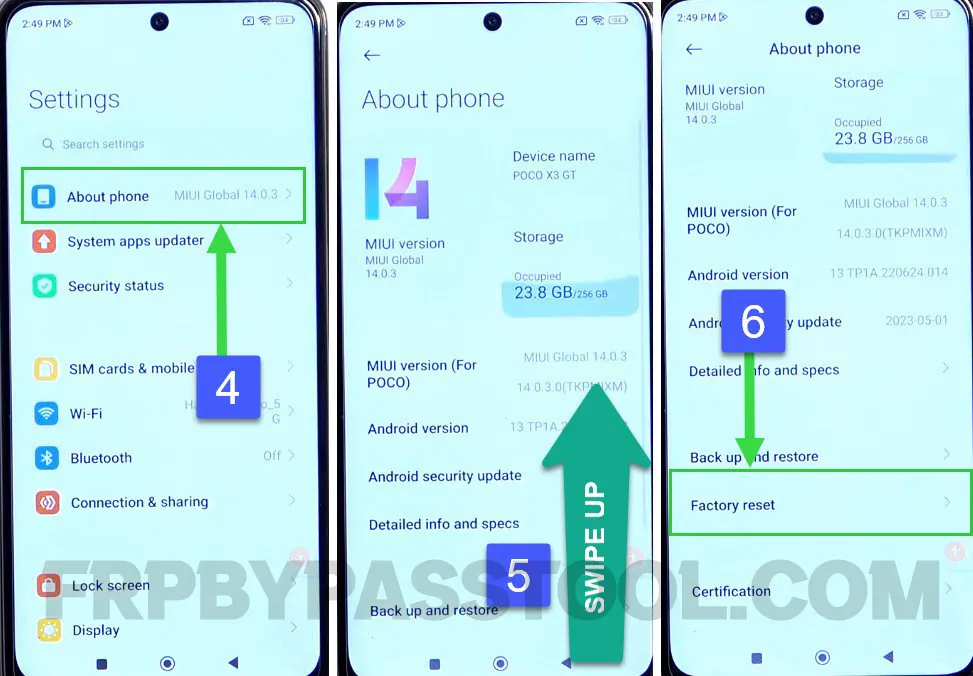POCO X3 FRP bypass MIUI 14 is the latest method to unlock Google account verification. With the help of this free guide, you can easily bypass the FRP lock from the POCO X3 smartphone.
However, this guide works for all OS versions from MIUI 14, 13, 12.5, and MIUI 12. The POCO X3 device was first announced with the Android 10 and MIUI 12 version. But, in the last 2 years, this device got updates from Android for the latest versions. So if you are using a POCO X3 device with Android 10, 11, 12, or 13, you can easily use this guide to bypass the Google account lock.
Jump to
What is the FRP lock in POCO X3 MIUI 14?
Factory Reset Protection aka FRP lock is a security feature that is provided by Android in Poco X3 devices. Once the POCO X3 device gets Hard Factory Reset, this lock will automatically activate to protect the user’s important data. If you have performed a Hard Factory Reset to your device, and now you are facing the Google verification lock. Then you can simply provide the Gmail ID and Password of the previously submitted Google account.
However, if you don’t remember the Gmail ID or Password of your Google account. Then this guide is a lifesaver for you. By performing this free method, you can easily bypass the Google account lock from POCO X3 Miui 14, 13, and 12 devices.
POCO X3 FRP bypass MIUI 14 Android 13 – FRP Unlock Tool
We are going to apply a method that does not include the use of the FRP unlock tool for the POCO X3 device. This method works best for all POCO devices, especially for X3. Moreover, we have multiple FRP tool methods that can also be quite useful to bypass Google lock from POCO X3 devices. But, today we are going to create a simple and easy-to-follow guide that does not include the use of a Computer or PC.
Not only this, we tried our best to make each step of this guide as easy as possible. So that everyone can remove the FRP lock from their POCO X3 device.
Bypass Google account verification using this free guide and it works for all POCO smartphones. We will be using Accessibility Menu Shortcut to open the Google Assistant application. After that, we can easily get access to the Settings of our POCO device.
Once we get inside the Settings of our phone, we can then turn on the Second Space feature that will eventually lead us to the Home Screen of our device. This is the latest method to FRP bypass POCO X3 MIUI 14, 13, and 12.5.
POCO X3 FRP Bypass Android 13 – Complete Step-by-step Guide
1. Choose your region and push the next button, then connect to a Wi-Fi network. When you face the “Google account verification” screen, then go back to the “Choose your region” screen.
2. Next, push and hold both the Volume buttons to turn on the talkback settings.
3. The turn-on talkback shortcut notification will pop up on your screen, select “turn on”.
4. Now again push and hold both the Volume buttons together to activate the Talkback feature.
5. Once you see the “Welcome to Talkback” screen, draw a big “L” or reverse “L” on your screen. Then select “Screen search” from the popup window.
After that, tap on the “X” cross button to close this screen.
6. Next, push the “Close” button and then again tap on the “Close” button. It will redirect you to the region page, push the next button.
7. Now, you will see the “Choose Keyboard” screen. Push and hold the “Volume UP + Volume Down” buttons together to turn off the Talkback.
8. Once you turn the Talkback off, select “Talkback Braille Keyboard” and then agree to the terms and conditions.
9. Tap on the “Add network” from the Wi-Fi page, and then select the “Network Name” option.
10. Next, tap on the “Turn on in Accessibility Settings” option. This will open the Accessibility Settings in your Poco phone.
Now go to “Accessibility Menu” and then turn on the accessibility menu shortcut. Then go back to the General settings.
IMPORTANT STEPS TO BYPASS FRP LOCK FROM POCO X3
11. After that, push the Accessibility Menu Shortcut icon and then select the “Google Assistant” option.
Just after selecting it, speak out loud “OPEN SETTINGS”.
12. Doing this will open the Settings of your POCO X3 FRP bypass Android device.
Swipe up and then go to “Additional Settings” and then again Swipe up.
13. Select the “Second Space” feature from the bottom of the screen.
Once it opens up, select “Turn on Second Space” and then select Continue.
14. Select the “Using a shortcut” option, then tap on “Continue” and then SKIP when you see the “Set Password” screen.
This will directly open the Home Screen of your POCO X3 phone.
15. Now push the power button and “Reboot” your POCO X3 device.
Factory Reset POCO X3 Android Smartphone
1. Next, swipe up to unlock the device and then go to your Settings.
2. Open “About Phone” and then swipe up and tap on “Factory Reset”.
3. After that, tap on “Erase all data”, then select “Factory Reset” and tap on “OK” from the popup window.
This will completely remove the Google account verification lock from your POCO device. It is necessary to perform a Factory Data Reset after bypassing Google lock verification. By doing this, you will be able to add your own Google account while completing the initial setup wizard.
Conclusion
This is a free step-by-step guide to bypass Google account verification from Xiaomi POCO X3 MIUI 14 and Android 13 smartphones. I hope after applying this guide you will be able to successfully unlock FRP from your device.
Moreover, you can use this guide on any POCO smartphone as this method works for almost all the POCO devices.