FRP Bypass Redmi Note 11 phone without computer and with an easy-to-follow method. This method is free to use and anyone can use this to remove the FRP lock from Redmi Android 11 smartphones and tablets.
Removing Google account verification from Xiaomi Redmi Miui 13 and Android 11 smartphone is not an easy task. But it is possible to remove that lock with the help of a proper guide.
With that in mind, we are creating this method that helps to not only bypass Google account verification but also unlock FRP from any Redmi Android 11 smartphone.
This method works for both devices, whether it’s a smartphone or a tablet. The only necessary thing is the device should belong to the real owner.
The users of Redmi smartphones and tablets having the latest version of Android 11 are most likely facing “FRP Lock” and “Google Verification Lock” errors.
Although, it is important to remember the Google account credentials of your Android device. This will help you to overcome this problem quickly.
On the other hand, if you are not lucky enough to remember the details of your Google account which is synced with your Redmi Android 11 device. Fortunately, this guide is for you.
Bypassing Google verification from Xiaomi Redmi Note 11 was never so easy in 2022. Our team is working day and night to provide the best possible solution to Android users. So that you can use your device without any FRP lock problem.
Jump to
IMPORTANT THINGS TO HAVE FOR THIS FRP BYPASS REDMI NOTE 11 WITHOUT PC METHOD:
- Wi-Fi Network Connection
- Battery Percentage should be 75%
Xiaomi Redmi Note 11 FRP Bypass Without PC from Miui 13 in 2022:
1. Tap on the Start button >> select your Language >> agree to Terms and conditions.
2. A pop-up notification will appear on your screen, tap on Set UP Phone. Then, the “Unlock after Factory Reset” screen will appear.
- Tap on Use Google Account instead and press the back button.
3. Go back to the Wi-Fi connection page, and tap on “Add Network”.
- Type anything in the SSID and select the text. Then click on the Share button and select Gmail to share.
4. Go to Notifications and scroll down to the bottom to select “Additional Settings in the app”.
- Then click on “:” three dots on the top right corner of your screen and select the Help & feedback option.
5. Type delete or disable apps in the search bar and select the first result.
- Then tap on the “Application Settings” link into your Redmi Note 11 FRP locked phone.
6. Now scroll down and go to “Settings” >> then open the settings of your phone and select the “Additional Settings” option.
7. Go to Accessibility >> then open Accessibility menu >> and turn on the Accessibility menu shortcut.
8. After enabling the “Accessibility Menu Shortcut” go back to the Support Page.
9. Then again type “Delete or disable apps” in the search bar and select the first result.
- Tap on “Tap to go to Application Settings” on your phone.
10. Scroll down to the bottom of your screen and tap on “More” then select Show system.
- Now, go inside the Android Setup. You need to disable and force stop the android setup and then push the back button.
6 More Steps to Bypass Google Account from Redmi Note 11 Miui 13 Phone:
11. Scroll down and find another “Android Setup” do the same with it and go back to App info.
12. This time, scroll down and open the “Carrier Services” option. Disable and Force Stop this as well and Go back to the app info screen.
13. Once you do that, scroll down and open “Google Play Services”. Now you need to disable and force stop it as well.
- After doing that, go back to the Wi-Fi screen of your Xiaomi Redmi Note 11 phone.
14. Tap on “Accessibility Menu Shortcut” and select the Google Assistant option. Then a screen will show with “Google play services required” just click on the Settings.
15. Now, you need to Enable the Google play services again. And go back to the initial setup of your phone.
16. After enabling the Google play services, you can easily complete the initial setup without any FRP lock or Google Account Verification lock.
Conclusion:
This is the best guide to removing Google account verification from all Redmi Miui 13 and Android 11 phones. Hopefully, after applying this method correctly you will be successful to remove this lock. If you are still facing issues in bypassing Google verification from Xiaomi Redmi Note 11 Miui 13, then feel free to ask me in the comment below.
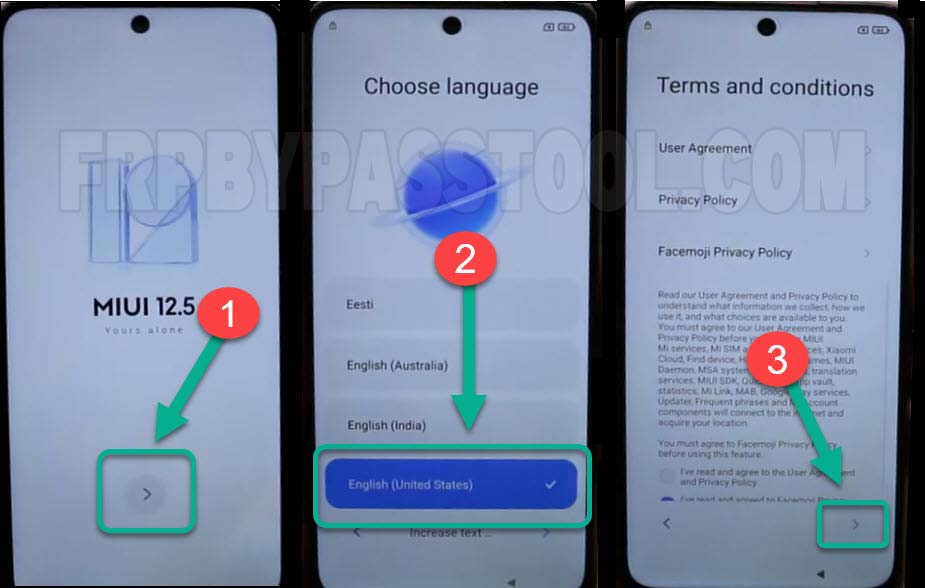
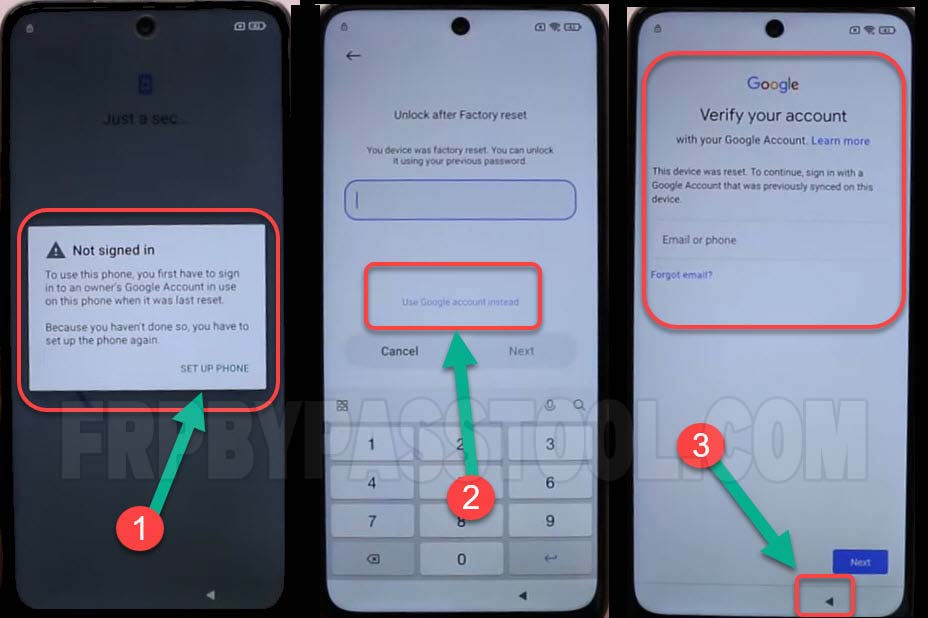
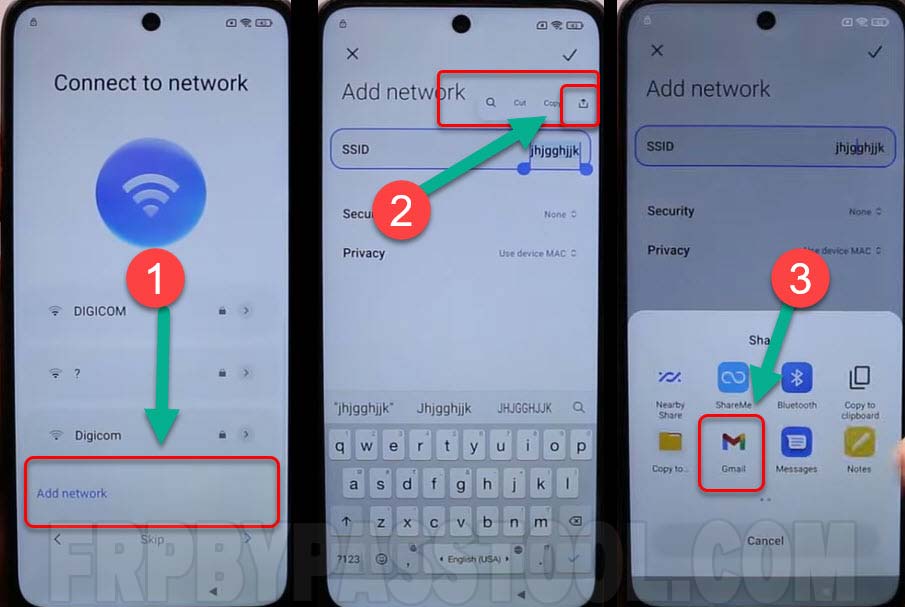
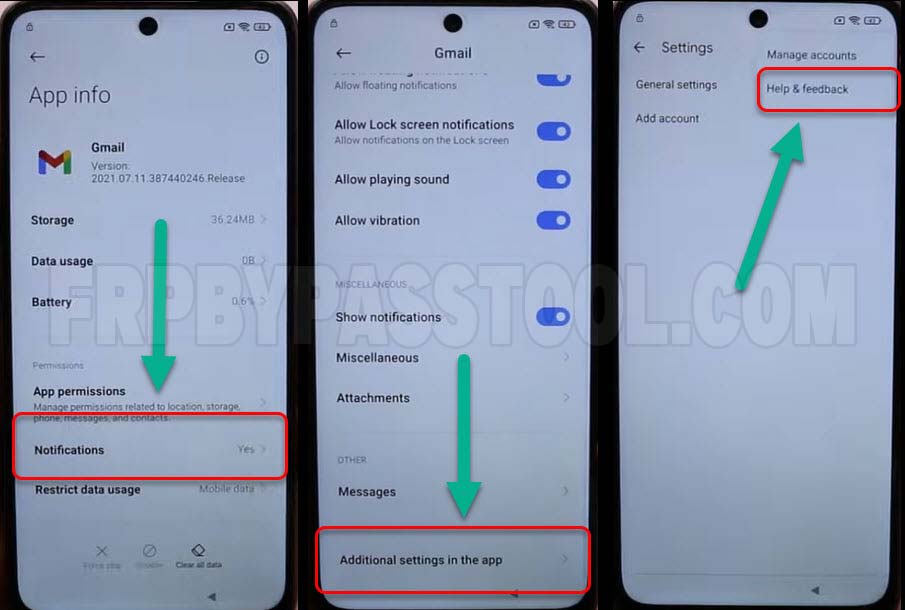
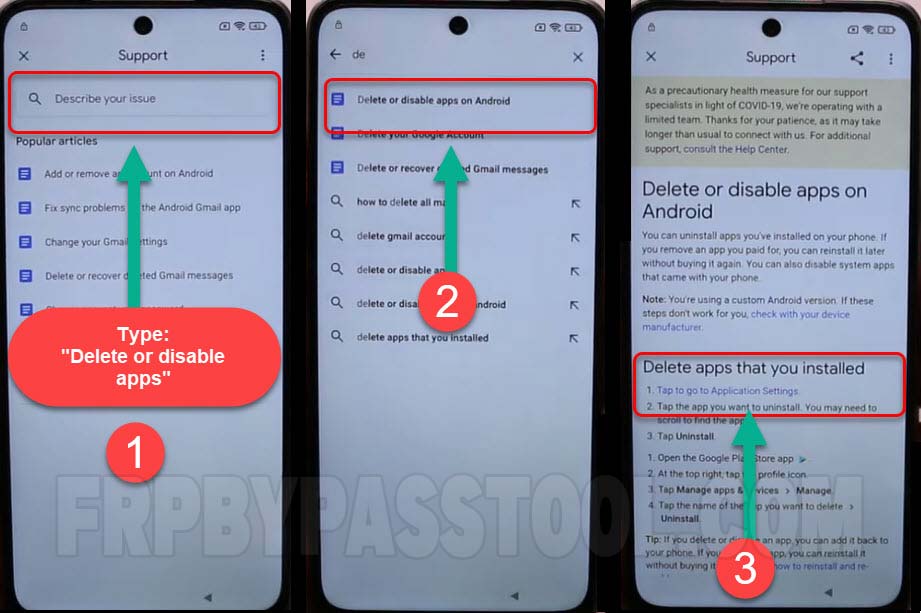

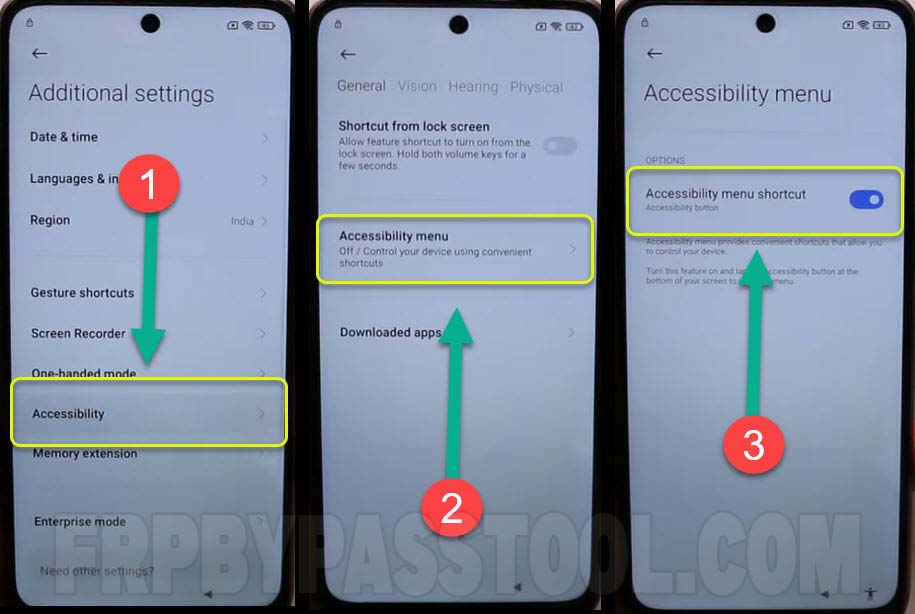

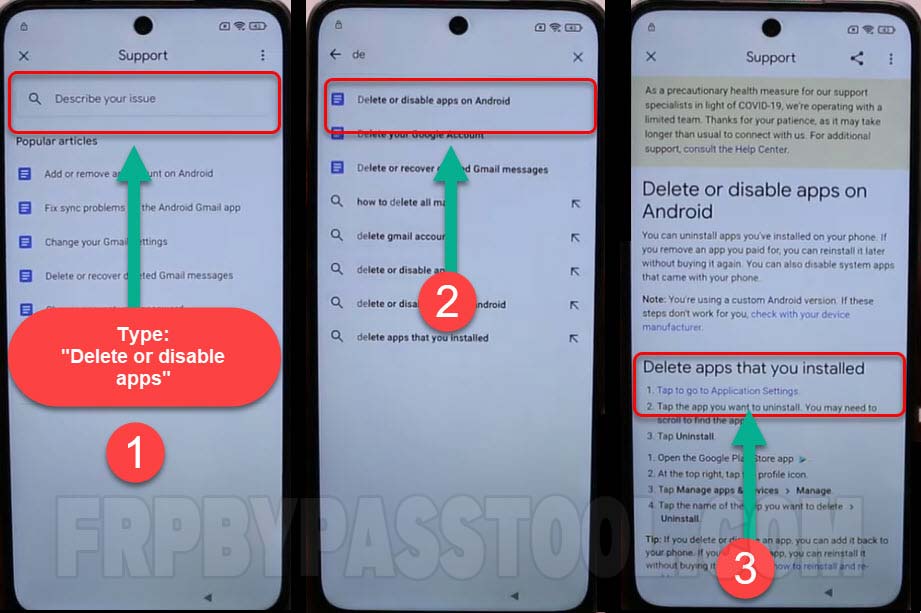
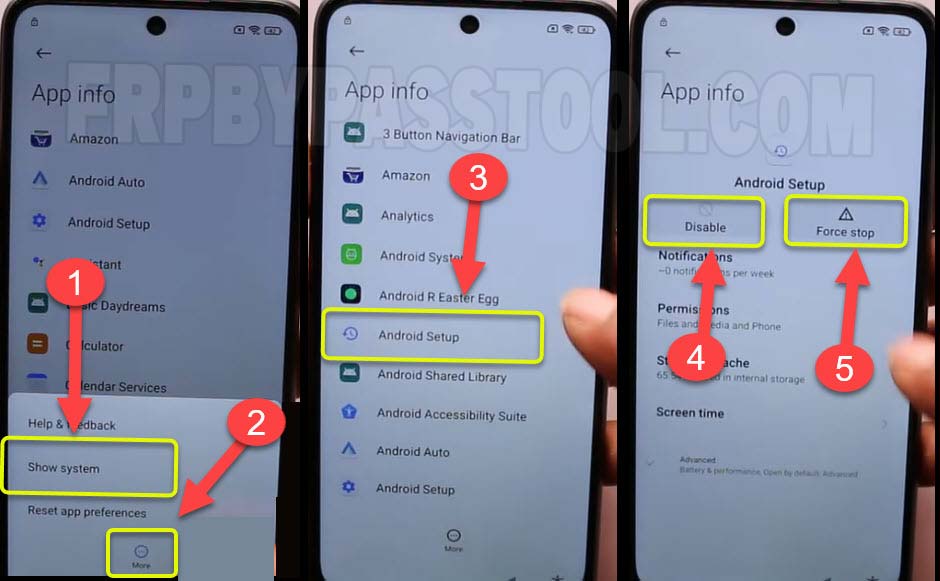
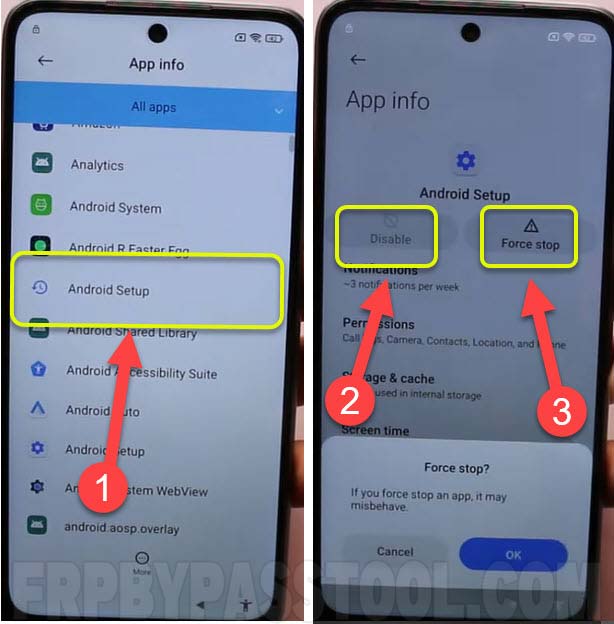
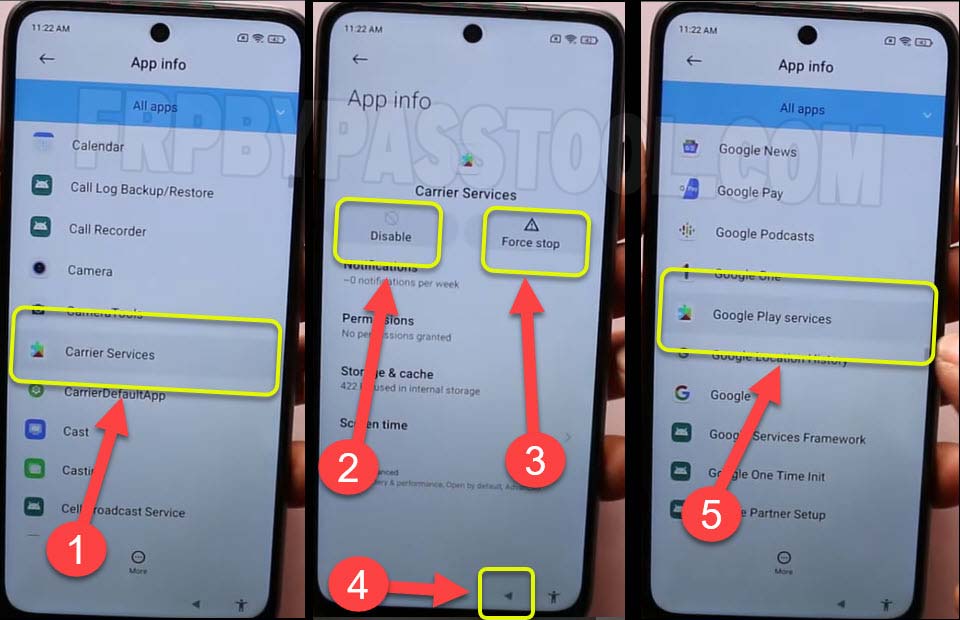
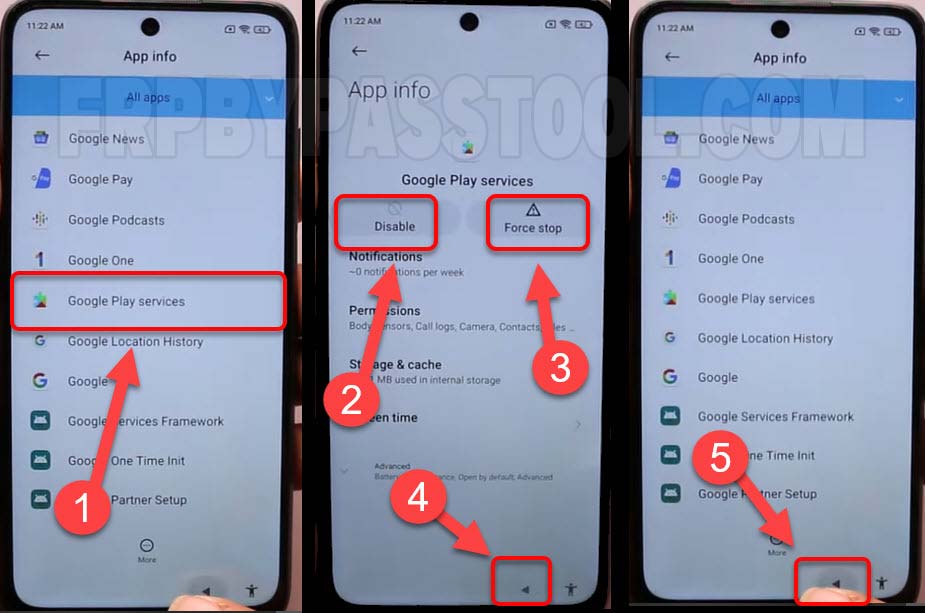
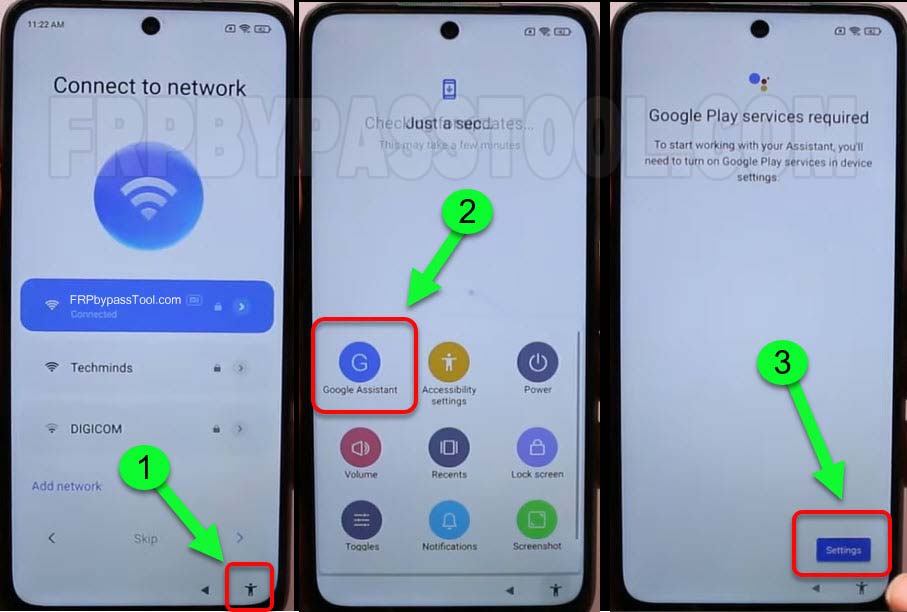

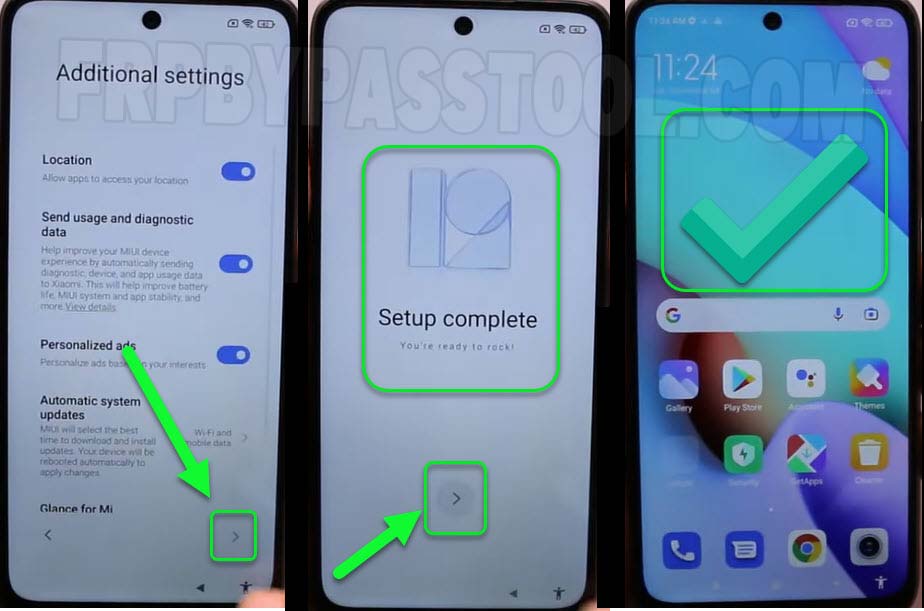



Xiaomi Redmi Note 11 with MUI 13. ANDROID SETUP – DISABLE is greyed out and you cannot disable this option, therefore steps provided not working. Please help?
I am currently working on a new guide for this problem. With that guide, you will be able to force stop and disable the Android Setup and Google Play Services applications. I will update here once it is published.