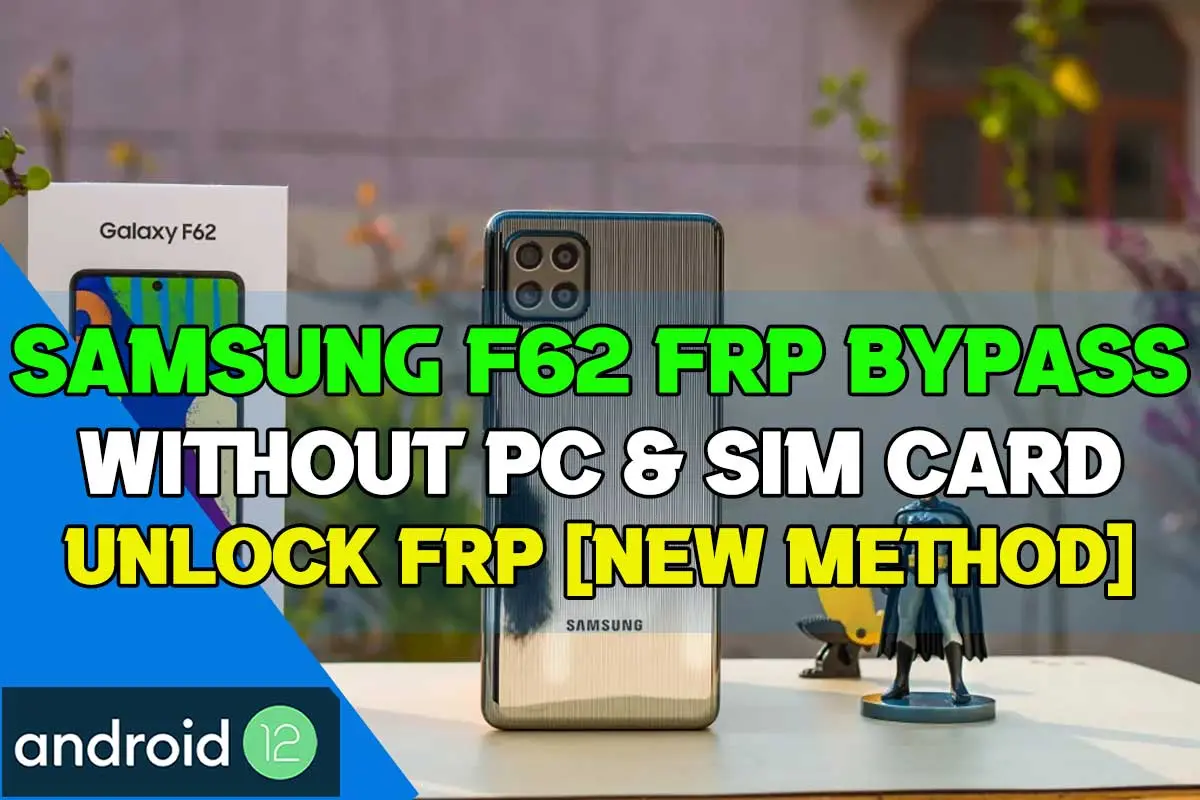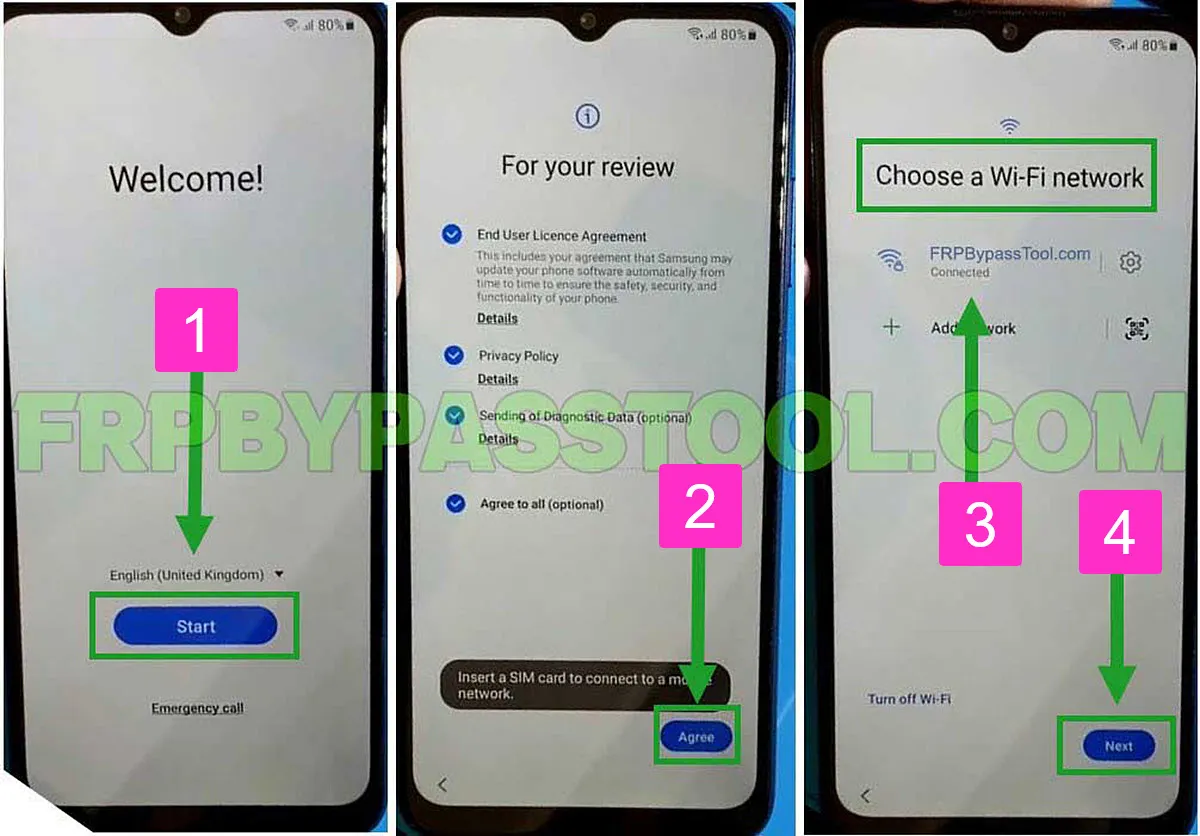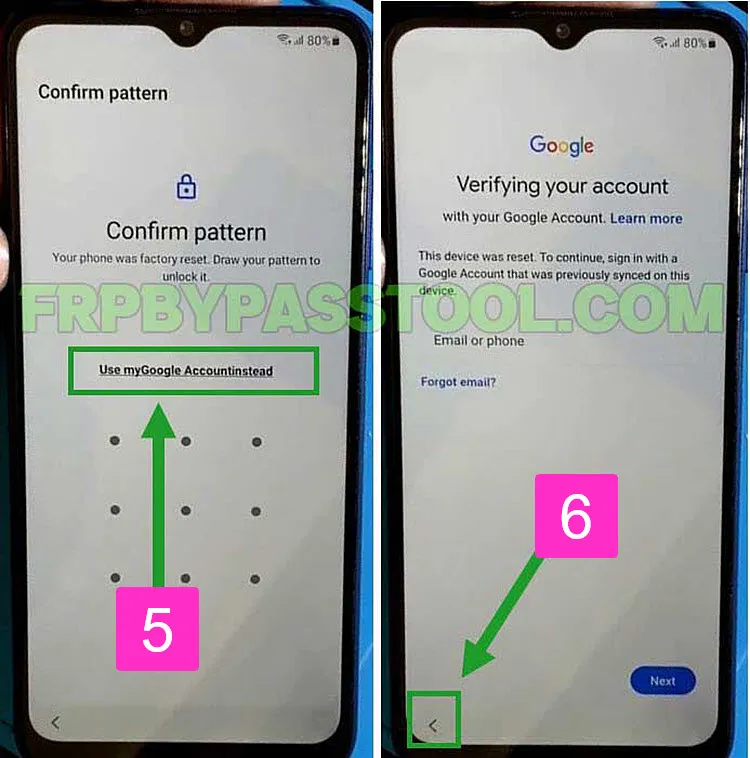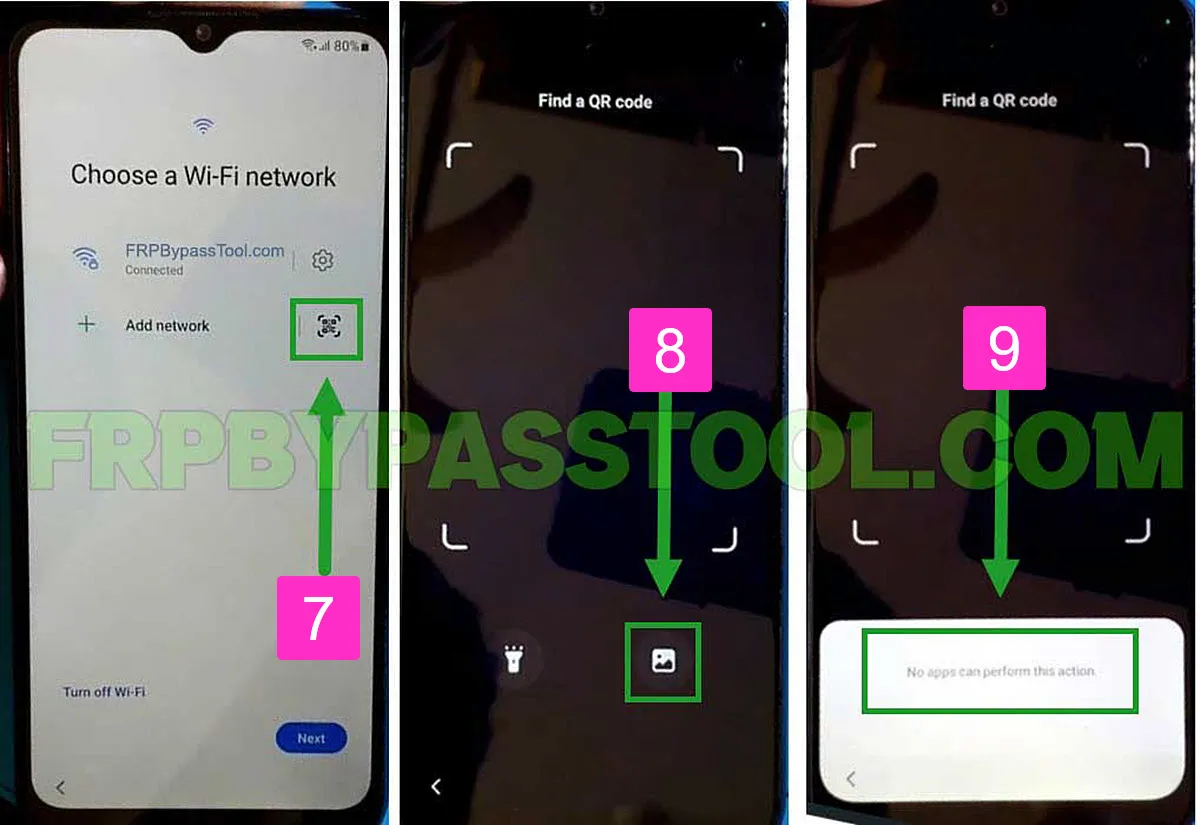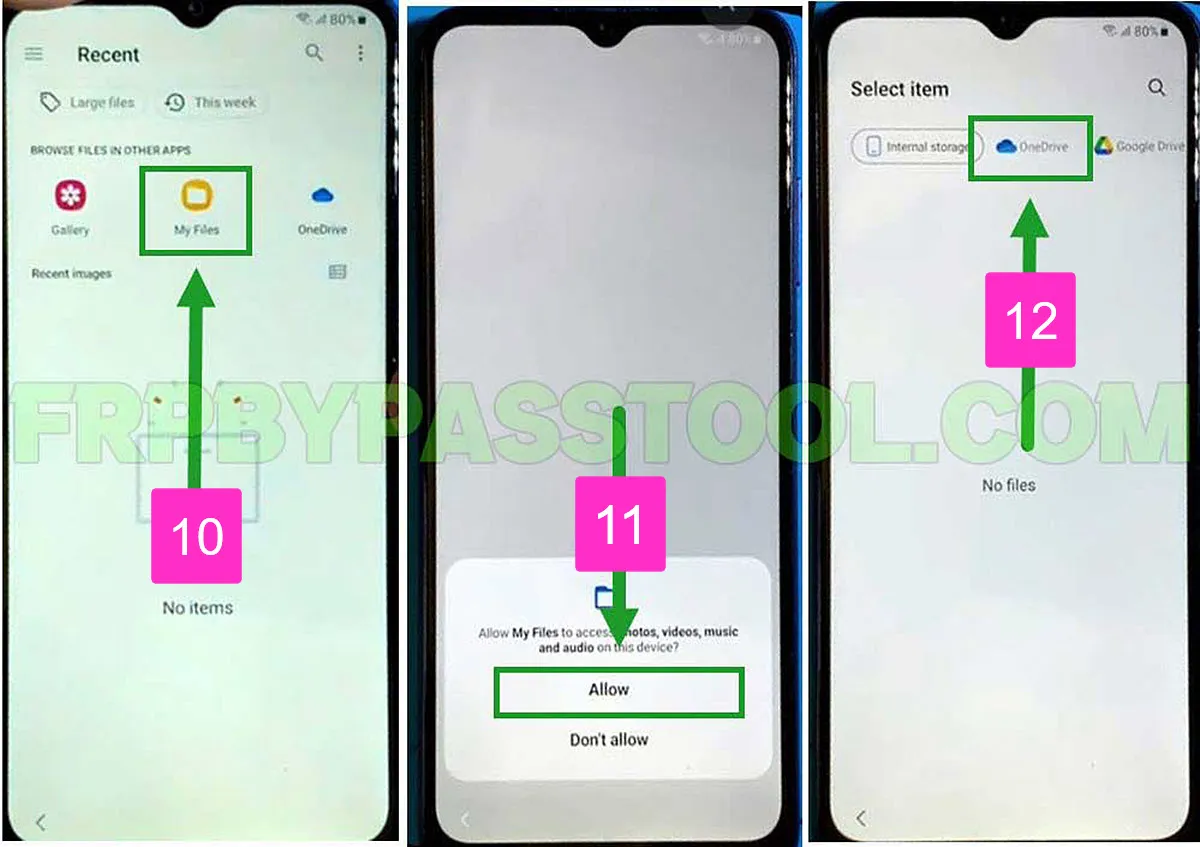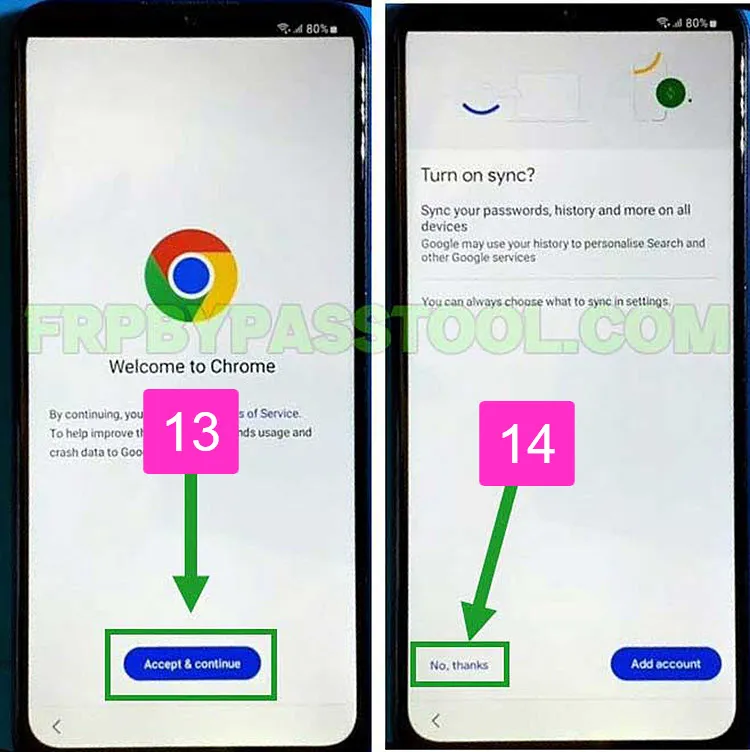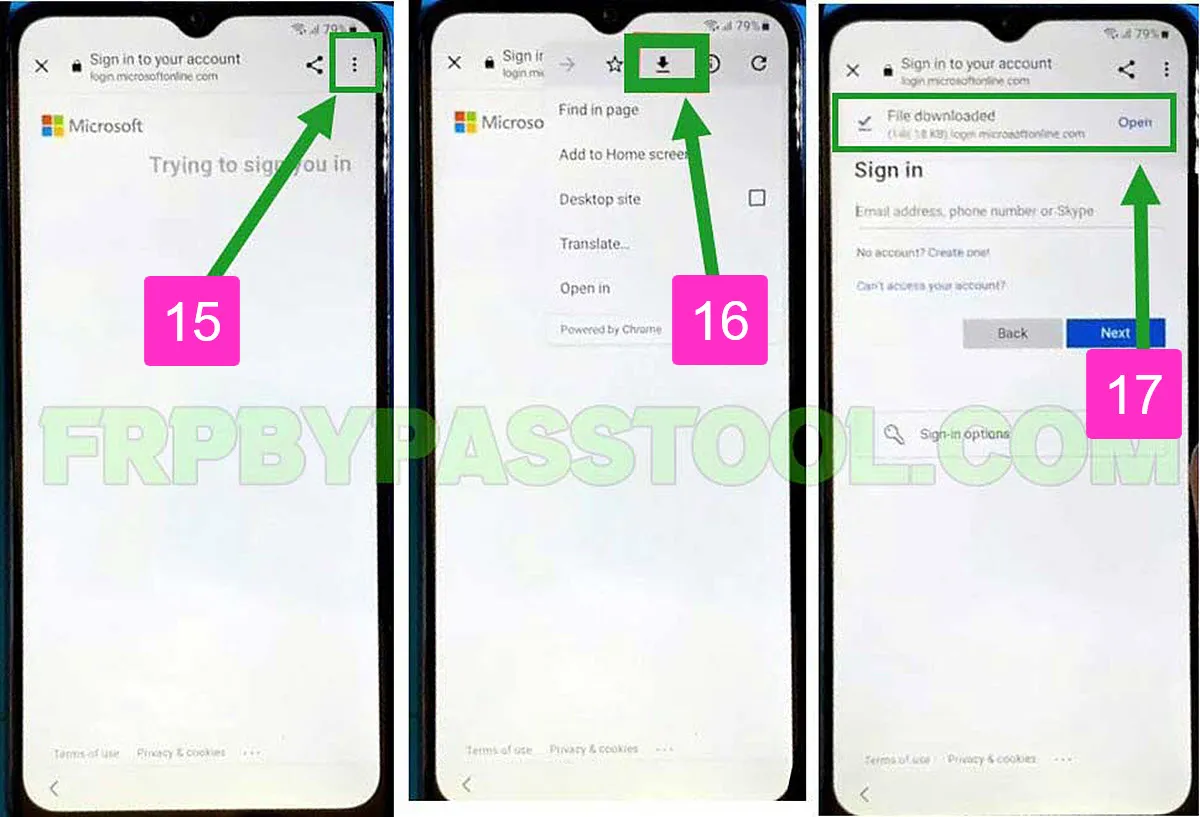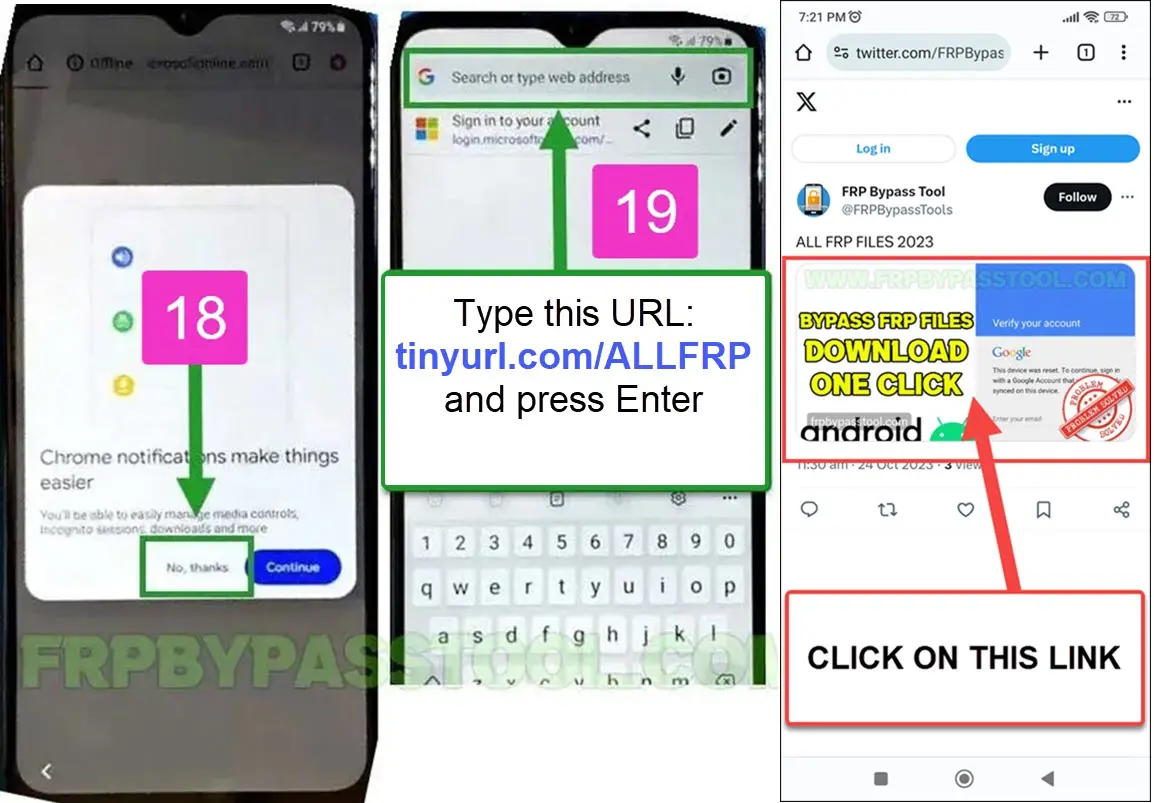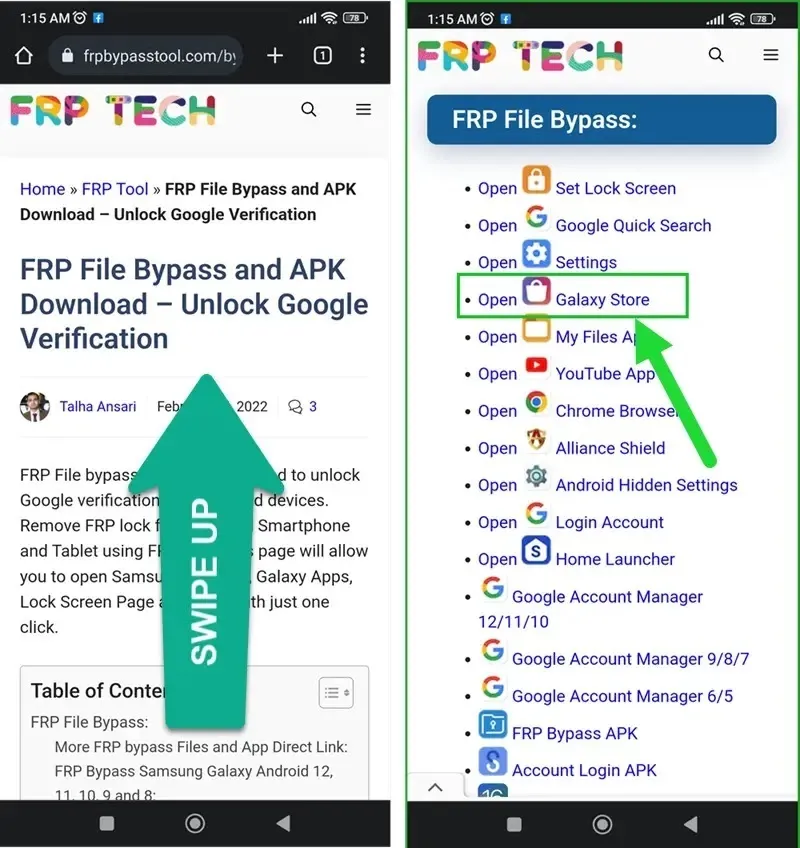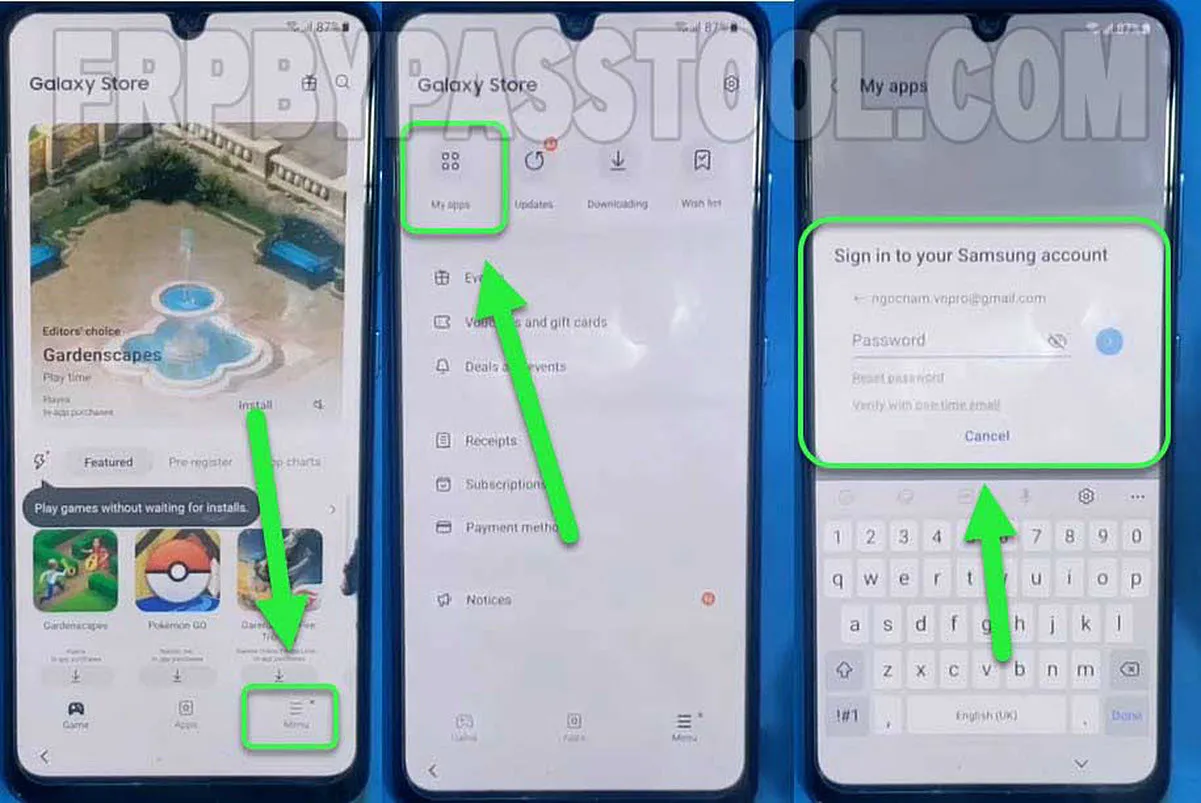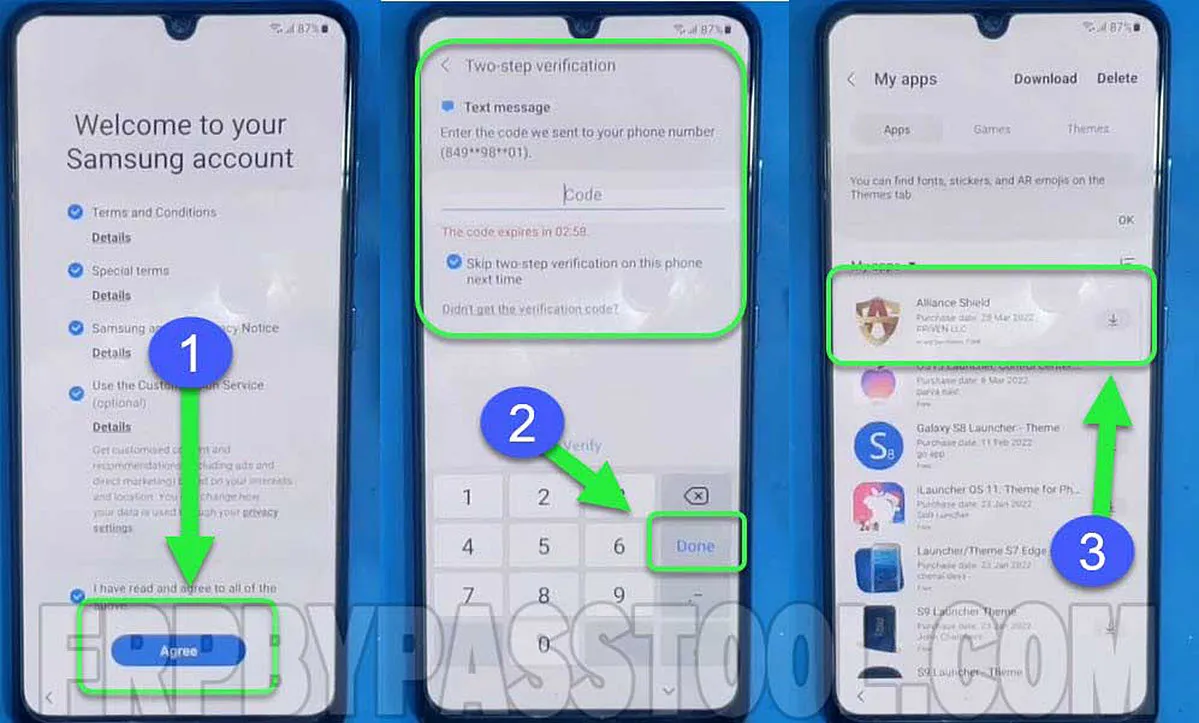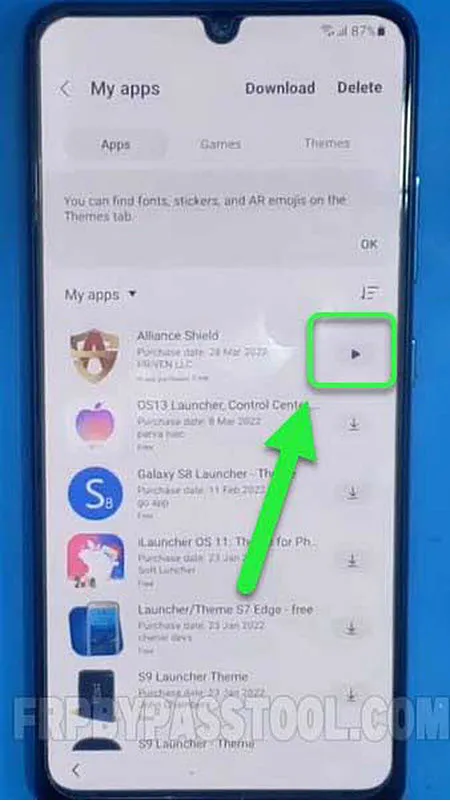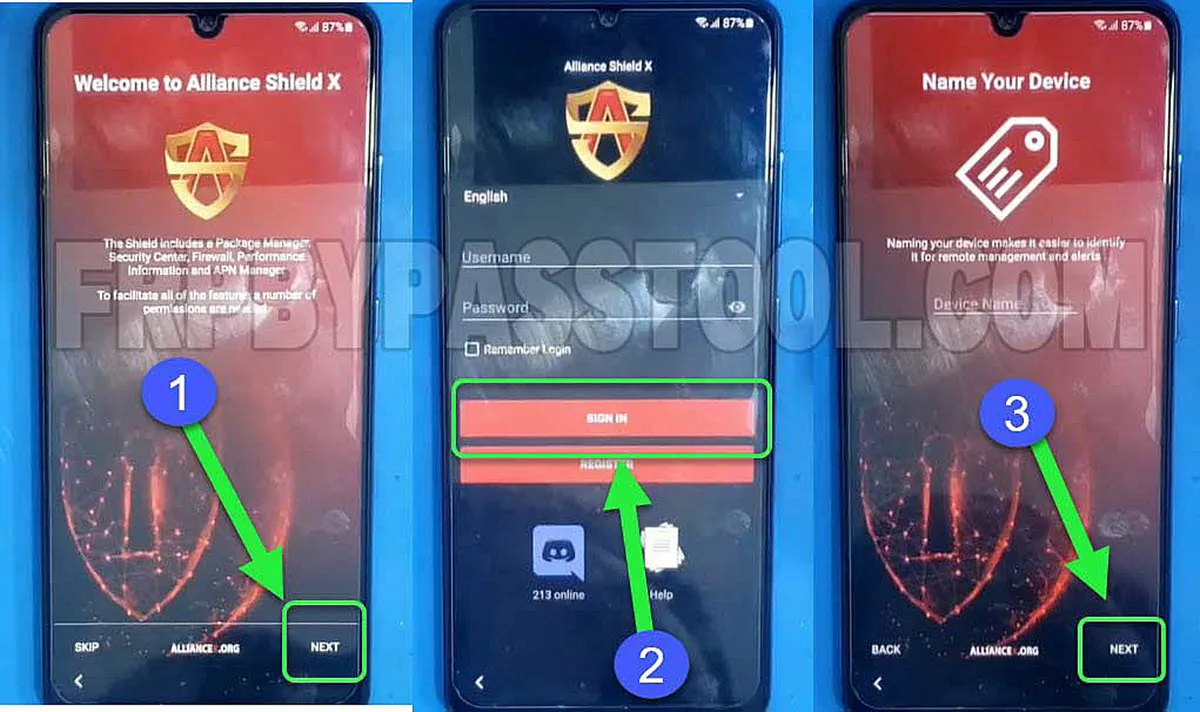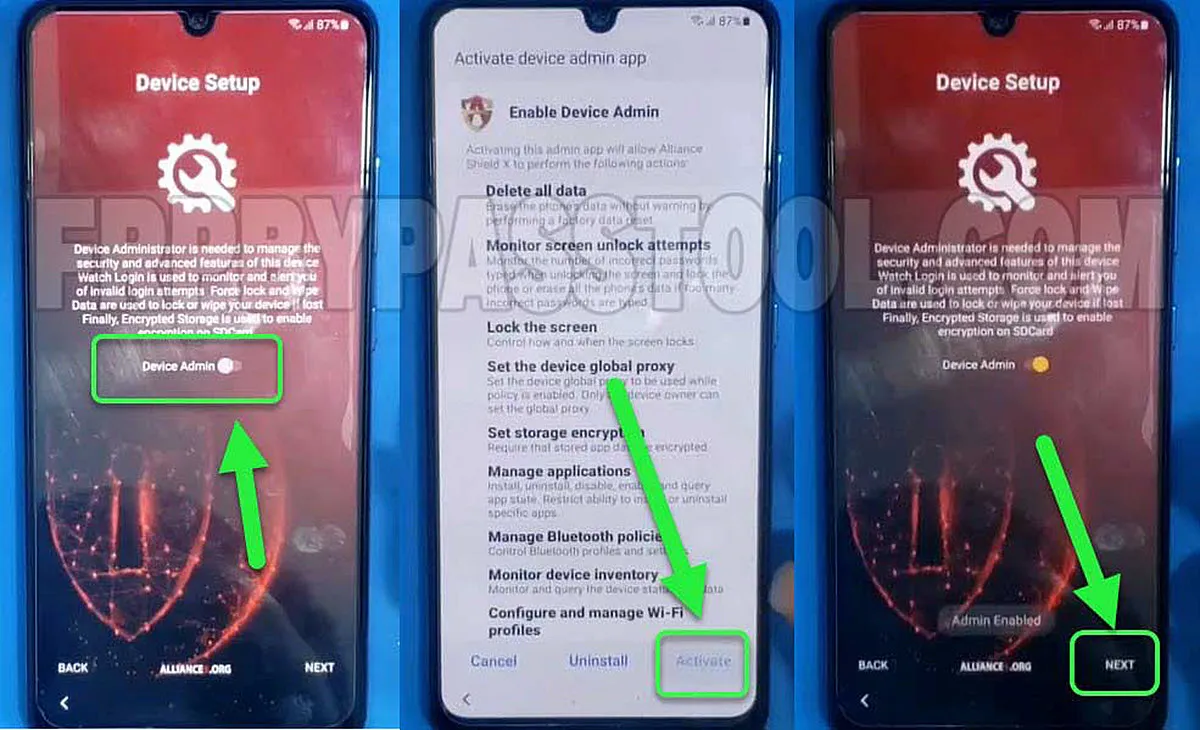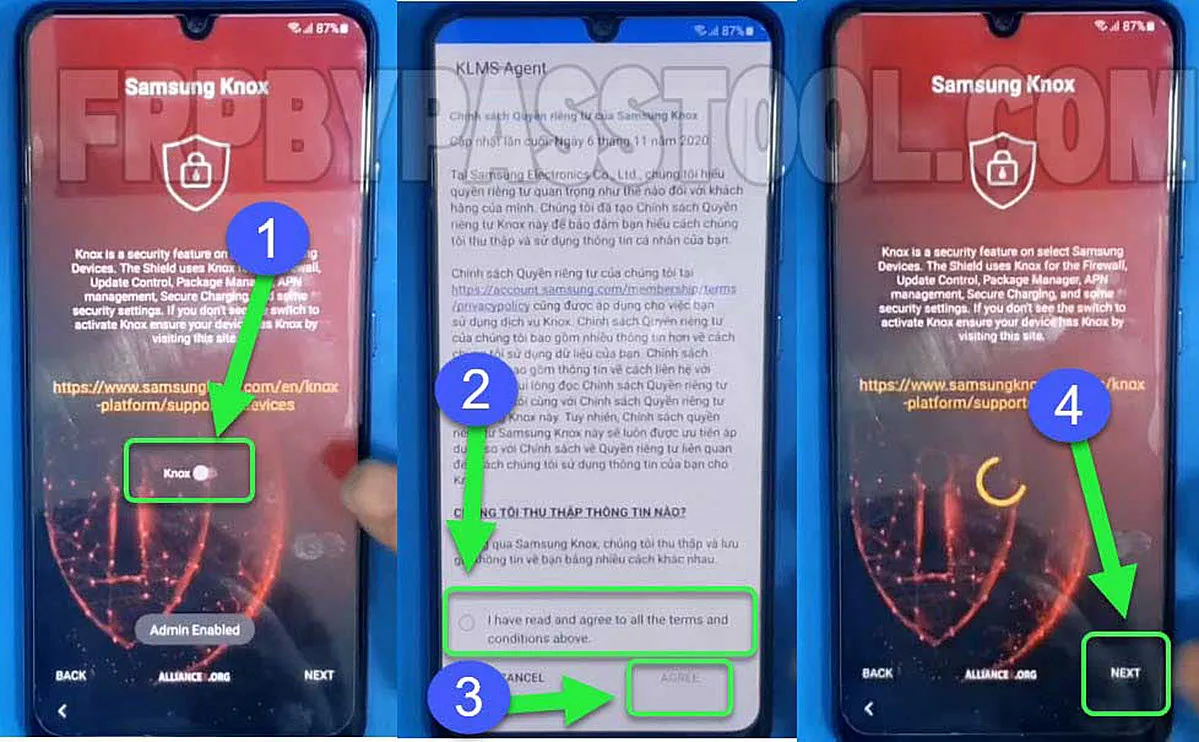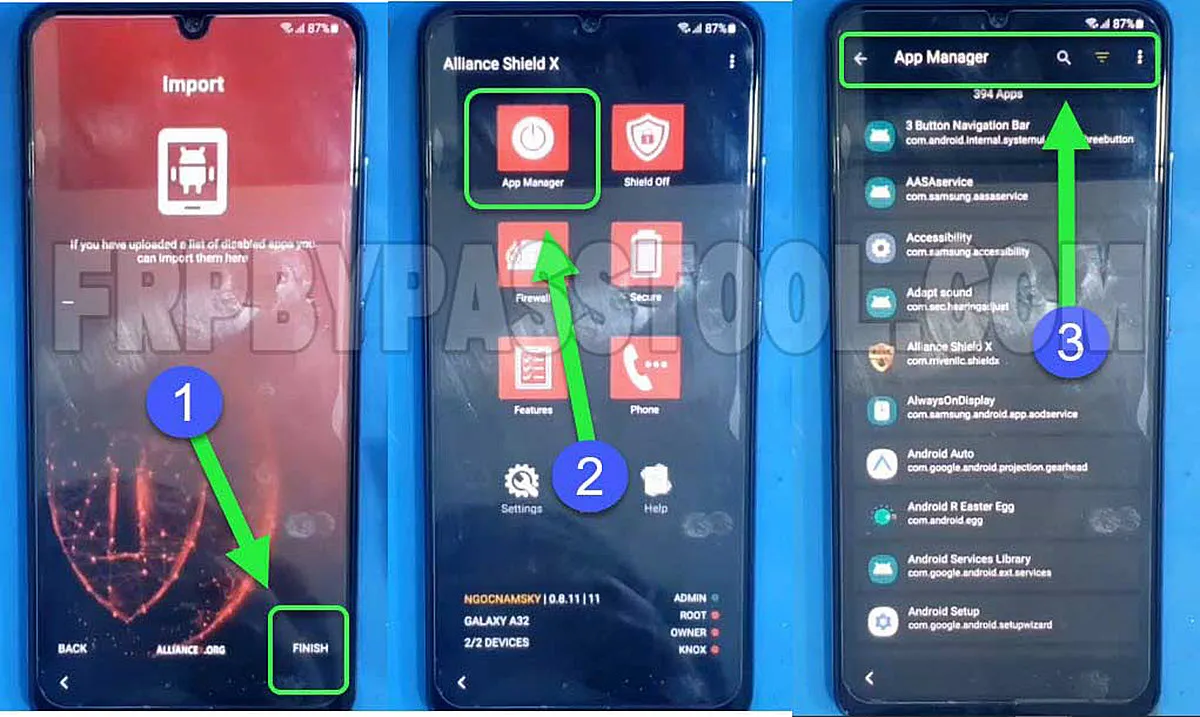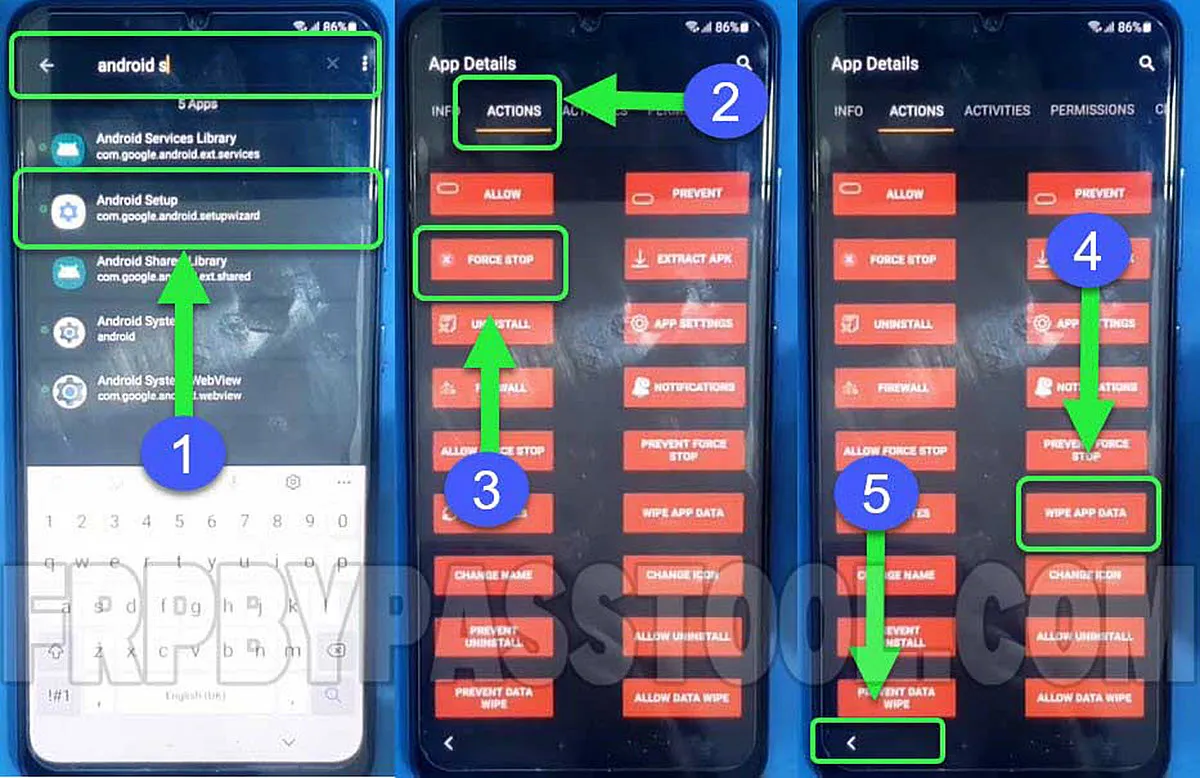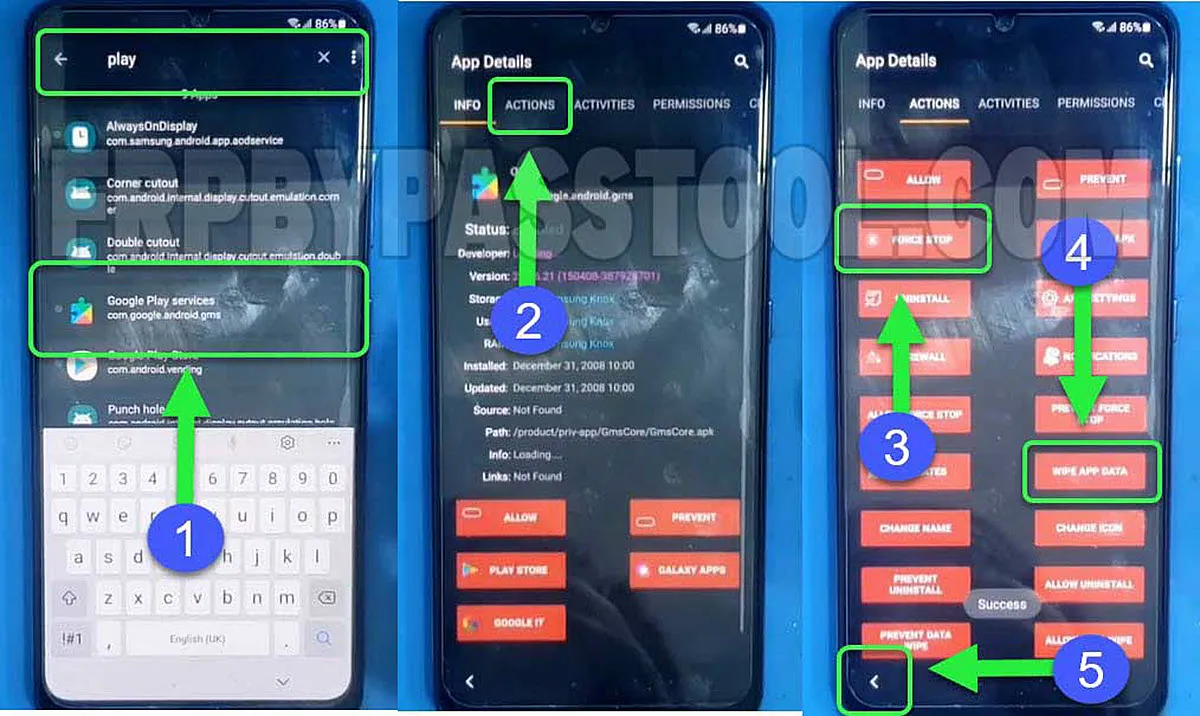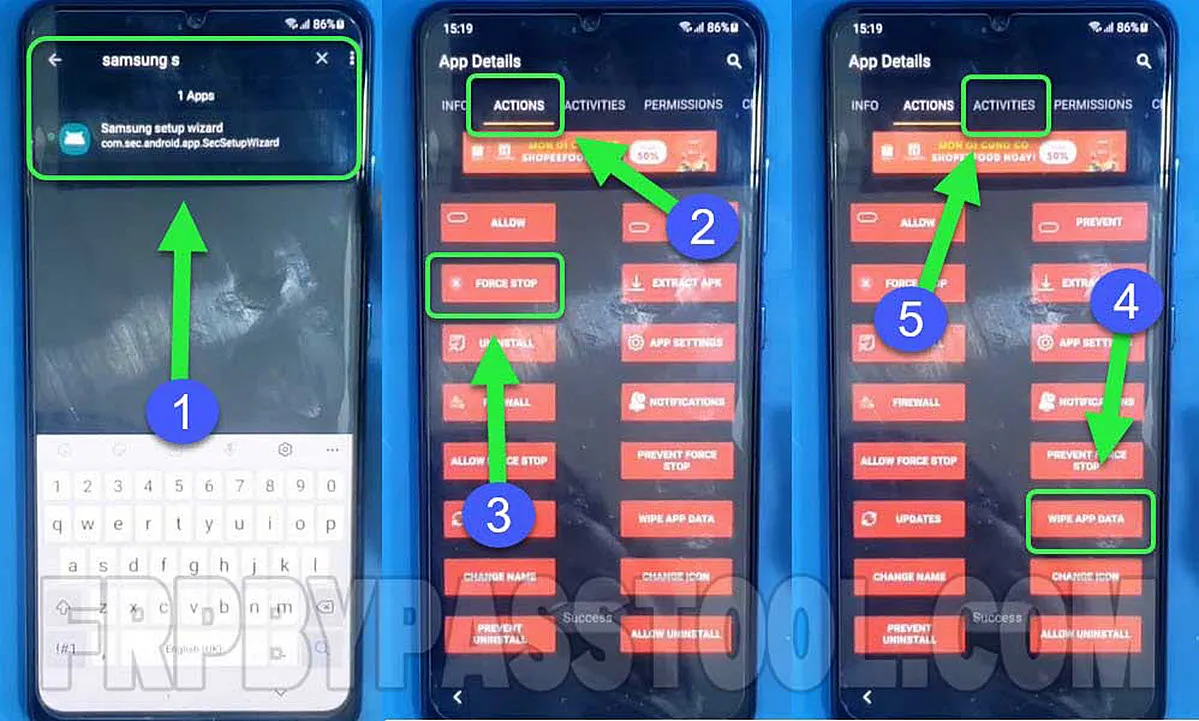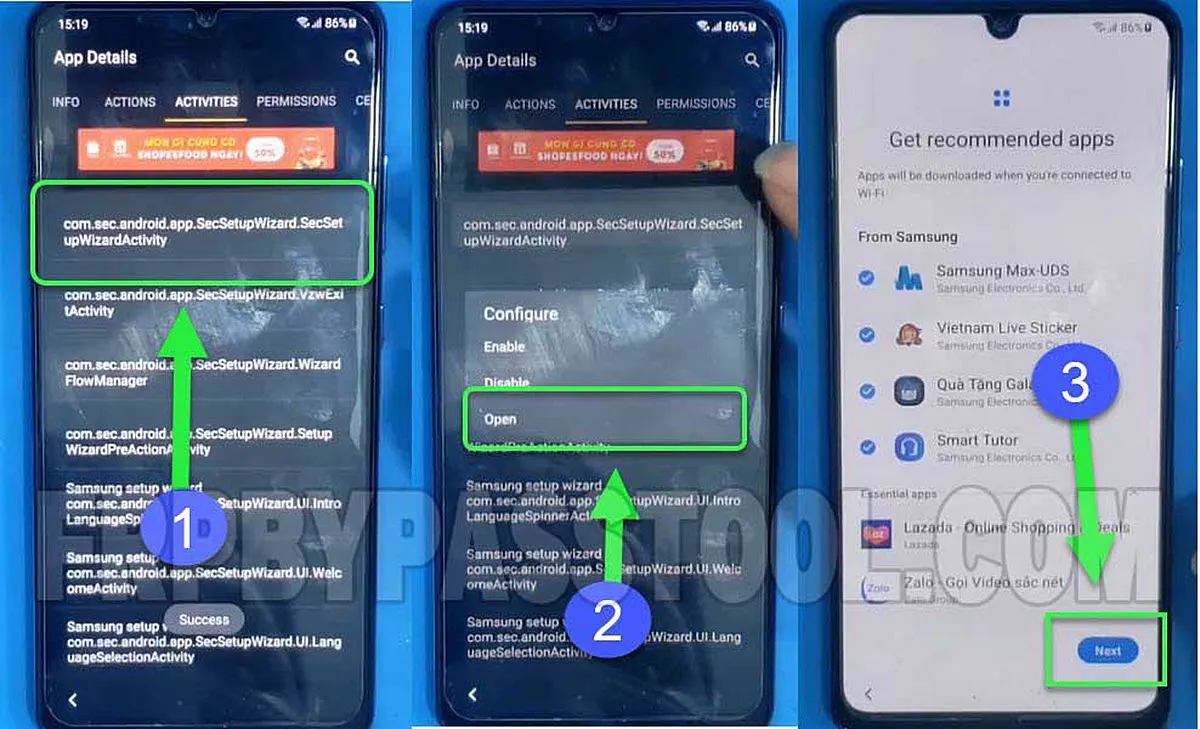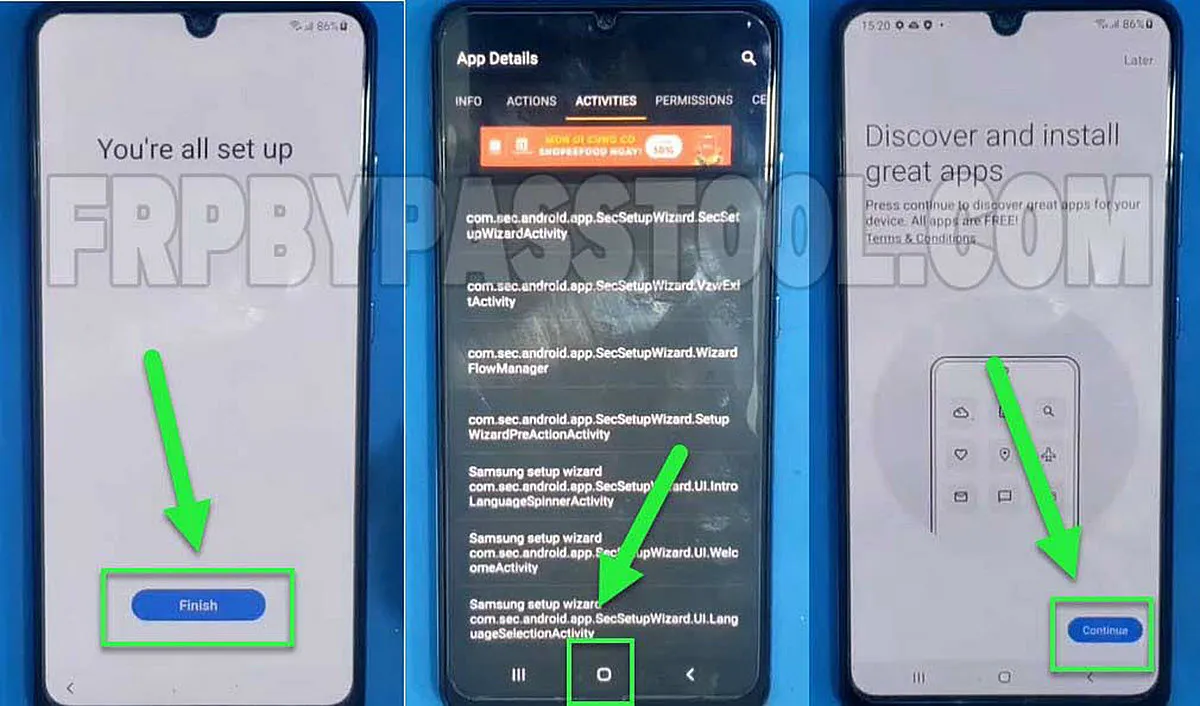Samsung F62 FRP bypass Android 12 guide is finally here. This free guide can help you bypass Google account verification from the Samsung Galaxy F62 smartphone. If in case you are facing the Factory Reset Protection screen after resetting your Samsung device, then you can use this guide to unlock it.
FRP lock stands for Factory Reset Protection lock and it activates just after a device gets a Factory Reset. Factory Reset Protection is an important security feature from Android Security Patch developers. This secures the useful and private data of our Smartphone even after getting Factory Reset.
In general, the best possible way to unlock it is by providing the correct Google account details. The correct Gmail ID and Password for the Google account that is synced to your device. We always recommend first trying and submitting the Gmail ID and Password to log in with that account.
However, if you do not remember the Google account details of your Samsung Galaxy F62 Android 12 device. Then the next possible way is to bypass it.
Jump to
Samsung Galaxy F62 FRP Bypass Android 12 – Overview
Bypassing Google account verification from the Samsung Galaxy F62 Android 12 smartphone in 2023 is possible. But, it is not an easy task and we are going to use some of the proven methods to unlock it.
What’s more, we always try our best to share a working method that does not waste your time and energy. This is going to be the best free method to bypass FRP lock from Samsung Galaxy F62 Android 12 device.
Make sure to follow each step carefully and with all your attention. Each step is important and wants your full attention to successfully bypass Google lock from the Samsung F62 device.
DISCLAIMER
Before proceeding with the method, remember this guide is only for the authentic and legal Smartphone owner. Do not use this guide to unlock any smartphone that you don’t own. That is illegal and you may face some serious circumstances.
Samsung Galaxy F62 FRP Bypass Android 12 Without PC – Complete Guide
1. Hit the “Start” button from the Welcome Screen of the Samsung Galaxy F62 device. Then connect to a Wi-Fi network.
2. Once you reach the “Verifying your account” screen, go back to the Wi-Fi network page.
3. Now, tap on the “QR Code Scanner” next to the Add Network option.
Next, tap on the “Image icon” from the QR Code scanner. Then it shows the message “No Apps can perform this action”.
Now, you have to push the “Side Key or Power/Bixby key” multiple times. This will open the “Recent App” window on your Samsung Phone.
4. Go to “My Files” and then select “Allow” and then open the “OneDrive” app.
5. Finally, we have access to the Chrome browser, simply “Accept and continue” and then tap on the “No, Thanks” button.
6. Next, hit “:” three dots from the top right corner and then tap on “Download Icon” and this will download a file.
Tap on the “Open” button to open the file.
IMPORTANT STEPS
7. After that, tap on “No, thanks” and then click on the “URL Bar” and then type and search for this URL: “tinyurl.com/ALLFRP”.
Mirror Link: tinyurl.com/allfrpfiles
8. Afterwards, tap on the “Bypass FRP Files” link from our Twitter page. This will open the page with complete bypass FRP files and APKs.
9. Next, swipe up and open the “Galaxy Store” application.
10. This will open the Galaxy Store app on your Samsung Galaxy F62 device. Simply update the Galaxy Store app.
11. After that, open the Menu and go to the My Apps section. To open it, you need to sign in to your Samsung Account.
(If you don’t have a Samsung Account, you can create it and then log in with it.)
12. After signing in with your Samsung Account, install the Alliance Shield application.
13. Open the Alliance Shield X application after installation.
Samsung Galaxy F62 FRP Bypass using Alliance Shield X Application
14. Now, the user interface of the Alliance Shield X app will appear on your Screen. Then, tap on Next and Sign in with an Alliance Shield X account.
(Register with a new account and then log in with it.)
15. Enable and Activate the Device Admin toggle, and tap on the Next button.
16. Next, enable the Samsung Knox Agent feature and then tap on the Next button.
17. The installation of Alliance Shield X is finished, Now tap on “App Manager” and hit the “Search Icon”.
18. Firstly, type “Android Setup” and open it.
- Then, go to the “Actions” tab.
- Force Stop the Android Setup.
- Then tap on “Wipe App Data” to completely remove Google account verification from the Samsung F62 FRP lock device.
- After that, Go back to the App Manager.
19. Secondly, search and open the “Google Play Services” app.
- Then, go to the “Actions” tab.
- Force Stop the “Google Play Services” app.
- Then tap on the “Wipe App Data” button.
- After that, Go back to the App Manager.
20. Thirdly, search and open the “Samsung Setup Wizard” app.
- After that, go to the “Actions” tab.
- Force Stop the “Samsung Setup Wizard” app.
- Then, tap on the “Wipe App Data” button.
- Next, tap on the “ACTIVITIES” tab.
21. Inside the ACTIVITES tab, tap on the “com.sec.android.app.SecSetupWizard.SecSetupWizardActivity” and open it.
Doing this will redirect you to the Initial Setup Wizard of the Samsung Galaxy device.
22. Tap on next and then hit the “Finish” button.
After that, tap on the “Home” button.
Complete the initial setup of your phone.
23. Finally, you can easily finish the initial setup without facing Google Account Verification or FRP lock.
Summary
Hopefully, after applying this Samsung F62 FRP bypass guide you have successfully bypassed the Google lock from your phone. In case you are still facing any issues unlocking FRP from Samsung F62, feel free to ask me in the comment section. I would love to help you out.