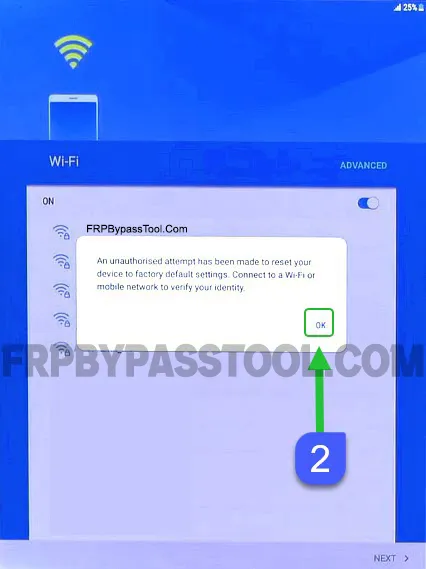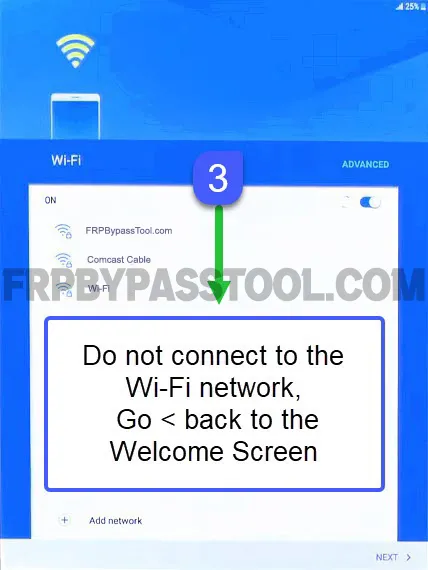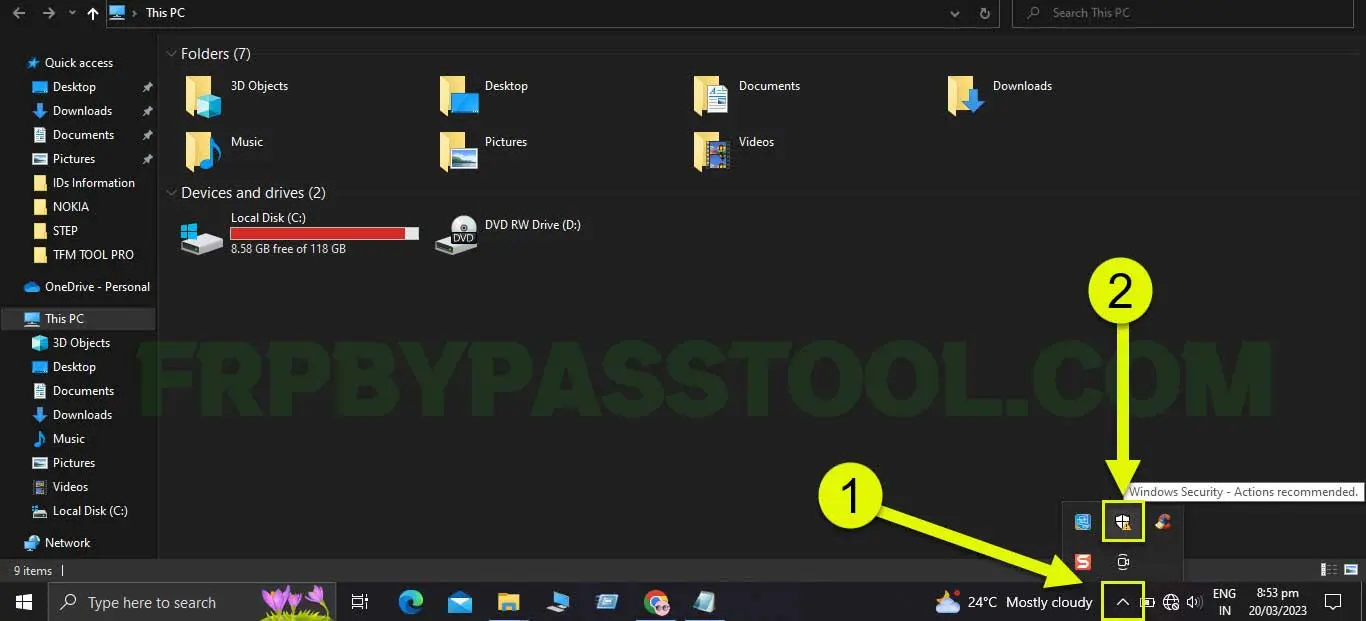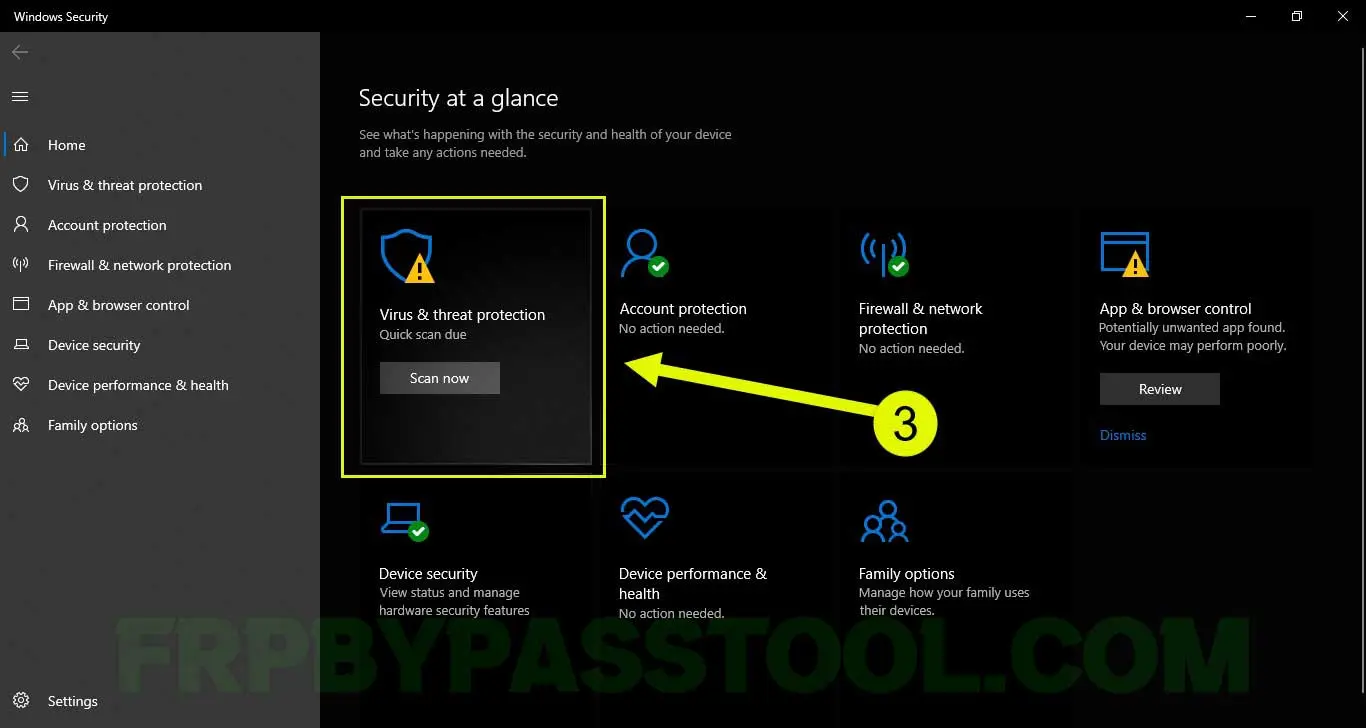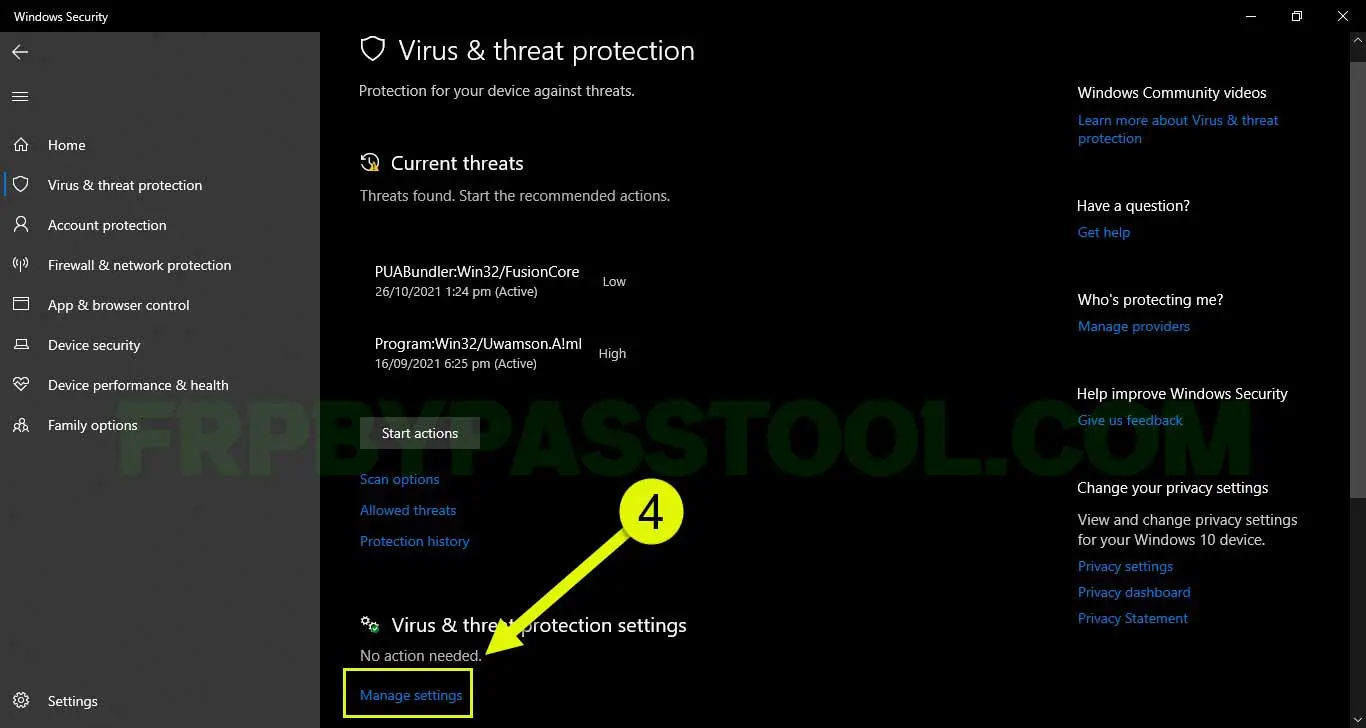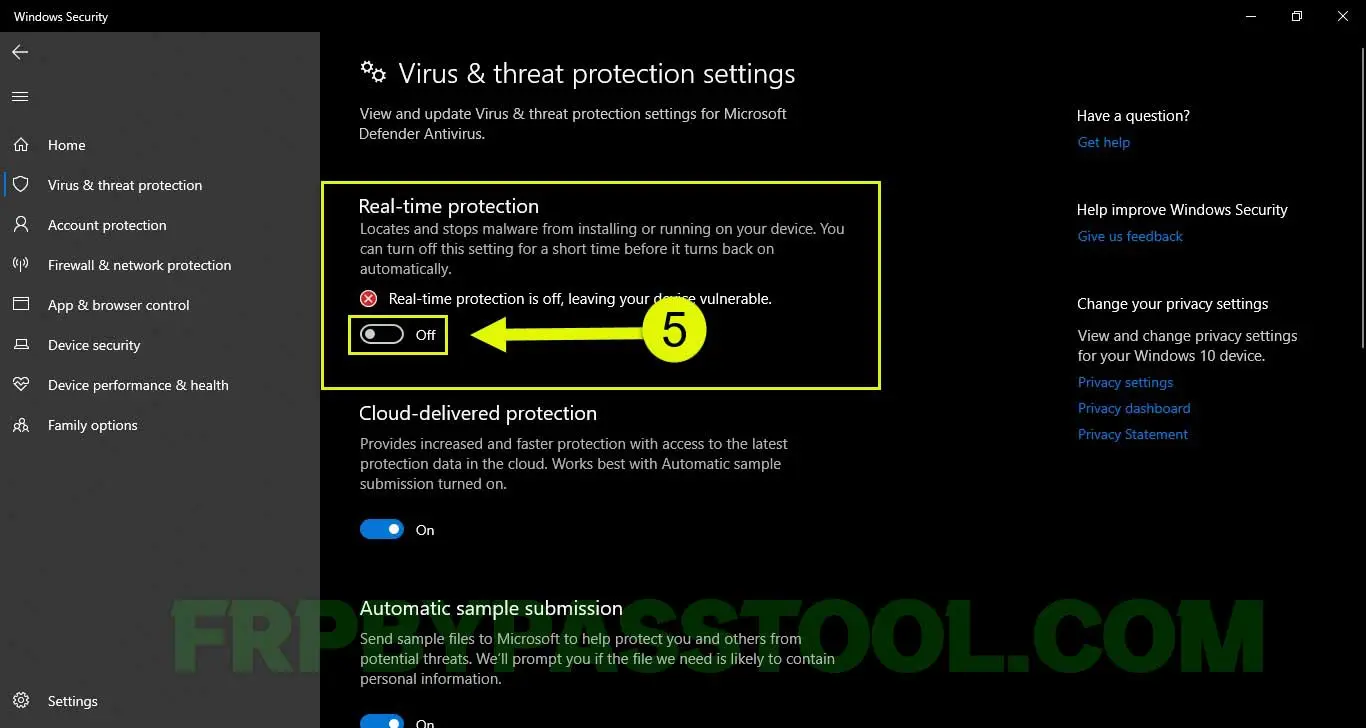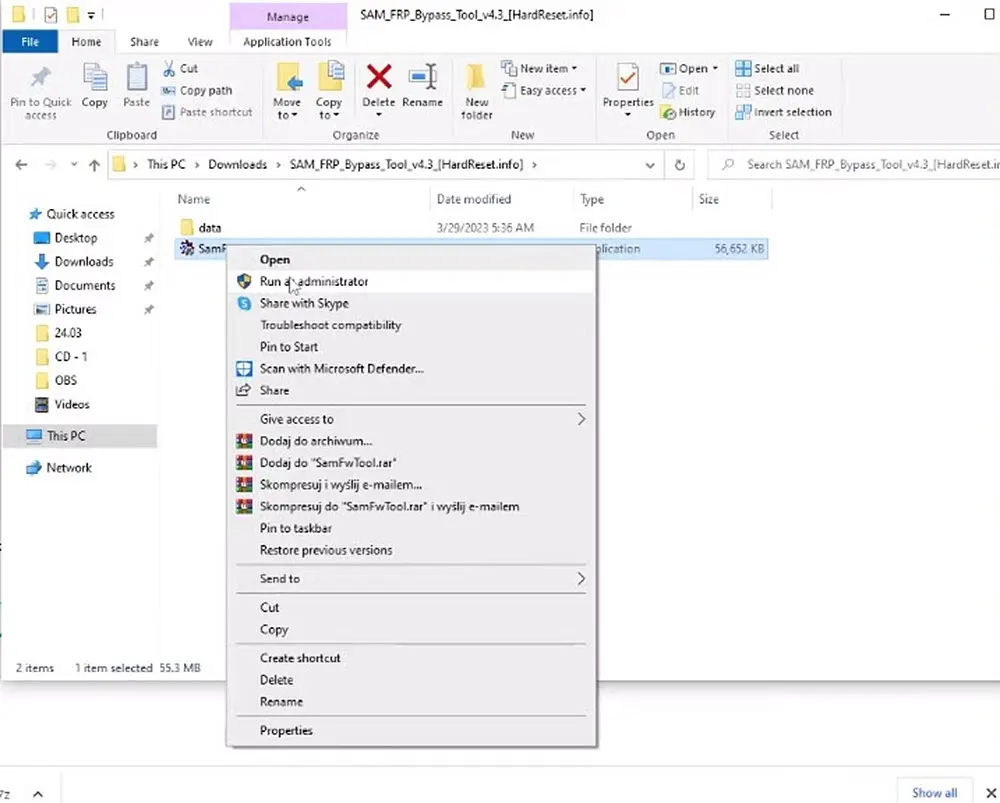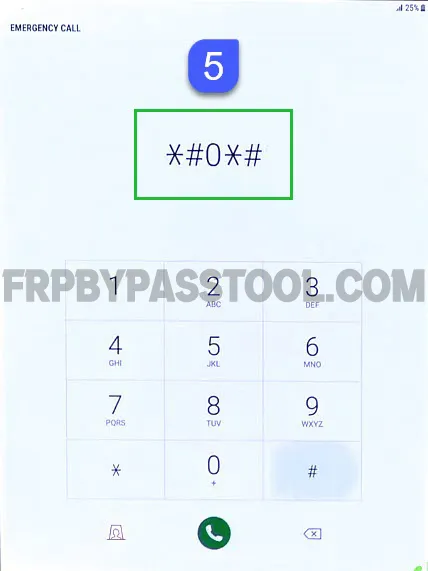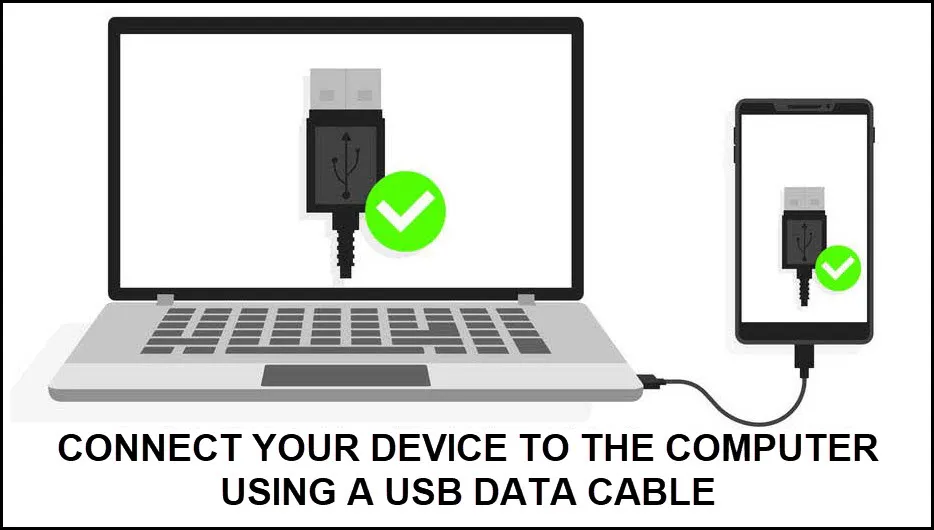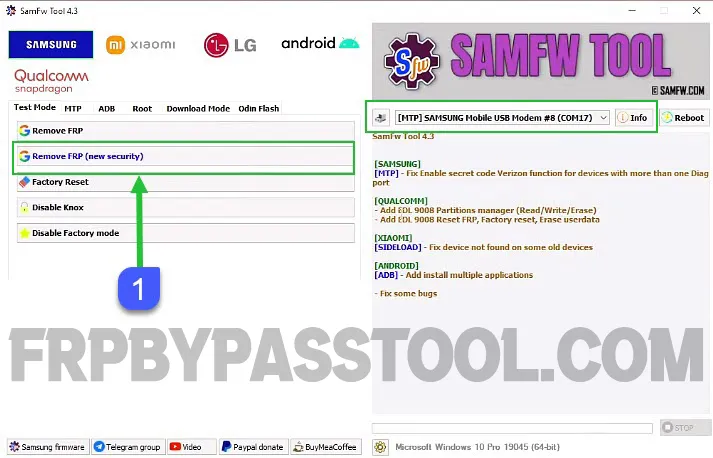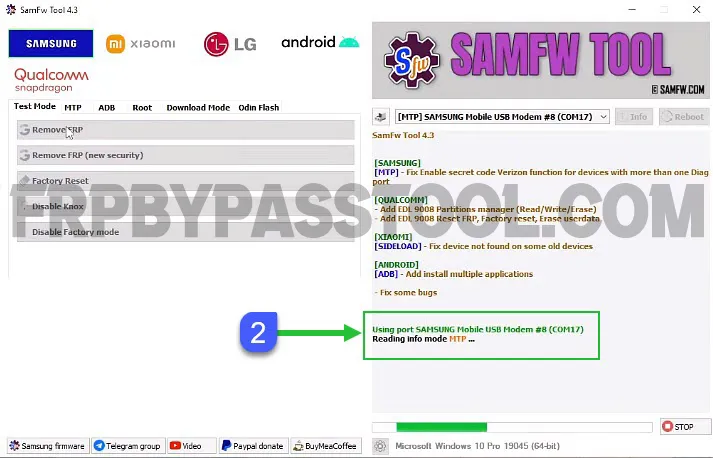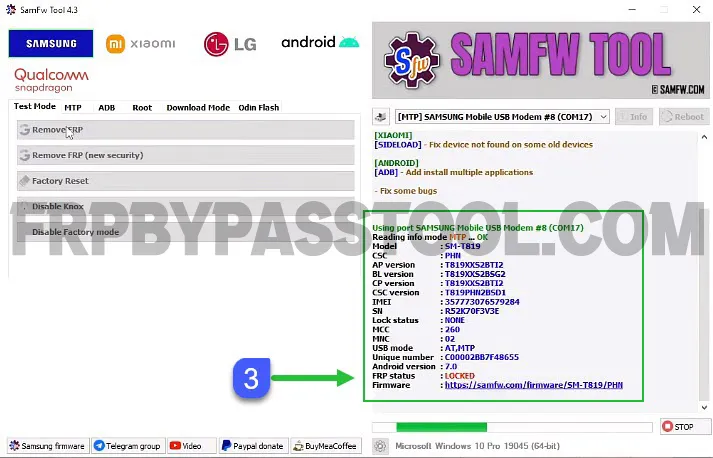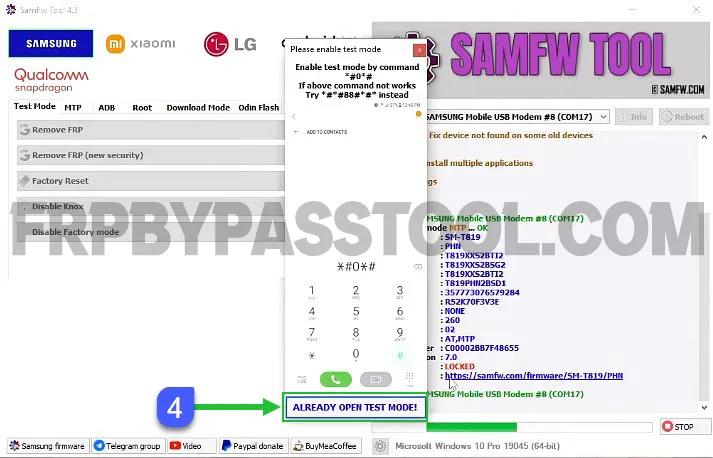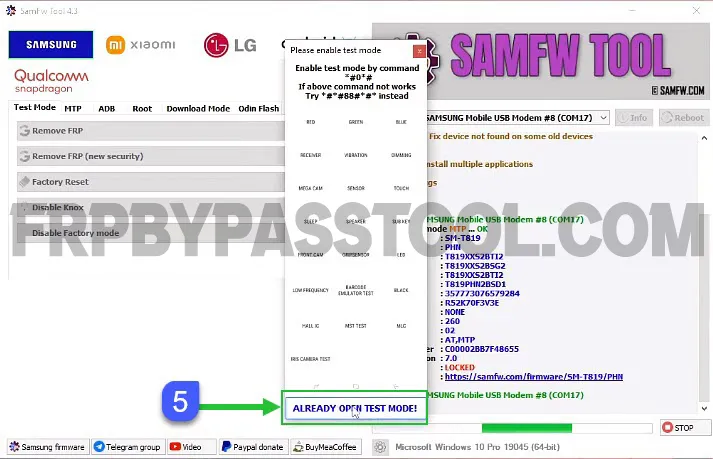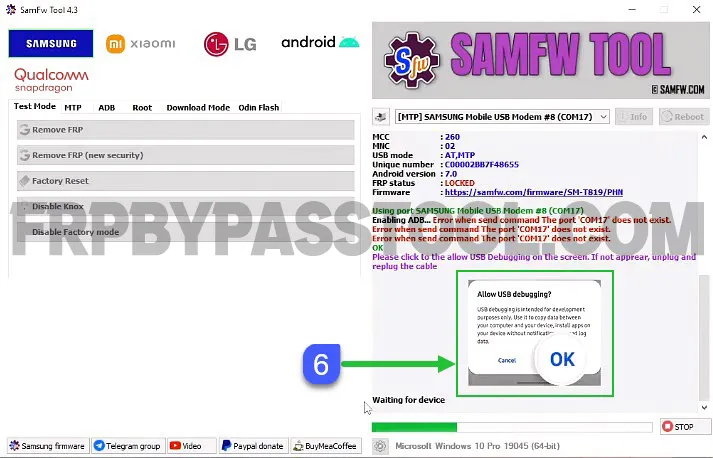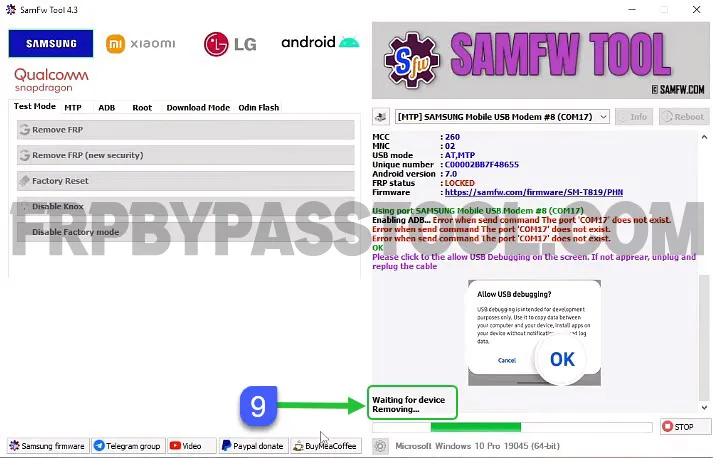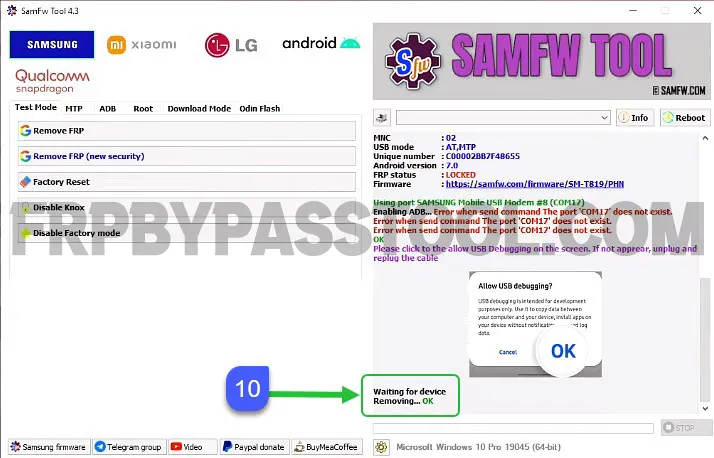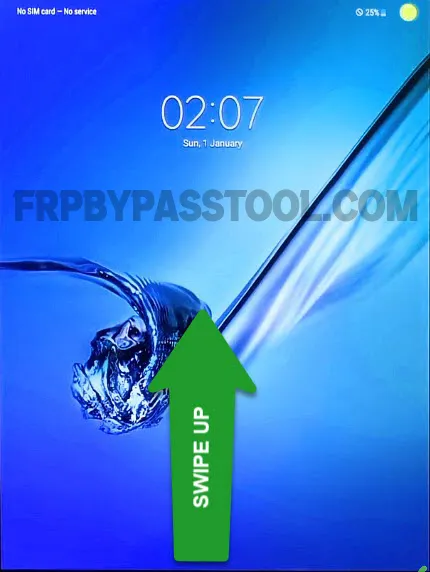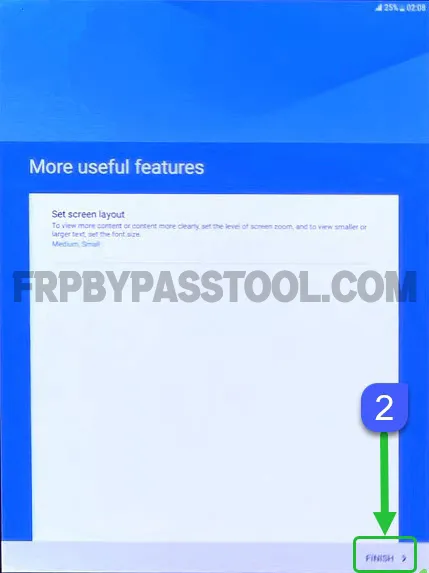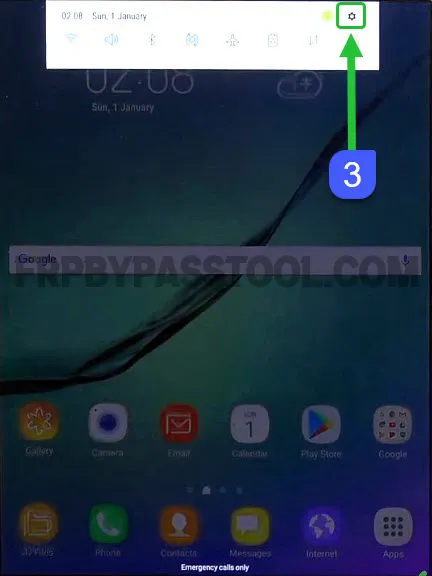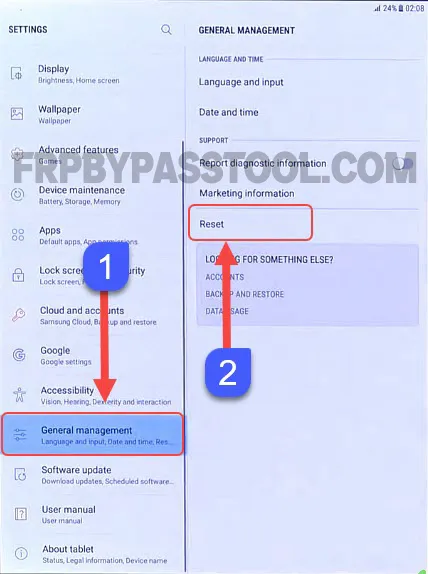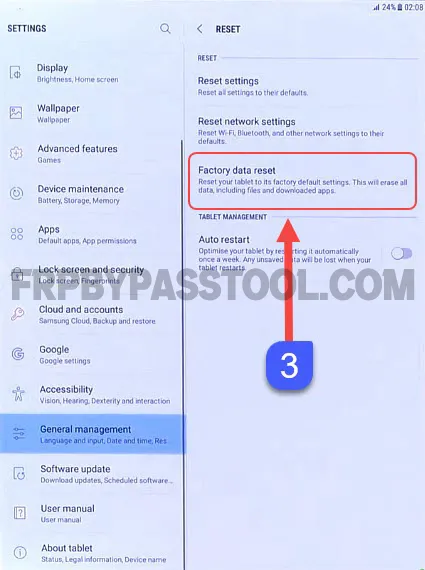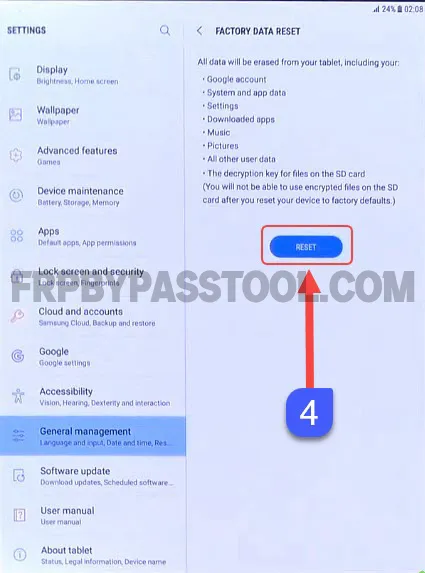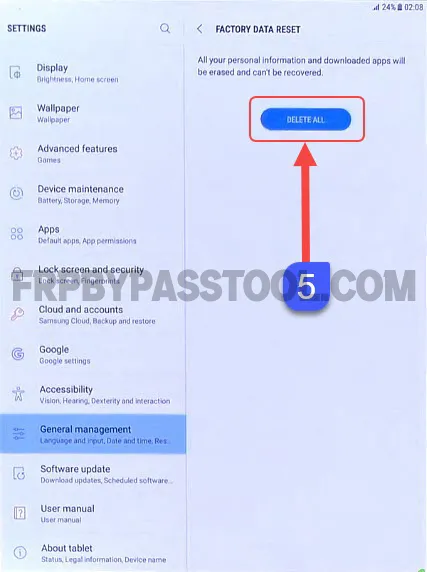FRP bypass Samsung Tab A 2019 step-by-step complete free guide using a Samsung FRP bypass tool. This method works for all the Samsung Galaxy Tablets with Android version 7 to 12.
Factory Reset Protection is a security feature that activates automatically after a Hard Factory Reset is performed. For any reason, if you have performed a Hard Factory Reset to your device, then most likely you are going to face Google Account Verification aka FRP lock.
In general, FRP lock provides an extra layer of security for our important data. If it wasn’t FRP lock, then anyone could easily get access to the private data of our Android devices. Therefore, Android introduced the FRP lock for all their devices.
It is important to note down the details of the Google Account that is connected to your device. Generally, it is the same account that we first used to sign in to the Google Play Store. So before performing a Hard Factory Reset to any of your Android devices, make sure to note down the Gmail ID and Password of the Google account.
Jump to
FRP bypass Samsung Tab A 10.1 (2019) – Unlock Google Account
Luckily, this is a universal method to bypass Google account lock from Samsung Galaxy devices. This method works for almost all Samsung Galaxy Phones and Tablets.
Not only that, it also works for all the Android versions. So if you are using Samsung Galaxy Tablet A with Android version 7, 8, 9, or 10. You can easily use this method to bypass the FRP lock from your Samsung Tab A.
On the other hand, if you are using the latest version of Android on your Samsung Tablet A. This includes Android 11, 12, and 13, then still this method can be used to bypass FRP lock.
For this method, we are going to use the SamFW FRP Tool and this is one of the best FRP tools for Samsung Galaxy. SamFW FRP Tool is free to use and the user interface is super friendly.
With the help of this Samsung FRP Tool for Samsung Tablet A. You can not only bypass FRP lock but it will also completely remove the previously submitted Google Account.
FRP bypass Samsung Tab A 2019 Android 7, 8, 9 to 13.
Bypass Google Account verification from Samsung Galaxy Tab A using this free FRP unlock method. Follow each step carefully, and don’t forget to update the Samsung USB drivers to the latest version. It is the most important step of this method, otherwise, this method might not work for you.
The latest Samsung USB Drivers are the most important part of this FRP bypass method. Update the drivers and then follow the steps, the driver installation and update link is already included in this guide.
Step-by-step Guide to bypass Google lock from Samsung Tab A
1. Turn on the Samsung Galaxy Tab A device, tap on the “Start” button, and proceed to the next step.
2. Now, a popup window will appear on your screen, saying “Connect to a Wi-Fi or mobile network to verify your identity”.
Remember, you should not connect to the Wi-Fi network or from a mobile network. If you are already connected, simply disconnect.
3. Next, if you are connected to a Wi-Fi network then disconnect from it. Also, remove your SIM card if your device has one. We don’t want any type of connectivity other than the USB data cable.
4. First, we are going to install the latest Samsung Android USB Drivers. This is a crucial step, you should update the USB drivers to the latest version.
Simply, tap on the link to get Samsung Android USB Drivers and install them into your PC.
5. Next, we need to turn off the “Real-time protection”.
Follow the below steps to turn off the Real-time protection.
Open the Windows Security settings, by clicking on the “Windows Defender Icon” from the taskbar.
Click on “Virus & threat protection”.
Then click on “Manage Settings” of Virus & Threat Protection settings.
Here, you need to switch off the “Real-time Protection”.
6. After that, download the SamFw FRP Tool and extract the files. Then open the Samsung FRP tool folder right-click on it, and then run it as administrator.
7. Next, tap on the “Emergency Call” button to open the dialer.
8. Once the dialer appears, type this code: *#0*#
If this command does not work, then try with this code: *#*#88#*#*
9. This will enable the test mode in your Samsung Galaxy Tablet A.
IMPORTANT STEPS
10. Now, connect your FRP-locked Samsung Galaxy Tab A to the Computer/PC using a USB data cable.
11. Once you are connected, click on the “SAMSUNG” button inside the SamFw FRP Tool. Then select the “Remove FRP (new security)” button.
12. The FRP bypass procedure has started. It will take 5 to 10 minutes to completely bypass the Google account lock from the Samsung Galaxy Tab A.
13. Next, it will also show you the complete software details of your Samsung Tab including the Android version.
This method works for all the Android versions from Android 5 to 13.
14. Once you see the “Please enable test mode” window, click on the “Already Open” button.
15. Then again, tap on the “Already open test mode” button.
16. Next, it will send the “USB Debugging” command to the Samsung Tablet.
17. Check your device and then tap on “Always allow from this computer” and then hit the “OK” button.
18. After that, it will hardly take 2-3 minutes to completely bypass the FRP lock from the Samsung Galaxy Tablet.
19. Finally, the Factory Reset Protection is completely removed from your device. Now you can disconnect your device from the computer.
Factory Reset Samsung Galaxy Tab A 10.1 2019
We still have to Factory Reset this device, as we don’t want to face the Google account verification lock again. To log in with your own Google account, you must Factory Reset it from the device settings.
1. After the FRP lock removal, swipe up to proceed to the Settings.
2. It may ask you to enter the Samsung Account and tap on the “SKIP” button.
3. Then, tap on the “Finish” button to open the home screen.
4. Once you see the home screen, swipe down and tap on the “Settings” gear icon from the notification bar.
5. Next, go to the “General Management” tab, and then select “Reset”.
6. Inside reset, you will find multiple options, select “Factory Data Reset”.
7. Now, tap on the “RESET” button.
8. Finally, tap on the “Delete all” button to start the procedure of Factory Data Resetting.
It will take 5 to 7 minutes to completely reset the device. After that, you can enter your own Google account. This will save you from facing Google account verification or FRP lock in the future.
Conclusion
FRP bypass Samsung Tab A 2019 using one of the best FRP tools for Samsung Galaxy. This guide works for all Samsung Galaxy Tablets and you can use this method to unlock FRP for free.
However, if you still face any difficulty while bypassing the FRP lock from Samsung Tab A, feel free to ask me in the comments section.