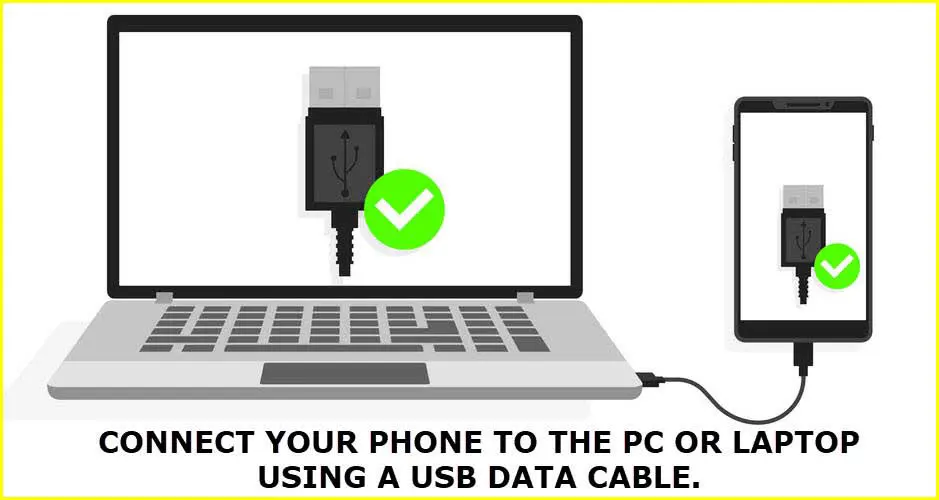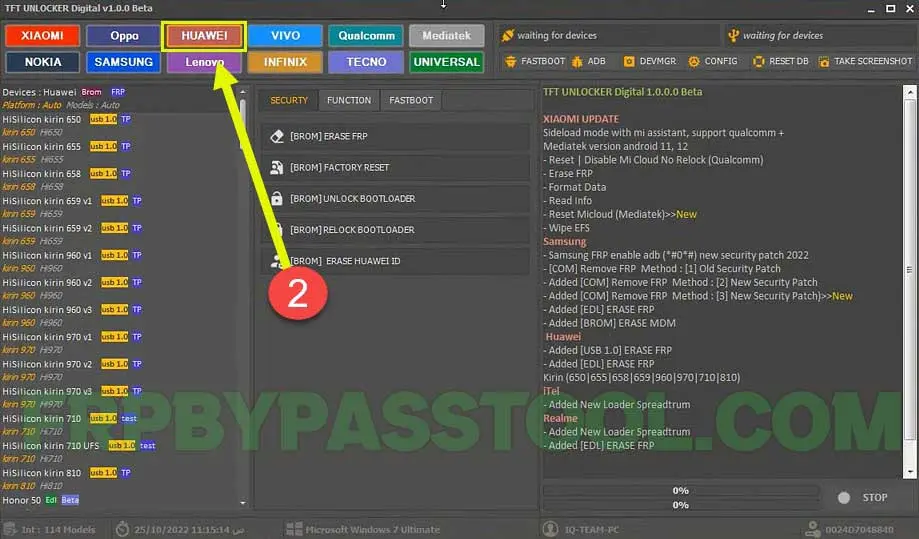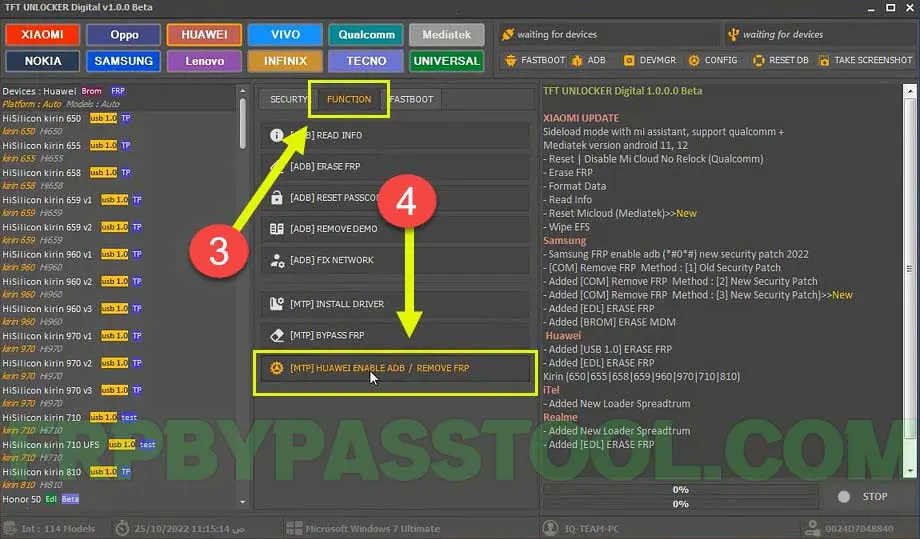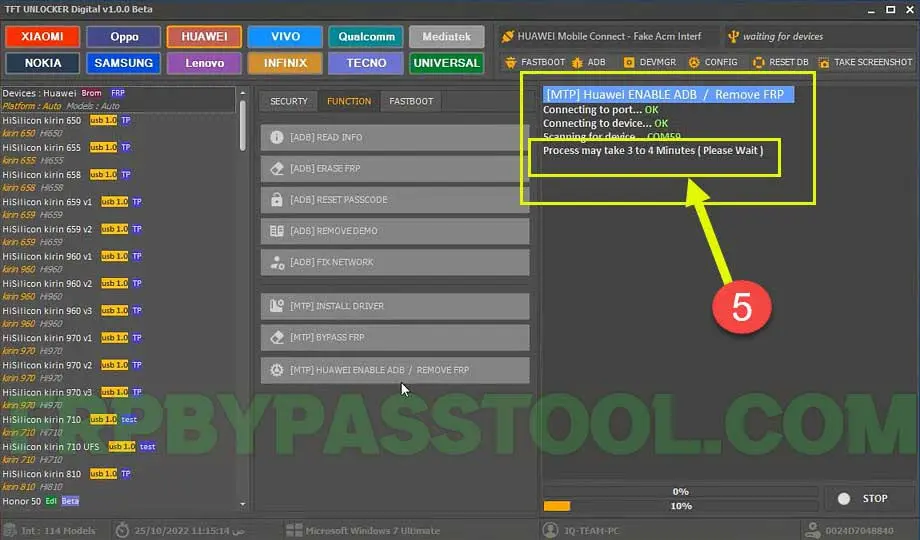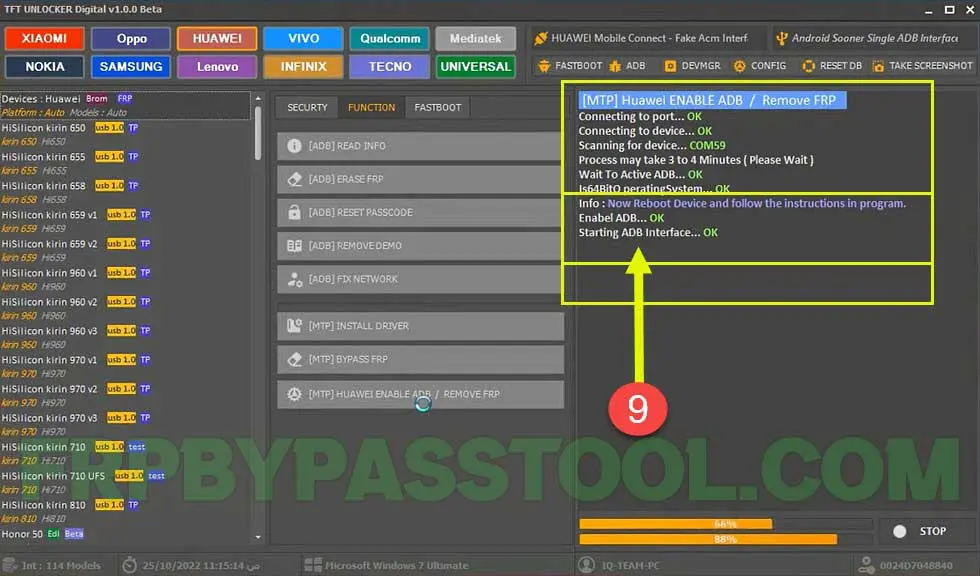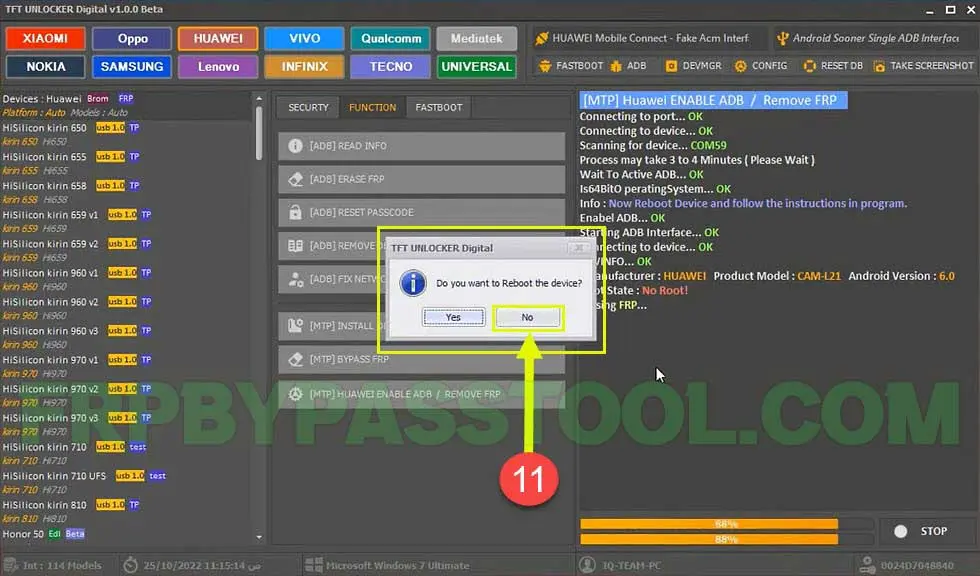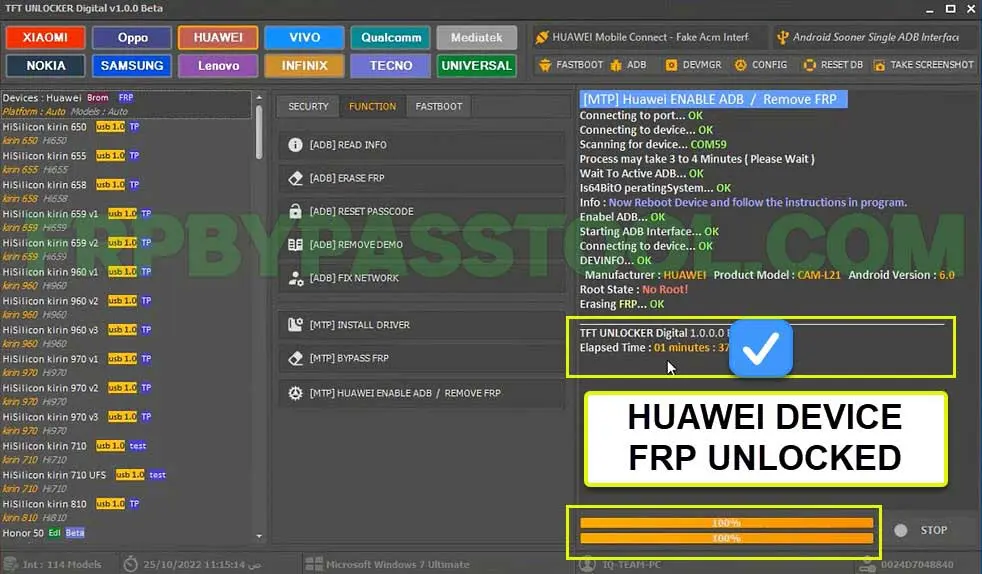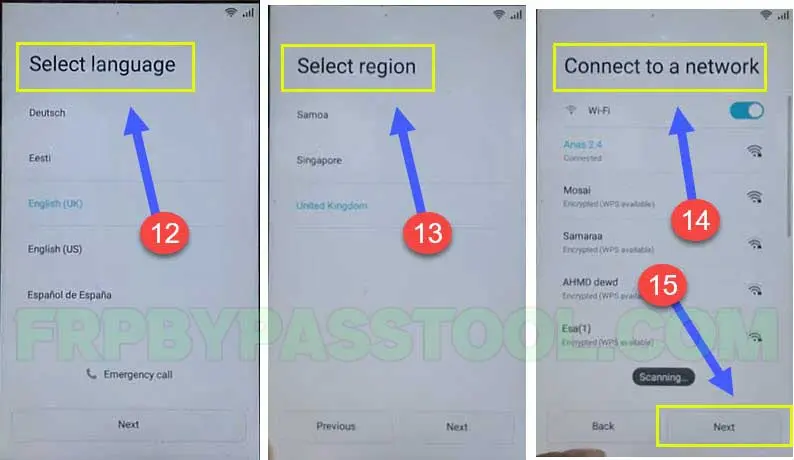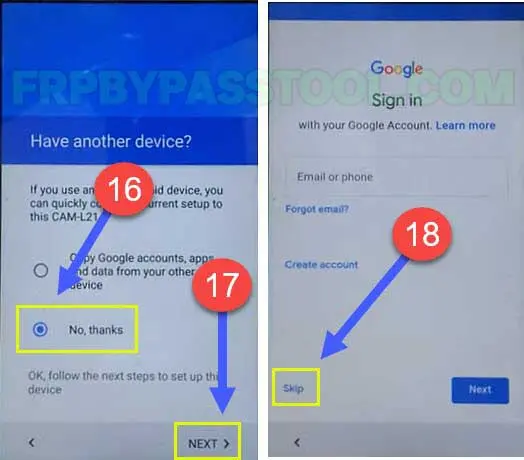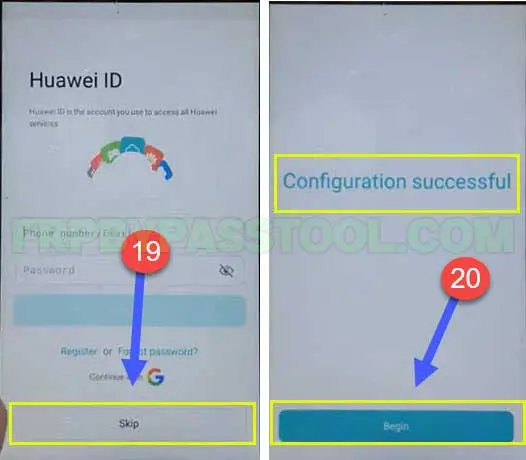Huawei FRP bypass tool is one of the most easy to use and most effective FRP unlock tool. This tool is free to download and does not require you to pay a single penny. However, this method is a bit lengthy but rewarding at the end. As, you will be able to unlock Google Verification Lock from any Huawei locked device.
With the help of this FRP tool, you can remove and bypass Google account verification lock from all Huawei devices. For this method, you must follow each and every step carefully. As each step is very important, don’t make a mess to miss any single step while following this procedure.
Let’s get started with the guide to unlock FRP from Huawei Android devices in 2023.
Huawei FRP bypass tool step-by-step guides are available in this post. Remove FRP lock or Google verification from any Huawei Android device using any of these methods.
There are multiple tools to bypass FRP lock from Huawei, in this guide, I will be describing the importance and the use of each Huawei FRP tool one by one.
Jump to
Huawei FRP Bypass Tools List:
1. MediaTek Universal Tools MTK Tool
The MTK Universal Tools has a bunch of useful features for Factory Resetting any MTK device. This also included the Factory Reset Protection (FRP) unlock feature, which is the best of all. Furthermore, this MTK tool support and work perfectly fine with all devices with MTK CPU, whether the device is running on an old Android patch or newer.
Huawei FRP Bypass Tool Step-by-step method using MTK Tool:
1. Search Huawei device name with “model CPU” on Google Search. For this guide, I am using Huawei Y6s. If it shows MTK or MediaTek, then follow this guide.
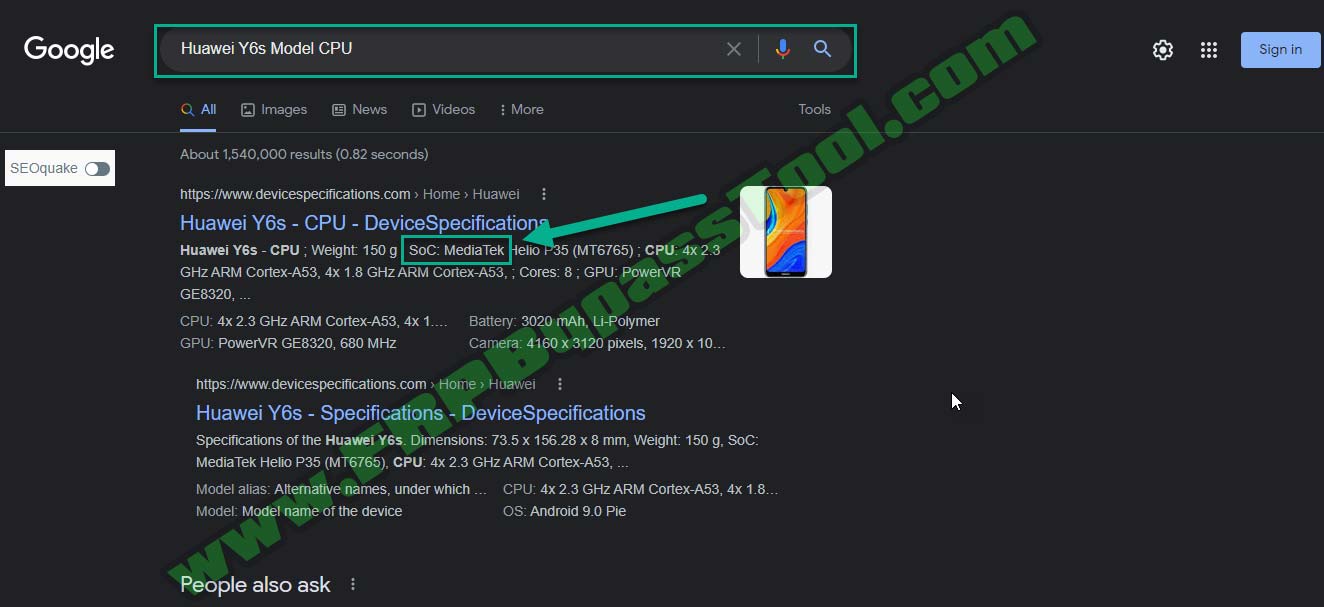
2. Now search, Huawei device name with Test Point on Google. Then check the Test Points of your Huawei device. All Huawei devices have different Test Points, make sure to check it before proceeding to next step.
- Download the Test Point image and follow next step.

3. Download FRP Bypass Tool for Huawei using this link:
- Huawei FRP Tool File Download
- Password: frpbypasstool.com
4. Extract the FRP Tool on the desktop and run MediaTek Universal Tools.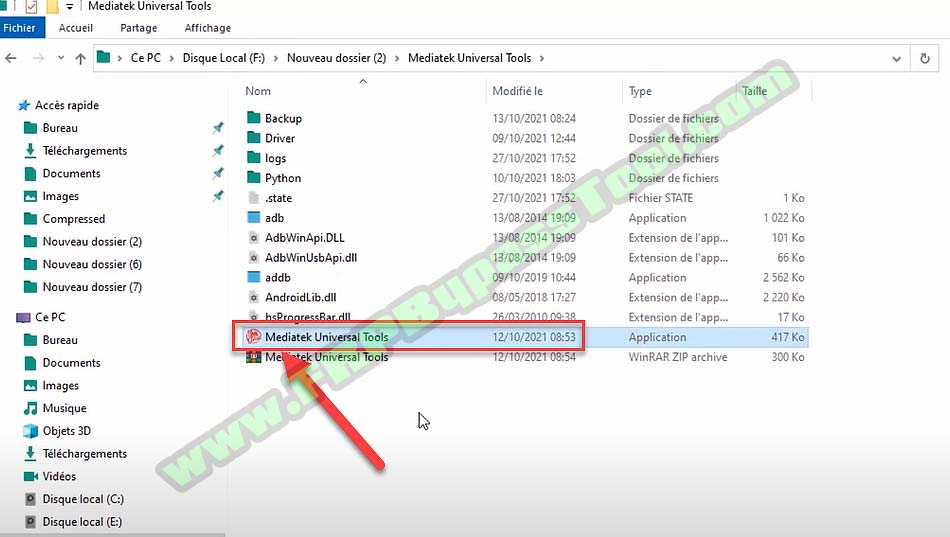
- Check Easy FRP and click on Start button.
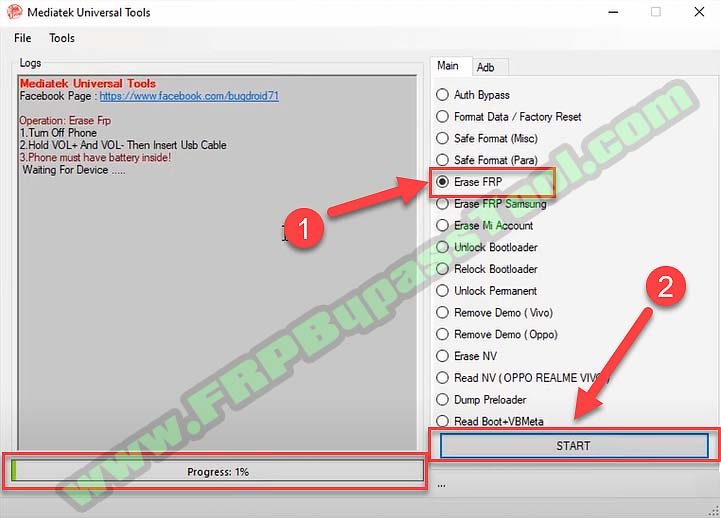
5. Remove SIM Jack, and then remove back cover of Huawei Y6s device. You can easily remove back cover by using your thumb nail.
6. After that, unscrew 3 tiny screws to remove the plate. Then unlock the LED wire by pulling it out.

7. Pullout battery connecter to remove it.

8. Connect Huawei device with your PC using USB data cable and also connect the Test Points at the same time.

9. MediaTek Universal Tools will start the procedure to remove FRP lock from Huawei device.
10. This will take 5 to 10 minutes to remove Google verification lock or FRP lock from your device.
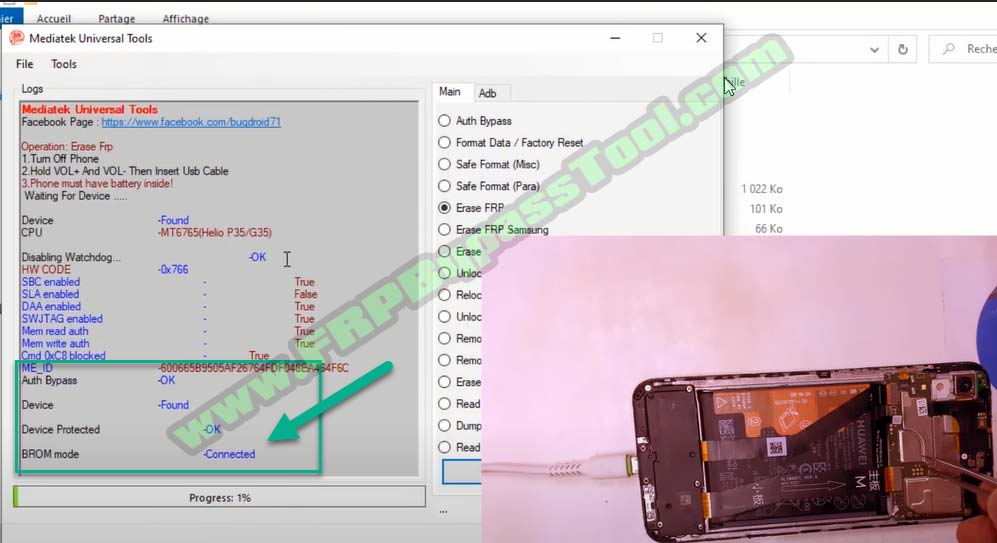
- Once you see Progress Completed message inside MediaTek FRP Tool. Remove your Huawei Y6S device and connect the battery and its back cover again.
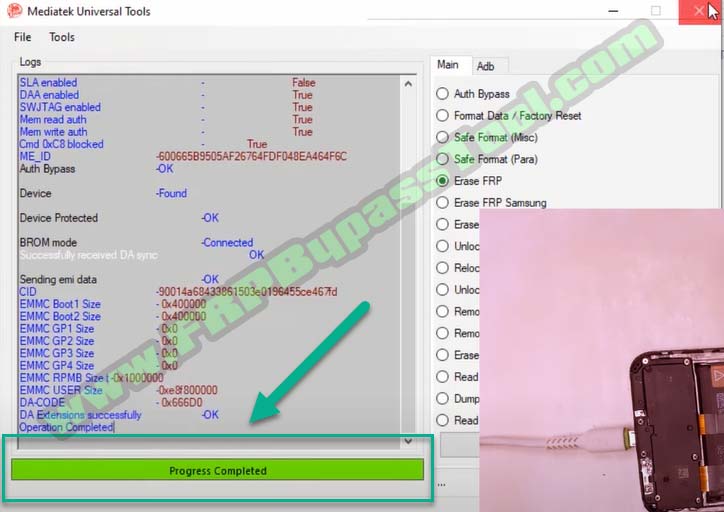
11. Insert SIM jack again and Power ON your Huawei Y6S Device. You will notice, the FRP lock or Google verification lock has been successfully bypassed from your Huawei Device.
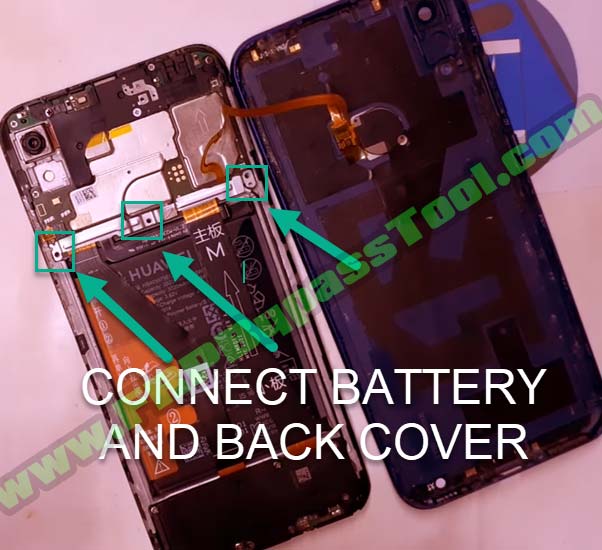
Complete the initial setup of your device and start using it again, without any unwanted lock.
2. TFT Unlocker Digital Tool
The TFT Unlocker Tool is the gold mine for all Android users. Trust me, if you want to Factory Reset or Bypass the Google account verification lock from any of your Android devices, whether it’s, Samsung, Huawei, LG, Nokia, OPPO, Vivo, Xiaomi, Redmi, Realme, Qualcomm, MediaTek, Lenovo, Infinix, Tecno, etc.
Amazingly, this single tool can work like a champ, when it comes to removing FRP or Factory reset, even if you want to unlock Bootloader or Relock the bootloader moreover it can also erase Huawei ID.
The features of this TFT unlocker tool are massive, and the user interface is also very easy and simple to follow.
FRP Bypass Huawei Device using TFT Unlocker Tool:
1. First, download and install the TFT Unlocer Digital tool on the PC/Computer.
2. The complete guide on “How to install TFT Unlocker Digital Tool” and the direct download link is available on this website.
3. Furthermore, it is important to update the Android ADB Drivers to the latest version. The latest ADB drivers are also available to download from the link below.
4. Once you install the TFT unlocker Tool and ADB drivers, connect your Huawei device to the PC/Computer using USB Datable Cable.
5. Now, open the TFT tool and click on the “Login” button.
6. There are multiple Android brands written on the top bar of this tool. As we are removing FRP from Huawei Android devices, so we will choose “HUAWEI”.
7. After that, click on the “FUNCTION” tab, next to “SECURITY”, and then click on the “MTP HUAWEI ENABLE ADB/REMOVE FRP” button.
8. It will take 3 to 4 minutes to enable and activate Android Debug Bridge (ADB) in your Huawei smartphone.
9. In just a few minutes, the TFT tool will show an “Enable ADB” message on the screen. That means the Huawei device is now ready to take action from the Tft unlocker tool. Eventually, that will bypass the FRP lock from it.
Push the power button and Restart your device.
Allow USB Debugging to remove FRP lock from Huawei:
10. Once your device restarts, a popup window will appear on your screen for “Allow USB Debugging”. Tap and check on “Always allow from this computer” and then press “OK”.
11. Now, the tool will start the Android Debug Bridge (ADB) interface.
12. Erasing Factory Reset Protection (FRP Unlock) process has started and that will remove the Google verification lock completely from your device.
13. Huawei FRP bypass Tool will ask if you want to Reboot/Restart your device, click “NO”.
14. Bingo, and just like that, with some simple and easy steps, we have successfully bypassed the FRP lock from a Huawei Android device.
15. Complete the Setup wizard, select your language, and region, and connect to a WiFi network.
16. Select “No, thanks” push Next > and then tap on the “Skip” button. (You can also sign in with your Google Account here if you want.)
17. Skip the Huawei ID screen, and the Setup wizard completes here.
3. GS Tool
The GS Tool is another amazing FRP tool, that comes in very handy to Erase FRP Lock and Factory Reset Android devices. This tool support, MediaTek, Qualcomm Snapdragon, and Android devices. Furthermore, you can also use this tool to Flash, Read, and Erase Password locks from a long rand of Android smartphones and tablets.
Conclusion:
I hope this free method and Huawei FRP Tool will help you to remove the Google verification lock successfully. If you still need any help, feel free to contact us on our Facebook page.