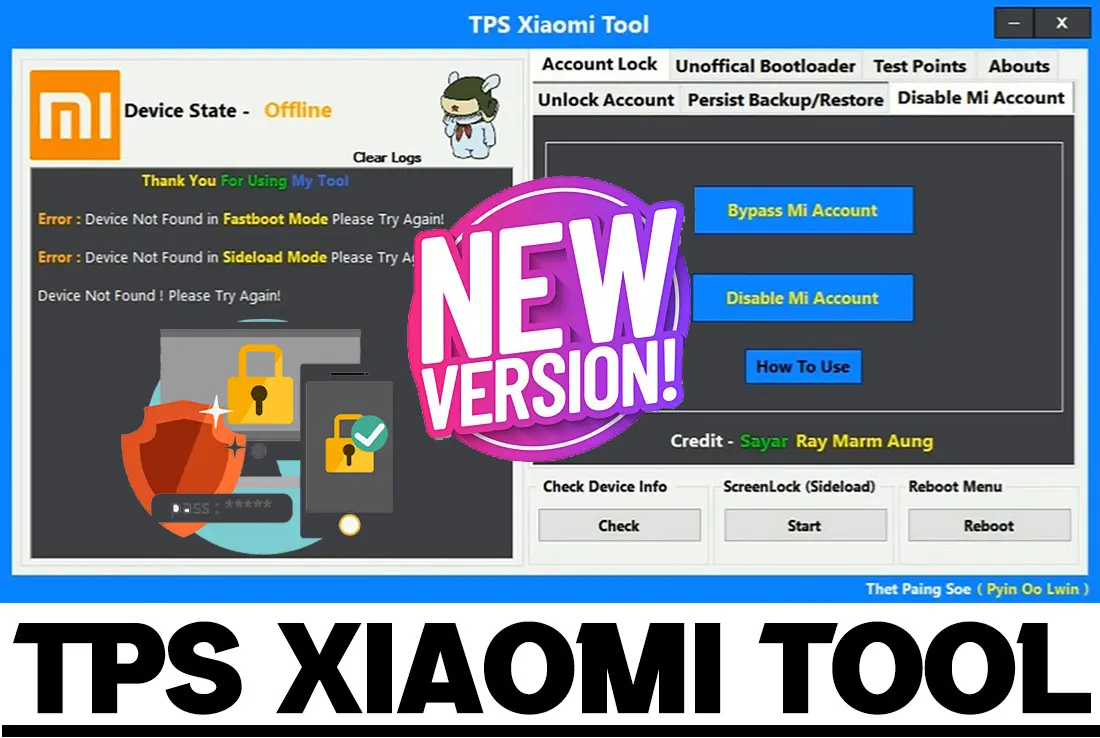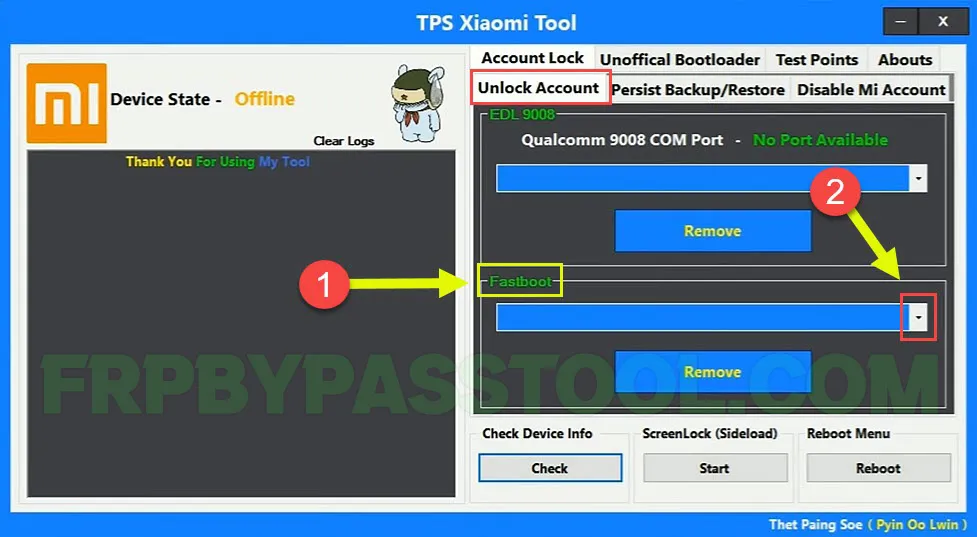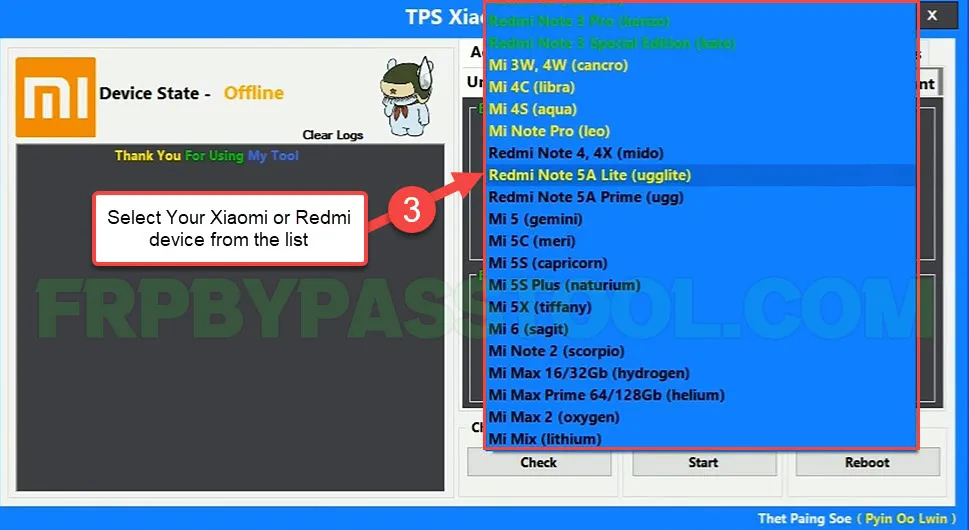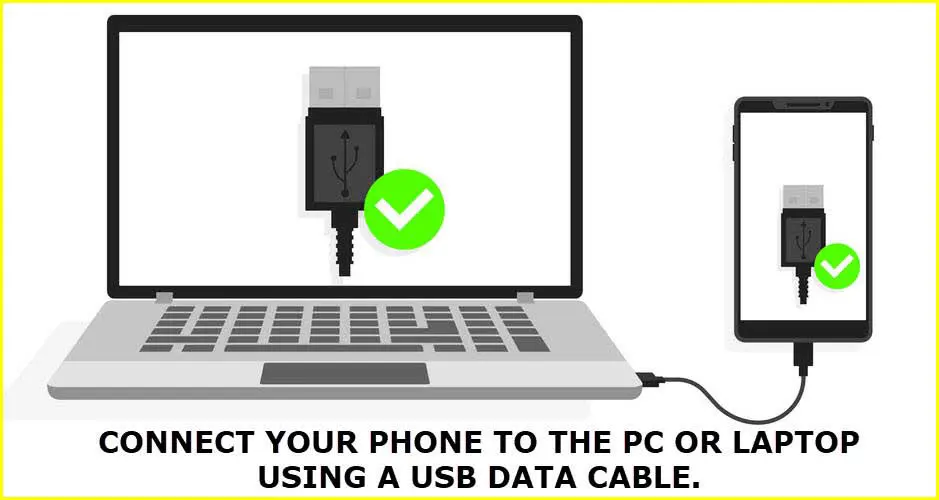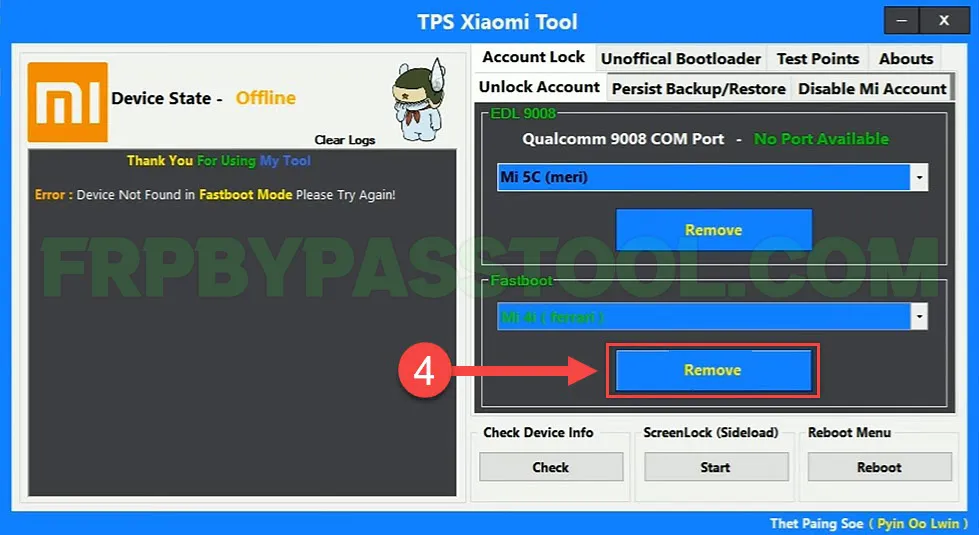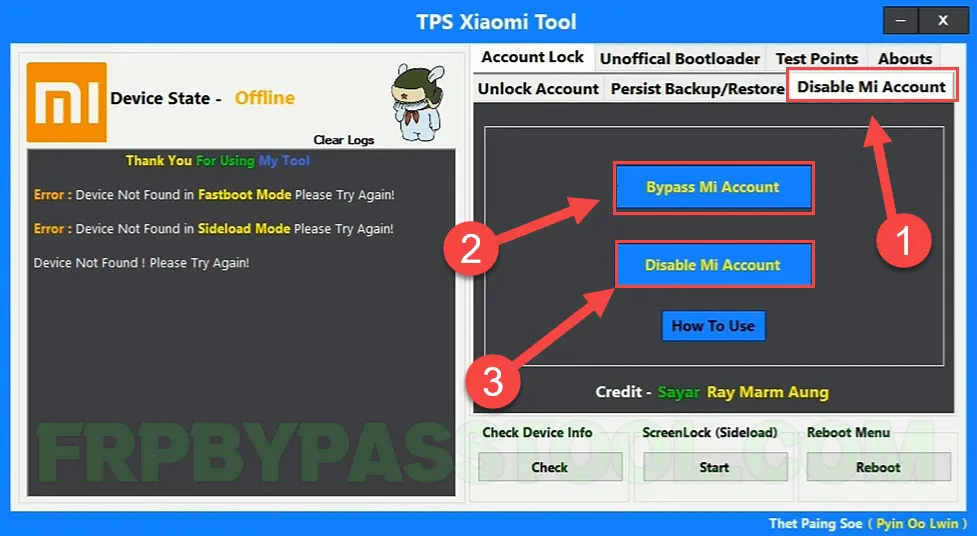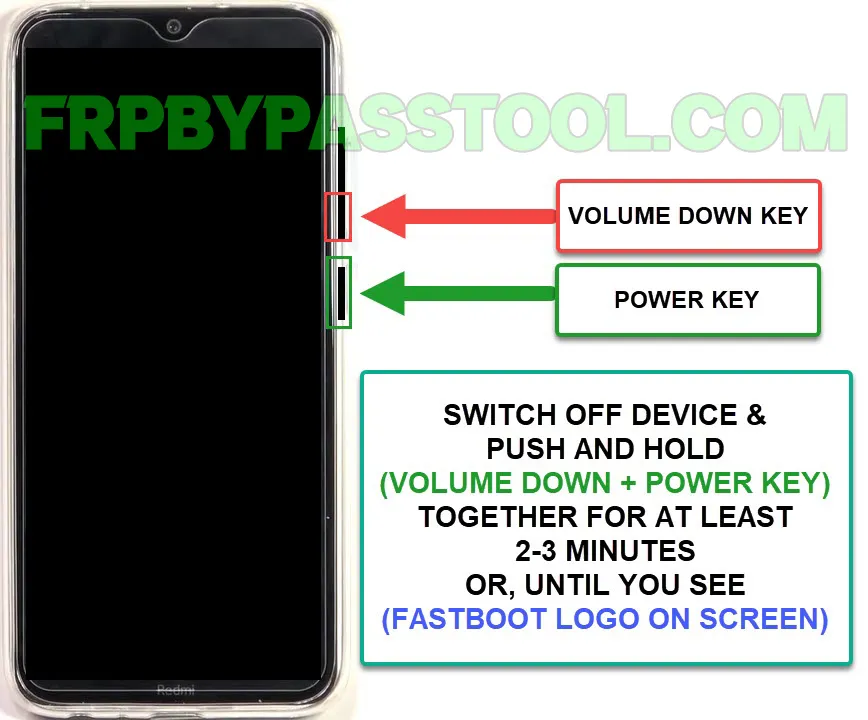TPS Xiaomi Tool is the best choice when it comes to Unlocking, Removing, or disabling a Mi Account from a Xiaomi smartphone and tablet. Losing a SIM-Card that is connected to the Mi Account is a real pain. Well, if you are one of them, and you lost your SIM Card and how wondering what to do and how to unlock your Mi Cloud account, then you are at the right place.
Today, we are going to create a simple-to-follow guide with the help of the TPS Xiaomi Tool. This tool can Unlock Mi Account, Remove Mi Account, and also it can easily Disable Mi Account from any Xiaomi Android device. It does not matter if your device has Android versions 13, 12, 11, or 10. It can even unlock Mi accounts from Android 9, 8, 7, and 6. Even though, if you have an old device with Android Lollipop v5.0, this TPS Xiaomi Tool can also Unlock your Mi Account from that device.
Latest Method: Xiaomi Mi FRP Bypass without PC – Unlock FRP Miui 14, 13, 12, & 11
However, it is important not to lose your Sim-Card, as it is connected to the Mi Account. But, if you somehow lost your Sim-Card and now want to Activate your Mi Account or Disable Mi Account that is connected to that Sim Card. In this case, the TPS Xiaomi Tool is the best in the business. Although, it is a free Xiaomi Unlock Tool and it has quite a fascinating features.
Jump to
- 1 TPS Xiaomi Tool Remove Mi Account – Features
- 1.1 TPS Xiaomi Tool Download for Windows
- 1.2 Premium Features:
- 1.3 Pre-installation Checklist
- 1.4 Unlock Mi Account using TPS Xiaomi Tool
- 1.5 Unlock/Remove Mi Account from Xiaomi Smartphone Guide
- 1.6 Enter Fastboot Mode on Xiaomi Smartphone
- 1.7 So, how do you enable Fastboot Mode on Xiaomi?
- 1.8 Enable EDL Mode on Xiaomi Device
- 1.9 Conclusion
TPS Xiaomi Tool Remove Mi Account – Features
TPS Xiaomi Tool has a lot of useful features, that can fill the bucket of your needs. When someone lost the Sim-Card, the first thing which comes to his/her mind is to Delete or Disable the Mi Account. Well, with the help of this Xiaomi Unlock Tool, you can not even Unlock Mi Account from a Xiaomi device, but you can also disable, remove and bypass Mi Account from any Xiaomi device. Not only this, this can help you to back up and Reset important data from Xiaomi devices.
Moreover, the list of features does not end here, with the help of the TPS Xiaomi Tool. You can check the “Test Points”, this option is quite helpful when you need to bypass a Google account from Xiaomi devices.
Factory Reset Protection and bypass Google lock from Xiaomi device with the help of Test Points. There are multiple guides on our website if you want to bypass Google Lock from a Xiaomi device, you can check them out.
Get back to the topic, multiple useful features are available in this tool. For example Unofficial Bootloader, this feature can unlock and lock bootloader for you. Other than that, we have Account Lock and Disable Mi Account features.
This can easily disable the Mi account from a Xiaomi device, if you lost the Sim-Card and have no access to the Mi Cloud Account, then use this feature to disable it right away.
TPS Xiaomi Tool Download for Windows
TPS Xiaomi Tool is a Windows software, it can run on Windows 11, 10, 8, and 8.1. It supports all versions of Windows, even Windows XP and Windows 7 OS (32-bit and 64-bit). Even if you are a newbie and never experienced unlocking a Xiaomi device before.
Then, let me tell you about the user interface of this tool. It is designed in a way that anyone can utilize the premium features to unlock, disable and remove Mi Account. That’s the beauty of the TPS Xiaomi Tool, even a newbie to the tech industry can get the benefits of unlocking their device without losing the bank.
In general, it is a pre-installed tool, which means you don’t have to install it into your Computer/PC. All you need to do is download the TPS Xiaomi Tool and extract it to your desktop. Then follow the complete step-by-step guide to unlock Mi account given below.
| File Name | Details |
| File Size: | 8 MBs & 12 MBs |
| TPS XIAOMI TOOL DOWNLOAD | DOWNLOAD, MIRROR LINK |
| TPS XIAOMI TOOL – Rebuilt [Version 2023] | DOWNLOAD |
| Android Devices Support: | Xiaomi, Redmi, OPPO, VIVO |
| Compatibility: | Windows 11, 10, 8, 7, and XP (OS Type: 32-bit and 64-bit) |
| Developer: | Xiaomi Unlock Tool Team |
(Make sure to turn off Windows Defender or Disable Antivirus before extracting the tool.)
Premium Features:
- Unlock Mi Account
- Disable Mi Account
- Bypass Mi Account
- Bypass Google Lock
- Bypass FRP Lock
- Backup, Erase, and Restore Data
- Unlock Unofficial Bootloader
- Check Test Points
Pre-installation Checklist
The Xiaomi Unlock Tool supports only Windows operations, and currently, we don’t have any support for Mac and Linux.
Install and Update the USB Drivers to the latest version. It is an important step, make sure to update your USB Drivers before proceeding with the unlock Mi account operation.
Turn off the Windows Defender and disable Anti-virus before opening the TPS Xiaomi Tool. Otherwise, the anti-virus will remove the file and you won’t be able to open it.
Unlock Mi Account using TPS Xiaomi Tool
The TPS Xiaomi Tool can easily unlock Mi accounts from Xiaomi smartphones and tablets. There are 2 ways that you can use to connect your Xiaomi device with the tool.
- EDL Mode (Emergency Download Mode)
- Fastboot Mode
Firstly, check your Xiaomi device is supporting which of these 2 modes to make a secure connection between the device and the TPS Xiaomi Tool.
Usually, all Xiaomi smartphones use EDL Mode, or Fastboot Mode to connect with the PC. As these 2 modes are the most secure and make an unbreakable connection between the device and the tool. Hence, gives a smooth experience of unlocking the Mi account, without facing any errors.
Unlock/Remove Mi Account from Xiaomi Smartphone Guide
1. Click on the “Account Lock” tab, and select the “Unlock Account” feature. Here, you first need to connect your Xiaomi device to Fastboot mode.
2. Click on the “Drop Down” menu next to the Fastboot feature and select your Xiaomi or Redmi device.
3. Enable Fastboot Mode on your Xiaomi smartphone. The guide to enter Fastboot mode is available below already.
4. Install and Update MTK & Qualcomm USB Drivers to the latest version.
5. After that, connect your device to the Computer/PC using a USB data cable.
6. Then, open the TPS Xiaomi Tool and click on the Remove button, inside the Unlock Account tab.
7. After that, click on the “Disable Mi Account” feature from the main menu bar of the TPS Xiaomi Tool.
8. Click on Bypass Mi Account to completely bypass the Mi account from your Xiaomi Android device.
9. On the other hand, you can also click on the “Disable Mi Account” feature, this will disable the Mi account completely.
10. It will take 5 to 8 minutes to completely disable the Mi account from the Xiaomi device using Xiaomi Unlock Tool.
11. After that, you can complete the initial setup wizard of your phone and you will be able to add a New Mi Account to your Xiaomi device.
Enter Fastboot Mode on Xiaomi Smartphone
Enable the Fastboot mode feature in your Xiaomi device if your device is stuck and not responding. Additionally, you can also use this feature if your device is locked. Screen lock, Password, PIN, or Pattern lock, if you forget any of your screen locks.
Then simply switch off your device, and put it into the Fastboot mode. Then, connect it to the PC and use Xiaomi unlock tool, to remove the Screen lock from your Xiaomi Android phone and tablet.
So, how do you enable Fastboot Mode on Xiaomi?
1. First, switch off your Xiaomi device by pressing the Power key.
2. Once your device is completely switched off, Push and hold (Volume Down + Power Key) together.
3. Hold both the keys together until you see “Fastboot Mode” logo on your Xiaomi phone’s screen.
4. Now connect your Xiaomi device to the Computer/PC using a USB data cable.
Enable EDL Mode on Xiaomi Device
To enable EDL Mode on a Xiaomi smartphone and tablet, firstly, you need to install the ADB & Fastboot drivers into your PC. After that, you need to turn on the USB Debugging feature on your phone.
Once you do that, connect your Xiaomi device to the PC with the help of a USB data cable.
Now, open the Start Menu, and type “RUN” After that, type “CMD” and press enter. This will open the Command Prompt on your PC.
After that, copy and paste this command into the Command Prompt.
adb reboot edl
This will send a confirmation to allow the ADB on your Xiaomi phone, simply allow the ADB access. After that, open the TPS Xiaomi tool, and perform any unlocking operation, like Unlock Mi Account or bypassing Mi Account.
Conclusion
Hopefully, at the end of this guide, I hope you are not facing the Mi Account Lock screen on your Xiaomi device. However, if you still need any help to Unlock Mi Account or Remove Mi Account. You can always contact me on our official Facebook Page. I will try my best to help you out in this situation.