BMB v35 tool is a free tool to unlock Android devices. This tool has a long range of support, for almost all Android brands. The Android brands include Samsung, Huawei, Xiaomi, OPPO, Vivo, Motorola, Lenovo, LG, Nokia, and more. When we talk about the features of the BMB v35 tool, they are worth checking. It has features like Erase FRP, Factory Reset, Safe Format, Unlock SIM, Bootloader, Reset-IMEI, Xiaomi account bypass, and more.
Jump to
BMB v35 Tool Latest Version Important Details:
However, if you want to remove FRP lock, Factory Reset, Remove Mi Account, Remove Huawei ID, or Unlock the Password/Pattern lock from your Android device, then the BMB v35 tool is the best choice. All you need to do, is download BMB v35 to your Computer/PC, extract the files, and Run the program.
Remove the FRP lock and perform a Factory Reset to any Android device like Samsung, Huawei, Xiaomi, OPPO, MTK, and Qualcomm. Furthermore, any Android Phone or Tablet that runs on Android 13, 12, 11, 10, 9, 8, 7, 6, or even Android 5.0. This single FRP tool can help you to recover access to any phone you have. Also, you can easily run this tool on Windows 11, 10, 9, 8, or any version (32bit or 64bit).
Now, we are going to discuss the procedure of using the BMB v35 tool to unlock Android devices. First, you need to install and update the USB Drivers for better performance. Download and update the latest version of USB drivers after that follow the procedure.
The procedure is very simple, all you need to do is to RUN the BMB v35 tool as an Administrator on your PC/Computer. Then, connect your phone or tablet to the PC in ADB/Brom Mode/Fastboot Mode/EDL Mode, and then click on the (Erase FRP/Factory Reset/Unlock Xiaomi Account/Remove Huawei ID or any operation you want to perform using this tool.
- Best tool for MTK Devices: MediaTek Universal Tool v2 Free Download for Windows 32/64 Bit OS
In a few minutes, the tool will do its job and operate accordingly and you will be able to use your phone just like before.
Download BMB v35 Tool Latest Version Guide:
Download the BMB v35 Tool’s latest version easily by clicking on the link below in the details. This tool has a user-friendly interface, that makes it useable to everyone, even if you don’t know about resetting your Android phone. Still, you can use this tool to reset it without any hassle. Moreover, we are providing a step-by-step guide that you can follow and apply the same steps to your Android device using this unlock tool.
- Tool Name: BMB v35 Unlock Tool
- Tool Size: 960MB
- Operating System Compatibility: This tool is compatible with, Windows 11 (32bit & 64bit), Windows 10, Windows 8.1 (32bit & 64bit), Windows 8, Windows 7, and Windows XP (32bit).
- Direct Download Link: BMB v35 Tool [Latest Version] Download | Link 2 | Link 3
BMB v35 Tool step-by-step Guide:
1. Once you download the tool, extract it, and open the BMB V35 folder.
2. Inside it, right-click on “BMB VERSIONM1” and click on “Run as administrator”.
3. It will show, a “Backup IMEI” popup message, click on Yes.
4. After that, one more popup window will appear, click OK.
5. The BMB v35 Free tool is now open and it has many different tabs in the top bar.
The list of Android brands that can be unlocked using the BMB V35 Tool:
- OPPO
- INFINIX
- VIVO
- Xiaomi Mi
- Huawei
- Samsung Galaxy
- Qualcomm Snapdragon
- MediaTek MTK Devices
- Flash/ROM
This tool has features to Erase FRP, Factory Reset, Erase Mi Account, Repair IMEI, Unlock Bootloader, Lock Bootloader, Safe Format, and a lot of unlocking features for Samsung Galaxy.
6. Select your “Mobile Brand” from the top bar of this tool.
- After that, select the “Model Number” of your Android device from the list on the left.
- Then click on the “Security” button.
IMPORTANT STEPS:
7. Connect your phone to the PC/Computer using a USB data cable. Now, to begin the procedure of Erasing FRP and Factory Reset put the device into BROM Mode.
Push and hold (Volume UP + Volume Down) buttons together to put your device into BROM Mode.
8. Keep holding both the (Volume UP + Volume Down) keys, then click on “Erase FRP-Factory Reset” and push the “Start” button from BMV Tool to start the operation.
9. Once you see the “BROM Mode Connected” message inside the tool, let go of the Volume buttons and wait for the tool to remove FRP and Factory Reset your device.
(This will take 4 to 5 minutes to complete the procedure.)
10. The BMB v35 tool has successfully removed the FRP lock and Factory Reset your device.
Disconnect the USB cable from your device and then push the Power button to turn it on.
11. Finally, just complete the initial setup wizard of your phone and you will not face any Password Lock, Pin Lock, or Google verification lock during the setup process.
Summary:
This is a complete guide to easily Erase FRP lock or Google verification lock from Android device. Furthermore, you can also remove Password Lock, Patter Lock, Pin Lock or any kind of Screen lock using this tool. Anyways, if you need any help regarding this method or any question, feel free to contact me on our official Facebook Page.
![BMB v35 Tool Latest Version Download [BMB Unlock Tool] BMB v35 Tool Latest Version Download [BMB Unlock Tool]](https://frpbypasstool.com/wp-content/uploads/2023/04/BMB-v35-Tool-Download-Latest-Version-1.webp)
![BMB v35 Tool Latest Version Download [BMB Unlock Tool]](https://frpbypasstool.com/wp-content/uploads/2023/04/1.webp)
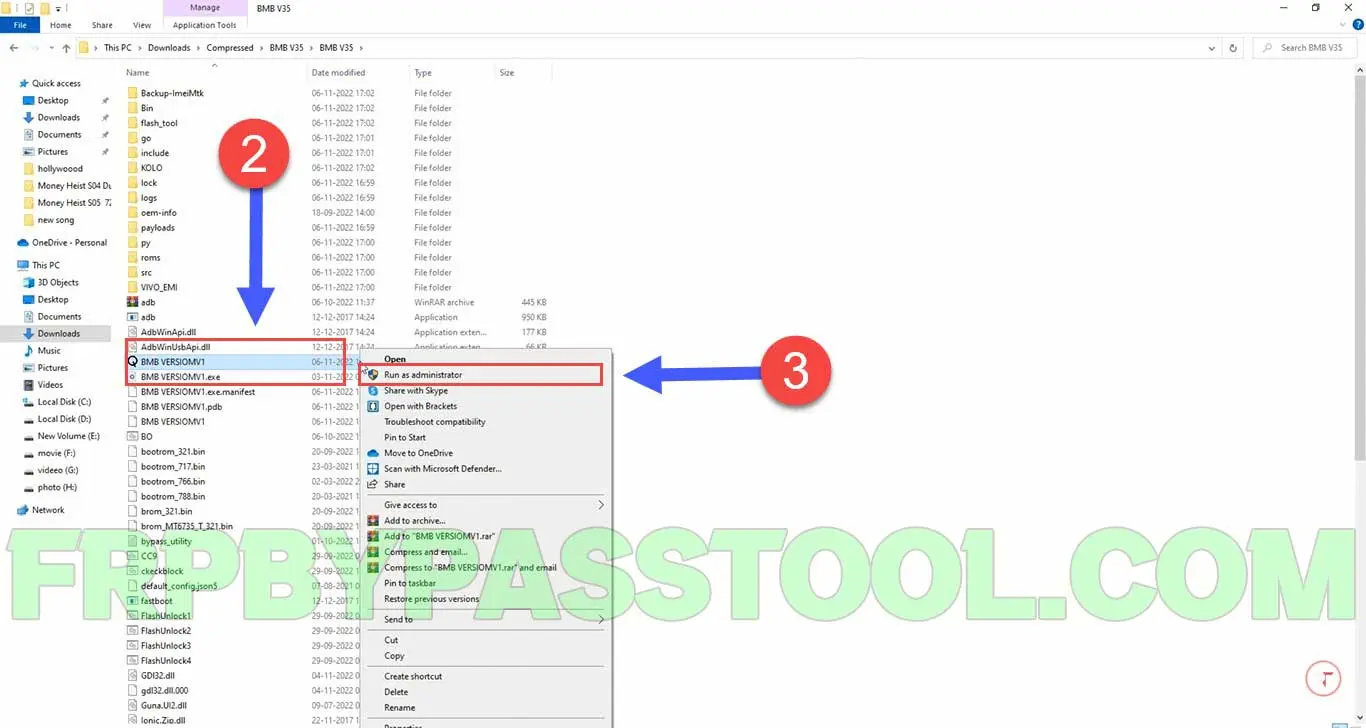
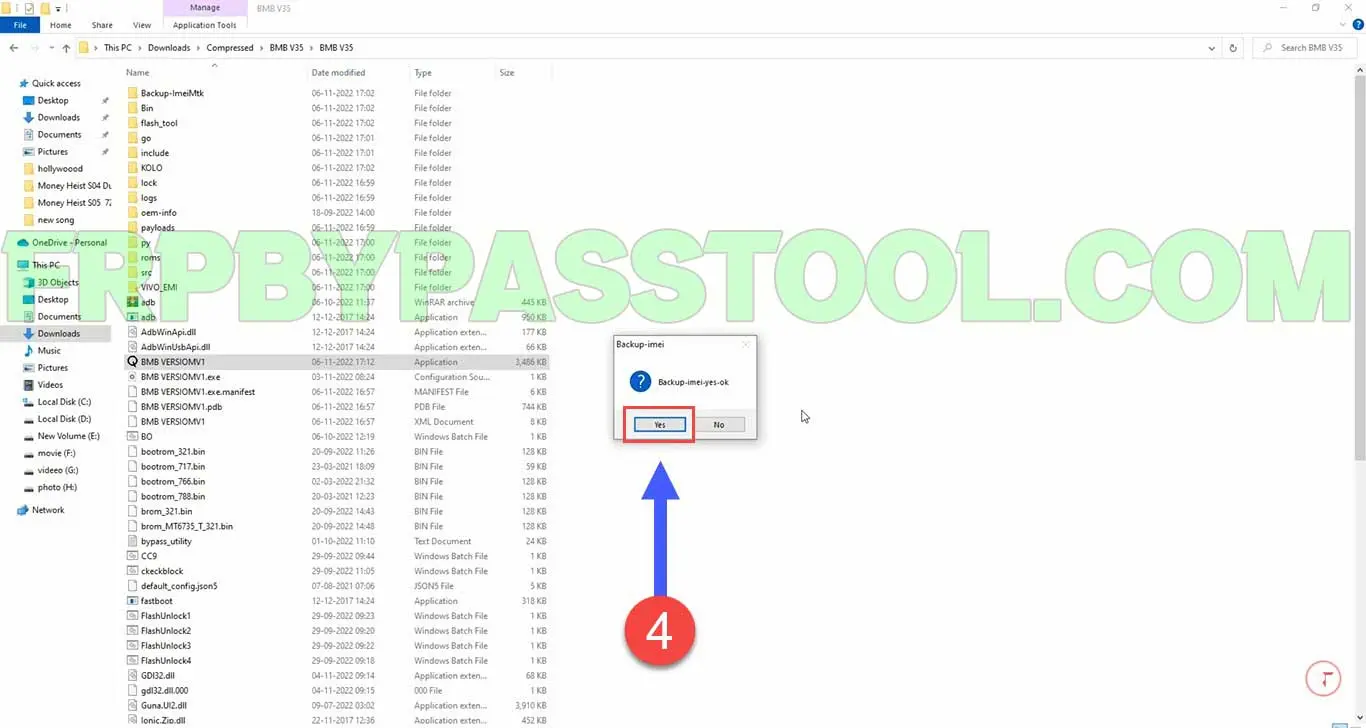
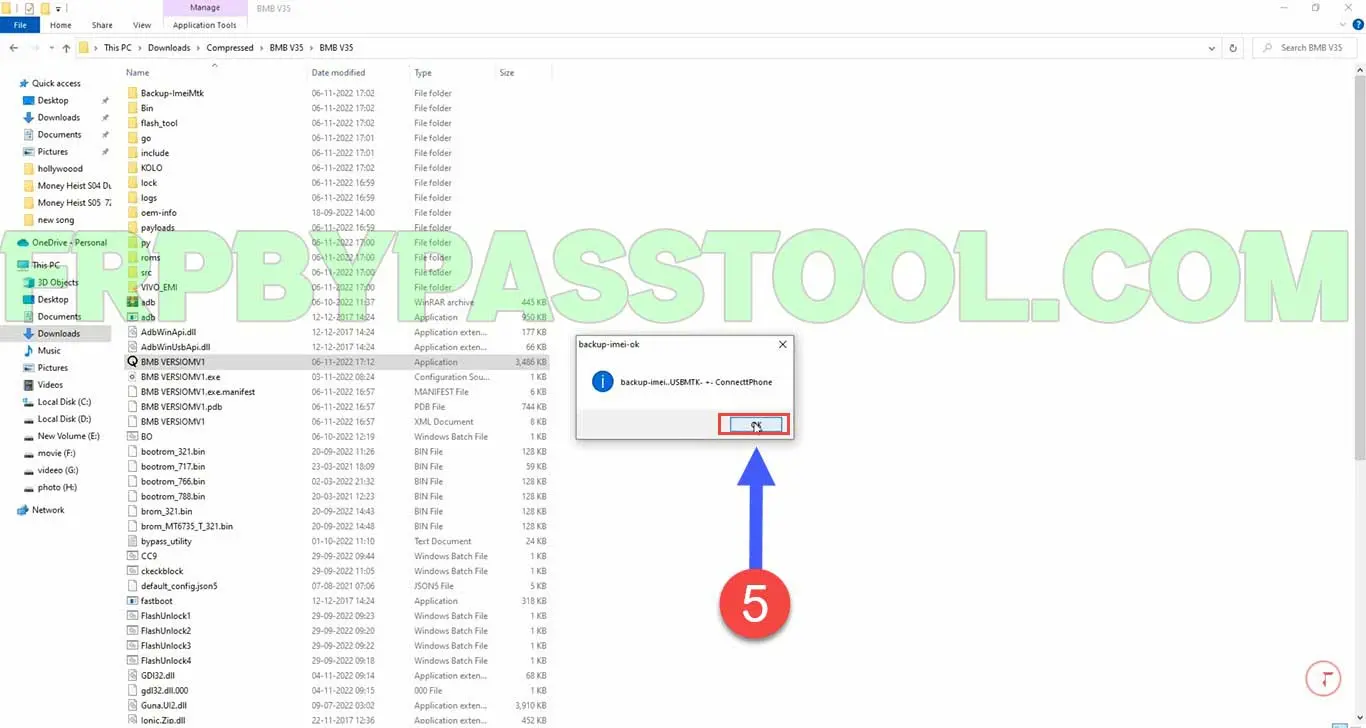
![BMB v35 Tool Latest Version Download [BMB Unlock Tool]](https://frpbypasstool.com/wp-content/uploads/2023/04/5.webp)
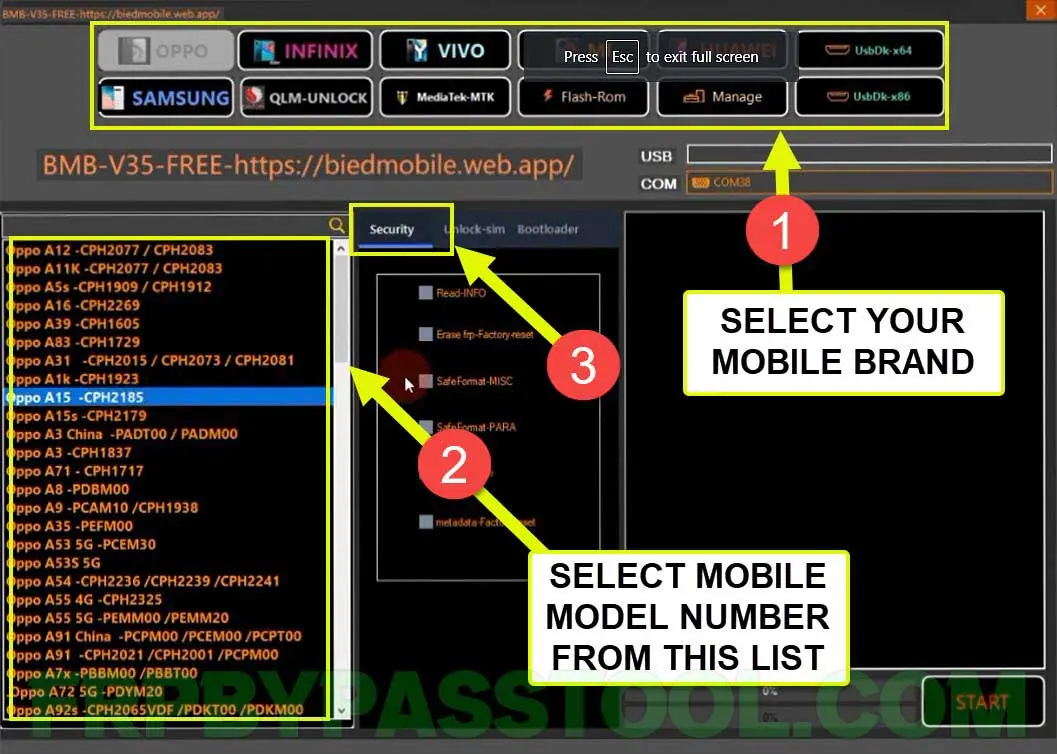
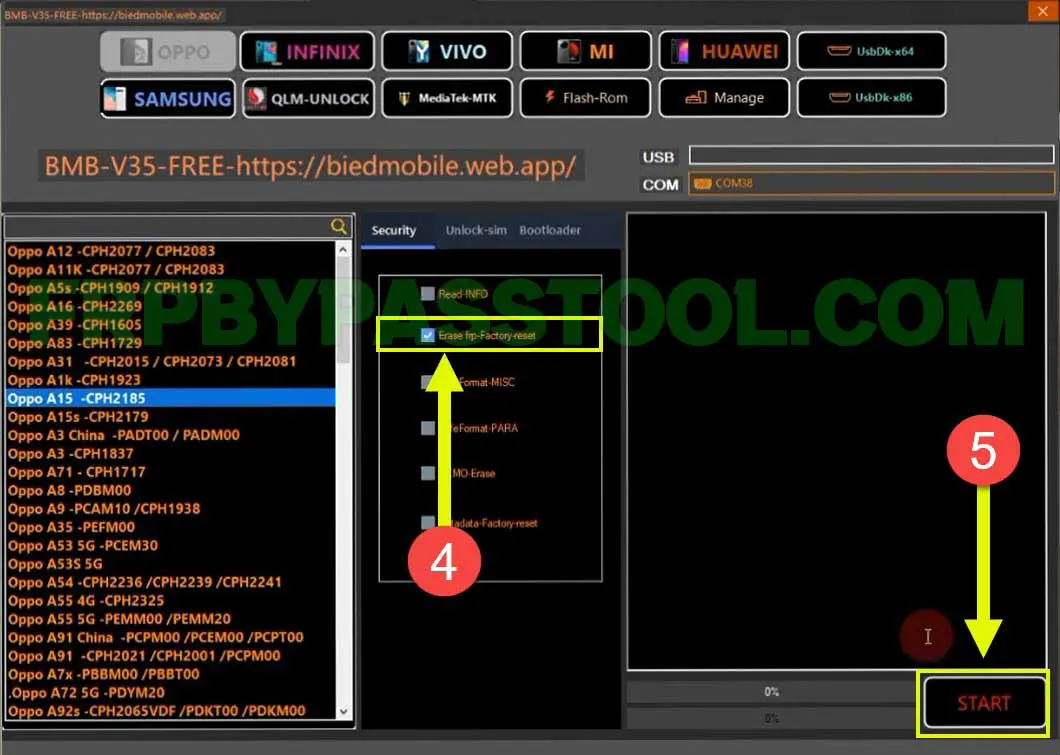
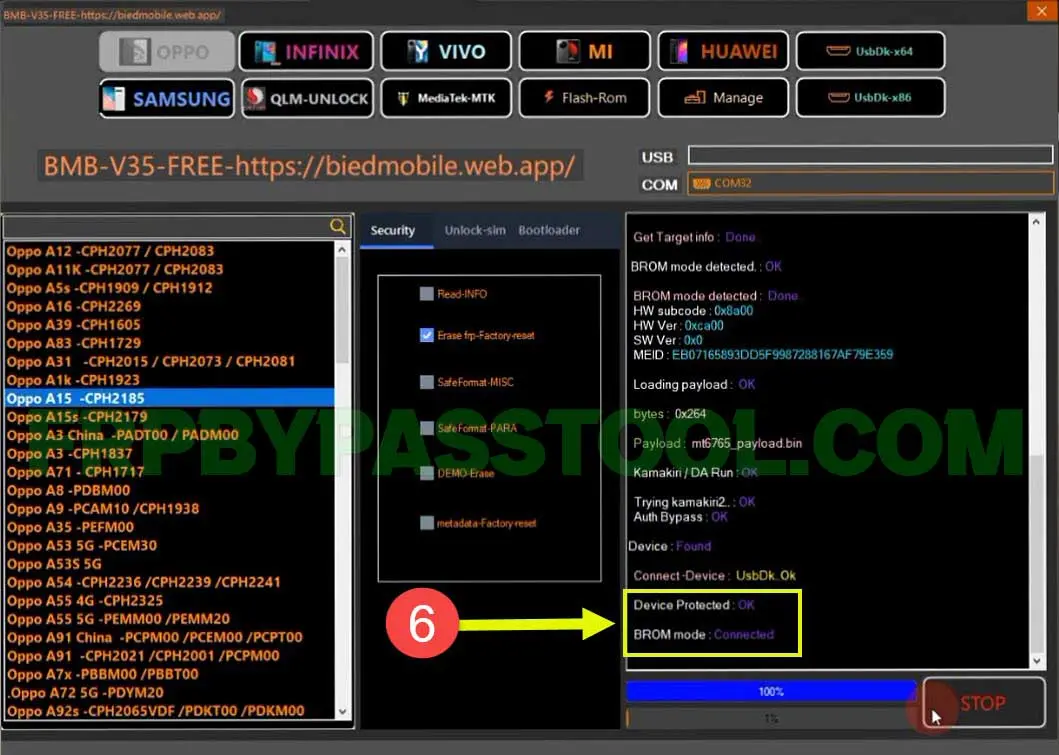
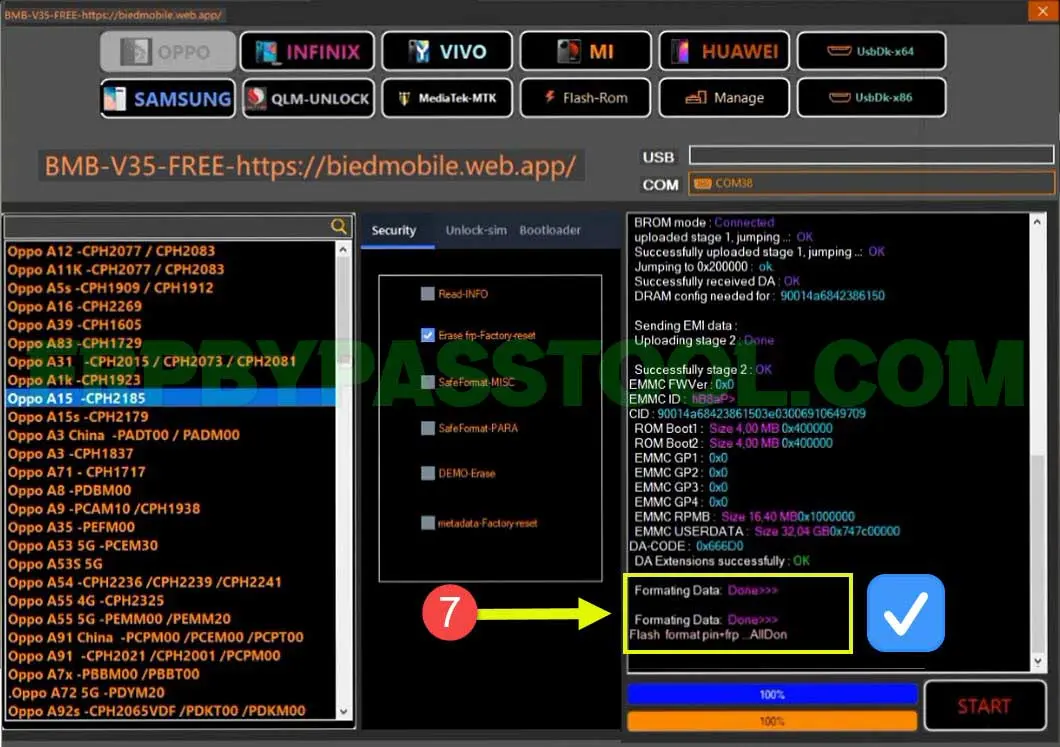



Link number 1 is asking fOr netframework problem on windows 10
The solution is quite simple, download and install the Net Framework and then run the BMB Tool. The BMB Tool will work fine afterwards.
is its work on window 7 ?
Yes Ashish, you can install this unlock Tool on your Windows 7.
are we want to pay to it
No, you don’t have to pay for it. As it is a free unlock tool so you don’t have to pay or buy any subscription to use it.
Hello I don’t know how to download the is no download here
The download links are working absolutely fine. I have checked all 3 of them. I have added not 1 but 3 direct download links to this post. Please read the “Download BMB v35 Tool Latest Version Guide” section of the post, there you will find details about the BMB v35 tool and 3 download links.
I like this setup but am never tested it ,I will get back to you when I test it…
Sure, please give it a try and I’m sure it will work for you.